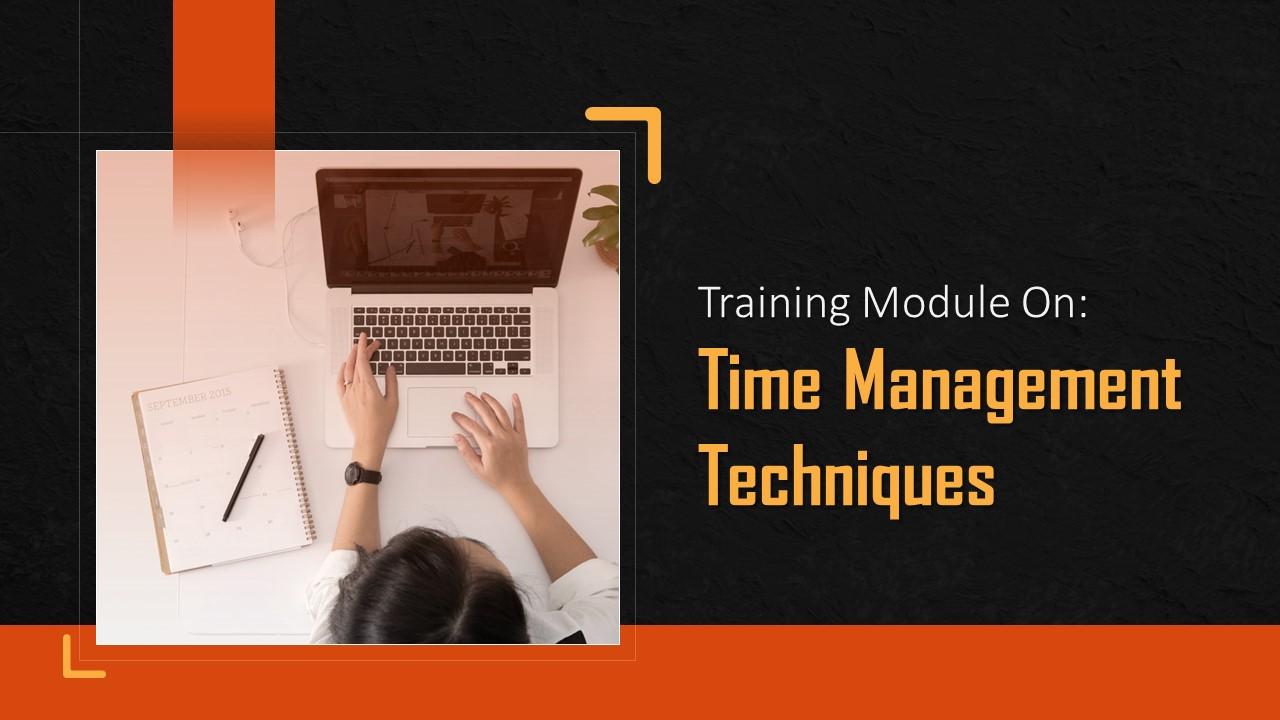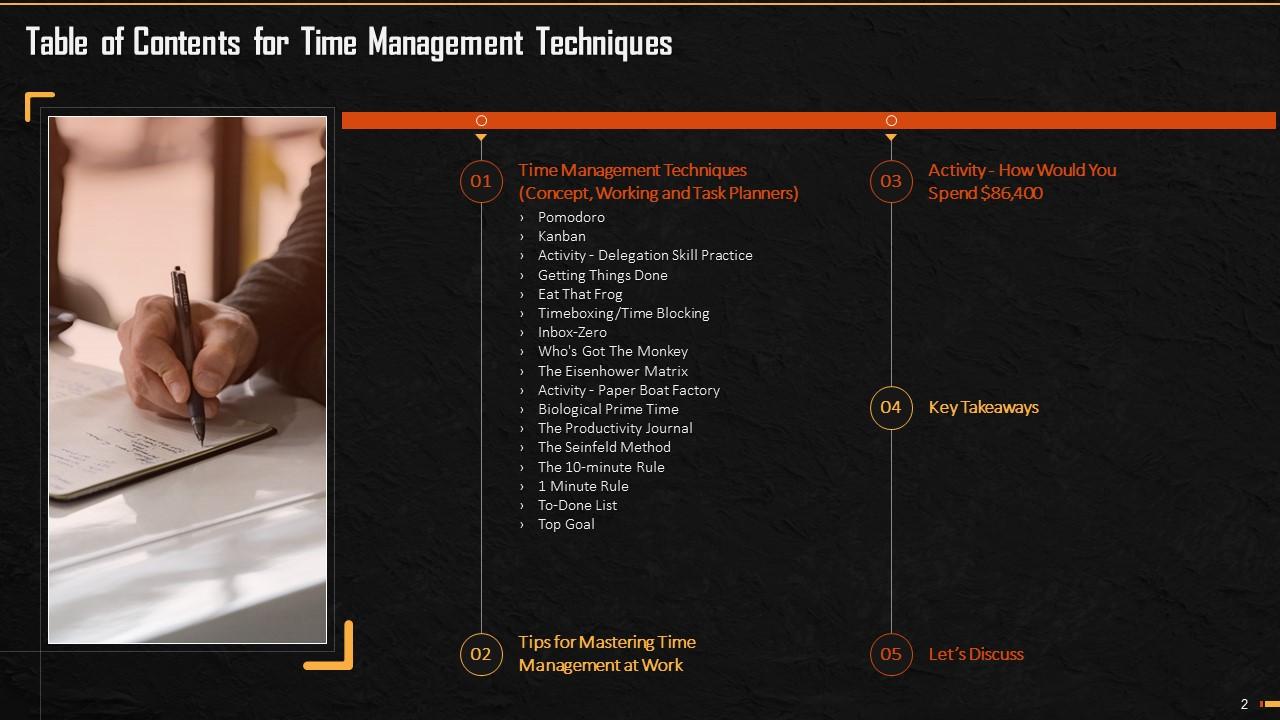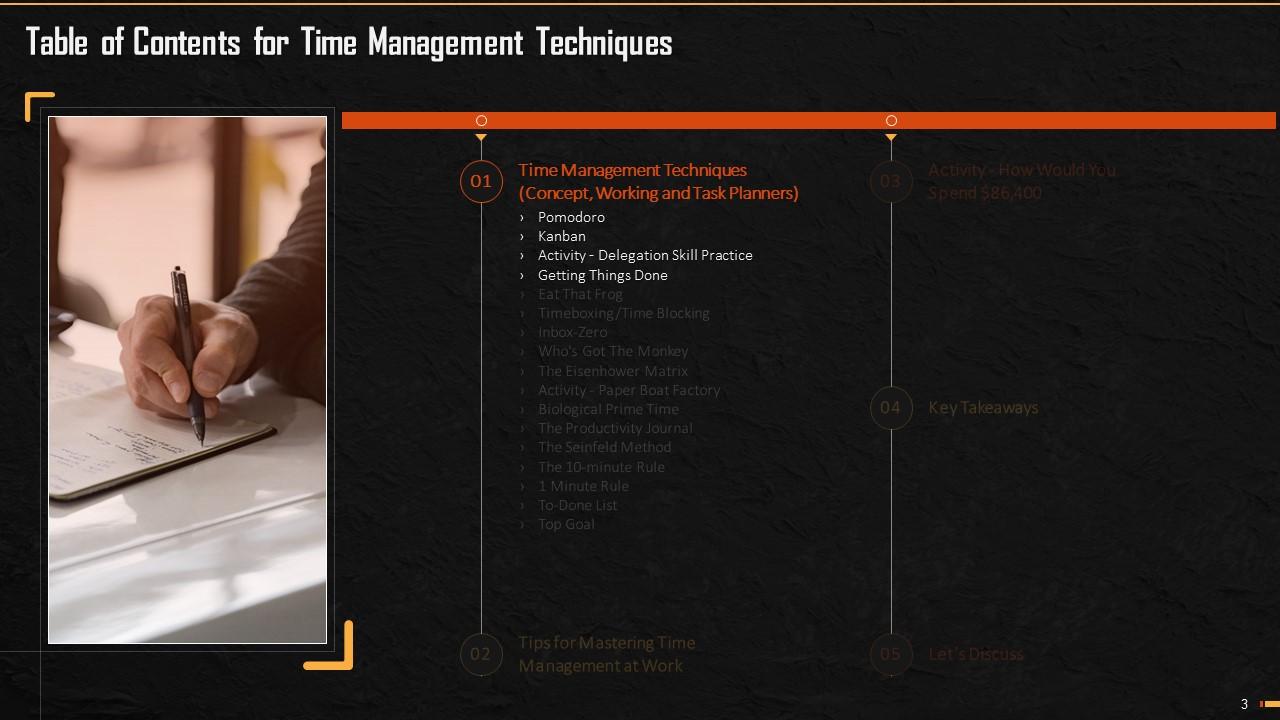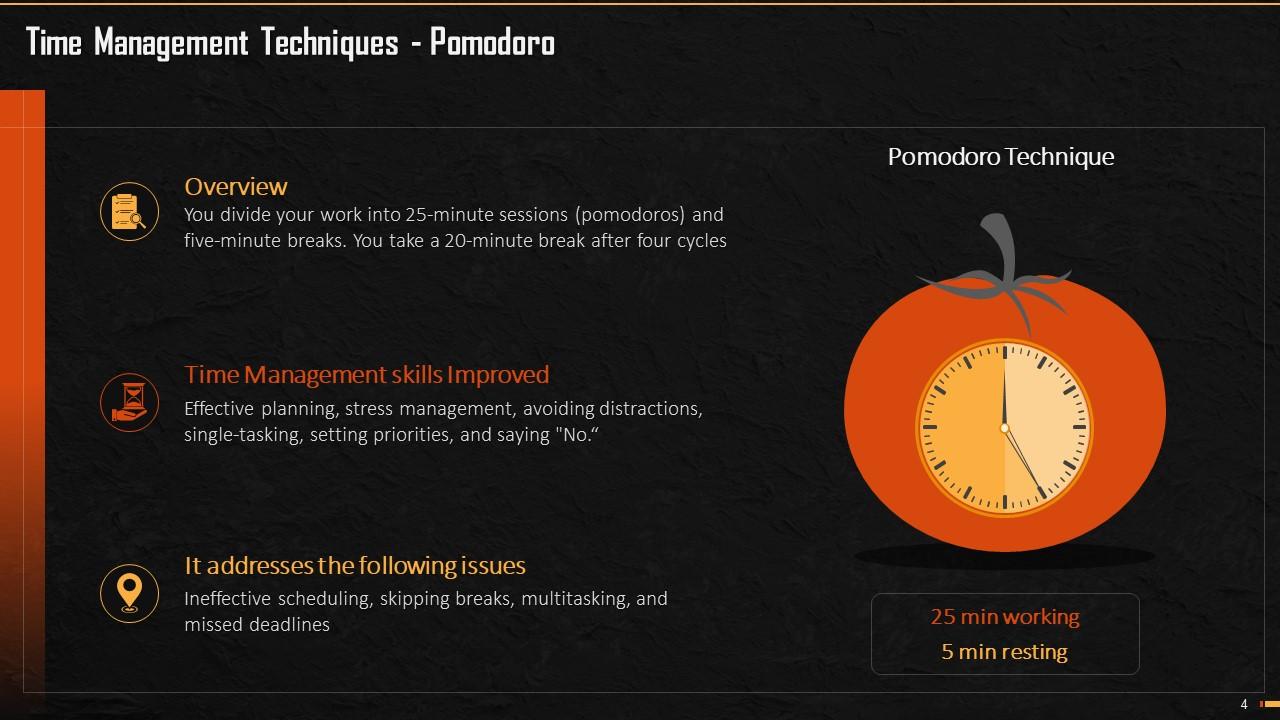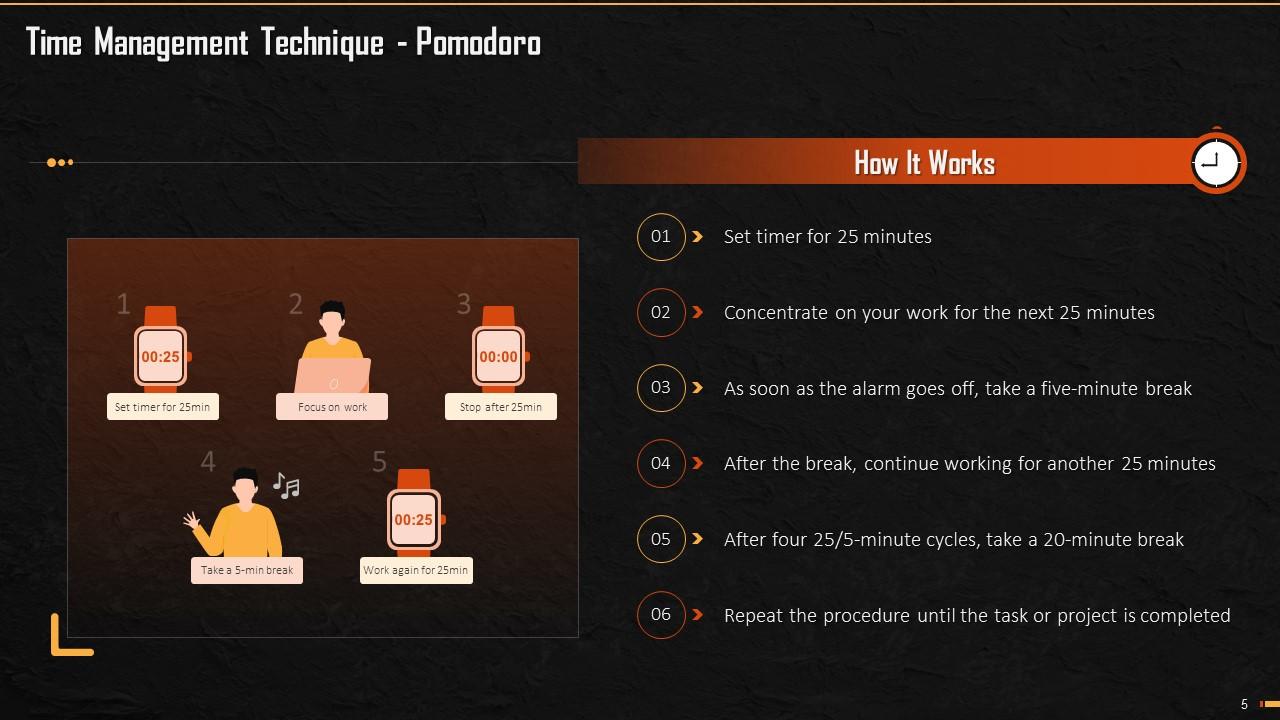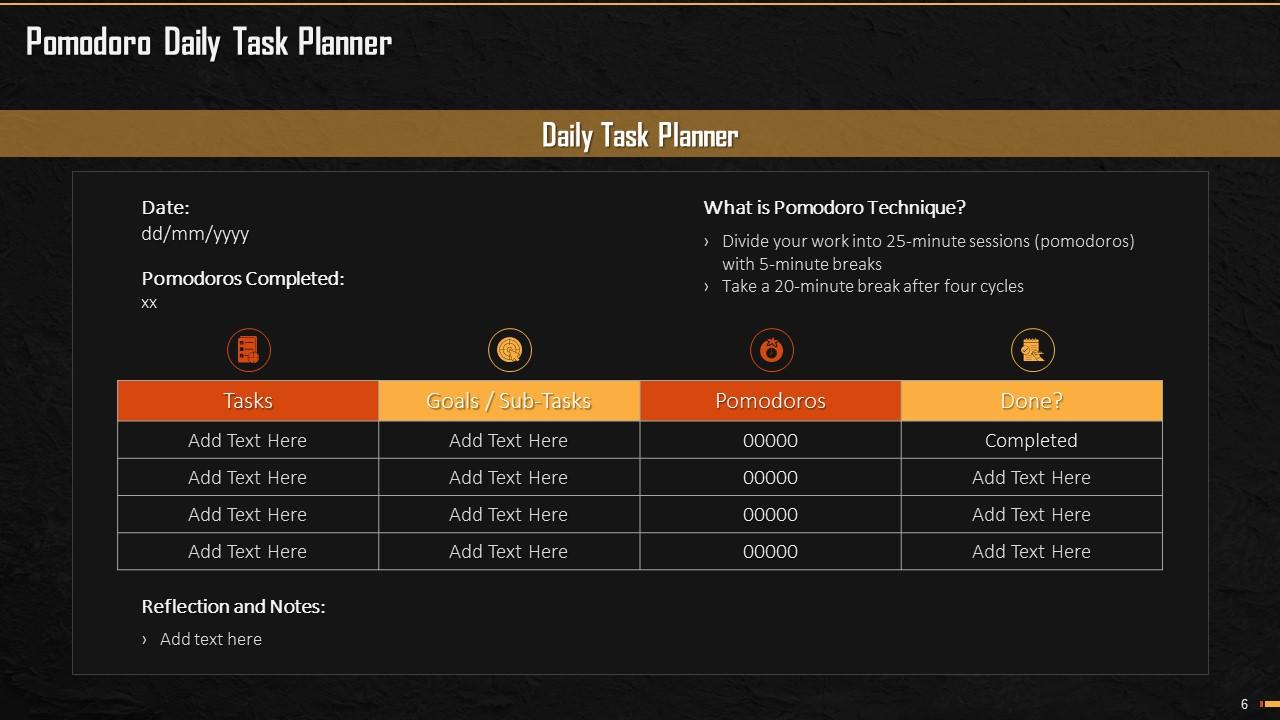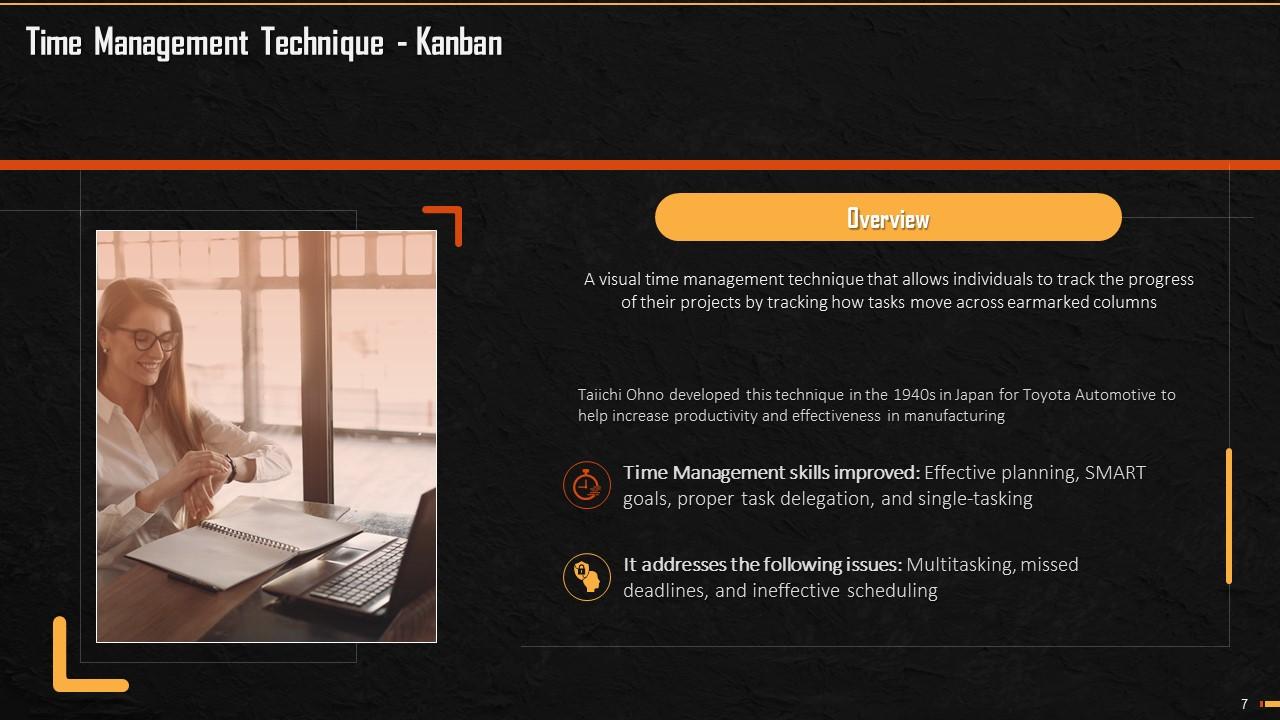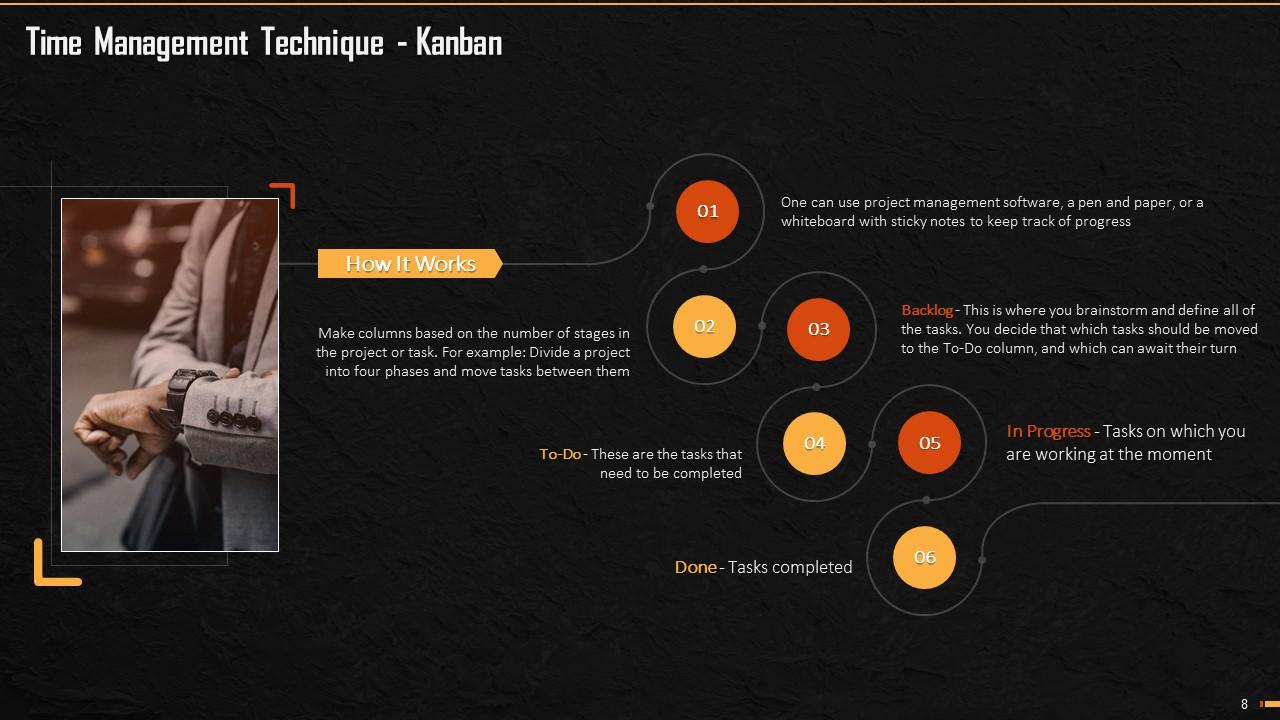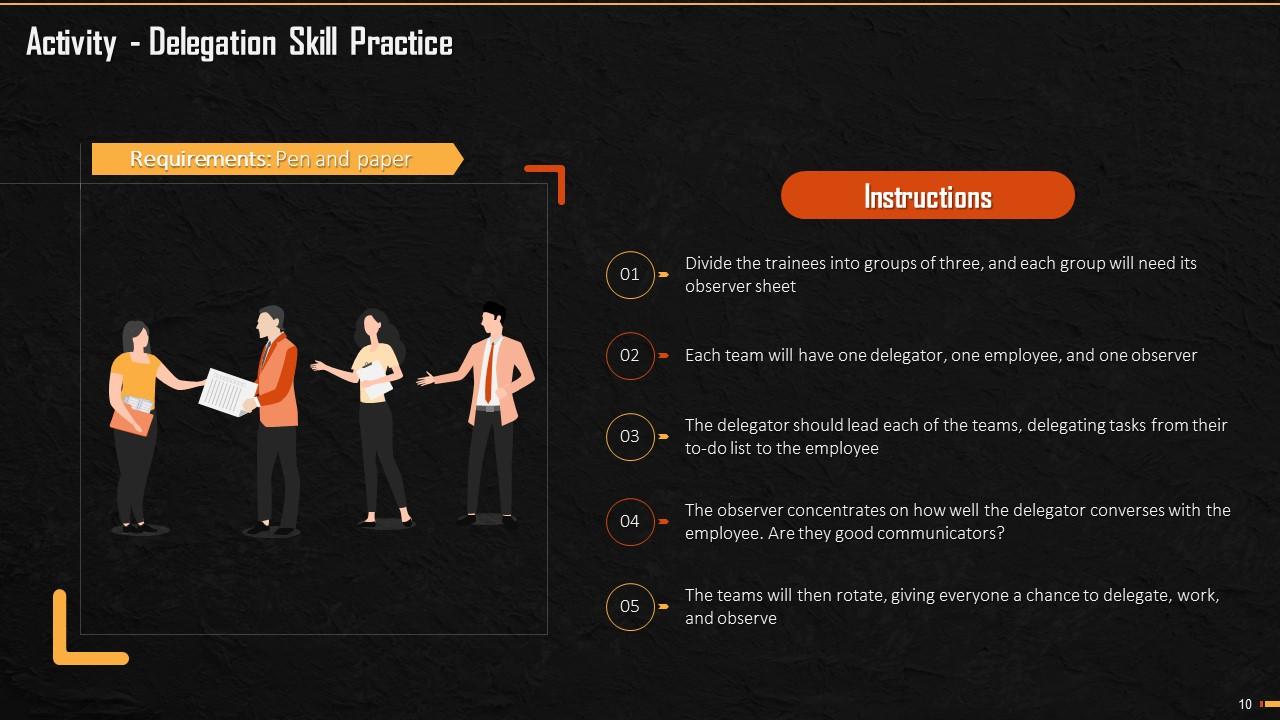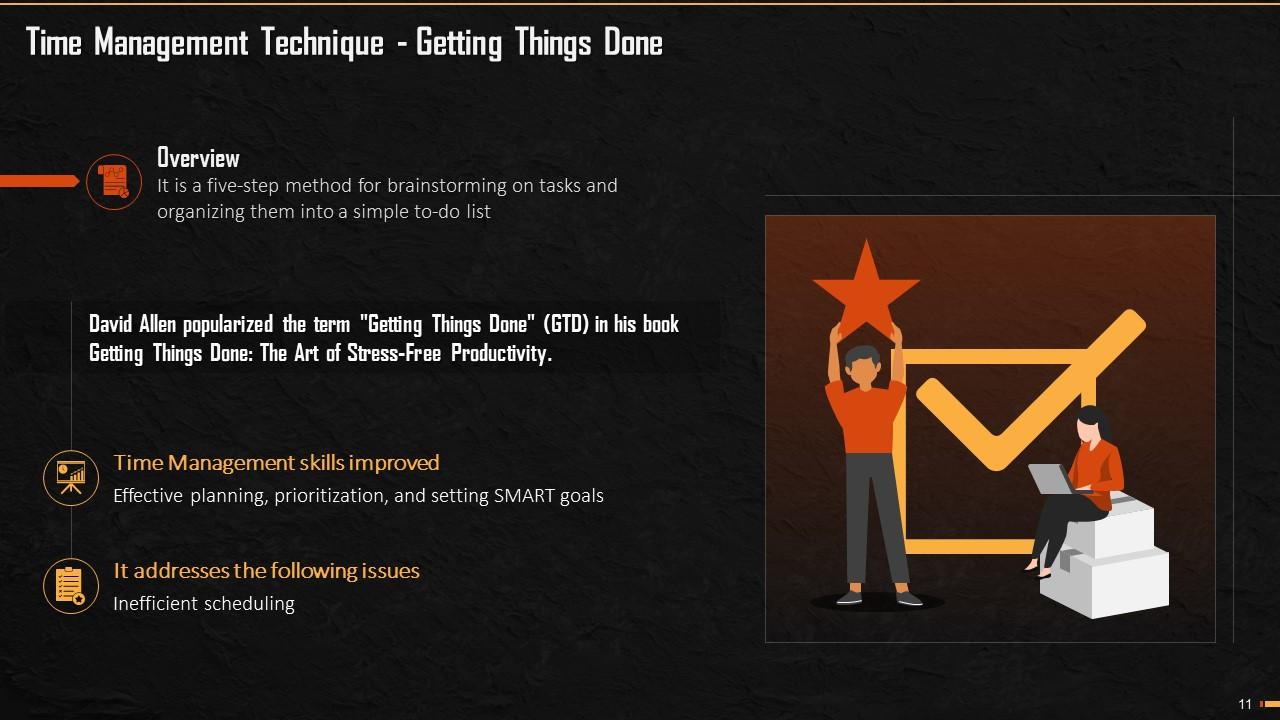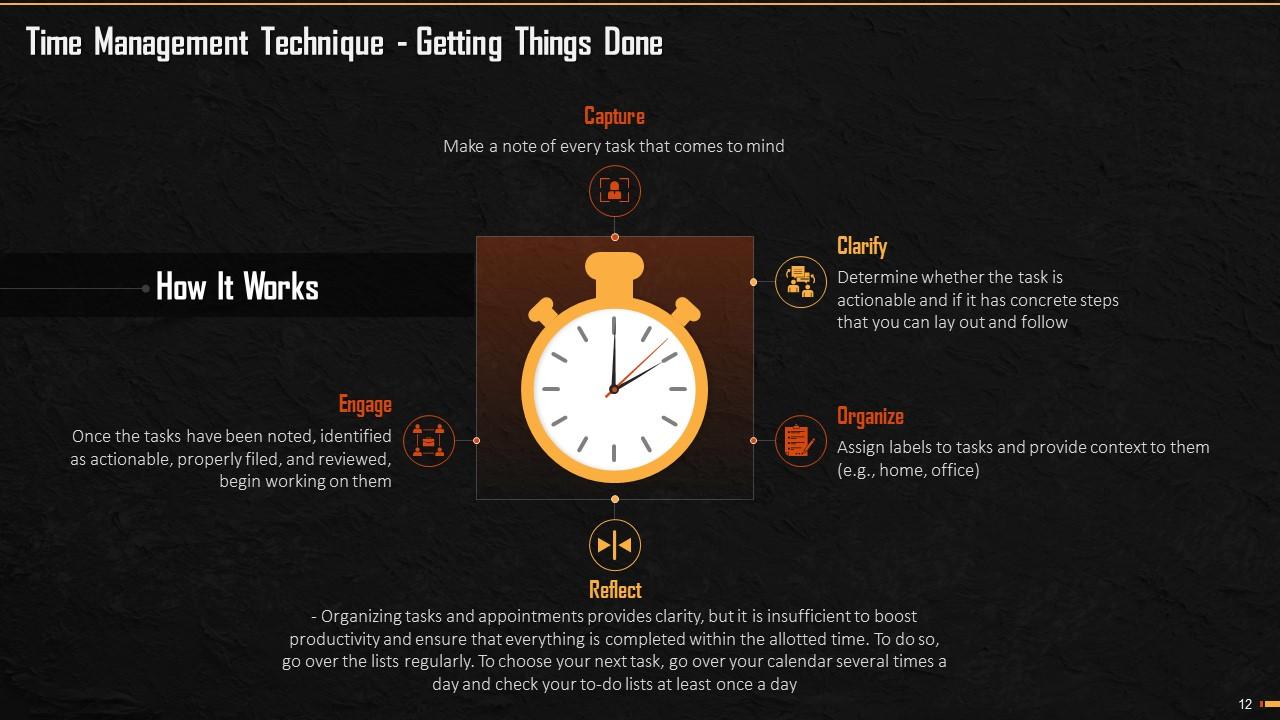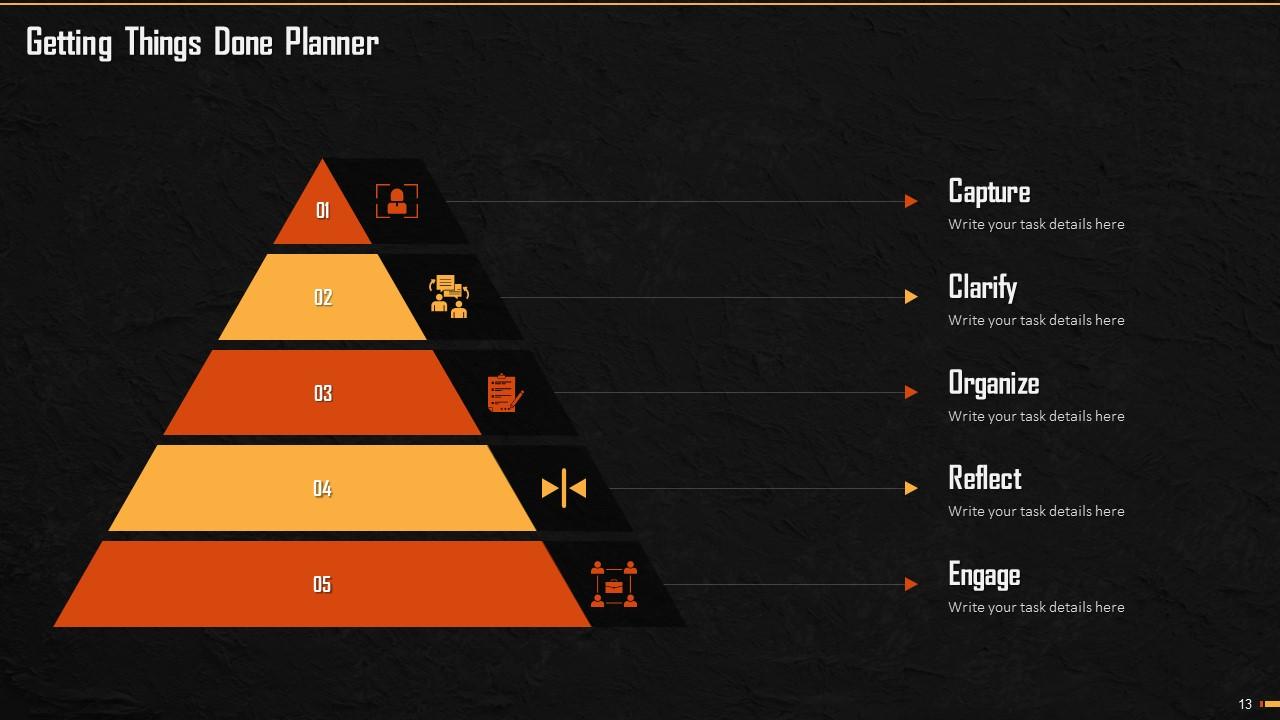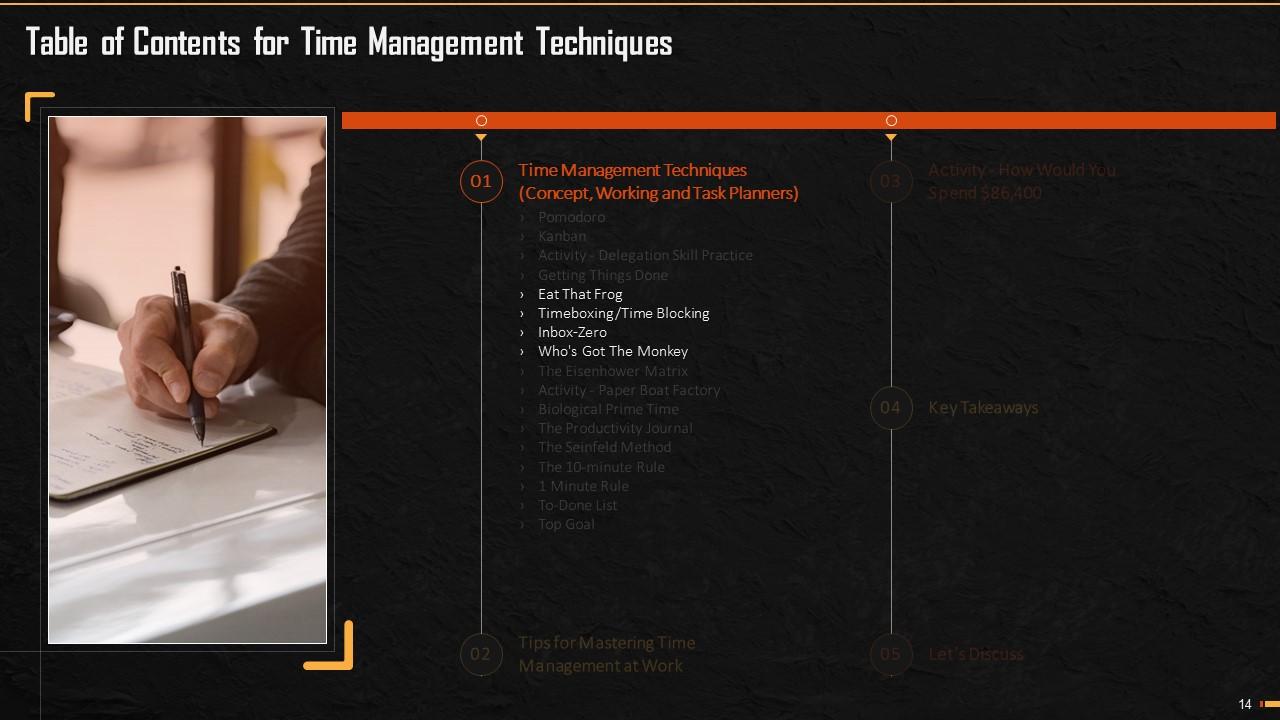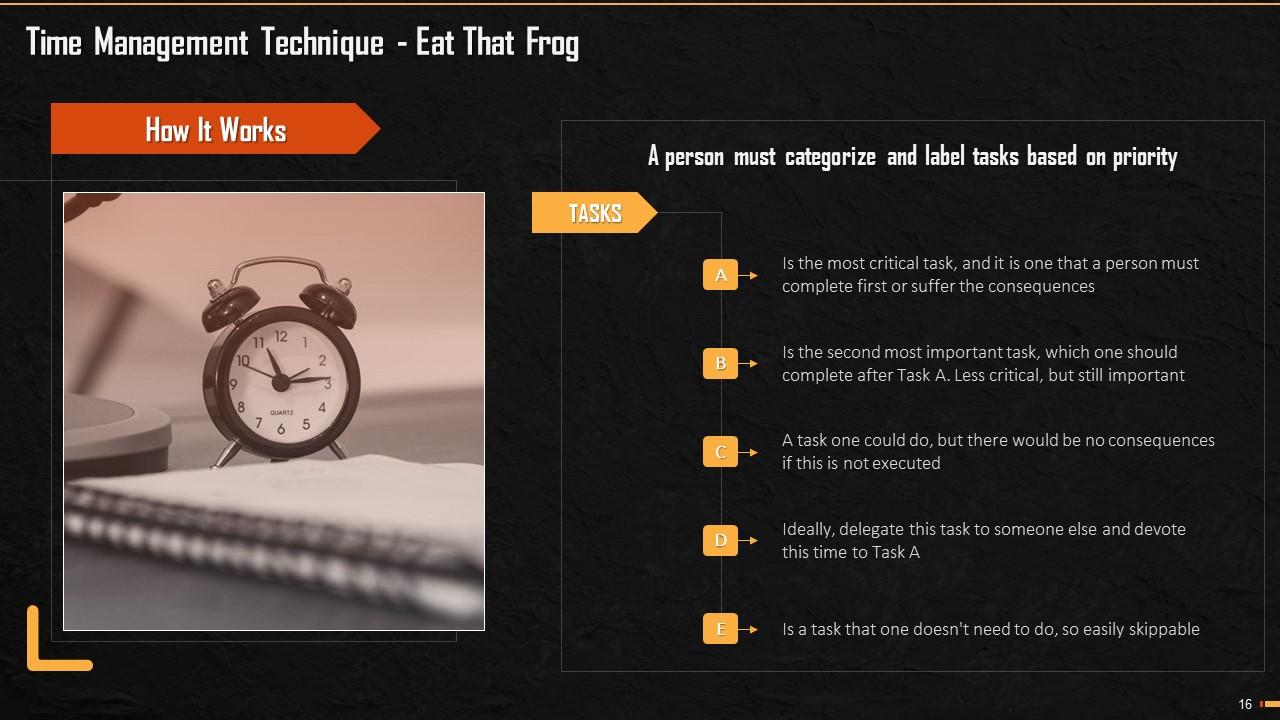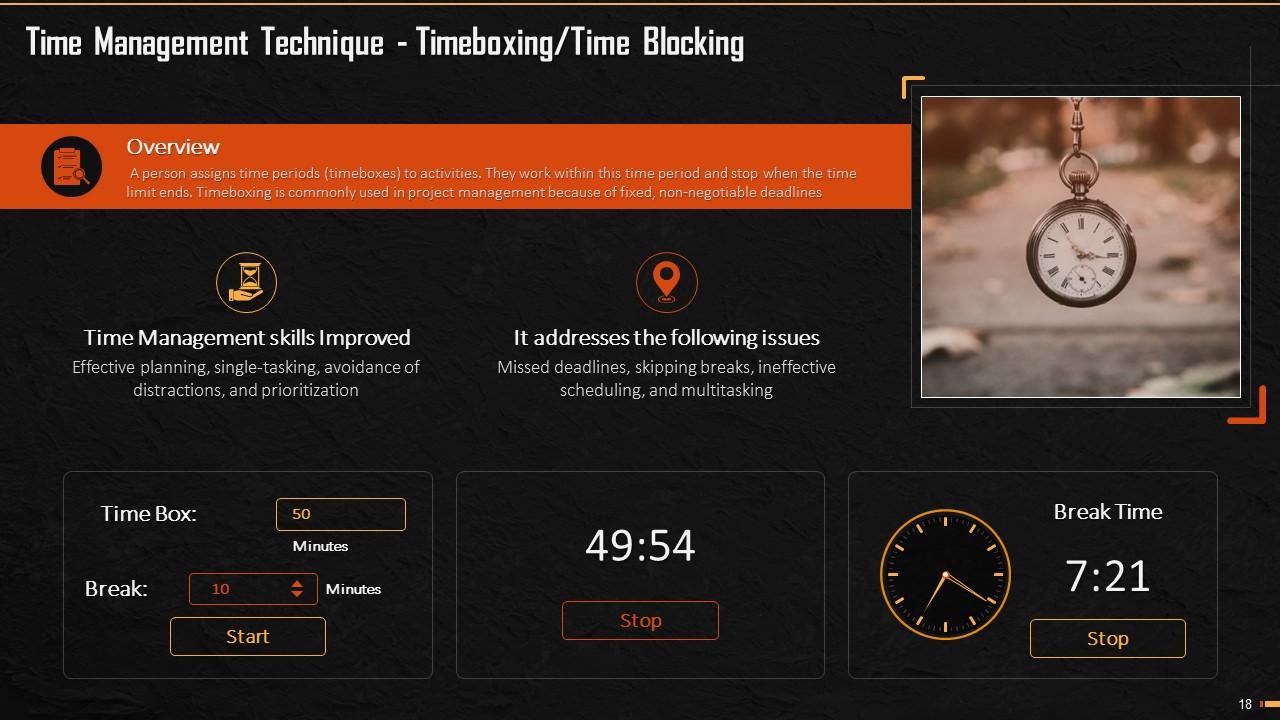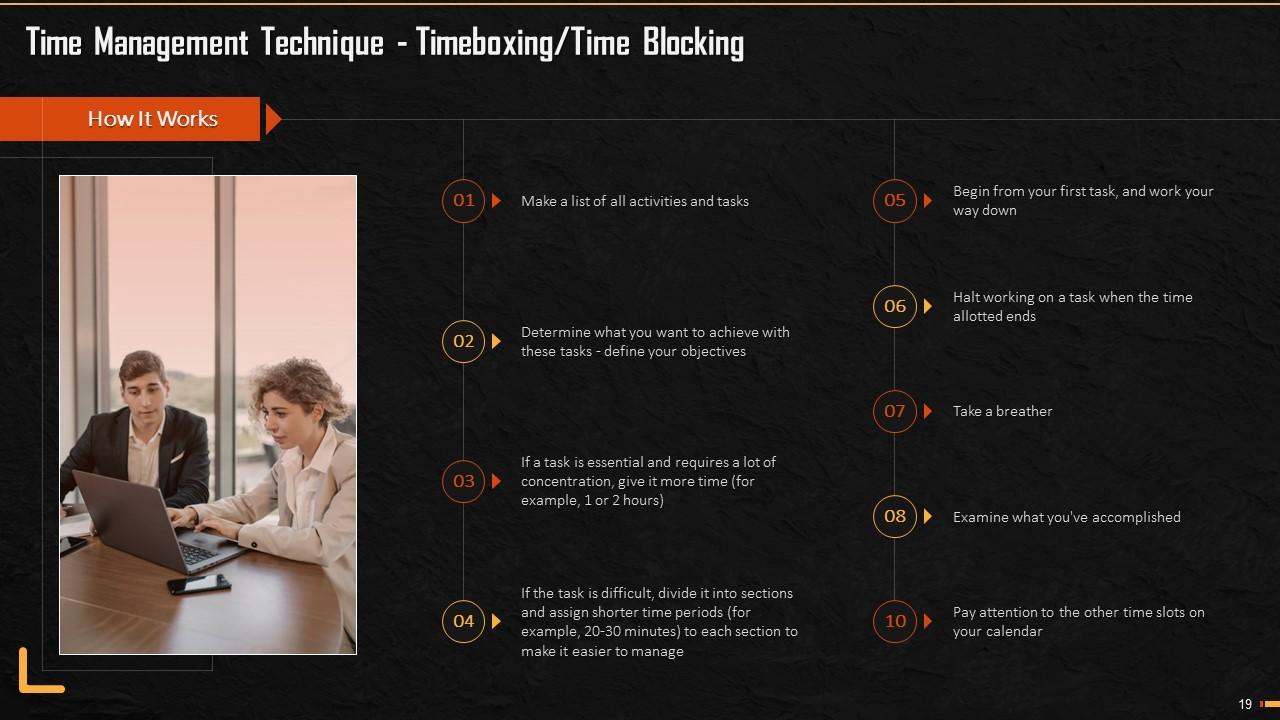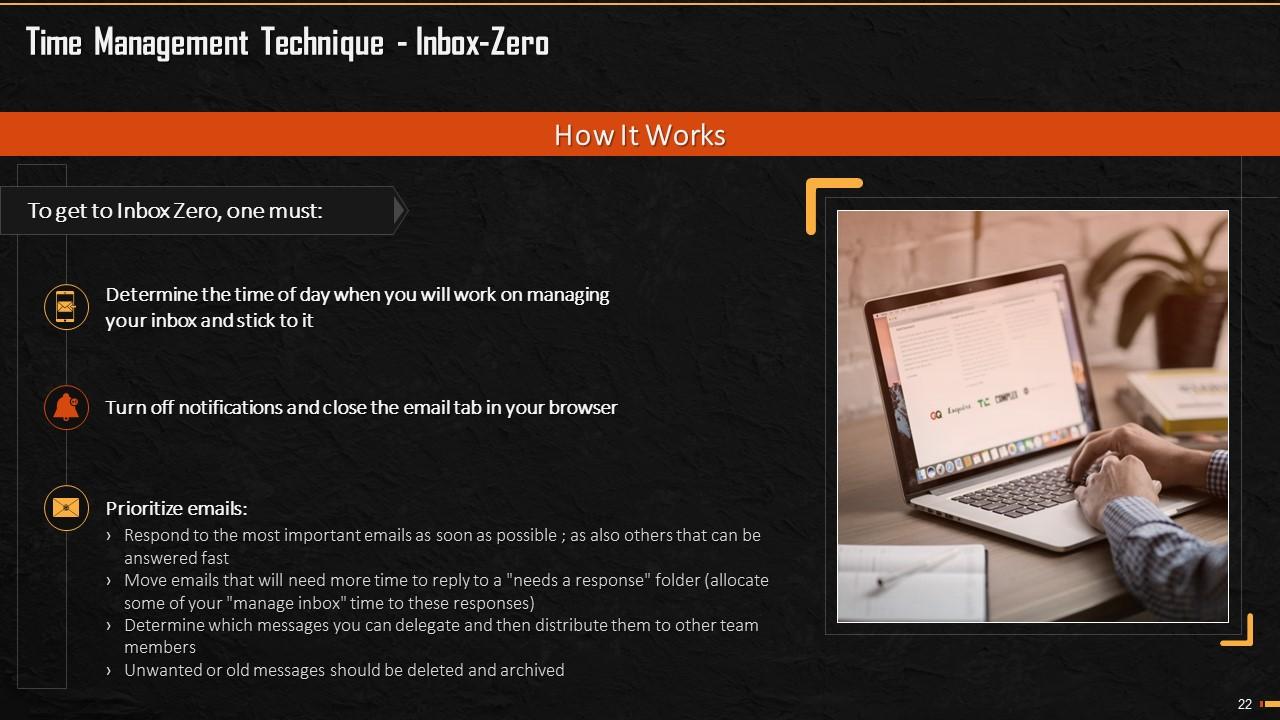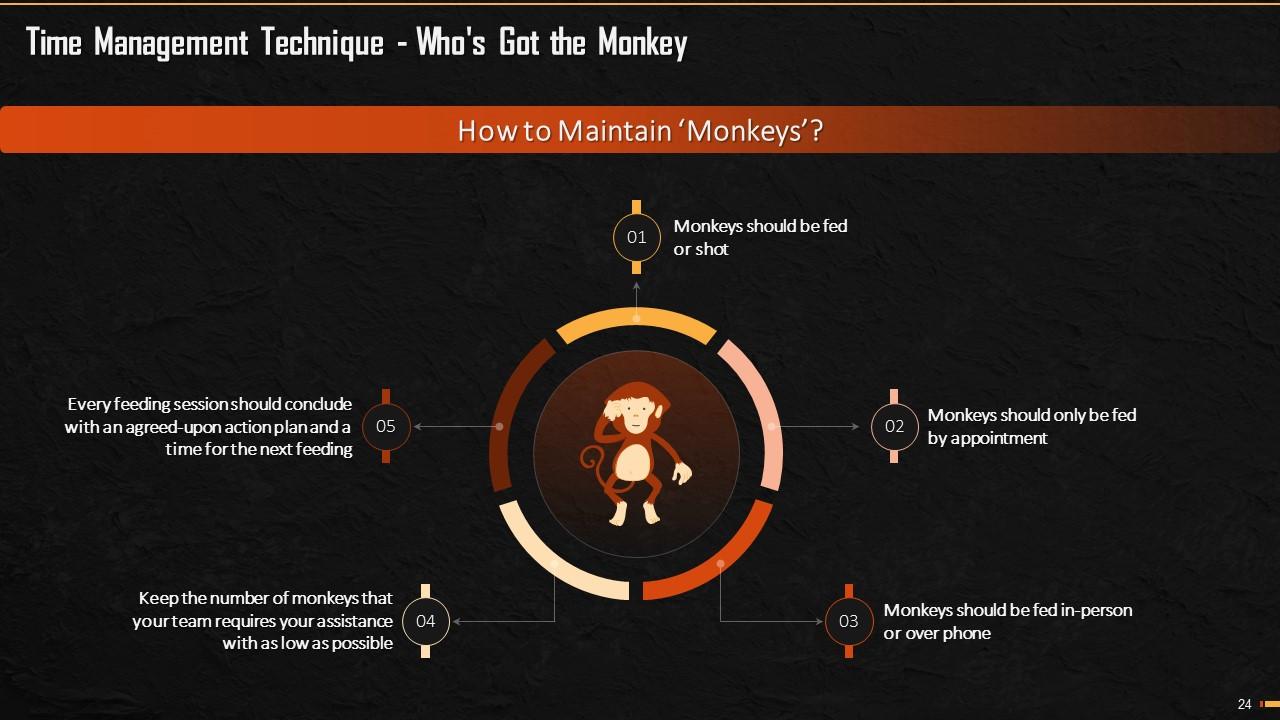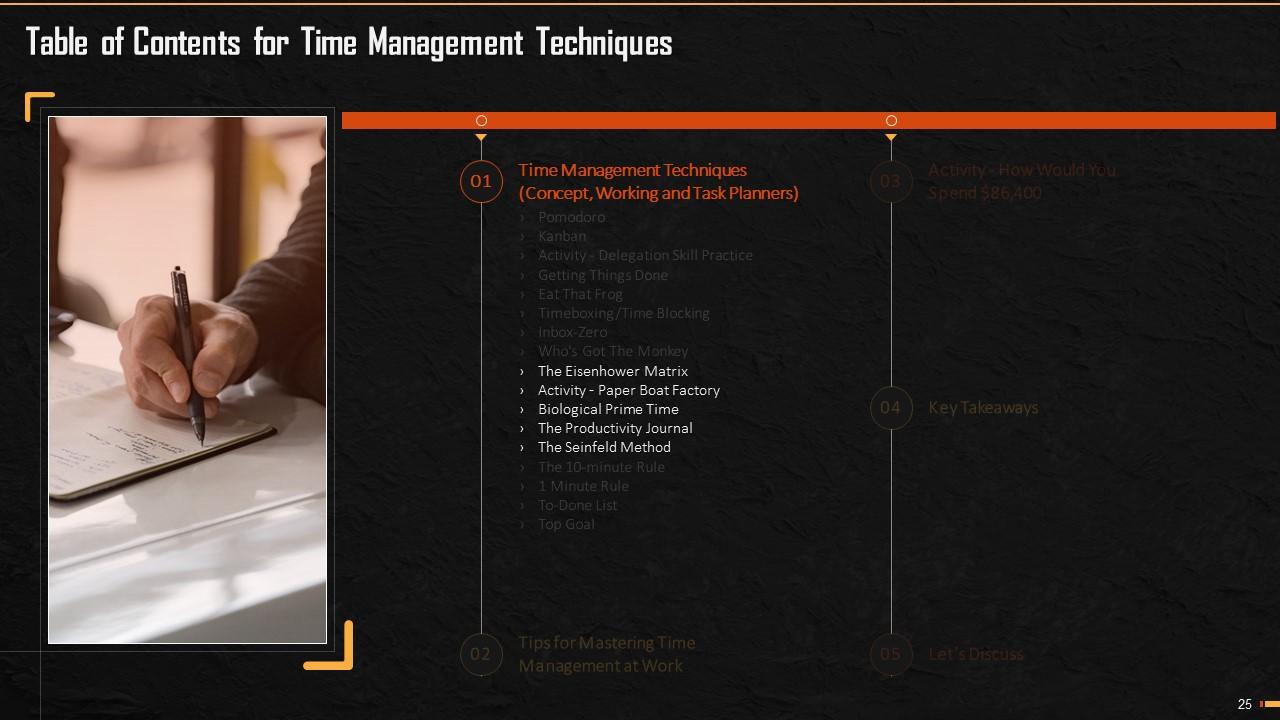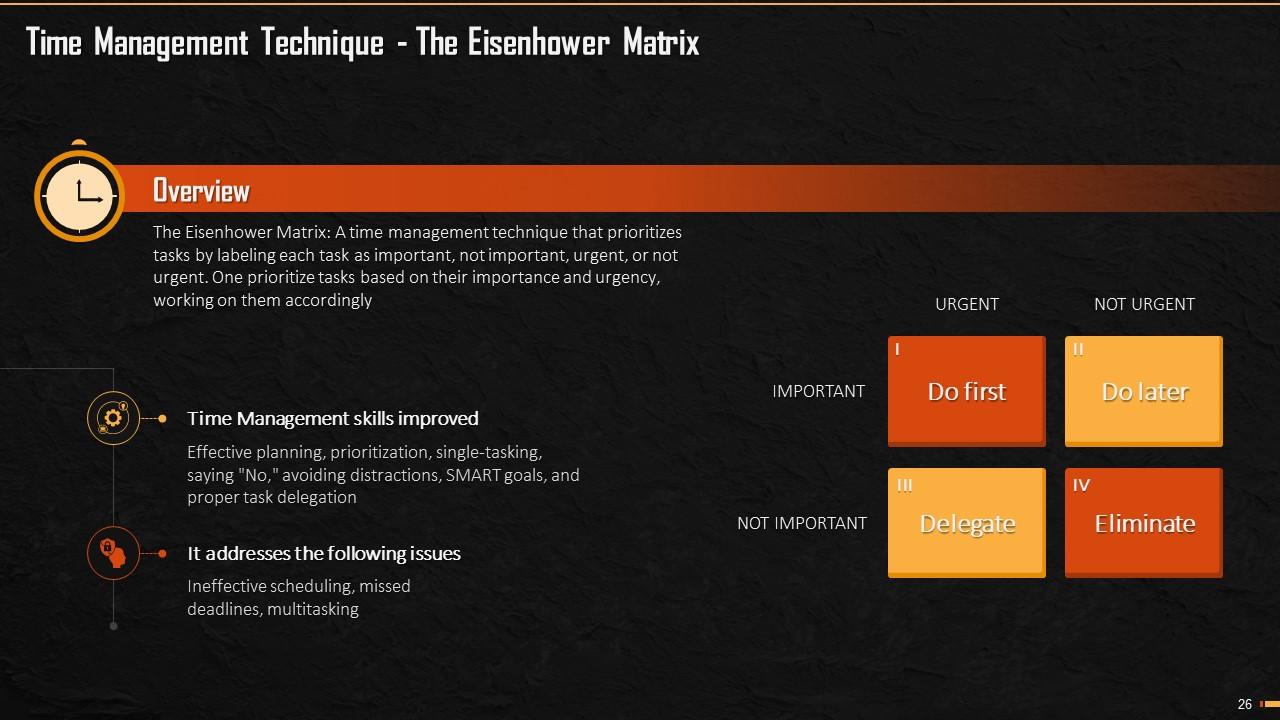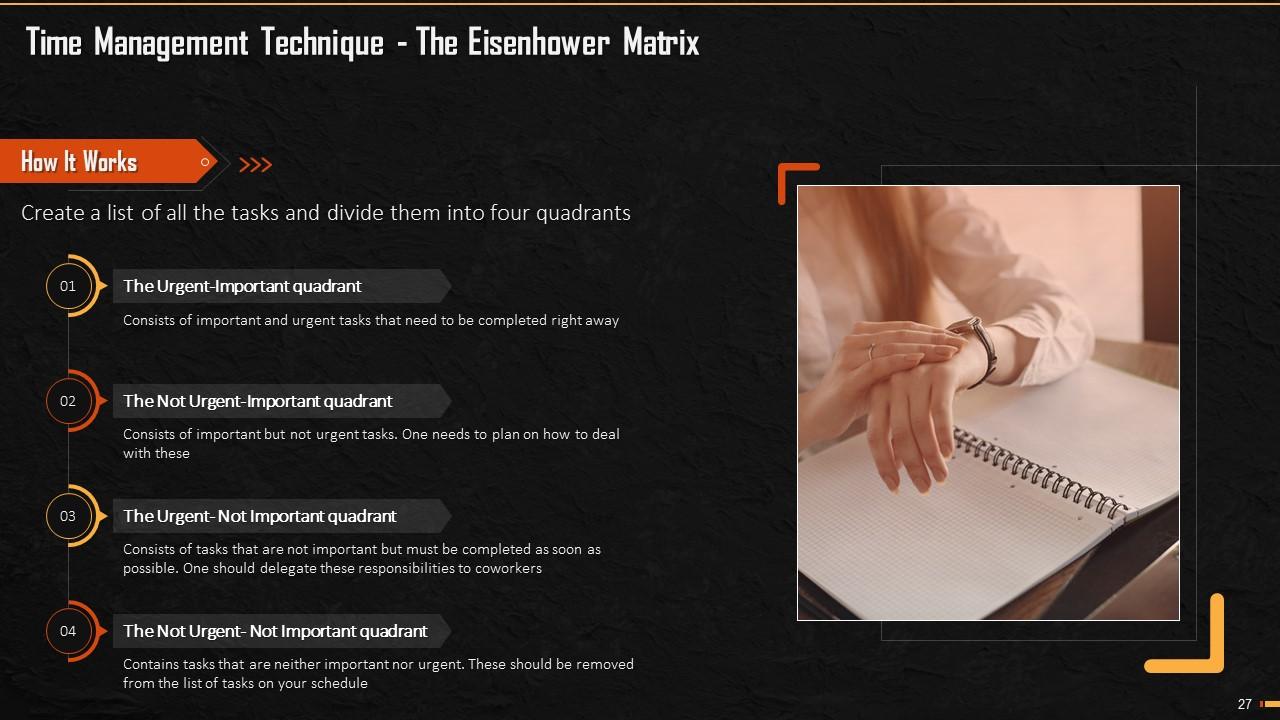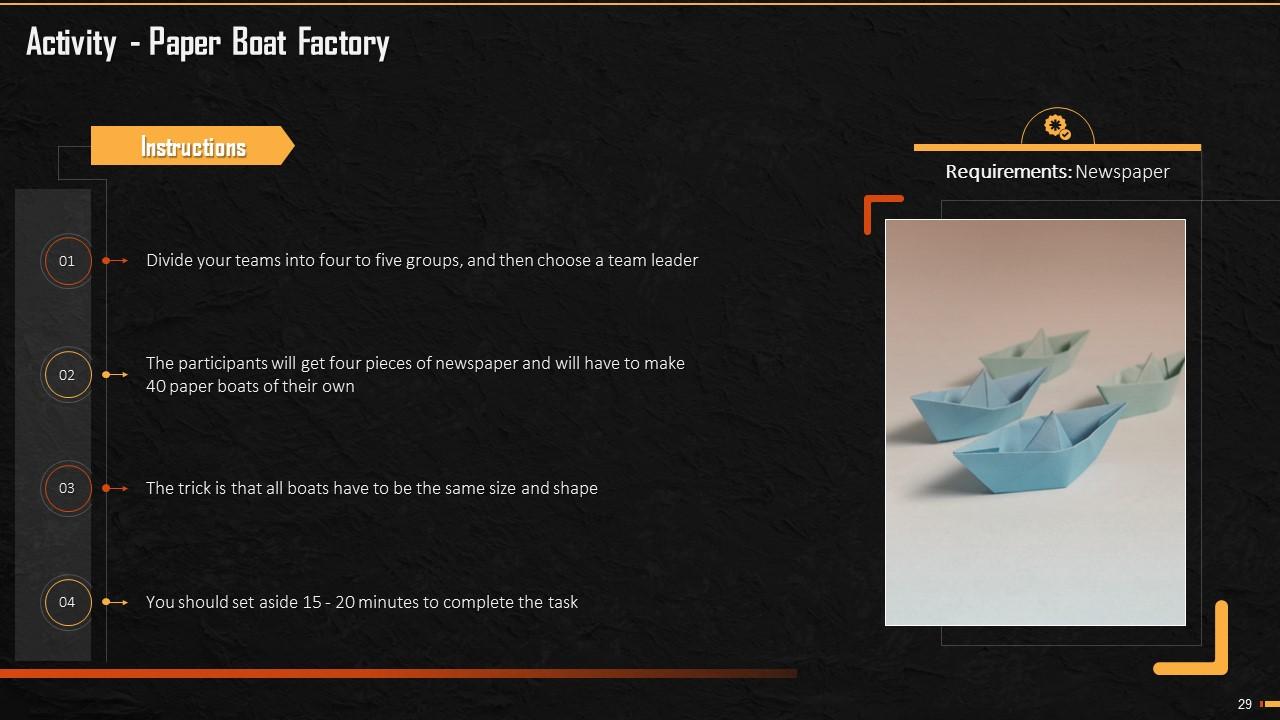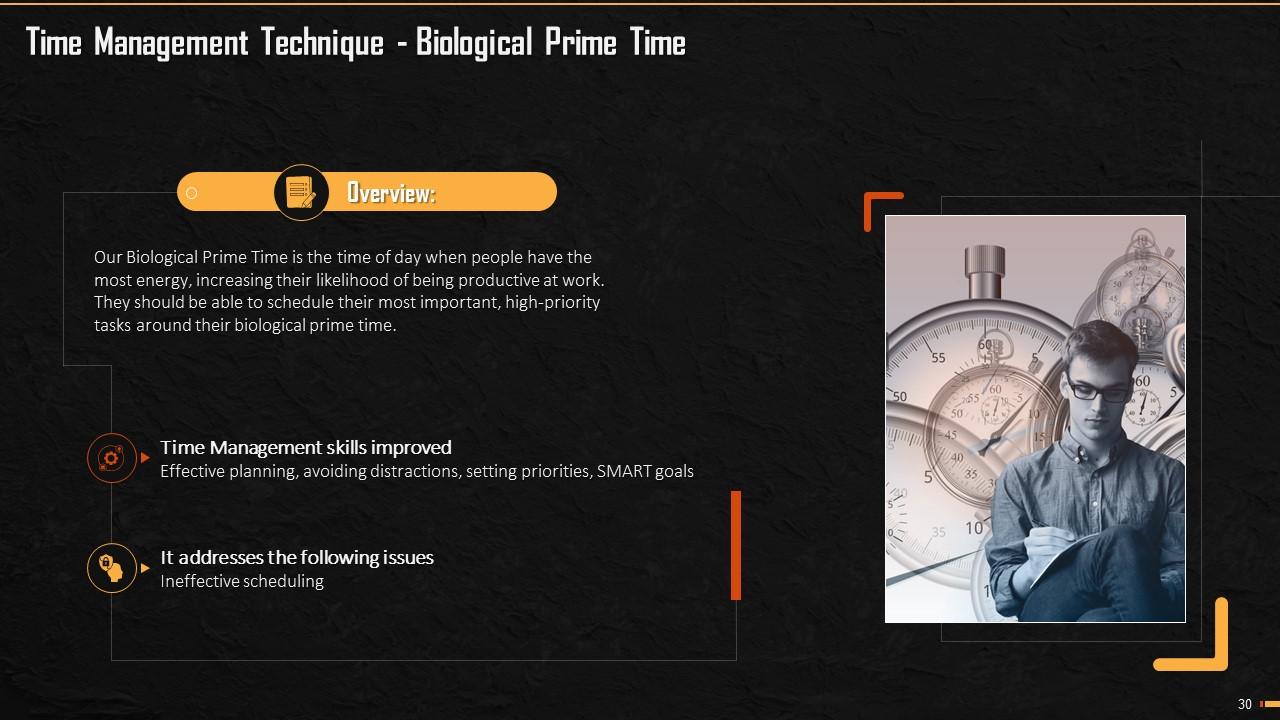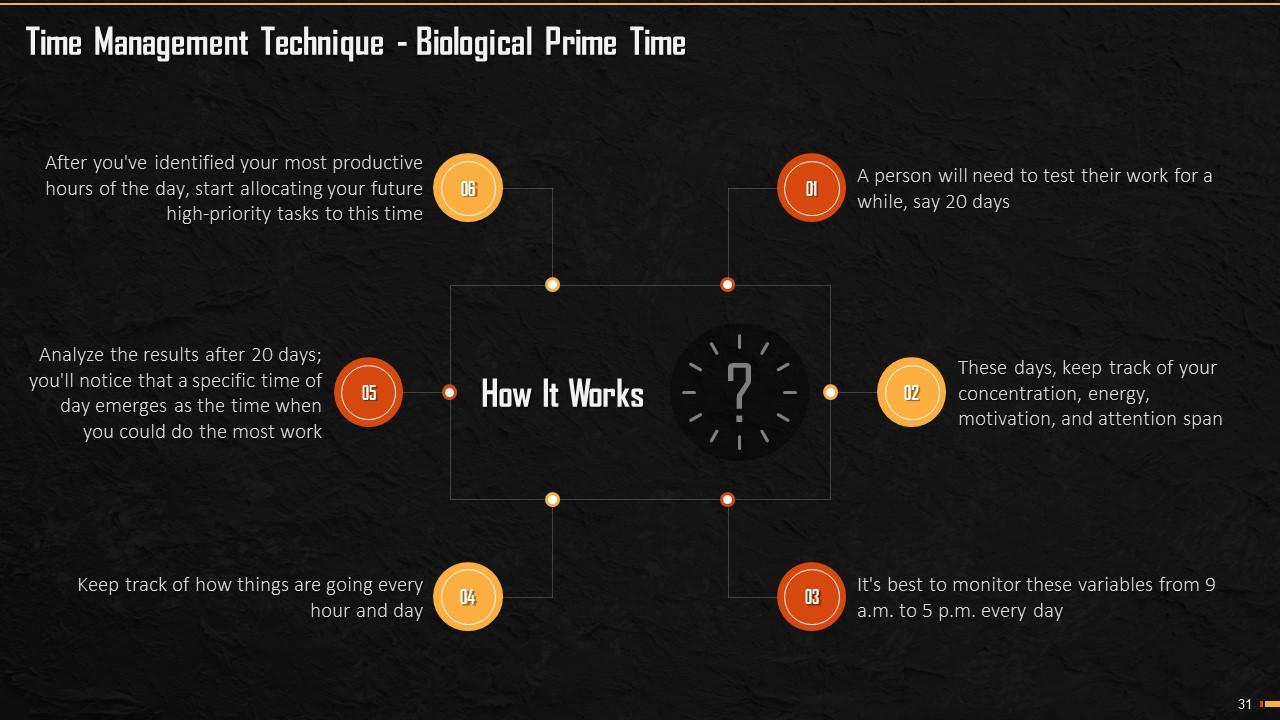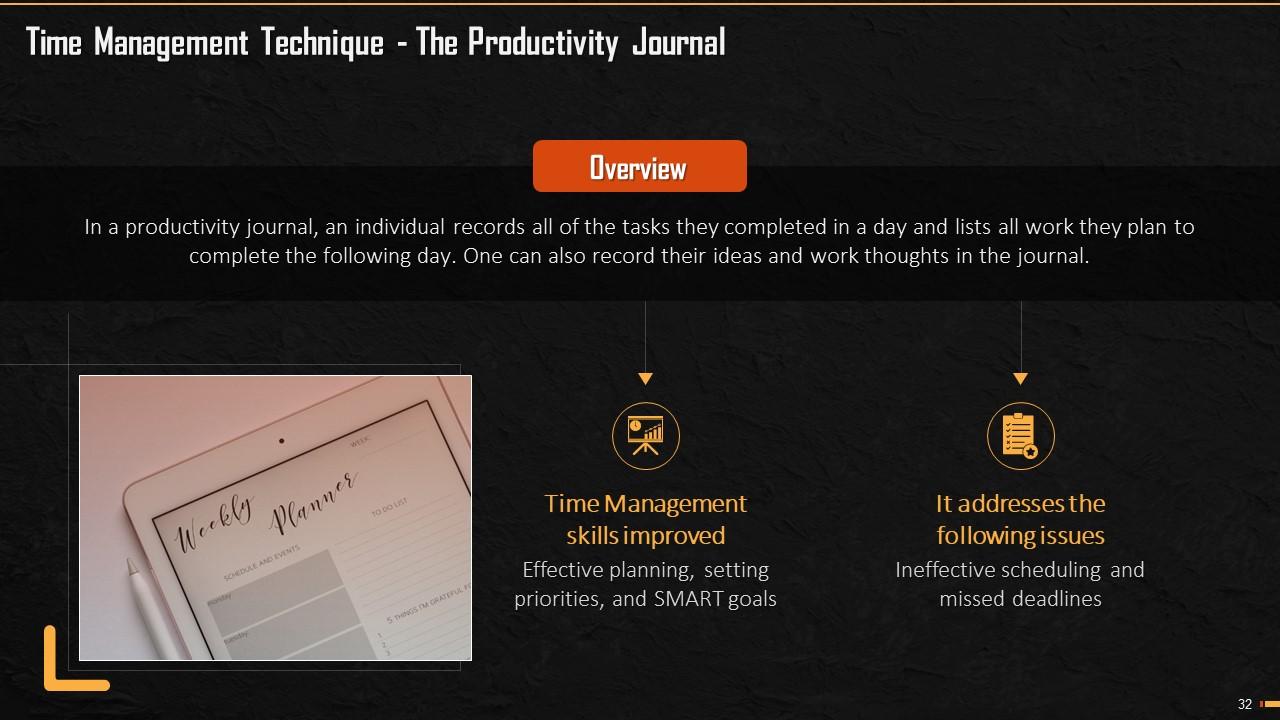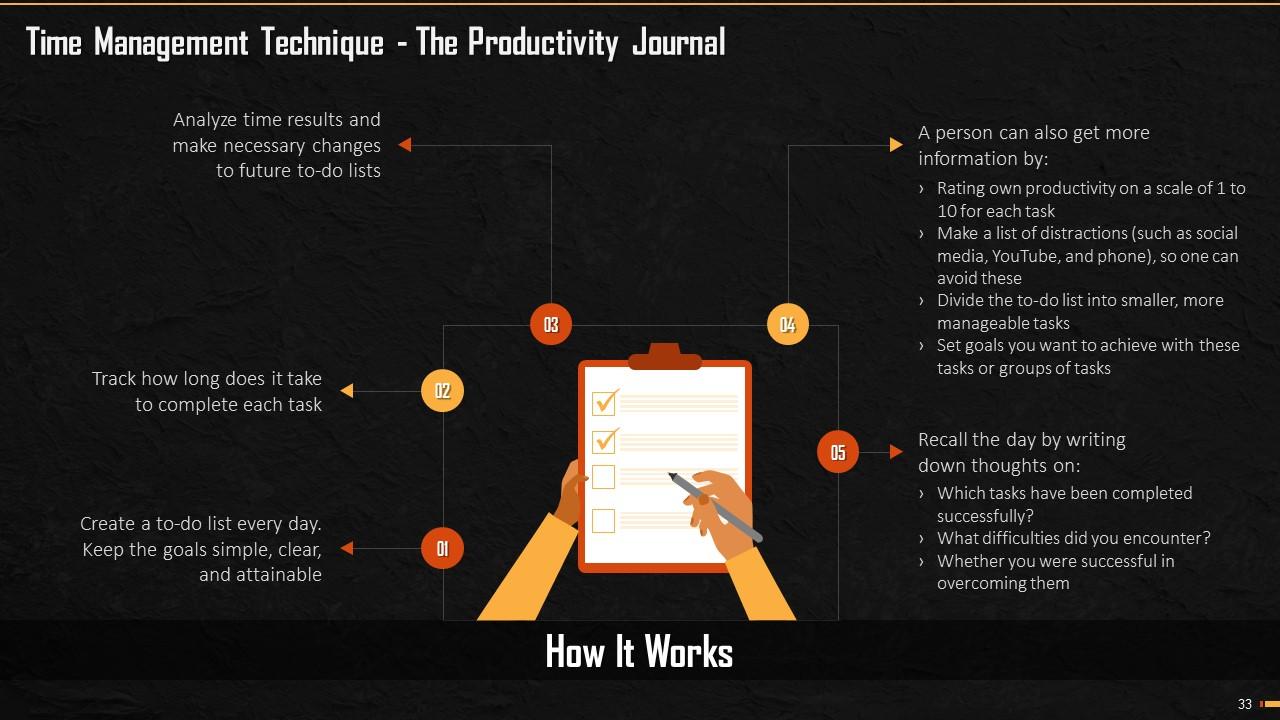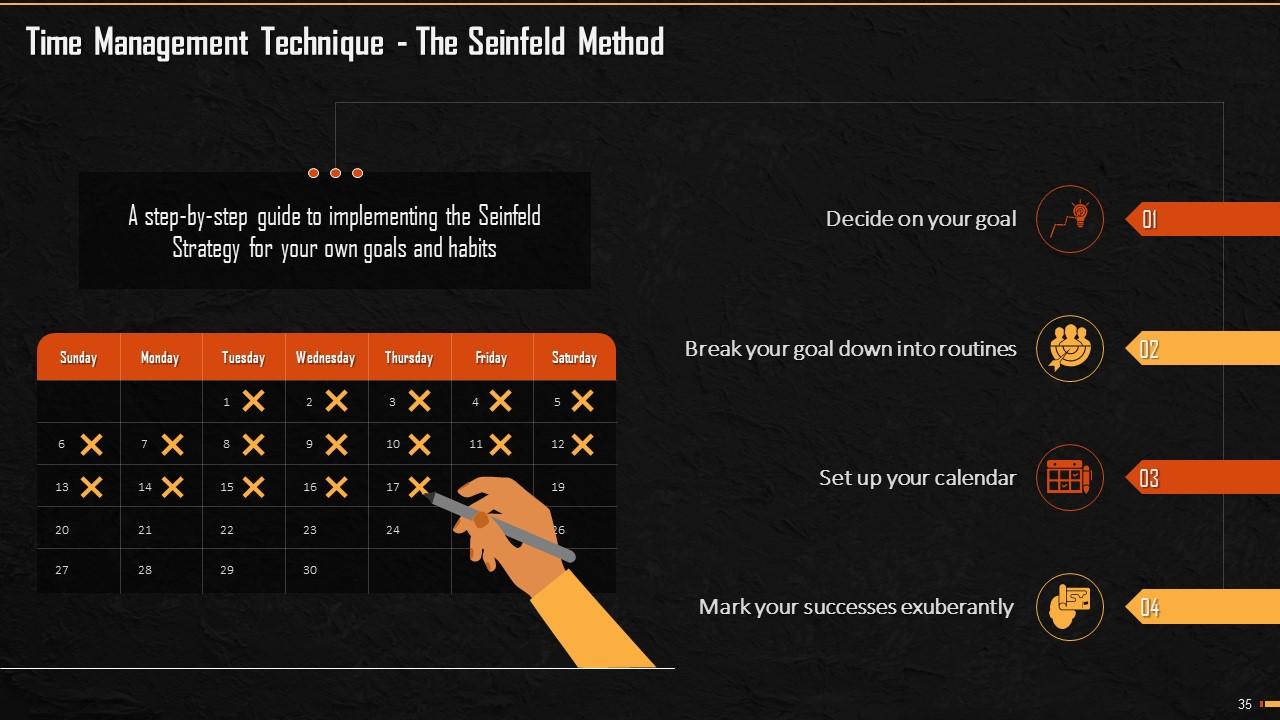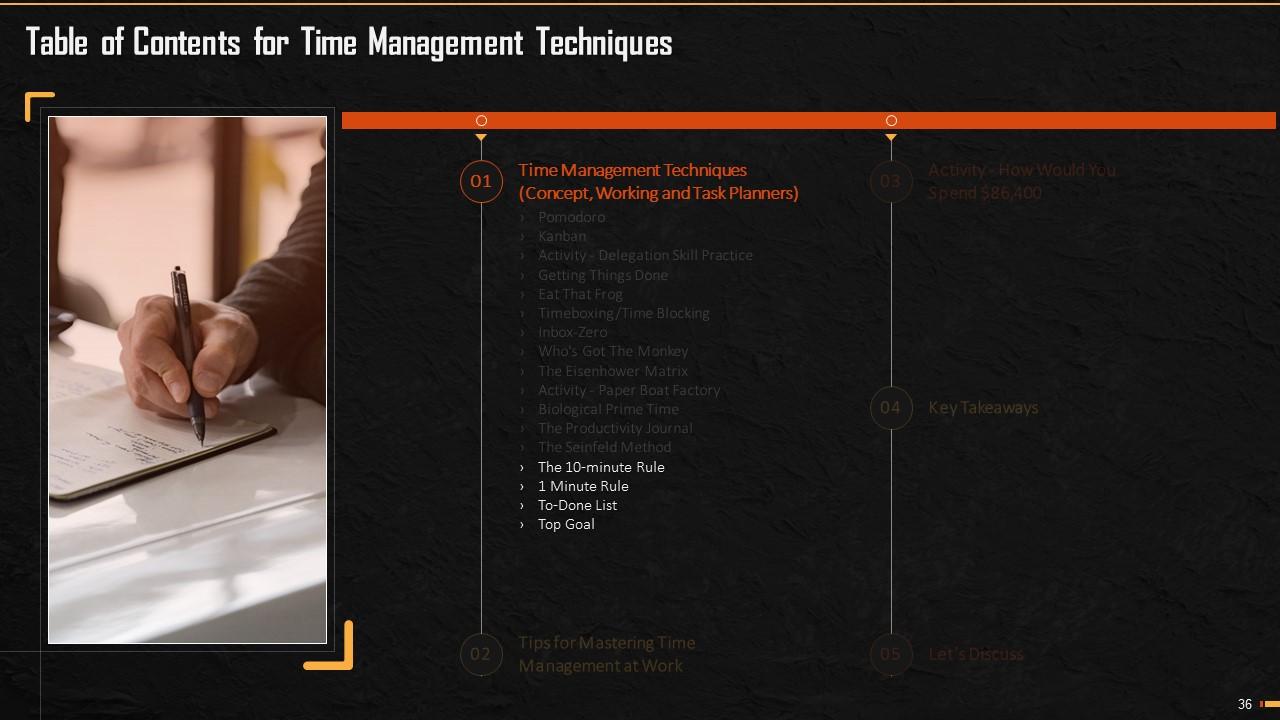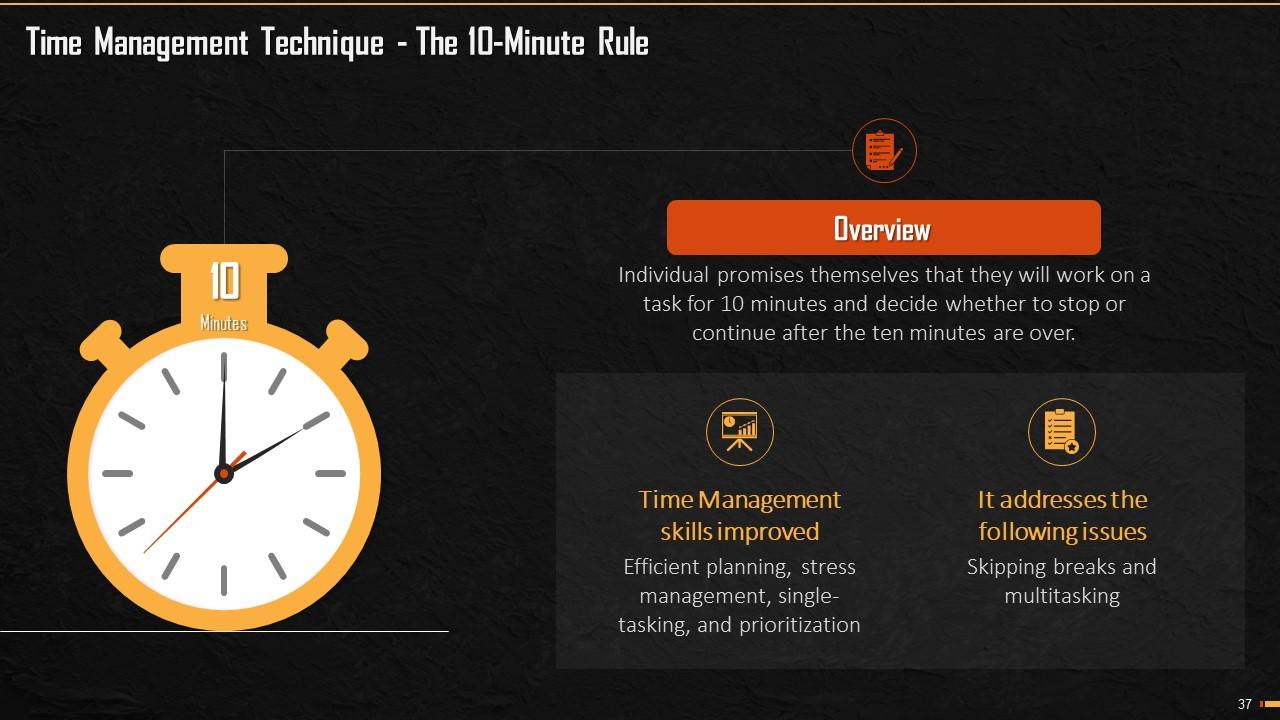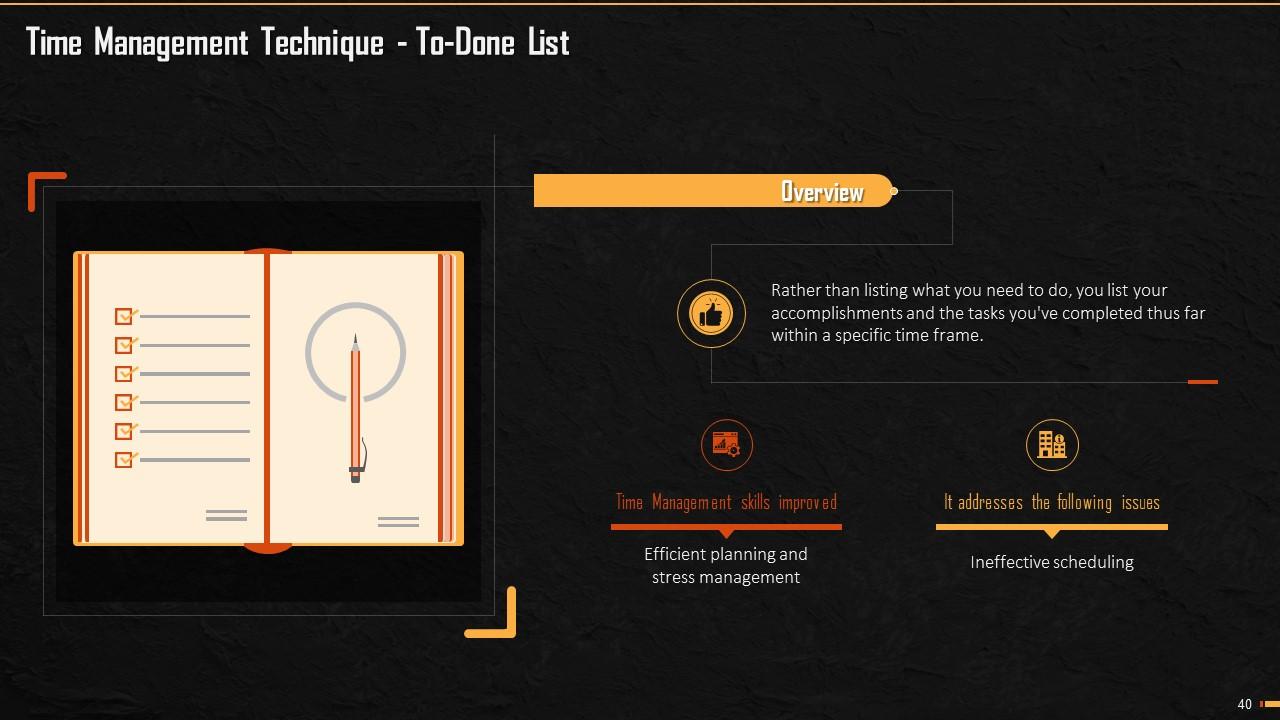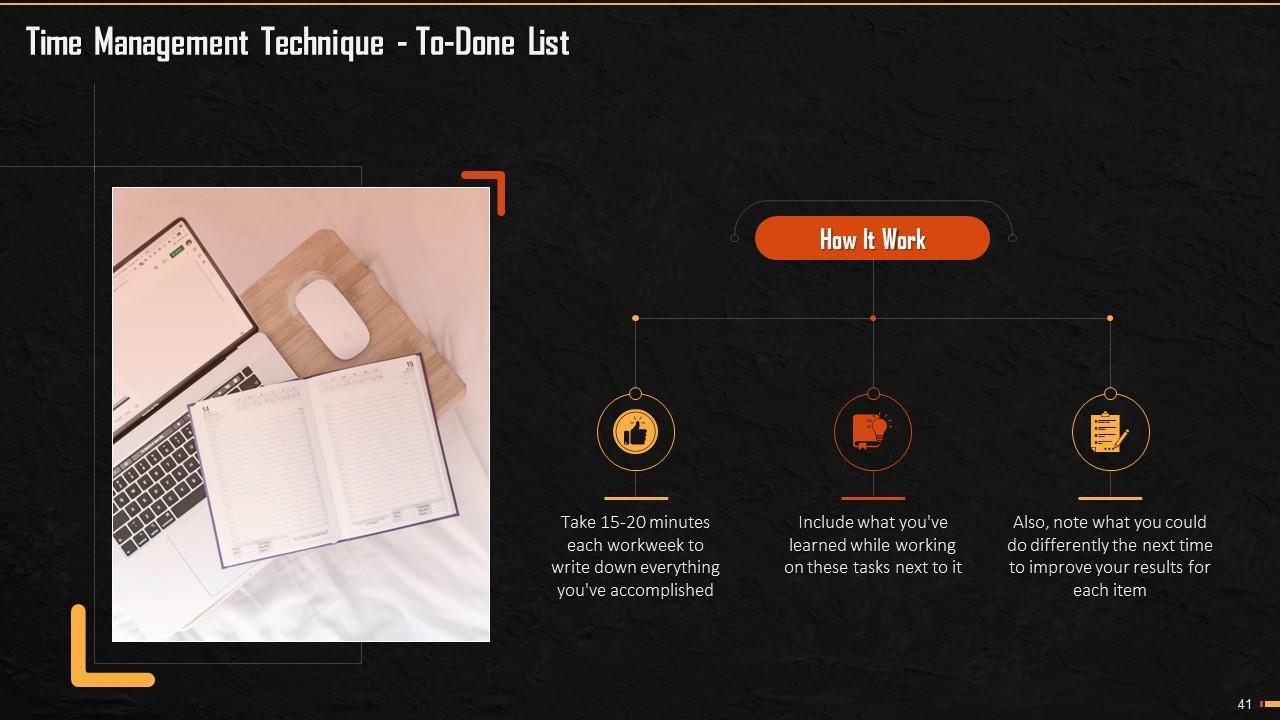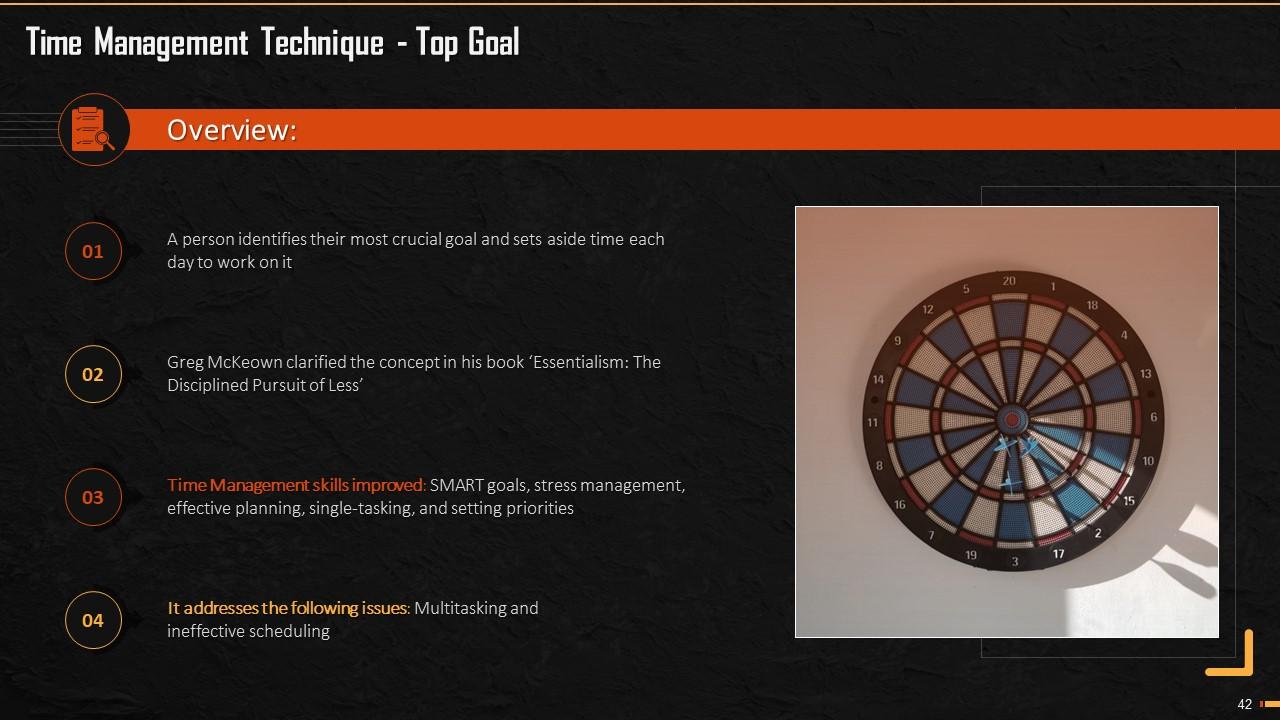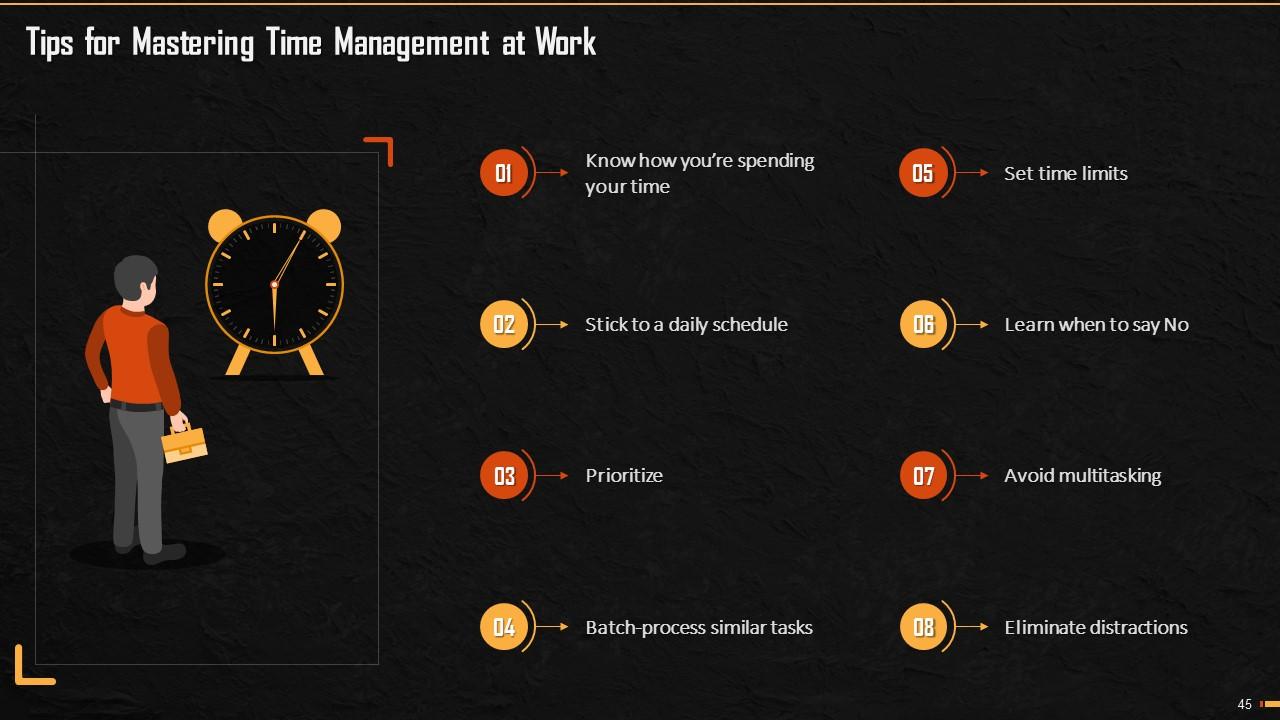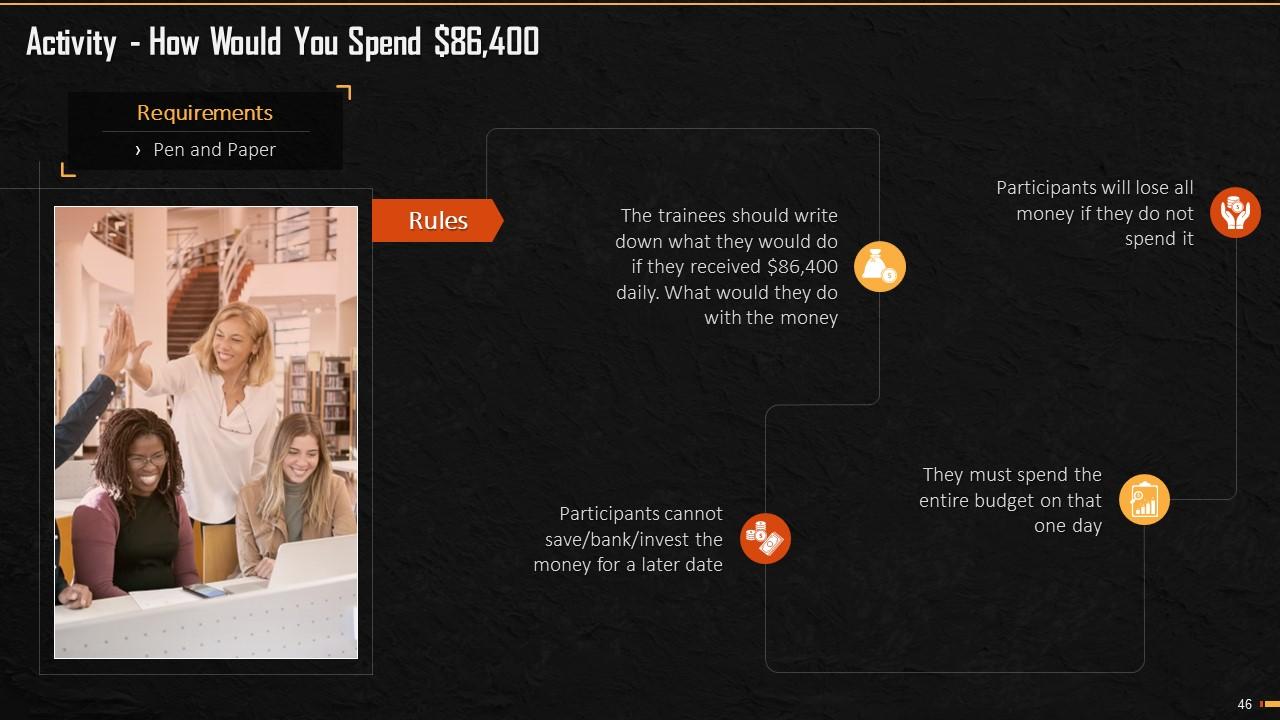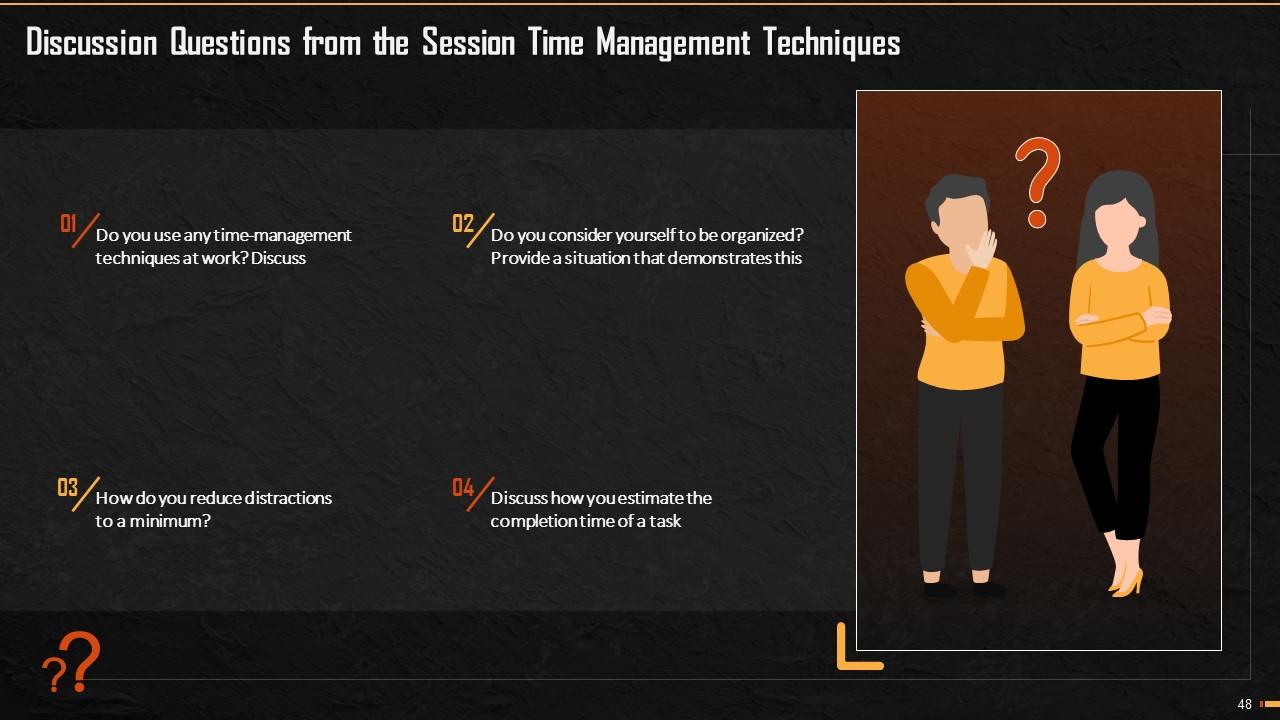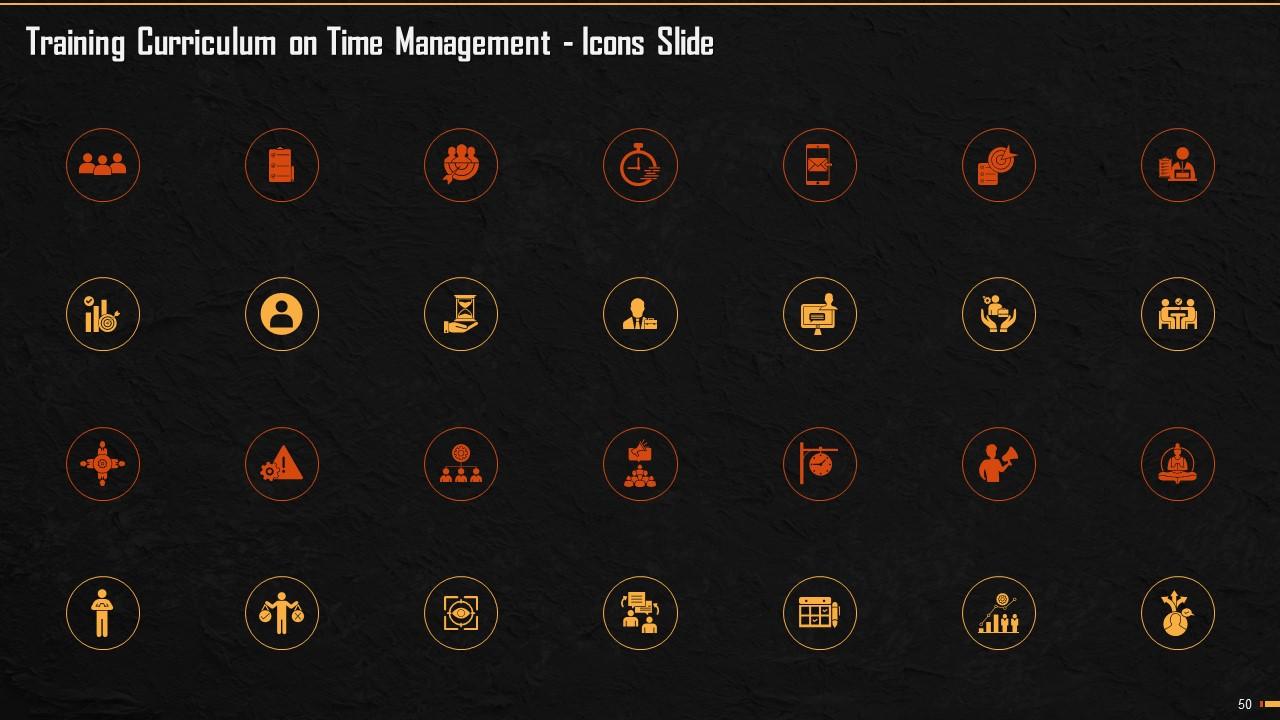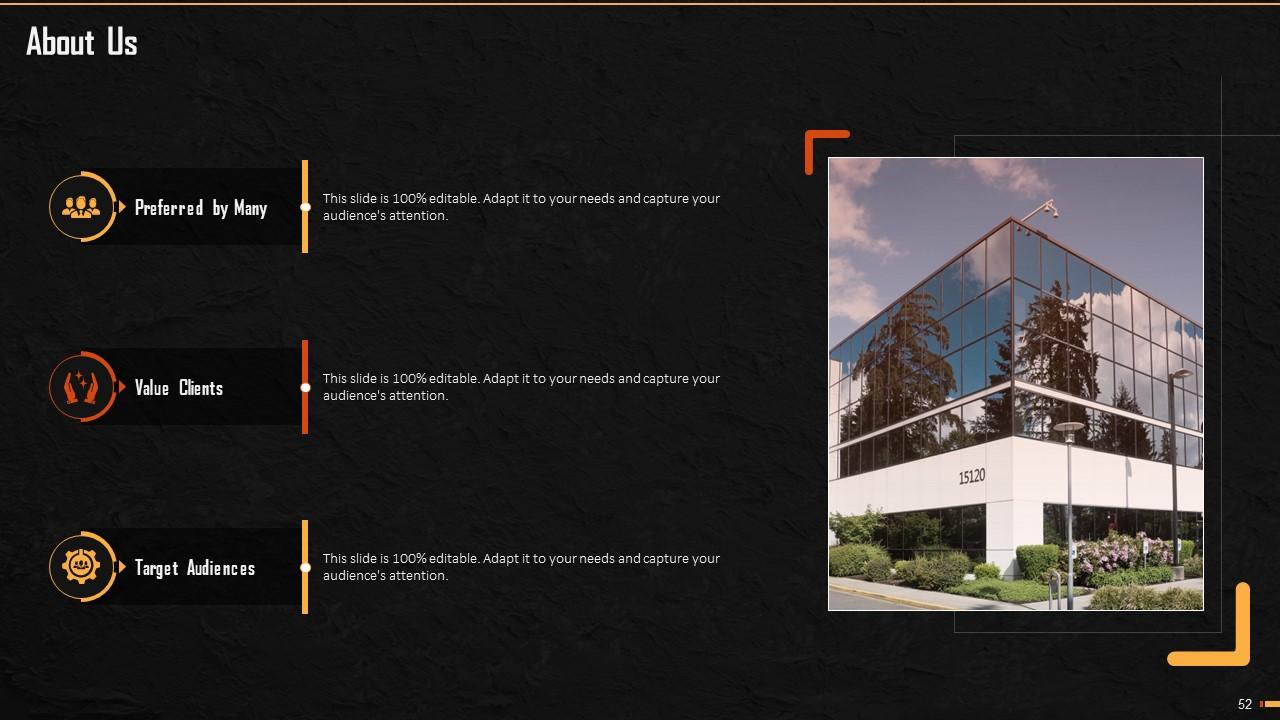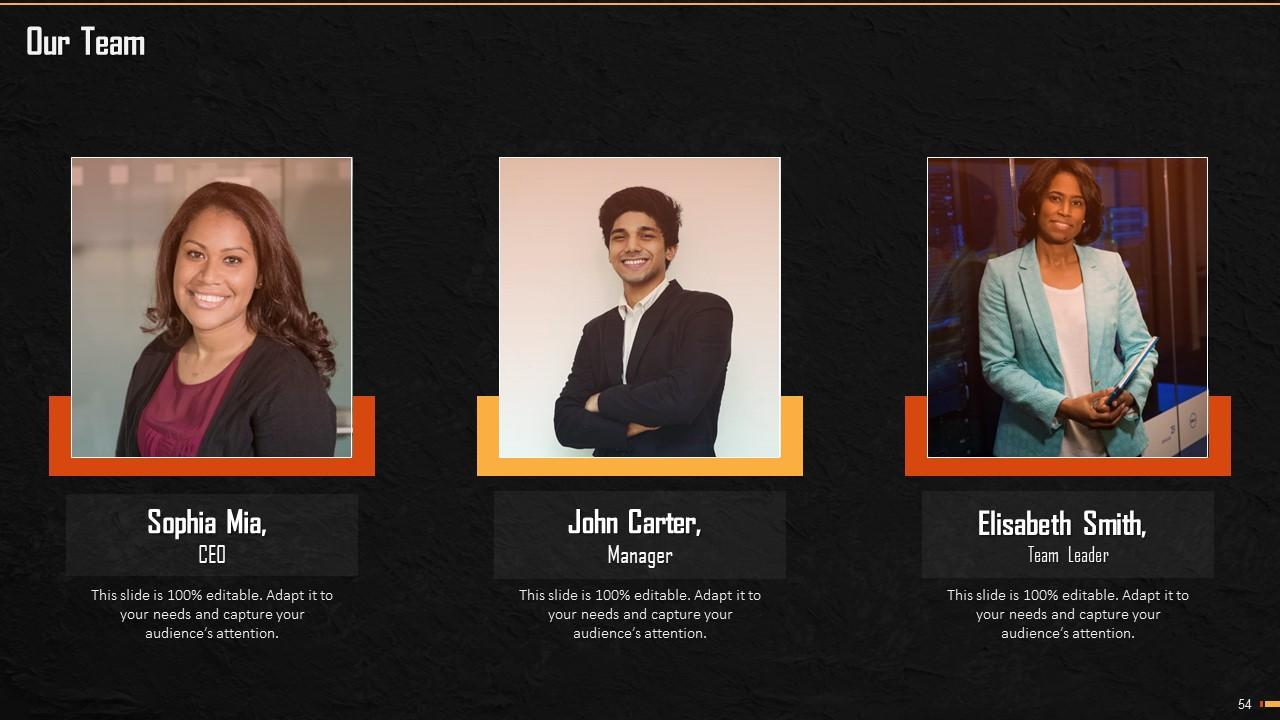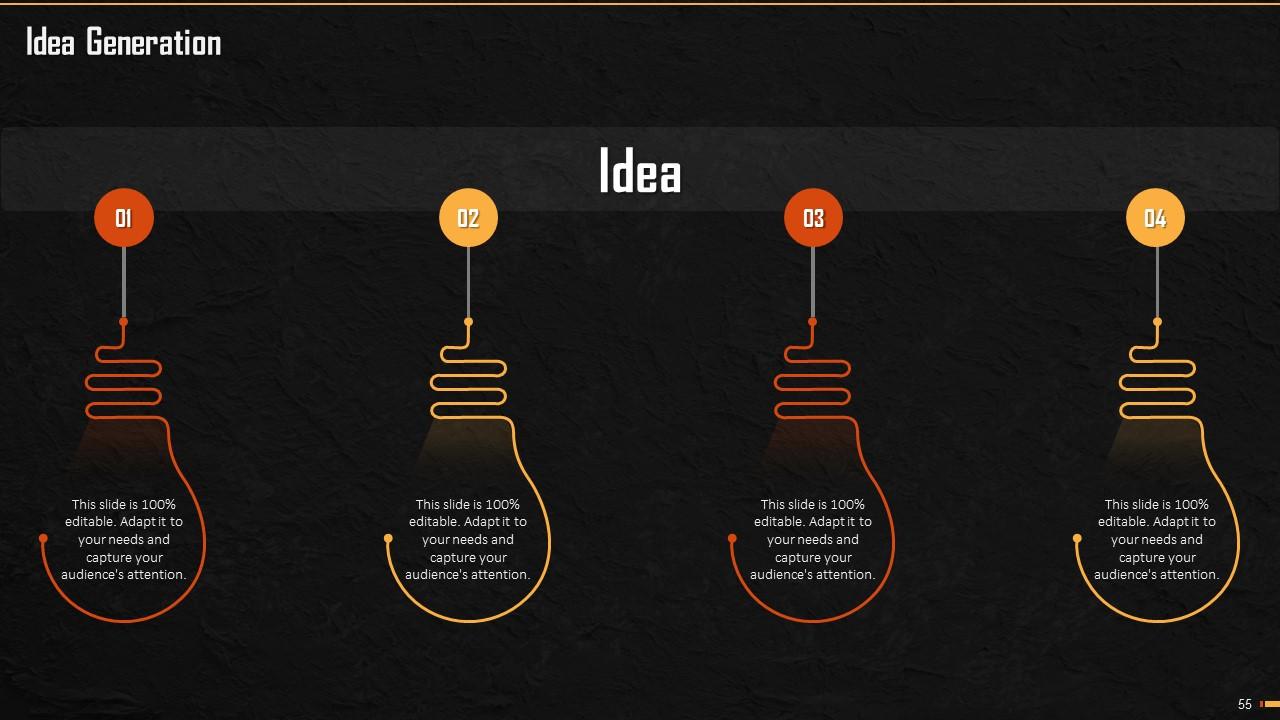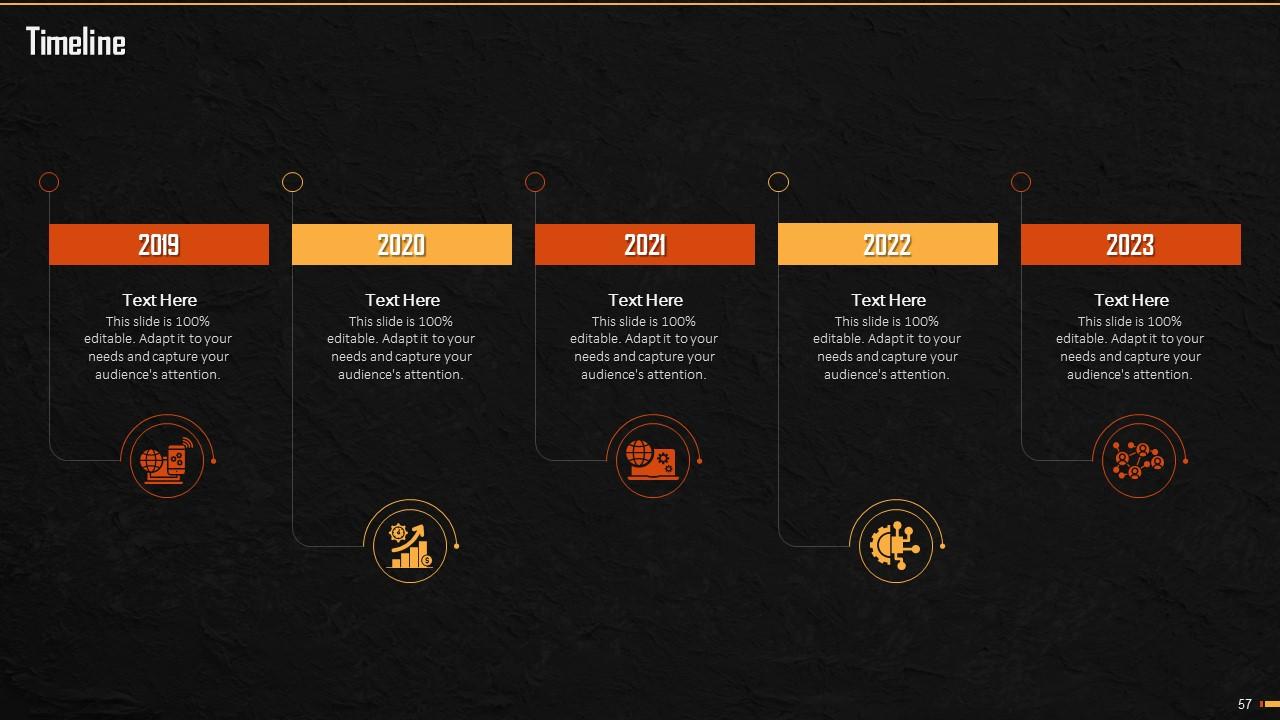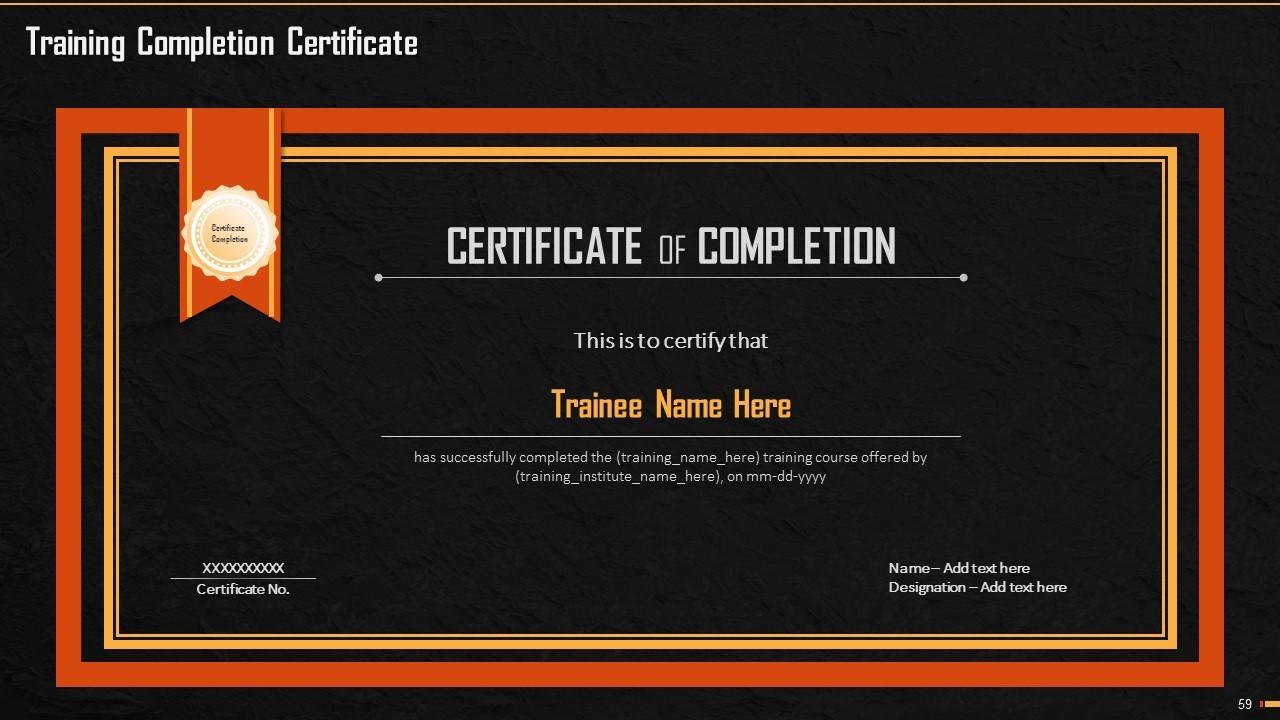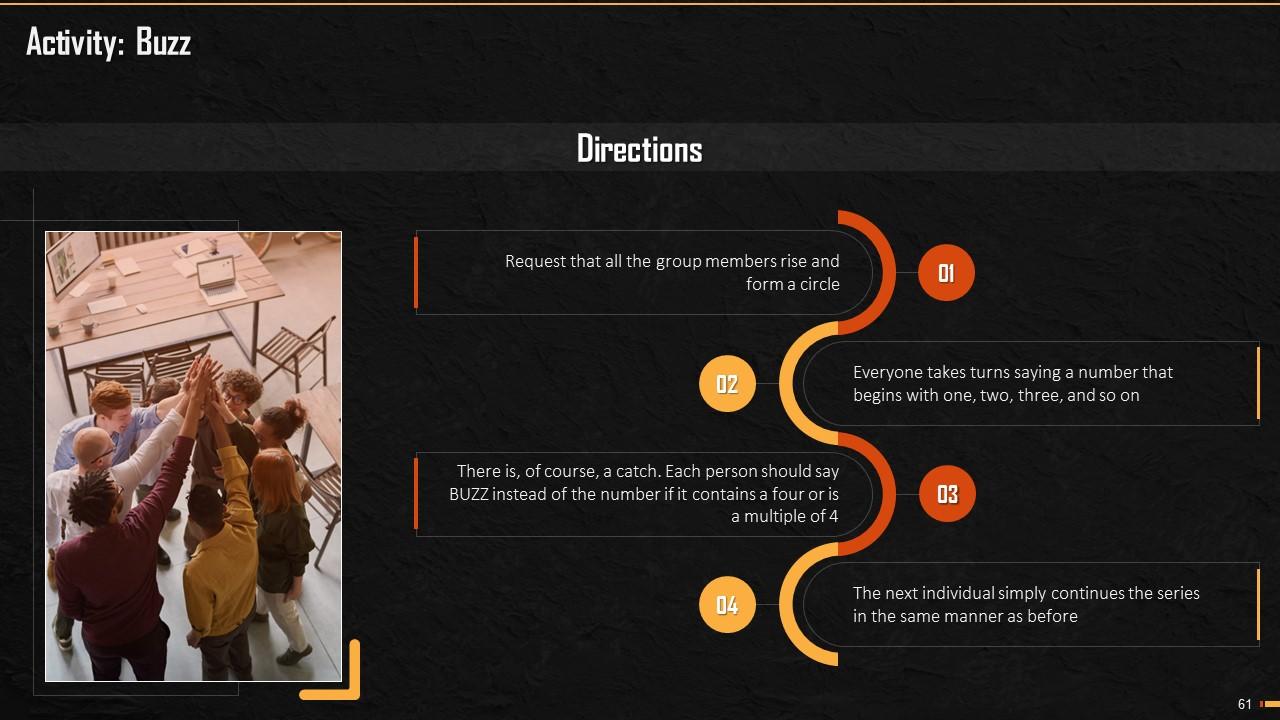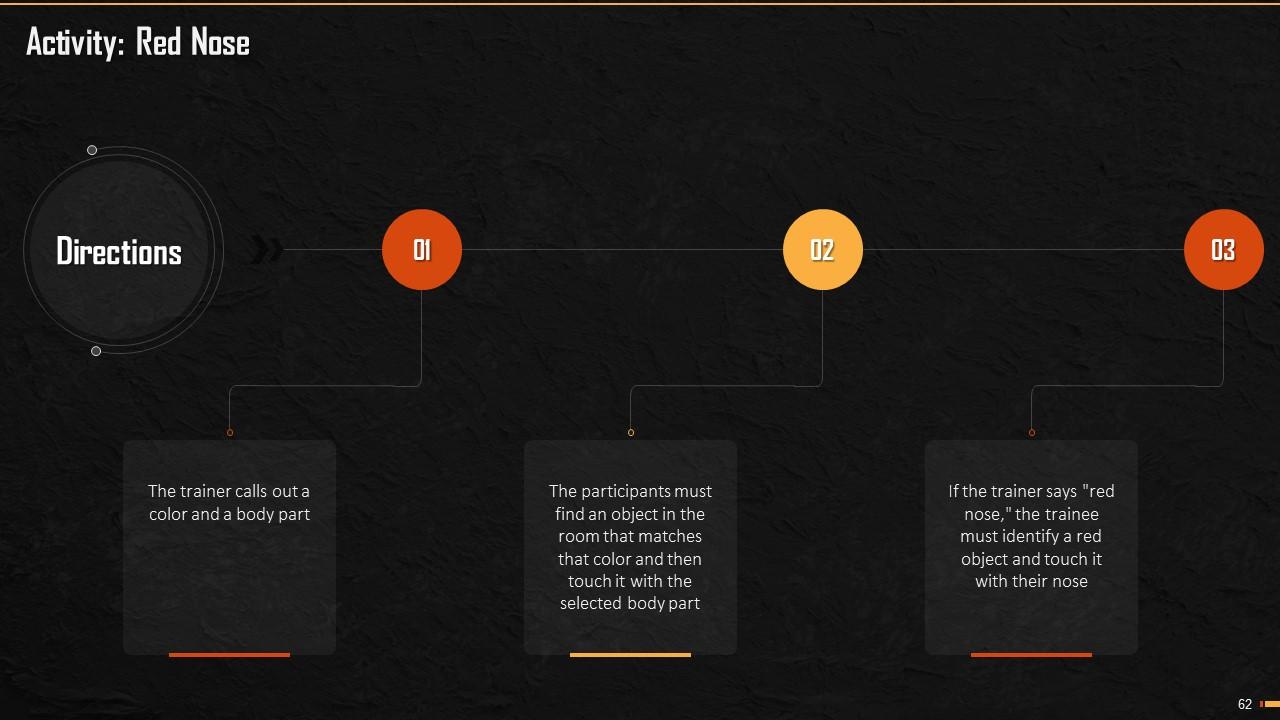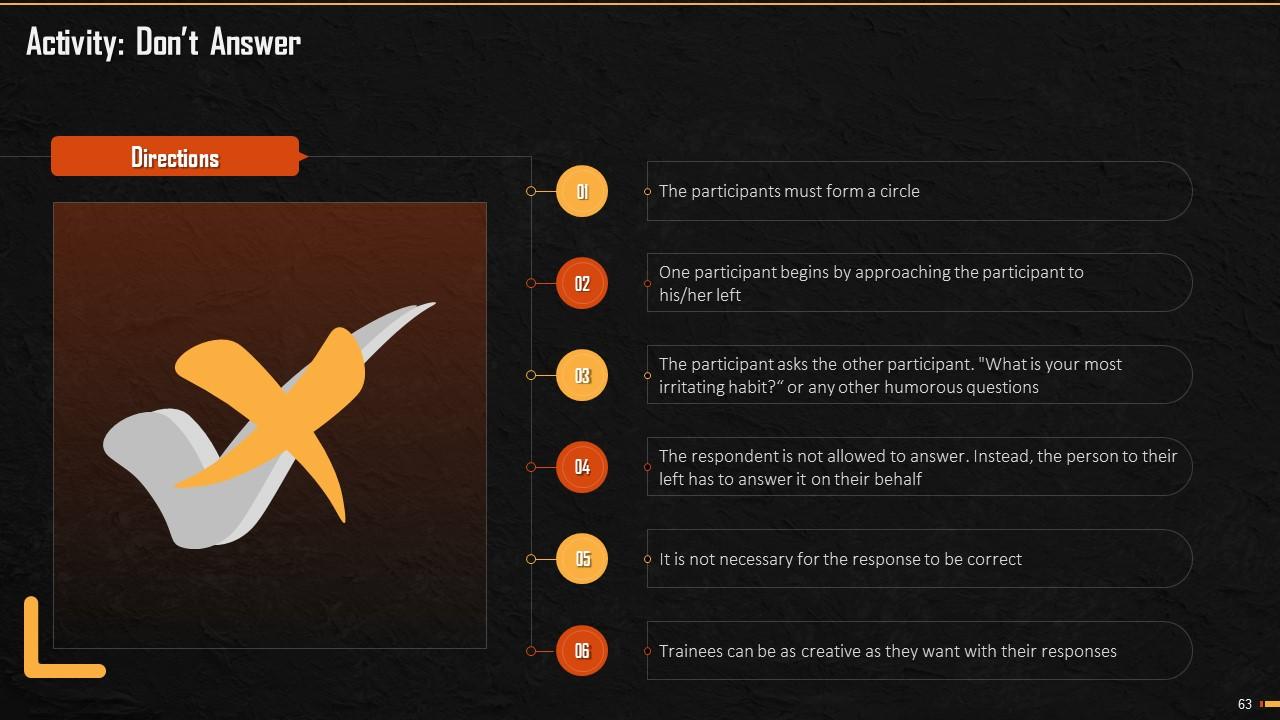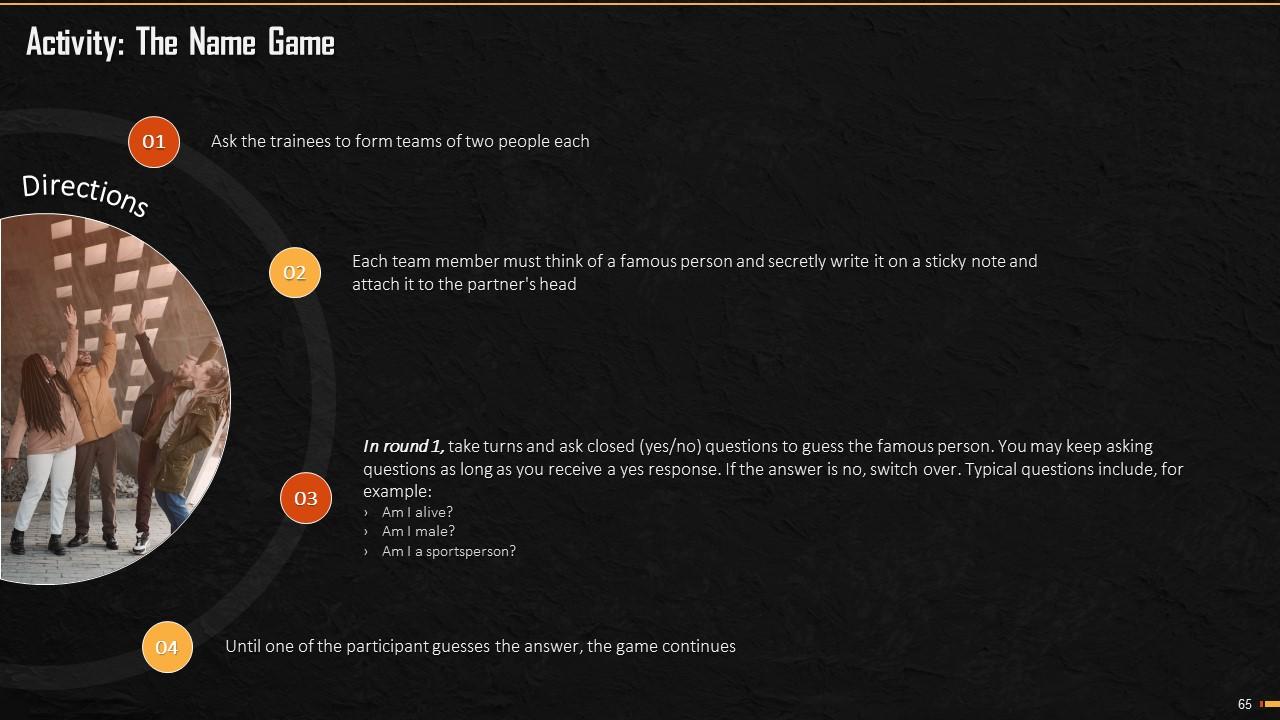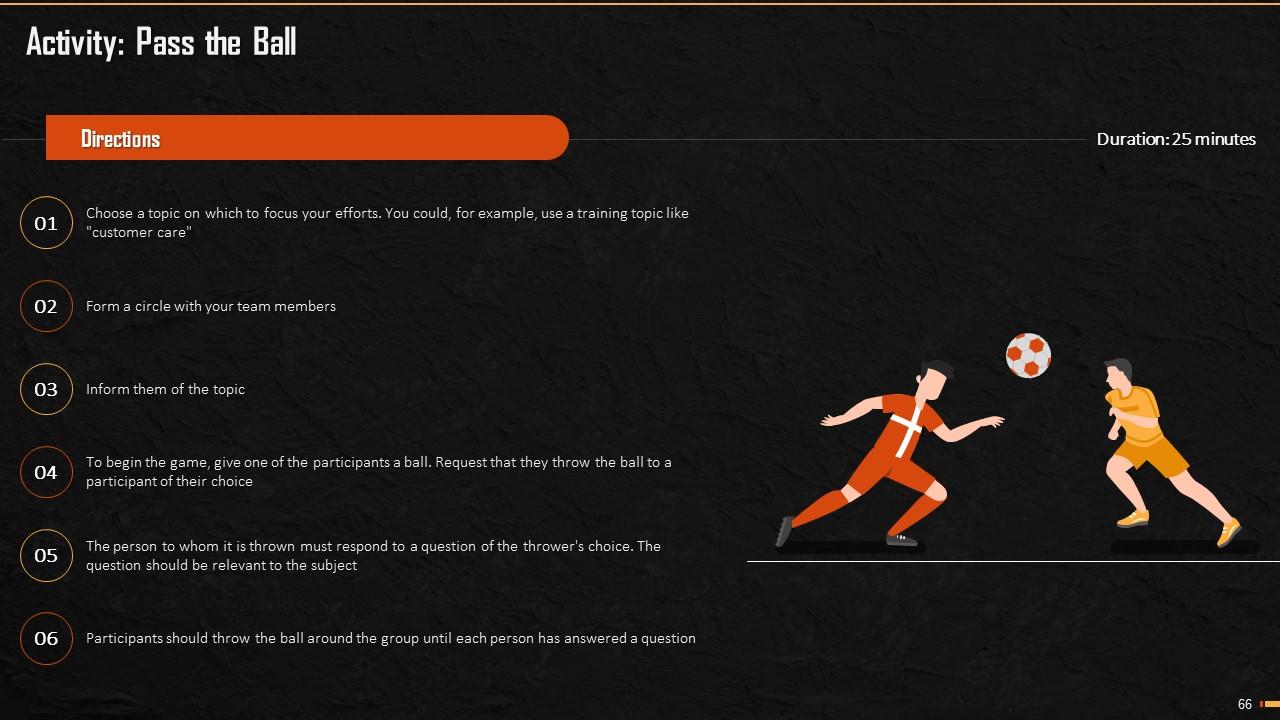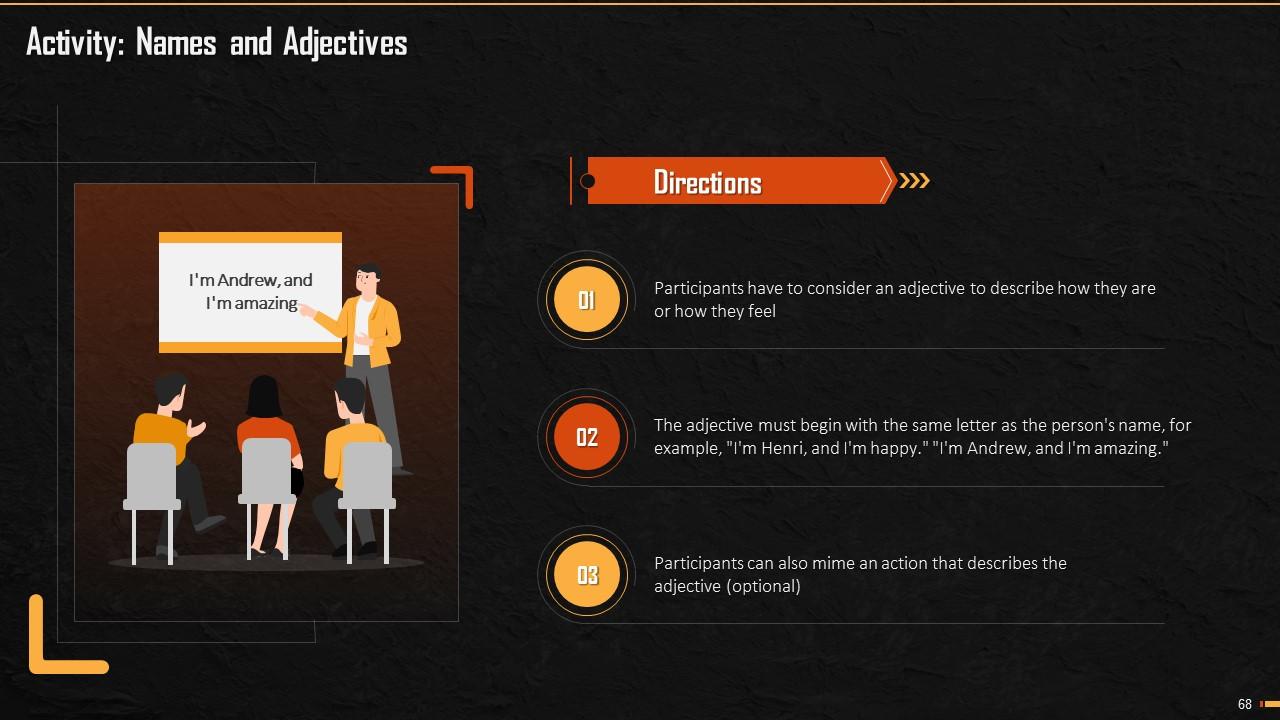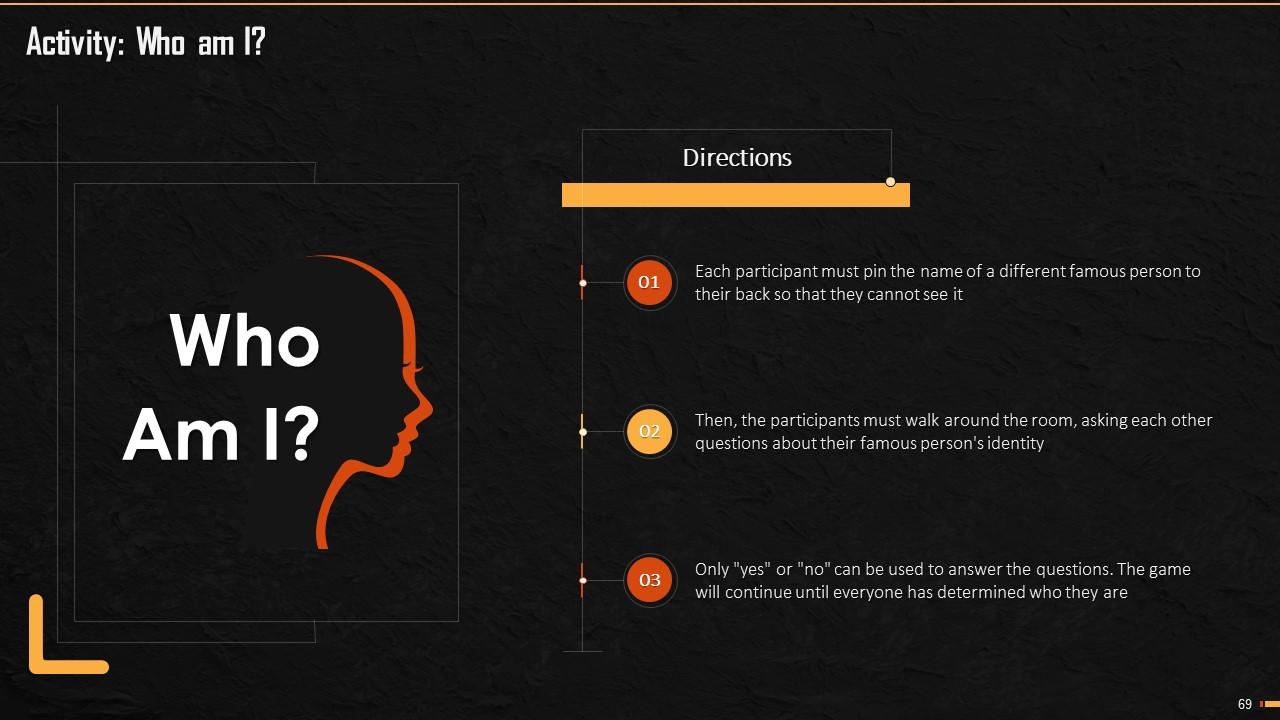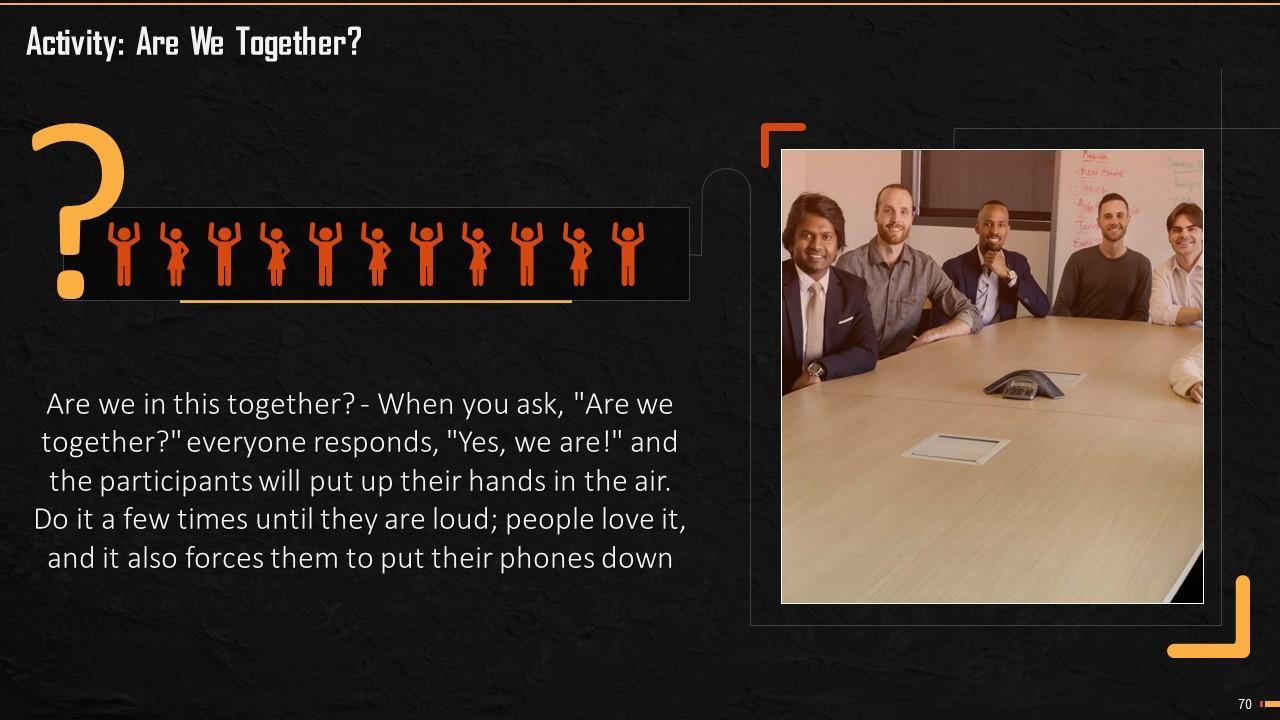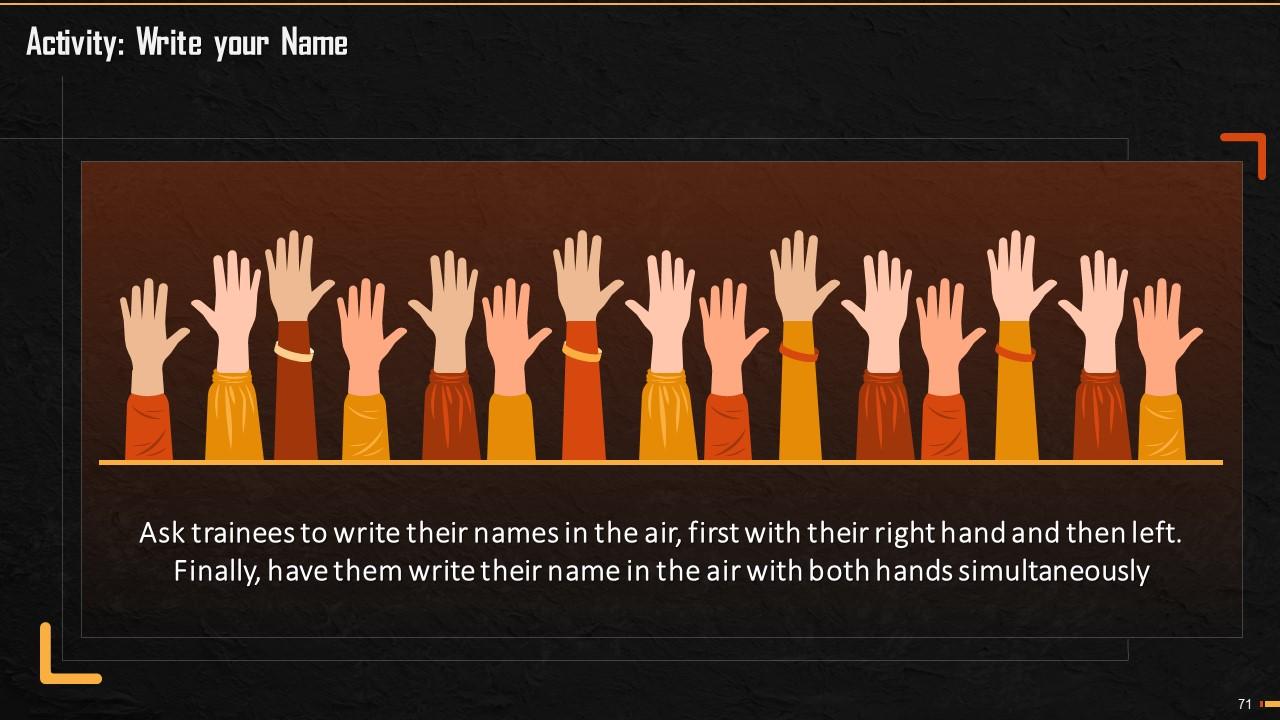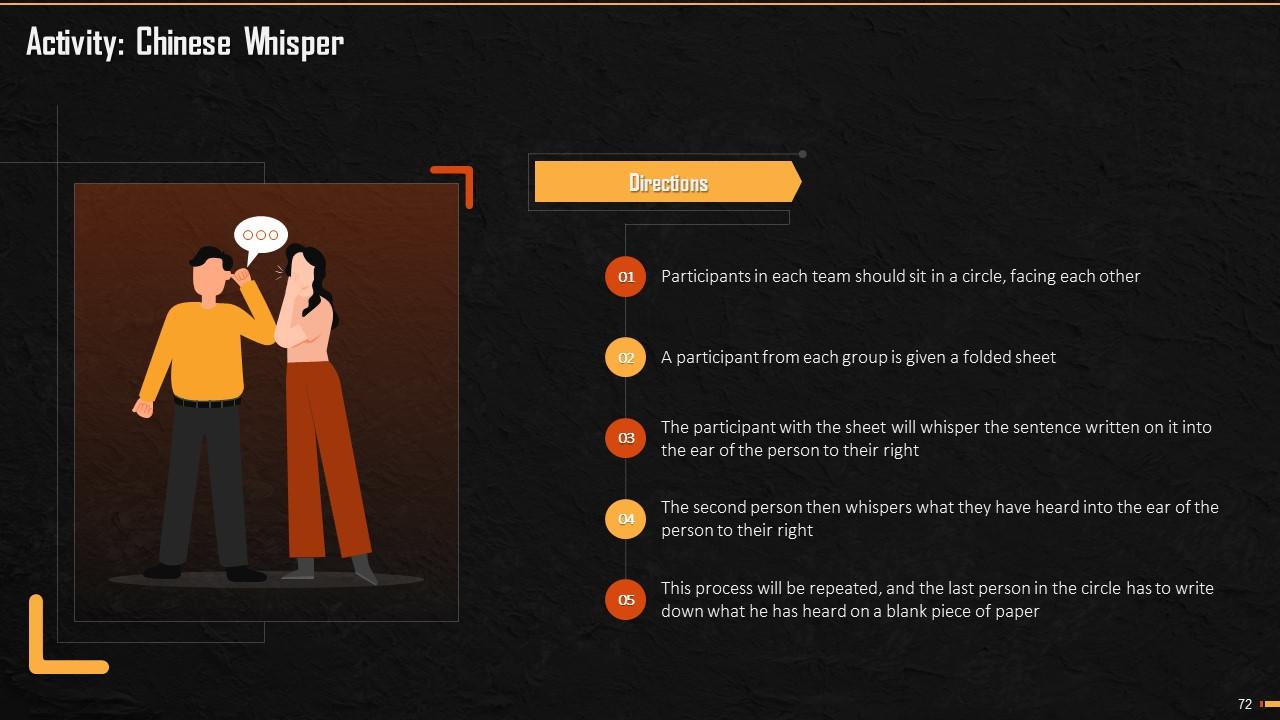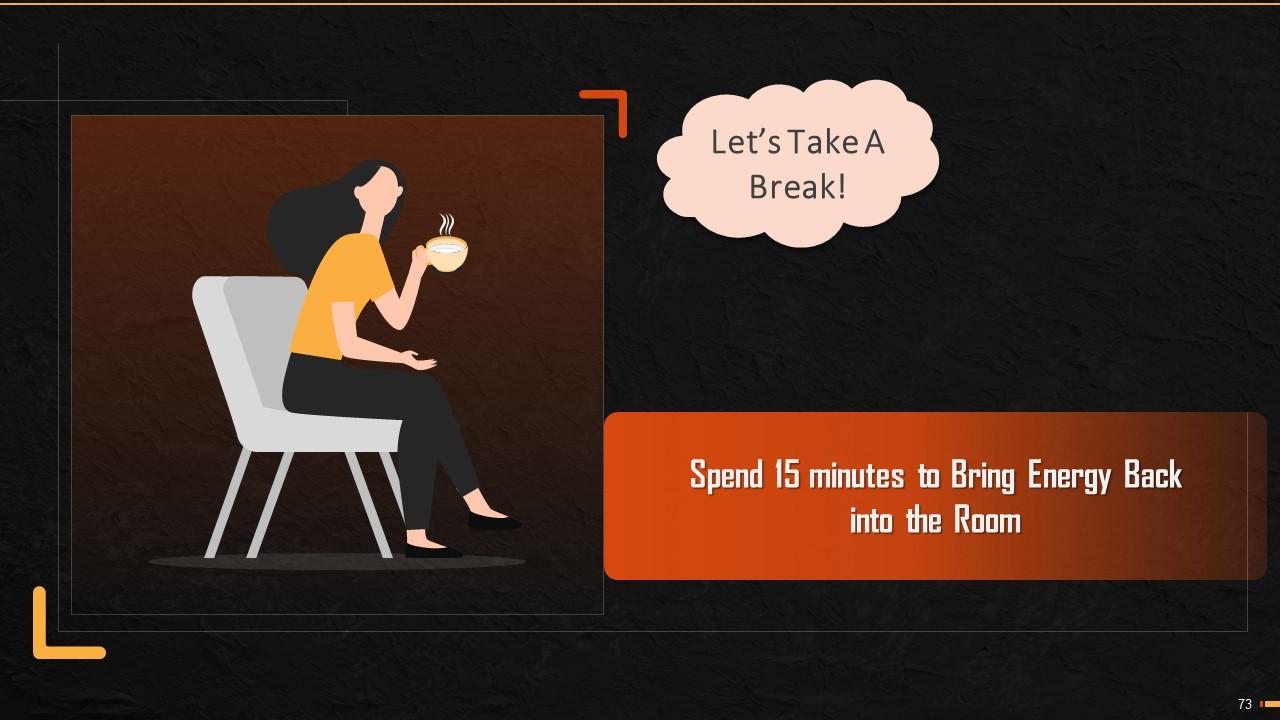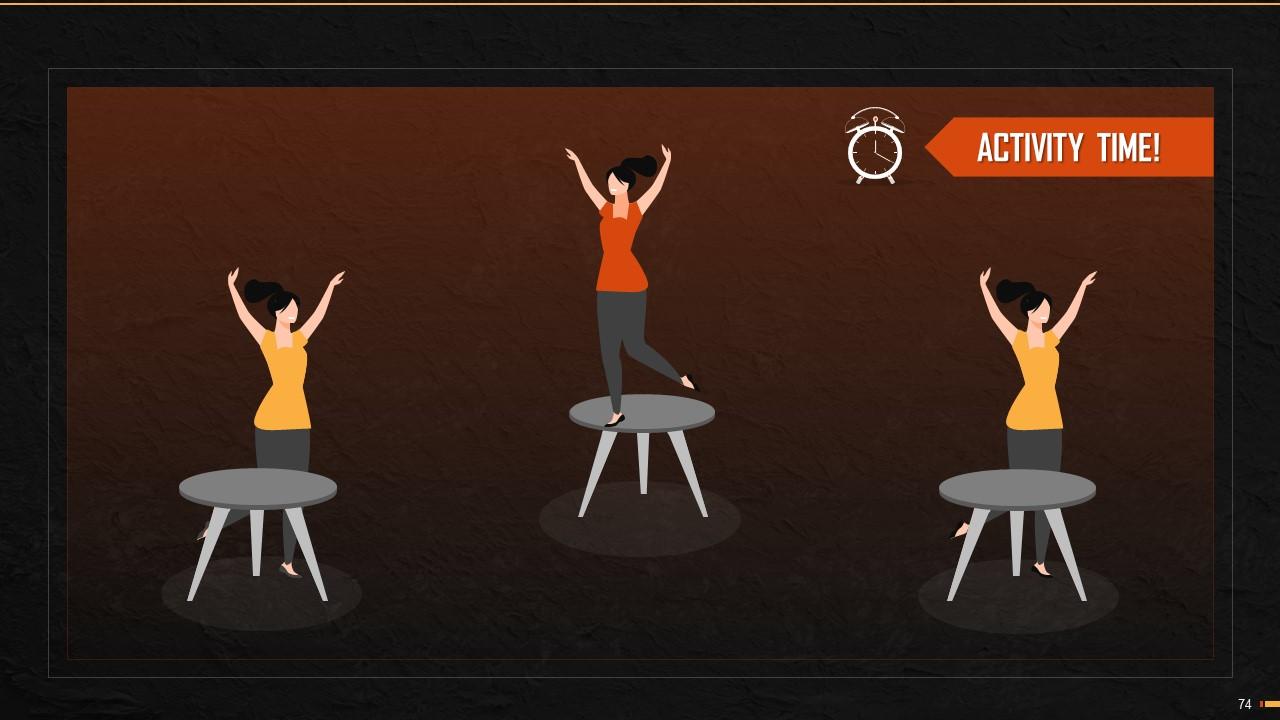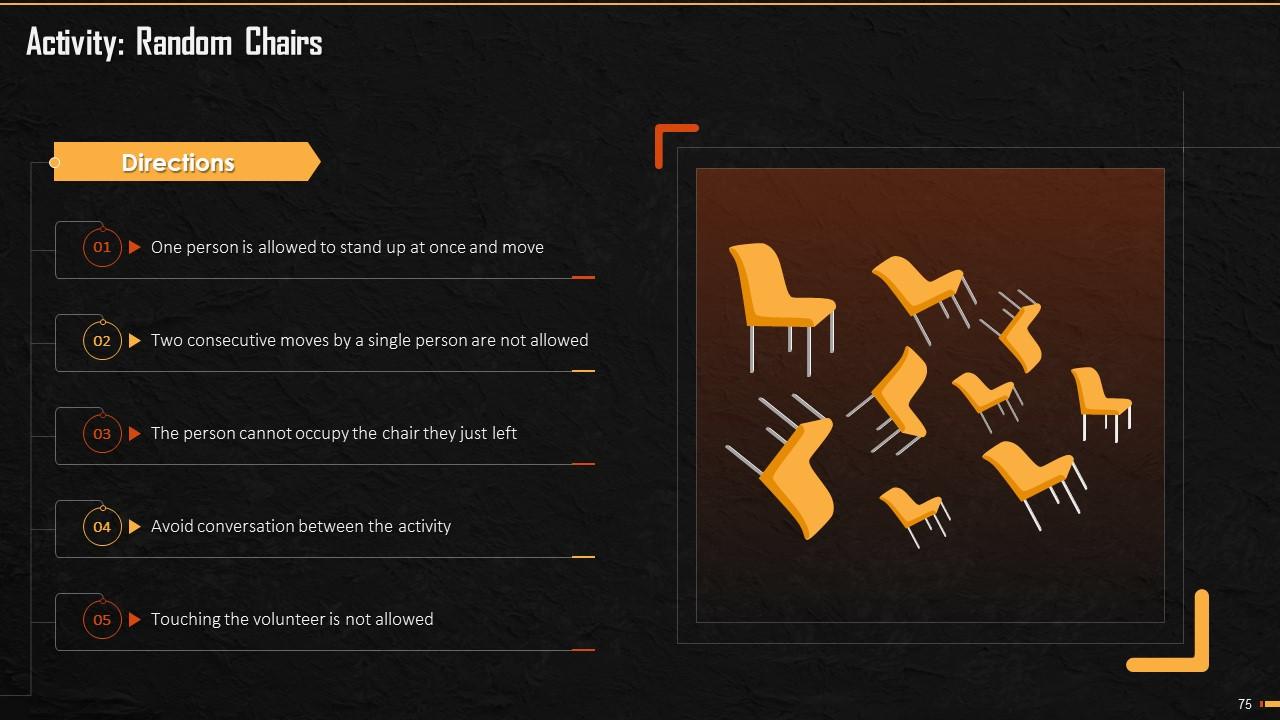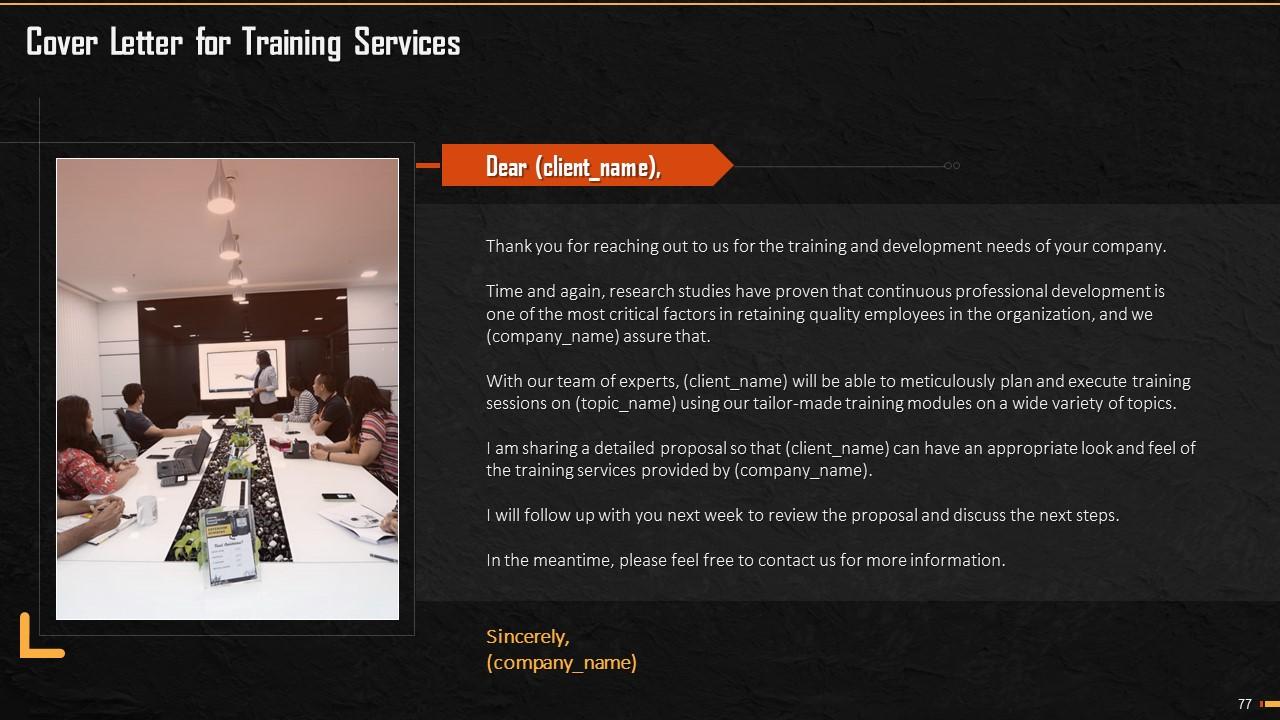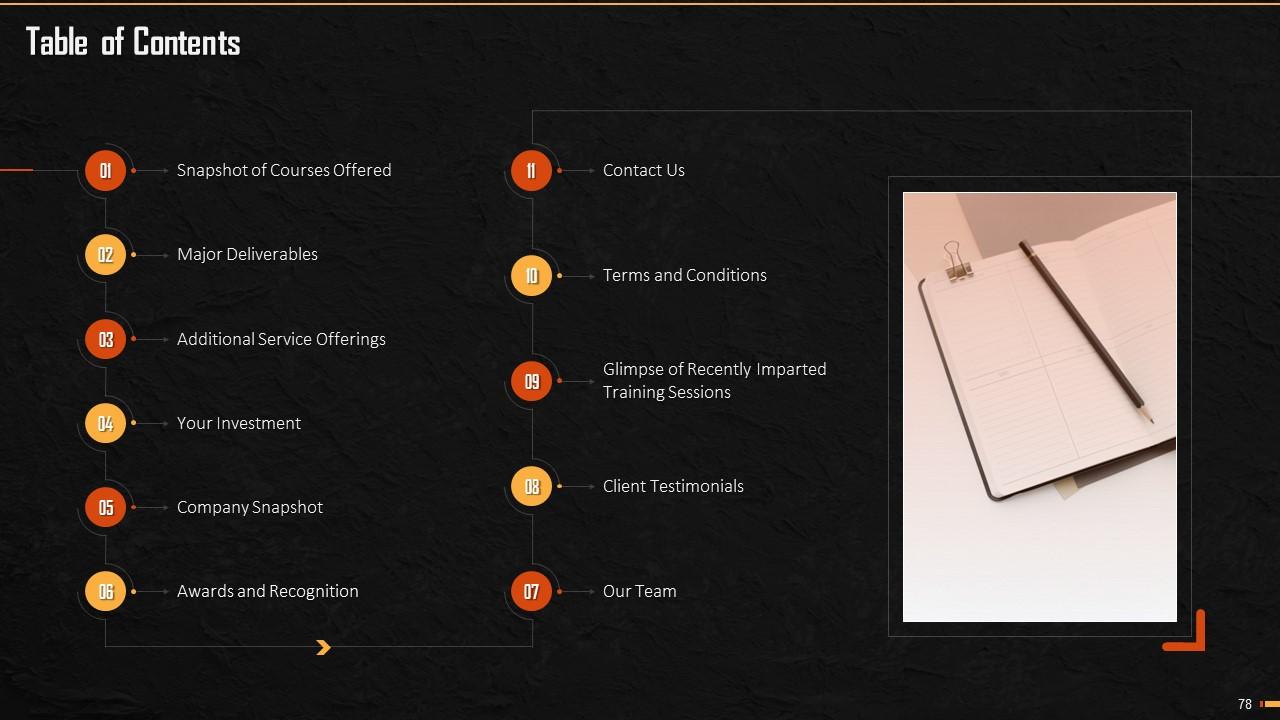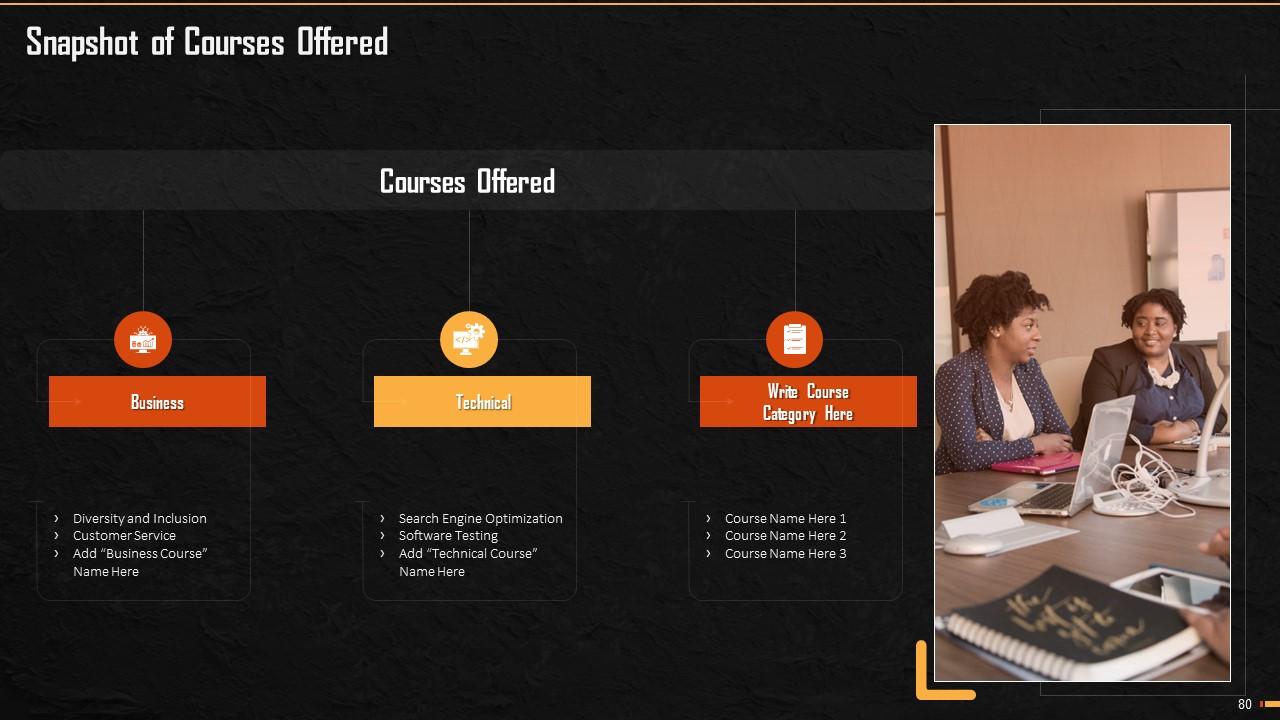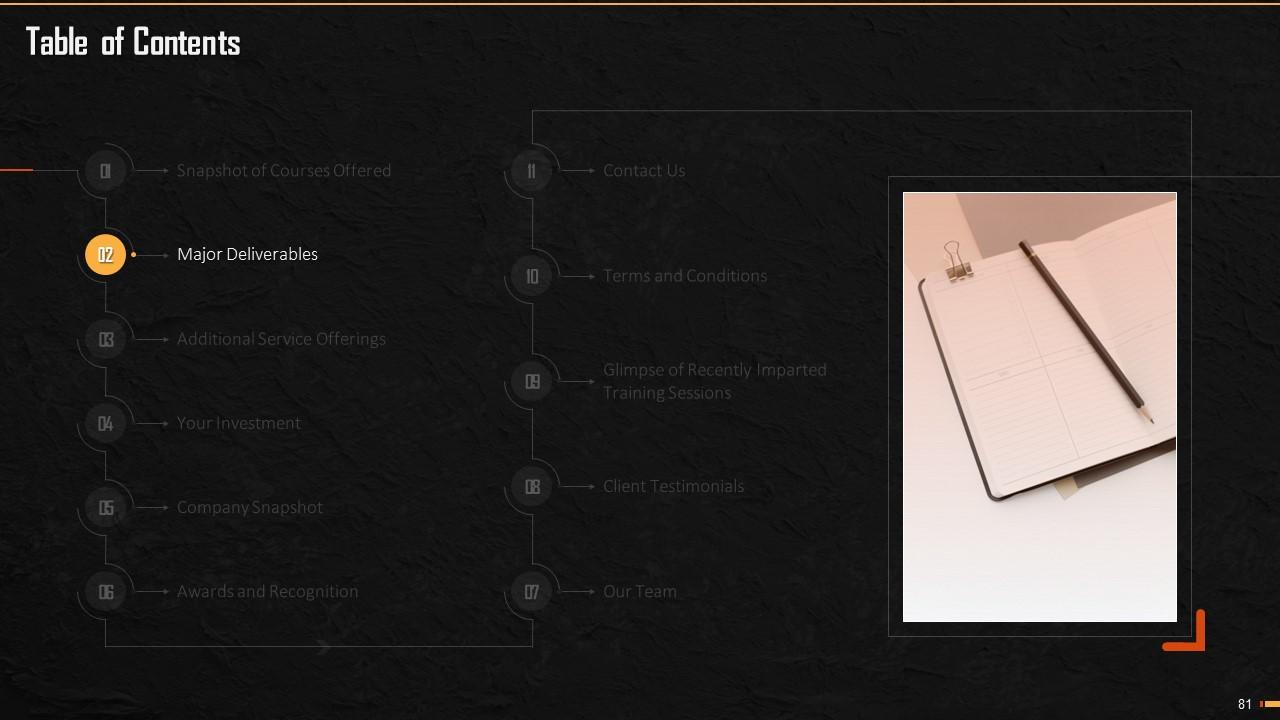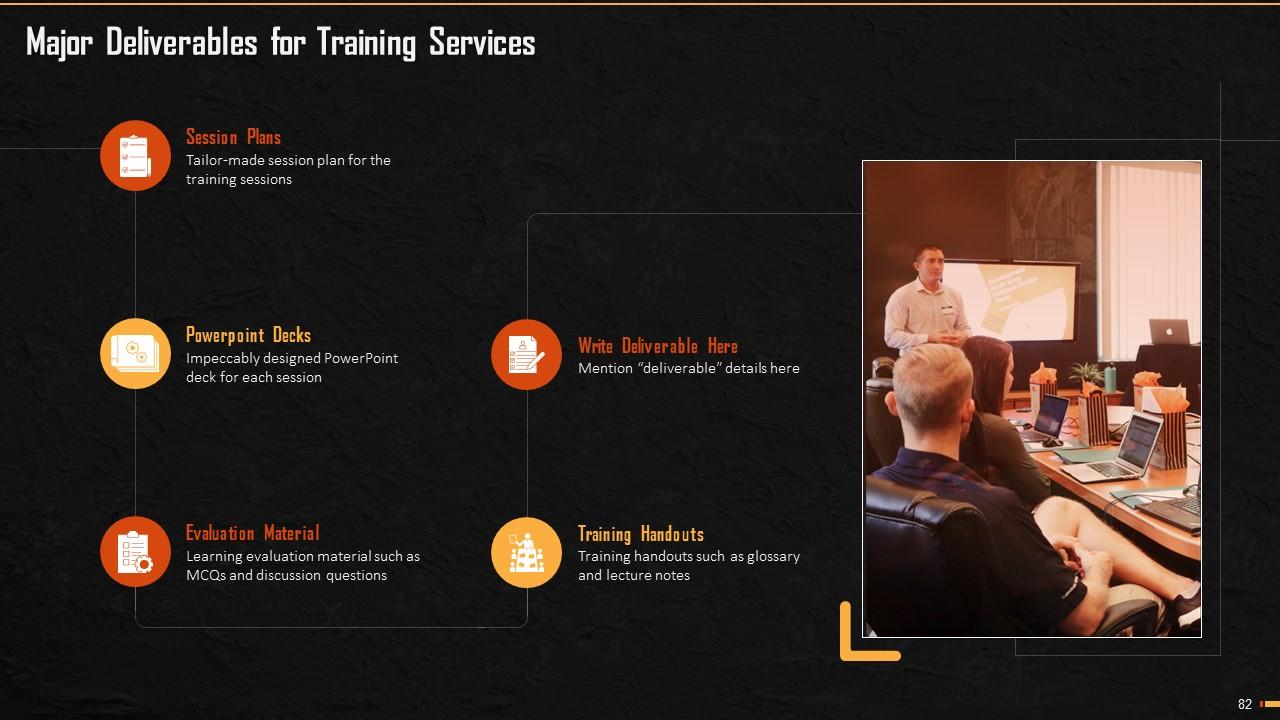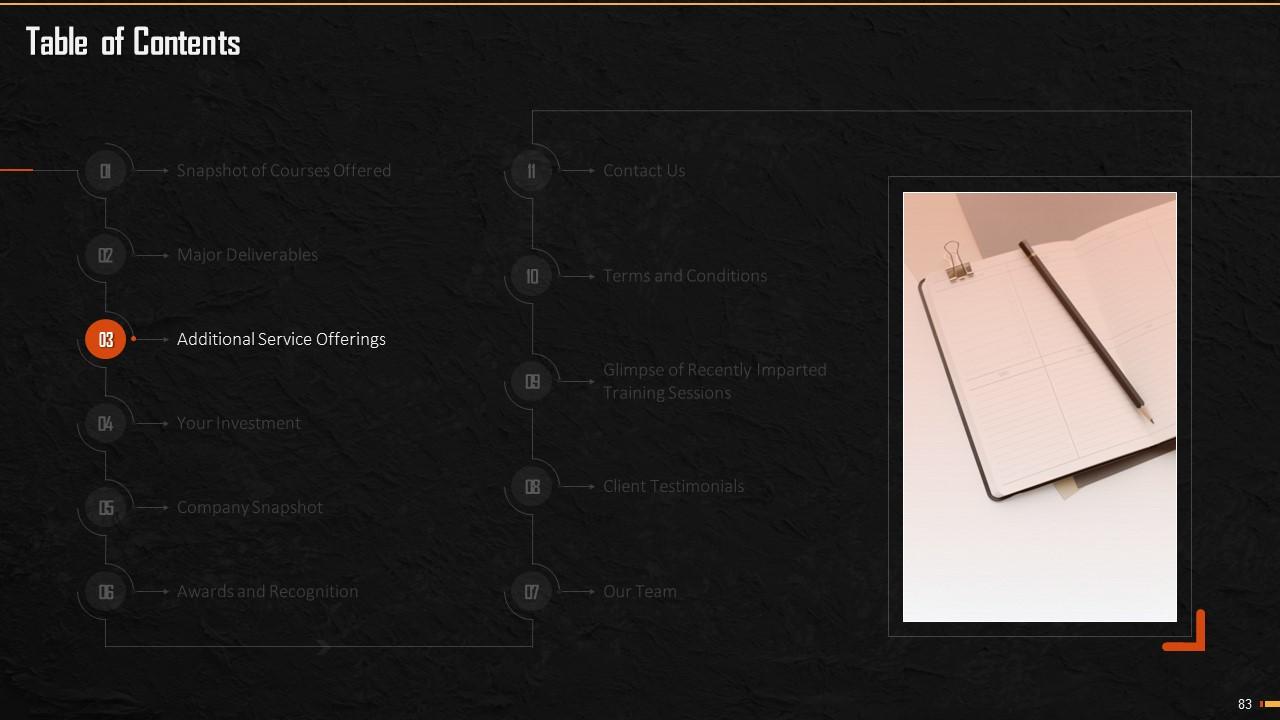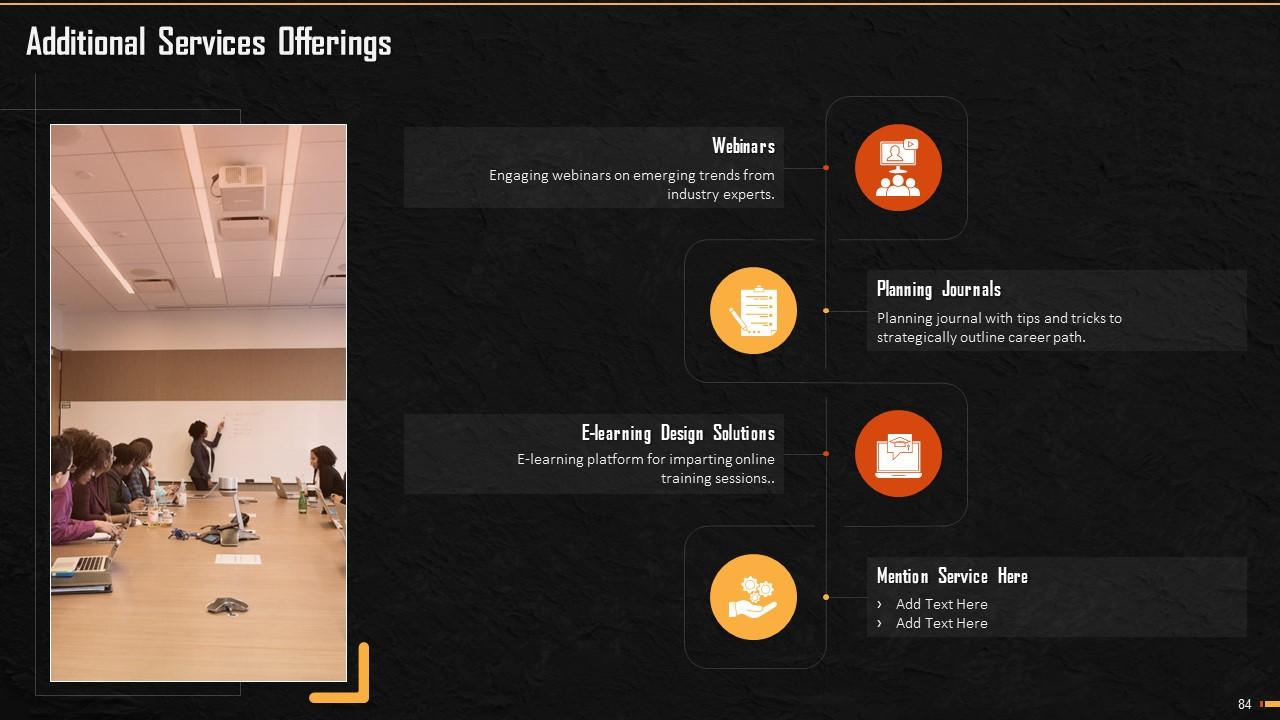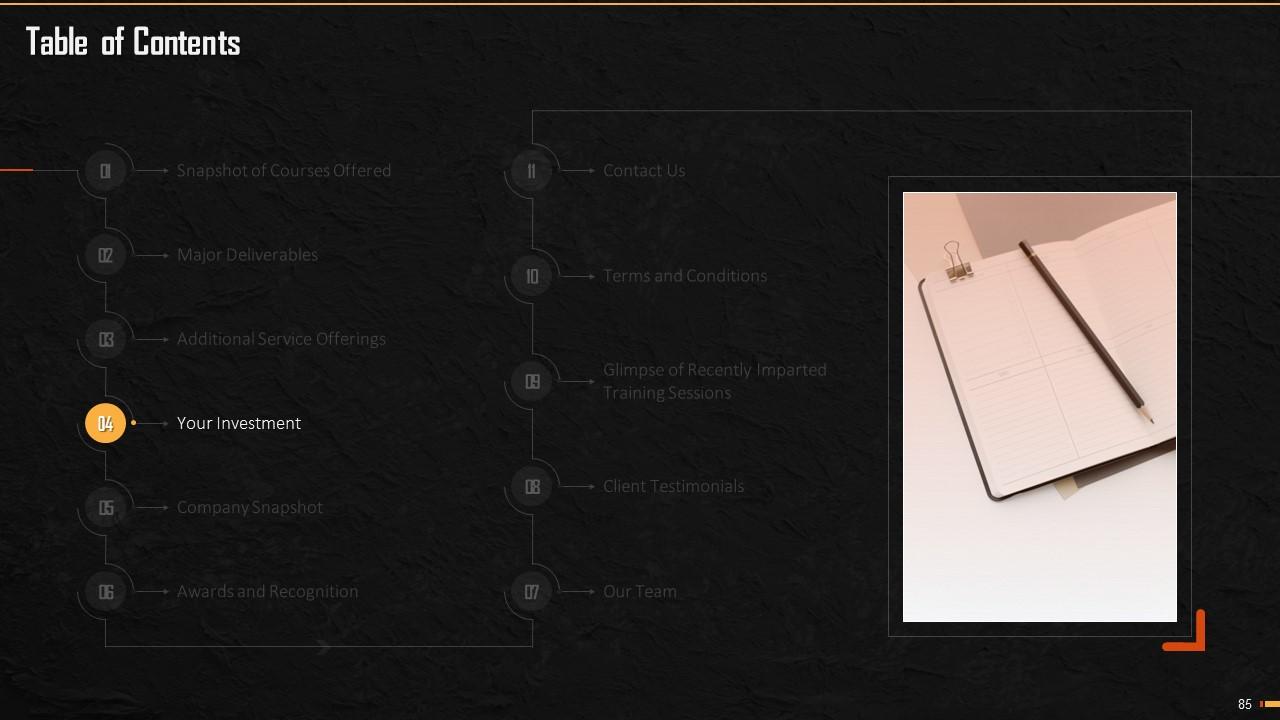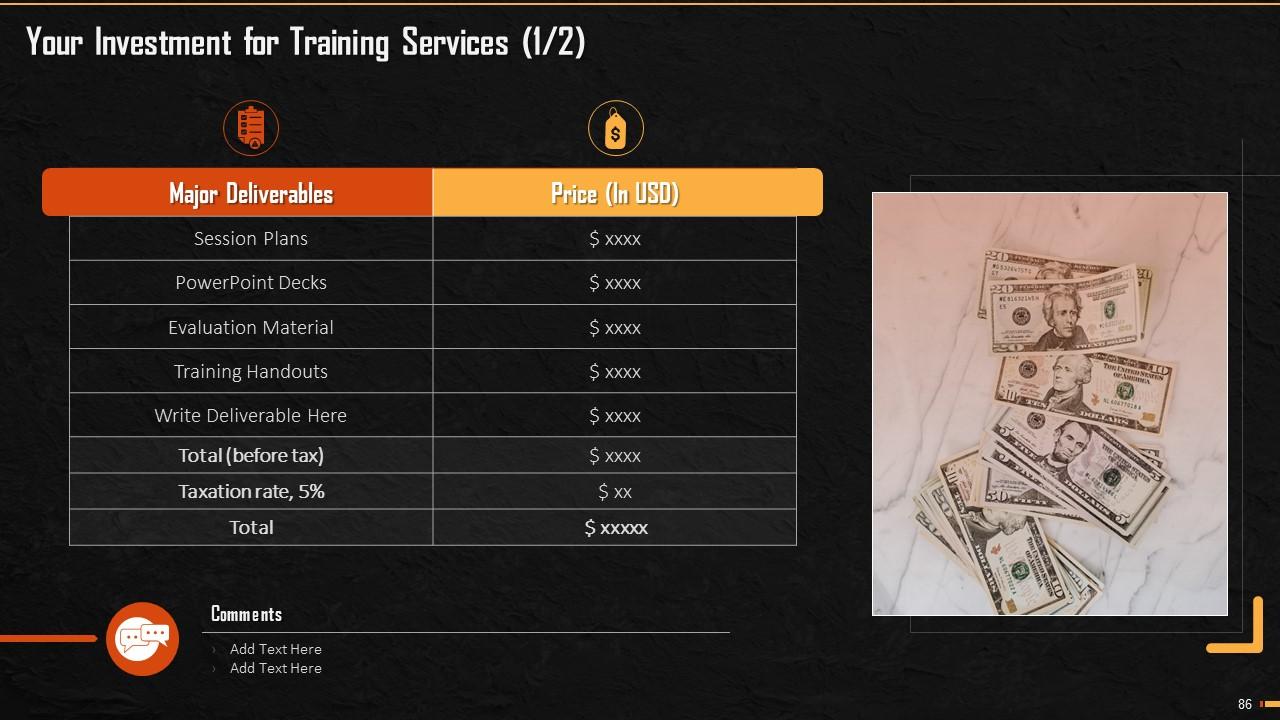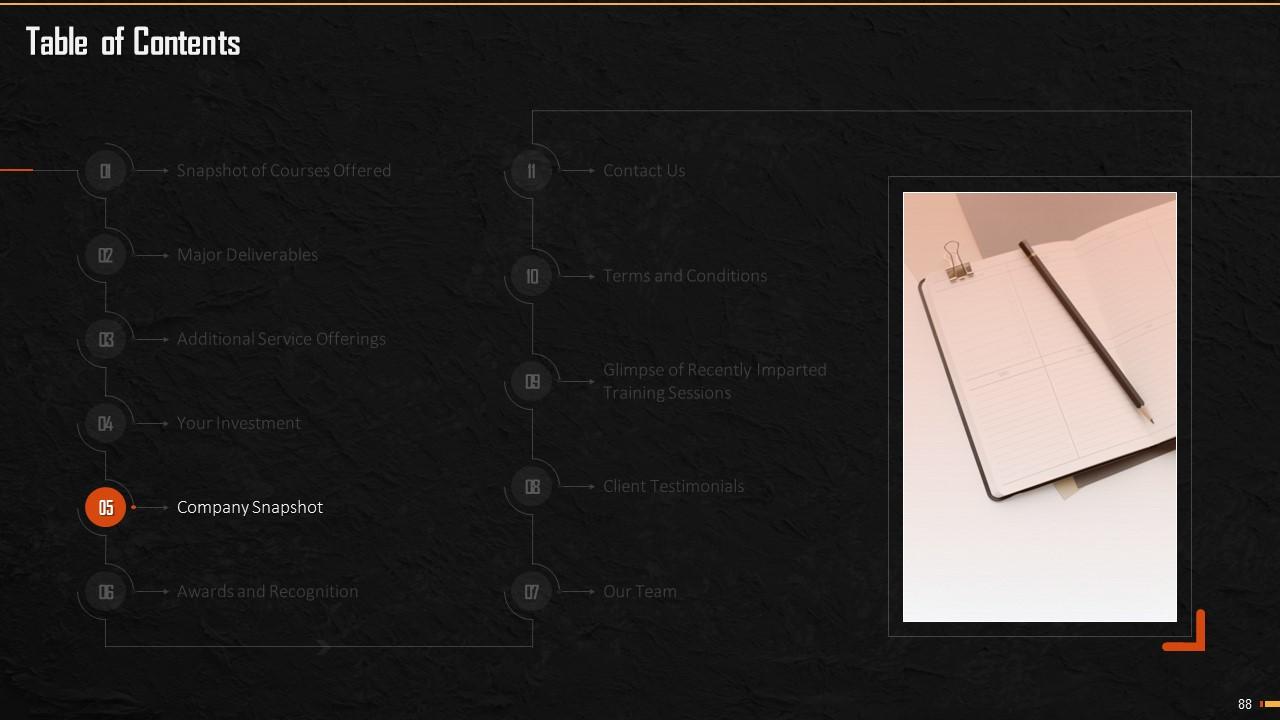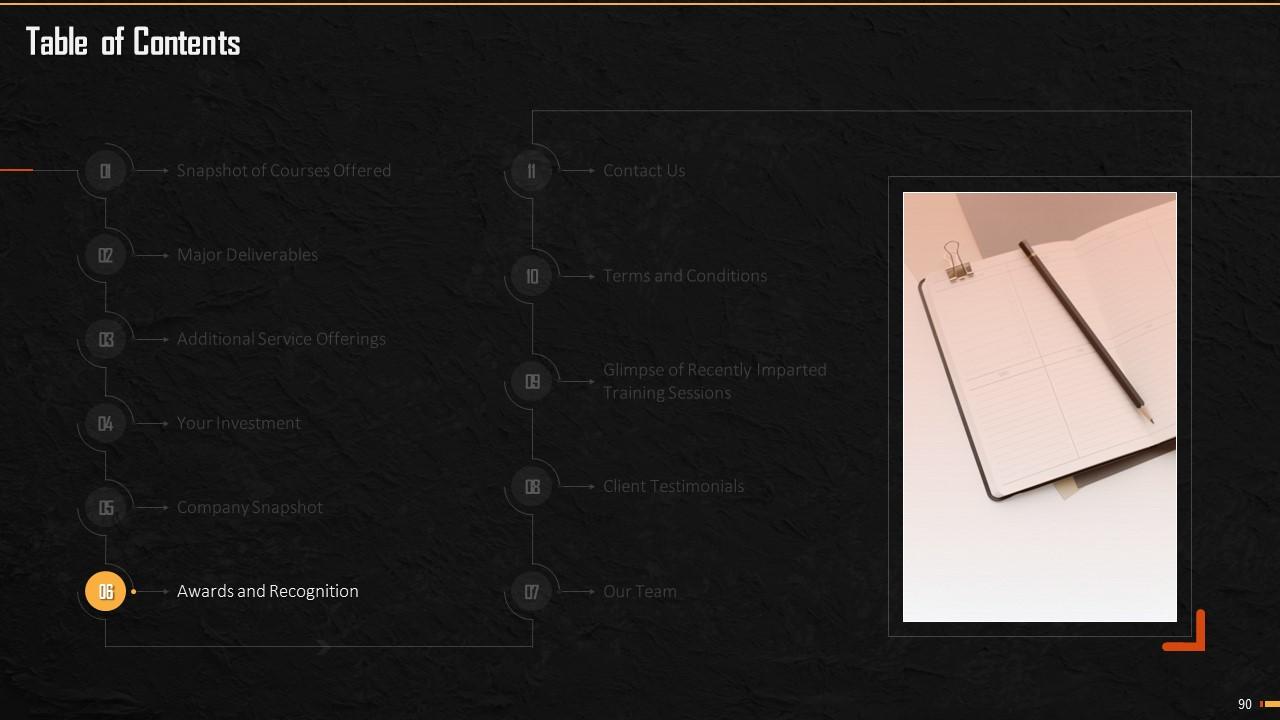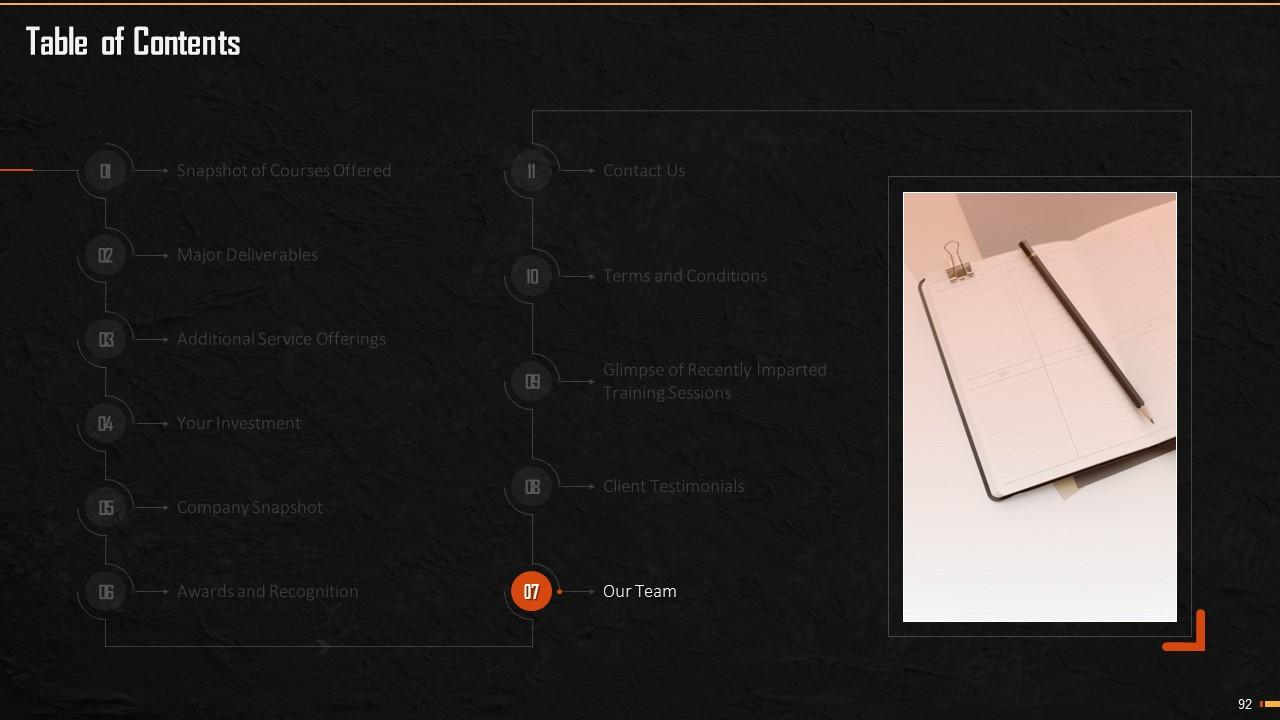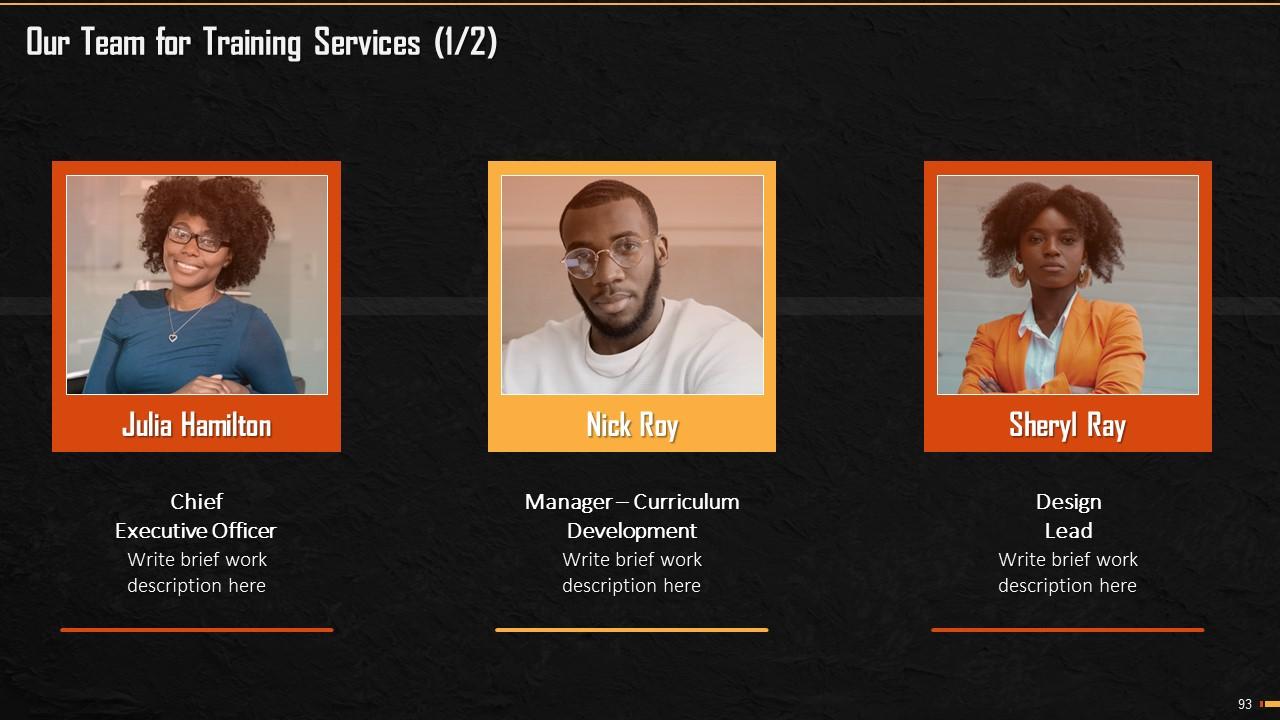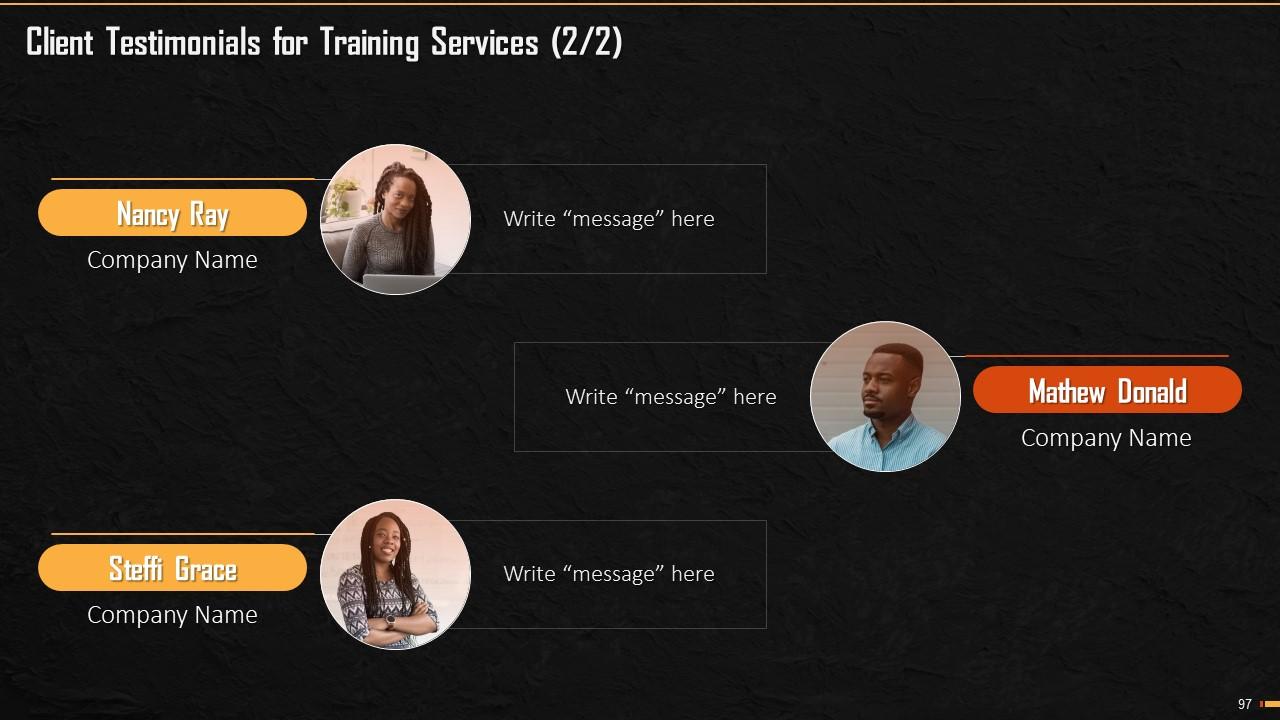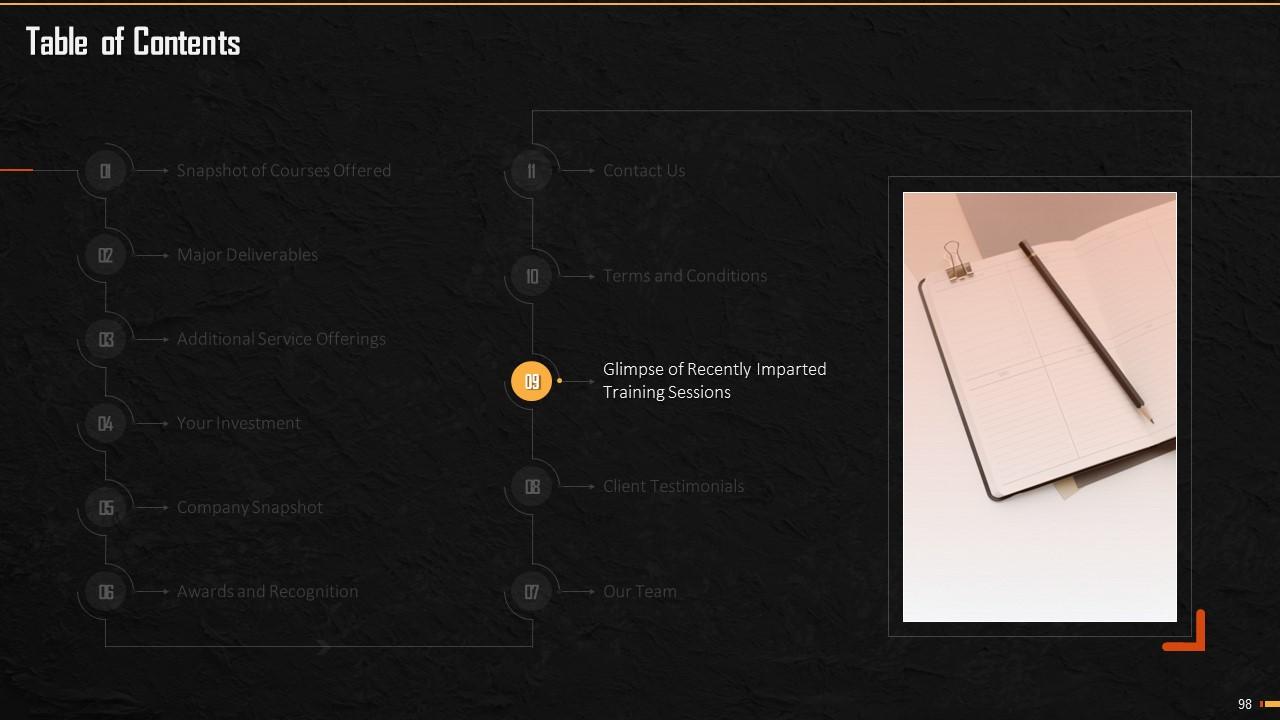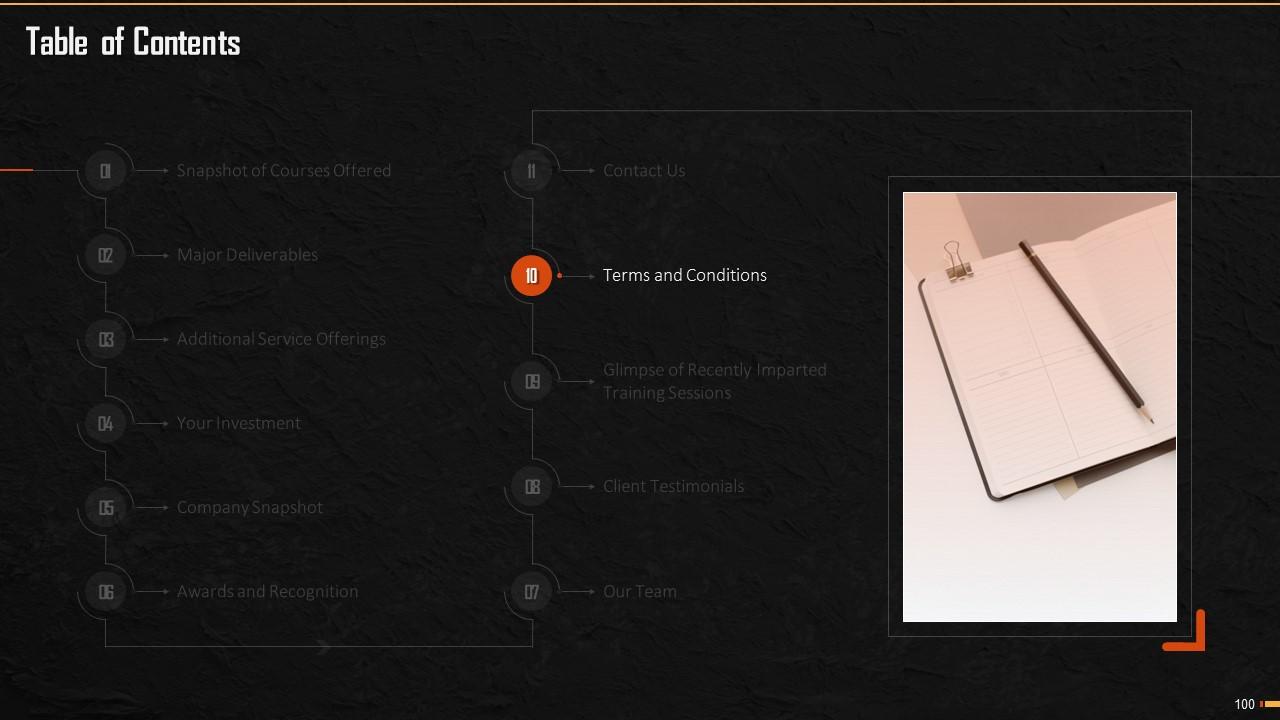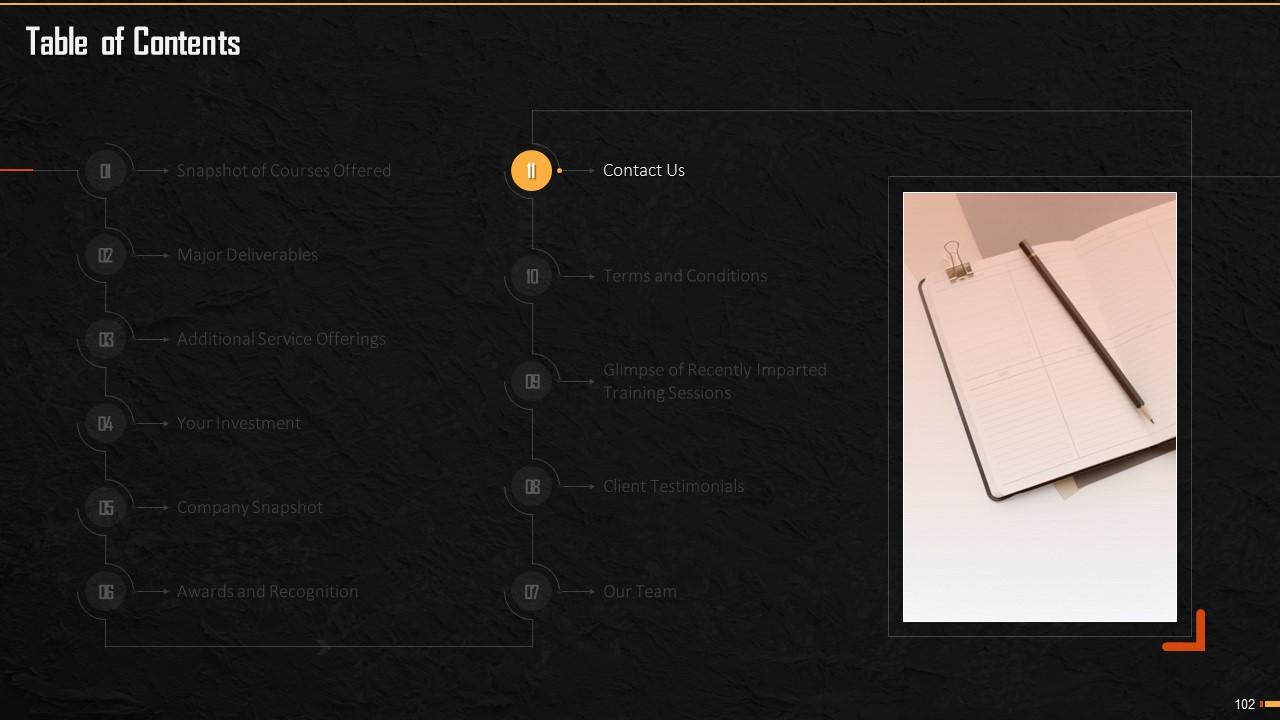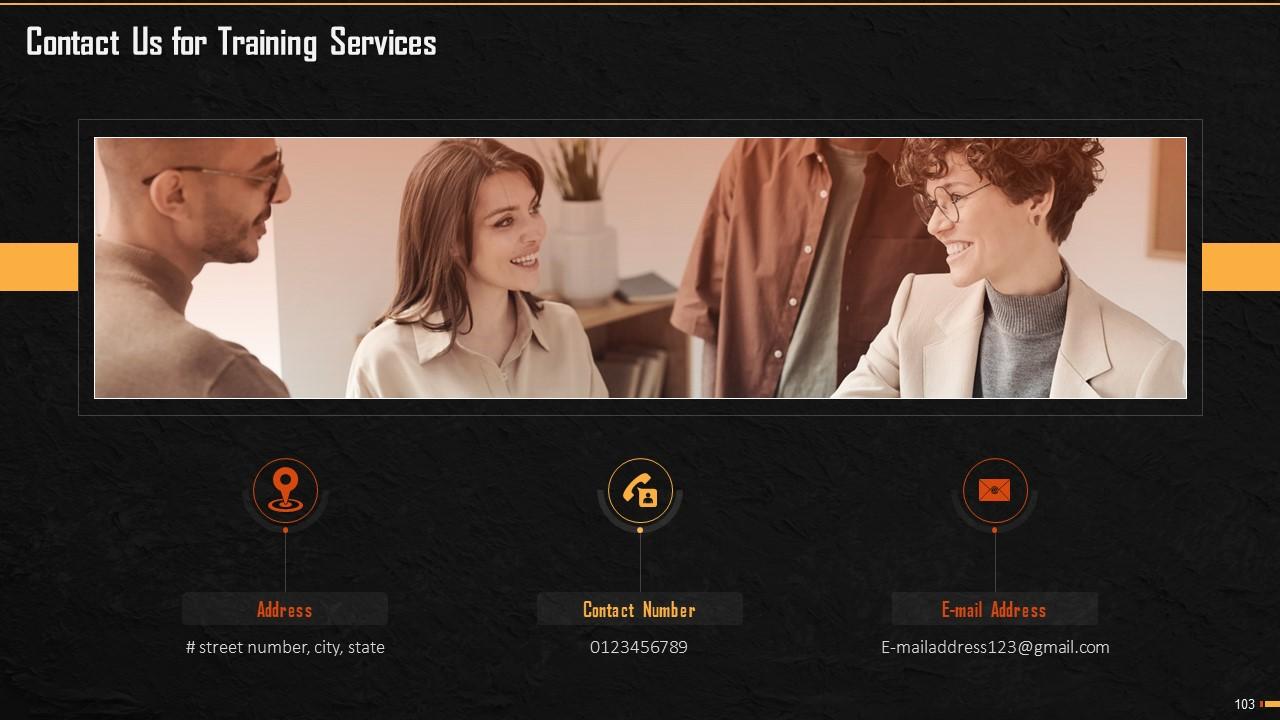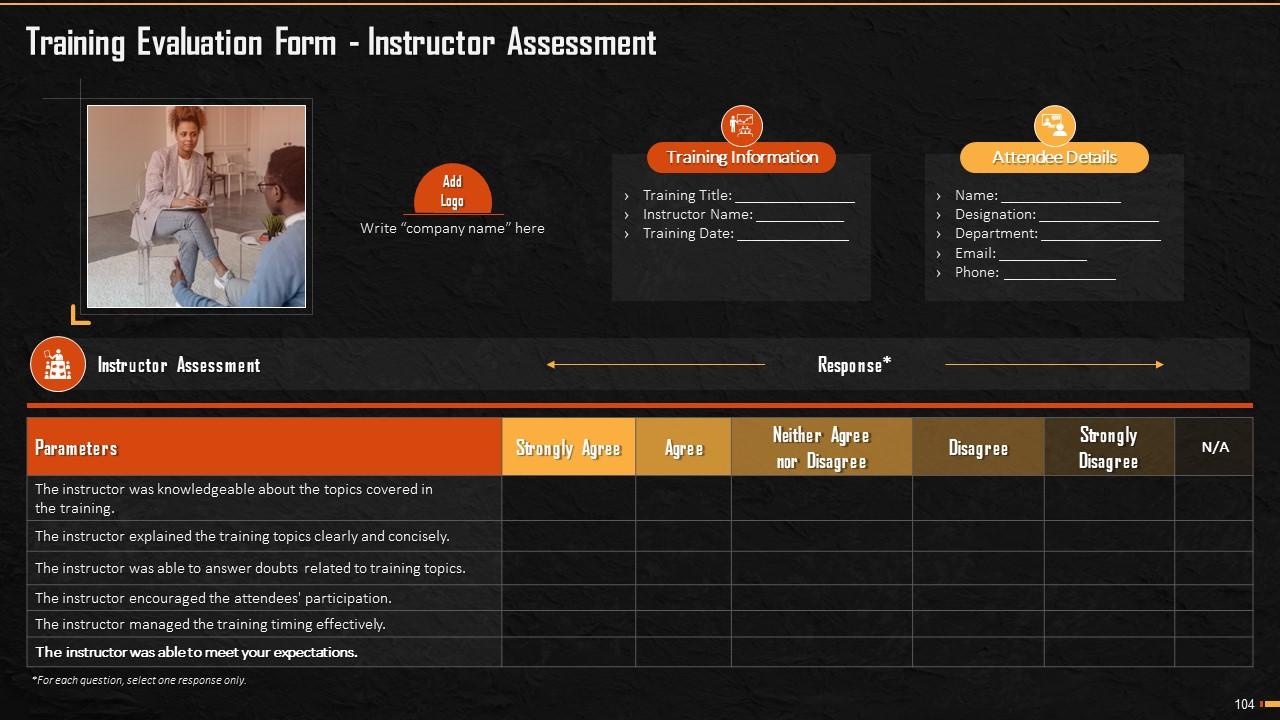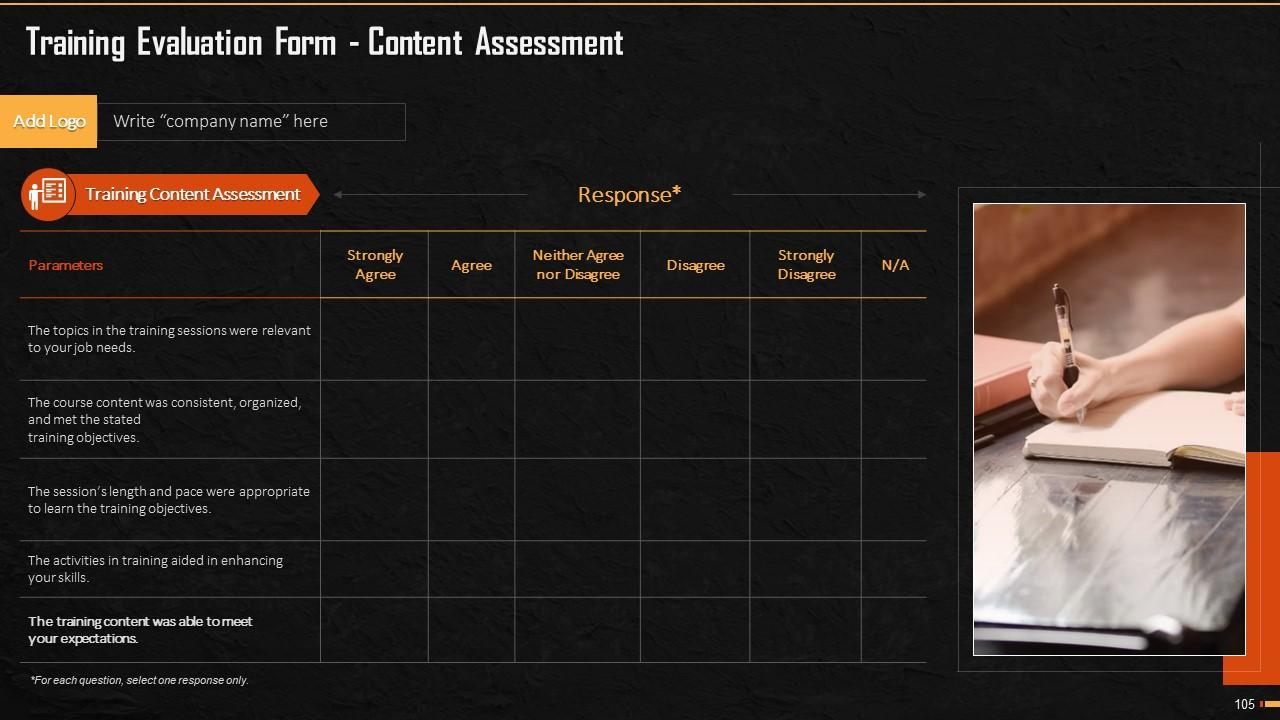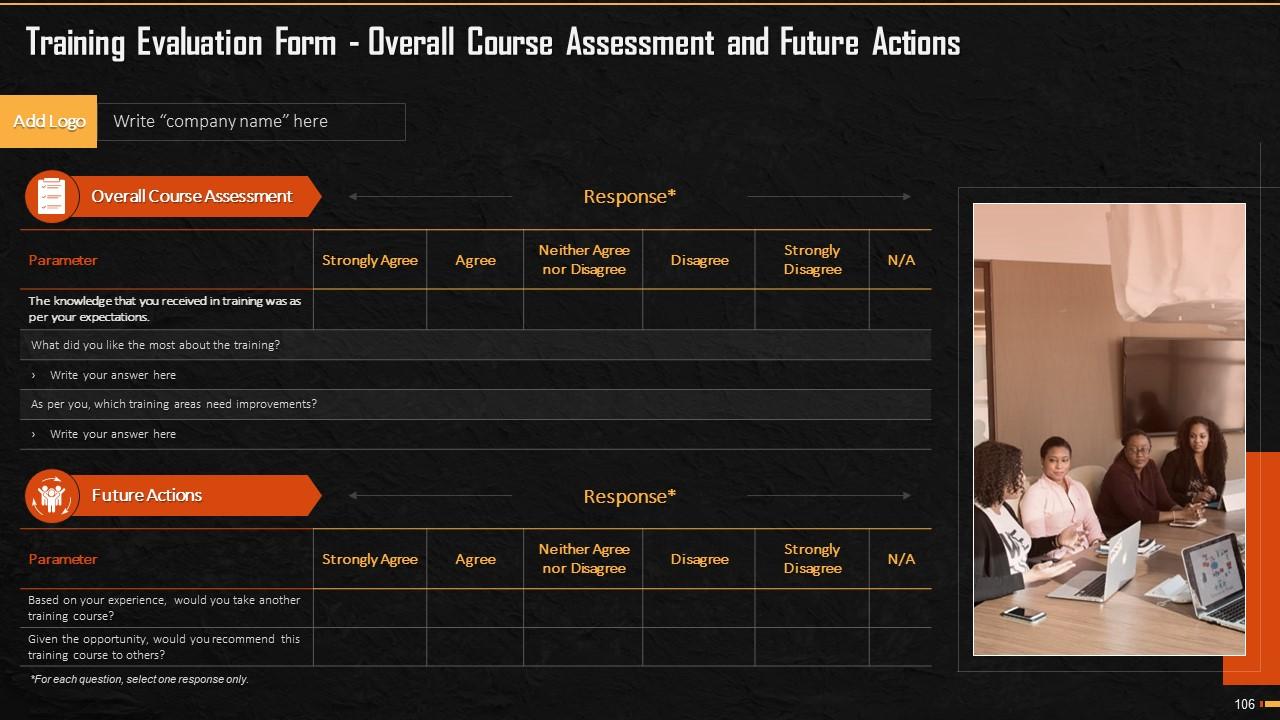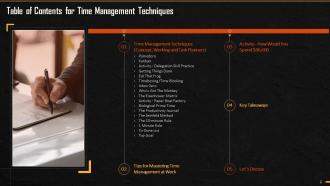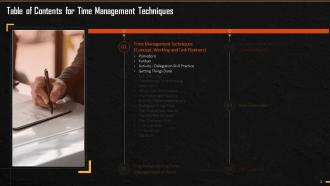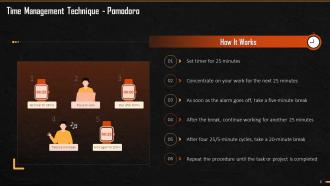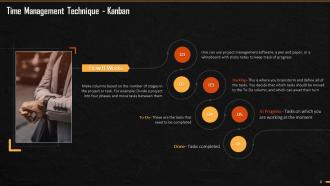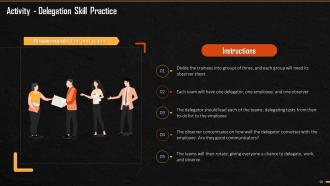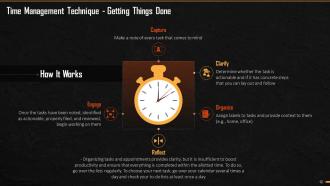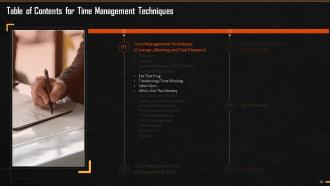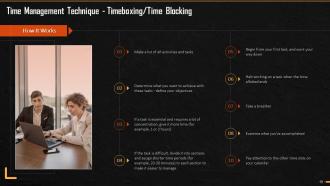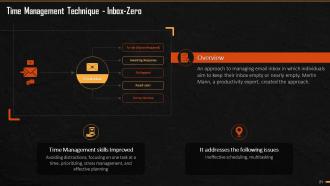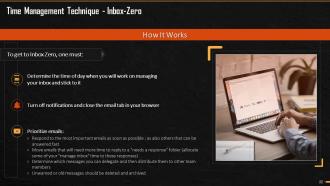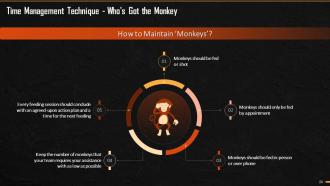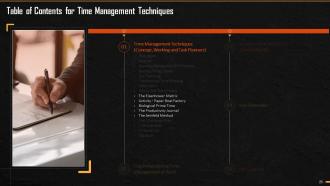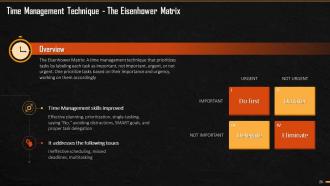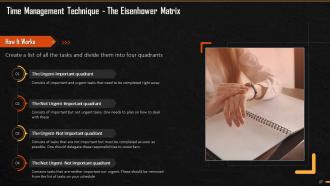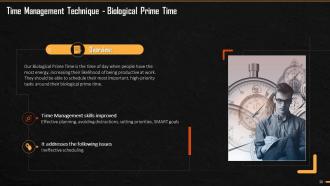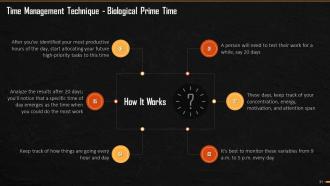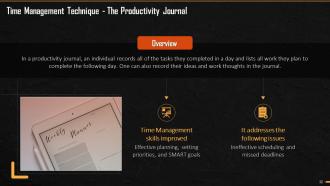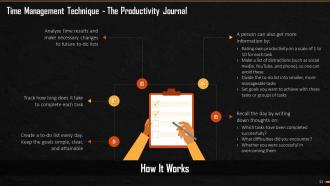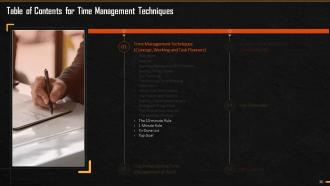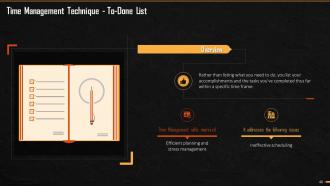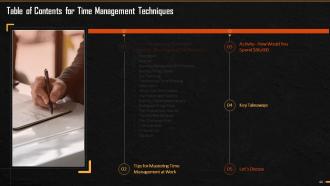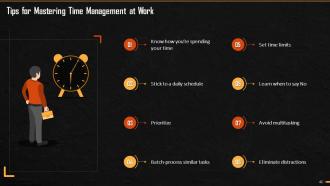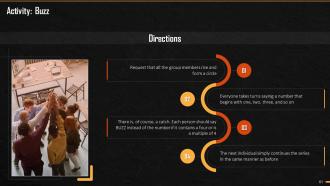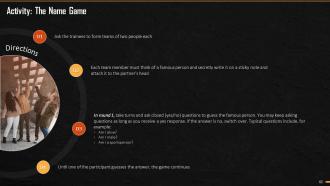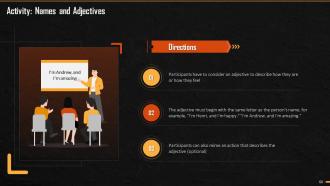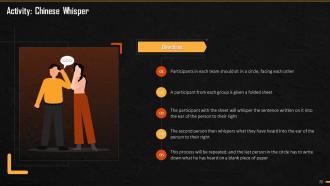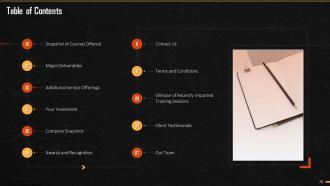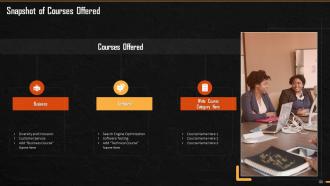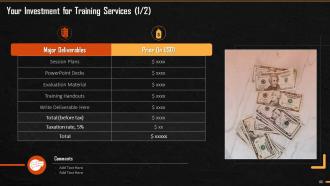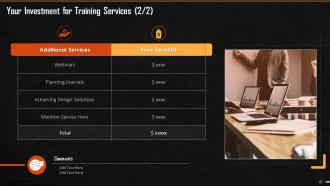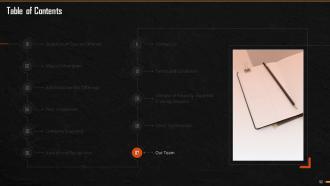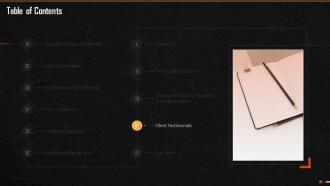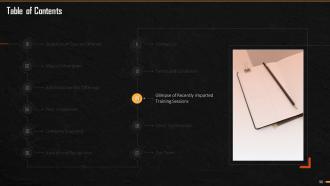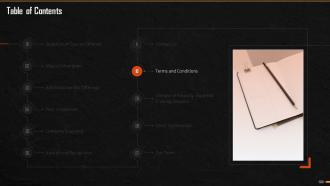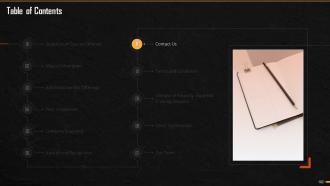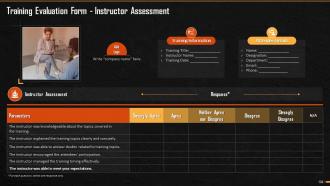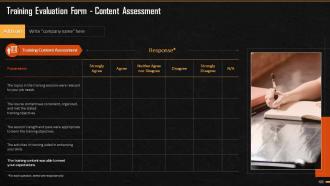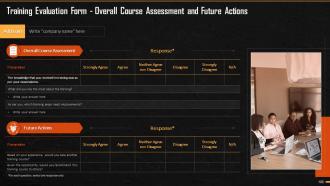Time Management Techniques Training Ppt
This training module on Time Management Techniques in detail covers the concept, working, and task planners for multiple management strategies, which are Pomodoro, Kanban, Getting Things Done, Eat That Frog, Timeboxing or Time Blocking, Inbox-Zero, Whos Got The Monkey, The Eisenhower Matrix, Biological Prime Time, The Productivity Journal, The Seinfeld Method, The 10-minute Rule, 1 Minute Rule, To-Done List, and Top Goal. It has tips to master at work with time management ppt. It also contains key takeaways, exercises, and discussion questions related to the topic. The deck has PPT slides on about us, vision, mission, goal, 30-60-90 days plan, timeline, roadmap, and training completion certificate. It contains energizer activities to engage the coaching session audience. It also includes a client proposal and assessment form for training evaluation.
This training module on Time Management Techniques in detail covers the concept, working, and task planners for multiple ma..
- Google Slides is a new FREE Presentation software from Google.
- All our content is 100% compatible with Google Slides.
- Just download our designs, and upload them to Google Slides and they will work automatically.
- Amaze your audience with SlideTeam and Google Slides.
-
Want Changes to This PPT Slide? Check out our Presentation Design Services
- WideScreen Aspect ratio is becoming a very popular format. When you download this product, the downloaded ZIP will contain this product in both standard and widescreen format.
-

- Some older products that we have may only be in standard format, but they can easily be converted to widescreen.
- To do this, please open the SlideTeam product in Powerpoint, and go to
- Design ( On the top bar) -> Page Setup -> and select "On-screen Show (16:9)” in the drop down for "Slides Sized for".
- The slide or theme will change to widescreen, and all graphics will adjust automatically. You can similarly convert our content to any other desired screen aspect ratio.
Compatible With Google Slides

Get This In WideScreen
You must be logged in to download this presentation.
PowerPoint presentation slides
Presenting Training Deck on Time Management Techniques. This deck comprises of 106 slides. Each slide is well crafted and designed by our PowerPoint experts. This PPT presentation is thoroughly researched by the experts and every slide consists of an appropriate content. All slides are customizable. You can add or delete the content as per your need. Not just this, you can also make the required changes in the charts and graphs. Download this professionally designed business presentation, add your content and present it with confidence.
People who downloaded this PowerPoint presentation also viewed the following :
Content of this Powerpoint Presentation
Slide 4
This slide illustrates a time management technique known as Pomodoro. This technique advocates that individuals must divide work into 25-minute sessions followed by 5-minute breaks, with a 20-minute break after four cycles. It also emphasizes how the technique aids in better planning, stress management, avoiding distractions, single-mindedness, setting priorities, and saying "No."
Slide 5
This slide illustrates how Pomodoro Time Management Technique Works. The steps are: Set timer for 25 minutes, concentrate on your work for the next 25 minutes, when the alarm goes off, take a 5-minute break, after the break, continue working for another 25 minutes, after four 25/5-minute cycles, take a 20-minute break, and repeat the cycle until the task or project is completed.
Slide 6
This slide depicts a daily task planner based on Pomodoro Technique that can help individuals meet their weekly goals weekly goals.
Slide 7
This slide explains Kanban Time Management Technique. It emphasizes that Kanban is a visual time management technique that allows individuals to track the progress of their projects by tracking how tasks move across labeled columns. It also mentions the time management skills that can be improved through the Kanban approach, which are effective planning, SMART goals and proper task delegation.
Slide 8
This slide explains how Kanban Time Management Technique works. It emphasizes that in Kanban Technique, tasks are divided into four sections: Backlog for brainstorming and defining all tasks, To-Do for tasks that must be completed, in-progress for ongoing tasks, and done for completed tasks.
Slide 9
This slide explains the Kanban Task Planner. The planner can help in allocation of tasks to boxes such as backlog, to-do, in-progress, and completed.
Slide 10
This slide depicts an activity named “Delegation Skill Practice” that can be performed during the training session.
Instructor’s Notes:
The delegator can choose a list of tasks from his own daily routine or from the tasks mentioned below:
Sample To-Do List
- A weekly report to be sent to the Top Management
- Presentation to be delivered to the new joiners who are joining after two days
- Complete a six Months delayed project that is about to reach a deadline
- Verify budget for a project which is due to start in 30 days
- Prepare a deck for the next meeting
- To create a meeting agenda
- Upload articles/blogs on the website
- Review/approve invoices to be sent to finance department
- Prepare monthly sales report
- Prepare Q1 goals
The observations below should be recorded on a sheet that includes essential questions such as:
- Did the delegator explain why the task was so important? Yes/No
- Did the delegator establish a timetable and checkpoints? Yes/No
- Was the employee motivated to complete the task? Yes/No
- Did the delegator review the job and provide constructive feedback after the employee completed it? Yes/No
Points for Discussion
- Who was the team's best delegator? Why?
- Who was the team's most valuable member? Why?
- What areas did each delegate need to work on?
- Which tasks were more enjoyable and which were a little challenging?
Slide 11
This slide depicts Getting Things Done as A Time Management Technique. It highlights that Getting Things Done is a five-step method for brainstorming tasks and organizing them into a simple to-do list.
Slide 12
This slide demonstrates the Getting Things Done Time Management Technique in action. It emphasizes the fact that tasks in Getting Things Done technique are divided into five sections:
- Capture: To make a note of tasks that come to mind
- Clarify: To determine if the task is actionable and has concrete, identifiable
- Organize: To assign labels to tasks and provide context for them
- Reflect: Organizing tasks and appointments provides clarity, but it is insufficient to boost productivity and ensure that everything is completed within the allotted time. To do so, go over the lists regularly. To choose your next task, go over your calendar several times a day and check your to-do lists at least once a day
- Engage: To begin working on the tasks
Slide 13
This slide demonstrates the Getting Things Done a Time Management Technique Planner.
Slide 15
This slide depicts Eat that Frog A Time Management Technique. It highlights that, in Eat That Frog, an individual chooses the most important or most difficult task (your "frog") and tackles it the first thing the next day; one must move on to other tasks for the day once they have finished with their ‘frog’ but not before. It also mentions that by using Eat That Frog, one can improve effectiveness of our planning, prioritization, and setting SMART goals.
Slide 16
This slide explains the steps of Eat That Frog, A Time Management Technique. It highlights that in Eat That Frog, a person categorizes and label tasks based on priority.
Slide 17
This slide showcases the Eat That Frog Time Management Technique Task Planner. In this technique tasks are divided on the basis of importance
Slide 18
This slide demonstrates Timeboxing and Time Blocking, which is a time management technique. It emphasizes that in Timeboxing, time periods (timeboxes) are assigned to activities, and they work within this time limit and then stop when the time ends. Timeboxing is commonly used in project management, because it includes fixed deadlines. It also emphasizes that the technique improves effective planning, single-tasking, distraction avoidance, and prioritization. The technique helps addresses missed deadlines, skipping breaks, ineffective scheduling, and multitasking.
Slide 19
This slide demonstrates the Timeboxing and Time Blocking technique. It emphasizes that in the Timeboxing technique, if a task is critical and requires a lot of concentration, it needs to be given more time (for example, one or two hours), and if the task is difficult, divide it into sections and assign shorter time periods (for example, 20-30 minutes) to each section to make it easier to manage. It also states that a person can start with their first task, stop working on it for the pre-decided time, and then take a break.
Slide 20
This slide demonstrates the Timeboxing and Time Blocking technique planner.
Slide 21
This slide depicts “Inbox-Zero” as a Time Management Technique. It demonstrates that Inbox Zero, is a method of managing email inboxes in which individuals strive to keep their inboxes empty or nearly empty. Merlin Mann, a productivity expert, developed the approach.
Slide 22
This slide demonstrates the “Inbox-Zero” technique. It emphasizes that in the Inbox-Zero Technique, a person determines and sticks to a time of the day when they will work on managing their inbox. Prioritizing emails is also a skill that helps improve productivity.
Slide 23
This slide depicts the Time Management Technique of "Who's Got the Monkey." It is stated that the technique is primarily aimed at project managers and focuses on task delegation. It also emphasizes that Monkeys are tasks in the technique, and one must know how to handle them.
Instructor’s Notes:
Managers' time can be divided into three categories based on the work they do:
- Boss-imposed Time: Is used to complete tasks assigned by the manager's boss
- System-imposed Time: Is used to assist and support colleagues when requested
- Self-Imposed Time: Managers can use it for their own tasks and ideas (discretionary time) or to deal with problems and requests from subordinates (subordinate-imposed time)
Slide 24
This slide explains the rules for keeping monkeys in the "Who's Got the Monkey" Time Management Technique. The rules are as follows: Monkeys must be fed or shot; Monkeys should only be fed by appointment; Monkeys should be fed in person or over phone; Every feeding session should conclude with an agreed-upon action plan and a time for the next feeding, and keep the number of monkeys that your team requires your assistance with as low as possible.
Instructor’s Note:
Rules to maintain monkeys
- Monkeys should be fed or shot: If an issue requires the manager's attention, the manager must set aside time to discuss it with their subordinates. If the issue does not deserve the managers’ attention it must be informed to the subordinates
- Monkeys should only be fed by appointment: Have special time slots where your team can reach you for their issues. This allows enough time to focus on your own tasks
- Monkeys should be fed in-person or over phone: Avoid using email, it only encourages monkeys to return to your desk
- Every feeding session should conclude with an agreed-upon action plan and a time for the next feeding: Before the next review, subordinates and teams should understand precisely what they are expected to accomplish
- Keep the number of monkeys that your team requires your assistance with as low as possible: Establish some guidelines for the level of initiative you expect from your teams and empower them accordingly
Slide 26
This slide depicts a Time Management Technique known as "The Eisenhower Matrix." It explains that this time management technique prioritizes tasks by labeling them as important, not important, urgent, or not urgent. It also mentions that The Eisenhower Matrix can help with the following issues: Ineffective scheduling, missed deadlines, and multitasking.
Slide 27
This slide explains how tasks in The Eisenhower Matrix are divided into four parts and completed based on their importance and urgency.
Slide 28
This slide explains how tasks in The Eisenhower Matrix are divided into four parts such as: Urgent, not urgent, important, and not important.
Slide 29
This slide depicts an activity named “Paper Boat Factory” that can be performed during the training session.
Instructor’s Notes:
The instructor must demonstrate to participants how to make a paper boat before the activity starts
Points for Discussion
- Did the team leader delegate roles for the activity effectively?
- Was everyone aware of their roles and responsibilities?
- Was there any ambiguity about where the emphasis should be placed – on completing the task or obtaining perfect boats?
- Did any of the team members experience overwhelming feelings at any point during the task? Why?
Outcome: Making paper boats is, in essence, similar to doing office work. This is a good exercise for team members to learn how to manage a team, complete tasks on time, and improve the key skill of delegating.
Slide 30
This slide depicts a Time Management Technique known as "Biological Prime Time." It emphasizes that Our Biological Prime Time is that time of the day when people have the most energy, making them more likely to be productive at work. Once they have determined their biological prime time, they should be able to schedule their most important, high-priority tasks around it. It also mentions that Biological Prime Time helps in improving effective planning, avoiding distractions, setting priorities, SMART goals.
Slide 31
This slide explains the steps involved in carrying out tasks in the Biological Prime Time, a Time Management Technique.
Slide 32
This slide depicts a Time Management Technique known as "The Productivity Journal." It emphasizes that in a productivity journal, an individual records all tasks completed in a day and lists work they intend to complete the next day. In the journal, one can also record their ideas and work thoughts.
Slide 33
This slide explains how tasks are managed in The Productivity Journal. The steps include making a to-do list of tasks for each day and tracking the time taken complete each task. Analyzing time results and making necessary changes to future to-do lists, rating one's productivity on a scale of 1-10 for each task. One must also make a list of distractions, along with the goals you want to achieve with these tasks or groups of tasks, and recalling the events of the day by jotting down your thoughts on:
- Which tasks have been completed successfully?
- What difficulties did you encounter?
- Whether you were successful in overcoming these
Slide 34
The Seinfeld Method is a Time Management Technique depicted on this slide. It emphasizes that The Seinfeld Strategy is a simple but effective technique for developing habits and setting goals. The method aids in improving the effectiveness of SMART goals and leads to increased compliance with deadlines. It was popularized by Jerry Seinfeld's productivity quote: ‘Don't break the chain’ gave it popularity.
Slide 35
This slide explains a step-by-step guide to implementing the Seinfeld method a time management technique. The steps are: Decide on your goal, break down your goal into routines, set up your calendar, and mark your successes exuberantly.
Instructor’s Notes:
A step-by-step guide to implementing the Seinfeld Strategy for your own goals and habits
- Decide on your goal: The outcome you want to achieve is your goal, and your goal should be as specific and concrete as possible
- Break down your goal into routines: Routines are small actions that, when performed consistently, result in the completion of your goal. Try to create small routines that are small enough to be performed daily if possible. The reason for this is that the more motivation you can generate, the more likely you are to succeed, and each time you successfully complete your routine, you will gain motivation
- Set up your calendar: A calendar must be set up to keep track of completion of routine tasks. Also, make sure the calendar is placed as close to the location where the routine is performed
- Mark your successes exuberantly: Try to be as exuberant, playful, and enjoyable as possible with your success marks. Fill in the day with an elaborate design rather than a simple X, use your favorite color marker, incorporate stickers, whatever you can come up with. The more beautiful and distinct your progress mark, the more rewarding it will be when completed, and each time you see it
Slide 37
This slide depicts "The 10-Minute Rule," a Time Management Technique. In "The 10-Minute Rule" technique, an individual works on a task for 10 minutes and then decides whether to stop or continue working. The method improves efficient planning, stress management, single-tasking, and prioritization while also addressing the following issues: Skipping breaks and multitasking.
Slide 38
This slide explains the "Ten Minute Rule“ aTime Management Technique. It emphasizes that a person selects a task and immediately begins working on it. After 10 minutes, consider whether you want to stop working on the task or continue for another ten minutes. According to the technique, a person should work in 10-minute increments until they want to stop working on the task for the day.
Slide 39
This slide explains the One Minute Rule. It emphasizes that procrastination can make any task significantly more stressful, especially when a deadline is approaching. The one-minute rule is a simple trick that can help you reduce stress throughout the day. According to the One Minute Rule, if a task can be completed in one minute or less, it must be completed immediately.
Slide 40
This slide depicts a Time Management Technique known as a "To-Done List." Rather than listing what needs to be done, the To-Done List technique requires a person to record tasks that they have completed within a specific time frame. This method aids in the improvement of efficient planning It also results in better stress management and effective scheduling.
Slide 41
This slide explains the steps involved in carrying out tasks in To-Done List, a Time Management Technique.
Slide 42
This slide illustrates "Top Goal" a Time Management Technique. In “Top Goal" technique, a person identifies their most crucial goal and sets aside time each day to work on it. The technique helps in improving SMART goals, stress management, effective planning, single-tasking, and setting priorities.
Slide 43
This slide explains the steps involved in carrying out tasks in Top Goal a Time Management Technique.
Slide 45
This slide depicts tips for mastering time management at work. The tips are: Know how you’re spending your time; stick to a daily schedule; prioritize; batch-process similar tasks; set time limits; learn when to say no, avoid multitasking, and eliminate distractions.
Instructor’s Notes:
Tips for Mastering Time Management at Work
- Know how you’re spending your time: If a person wants to improve time management, the first step is to know where their time is going. It is possible to accomplish this by diligently logging time for a week and tracking daily activities
- Stick to a daily schedule: A person must progress beyond "I have X hours to complete a task." Make a daily schedule with time slots allotted for different tasks. Adhering to it is the key to success
- Prioritize: Prioritization is essential for effective time management at work as you organize your to-do list. Begin by removing tasks that you should not be doing in the first place. Later, recognize three or four most important tasks and complete them first; this ensures that you complete the essentials
- Batch-process similar tasks: Batching, also known as batch processing, is the process of grouping similar tasks so that they can be completed at the same time. Sort them according to their goal or function
For example:
- Wednesdays and Thursdays are reserved for client meetings
- From 9.30 a.m. - 10.30 a.m. I will respond to emails only
- Set time limits: If a person has a full day to complete two tasks that should only take three hours, they will, in all probability, spend the entire day on those two tasks. If you give yourself a smaller window, you're more likely to meet the deadline earlier
- Learn when to say no: The amount of energy a person has in a day diminishes as the hours' progress. Know your boundaries and be ready to say no if you want to avoid unproductive work. Recognize your abilities and limitations. Concentrate on your strengths and, if possible, delegate tasks that others can complete more efficiently and quickly
- Avoid multitasking: The science of multitasking is clear: it reduces efficiency and can even be dangerous. Mental juggling entails "switching costs," which reduce productivity. Although task switching only takes a few seconds per switch, it adds up over time if you frequently multitask. Your chances of making a mistake increase as well
- Eliminate distractions: Distractions at work can be limitless, thanks to social media, web-browsing, coworkers, text messages, and instant messaging. It is critical for personal time management to be proactive in getting rid of these. Close all tabs except the one you're currently working on. Turn off your messaging notifications and hold your phone calls until lunch break
Slide 46
This slide depicts an activity named “How Would You Spend $86,400” that can be performed during the training session.
Instructor’s Notes:
- Request the participants to write down what they would do if they received $86,400 per day. What would they do with the money? This can be an individual or group activity.
Points for Discussion
- After discussing how they'd spend their money, compare the amount of money to the amount of time, we have each day
- Every day, we have 86,400 seconds. And, as with the money exercise, the time we have now cannot be saved for later. Do you agree?
Outcome: This exercise will give the team a better understanding of how valuable time is and how crucial it is to spend it wisely and not waste it.
Slide 47
This slide lists key takeaways from the session time management techniques.
Slide 48
This slide demonstrates discussion questions from the session time management techniques.
Slide 60 to 75
These slides depict energizer activities to engage the audience of the training session.
Slide 76 to 103
These slides consist of a client training proposal highlighting what the company providing corporate training can accomplish for the client.
Slide 104 to 107
These slides highlight the training evaluation form for instructor, content, and course assessment.
Time Management Techniques Training Ppt with all 111 slides:
Use our Time Management Techniques Training Ppt to effectively help you save your valuable time. They are readymade to fit into any presentation structure.
-
Thank you for offering such fantastic custom design services. The team is really helpful and innovative. In a very short time, I received my personalized template.
-
“The presentation template I got from you was a very useful one.My presentation went very well and the comments were positive.Thank you for the support. Kudos to the team!”