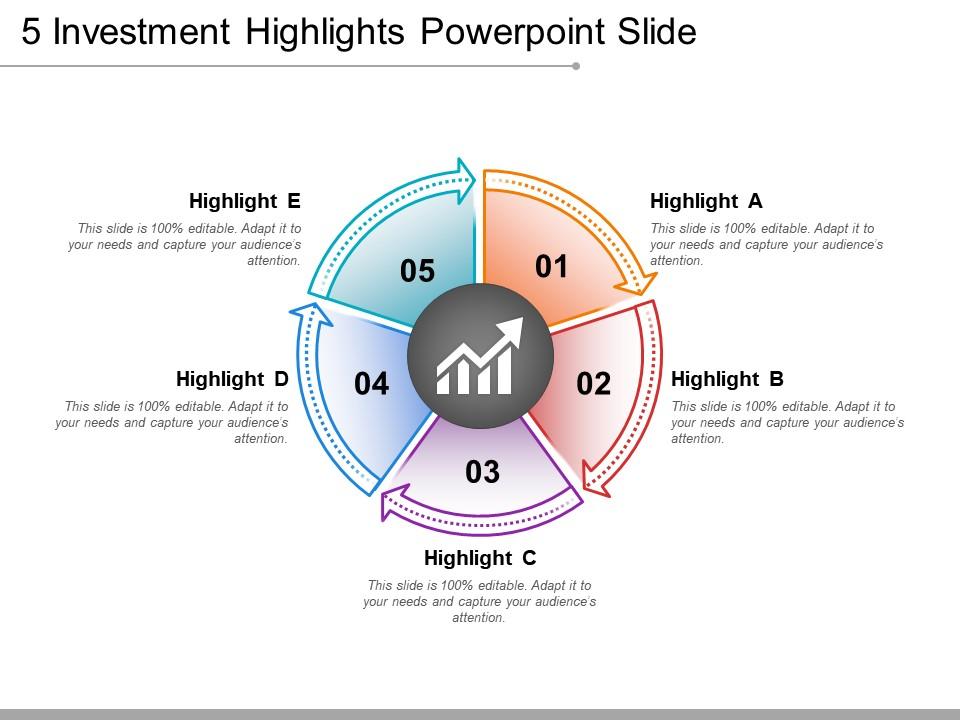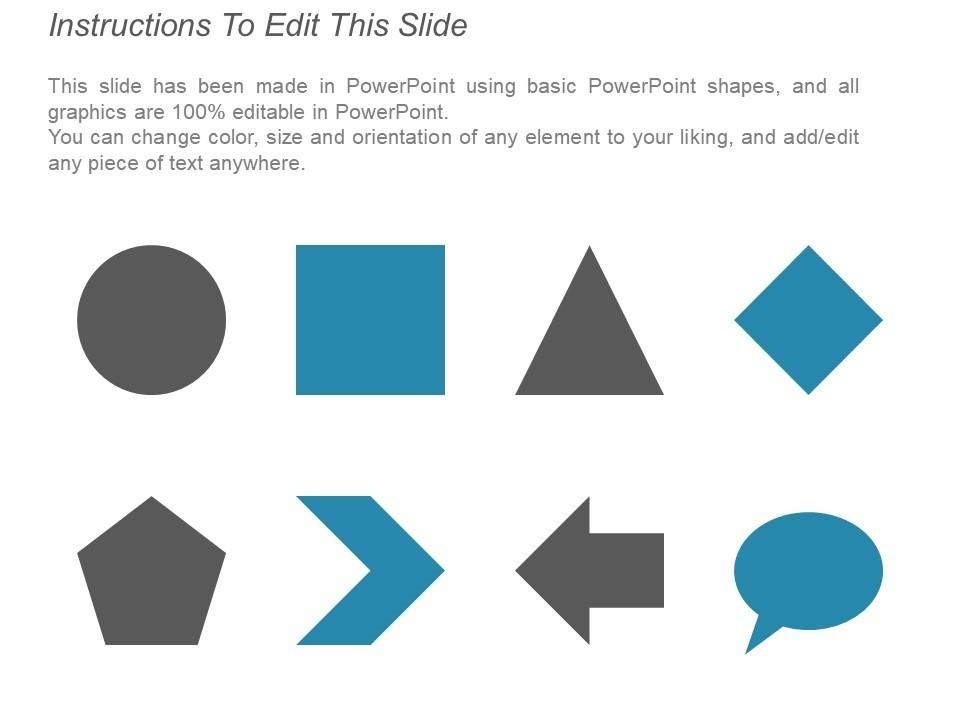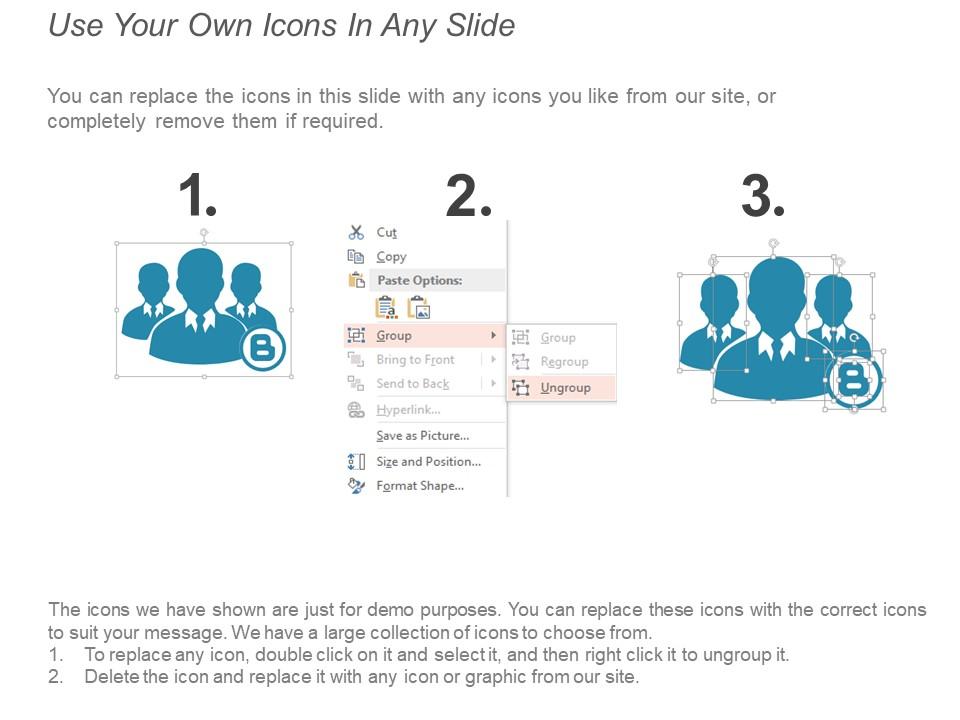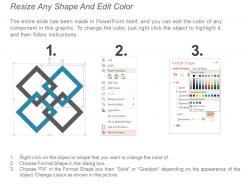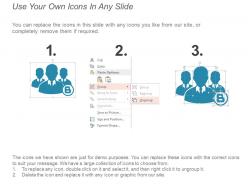5 investment highlights powerpoint slide
Presenting our 5 investment highlights the PowerPoint slide and evaluate your company's financial health and earnings potential. With this financial performance report PPT template, you can outline the business activities and the financial information of a company. This financial statement presentation slide allows you to show data of the financial performance of the business which will help you make predictions about its future direction and stock price. This key investment highlights PowerPoint slide has been created by our team of professional designers to keep you aligned with latest market trends. Use this financial statements presentation layout to present an overview of the financial condition of a business such as cash inflows and outflows that occurred during the reporting period, presents the assets of the enterprise, liabilities of the company, and to present the profits and losses. Check out this overview of financial statements slide and for more like this, you can visit our website. Give cleat cut instructions on how to do it with our 5 Investment Highlights Powerpoint Slide. Direct folks on the job.
Presenting our 5 investment highlights the PowerPoint slide and evaluate your company's financial health and earnings pote..
- Google Slides is a new FREE Presentation software from Google.
- All our content is 100% compatible with Google Slides.
- Just download our designs, and upload them to Google Slides and they will work automatically.
- Amaze your audience with SlideTeam and Google Slides.
-
Want Changes to This PPT Slide? Check out our Presentation Design Services
- WideScreen Aspect ratio is becoming a very popular format. When you download this product, the downloaded ZIP will contain this product in both standard and widescreen format.
-

- Some older products that we have may only be in standard format, but they can easily be converted to widescreen.
- To do this, please open the SlideTeam product in Powerpoint, and go to
- Design ( On the top bar) -> Page Setup -> and select "On-screen Show (16:9)” in the drop down for "Slides Sized for".
- The slide or theme will change to widescreen, and all graphics will adjust automatically. You can similarly convert our content to any other desired screen aspect ratio.
Compatible With Google Slides

Get This In WideScreen
You must be logged in to download this presentation.
PowerPoint presentation slides
Presenting 5 investment highlights the PowerPoint slide. The user can change to any scheme in colors, fonts, and texts as per requirements. This presentation slide is supported by Google Slides. Easy to put in the company logo, trademark or name; accommodate words to support the key points. Images used in the layout do not distort even when they are projected on a large screen. This PowerPoint is a highly innovative and versatile template that can ensure you create a successful communication.
People who downloaded this PowerPoint presentation also viewed the following :
5 investment highlights powerpoint slide with all 5 slides:
Extract instantaneous applause with our 5 Investment Highlights Powerpoint Slide. Your brilliance will have an immediate impact.
-
Excellent design and quick turnaround.
-
Best Representation of topics, really appreciable.