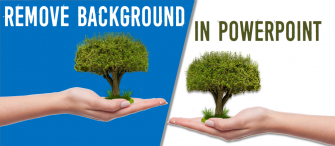Monthly Archives: November 2016
-
[Updated 2023] The Simplest Way to Create Puzzle Pieces in PowerPoint
Puzzled enough to decide what new you should add to your presentation? Why not add Puzzle Pieces? The jigsaw puzzle has always been the favorite game of all, and it is perfect for brain training. Now, it is going to be perfect for your presentation as well. Give it a try, add them, […]
 Hanisha Kapoor
April 10 2023
Hanisha Kapoor
April 10 2023
-
How to Remove Background from an Image in PowerPoint
Have you ever come across a picture where you want to focus on the foreground object of an image and make the background disappear? Lot of times? What did you do? Struggled editing the image, downloaded software, tried various tools but the end result was never as good as expected. Try this […]
 Hanisha Kapoor
August 9 2018
Hanisha Kapoor
August 9 2018
-
Complete Slide Makeover: Boring Bullet-Points to Sexy Slides
Can slides be sexy? What were you imagining when you read “sexy slides”? Some super hot model in bare essentials selling your product, or something else? Fashion presentations can have the luxury of making bold and sensational slides and yes, they would be sexy slides. But every slide can be sexy- marketing pitch, sales […]
 Anuj Malhotra
March 22 2018
Anuj Malhotra
March 22 2018
-
Create an Elegant 3D Circle For Your Presentation in 7 Easy Steps
We have been asked by many users to share a tutorial on how to create a 3D Circle in PowerPoint. Many presenters believe that 3D effects will enhance the look of their slides and make them look different. Whether you choose a 2D or 3D diagram, the choice is yours but you must ensure […]
 Kirti Saini
March 21 2018
Kirti Saini
March 21 2018
-
3 Quick Fix Ways to Enhance Your Images in PowerPoint
A picture is worth a thousand words. You add a picture in your presentation, and picture itself explains everything. Not just this, attractive visuals also please audience’s eyes. However what to do when you are left with no other option except to add a picture in your presentation which either is not clicked professionally, […]
 Hanisha Kapoor
August 9 2018
Hanisha Kapoor
August 9 2018
-
5 Steps to Create a Calendar in PowerPoint and Add Reminder Notes To It
Time is of essence. Deadlines have to be met. Important meetings scheduled for the week have to be remembered. And in all this, nobody helps well than a Calendar. Yes, even memory is not that reliable. Calendar plays an essential role while managing activities and schedules in our day-today life. Although, in this digital world […]
 Kirti Saini
August 9 2018
Kirti Saini
August 9 2018
-
How to Create Cue Cards in PowerPoint in Just 5 Minutes
Back with another fun tutorial for you all. This time, we are going to teach you to create something which is commonly used. Teachers, TV Presenters, Anchors use them more often. You and I may also have used them at some point of time in our childhood days. These are known as Cue Cards. […]
 Hanisha Kapoor
August 9 2018
Hanisha Kapoor
August 9 2018
-
10 Simple Steps to Create a Stunning Filmstrip Effect in PowerPoint
Gone are the days when a filmstrip was used just to showcase videos. With innovative ideas, these days the filmstrip effect is used in various business presentations too. Wondering how to use it for your PowerPoint presentation? Wait! Let me tell you some of its usage. Portray your organization and unit profile among your […]
 Kirti Saini
August 9 2018
Kirti Saini
August 9 2018
-
How to Create Click to Zoom Effect in PowerPoint
Thinking to unlock some creative side of yours? Want to add some fun and innovation in your presentation? Explore your creativity with some fun ideas that we have picked up for you. Add awesome animation effects in your PowerPoint presentation and leave your audience stunned. Want to know what it will be? Just take […]
 Hanisha Kapoor
January 27 2023
Hanisha Kapoor
January 27 2023
-
How to Create a Pop Out Effect in PowerPoint
As a presenter, everyone wants to stand out from his opponents and present his slide in the best possible way. But this takes a lot of time and efforts. To make it easy for you, here we are explaining one such trick that will surely impress your audience. The trick we are sharing is the […]
 Kirti Saini
January 27 2023
Kirti Saini
January 27 2023













![[Updated 2023] The Simplest Way to Create Puzzle Pieces in PowerPoint](https://www.slideteam.net/wp/wp-content/uploads/2016/11/How-to-Create-Puzzle-Pieces-in-PowerPoint-335x146.png)