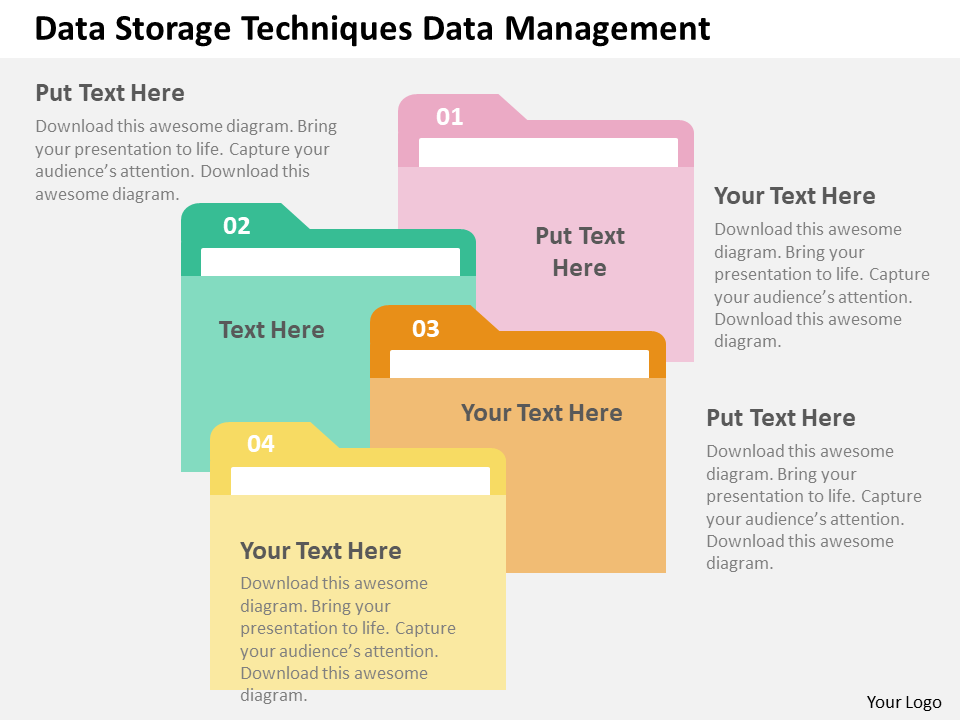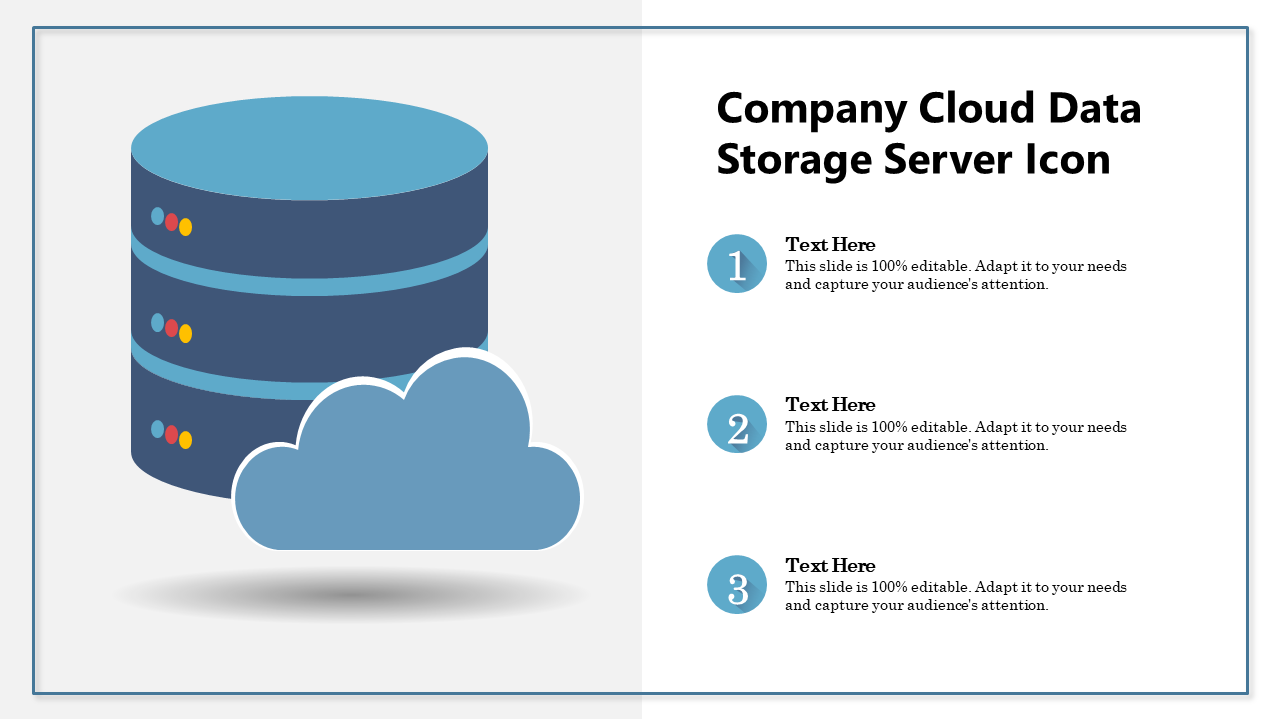In our modern world, we generate an incredible amount of digital data. From photos and videos to emails and office documents, it's essential that we have a storage technology that can handle this abundance of information. Fortunately, there are several options available to us, each with its own unique benefits and drawbacks. In this blog post, we'll take a look at some of the most popular data storage technologies and see how they compare. So without further ado, let's get started.
In the past, computer technology has been advancing exponentially, doubling in price-performance every 18 months according to Moore's Law. Data storage technologies have increased in capacity and decreased in cost in a similar fashion, allowing for individuals and corporations to keep more data at their fingertips. One of the most exciting developments in this field is also one of the least understood developments, and that is nanoparticle computing.
Data storage technology has the potential to single-handedly revolutionize the way we treat data, but with that great power comes great responsibility.
Lets know this technology better by leveraging these innovative data storage PPts designed by SlideTeam. These PowerPoint templates will help you dig deep into every aspect of this technology and make the best use of it. So let's get started.
Template 1
Data storage is the process of saving data for future use. Data storage technology has moved away from general-purpose, machine-specific methods to more efficient and specialized techniques that are better suited to particular classes of application. Data storage technologies may be classified according to various criteria, including their access speed, their recording material, their recording density, and their non-volatile or volatile nature.
A Data storage technology is a method of storing large amounts of data on some form of storage medium, for example, optical discs, hard disks, tapes, drums and disk drives. Data is recorded by applying a magnetic or electric signal to a given material through an appropriate transducer (e.g. magnetic head, optical pickup or tape head). Data may be encoded in a variety of ways - one example being binary code. Data storage is a core function and fundamental component of computers.
If you want to learn more about Data storage, then SlideTeam is right platform for you. With our data storage ppts, you'll be able to keep up with the latest trends and developments in this crucial area of technology. You'll be able to impress your colleagues and friends with your knowledge, and you'll be better equipped to make informed decisions about your own data storage needs. So download them today.
Template 2
Data storage has been a big concern for digital companies and this is no different in the cloud computing industry. Data storage in the digital world is very important, as digital files such as images, spreadsheets and presentations can be seen as an integral part of digital systems. To ensure that digital data storage is protected, there are various digital security systems that have been set up.
Currently, companies like Google and Dropbox are utilizing digital data storage to ensure that digital data is safe. Digital data storage involves digital files being captured, encrypted and then stored in a location where access is granted only by the owner of the digital file. Data protection has become more
important as digital information can be accessed using any device with access to digital technology.
However, digital data storage has become a challenge for digital companies because there are concerns about the security of digital files that have been stored in digital systems. Digital information collection is on the rise and this includes emails sent using digital devices by employees at their workplace.
Facebook has also enhanced its digital data storage capabilities, as digital storage is now common with digital photo albums and digital videos.
While digital data storage is important, companies are concerned about the security of digital files. The digital files stored in digital systems can be accessed by anyone given they have access to digital devices that are connected to the internet. Digital data storage has become an issue because there are digital security systems that can be breached and digital information stolen. Google and Dropbox are two digital companies that have attempted to
reassure digital users that their digital data storage systems cannot be breached.
Get deep insights of this technology with us. SlideTeam has the best cloud data storage ppt templates. Our designs are clean and modern, so they’ll look great in any presentation. They’re also easy to use – just add your own text and images. And we offer free support if you ever have any questions about using our slides or want help customizing them for your needs. So grab one today.
Template 3
Storing Data is the process of storing data in a structured format that can be quickly processed. Data storage has several different technologies, each best suited for particular use cases. Understanding the difference between them and knowing when to use which technology will allow you to build better systems. Data storage is an area of computer science that focuses on the management of data. Data is stored across multiple layers, each layer involved in a different set of tasks. Data can be stored on physical hard drives or other storage devices. Data storage systems should meet the goals of availability, durability, scaling, replication and interoperability.
Data storage should provide for high availability despite device/software failure by implementing redundancy and replication. Data should be available to users and applications even during outages due to hardware failures, network problems or natural disasters that could compromise a single site. Data storage systems can implement replication of data automatically across multiple sites for failover in case one site fails (and with it the entire system) and for load balancing e.g. if one site is underutilized. Data storage systems can read from local disks but write to remote disk when applicable for balancing utilization across sites. Data storage with replication should also be designed so that when updates are made to the data, they are applied in an order that allows concurrent reads to proceed without reading obsolete data.
This sounds complicated at first but we are here to help. You can visualize a layered architecture of data storage and retrieval with our PowerPoint templates Get the updated data storage slides from SlideTeam so you know what's going on in the field of data storage. So do not waste a minute and download them now to get the best learning experience.
Template 4
Digital data storage provides the following benefits to the business.
Firstly, digital data storage enables businesses to access their files anytime and anywhere without any restriction. It means if you are working in an office located in another city, digital data storage enables you to access your files in the digital data storage server located in another city or country. It will not be
necessary for you to carry hard disks with all the digital data storage required by your business and transfer them from one office to another.
Secondly, digital data storage saves time and cost required for the IT department to manage digital data storage. This means digital data storage eliminates the need for digital data storage administrators in your business because digital data storage directly addresses the problems of unauthorized access, backups and file distribution that digital data storage administrators are supposed to address.
Thirdly, digital data storage provides backup services especially when there is the accidental loss of any files required by your business. You just need to have digital data storage that has a backup service and digital data storage takes care of the digital data storage without any worries from your side.
Lastly, digital data storage is scalable and can grow along with your business so it will not be necessary for you to purchase new digital data storage when digital data storage starts to be insufficient. Also, digital data storage provides long-term digital data storage so you don't have to worry about how much digital data storage you will require in the future.
Explore and learn more about the benefits of SlideTeam data storage. Use our PowerPoint templates for informative presentations that include features like added icons, graphs, and charts. Also, find out how easy it is to create a presentation with SlideTeam's templates. Just select one from this list.
Template 5
The digital age has brought with it countless benefits for mankind, but also a fair share of concerns. The rapid rise in digital data storage has led to a rise in digital data loss and digital data corruption issues.
Data cloud storage solutions have been created in order to help solve these problems, allowing users the same access to their digital data from anywhere they can get an internet connection. Computer users are no longer limited to storing digital data on their hard disks, but can also store digital data in the cloud. Data is synced with the cloud, allowing users access to this digital data from anywhere through any device with internet access. Data is encrypted before being sent out of a user's computer and decrypted only after the digital data is sent to the cloud and received by the user's device.
Data can also be shared with others, allowing multiple users to access digital data from any of the devices that they use. This means that individuals within a company, such as employees or managers, can easily share digital work products without having to worry about copying digital data to multiple digital storage devices.
Data cloud storage solutions are also helpful in that digital data can be accessed from older hardware. Instead of having digital data trapped on a desktop or laptop that cannot boot anymore, users may access digital data through the internet and download digital files as needed.
Taking advantage of digital cloud storage is incredibly easy and there are multiple digital storage options available, each offering a different level of security.
SlideTeam provides PowerPoint templates for data storage solutions that are easy to use and customize. You can choose from a variety of designs to find the perfect template for your needs. With SlideTeam, you can create professional presentations quickly and easily. Plus, our templates are backed by our 100% satisfaction guarantee. Follow some easy steps and download these technology ppts now.
Conclusion
The digital age brought with it many benefits for mankind, but also digital data loss and digital data corruption issues. Data cloud storage solutions have been created in order to help solve these problems, allowing users the same access to their digital data from anywhere they can get an internet connection.


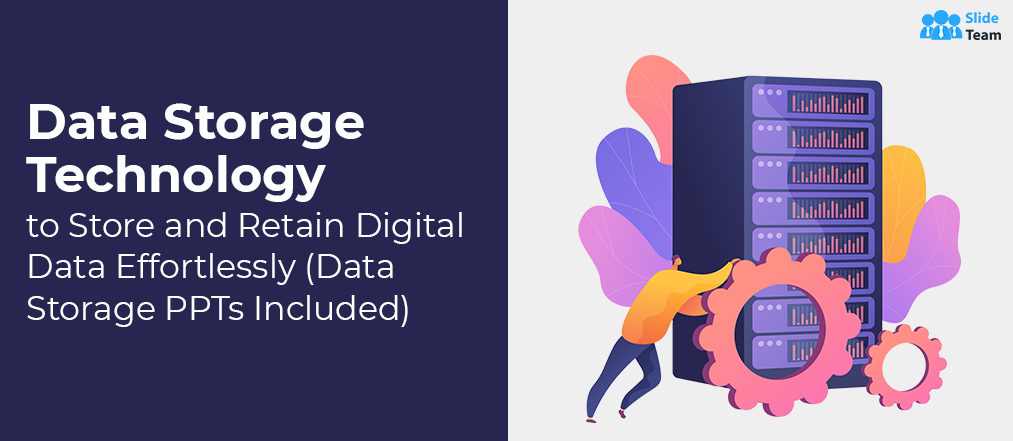


 Customer Reviews
Customer Reviews