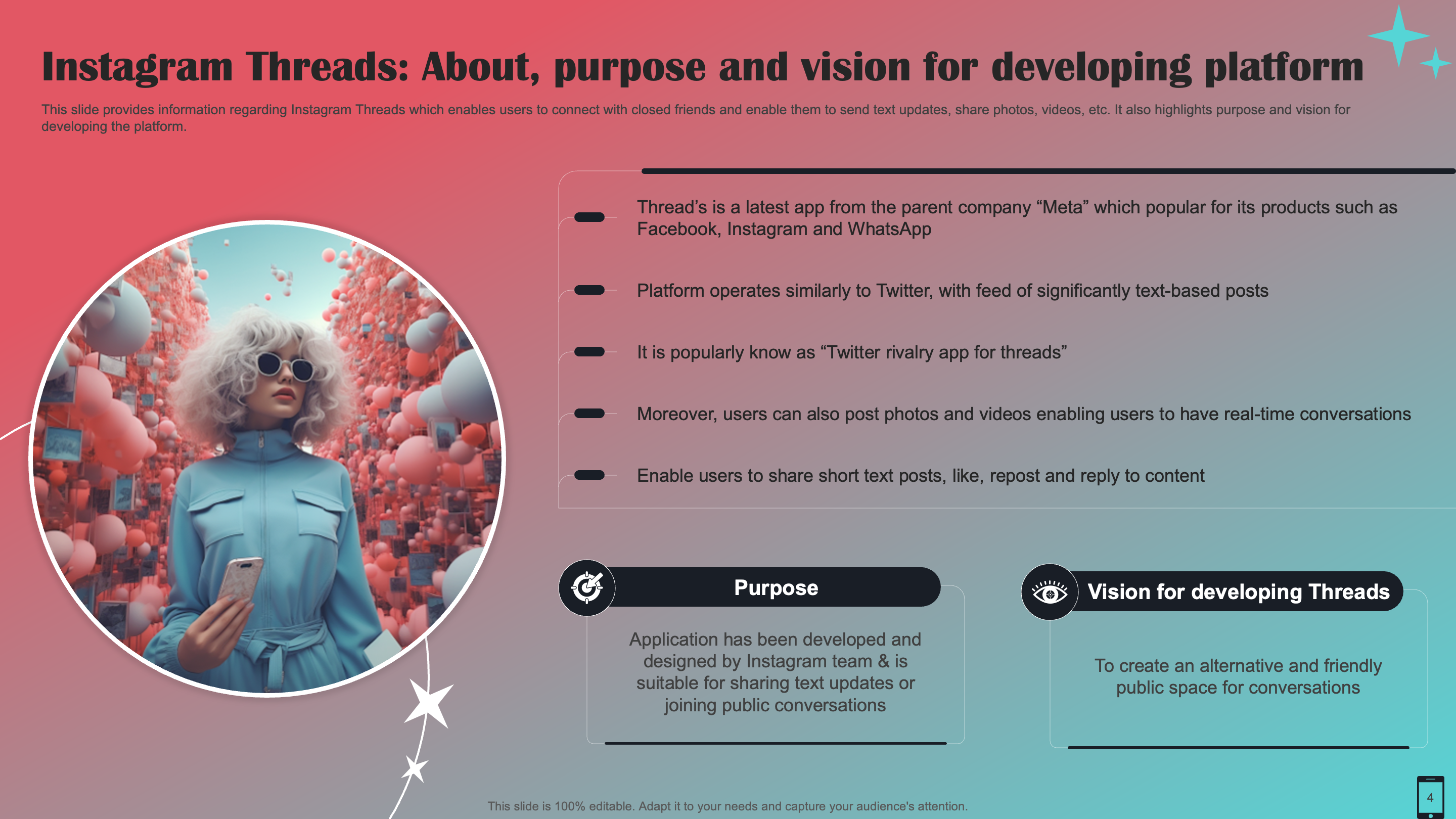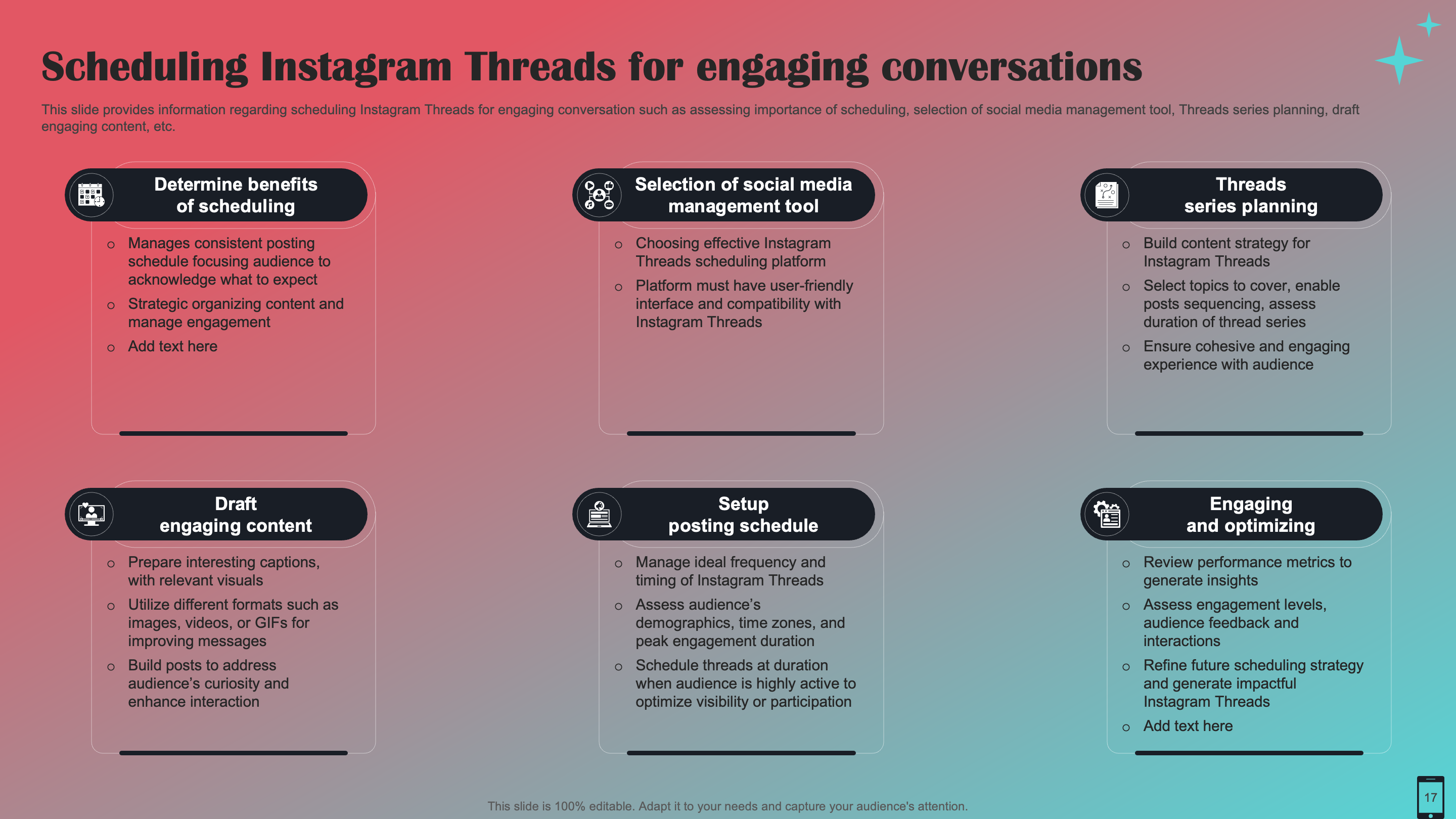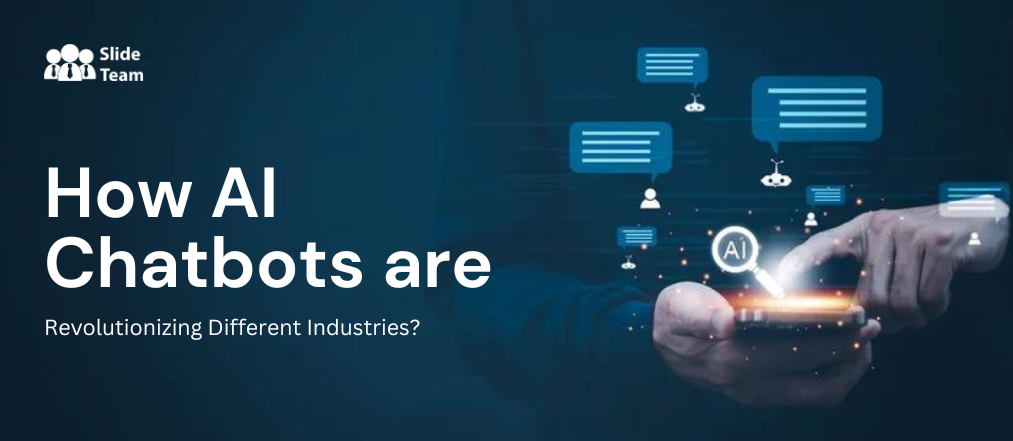How do you choose which social media platforms are worth investing your time and money?
Threads is Meta's newest social networking platform, which launched in July 2023. Even though this new channel has generated a lot of attention already, you might be considering whether Instagram Threads are beneficial for your company. With this comprehensive guide on the newest social media platform, we've got you covered.
This blog covers –
Why is Instagram Threads Important?
Is Thread right for Your Business?
How to Create an Instagram Threads Account?
Instagram Threads PowerPoint Templates
What is Threads?
In July 2023, Meta introduced Threads, a text-based social media application. Users can share posts up to 500 characters long in Threads. Links, images, and videos up to five minutes in length can also be included in posts. Posts can be replied to by users, starting a "thread."
Only Instagram users in 100 countries who have access to iOS or Android can presently utilise Threads. That might alter, though, if Threads makes its way to desktop web browsers and other platforms.
Why is Instagram Threads Important?
It's uncommon to see a new app gain popularity because there are already so many established social media platforms that rule the market. Let's talk about the background behind the creation of Threads by Facebook and Instagram parent company Meta.
Unlike Instagram, Threads is mostly used for text-based posts. But unlike Instagram's typical comment section, Thread replies are appended to the original thread, allowing users to converse more naturally.
Given the fluctuating user base of Instagram Threads, is it really necessary for your business to have an account there?
Yes, to put it briefly. In order to maximise the online presence of your business, you should ensure that consumers can easily locate your brand. Keeping up with your business's listings, social media pages, and internet presence enhances how people view your brand. Additionally, there are no fees to join Instagram Threads that would deplete your marketing funds.
Consider it this way: it's better to be on Threads than not to be found if a potential client is searching for your company there. Additionally, creating an Instagram Threads account is quick and simple.
How to Create an Instagram Threads Account?
Here are a few steps to consider before creating an account on Instagram-
- Download the Threads App.
- Sign in to your Instagram account
- To extract all of the current settings and data from your Instagram profile, tap Import from Instagram. If not, you can manually alter your account's personalization as needed.
- Tap next, once you are done.
- Now choose if you want to have a public or a private profile, and then tap on Continue button.
- Review the terms and policies and then click on Create Profile.
Instagram Threads PowerPoint Templates
SlideTeam has come up with amazing set of templates that covers every aspect of Instagram Threads, offering a visually appealing and informative platform for presentations.
With SlideTeam's templates, businesses can seamlessly highlight the key features of Instagram Threads, share insightful statistics, and discuss strategies for leveraging this platform effectively. The visually appealing design ensures that the audience remains engaged, facilitating better communication and understanding.
Let’s have a look at these templates.
Cover Slide
In a bold black theme, this slide sets the stage for insights into Instagram's innovative feature. You can prominently display your company name, the presentation's focus on Instagram Threads, and include an image that resonates with the topic. The sleek black background signifies a professional and impactful beginning, setting the tone for an engaging exploration of this exciting social media advancement.
Download this PowerPoint Template Now
Instagram Threads: About, Purpose and Vision for Developing Platform
This platform is all about connecting users with their closest friends in a private space. It allows seamless sharing of text updates, photos, and videos among select groups. Threads' purpose lies in boosting connections and enabling intimate sharing within a trusted circle. The vision behind its development revolves around providing a dedicated space where users can comfortably share their daily moments, strengthening bonds and enhancing communication. Threads embodies the idea of bringing friends closer, offering a personalized and secure platform for meaningful interactions and shared experiences among a select group of individuals and you can present all of this using this slide.
Download this PowerPoint Template Now
Prominent Features of Instagram Threads for Users
Introducing Instagram Threads' Key Features taking assistance of this amazing slide.
- Expressive Sharing: Share up to 15 posts and videos with durations up to 30 seconds each in a single thread, making your moments vividly captivating.
- Personalized Space: Your Threads account is tailored to you, providing a private platform to connect closely with selected friends, fostering a more intimate social experience.
- Quick Communication: Enjoy concise conversations with a 1,000-character limit, keeping interactions brief, snappy, and to the point.
These standout features of Instagram Threads redefine how you connect, share, and communicate with your inner circle, offering a more personalized and expressive social space.
Download this PowerPoint Template Now
How Does Instagram Threads Work?
Discover the simplicity of Instagram Threads in action. Once installed, users seamlessly log in using their existing Instagram credentials. From there, customization is key—tailor your profile, tweak settings, and easily navigate the interface. This slide demonstrates the simple steps involved in using Instagram Threads. Users can swiftly integrate their content, personalize details, and maximize these templates to boost their Instagram presence. With their easy-to-use interface and straightforward instructions, these templates provide a practical way for companies to quickly and easily utilize Instagram Threads.
Download this PowerPoint Template Now
Scheduling Instagram Threads for Engaging Conversations
Maximize your social media strategy by scheduling Instagram Threads to build meaningful conversations. This slide offers a roadmap for success, emphasizing the importance of scheduling, tool selection, series planning, and crafting compelling content. It instructs companies how to use pre-made PowerPoint templates, giving them the ability to manage and arrange interesting Threads with ease. With actionable steps and insightful tips, this resource equips companies to enhance their online presence, connect with their audience, and drive impactful conversations on Instagram. Simplify your strategy, captivate your audience, and elevate your social media presence with our editable templates for Instagram Threads.
Download this PowerPoint Template Now
Tools and Techniques Utilized by Potential Threads Makers
Learn how to create content with AI support, post it seamlessly, and curate it. Our business professional-focused PowerPoint templates provide an easy approach to highlight your experience. Work efficiently with professionals and optimise your content strategy. These templates, which have been designed with simplicity in mind, enable you to get around the Threads universe with ease, resulting in an organised and productive content creation process. With the correct tools in your hands, you can enhance your presentations and captivate your audience. Discover how these templates will help you increase the visibility of your company on Instagram Threads.
Download this PowerPoint Template Now
Conclusion
These PowerPoint templates for Instagram Threads offer a practical solution for businesses aiming to enhance their online presence. Simplify your content creation process with user-friendly, editable templates tailored to suit your needs.. Transform your Instagram presence with these adaptable tools, ensuring your brand communicates effectively in the dynamic world of social media. Take the step toward impactful presentations and captivate your audience with our versatile templates, designed for your business success.
Get in touch with our experts at www.slideteam.net.
Click Here to Get the Free PPT





 Customer Reviews
Customer Reviews