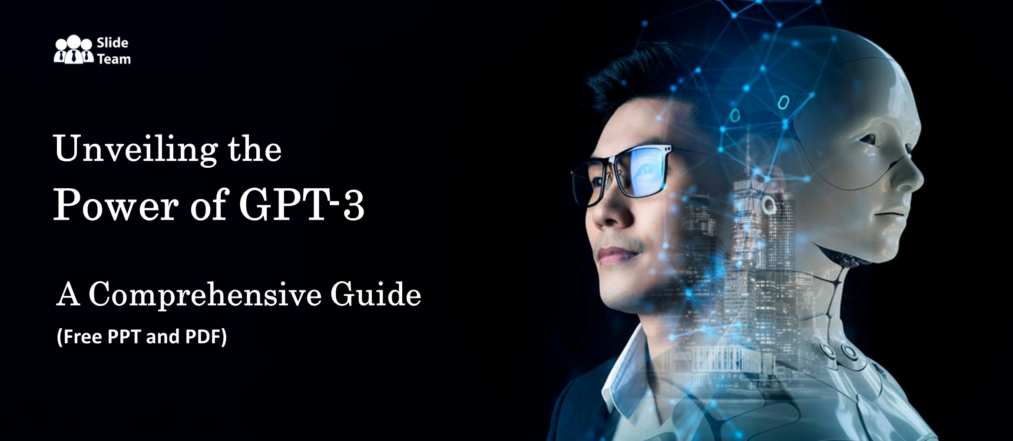Get ready—Instagram Threads is the hottest topic right now if you were away last week. With over 100 million new users joining in the first week, the text-based software has swept social media by storm.
But what exactly is Threads, and does it take the place of already popular apps like Twitter or Instagram?
Everything You Need to Know About Instagram Threads
In the ever-evolving world of social media, staying connected with friends and family has never been easier. Instagram, a popular platform owned by Facebook, is continuously introducing new features and tools to enhance the user experience. One such feature that has garnered attention is "Instagram Threads."
If you're wondering what Threads is all about and how it can benefit your social networking experience, you've come to the right place. In this blog, we'll delve into everything you need to know about Instagram Threads.
What is Instagram Threads?
Instagram Threads is a standalone messaging app created by Instagram, designed with a specific focus on staying connected with your close friends. Launched in October 2019, Threads allows users to communicate with a select group of people in a private, dedicated space separate from the main Instagram app. Essentially, it's a messaging app tailored for your inner circle.
Key Features of Instagram Threads
- Close Friends List Integration: Threads seamlessly integrates with your Instagram "Close Friends" list. This means you can easily share status updates, photos, and videos with your closest connections without having to manually select recipients each time.
- Status Updates: One of the standout features of Threads is the ability to set and share real-time status updates with your close friends. You can choose from a list of pre-defined statuses or create custom ones to let your friends know what you're up to.
- Automatic Status: Threads goes a step further by allowing you to enable automatic status sharing based on your location or activity. For instance, if you're at a specific location or in motion, Threads can update your status accordingly, keeping your friends informed without any effort on your part.
- Camera Integration: The app offers quick access to your smartphone's camera, making it easy to capture and share photos or videos with your close friends. It's a convenient way to share spontaneous moments.
- Privacy Controls: Threads prioritizes privacy. You have full control over who can message you on the app, ensuring that only your chosen close friends can reach you through Threads.
- Chat Threads: Just like traditional messaging apps, Threads allows for one-on-one and group conversations. You can engage in text, photo, and video conversations with your selected friends.
- Dedicated Inbox: Threads features a dedicated inbox for your close friends' messages, keeping your interactions separate from your main Instagram inbox. This organization simplifies communication and reduces clutter.
How to Use Instagram Threads?
Getting started with Instagram Threads is straightforward:
- Download the App: First, download the Threads app from the App Store (iOS) or Google Play Store (Android).
- Log In: Sign in using your Instagram credentials.
- Create Your Close Friends List: If you haven't already, create your Close Friends list on Instagram by adding the friends you want to connect with through Threads.
- Start Messaging: Once you've set up your list, you can start messaging your close friends, sharing status updates, and utilizing the app's features.
Why Use Instagram Threads?
Now that you know what Threads is and how to use it, you might be wondering why you should incorporate it into your social media routine. Here are a few compelling reasons:
- Privacy: Threads provides a more private and intimate space for communicating with your close friends. It ensures that your personal updates and messages are seen only by those you trust the most.
- Efficiency: With the app's integration of your Close Friends list and automatic status updates, you can keep your friends informed about your activities without repetitive messaging.
- Real-Time Sharing: Threads makes it easy to share real-time moments and experiences with friends, enhancing the spontaneity of your interactions.
- Focused Communication: By separating your close friends' messages from the main Instagram inbox, Threads allows for more focused and meaningful conversations.
- Status Sharing: The status-sharing feature enables you to let friends know if you're available, busy, or on the move without having to send individual messages.
It is a valuable tool for maintaining strong connections with your closest friends. Its privacy-focused design, status-sharing capabilities, and seamless integration with your Close Friends list make it a convenient and efficient way to stay connected in the ever-connected world of social media.
So, if you value the quality of your connections over quantity, Threads might be the perfect addition to your social networking repertoire. Give it a try and enhance your close-knit social circle today.
Click Here to Get the Free PPT on Instagram Threads






 Customer Reviews
Customer Reviews