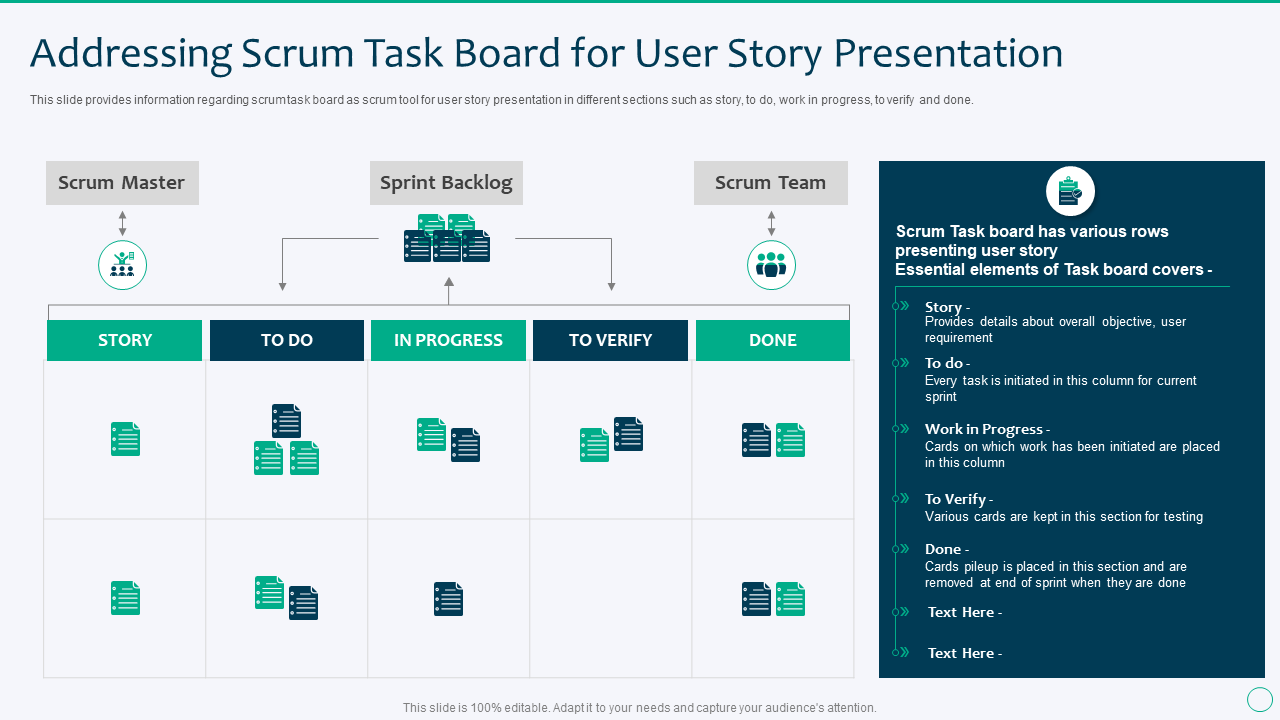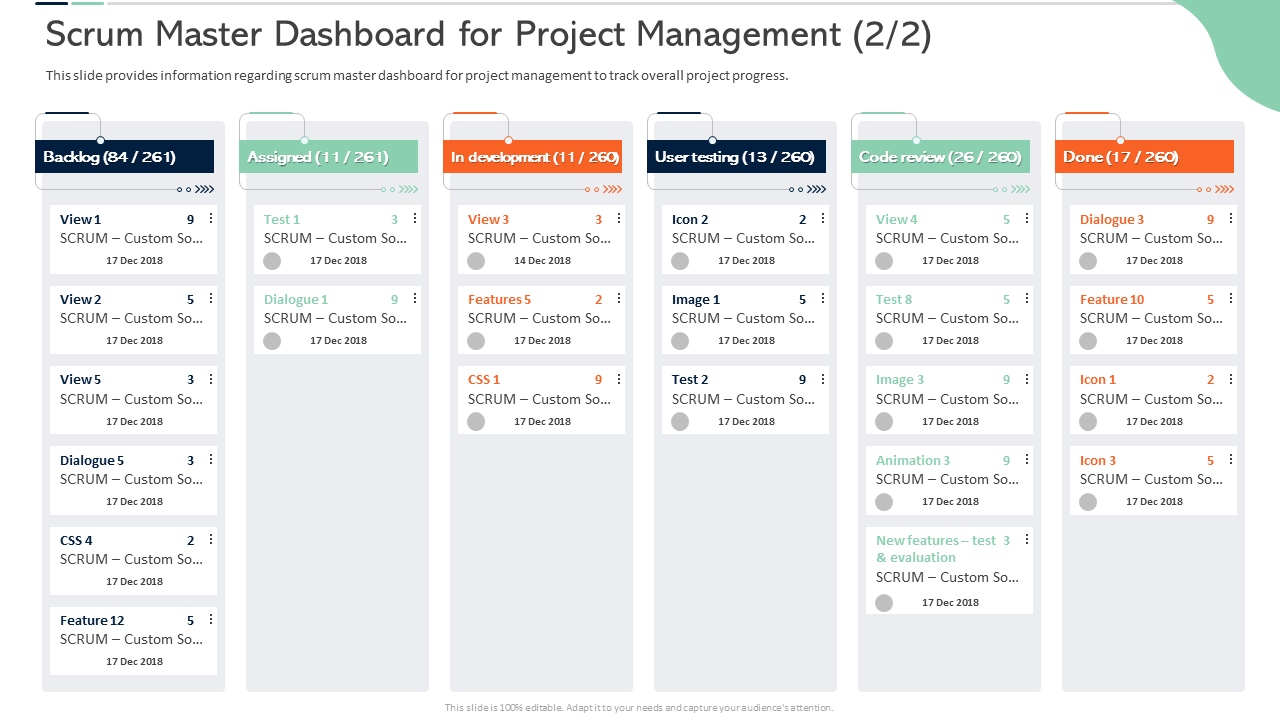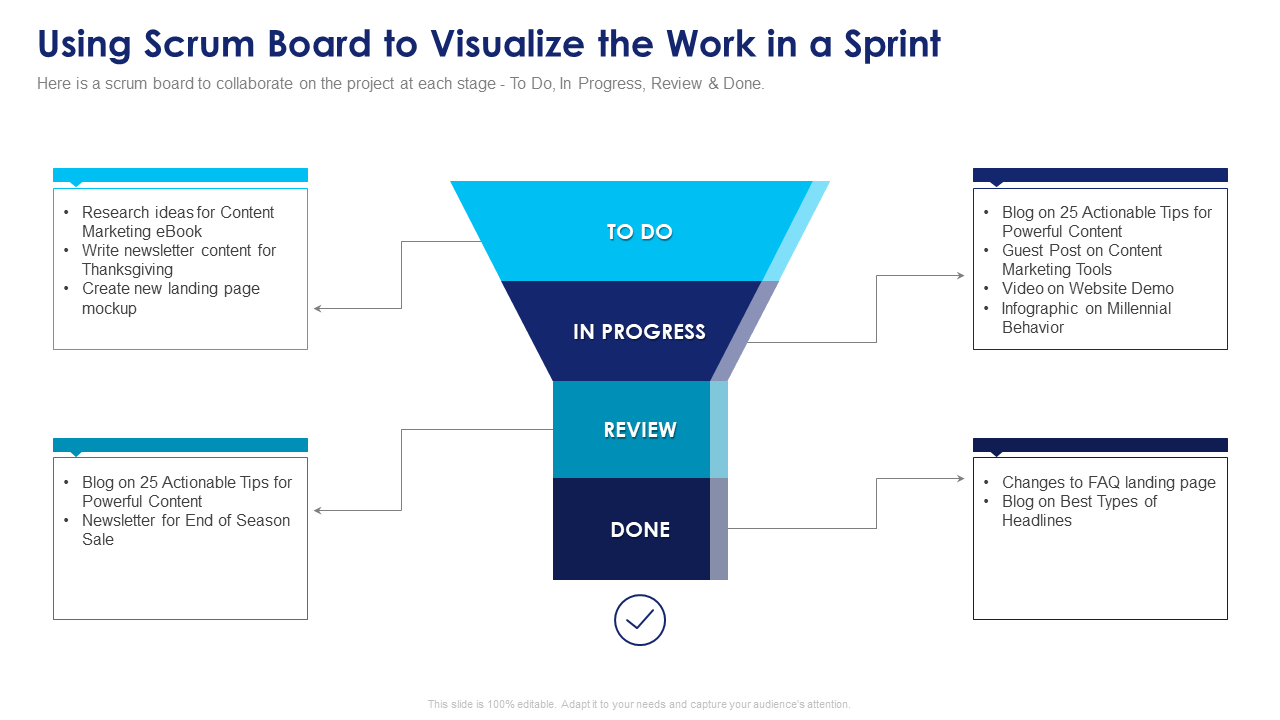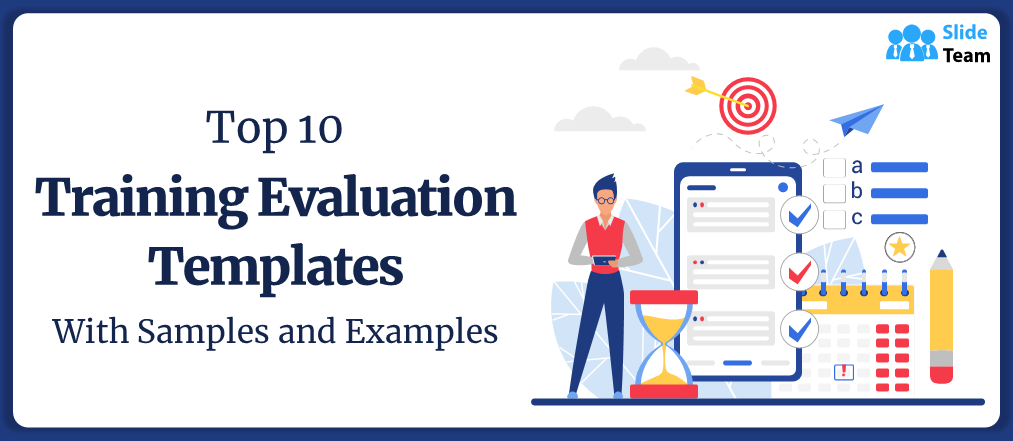Scrum, a part of agile methodology, is a method that organizations implement to get their work done within a series of small intervals, called sprints. It is a continuous iterative process that simultaneously achieves development and improvement.
Using the scrum project management methodology, teams working on a given project can respond to issues in real time and achieve high-quality results.
Scrum dashboards in the form of PowerPoint Templates can include visuals and text that help the project team working in following the right ideas, enhancing productivity, and aiming toward success.
Let’s check out SlideTeam’s 100% customizable and content-ready Top 5 Scrum Board Samples with Templates and Examples to implement an agile development environment in your organization, enabling project success to your client’s satisfaction.
Template 1: Addressing Scrum Task Board for User Story Presentation Scrum Master Tools and Techniques
Get this scrum task template to present information on the process tasks. The PowerPoint Presentation consists of sections like the ‘story,’ ‘to-do,’ ‘in progress,’ ‘to verify,’ and ‘done’. Let your audience know about the project in detail using this scrum task board. You can use a variety of color themes and present them on a single slide in your PowerPoint Presentation to make it brief and separate the information into appropriate sections for easy process flow.
Template 2: Scrum Master Dashboard for Project Management Scrum Certificate Training in Organization
When you need to track the project's progress, this slide is a must-have in the meeting. The scrum master dashboard allows you to present the information in a detailed manner. You can include topics like backlogs, assigned tasks under development, user testing, review, and final submission. The scrum master dashboard PPT Template can accommodate the entire process for the project, with every small detail displayed included. Download this layout from the link below.
Template 3: Software Development Project Management Dashboard Agile Project Management with Scrum
Every business needs a proper platform to monitor and improve the workflow quality. This PowerPoint Dashboard allows you to accurately represent the status of planning design, development, the date for testing, and project launch. You can also include the project budget and demonstrate the workload distribution using bar graphs. Additionally, the scrum dashboard can showcase the details related to overdue tasks and upcoming deadlines for easy workflow management. Get this PPT Preset from below.
Template 4: Scrum Master Dashboard for Project Management Data Scrum Certificate Training in Organization
Increase your audience engagement and offer them the right solutions using this PowerPoint Layout. You can include all relevant project information in a single slide using this dashboard. The PPT Slide can present the number of projects and their stages of development, such as developing, testing, or deploying. Also, the template can include upcoming releases and names of crucial resources working on a given project at a particular time. The scrum master dashboard enables you to include information related to customers, products, resources as well as marketing.
Template 5: Implementing Agile Marketing in Your Organization Using a Scrum Board to Visualize the Work in a Sprint
Create a clear picture of your project status using this scrum board to visualize the work done within a sprint. You can separate and include projects under different stages like ‘to-do,’ ‘in progress’, ‘review,’ and ‘done’. Also, the template consists of a separate area to add details linked to each stage in the workflow. You can educate and entice your audience and dispense information through a single slide using this scrum board. Make the best use of this template to engage your audience with a smooth workflow and project management.
With the help of these detailed and well-researched scrum dashboards, your company can develop a set of defined practices and assign roles for smooth operations in a project. You can instruct your employees and educate your audience on the processes involved in managing a project and developing a final product. A well-presented scrum dashboard PowerPoint Presentation will empower the business to opt for more profitable practices and deliver the work within set deadlines.
FAQs on Scrum Board
Why is it called a Scrum board?
The term scrum is used for visual project management tools that enable businesses to visualize backlog items and manage work progress. These boards can also track individual sprints and help the team monitor their progress.
What is the difference between the Scrum and Kanban board?
Effectively, although the two boards are different, they more or less serve the same purpose. Kanban is a project management tool that helps in visualizing tasks, and Scrum is a method to provide structure and schedule to the team while working on a project.
How do you create a Scrum board?
Every scrum board includes columns that the teams can use to find the categories they belong to. Some of the standard pointers to consider while creating a scrum board are:
- Defining user stories
- Creating a ‘to-do’ column
- Creating a ‘work-in-progress’ column
- Creating a ‘done’ column
- Including deadlines
- Including key performers, etc.
What does a Scrum board contain?
A scrum board contains the most relevant real-time information associated with a given project. It includes the tasks to be done and their stages of development. It also contains the names of the employees working on the project along with the deadlines for the project completion. A more detailed scrum board can also include information associated with the project budget and some of the upcoming projects using graphs and images.





 Customer Reviews
Customer Reviews