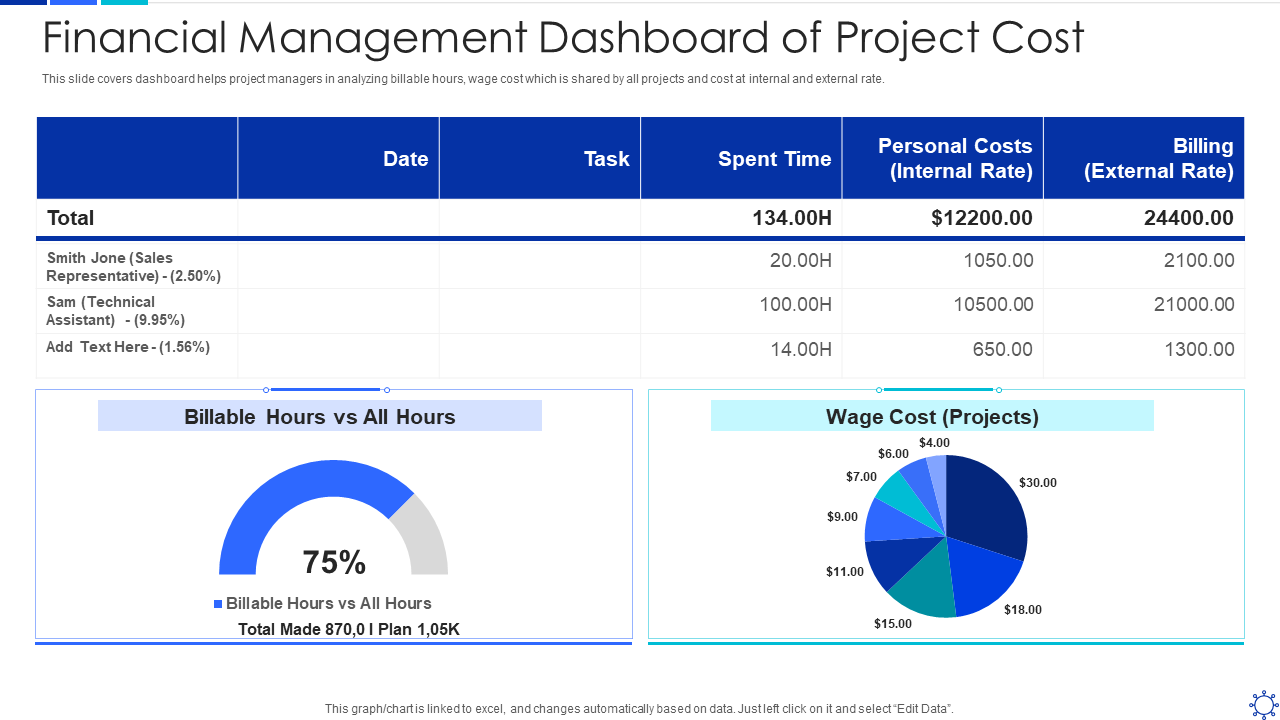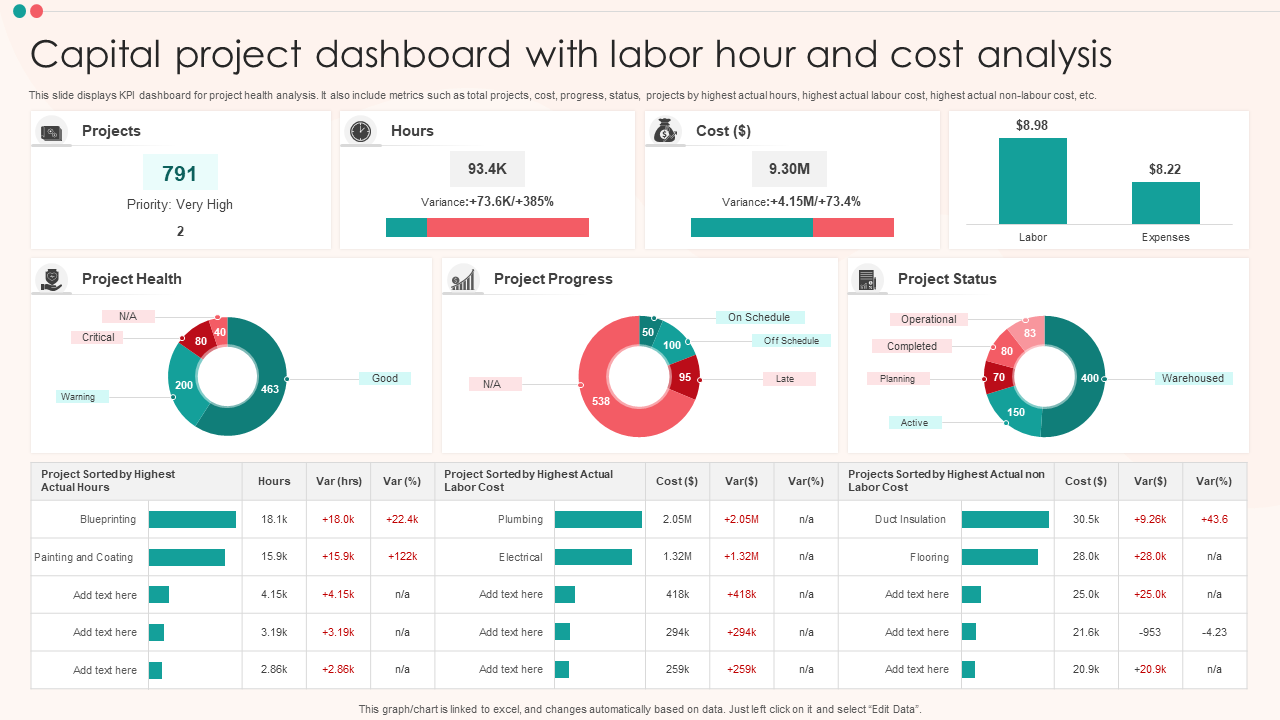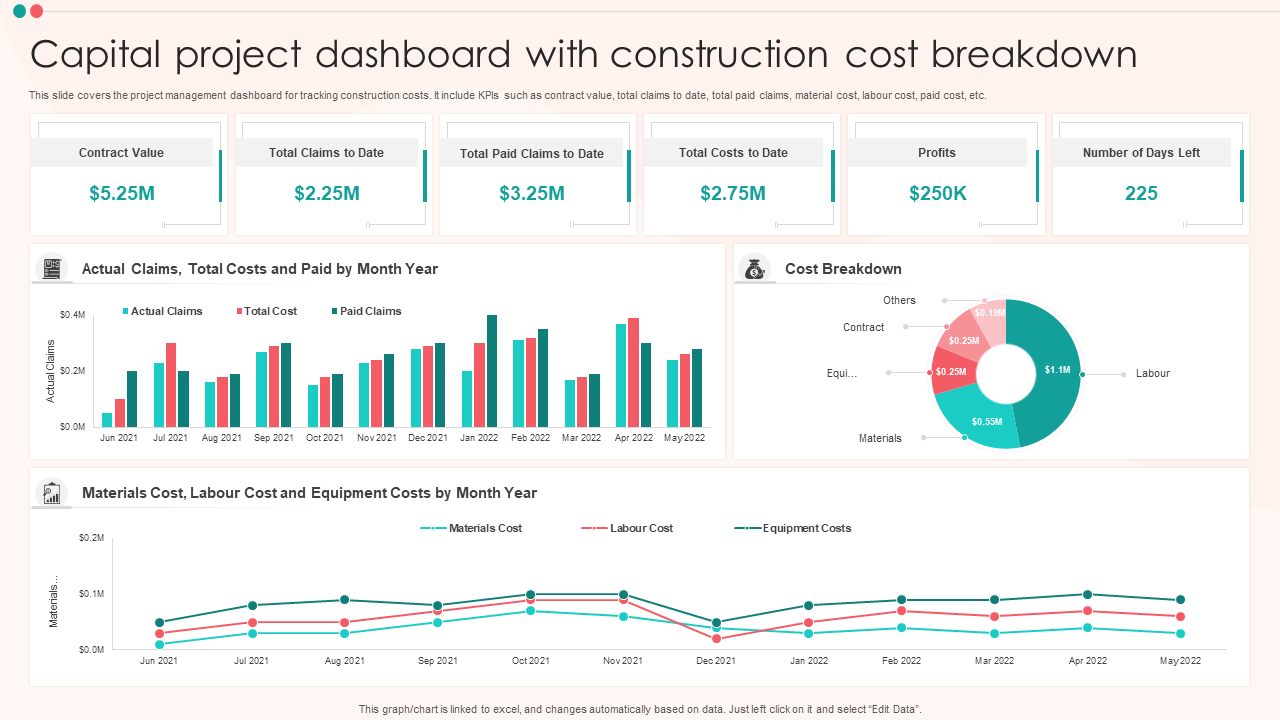A construction company wants to construct a mall in a city and the estimated project cost is $50 million on the financial sheets. The total project cost is finalized but who tracks it? Who keeps the records of expenditures? Is there an easy way to calculate these costs that can be shown to the invested parties?
Get real insights into your project with our indicator dashboard templates.
Organizations can take the route of project cost management which is vital for organizations that want to reduce project costs and efficiently achieve their goals. Tracking project costs accurately and transparently ensures projects stay within budget and meet financial objectives. Therefore, for effective project management, you need project cost dashboard templates, which provide an overall overview of project finances, helping project managers make financial decisions and stakeholders understand the project's financial health.
Predict your business future with our project forecast templates.
Why are SlideTeam's Project Cost Dashboard Templates the Best?
- Wide Range of Templates
SlideTeam offers a wide range of Project Cost Dashboard Templates designed to cater to the diverse needs of various industries. We have templates that suit every industry's requirements, such as construction, IT, healthcare, manufacturing, etc.
- Customizable and Easy to Use
Our fully customizable PowerPoint templates allow you to tailor them to your project's unique needs.
- Comprehensive Financial Analysis
Our templates provide comprehensive financial analysis, including budget vs. actual costs, cost variance analysis, and cost breakdowns by category. This level of detail ensures you have all the necessary information to make decisions and keep your project on track financially.
- Professional and Polished Design
SlideTeam's Project Cost Dashboard Templates are professionally designed, giving your project a polished look. These PowerPoint templates will help you make a lasting impression in presenting data to internal stakeholders and external clients.
Closely monitor your projects with our project analysis templates.
Let’s begin!
Template 1: Project Costs Dashboard PowerPoint Deck
Organizations should always keep a hawk eye on their project costs and resources. However, they need a better way to analyze and manage their project finances. Leverage our PowerPoint Deck, which includes slides such as the project costs dashboard with allocated and used budget, project costs dashboard with employee workload, IT project costs dashboard with return on investment, project forecast cost analysis dashboard, customer project cost dashboard with manager task workload, and many more. You can track your project costs, analyze your resources' workload, and make informed decisions to ensure your project stays on budget and schedule. Take control of your project finances like never before by downloading our PowerPoint deck!
Template 2: Project Cost and Transition Plan Dashboard PowerPoint Theme
The finance department in a company should keep a tab on project costs and transition plans. However, they need a clear, concise way to monitor the project's progress and manage potential risks. Our PowerPoint Template overviews your project costs, effort by project type, active issues, and risks. You can easily track and analyze key project metrics with main headings, including project type, code, project name, manager, project cost, actual cost, complete percentage, and last published. Now, you are free from complex spreadsheets or trying to create your dashboard. Download our PowerPoint theme today!
Template 3: Multiple Project Cost Tracker Dashboard PowerPoint Framework
When multiple projects are going on in a company, the concerned department should look at project costs and resources. They need a comprehensive solution to manage the project finances. Our PowerPoint Template helps you compare budgeted vs. actual costs, analyze project-wise expenses, monitor resource allocation, and assess the overall cost health of your projects. There won't be any manual tracking, and you will always remain updated with project finances, ensuring you have a clear view of all your projects' financial aspects. Manage your project finances by downloading our PowerPoint preset today!
Template 4: Financial Management Dashboard of Project Cost PowerPoint Preset
Companies should use a tool to manage project costs to avoid unexpected overruns and financial headaches. We offer PowerPoint, which helps you to track and control your project finances. Show your project's financial health at a glance with insightful metrics like billable hours versus all hours, wage costs, and a detailed table displaying key data points such as date, task, spent time, personal costs (internal rate), and billing (external rate). This template lets you identify cost-saving opportunities and ensure your projects stay within budget. Achieve financial success of your projects by downloading our PowerPoint framework.
Template 5: Capital Project Dashboard with Labor Hour and Cost Analysis PowerPoint Layout
Several businesses are there that need help in managing their capital projects. They should keep a close eye on labor hours and costs to ensure profitability. Our PowerPoint Template allows you to track projects, labor hours, and expenses. The project health section provides a detailed overview of each project, sorted by highest actual hours, along with variance analysis. The project progress section helps you monitor labor costs, variances, and project statuses, ensuring you stay within your budget and schedule. Download our PowerPoint layout today!
Template 6: Cost Time and Quality Statistics Dashboard with Project Duration PowerPoint Layout
Organizations should manage project costs, timelines, and quality simultaneously. However, they need a solution to track milestones, resource efforts, and issues. Explore our PowerPoint Template, which displays cost trends over time, upcoming milestones, and effort distribution by resource. It also provides a detailed table for milestone tracking, showing finish dates, baseline finish dates, and variances. You can easily monitor progress and make timely adjustments. Additionally, the dashboard highlights issues by category and activity quality scores, ensuring you maintain high standards throughout the project lifecycle. Download our PowerPoint template today!
Template 7: Tracking Project Budget Cost and Expense Dashboard PowerPoint Theme
A reliable business always keeps track of project budget costs and expenses. Our PowerPoint Template provides a clear overview of health, task status, time, cost incurred, and workload, ensuring you stay on top of every project aspect. You can monitor project finances, ensuring you stay within budget and avoid costly expenditures. You won't have to go through the stress of manually tracking expenses because there is an efficient way to manage your projects. Download our PowerPoint preset today!
Template 8: Project Management Dashboard with Actual Cost PowerPoint Slide
Supercharge your project management process with our PowerPoint Template! It will relieve you from measuring project costs and timelines. Our dashboard displays project cost performance, time vs. project phase, project performance metrics, project phase percentage completed, and timeline vs. resource capacity—all in one place. You can examine your project's progress, look for problems, and make decisions to keep your project on track. Download our PowerPoint template and stay ahead of the game!
Template 9: Capital Project Dashboard with Construction Cost Breakdown PowerPoint Framework
Are you facing problems in streamlining the costs of your projects? Stay on top of your project finances with our PowerPoint Template. It provides a concise breakdown of contract value, total claims to date, total paid claims, total costs, profits, and remaining days. It also sorts your financial data, helping impress your stakeholders with transparent cost breakdowns. Invest in our PowerPoint theme by downloading it.
Stay in Budget with SlideTeam’s Templates
In conclusion, project cost dashboard templates help modern businesses who want to manage project finances in an effective manner. Their ability to provide real-time visibility, facilitate decision-making, and enhance stakeholder communication. SlideTeam's PowerPoint templates offer a comprehensive solution, catering to diverse industry needs with their customizable and easy-to-use designs. Organizations can streamline their project cost management processes, reduce financial risks, and ultimately improve project outcomes by leveraging these templates.


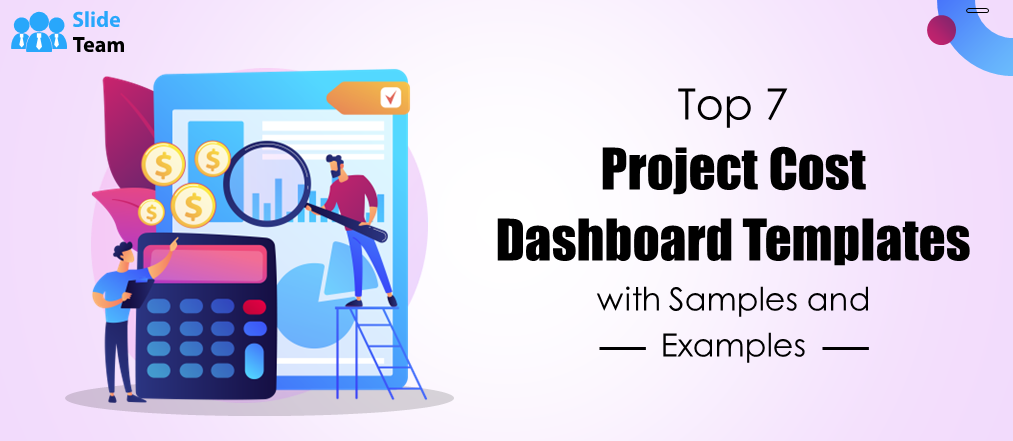


 Customer Reviews
Customer Reviews