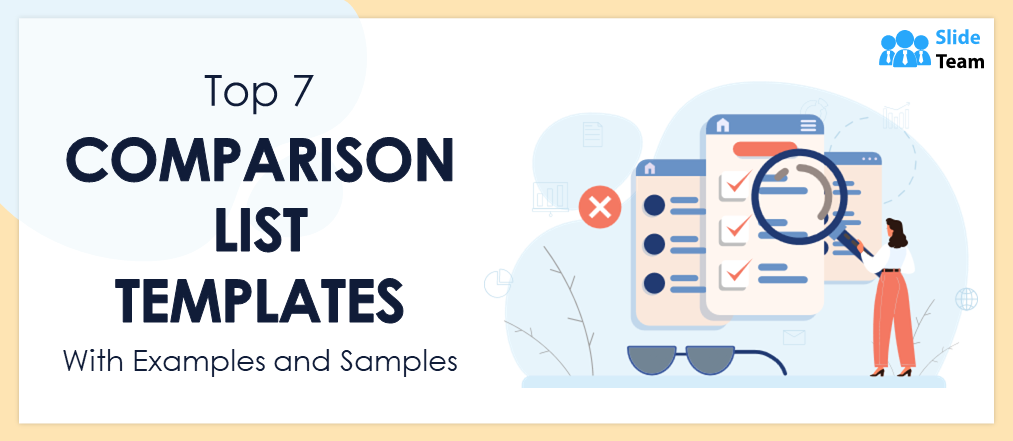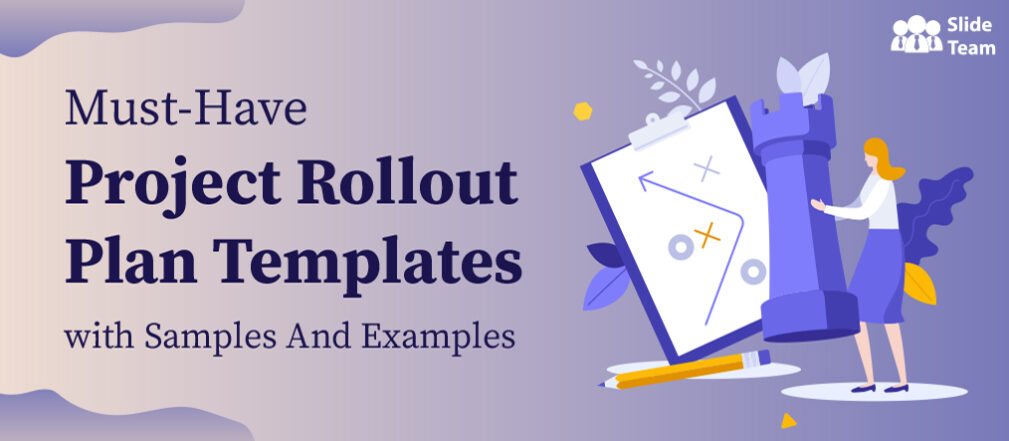Project tracking is a pivotal tenet of modern business that companies practice to optimize efficiency and reduce time delays in operations.
In tracking any project, you get to plot out the pace of progress and locate issues that may arise with the schedule or the budget.
The tools and templates used in the process are crucial to project tracking. Some examples of project tracking templates include Gantt charts, which give managers an outline of the tasks in progress and the timeline at play.
Click here to read more about Gantt Charts and to witness ten top templates of this type.
One can use many methods and tools to apply project tracking. One of the most common and widely utilized of these tools is PowerPoint presentations, which are easy to use and intuitive while requiring minimum technical knowledge from the manager’s end.
In this blog, we will be looking at some basic project tracking sheet templates. These templates are pre-designed for optimal ease of working and come with the added advantage of being completely customizable, allowing you to shape them as per your needs. Let’s begin.
Template 1 - Project Tracking Sheet with Gantt Charts
If you want to add efficiency to your project tracking process, this template might be just what you need. It comes with crucial subheadings that allow you to expand on the project details, the task at hand the timeline attached to the project. Also integrated into the slide is other intricate information such as project title, project manager, date, and more. With all the essential project information incorporated into a single template, this slide makes working through projects and reaching deadlines easier and more efficient.
Template 2 - Project Issues Redressal Tracking Sheet with Status
This template has labels and categories laid out, giving you added insight into your project's state. Some of the subheadings in the slide include project parameters, status, time, quality and budget. This dashboard is ideal if you struggle to balance multiple tasks, deadlines and tight budgets while constantly staying ahead of the curve.
Template 3 - Project Tracking Sheet of Manufacturing Unit
This template has been made for the manufacturing sector, and is for you if you’re tracking many moving parts within a cumbersome project while fighting off the deadline. The slide has vital metrics – supervisor name, activity, units required/produced per day, status and comments. Get this slide and get a bird’s eye view of the broader manufacturing process, regulating the activity as and when required.
Template 4 - Healthcare Project Management KPI Tracking Sheet
This template has been made to serve the healthcare space and can be easily tailored to suit the specifics of your project. Some of the subheadings within the slide include KPI, details, progress, measurement, and comments. Download this slide and update your project management skills, balancing out the different core components of your healthcare systems without any hassle.
Template 5 - Daily Time Tracking Sheet For Project Management
Managing time is an essential pillar of good business. With the aid of this template, you can strive to master this art and better yourself at work, optimizing productivity and efficiency. The template presents time slots for you alongside day slots, allowing you to incorporate your activities in a methodical and organized manner. Stay ahead of your deadlines and acquire peace of mind with the useful aid of this template.
Template 6 - Project Risk Communication Plan with Tracking Sheet
This communication and is organized in an easy-to-follow and diligent manner. Some of the labels within the slide are stakeholder, notes, channel, frequency, intermediaries, and ‘feedback or training.’ There is additional space to input other vital information such as the project manager, project team, sponsor of the project, etc. Download this slide and use its neat graphical interface to map out the crucial contents of your project and maintain balance at work.
Template 7 - Tracking Sheet to Plan Multiple Projects with Task Progress
If you’re looking to organize your projects in a visually enticing manner, then this template is just what you need. It comes with large slots for various types of crucial information, such as types of project, status, task progress, dates, priority and owner. Its intuitive layout and sound design make planning and keeping track of progress easy, and its bright, lively color grading adds a vibrant touch.
STAYING ORGANIZED IS NON-NEGOTIABLE
Staying organized and updating your work profile is a non-negotiable feature of success in the workplace and business. With the advent of the digital age, project tracking has become easier and more accessible than ever, and these PPT slides are crucial tools with which you can aid yourself in this domain. Download our pre-designed project tracking templates and boost your project management skills today.
One of the crucial components of business today is sales follow-up. Click here to look at ten sales to follow up tracking templates we’ve made for you.
FAQs on Project Tracking
What is a project tracking sheet?
Managers use a project tracking sheet to supervise and monitor multiple aspects of their ongoing project. Some essential information such a sheet would have to include would be vital elements like the deadline, budget, status, etc. These sheets provide imperative guidelines to anyone undertaking and overseeing large projects with many critical components.
How do you create a tracking sheet?
When it comes to creating project tracking sheets, one can employ a diverse range of methods, depending primarily on one’s own needs. Here are the primary steps for creating a project tracking sheet with excel:
- Step 1 – Design a project layout and include your data fields, such as project name, due date, status, etc.
- Step 2 – Create a tracking device to assess your performance and measure progress across the different project domains.
- Step 3 – Incorporate charts that help you add visualization to your data.
Why do we need project tracking?
Project tracking is vital for any business that wants to keep track of the health of its projects and maintain a steady pace of progress. Project tracking presents many other advantages and benefits to businesses – it helps them define their objectives and goals, allocate money resourcefully, boost communications within teams, make improved decisions, regulate risk factors, and boost productivity for better long-term results.




 Customer Reviews
Customer Reviews