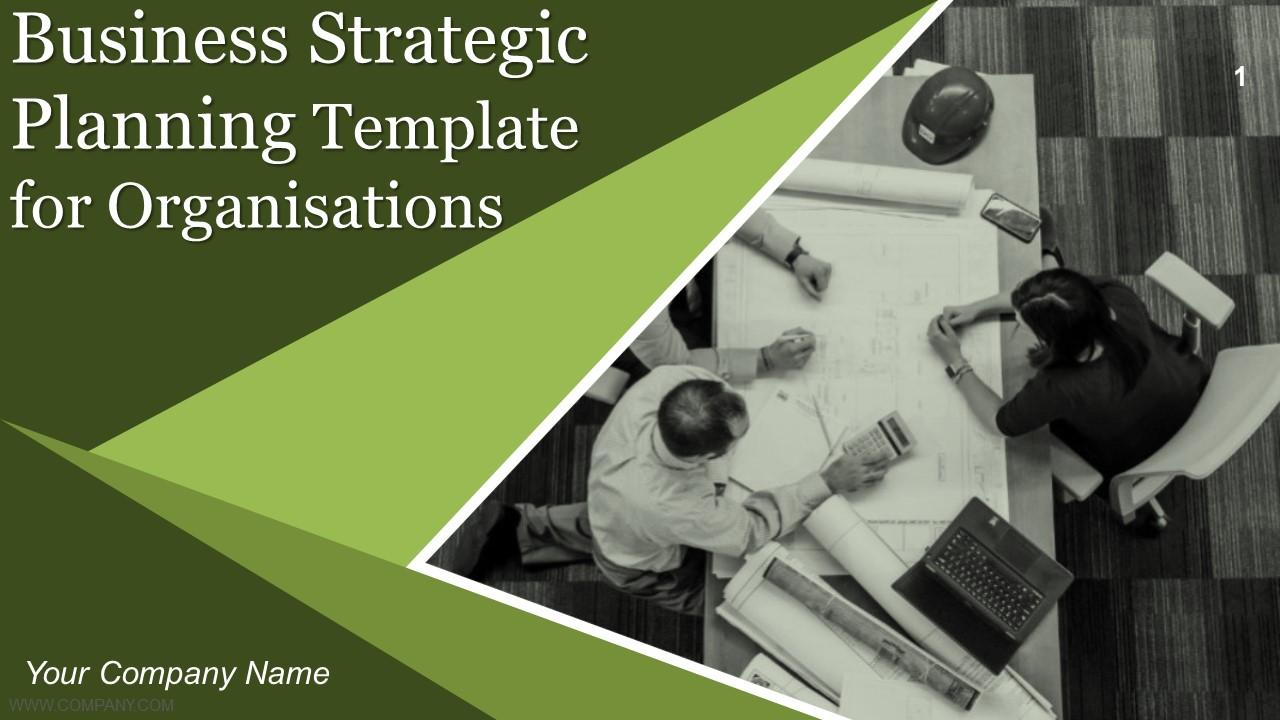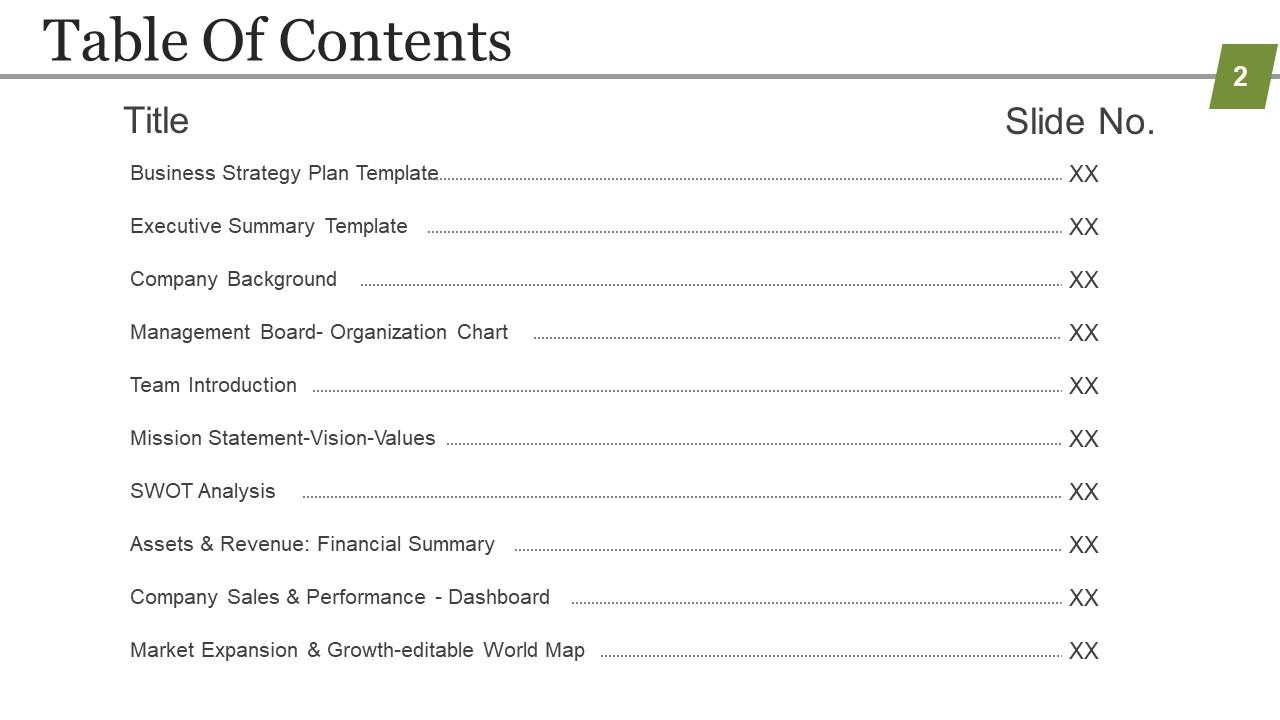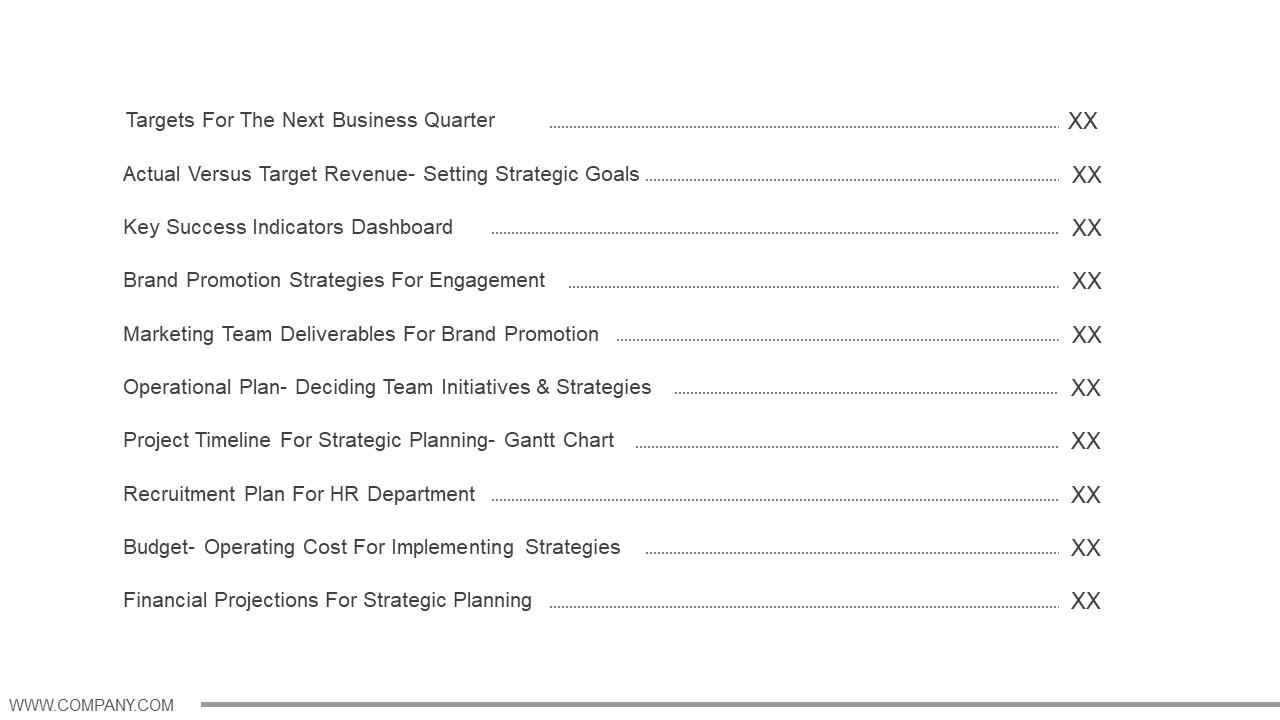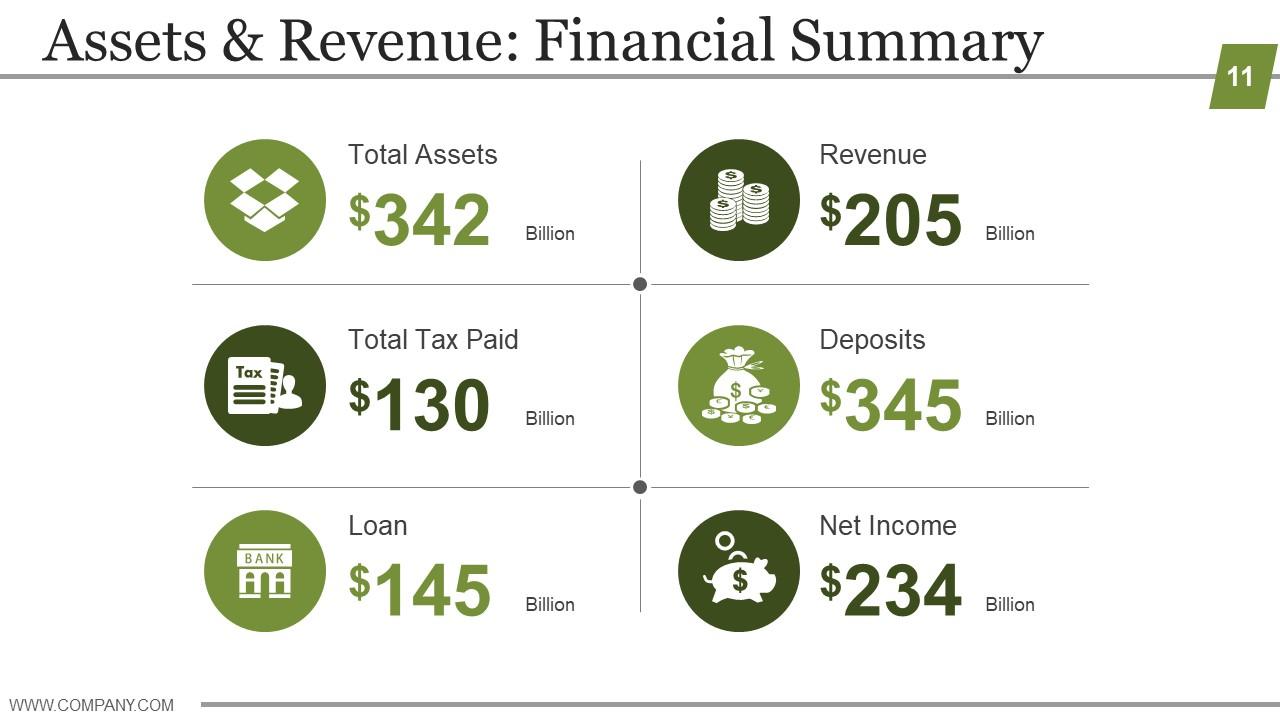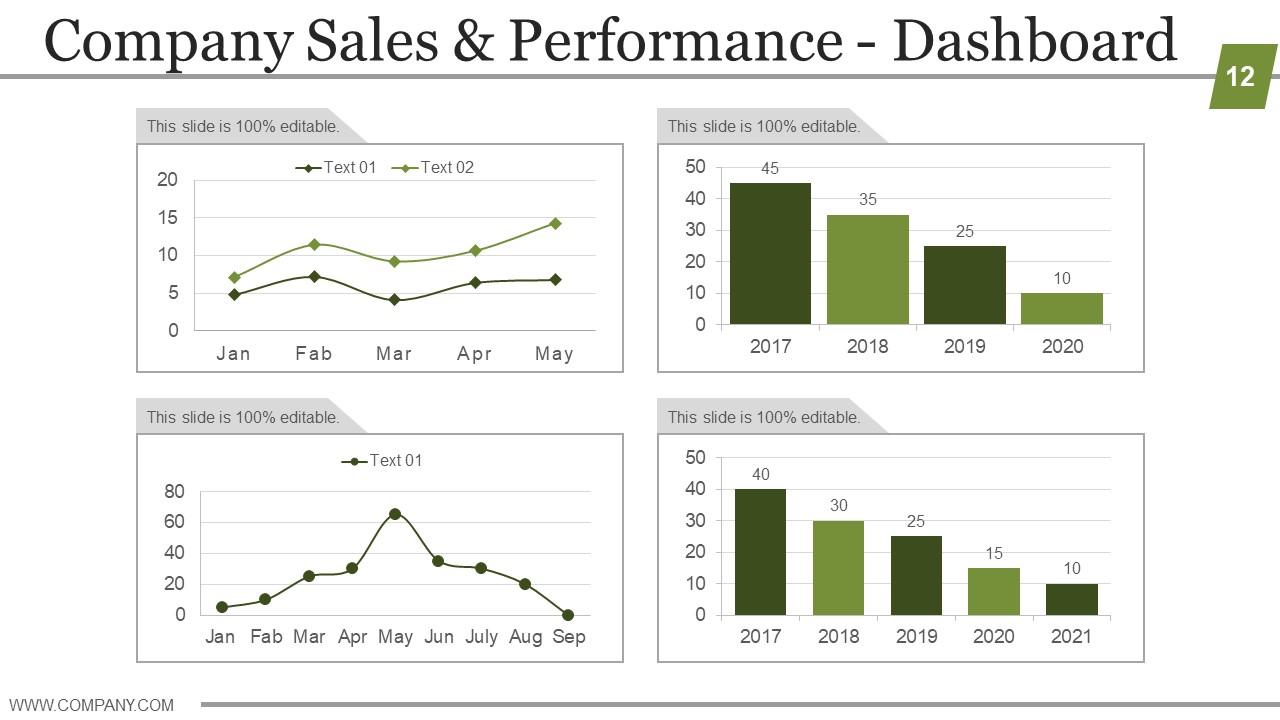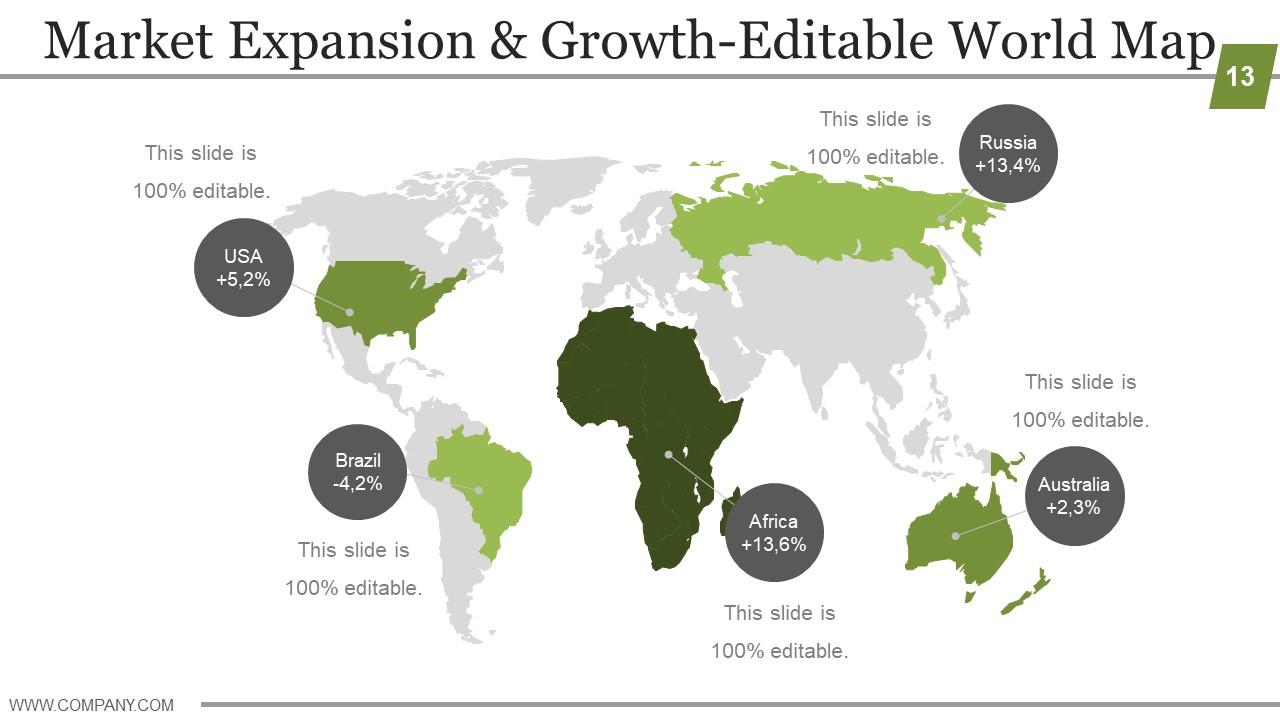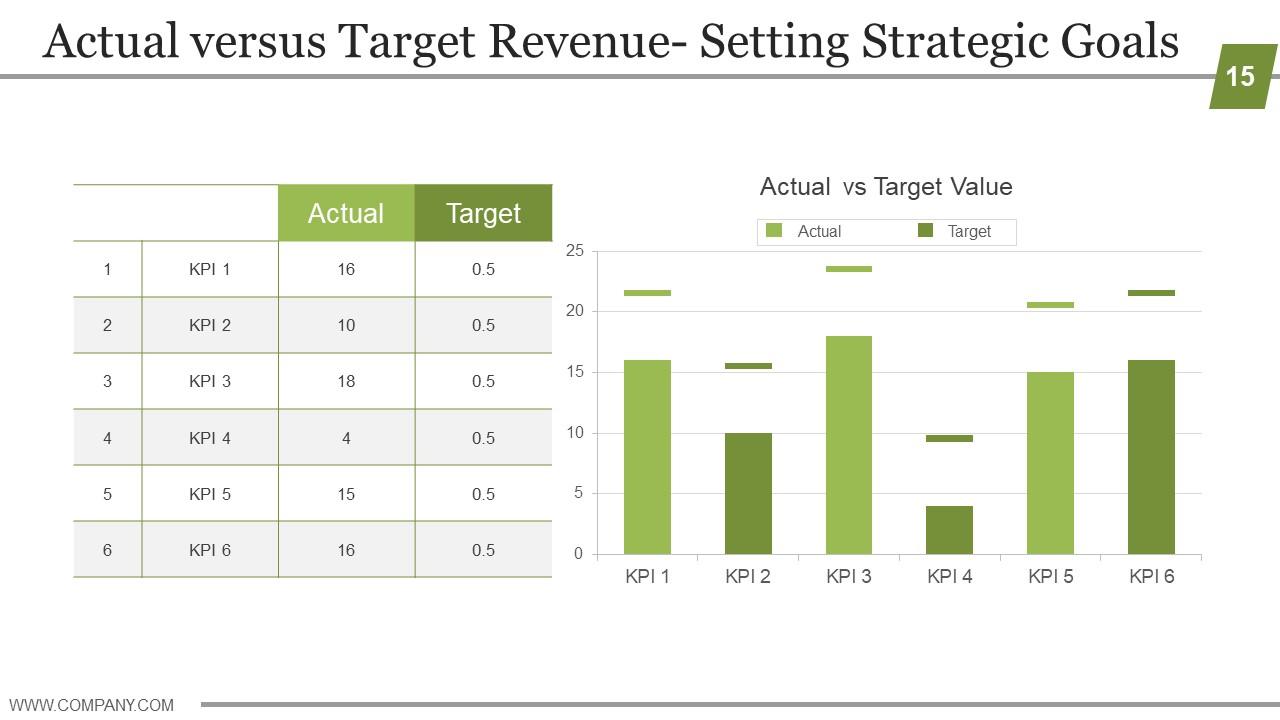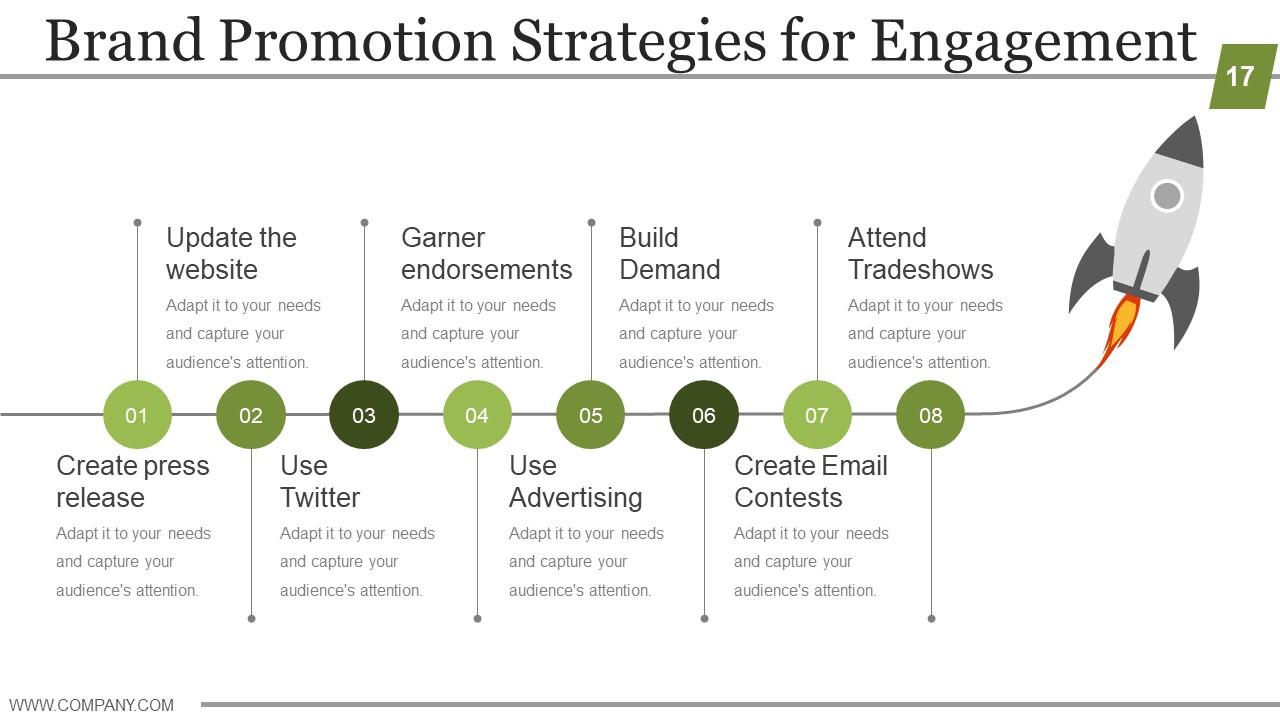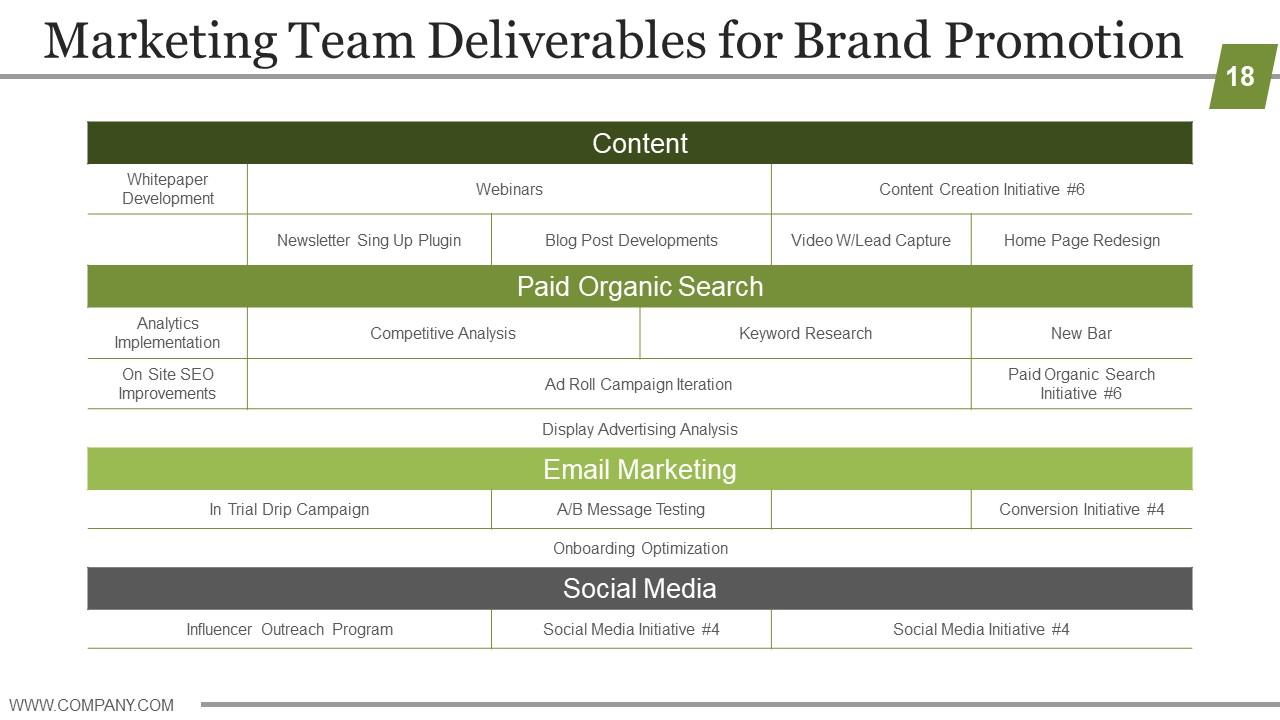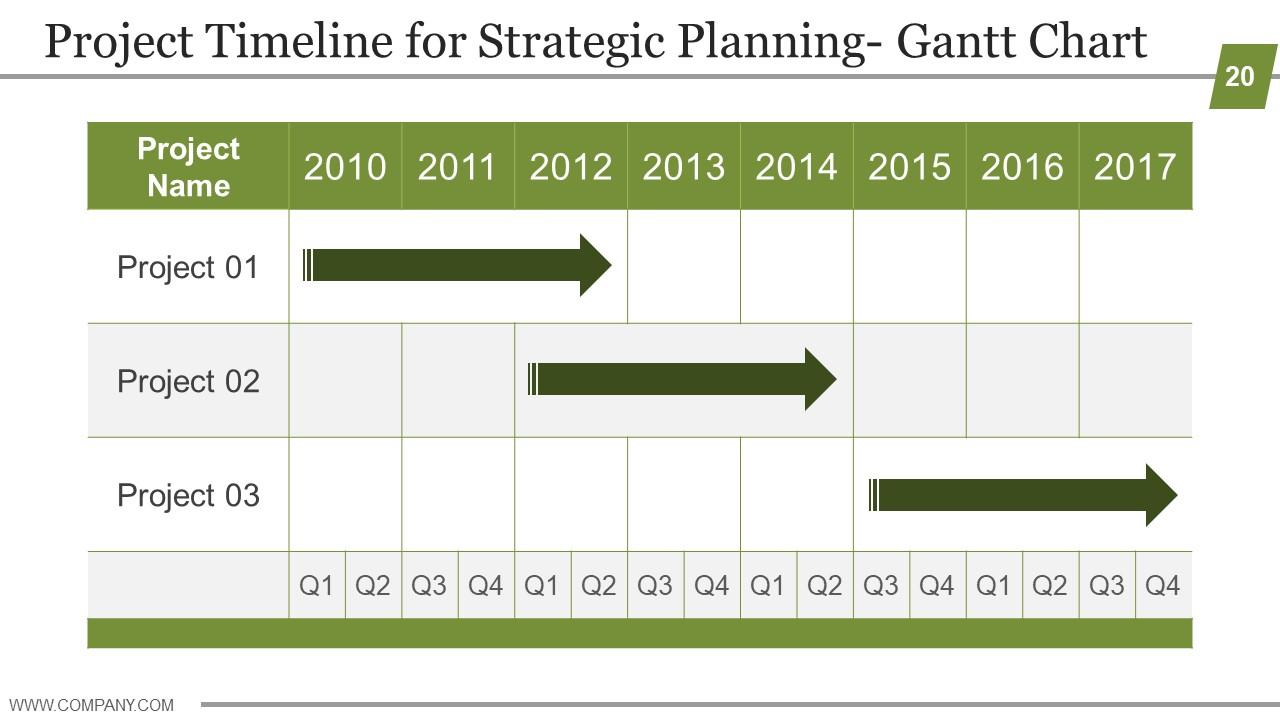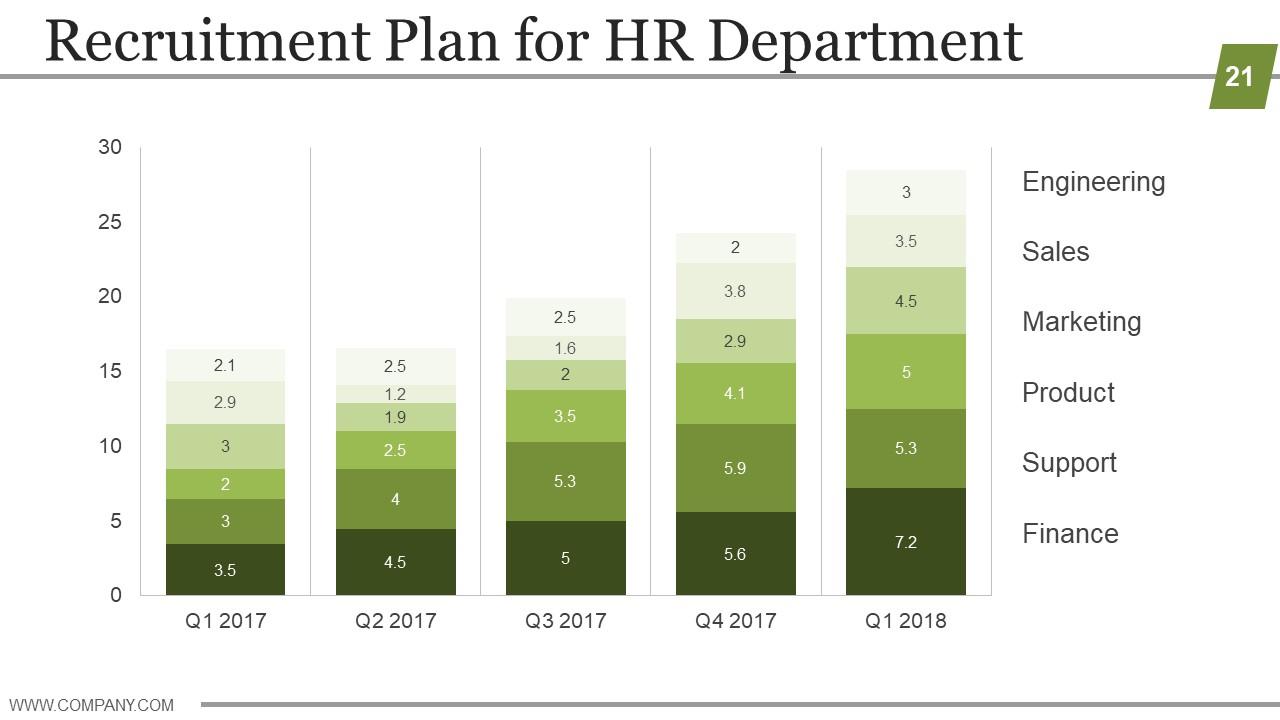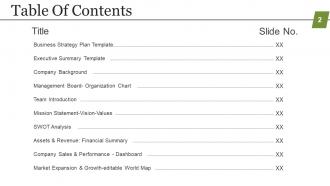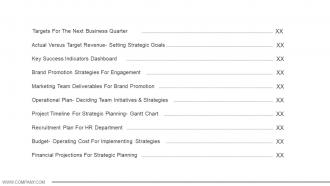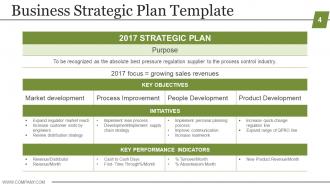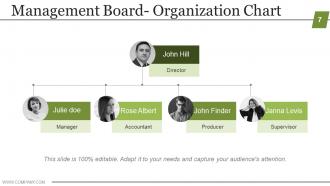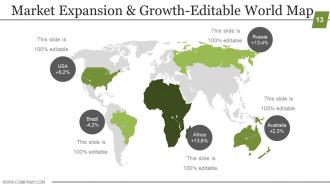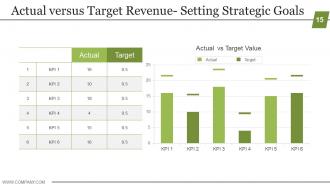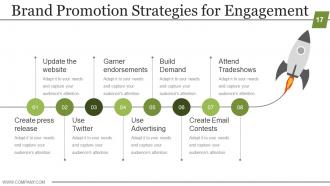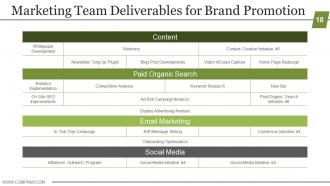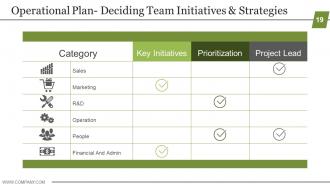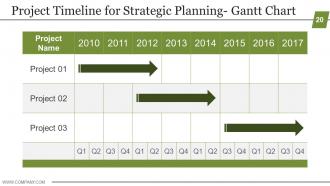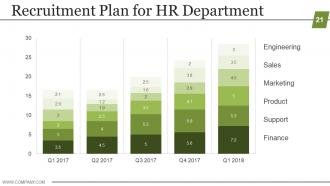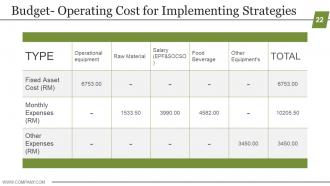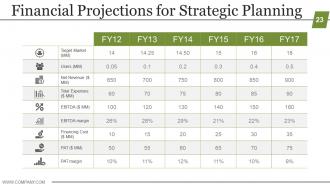Business Strategic Planning Template For Organizations Powerpoint Presentation Slides
Business Strategic Planning Template: Looking for a strategic plan that can help you attain the future goals of your organization? We bring you a content-business strategic planning template for organizations PowerPoint presentation slides to achieve the desired goal. The corporate strategic plan PPT illustrations are designed by PowerPoint professionals to track growth and establish a budget for your company. These professionally designed business strategic planning template for organizations PPT visuals will help you define your company goals clearly and will also let you conduct an extensive research to understand the latest industry trends. A variety of topics that have been thoroughly researched by our experts include executive summary, organizational chart, mission statement, SWOT analysis, company sales and performance, key success indicators, operational management, recruitment plan, brand promotion strategy, actual vs target performance, market expansion & growth. Some related topics that this strategic management presentation covers are vision & mission, business action plan, business strategy mapping, enterprise planning system and integrated business strategy. Download readymade business strategic planning presentation to provide a better and targeted services to your clients.
Business Strategic Planning Template: Looking for a strategic plan that can help you attain the future goals of your organi..
- Google Slides is a new FREE Presentation software from Google.
- All our content is 100% compatible with Google Slides.
- Just download our designs, and upload them to Google Slides and they will work automatically.
- Amaze your audience with SlideTeam and Google Slides.
-
Want Changes to This PPT Slide? Check out our Presentation Design Services
- WideScreen Aspect ratio is becoming a very popular format. When you download this product, the downloaded ZIP will contain this product in both standard and widescreen format.
-

- Some older products that we have may only be in standard format, but they can easily be converted to widescreen.
- To do this, please open the SlideTeam product in Powerpoint, and go to
- Design ( On the top bar) -> Page Setup -> and select "On-screen Show (16:9)” in the drop down for "Slides Sized for".
- The slide or theme will change to widescreen, and all graphics will adjust automatically. You can similarly convert our content to any other desired screen aspect ratio.
Compatible With Google Slides

Get This In WideScreen
You must be logged in to download this presentation.
PowerPoint presentation slides
Presenting business strategic planning PowerPoint presentation slides. All slides are completely customizable and professionally designed by our team of professional PowerPoint designers. The presentation content covers every aspect of business strategic planning. This ready to use deck comprises visually stunning PowerPoint templates, icons, visual designs, data driven charts and graphs and business diagrams. The deck consists of a 23 slides. You can customize this presentation as per your requirement. You can change the font size, font type, colours of the templates as per your need. Download the presentation, enter your content in the placeholders and engage your audience.
People who downloaded this PowerPoint presentation also viewed the following :
Content of this Powerpoint Presentation
Slide 1: This slide introduces Business Strategic Planning Template for Organisations.
Slide 2: This slide showcases Table Of Contents with title. The table content is as follows- Business Strategy Plan Template, Executive Summary Template, Company Background, Management Board- Organization Chart, Mission Statement-Vision-Values, Company Sales & Performance - Dashboard, Team Introduction SWOT Analysis, Assets & Revenue: Financial Summary, Market Expansion & Growth-editable World Map.
Slide 3: This slide is a continuation of Slide 2. The content table proceeds with- Operational Plan- Deciding Team Initiatives & Strategies, Project Timeline For Strategic Planning- Gantt Chart, Budget- Operating Cost For Implementing Strategies, Recruitment Plan For HR Department, Financial Projections For Strategic Planning, Actual Versus Target Revenue- Setting Strategic Goals, Targets For the Next Business Quarter, Key Success Indicators Dashboard, Brand Promotion Strategies For Engagement, Marketing Team Deliverables For Brand Promotion.
Slide 4: This slide displays a Business Strategic Plan in details.
Slide 5: This slide represents an Executive Summary. The sub headings inlcuded are- About Us, Our Mission & Vision, Our Targets, Our Revenue, Marketing Plan, Operating Plan.
Slide 6: This slide displays a demo to write about Company background. You can write with these sub headings- We Are Creatives, We Are Professionals,We Are Talented.
Slide 7: This slide diplays Management Board- Organization Chart. You can display Director, Manager, Accountant, Producer, Supervisor etc. here to state the responsible person for particular need/requirement.
Slide 8: Introduce your Team with name and Designation in this slide. Use it as an eye catching Team introduction slide.
Slide 9: State your Mission Statement-Vision-Values with this slide.
Slide 10: This slide showcases SWOT Analysis (Strengths Threats Weaknesses Opportunities) with respective imagery to go with.
Slide 11: This slide displays Assets & Revenue: Financial Summary The six factors to show summary are- Total Assets, Total Tax Paid, Net Income, Deposits, Revenue, Loan.
Slide 12: This slide shows Company Sales & Performance Dashboard. Show sales perfomance with the help of bar graphs and line graphs.
Slide 13: This slide shows an editable World Map for Market Expansion & Growth. Edit, use and show market expansion growth globally.
Slide 14: This slide showcases Targets for the Next Business Quarter. State your quarterly goals, ideas, or anything of the sort with this slide.
Slide 15: This slide shows Actual versus Target Revenue- Setting Strategic Goals. Display Actual vs Target Value easily with this slide.
Slide 16: This slide showcases Key Success Indicators Dashboard. Having five text Headings, put desired KPI etc. for measuring success.
Slide 17: This slide presents some of the best Brand Promotion Strategies for Engagement such as-Update the website, Create press release, Garner endorsements Use Twitter, Build Demand, Use Advertising, Attend Tradeshows, Create Email Contests. You may add your image too to go with the content.
Slide 18: This slide shows Marketing Team Deliverables for Brand Promotion. Utilise your stratgies and present it neatly with this slide.
Slide 19: This slide shows an Operational Plan- Deciding Team Initiatives & Strategies. Showcase categories and make an impression.
Slide 20: This slide displays Project Timeline for Strategic Planning in Gantt Chart form.
Slide 21: This slide shows Recruitment Plan for HR Department. The departments inlcude Finance, Support, Product, Marketing, Sales, and Engineering.
Slide 22: This slide showcases Budget- Operating Cost for Implementing Strategies. Fill your amount and budgeting factors in the text boxes provided and make it easy to present and comprehend.
Slide 23: This slide displays Financial Projections for Strategic Planning. Target your financial aspects easily with this table slide.
Business Strategic Planning Template For Organizations Powerpoint Presentation Slides with all 23 slides:
Display dynamism as an executive with our Business Strategic Planning Template For Organizations Powerpoint Presentation Slides. Demonstrate that you are completely in control.
-
csac
-
Topic best represented with attractive design.
-
Awesome use of colors and designs in product templates.