Pros and Cons PowerPoint Templates, Advantage and Disadvantage PPT Templates
- Sub Categories
-
- 30 60 90 Day Plan
- Advertising
- Agile Development
- Aims and Objectives
- Arrows
- Before and After
- Blockchain Bitcoin
- Boxes
- Business
- Calender
- Case Study
- Celebrations
- Certificates
- Challenges Opportunities
- Channel Distribution
- Children
- Communication
- Competitive Landscape
- Computer
- Concepts
- Construction Management
- Corporate
- Crowdfunding
- Current State Future State
- Custom PowerPoint Diagrams
- Digital Transformation
- Dos and Donts
- Economics
- Education
- Environment
- Events
- Festival
- Finance
- Financials
- Food
- Game
- Gap Analysis
- Generic
- Geographical
- Health
- Heatmaps
- Holidays
- Icons
- Input Process Output
- Internet
- Key Messages
- Key Wins
- Ladder
- Leadership
- Lists
- Lucky Draw
- Management
- Marketing
- Measuring
- Medical
- Music
- News
- Next Steps
- People Process Technology
- Pillars
- Planning
- Post-it-Notes
- Problem Statement
- Process
- Proposal Management
- Pros and Cons
- Puzzle
- Puzzles
- Recruitment Strategy
- Religion
- Research and Development
- Risk Mitigation Strategies
- Roadmap
- Selling
- Shapes
- Short Term Long Term
- Social
- Stairs
- Start Stop Continue
- Strategy
- Symbol
- Technology
- Thesis Defense Dissertation
- Timelines
- Traffic
- Transition Plan
- Transportation
- Vehicles
- Venture Capital Funding
- Warning
- Winners
- Word Cloud
-
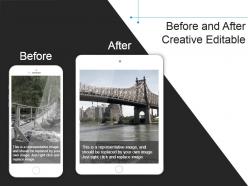 Before and after creative editable example of ppt presentation
Before and after creative editable example of ppt presentationPresenting before and after creative editable example of ppt presentation. This is a before and after creative editable example of ppt presentation. This is a two stage process. The stages in this process are problem solution, current state future state, before after, challenges solutions, compare, comparison.
-
 Before and after slide layout with watch powerpoint templates
Before and after slide layout with watch powerpoint templatesHighlighting before and after slide layout with watch PPT slide. Enough space available to enter text and its related points in the slideshow. Completely editable content with visuals. Pictures do not pixelate when projected on Widescreen. Simply click to add company logo, trademark or name. Possess great quality for better understanding and error-free performance. The presentation slide is available in both Standard and Widescreen slide size. Easy and quick downloading process. Compatible with multiple formats like Jpeg, Pdf and Google Slides.
-
 Before and after visual slide layout
Before and after visual slide layoutPresenting before and after visual slide layout. Presentation slide can be presented in standard and widescreen view. PowerPoint slides are well-matched with Google Slides. Modification is possible as you can change color, text and layout. Add or remove any unwanted visual or image is easily possible. Benefitted for small and large organizations. Visually appealing PowerPoint presentation slides for arrow process. These make sure the message is delivered appropriately without any misconceptions. These are created with well-designed methods and tools.
-
 Before versus after slide editable replace powerpoint images
Before versus after slide editable replace powerpoint imagesPresenting before versus after slide editable replace powerpoint images. This is a before versus after slide editable replace powerpoint images. This is a two stage process. The stages in this process are problem solution, current state future state, before after, challenges solutions, compare, comparison.
-
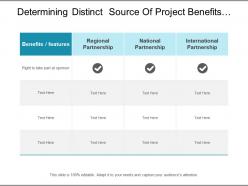 Determining distinct source of project benefits include different sort of partnership
Determining distinct source of project benefits include different sort of partnershipPresenting this set of slides with name - Determining Distinct Source Of Project Benefits Include Different Sort Of Partnership. This is a three stage process. The stages in this process are Project Benefits, Project Pros, Project Advantages.
-
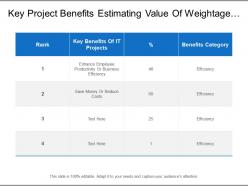 Key project benefits estimating value of weightage with rank evaluation and benefit category
Key project benefits estimating value of weightage with rank evaluation and benefit categoryPresenting this set of slides with name - Key Project Benefits Estimating Value Of Weightage With Rank Evaluation And Benefit Category. This is a four stage process. The stages in this process are Project Benefits, Project Pros, Project Advantages.
-
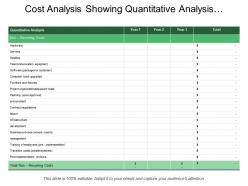 Cost analysis showing quantitative analysis with three years
Cost analysis showing quantitative analysis with three yearsPresenting this set of slides with name - Cost Analysis Showing Quantitative Analysis With Three Years. This is a stage process. The stages in this process are Benefit Analysis, Benefit Investigation, Benefit Examination.
-
 Advantage icon image of a hand holding
Advantage icon image of a hand holdingPresenting this set of slides with name - Advantage Icon Image Of A Hand Holding. This is a two stage process. The stages in this process are Advantage Icon, Benefit Icon, Pros Icon.
-
 Advantage icon image of like with a dollar sign
Advantage icon image of like with a dollar signPresenting this set of slides with name - Advantage Icon Image Of Like With A Dollar Sign. This is a two stage process. The stages in this process are Advantage Icon, Benefit Icon, Pros Icon.
-
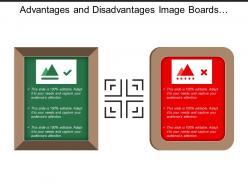 Advantages and disadvantages image boards with tick and wrong images
Advantages and disadvantages image boards with tick and wrong imagesPresenting this set of slides with name - Advantages And Disadvantages Image Boards With Tick And Wrong Images. This is a two stage process. The stages in this process are Advantages And Disadvantages, Pros And Cons, Benefit And Loss.
-
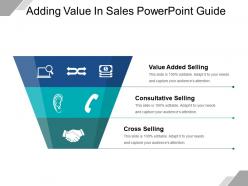 Adding value in sales powerpoint guide
Adding value in sales powerpoint guidePresenting adding value in sales PowerPoint guide which is fully editable. This PPT template is filled with visually impressive and attractive display. This PPT is easy to customize and personalize as per your own specifications. The presentation slide is fully compatible with Google slides, multiple format and software options. In case of any help, you may take assistance from our presentation design services and it is easy to download in a very short span of time. The images, layouts, designs are of high quality and ensures quality in widescreen. Such PPT slides are used by business analysts, sales or managers.
-
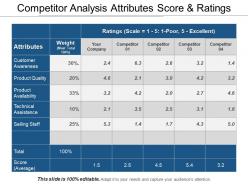 Competitor analysis attributes score and ratings sample of ppt
Competitor analysis attributes score and ratings sample of pptPresenting competitor analysis attributes score and ratings PPT image. This is an astounding PowerPoint graphic which also has an immensely delineated PPT design visual narrative. All the contents, symbols, format, and PowerPoint Image, etc. are fully alterable. The PPT design is descriptive with an elasticity to restore the statistics. This PPT template is also advantageous for business managers. This is also well conversant with Google Slides.
-
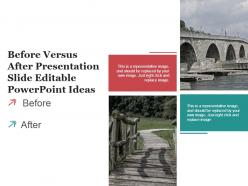 Before versus after presentation slide editable powerpoint ideas
Before versus after presentation slide editable powerpoint ideasPresenting before versus after presentation slide editable powerpoint ideas. This is a before versus after presentation slide editable powerpoint ideas. This is a two stage process. The stages in this process are problem solution, current state future state, before after, challenges solutions, compare, comparison.
-
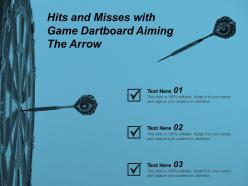 Hits and misses with game dartboard aiming the arrow
Hits and misses with game dartboard aiming the arrowPresenting this set of slides with name - Hits And Misses With Game Dartboard Aiming The Arrow. This is a three stage process. The stages in this process are Hits And Misses, Thumb Up And Thumb Down, Okay And Not Okay.
-
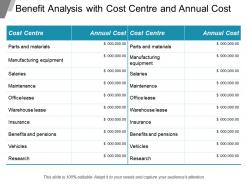 Benefit analysis with cost center and annual cost
Benefit analysis with cost center and annual costPresenting this set of slides with name - Benefit Analysis With Cost Center And Annual Cost. This is a stage process. The stages in this process are Benefit Analysis, Benefit Investigation, Benefit Examination.
-
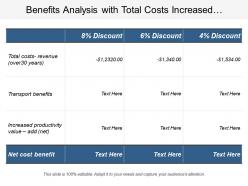 Benefits analysis with total costs increased productivity
Benefits analysis with total costs increased productivityPresenting this set of slides with name - Benefits Analysis With Total Costs Increased Productivity. This is a stage process. The stages in this process are Benefit Analysis, Benefit Investigation, Benefit Examination.
-
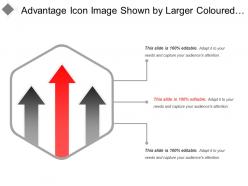 Advantage icon image shown by larger coloured arrow with two arrows
Advantage icon image shown by larger coloured arrow with two arrowsPresenting this set of slides with name - Advantage Icon Image Shown By Larger Coloured Arrow With Two Arrows. This is a three stage process. The stages in this process are Advantage Icon, Benefit Icon, Pros Icon.
-
 Advantage icon of a hand holding a dollar plant with positive signs around
Advantage icon of a hand holding a dollar plant with positive signs aroundPresenting this set of slides with name - Advantage Icon Of A Hand Holding A Dollar Plant With Positive Signs Around. This is a four stage process. The stages in this process are Advantage Icon, Benefit Icon, Pros Icon.
-
 Pros cons cashless payment ppt powerpoint presentation ideas guidelines cpb
Pros cons cashless payment ppt powerpoint presentation ideas guidelines cpbPresenting Pros Cons Cashless Payment Ppt Powerpoint Presentation Ideas Guidelines Cpb slide which is completely adaptable. The graphics in this PowerPoint slide showcase eight stages that will help you succinctly convey the information. In addition, you can alternate the color, font size, font type, and shapes of this PPT layout according to your content. This PPT presentation can be accessed with Google Slides and is available in both standard screen and widescreen aspect ratios. It is also a useful set to elucidate topics like Pros Cons Cashless Payment. This well-structured design can be downloaded in different formats like PDF, JPG, and PNG. So, without any delay, click on the download button now.
-
 Dos and donts direction sign posts ppt diagram
Dos and donts direction sign posts ppt diagramPresenting dos and donts direction sign posts ppt diagram. This is a dos and donts direction sign posts ppt diagram. This is a three stage process. The stages in this process are problem solution, current state future state, before after, challenges solutions, compare, comparison.
-
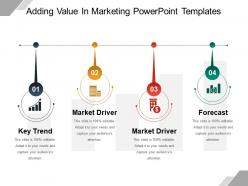 Adding value in marketing powerpoint templates
Adding value in marketing powerpoint templatesHighlighting adding value in marketing PowerPoint templates. Rapid download and easily adapt into JPEG and PDF document. Preference view PPT sample in standard and widescreen display view. Accesses alter the design with company name, image, icon and tagline. High quality presentation diagram comes with modification options as color, text and font and other elements can be edited at any stage. PowerPoint layout is accessible with different nodes and stages and can be shared with Google Slides.
-
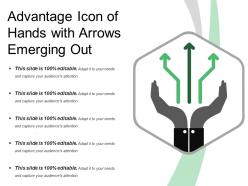 Advantage icon of hands with arrows emerging out
Advantage icon of hands with arrows emerging outPresenting this set of slides with name - Advantage Icon Of Hands With Arrows Emerging Out. This is a five stage process. The stages in this process are Advantage Icon, Benefit Icon, Pros Icon.
-
 Advantage icon showing a crown with two holding hand
Advantage icon showing a crown with two holding handPresenting this set of slides with name - Advantage Icon Showing A Crown With Two Holding Hand. This is a three stage process. The stages in this process are Advantage Icon, Benefit Icon, Pros Icon.
-
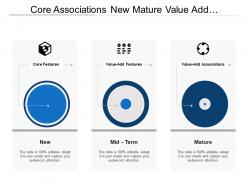 Core associations new mature value add with circles
Core associations new mature value add with circlesPresenting this set of slides with name - Core Associations New Mature Value Add With Circles. This is a three stage process. The stages in this process are Adding Value, Value Addition.
-
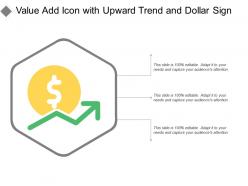 Value add icon with upward trend and dollar sign
Value add icon with upward trend and dollar signPresenting this set of slides with name - Value Add Icon With Upward Trend And Dollar Sign. This is a three stage process. The stages in this process are Adding Value, Value Addition.
-
 Sports competition with target the dartboard
Sports competition with target the dartboardPresenting this set of slides with name - Sports Competition With Target The Dartboard. This is a three stage process. The stages in this process are Hits And Misses, Thumb Up And Thumb Down, Okay And Not Okay.
-
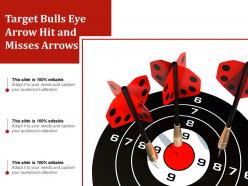 Target bulls eye arrow hit and misses arrows
Target bulls eye arrow hit and misses arrowsPresenting this set of slides with name - Target Bulls Eye Arrow Hit And Misses Arrows. This is a three stage process. The stages in this process are Hits And Misses, Thumb Up And Thumb Down, Okay And Not Okay.
-
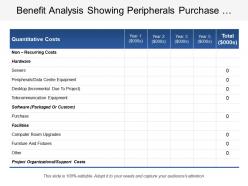 Benefit analysis showing peripherals purchase facilities desktop
Benefit analysis showing peripherals purchase facilities desktopPresenting this set of slides with name - Benefit Analysis Showing Peripherals Purchase Facilities Desktop. This is a stage process. The stages in this process are Benefit Analysis, Benefit Investigation, Benefit Examination.
-
 Dos and donts waste management example slide
Dos and donts waste management example slidePresenting Dos And Don’ts Waste Management Example Slide. The template is available in PowerPoint and is suitable for use with Google Slides as well. It can be customized as per your need. The colors of the background and images can be altered. The text can be added in the text holders provided. The name and logo of your business can be added easily. It is available in 2 ratios of 4:3 and 16:9. The image has a high resolution which ensures that high standards of quality are maintained. It can be downloaded easily.
-
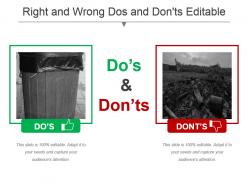 Right and wrong dos and donts editable powerpoint templates
Right and wrong dos and donts editable powerpoint templatesPresenting right and wrong dos and donts editable powerpoint templates. This is a right and wrong dos and donts editable powerpoint templates. This is a two stage process. The stages in this process are problem solution, current state future state, before after, challenges solutions, compare, comparison.
-
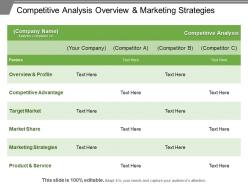 Competitive analysis overview and marketing strategies example of ppt
Competitive analysis overview and marketing strategies example of pptPresenting competitive analysis overview and marketing strategies PPT image. This Presentation graphic is eloquent and beneficial for the students, researchers, specialists from various fields. The composition features of this PowerPoint image allow you to modify the appearance and layout. This PPT design has enough scope to insert the title or subtitles respectively. The impeccable Presentation design is well acquainted with all Google Slides. They also provide an option to add your business logo too.
-
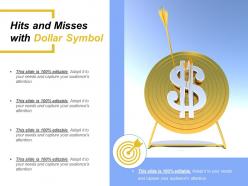 Hits and misses with dollar symbol
Hits and misses with dollar symbolPresenting this set of slides with name - Hits And Misses With Dollar Symbol. This is a two stage process. The stages in this process are Hits And Misses, Thumb Up And Thumb Down, Okay And Not Okay.
-
 Target centre archery with hits and misses
Target centre archery with hits and missesPresenting this set of slides with name - Target Centre Archery With Hits And Misses. This is a two stage process. The stages in this process are Hits And Misses, Thumb Up And Thumb Down, Okay And Not Okay.
-
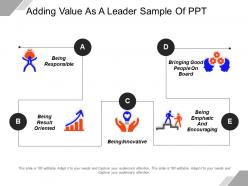 Adding value as a leader sample of ppt
Adding value as a leader sample of pptPresenting template on Adding value as a leader PPT. The slides are very easy to understand and are completely editable. There are different icons in the list to choose from. The color, font, and text can be changed as per requirement. The PPT is easily downloadable and can be viewed in any screen type. The resolution is very high and no pixelation is there. The slides are also compatible with Google Slides. Download the template and get applauded.
-
 Adding value as a manager example of ppt presentation
Adding value as a manager example of ppt presentationPresenting, our adding value as a manager example of PPT presentation. Can be chosen by employees, and organizations for a smart edge to their business presentations. Response and quality of presentation do not disgrace when projected on a wide screen. Alter the color sequences of puzzle sections as per need. Editable content for complete customization in terms of text, font, and color. Valuable for business executives, analysts, stakeholders, and scholars. Can be quickly set into jpeg or pdf format. This format is available in both standard 4:3 and widescreen format 16:9 after downloading.
-
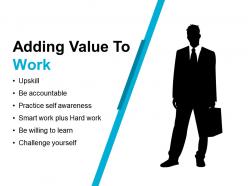 Adding value to work powerpoint slide
Adding value to work powerpoint slideShowcasing adding value to work PowerPoint slide. Extraordinary picture quality as pixels doesn’t break even on large display. Presentation layout can be viewed in standard and widescreen view. Preferences tailor the design with business name, icon and picture. PPT visual goes well with Google Slides as can be shared with them accordingly. Similar designs are available with different nodes and stages. Easy to download and transform into other formats such as JPEG and PDF.
-
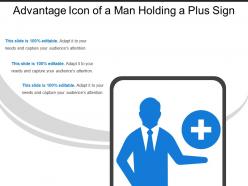 Advantage icon of a man holding a plus sign
Advantage icon of a man holding a plus signPresenting this set of slides with name - Advantage Icon Of A Man Holding A Plus Sign. This is a three stage process. The stages in this process are Advantage Icon, Benefit Icon, Pros Icon.
-
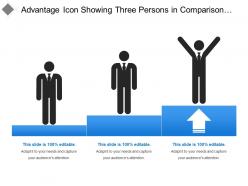 Advantage icon showing three persons in comparison steps
Advantage icon showing three persons in comparison stepsPresenting this set of slides with name - Advantage Icon Showing Three Persons In Comparison Steps. This is a three stage process. The stages in this process are Advantage Icon, Benefit Icon, Pros Icon.
-
 Advantage icon shown by chess piece of king and pawn
Advantage icon shown by chess piece of king and pawnPresenting this set of slides with name - Advantage Icon Shown By Chess Piece Of King And Pawn. This is a two stage process. The stages in this process are Advantage Icon, Benefit Icon, Pros Icon.
-
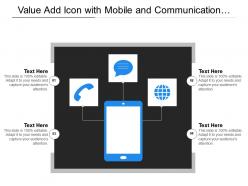 Value add icon with mobile and communication symbols
Value add icon with mobile and communication symbolsPresenting this set of slides with name - Value Add Icon With Mobile And Communication Symbols. This is a three stage process. The stages in this process are Adding Value, Value Addition.
-
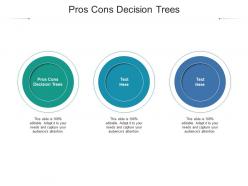 Pros cons decision trees ppt powerpoint presentation summary shapes cpb
Pros cons decision trees ppt powerpoint presentation summary shapes cpbPresenting Pros Cons Decision Trees Ppt Powerpoint Presentation Summary Shapes Cpb. slide which is completely adaptable. The graphics in this PowerPoint slide showcase three stages that will help you succinctly convey the information. In addition, you can alternate the color, font size, font type, and shapes of this PPT layout according to your content. This PPT presentation can be accessed with Google Slides and is available in both standard screen and widescreen aspect ratios. It is also a useful set to elucidate topics like Pros Cons Decision Trees. This well structured design can be downloaded in different formats like PDF, JPG, and PNG. So, without any delay, click on the download button now.
-
 Hits and misses archery competition female
Hits and misses archery competition femalePresenting this set of slides with name - Hits And Misses Archery Competition Female. This is a one stage process. The stages in this process are Hits And Misses, Thumb Up And Thumb Down, Okay And Not Okay.
-
 Hits and misses with dart showing one missed on dart
Hits and misses with dart showing one missed on dartPresenting this set of slides with name - Hits And Misses With Dart Showing One Missed On Dart. This is a two stage process. The stages in this process are Hits And Misses, Thumb Up And Thumb Down, Okay And Not Okay.
-
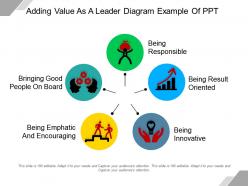 Adding value as a leader diagram example of ppt
Adding value as a leader diagram example of pptPresenting adding value as a leader diagram example of PPT slide. You can download the template and save into JPG & PDF format and can also display in the standard & widescreen view. You may alter the slide such as color, text, font type, font size and aspect ratio. The template gets synced with Google Slides and editable in PowerPoint. You may share this slide with large segment because it has tremendous pixel quality. You can insert the relevant content in text placeholder of this template.



