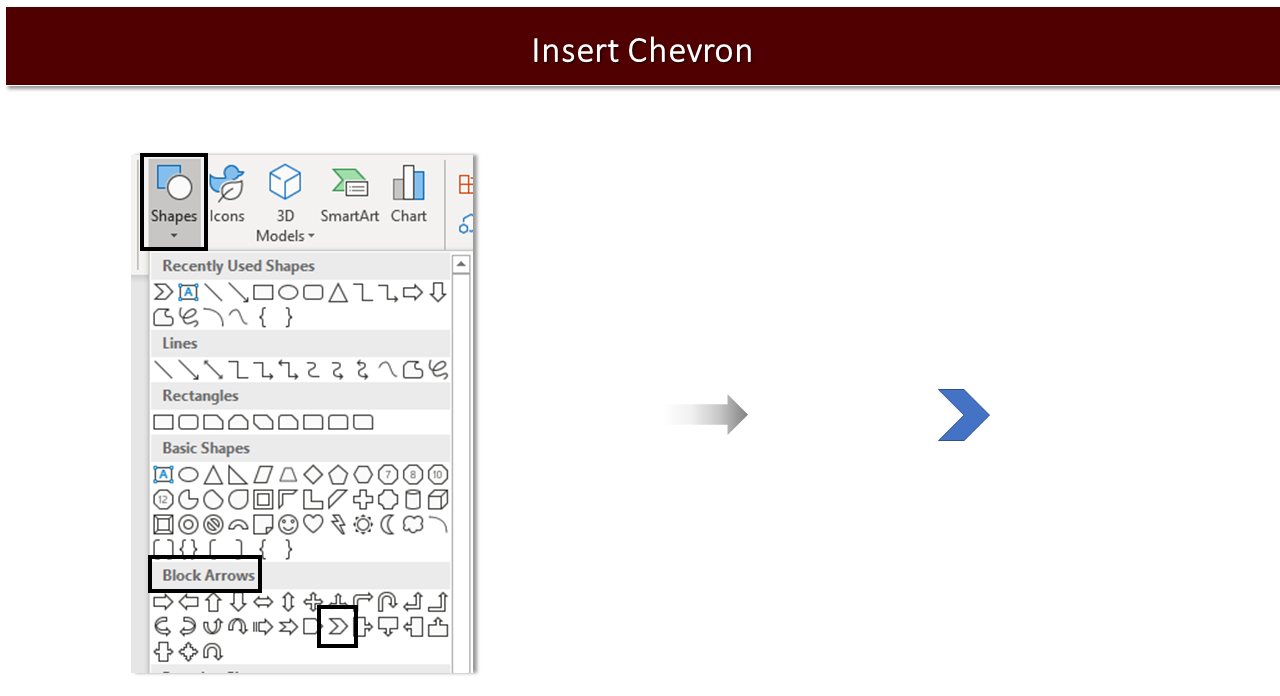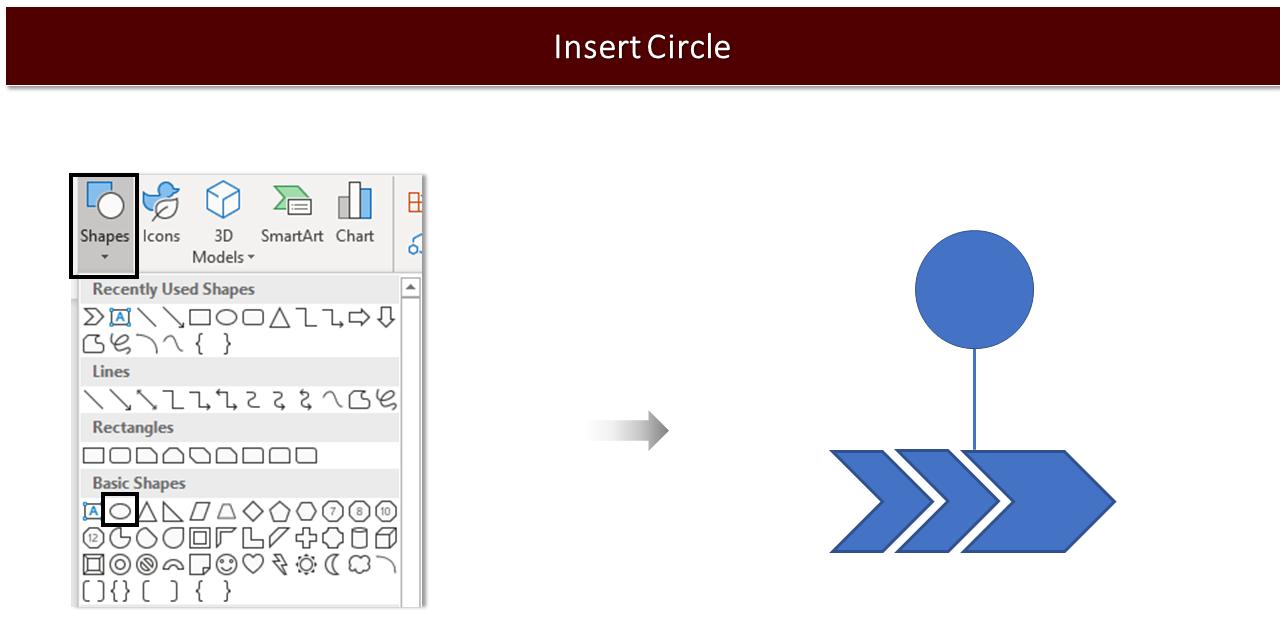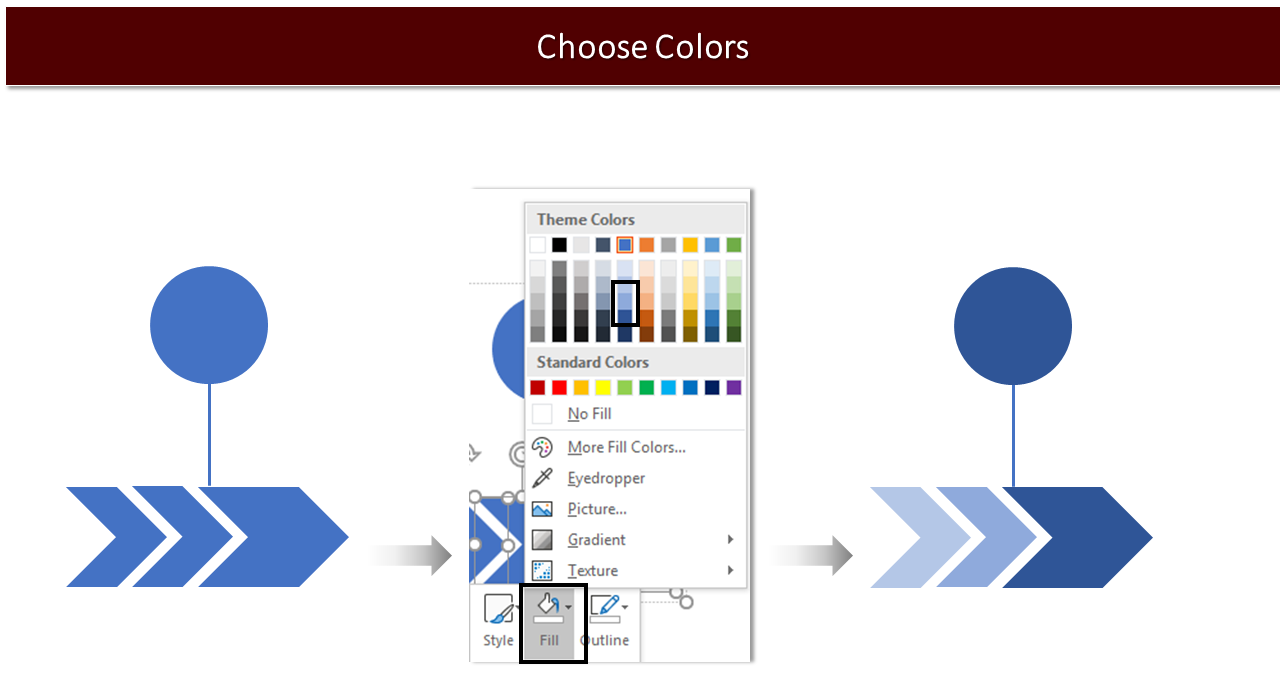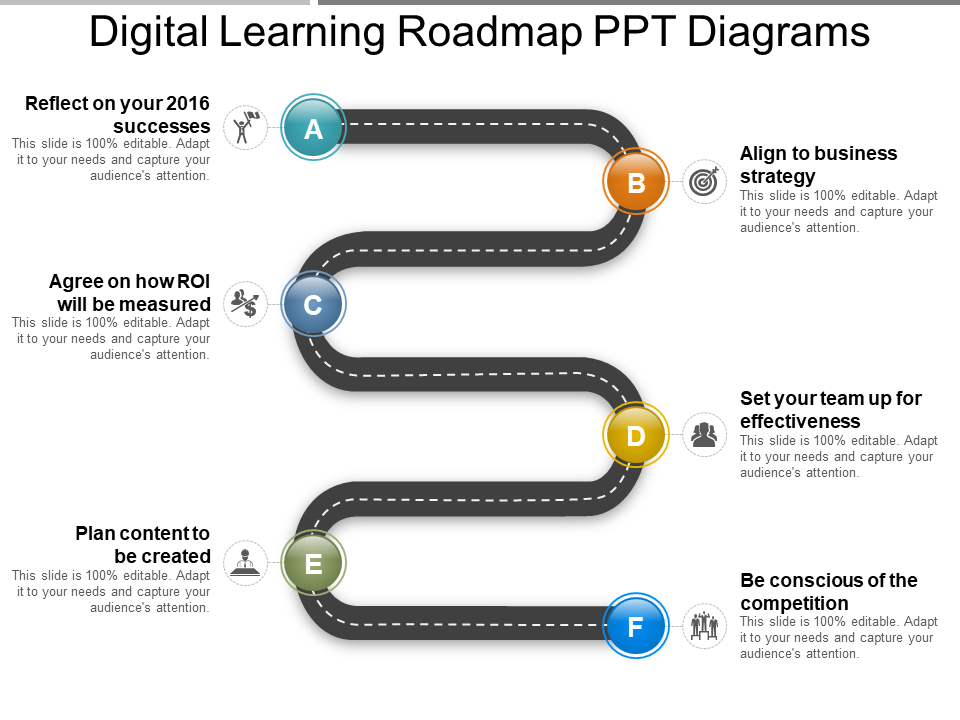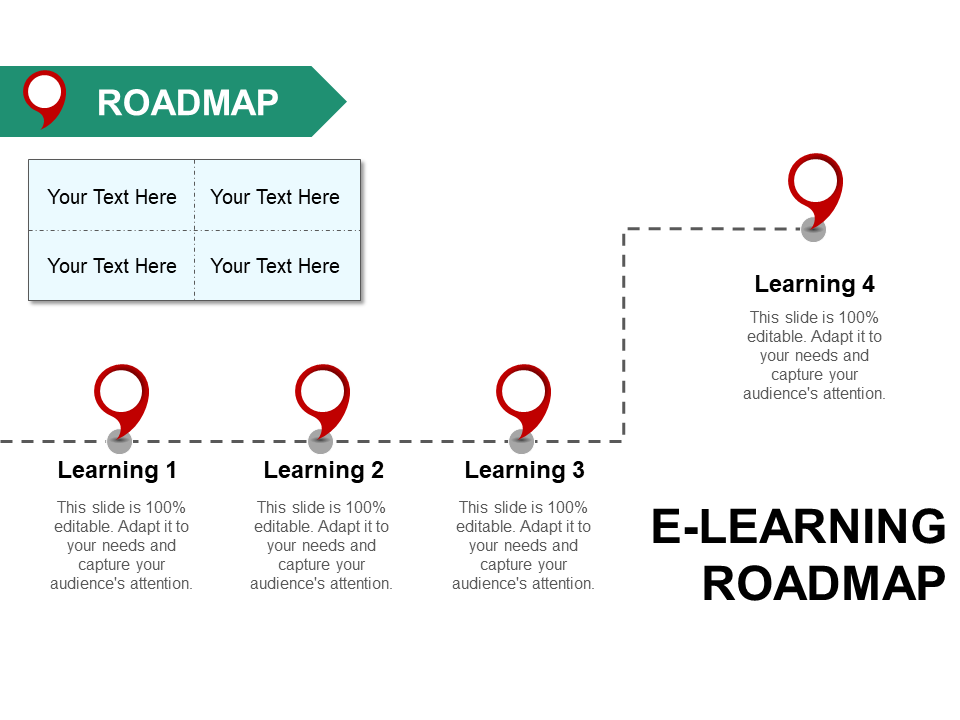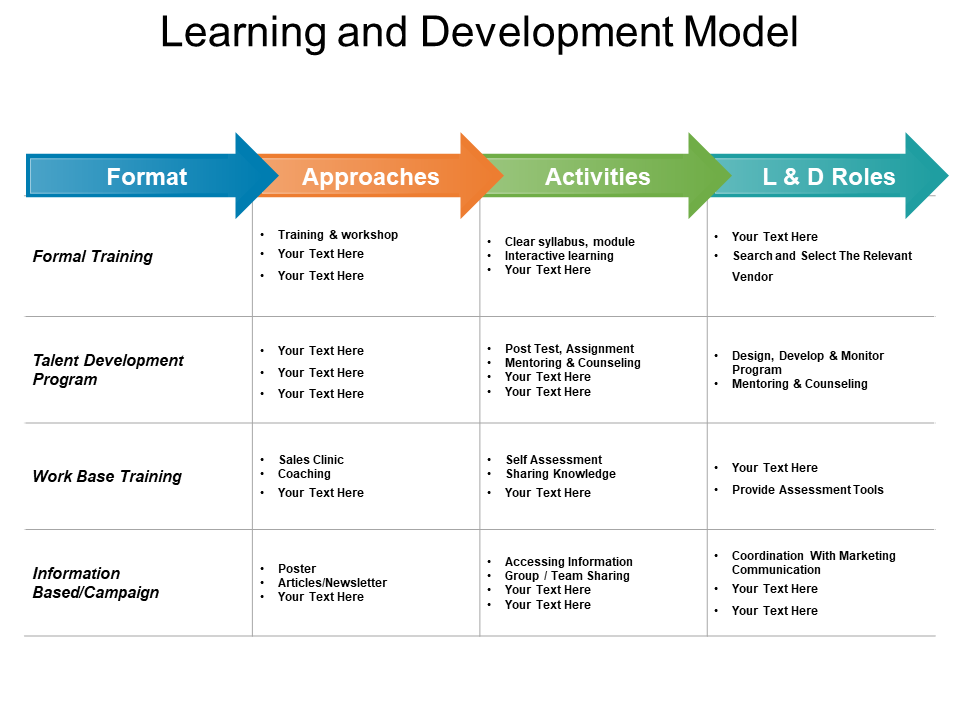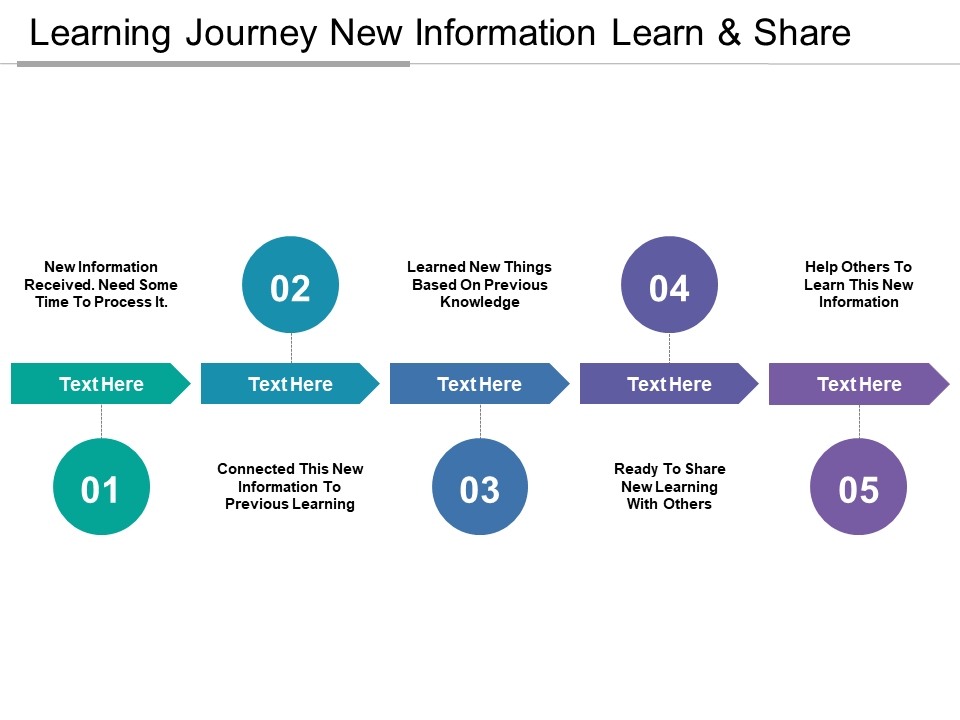Create a learning roadmap for your employees to help them understand their roles and responsibilities in regards with company’s objectives. Learning roadmap gives a clear picture to the employees about their respective goals, steps, action plans, timelines, milestones, etc. One can also monitor the performance of the employees with learning roadmap.
It increases employee engagement, lessens the risks and fuels business success.
Since, learning roadmap is useful and is a must to have one for a company, we bring you professionally designed learning roadmap PowerPoint templates that you can use for your employees.
Download Professionally Designed Learning Roadmap PowerPoint Slides
Learning roadmap is easy to create. That to be in PowerPoint. Yes, you heard it right. You can create a learning roadmap side for yourself in just 5 minutes.
Let us show you how.
Steps to create learning roadmap in PowerPoint:
- Insert Chevron from the Shapes menu. Go to Insert> Shapes> Block Arrows> Chevron. Add three chevron shapes.
- Select the last chevron shape and adjust its shape. To do so, choose the highlighted arrow to alter the shape. See the image below.
- Add line. Go to Insert> Shapes> Lines> Line. Place it over the last chevron.
- Right click the line> Format Shape> Line> Width> Increase Width. We have increased the width point to 2.5 points. You can adjust it as per your choice.
- Insert Circle. Go to Insert> Shapes> Basic Shapes> Oval. Place it at the top of the line.
- Now, select the chevrons and a circle> right click the shapes> Outline> No Outline.
- Once you remove the outline, fill the shapes with color. Again, select the chevrons and a circle> right click the shapes> Fill> Choose Colors.
- Now select the line> right click the shape> Outline> Choose Color.
- Select all the shapes and duplicate them to create a roadmap. Choose the shapes and press Control C and Control V to get more such shapes.
- Add relevant icons and your text to create a learning roadmap for your employees.
We have shortlisted some of the learning roadmaps PowerPoint designs for you.
Professionally Designed Learning Roadmap Templates:
Professional PowerPoint Template #1
Grab this professionally designed learning roadmap PowerPoint template to assign them their tasks.
Professional PowerPoint Template #2
Download business process learning roadmap.
Professional PowerPoint Template #3
Click here to download this digital learning roadmap PPT diagram.
Professional PowerPoint Template #4
Grab this e-learning roadmap by clicking here.
Professional PowerPoint Template #5
Get access to learning and development roadmap model to engage employees.
Professional PowerPoint Template #6
Download learning journey roadmap PowerPoint template.
Professional PowerPoint Template #7
Click here to download learning roadmap for salesforce to train your team.
Hope you like the designs. Choose the one you like the most or create it one for yourself.
Download Professionally Designed Learning Roadmap PowerPoint Templates
Good luck.





 Customer Reviews
Customer Reviews