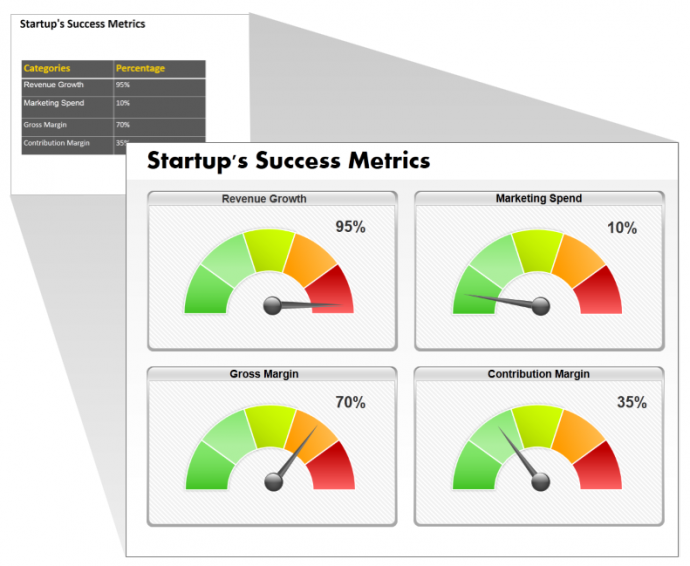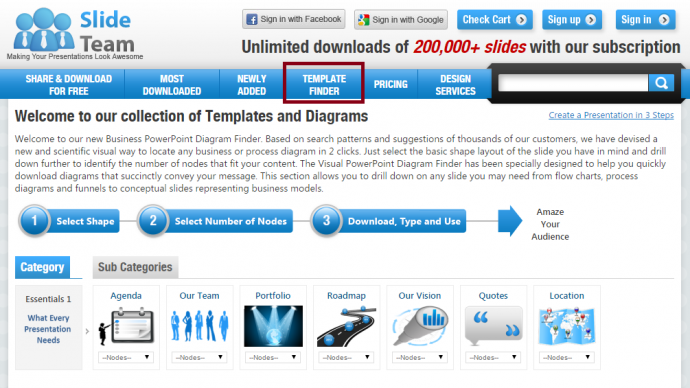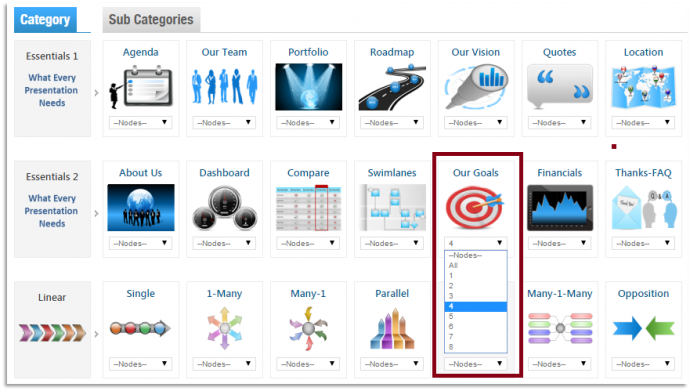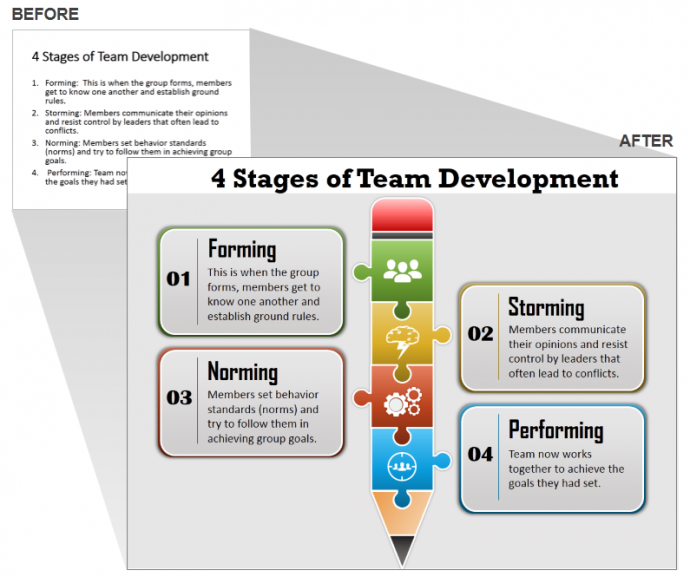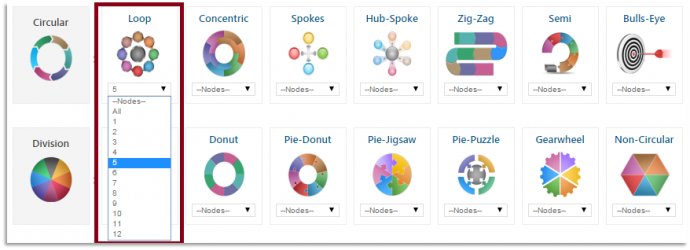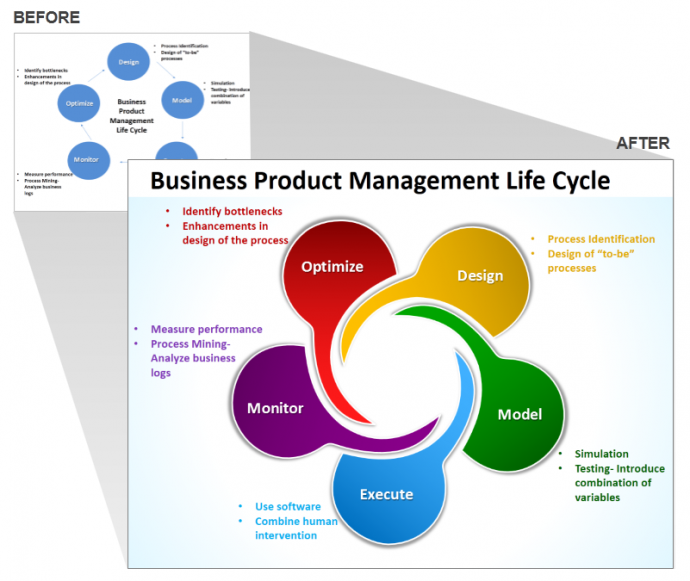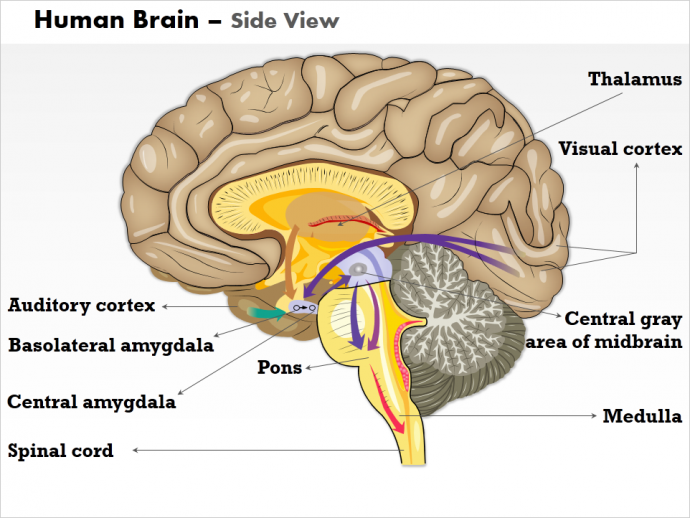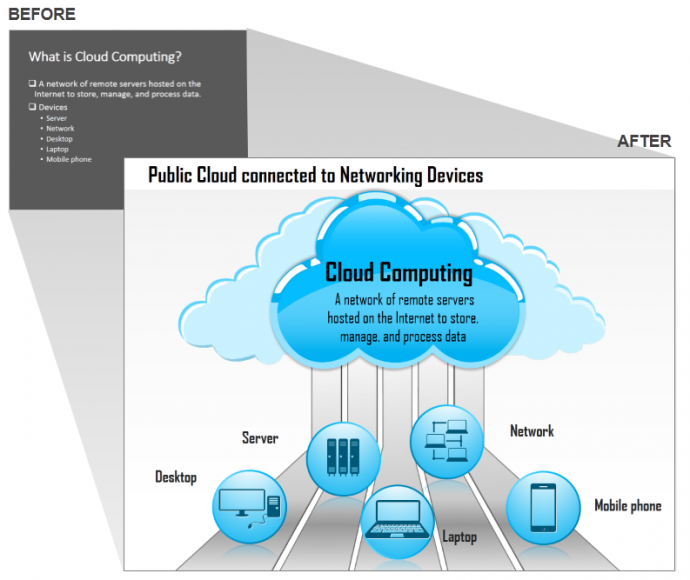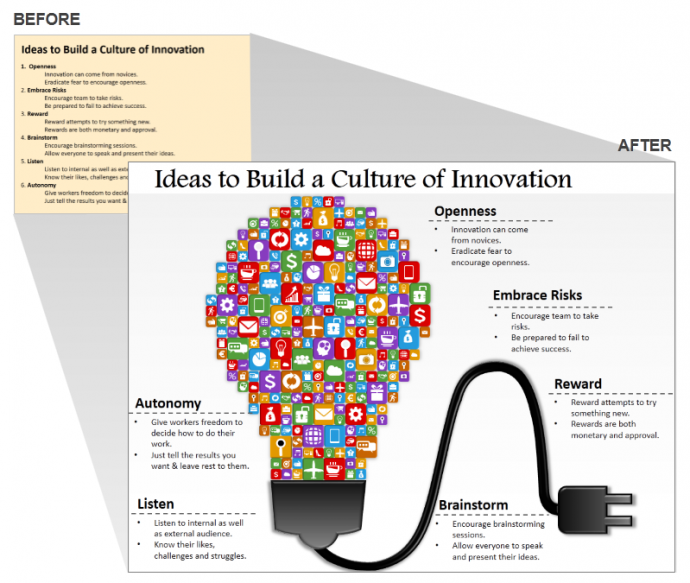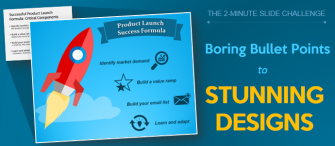Creating a Presentation IS a very interesting task.
Creating a Presentation IS a very creative job.
Creating a Presentation IS a very easy thing to do.
...said the most successful presenters.
Yes, no sarcasm was intended there. If you have ever been applauded for your presentation and people have requested for a copy of your PowerPoint, you know what we are talking about. The web is full of “Death by PowerPoint” cliches and outcries of sitting through a terrible presentation (our deepest sympathies for the victims as well as the perpetrators). What separates the first few awesome presenters from the growing number of “terrible” presenters?
One thing that all successful presenters and their PowerPoints have in common is: Their presentation is a VISUAL success. They have successfully developed the knack of presenting all their textual data visually. And not just any visual but a stunning one. See the difference between an amateur and professional slide:
If you want to join the league of powerful presenters and create stunning slides, you need to go visual too. You probably are trying to, but are facing the two most common challenges:
- You are very short on time and so sitting on a rocking chair waiting for the ‘Aha’ visual inspiration isn’t possible
- You don’t know which is the best graphic to convey your message.
To help thousands of presenters overcome the time crunch and still find the best illustrations for their PowerPoint, we analyzed thousands of PowerPoint presentations that came to us for redesigning. In doing so, we identified the most common shapes that every business, marketing, sales or company presentation required such as an agenda slide, goals slide, and data slide.
We even took into account suggestions of customers who faced a little trouble in finding the suitable designs for their presentation from amongst 200,000+ slides on our website. Based on our extensive research, PowerPoint experience and collaboration with hundreds of companies, we devised an “At-a-glance” visual Template Finder that solved both the challenges- deadline at hand and visual ideas.
Basically, Template Finder is the one-stop destination for the most common (and fully editable) shapes required in a PowerPoint presentation. In two clicks, a presenter is able to find the exact visual he is looking for. So, if he is looking for a Goals & Objectives slide, he will:
Click 1: Go to the Template Finder page
Click 2: Locate the slide required and specify the no. of nodes
As you can see, Essentials 1 and Essentials 2 covers almost all the basic slides that every presentation requires. As soon as you specify the notes, you get all the designs matching your specifications. Just choose the one you like. In 2 clicks and less than 2 minutes, you found a beautiful slide design and transformed a lacklustre slide into a professional one like this:
Linear Processes
Many slides require you to explain steps or stages of an activity such as product lifecycle, successful closure of a lead, team formation, etc., which are linear: the first step leads to second, second to third and so on. Often, such slides become run-of-the-mill with all stages listed as bullet points. But it doesn’t have to be this way.
Template Finder gives you loads of visual ideas under the Linear category. So if you have a slide on team formation, you can go in for puzzle pieces arranged in a linear fashion to add visual interest as well as add more meaning to the slide (as puzzle pieces signify team cooperation).
In a minute, you can create a professional slide that audiences just can’t ignore:
Circular Processes
Alternatively, you might need to explain stages in a circular fashion: a loop that runs endlessly. The circular category under Template Finder covers such design requirements. Rather than going for standard circles and arrows that looks too uninspiring, go for nice circular illustrations to capture audience attention. Say you choose a Loop diagram from the Circular processes category in the Template Finder:
See how impressive your BPM Life Cycle now looks with a professionally designed visual:
That’s just a peek into how you can use the Template Finder. The possibilities are endless. One thing is however sure: Any conceivable shape that you’d like to use (pie chart, funnel, gearwheel, maze, pyramids and more) can be easily found from the Template Finder. We have done extensive research in finding the most frequently required illustrations in a professional PowerPoint presentation and put it on a platter for you. You have tons of shapes to choose from.
Having such a diverse range of business diagrams doesn’t mean that the Template Finder has been designed for business professionals alone. It’s a great help for technology, medical and science presentations too.
Medical Slides: 100% Editable in PowerPoint
Whether you need a graphic for human respiratory system, endocrine system, central nervous system or simply a representation of a doctor, nurse or patient, the Template Finder helps you easily find the right design. Since these diagrams do not need any nodes, you can choose any option between one or all. Say you need a fully-editable diagram on the human brain, simply go to the nervous system and find the illustration you like.
Technology Slides
Don’t make your Big Data presentation a big bore by using conventional graphics, rectangular boxes and arrows. Quickly find the best PowerPoint technology templates by using the Template Finder. It covers almost all essential technology categories: Networking, storage, internet of things, green energy, wireless technology and cloud computing. Radically transform your mundane slide into a sleek and irresistible slide:
That sums up our overview of “At-a-glance” visual Template Finder.
When to use the Template Finder?
Have deadline at hand: Like we said in the beginning, presenters often have to create PowerPoint presentations at a short notice. That leads to a drab and uninspiring PowerPoint even when the content is great. This is the reason we did an extensive research to find the most common shapes required in a presentation and put them together for you in the form of Template Finder. So, instead of stressing out when a deadline is on top of your head, simply head to our Template Finder section and create breathtaking slides in minutes. Seriously, how much does it take to copy all your pitch ideas and paste it into an awesome diagram:
Get ideas for visuals when you have none: We understand there are some slides that seem to not lend themselves to any visual. So, you tend to dump everything into boxes that transport the audiences back to school geometry class. That’s when you need to go to the Template Finder and just have a quick glance at common shapes and see which would fit your data the best. For instance, if you need good visual ideas for your next Finance presentation, simply click the ‘Financials’ category without specifying the nodes. You’ll get range of design ideas to choose from: balance sheets, pie charts, bar graphs, display boards, etc.
Making high-impact presentations with stunning graphics has never been this easier. Would you like to join the league of Extraordinary Presenters? We have shared the easiest and fastest way to create an extraordinary presentation. Don’t settle for mediocrity anymore!
P.S. If you like any of our PowerPoint templates or designs and want some changes made to them, get in touch with our professional PPT designers. They'll craft PowerPoint slides exactly the way you wanted them to be!


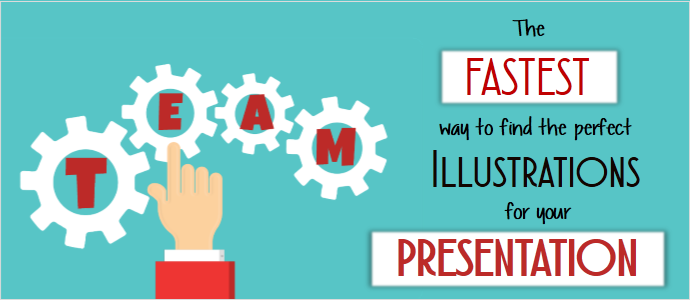


 Customer Reviews
Customer Reviews