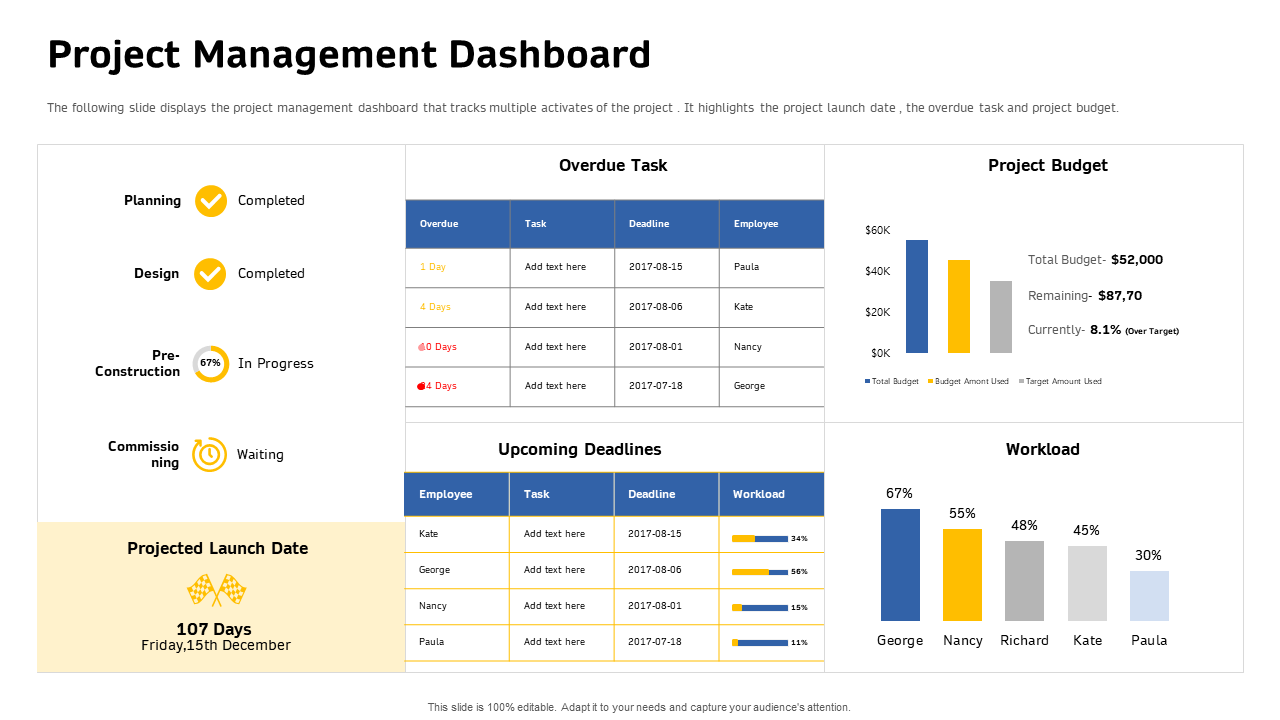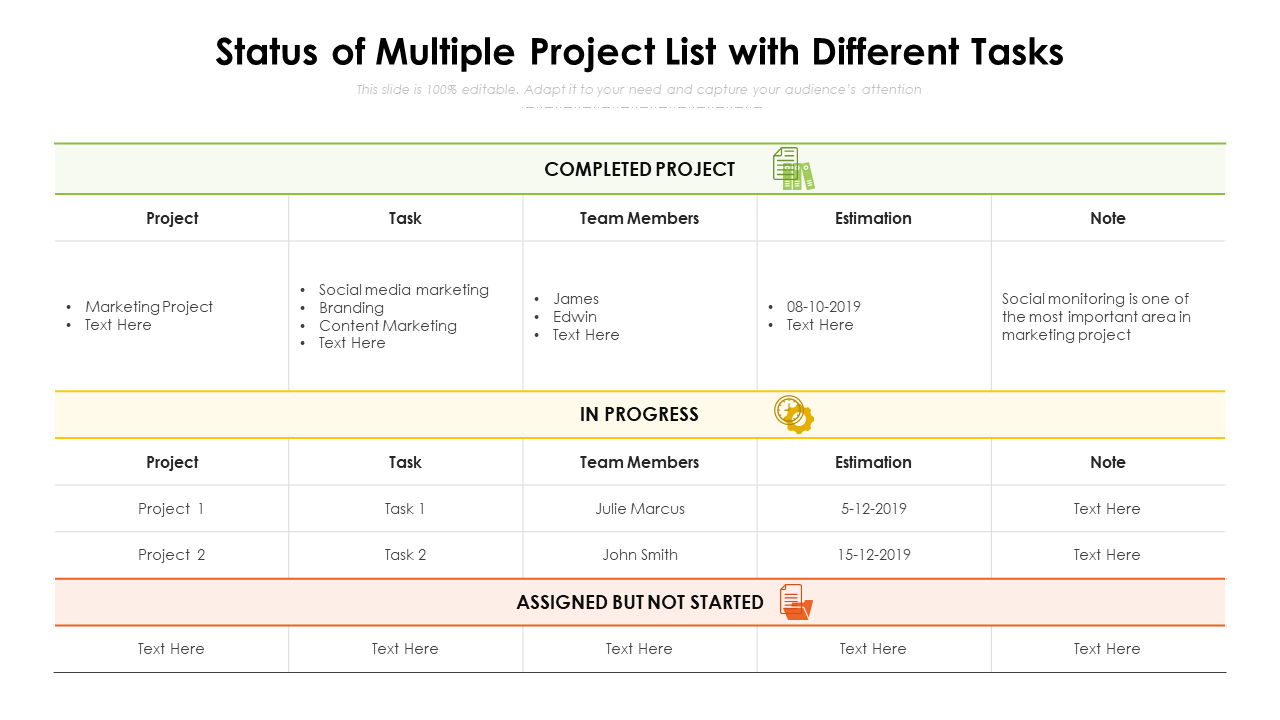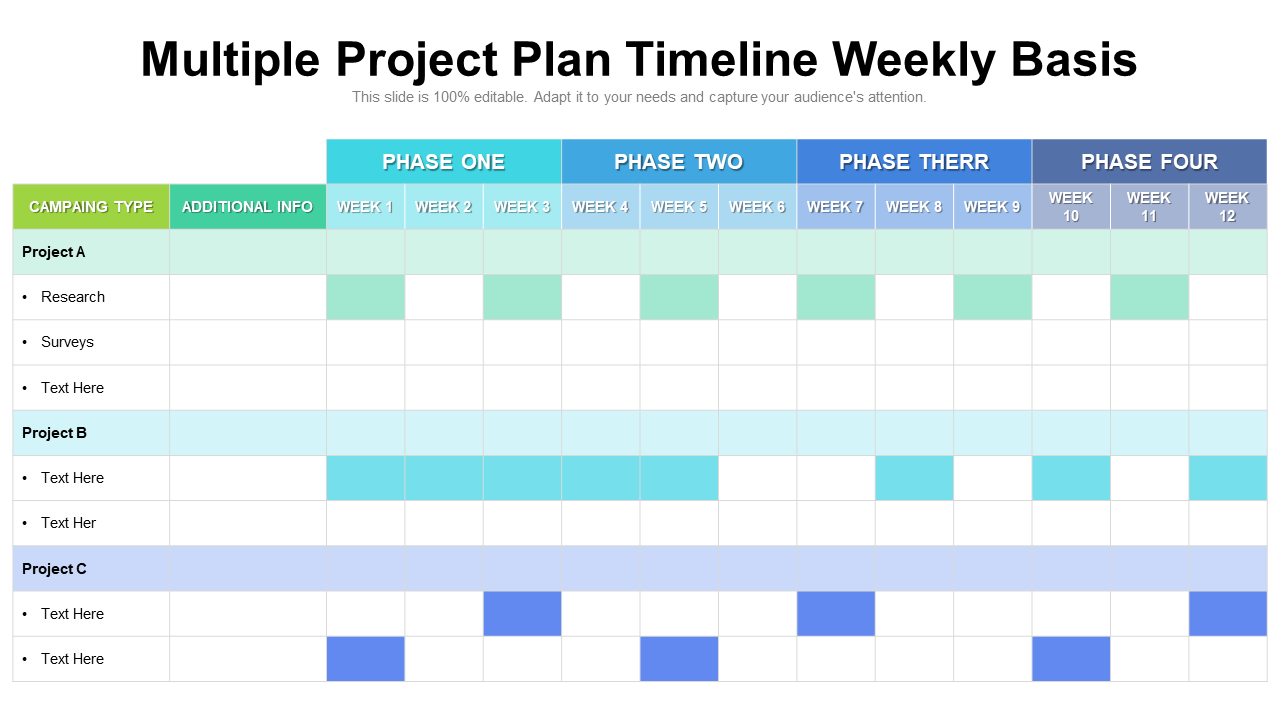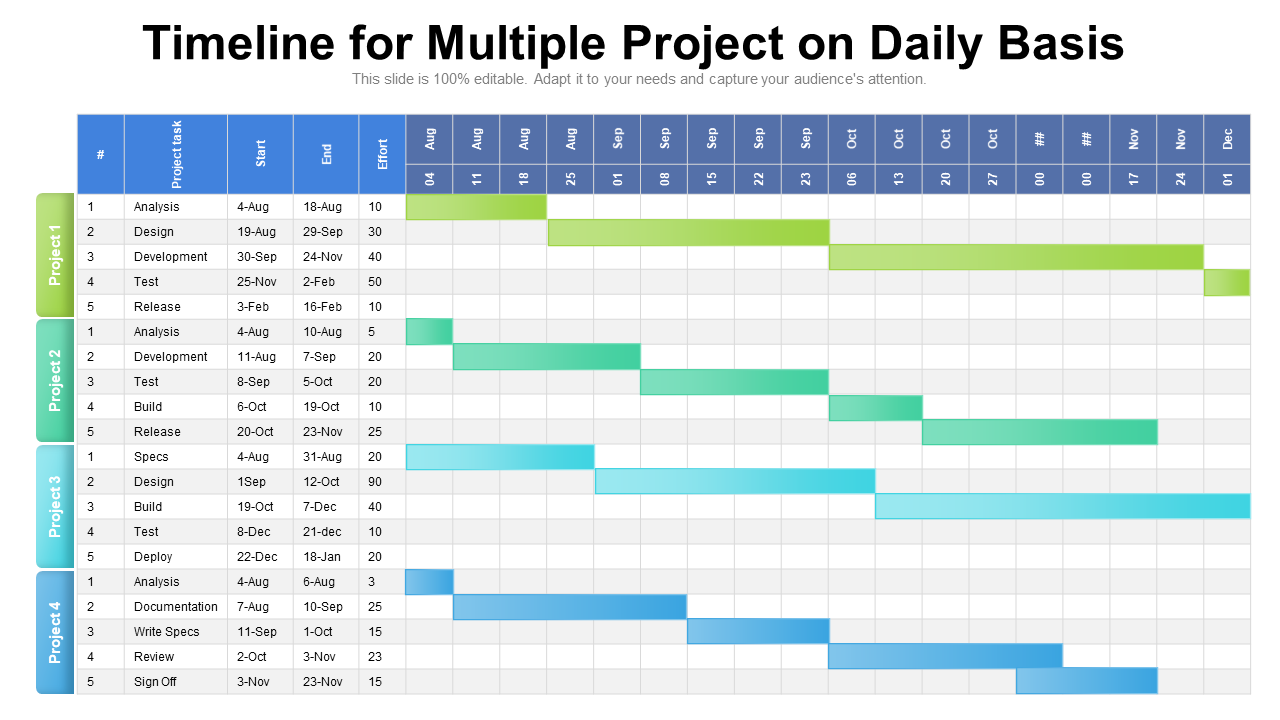Nowadays, only a handful of people have the luxury of working on a single project; most of us are tracking multiple projects, teams, and demands at once!
When a company evolves, miscellaneous projects come into the picture. Therefore, as a project manager, if you fail to deploy your expertise, share knowledge across teams, or switch tasks on an ad-hoc basis, things may go up for a toss!
According to research, 34.4% of projects cross the deadline, and 40% of projects go beyond the estimated budget.
So, how do you stay focused on what’s most important? How can you manage your time, work stress, and track the development of projects simultaneously? Here are some cardinal rules that you can follow:
- Prioritize the sequence of your projects
- Document and communicate the overall progress
- Optimize the project development process timely
- Predict outcomes
- Prioritize tasks
- Allocate the resources
- Stay proactive on risk management
SlideTeam understands the plight of project managers. This is why we have come up with multiple projects tracking PowerPoint templates that will help them lay the groundwork for a specific venture. So are you ready to tap into the potential of PowerPoint decks for your next tech project? Then, let’s get going!
Template 1: Multiple Project Tracking Template
Are you looking to streamline your project tracking process? This PowerPoint template can help you do just that! With all the pertinent project information included on a single slide, this PPT theme makes prioritizing and completing projects a breeze. Plus, with categories and phases clearly labeled, you'll always know where each project stands. So why wait? Get organized with this handy template today!
Template 2: Project Management Dashboard Template
The project management dashboard template is the perfect way to keep yourself on track. With overdue tasks, upcoming deadlines, and project budgets, you can stay organized and on top of your game. Plus, with the product launch date included, you'll know when your project is set to go live. Keep your projects in check with this PowerPoint theme!
Template 3: Multiple Phase Project Management Tracking Template
Looking to keep your multiple projects on track? This nifty template can help! It includes everything you need to track project phases, activity, budget hours, and more. Plus, it's easy to use and helps you stay on top of your tasks without any fuss. So why wait? Get started and achieve your targets before you hit the deadline!
Template 4: Multiple Project Tracking Template
Are you juggling too many projects at once? This single slide template can help you with seamless tracking. With space to input the project name, start date, end date, duration, progress, and status, you'll never lose track again. Stay on top of your deadlines and have peace of mind knowing where each project stands.
Template 5: Project Metrics Tracking Template
Are you looking to track your project's progress and ensure everything is on schedule? This template is perfect for you! It features a graphical overview of completion progress, as well as stage-wise and employee-wise progress. With this information at your fingertips, you'll be able to stay on top of your project and meet the deadlines before they meet you!
Template 6: Multiple Project List Template
Stop trying to keep track of everything in your head! This amazing multiple project list template will do all the work for you. With slots for completed projects, in-progress projects, assigned but not started projects, and more, this presentation is a must-have for any busy individual. Plus, the graphical design makes it easy to see what's going on at a glance. Keep your life organized and stress-free with this PowerPoint theme!
Template 7: Multiple Projects Tracker Report Template
Do you have too many projects going on at the same time? Confused about where to start or which one to work on next? Relax, we've got the perfect solution for you. The multiple project tracker report template will help you record different tasks and deadlines, so you can stay organized and focused. Moreover, it includes a variety of helpful graphs and charts that will give you an overview of your project status. So why wait? Get started and see how easier your life can become!
Template 8: Multiple Project Plan Timeline Template
Looking to plan your marketing campaigns in a visually appealing way? This multiple project plan timeline template is the right fit for you! With space to include campaign type, additional information, research, and surveys, this template will help you stay on track during each phase of your marketing plan. Plus, the graphical design makes it easy to see how your campaigns are progressing. So get organized and download this template today!
Template 9: Daily Timeline for Multiple Projects Template
Do you have a big project coming up and need to keep track of all the phases and tasks? This multiple project plan timeline template is perfect for you! With an easy-to-use graphical interface, you can quickly plot a project's progress and make sure nothing falls through the cracks. Additionally, with three phases to track, you'll be able to avoid friction, no matter how complex the project gets!
Template 10: Quarterly Multi-Project Tracking Template
This quarterly multi-project tracking PowerPoint template will help you assess, plan, evaluate, and define your opportunities for success. The single slide graphical template includes everything you need to get started on your multi-project planning, including a self-assessment of phase 1, the definition of opportunity in phase 2, evaluation of potential risks in phase 3, and definition of the market in phase 4. With this handy tool, you'll be able to hit your targets quarter after quarter!
Bottom Line
The multiple project management and tracking presentation templates shared with you offer a variety of features to manage your projects effectively. Whether you need to schedule and track project execution, allocate resources, or keep clients in the loop, these templates have got you covered. So what are you waiting for? Invest in the project tracking presentation today! And, thanks for reading!
P.S: Do you want ready-to-use project management templates? Read this blog to vet a perfect methodology for your next project!
Download the free Multiple Project Tracking PDF.


![10 Best Multiple Project Tracking PowerPoint Templates for Unparalleled Success! [Free PDF Attached]](https://www.slideteam.net/wp/wp-content/uploads/2022/02/1013x441no-button-2-2-1013x441.jpg)


 Customer Reviews
Customer Reviews