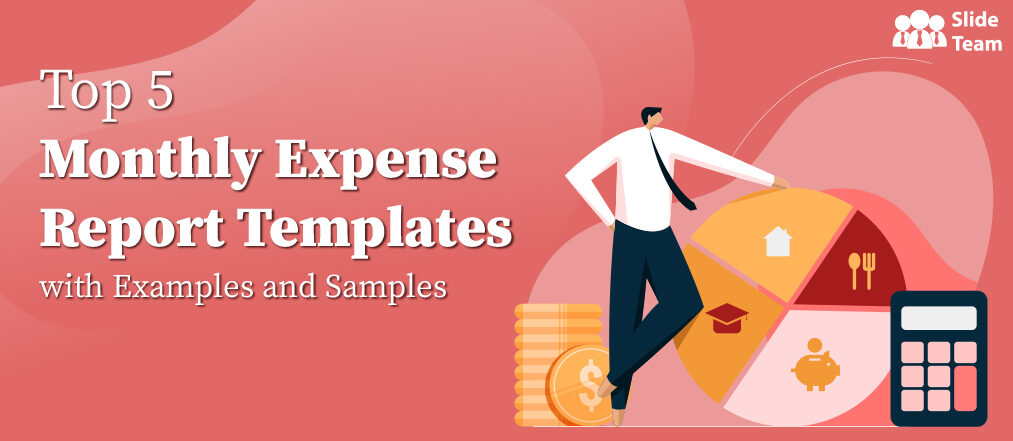Earlier, business transactions were performed based on a verbal agreement. But, as soon as deal-breaking and lawsuits took place in the 21st century, a written contract became popular to carry out transactions, from hiring employees and scheduling contractors to form partnerships and seeking financial aid. Also, it does not matter whether you run a startup business or a multinational corporation; vigorous contracts contribute to the smooth functioning of all sorts of businesses. This is why over time, you hear, "Sign a written contract before starting to work!”
As the world is heading towards digitalization and new techniques are originating, does UX/UI designer also need a contract to be signed? Well, the answer is YES!
And to assist you with that SlideTeam has compiled best-in-class UX design Contract Templates, which facilitate you to complete UX design-related services without any fuss. The 100% customizable nature of these PPT Templates provides you with the flexibility to edit your presentation as per your needs.
Are you looking for a convenient way to display service-related terminologies to your customers in a single space? Go through our Service Contract Templates and provide a positive customer service experience.
Let us take a tour of these top-notch slides now!
Template 1: Statement of Work and Contract for UI UX Design
Use this UX/UI design template to list six major questions that worry a design company while creating a website, including the services you will render and the constitution of the mutual corporation under this UX design contract. Then, clarify the terms of payments beforehand to avoid any fuss. Be sure to pay adequate attention to other elements such as plan cancellation, confidentiality, and terms & termination. Hurry and grab this one-pager slide to have a handy statement contract by your side!
Template 2: Statement of Work and Contract for Mobile App Ui UX Design
No matter whether you have already bagged a contract or are still trying to woo a client, create your statement of work and contract for the mobile app with the assistance of this ready-to-use PPT slide. This template is a six stages process that provides information regarding UX design services rendered, modification or cancellation rights, terms of payment, cooperation, etc. Start with the date, the name of the two parties (company and client), and the estimated cost of the services. Why wait? Download this professionally designed PowerPoint presentation now and crack the deal!
A Contract to Chase Your Dream Project
No matter what kind of design services your company offers, creating an impressive UX design contract can keep any sort of legal dispute at bay. Also, it helps to maintain a healthy relationship between the service provider and the client. Without further delay, create any form of design agreement with these 100% customizable UX Design Contract templates to save your time, money, and effort.
Do you want any customization-related guidance? Get in touch with our Design Services Team and tackle your next presentation with these custom-made, premium PowerPoint designs in no time!
PS: In addition to these comprehensive UX design contract templates, there are many off-the-shelf slides to write work contracts. Access this exclusive blog and resolve the pain point of creating a high-quality work contract for your deals.
FAQs on UX Design Contract
How to become a UX Designer?
If you want to become a UX designer, here are the six steps you will need to take:
1) Learn about UX design: The first step is to understand the different disciplines that comprise modern-day UX design. For this, you can read good UX design-related books, search for helpful blogs, etc.
2) Key UX design methods: The next step is to develop several technical skills such as user research and strategy, wireframing and prototyping, user interface design, web design, project management and collaboration, communication skills, etc.
3) A credible UX course: By now, you should have a good idea of what UX design is all about. But it is not enough to turn you into an employable UX designer. How to cope with this situation? Don't worry! Go for the best UX design course that provides a guaranteed job.
4) Work on projects to develop UX design skills: As you know, theory cannot execute UX design projects. The best thing is to practice what you have learned. Apart from portfolio projects, you can be involved in extracurricular design work, such as work as a volunteer for non-profit organizations.
5) Build your UX portfolio: Once you are done with UX skills, the next most important step is to develop a portfolio to showcase your UX design work. A good portfolio project consists of five key components: context, scope, rationale, visuals, and impact. Remember, your UX portfolio should be a reflection of who you are, i.e., your skills, achievement, etc.
6) Connect with other designers: The final step is to get in touch with fellow designers who will inspire and motivate you. Also, you will be able to discover untold opportunities and collaborate for fun.
What does a UX Designer do?
Whether it is for a digital product like an app, or a physical product like a smartphone, UX designers consider each element like market research, product development, strategy, and design that contribute to creating seamless user experiences for products. As a UX designer, it is your responsibility to make products and technology usage accessible for humans for their overall satisfaction. Let us take a look at some of the responsibilities of a UX designer mentioned below:
1) Understanding the client
2) Conducting User Research
3) Creating User Personas
4) Prototyping and user testing
5) Design
6) Present the final work





 Customer Reviews
Customer Reviews