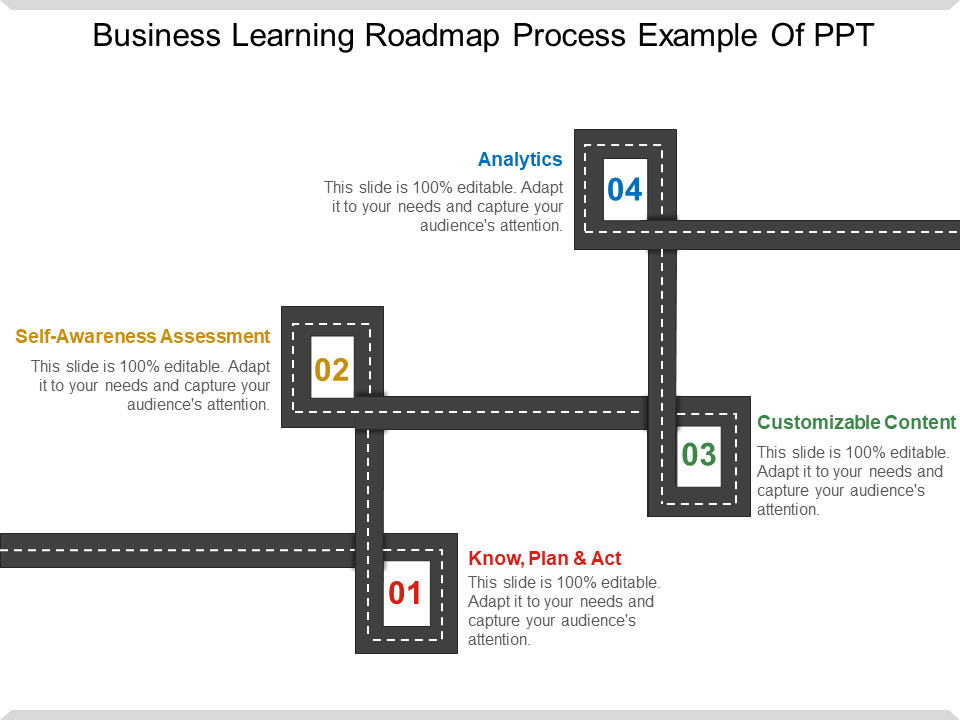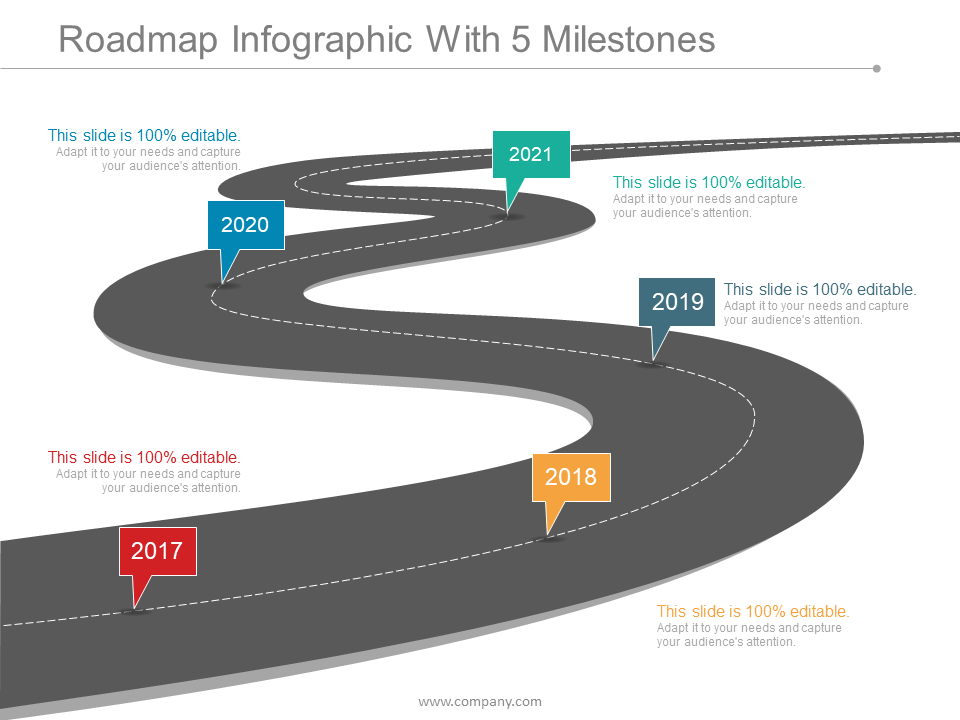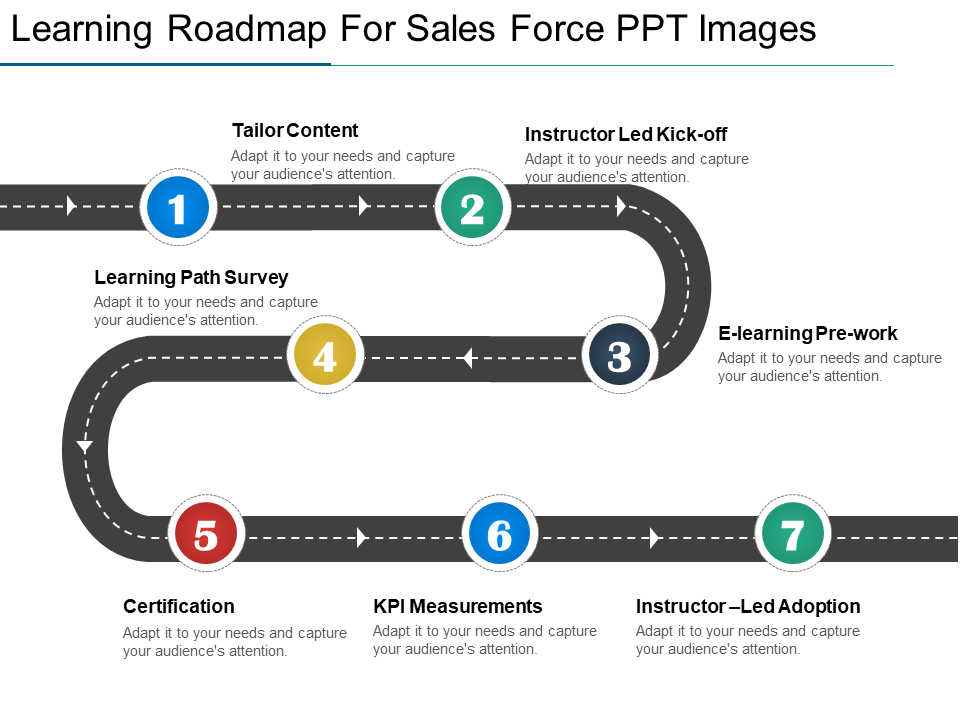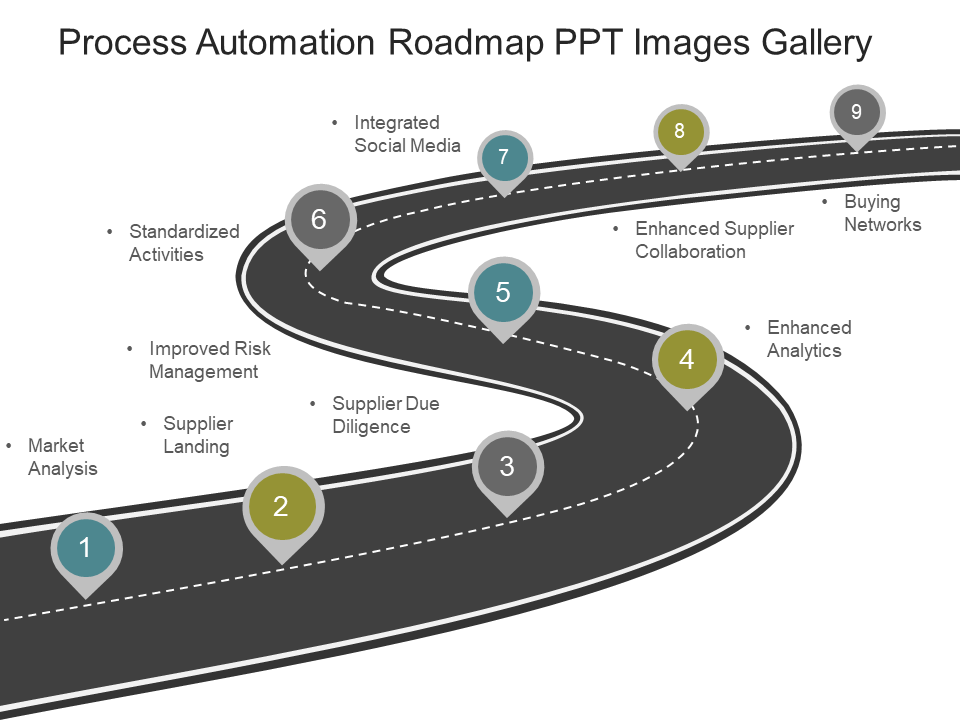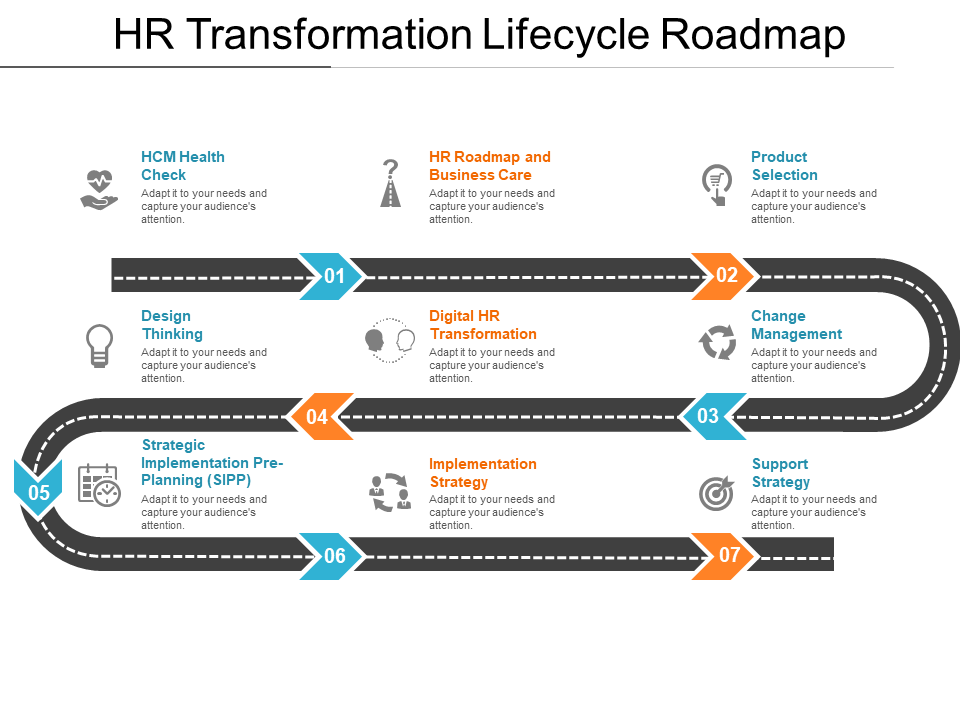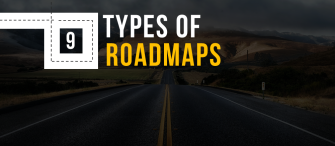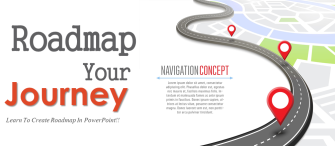In continuation with our last tutorial which was on creating a roadmap using a chevron shape. Let us show you the steps to create a roadmap using a rectangular shape. This also won’t take much of your time as the steps are easy and simple to follow.
Explore Professional Roadmap PPT Templates
What you will learn in this tutorial:
Steps to create a rectangular roadmap PPT Template:
- Go to Insert> Shapes> Rectangles> Rectangle. Adjust its shape and size according to the image given below. Use the highlighted cursors for any alteration.
- Again, insert the rectangle. Insert> Shapes> Rectangles> Rectangle. Adjust the shape and size and place it at the right end corner of the rectangle. See the below image.
- Insert Rectangle. Adjust the shape. Place it horizontally. Take a look at the image.
- Place fourth rectangle. Elongate it with the help of a highlighted cursor. (See the image).
- Select the rectangles> right click the rectangles> Outline> No Outline.
- Now all we have to do is duplicate the shapes to get a complete roadmap. Select the highlighted rectangles as shown in the image below. Hold Control C and Control V. Rotate the shape using the rotation handle or press Alt and Left Arrow key to place them seamlessly over the elongated rectangle. Adjust the size and shape of the duplicated rectangles if needed.
- Again, select the highlighted rectangle, duplicate it by holding Control C and Control V and place it as shown in the image below.
- Repeat the steps 6th and 7th to get a below image.
- Once you have created a roadmap, select the highlighted rectangle> right click the rectangle> Bring to Front.
- Repeat this step for other rectangles. Just pick the rectangle highlighted. See the below image.
- Pick the highlighted rectangle> right click the rectangle> Bring to Front. (See the below image).
- Go to Insert> Lines> Line. Place the line over the rectangle.
- Right click the line> Outline> White Color> Dashes> Dash> Weight> 5 Point.
- Insert new line for every rectangle to get a perfect road marking. That means repeat steps no 12 and 13.
- Right click rectangles> Fill> Gray Color.
Roadmap is ready. Add your content and you are good add this slide in your presentation.
Looking for ready made professionally designed roadmaps? We present you amazing collection of roadmap diagram templates for your presentations.
Professionally Designed PowerPoint Roadmap Diagrams
Professional PowerPoint Template #1
Click here to download this professionally designed roadmap.
Professional PowerPoint Template #2
Grab this professional roadmap template here
Professional PowerPoint Template #3
Download this amazingly designed roadmap.
Professional PowerPoint Template #4
Click here to download this professional roadmap.
Professional PowerPoint Template #5
Grab this amazingly designed learning roadmap here
Professional PowerPoint Template #6
Click here to download this professionally designed process automation roadmap.
Professional PowerPoint Template #7
Get this creatively designed HR roadmap here
Pick any or many. Click to download and add these awesome roadmap templates in your presentation.


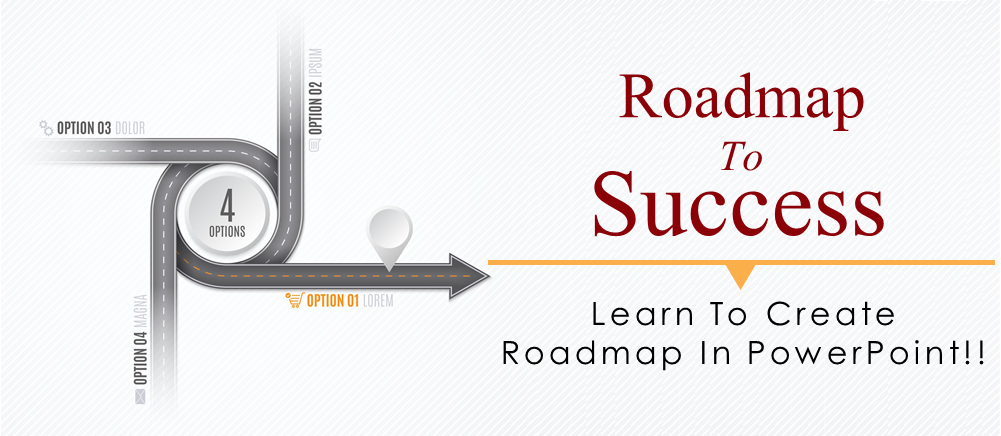


 Customer Reviews
Customer Reviews