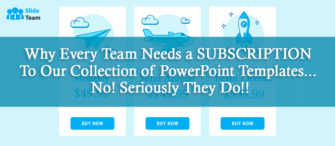Time sure flies in a blink of an eye. It's been 32 years since PowerPoint came into existence after being acquired by Microsoft, and since then, it is known as the ultimate transformation tool. Before the original and the most loved Microsoft Office suite introduced this magnificent presentation tool to what is now the ‘de facto’ of the billions of presenters, curating presentations was expensive and hands down the most tedious task one can get himself into.
In the late ’80s, PowerPoint remodeled itself. For the first time, anyone having a personal computer could get a hold of this software: crafting and curating everything under the sun! Since then, its ability to bring in captivating presentations is a life-altering skill possessed by 70% and probably more American employees.
By the time 2000s rolled around- a promising era had begun with new kids on the presentation block, ready to dethrone the ye olde campion; PowerPoint. In response to immense opportunity and exploding market demand, Apple’s Keynote (2003) and Google Slides (2007) entered the online realm, proving themselves to be true competitors.
Despite the new kids trying to catch on, the number of loyal customers of PowerPoint has been impressive since time immemorial. Even after thirty years of its launch, PowerPoint is still embraced and cherished, designing as many as 30 million presentations per day.
So, which one to go for? Which one to choose: old or new for creating, presenting, and sharing the best sales pitches? This is an age-old decision that every presenter, no matter his skill level, should make. To assess, let us dismantle and study each industry leader: PowerPoint vs. Google Slides vs. Keynote, piece by piece, brick by brick.
A quick overview: PowerPoint
PowerPoint is such a ubiquitous tool that almost everybody has heard of it. From business to academics to the corporate world, it has conquered every arena, becoming the de facto leader of presentation software for decades. In fact, for many people, PowerPoint and word presentations are synonymous with each other. Its interface is so familiar that it remains a cult favorite to date.
Additionally, PowerPoint is a part of every office product available on both IOS and Android, making it even harder to avoid it. It can be included in every other office pursuit and does everything that you would expect a presentation software to do; add text, media, add any number of slides to accompany a talk or other presentations. You name it, and PowerPoint has it! Even a novice can work with PowerPoint without any essential training as it is easy to work with.
Overall it is hard to go wrong with and not become a firm member of the ever so popular PowerPoint clan!
A quick overview: Keynote
Keynote is essentially the Apple version of PowerPoint, native to Apple products and users only. It is part of the iWord productivity suite enabling you to design sleek and streamlined presentations.
Jam-packed with powerful features- such as creating top-notch charts, reflections, and picture frames- Keynote makes it to the most amazing software to add cinematic-like transitions to your presentations.
A quick overview: Google Slides
Google surely has an impeccable fan following owing to the fact that a majority of its efforts are directed towards the well-being of its users. From its powerful algorithms that can search anything under the sun to competitive office products built with cloud-based productivity at fore, it surely is the most responsive and intuitive suite.
Google Slides is an essential part of Google’s software office suite. It is a free tool that can be used by any Google Drive user for both personal and professional needs. Though it is a fairly new software, it delivers awe-inspiring presentation features to its users.
Now that the three presentation software have been demystified, let us explore a few parameters to help you decide which software should you choose:
1. OFFLINE & ONLINE ACCESSIBILITY
This is a tricky parameter to base one’s judgment. When it comes to online and offline accessibility, every software has its perks. There are so many ways to access all these software, making it confusing for the average user.
Online Access-Google Slides, Microsoft PowerPoint, and Keynotes all the software perform well on various online platforms. Having said that, they have their own integration services to carry on the process.
Offline Access-There is no denying the fact that PowerPoint with its robust offline apps is the best software out there. Its UI is specially prepared to meet the offline requirements of the user, hence it is a go-to tool when it comes to preparing an offline presentation. While Google Slides and Keynotes are trying to catch up with this offline beast, it is very safe to say that none of them have succeeded as of now.
Verdict- It is hard to imagine any other presentation app that is far more equipped than PowerPoint. While it may not necessarily be mobile-friendly, there is no denying that it provides a seamless experience to its users online and offline. As for the Google Slides and Keynotes, they are still grooming themselves and have a lot of catching up to do. Google Slides still lags behind in providing a reliable desktop app without getting too jittery.
2. SPECIAL EFFECTS
Google Slides offer pretty basic and beginner-friendly animation options which are quite less when compared to its rival PowerPoint with its cutting edge features. If creativity is what you preach then nothing can be more enchanting than the PowerPoint interface. With hundreds of options to choose from an advanced software like PowerPoint will certainly never prove to be a disappointment. Although its graphic creation is nothing in comparison to Photoshop, PowerPoint can handle basic graphic creation with aplomb.
Additionally, one can use PowerPoint to remove the background image, crop, and reshape and even create great social media graphic content that is loved by many.
Verdict- PowerPoint is essentially the jack of all trades in the presentation block. It can perform some impossible actions which might seem somewhat extra, but according to us, they are liable in making your presentation noteworthy.
3. CROSS-PLATFORM COMPATIBILITY
Compatibility is one of the major reasons why a lot of software don’t make it to the final cut. Prime examples of these are Prezi and as far as Keynote goes, it should not be even considered as Apple seems to be obsessed with the bliss of its one hardware and OS. Let see who wins this one!
PowerPoint has apps on Windows, Android, iOS, Windows Phone, and many online accessibility options via the standard Browser. Google Slides essentially relies on internet browsers, with its handy plugins. While Google Slides have a lot of apps to offer, it is still lacking when it comes to providing cross-platform accessibility.
Verdict- Yet again PowerPoint beats every other kid in the market, despite of its half-baked mobile apps. But, I am sure Microsoft will find a solution to that too.
4. PRICE & AFFORDABILITY
I know it is not a very intelligent point to include here, but let us admit that we all are concerned about how much or how little we have to spend in order to gain access to these three presentation industry pioneers.
PowerPoint arguably has the worst reputation when it comes to pricing whereas Keynote and Google Slides are absolutely free of cost, making the verdict pretty straightforward.
Final Closure- Without dwelling into the convoluted Office pricing mechanism we declare Google Slides and Keynote as winners here. However, when we look at the extensive professional gallery PowerPoint has to offer, who cares about shelling a few extra from one’s pocket right? If you disagree with us then Google Slides and Keynote are present to help you out in this journey!
And the Winner is…...
So which presentation software makes it to your list of favorites; PowerPoint, Keynote, or Google Slides? Which one should you go for creating, presenting, and delivering sales pitches? Obviously, all three of them have their own share of pros and cons, but PowerPoint definitely outshines every other software in the list, owing to its easy adaptability and resourcefulness. Therefore against all the odds, in order to become a seasoned presentation designer, PowerPoint is hands down the best and most professional option to go for!
That being said, if you are not yet a firm believer in PowerPoint clan and are looking for some additional validation, here are a few sales pitch examples that prove that the reign of this powerful tool will continue for ages long. Also, no matter how many attempts are made to dethrone this champion, it will hold its position of being the ultimate resort, the de facto, and the master of presentation design software with its era never coming to an end!
A few Sales Pitch Templates to help you make the right choice
Deliver effortless sales pitches with these stunning pre-designed templates designed using the PowerPoint software. Upload logos, brand quotes, and more to present one-of-a-kind sales presentations with real-time collaboration and PDF export qualities features.
Template 1
Writing a persuading sales pitch is at the top of the sales managers’ priority list as it is the ultimate resort to close a deal. Our meticulously crafted sales pitch proposal template design follows some of the industry’s best practices, thus helping you deliver great pitches. This template can be implemented to showcase the sales process. Also, it is a proven way to stand out from the competitors due to its insightful content and awe-inspiring design. Therefore, download it now to establish great relations with your clients and subordinates.
Download Sale Offer Pitch Proposal PowerPoint Presentation Slides
Template 2
Convince your prospects to purchase your products and services with this astounding sales pitch design. Convince investors, partners, or any other individual to opt for your product rather than your competitors by using this template design. Experts design such a template hence it initiates an immediate call to action to make a purchase decision by the prospects. This template is fully customizable, so feel free to portray any insightful details using it. The elements like color, design, shapes, etc. everything can be altered.
Download Sales Proposal PowerPoint Presentation Slides
Template 3
Nail your next sales presentation by using this pre-designed proposal template design, which is equipped with valuable content and high-quality images. This template is ideal for any sales rep looking to meet his targets and outperform every other team member. It is also a great design to create ever-lasting relationships between you and your prospects. Since, this is a professionally designed template, depicting valuable insights is what this design promises and stands by. Therefore, do give it a try to empower your clients and their actions.
Download Product Sale Proposal PowerPoint Presentation Slides
Template 4
Boost your sales ratio with this ready-to-use template design. Target new prospects, and impress all your views with this visually attractive layout that can be adapted to your needs and requirements. Valuable information regarding the value proposition, product traction, key offerings, action plan, and several others can be presented here to convince and persuade. Thus, helping you close more deals and increase the selling point of your company.
Download Sales Strategy Secrets And Tips PowerPoint Presentation Slides
Template 5
Acquaint your customers with the best possible sales pitch by making use of this template. Present this layout in front of senior management to portray valuable information regarding the facets of the major sale like business overview, highlights, quarter track record sales performance, etc. Showcase the records to products sold and highlight your organization’s sales volume by adapting this template to your business needs and requirements.
Download Sales Reports PowerPoint Presentation Slides
Still not convinced? Our advice; try your hands on all three, and decide for yourself who the clear winner is! (wink) PowerPoint it is………………...


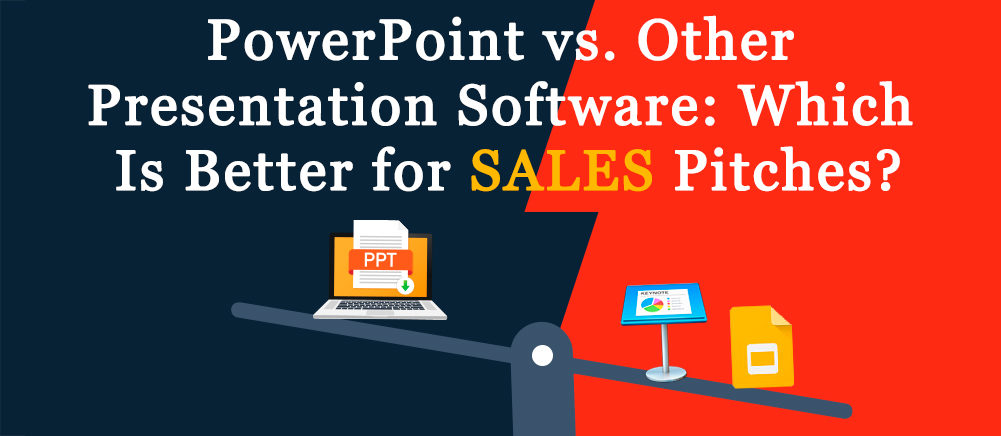


 Customer Reviews
Customer Reviews