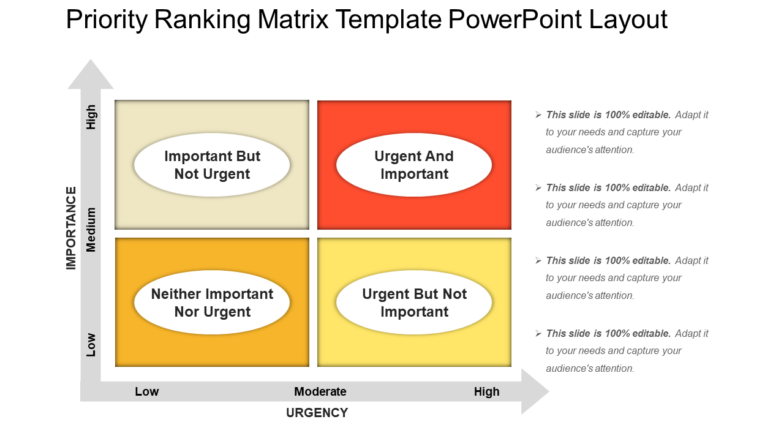McKinsey spoke to 1,500 business leaders worldwide and discovered that only 9 percent felt happy with how they were using their time. And remember, these are business executives, the C-Suite. Additionally, just over half, 52 percent, felt that how they spent their time aligned with what their company thought was important.
This is a sobering thought, as feeling like you’re drifting away from the big picture can be anxiety-inducing.
Paraphrasing George Orwell’s Animal Farm: “All tasks are important, but some tasks are more important than others.” It seems sometimes that all work is equally important and should be given a balanced priority, but that’s not possible. This attitude can also reduce your productivity and increase your backlog. But don’t worry, as the solution is to rank your priorities strategically, and the tool to do so is SlideTeam’s Ranking Templates.
Priority PowerPoint Presentation Templates
Our approach to presentations and tools, in general, is simple. We save you the time and effort of creating slides from scratch. All the research work, placing texts in the right place, and making sure the presentation is visually appealing to the audience: we believe it is important that you use this time to get ahead on the real tasks and leave the presentations to us. We’ve got you covered!
Use our PPT Designs to rank employees (based on performance), products, candidates for hiring, pain points that need attention, etc. Not only will our templates help you sort the ranks, but they also enable you to present the information to stakeholders. Our PowerPoint Sets are content-ready and 100% editable. This gives you a starting point, a structure, and the flexibility to alter the slides to your needs.
Let’s dive in and find the one(s) you like and/or suits your needs!
Template 1: Ranking PowerPoint Template Bundles
This 15-slide PPT Deck is a powerhouse for your ranking needs. Each slide provides a comprehensive way to gauge a different concept, such as employee performance, candidates for hire, product as rated by customers, sales ranking, companies by revenue, etc. Use this PPT Set with vibrant slides to organize all aspects of your work. Download now from the link below.
Template 2: A4 Website Ranking Proposal Template
Are you an SEO expert or well-versed with Google Analytics? If yes, you can use your expertise to help other businesses rank their websites. Beginning with a cover letter, this template bundle comes with readymade slides to present important information, such as the project context, your process, the investment, past service experience, and more. Download this template to create a convincing pitch!
Template 3: Forced Ranking PPT Template Bundles
If you want to rank employees specifically, this PPT Deck was made for you. Use this template to rank the workers from best to worst, with different methods for all departments. You can use the bell curve method for departments like the R&D, check on team sizes, etc. There is even a slide to inform you of the limitations of forced ranking. Download this template now to give a fair assessment to employees.
Template 4: Marketing Brand Equity Scorecard For Keyword Ranking PPT Template
This single slide is your go-to template for delivering concise, at-a-glance information to stakeholders. This particular layout uses marketing brand equity for keyword ranking as an example. Graphs, charts, and tables provide clear data on parameters such as visibility, average exposition, SERP features, etc. Download this template now to keep stakeholders up-to-date while respecting their limited time.
Template 5: Priority Ranking Matrix Template PowerPoint Layout
This matrix layout will act as a visual medium to sort your task list by priority. The x-axis represents the urgency, and the y-axis represents the importance. You can classify your tasks into four categories based on these two categories. Once sorted, you can focus on the right task at the right time. Download this template now to improve productivity!
Chase the More Important Rabbit First
“He who hunts two hares catches neither.”
- Desiderius Erasmus, Adagia
It is easy to get overwhelmed by work because it will always keep coming. There’s always more work to do. To prevent it from piling up, you need the right organizational strategies and tools. SlideTeam’s Ranking Templates give you both and help you feel in control.
You can’t complete all the work on the same day. Some of it you have to leave for tomorrow. That is normal, but what is demanded by all businesses is that you know which tasks to complete on priority and which you can postpone (if needed). Use our PPT Designs to help you make the right choice and convert your isolated tasks into a flow that aligns with your project.
Access these slides with a single click and streamline your onboarding process more. You can choose one of our subscription services: monthly, semi-annual, annual, annual+ with a click here.
P.S. The templates in this blog are not ranked in any particular order. Pick the one(s) you like and download it!





 Customer Reviews
Customer Reviews