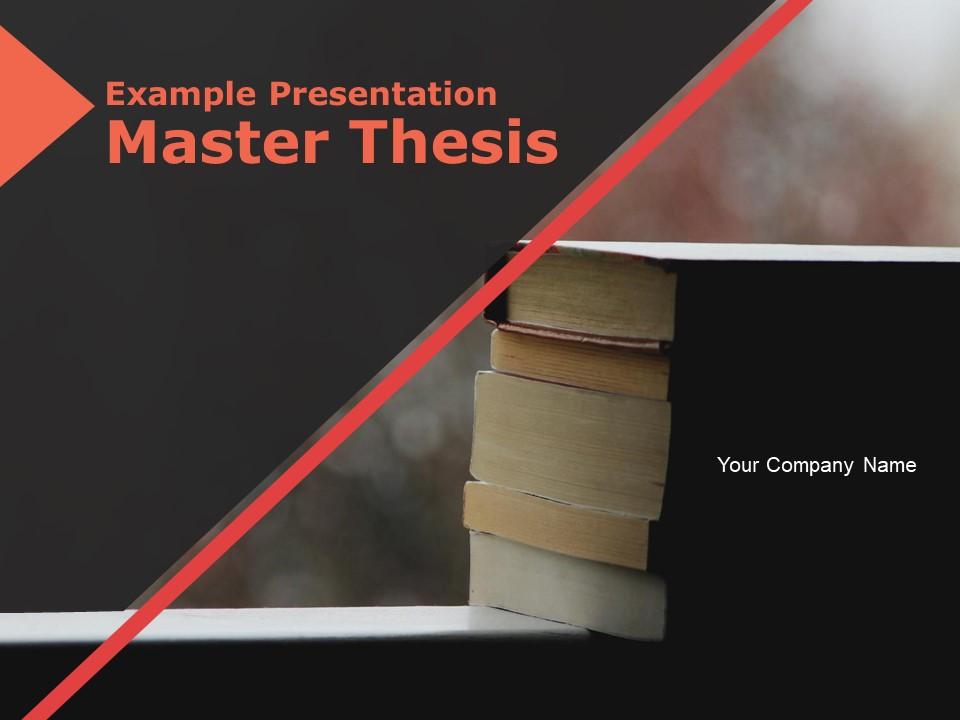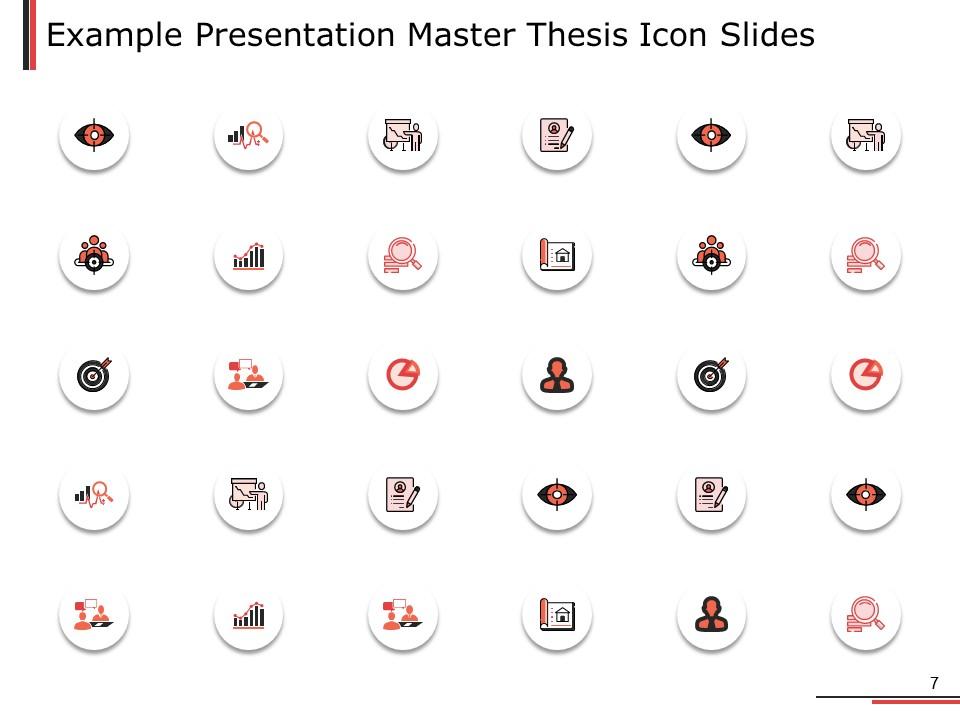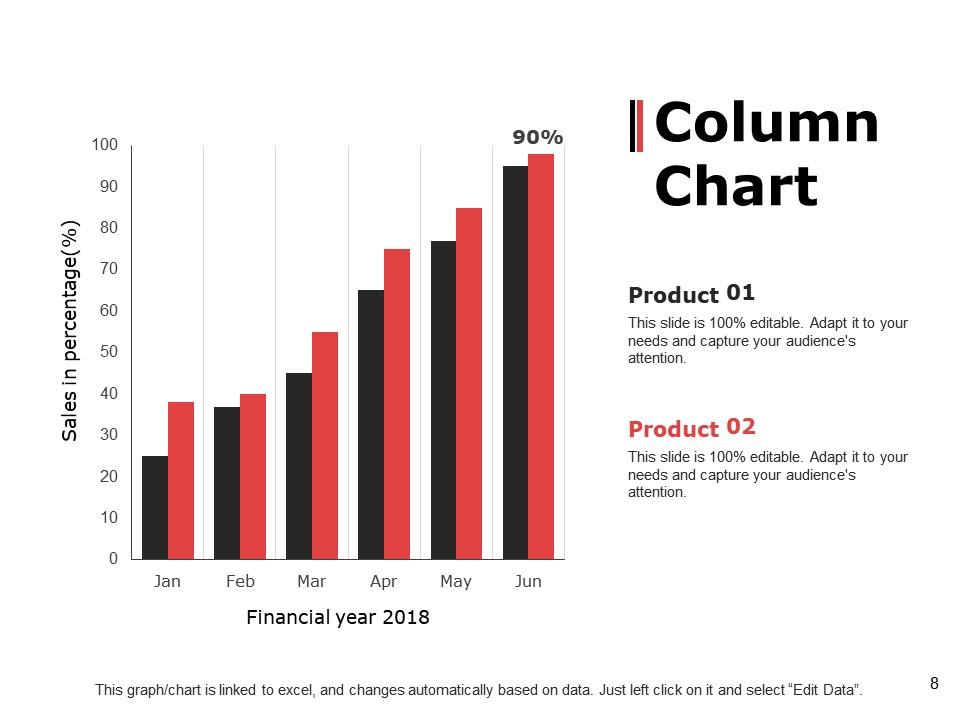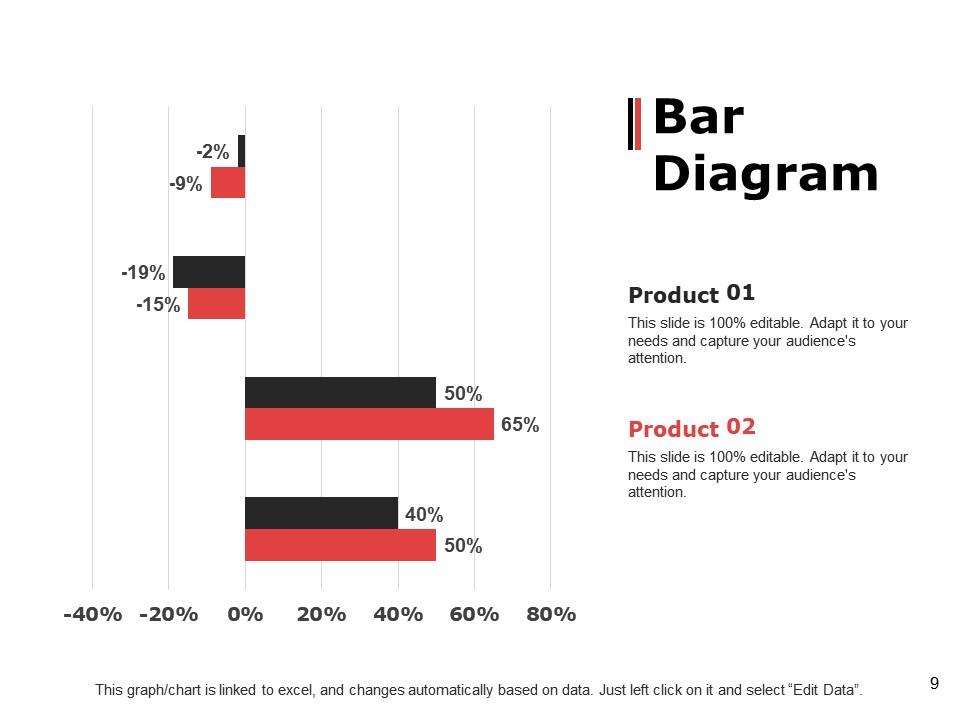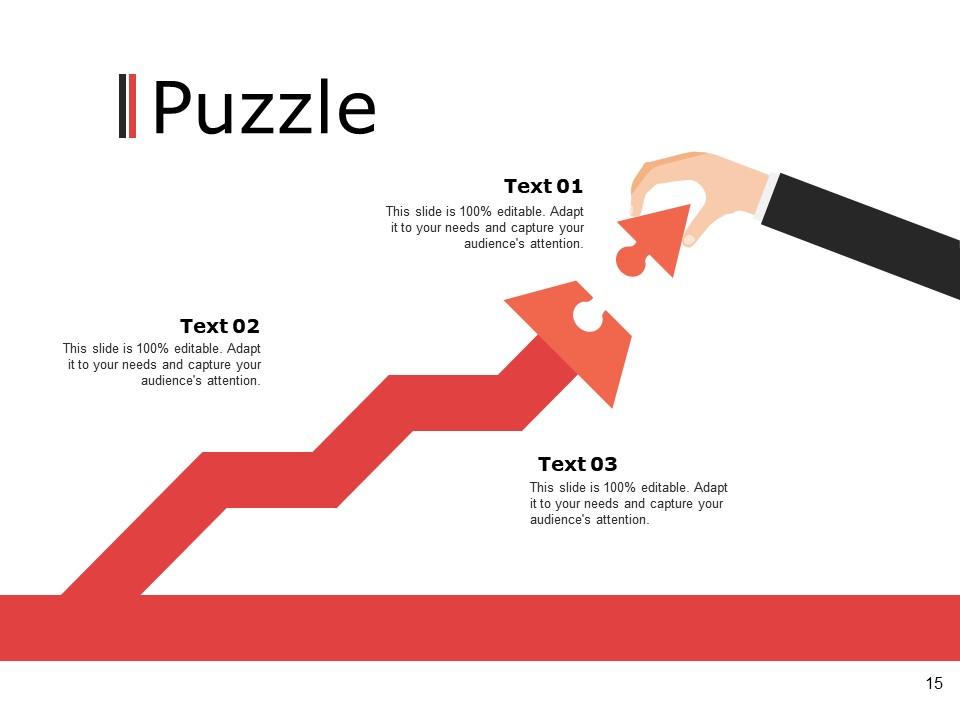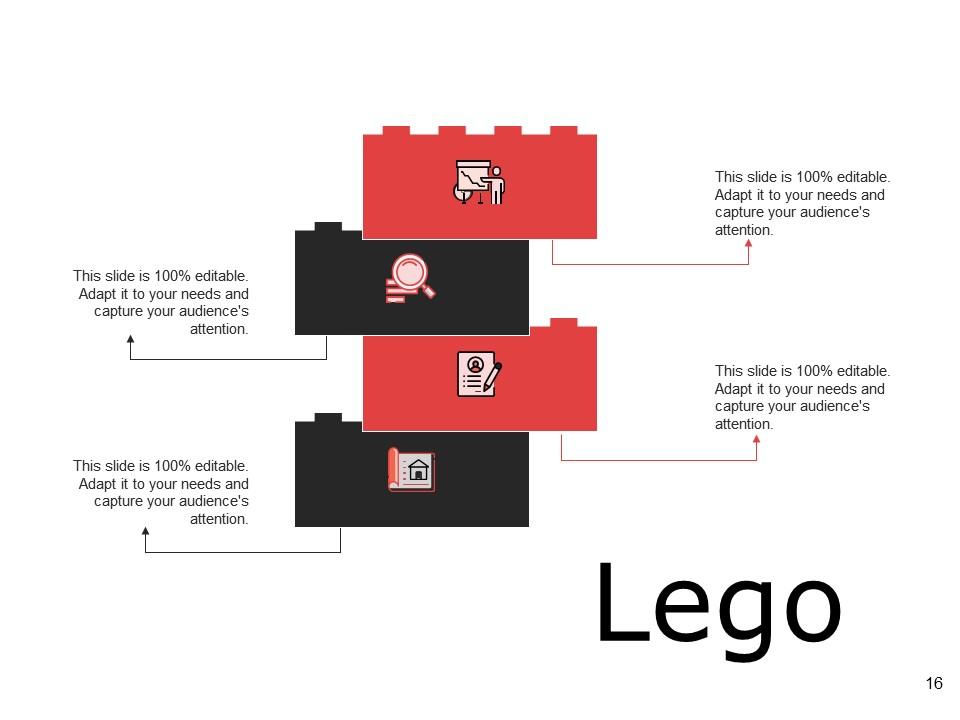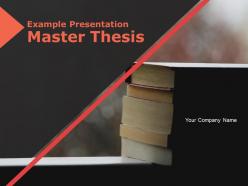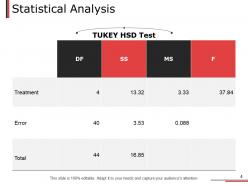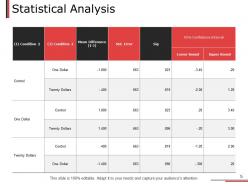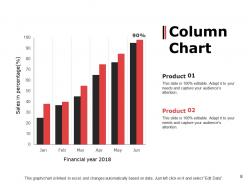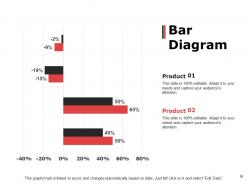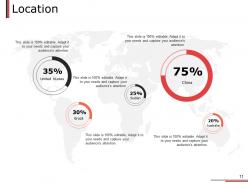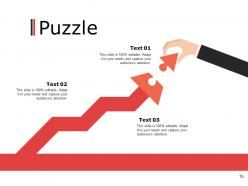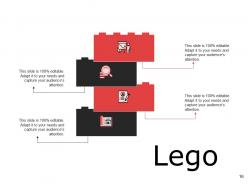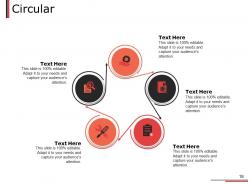Example Presentation Master Thesis Powerpoint Presentation Slides
Present an engaging report on your research and master’s program with our Example Presentation Master Thesis PowerPoint Presentation Slides. With the help of this thesis statement, you can give an overview of your work including your accountabilities and projects. Highlight the important factors such as reviewing the topic, analyzing results, methodologies, conclusions, the context of the literature, etc, using our thesis presentation slide. Master thesis project PPT also helps you to strategize, plan, analyze or segment the topic with clear understanding and apprehension. This exclusive master thesis project deck is here to help you to showcase your bibliography, table of contents, results, introduction, topic sentence, title page, etc, which makes your presentation more attractive. The master theory slideshow includes ready-made PowerPoint templates on the methods, demographics, and statistical analysis, etc. Use professional slide layouts, charts, graphs, and sheets given in the master theory presentation deck to prepare your report in minutes. Download the thesis presentation ppt slides for marking important decisions and covering critical issues.
Present an engaging report on your research and master’s program with our Example Presentation Master Thesis PowerPoint Pre..
- Google Slides is a new FREE Presentation software from Google.
- All our content is 100% compatible with Google Slides.
- Just download our designs, and upload them to Google Slides and they will work automatically.
- Amaze your audience with SlideTeam and Google Slides.
-
Want Changes to This PPT Slide? Check out our Presentation Design Services
- WideScreen Aspect ratio is becoming a very popular format. When you download this product, the downloaded ZIP will contain this product in both standard and widescreen format.
-

- Some older products that we have may only be in standard format, but they can easily be converted to widescreen.
- To do this, please open the SlideTeam product in Powerpoint, and go to
- Design ( On the top bar) -> Page Setup -> and select "On-screen Show (16:9)” in the drop down for "Slides Sized for".
- The slide or theme will change to widescreen, and all graphics will adjust automatically. You can similarly convert our content to any other desired screen aspect ratio.
Compatible With Google Slides

Get This In WideScreen
You must be logged in to download this presentation.
PowerPoint presentation slides
Presenting this set of slides with name - Example Presentation Master Thesis Powerpoint Presentation Slides. This exclusive deck with twenty slides is here to help you to strategize, plan, analyze, or segment the topic with clear understanding and apprehension. Utilize ready to use presentation slides on Example Presentation Master Thesis Powerpoint Presentation Slides with all sorts of editable templates, charts and graphs, overviews, analysis templates. It is available in both standard and widescreen. It can be converted into formats like PDF, JPG, and PNG.
People who downloaded this PowerPoint presentation also viewed the following :
Content of this Powerpoint Presentation
Preparing a thesis at the end of academics is one of the critical components of your academic career. Don’t you want to present your thesis in a way that leaves a mark? Well, we all want.
A thesis is not just a work of study, it is a work of the mind. But getting the right thesis prepared at the right time meeting your audience needs is quite a task. There is no doubt it is difficult to engage your audience with the thesis presentation that goes beyond competence. But don’t worry, we are here to help you!
Our Master Thesis PowerPoint Presentation Slides is your helping hand of transition to the world of perception, offering amazing accuracy and ease that captures the attention of the viewer. Featured with high-quality graphics, dynamic bar graphs, clearflow charts, a mess of stunning photos, the slides are transparent and professional, which consistently and succinctly bring clarity and engagement to your presentation.
A Quick Summarization - Besides being clear and well-structured, Example Presentation Master Thesis Example and PowerPoint presentation Slides have several advantages. Charts, graphs, and images available can add richness and variety to the presentations while supporting arguments and emphasizing a conclusion. This slide can help to increase your reputation as a researcher and create an impression on your audience that can last a lifetime.
Let us go on this voyage together and learn how to perfect our thesis presentations.
Also, look out for our blog on Research Proposal for Thesis PowerPoint Templates to enhance your thesis efficacy.
Template 1 - Methods

This PPT Slide is a valuable resource for explaining how research was conducted. It defines research design by describing the data collection methods used, which may include surveys, experiments, interviews, or other methods. Also, this template describes all groups or categories that participate in research, allowing for unambiguous comparisons and incorporating participant information such as age, gender, and education level. Presenters can help their audiences understand the research process by including this "Methods" slide, which shows which methodologies were used and how the results were obtained.
Template 2 - Methods Continued

This slide in a presentation discusses how one did one's research project or thesis. It allows you to build on what has previously been addressed in prior slides that describe your methodologies and research methods. It might comprise particular processes you followed, objects examined or quantified (also known as independent and dependent variables), and instruments or equipment you used during the study (instrumentation). This slide will help you keep your presentation structured and enable your audience to understand how you did your research. Also, it enables you to divide complex material into digestible bits for better comprehension by both presenters and listeners.
Template 3 - Statistical Analysis
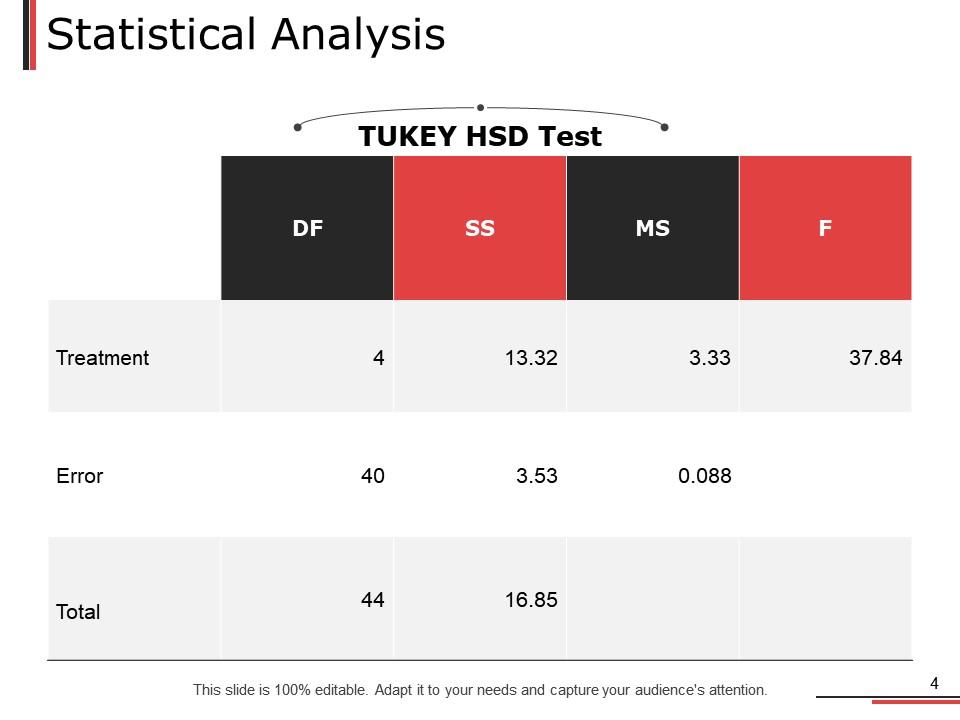
This slide shows how the data is examined to obtain meaningful results; it is a critical part of any statistical analysis in a PowerPoint Master’s Thesis presentation. Also, Tukey’s Honestly Significant Difference test is often used to ensure that observed differences between groups are indeed real, not just a matter of chance. In addition, data variability analysis splits variance into three components: treatment error rate, total variation, and total data variance. The term “treatment” refers to the differences between the groups under investigation, such as the effectiveness of teaching methods. The term “error” covers the random fluctuations in data unrelated to the treatments, and it might provide a hint of how well two sets of results compare; finally, “Total” stands for the total amount of data variance. By selecting the “Statistical Analysis” template, the presenters can extrovert their data analysis methods systematically to their audience.
Template 4 - 2nd Statistical Analysis
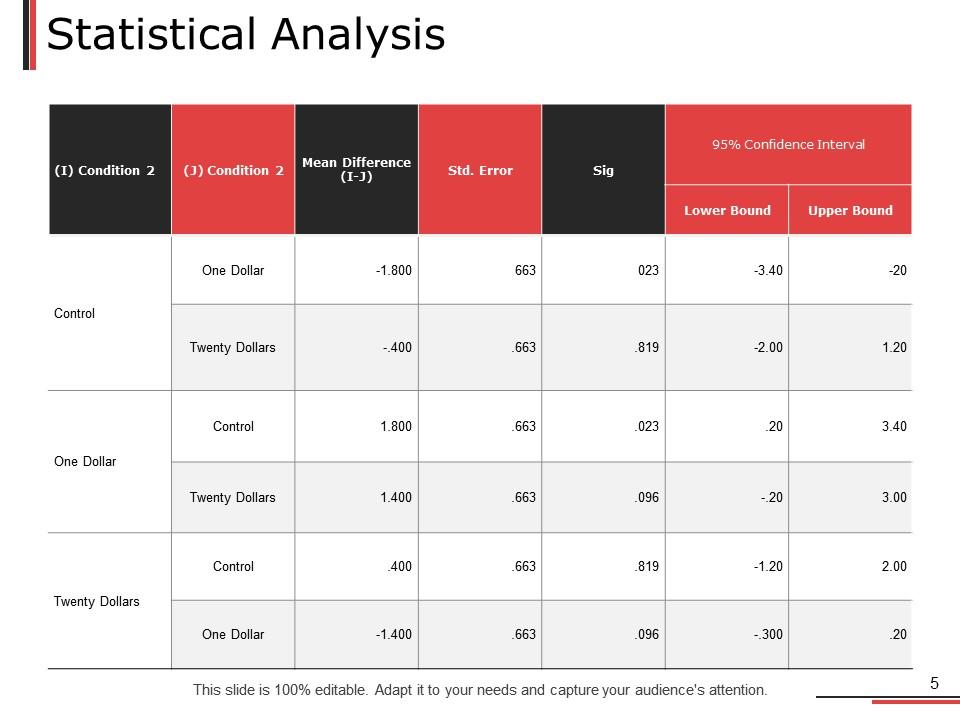
This slide may assist in breaking down complicated data into clearly comprehensible conclusions. They often entail comparing situations and determining the mean differences and standard errors between them. For example, in an experiment comparing monetary prizes (control, one dollar, and twenty dollars), this slide would determine how each condition affects results. It compares average differences across circumstances to determine which stands out, with a standard error indicating the reliability of these differences. It simply compares how various variables influence outcomes. Using this slide, presenters may readily demonstrate which circumstances had the most impact on outcomes, allowing their audience to absorb significant results from research swiftly.
Get an insight into our blog on Sample Thesis Proposal Templates to craft compelling proposals.
Template 5 - Location
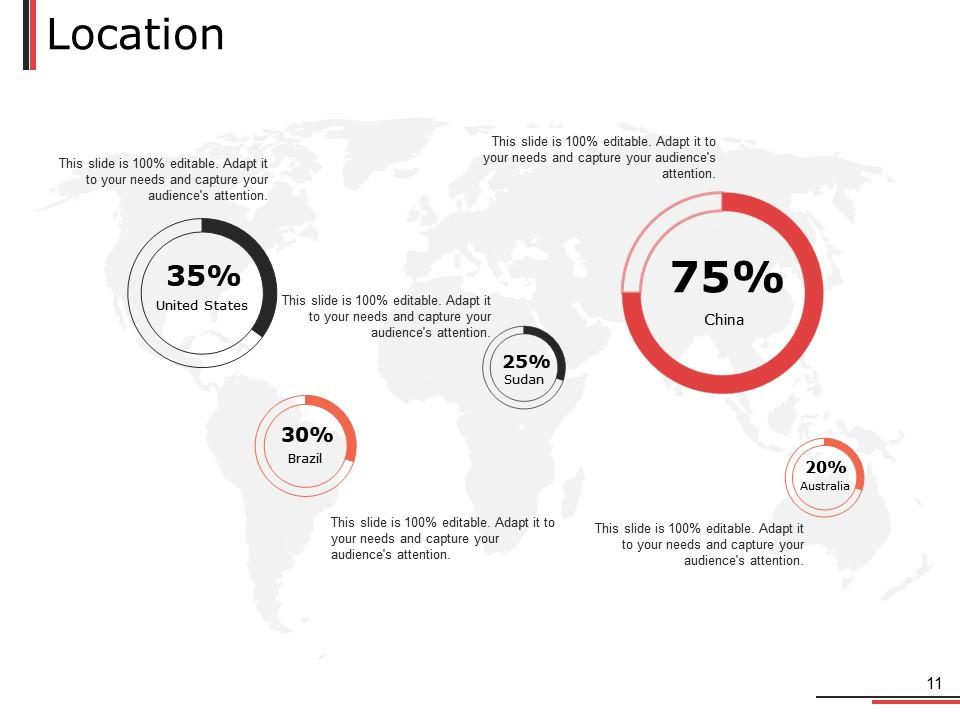
This slide arranges data or results by place. For example, if your research focuses on renewable energy adoption rates in nations such as Brazil, the United States, Sudan, and China, your template would display the percentages or proportions of adoption in each place. By graphically portraying data in this manner, readers might obtain an understanding of how patterns or occurrences differ across locations. Also, this format provides insights into regional variances and how cultural, economic, and policy impact results.
Template 6 - Timeline
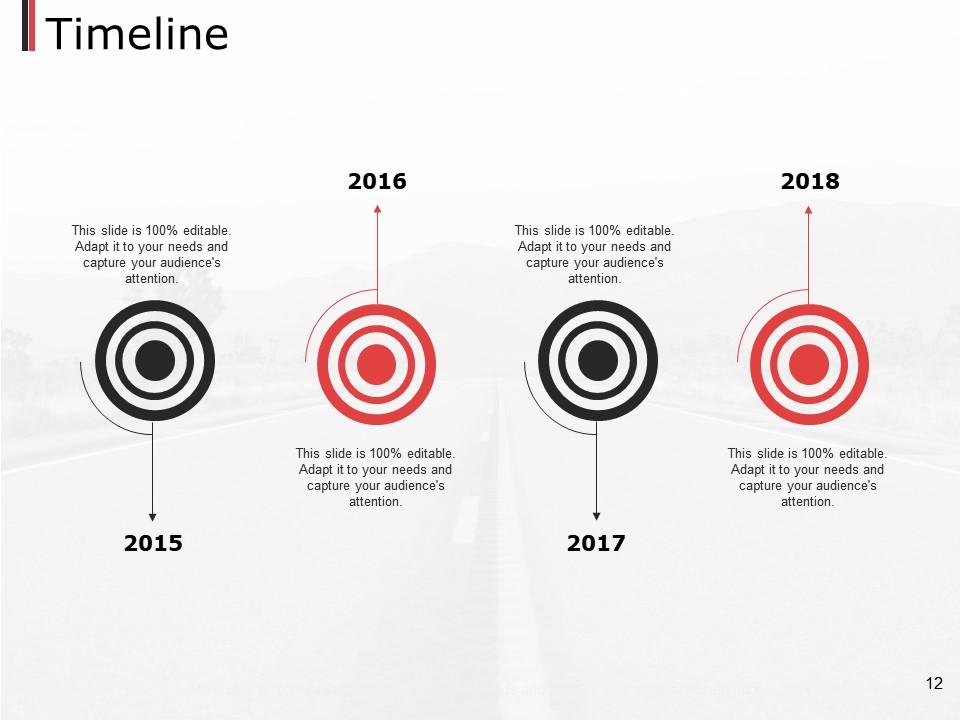
This PPT Slide uses a timeline view to show how events or data points have changed over time. For example, if your study focuses on the evolution of renewable energy regulations between 2015 and 2018, you can use it to highlight significant milestones or policy changes from 2015 to 2018. Visual representations assist viewers in comprehending the sequence of events and how things have developed over time. Breaking material down into small portions based on years allows an audience to follow better your study or the subject being presented. In essence, timeline templates provide a realistic picture of temporal patterns to help readers grasp the historical context and evolution of any issue being discussed.
Template 7 - Circular

This circular presentation, used for the Master’s theses among other types, is designed to present material in an organized and clear manner. That is to say that its material is organized around some organizing theme: the master concept or subject matter and the subtopics or points most closely related to it are put right in the middle, and the next rings of the target feature the topics that are successively less central. This template can help you organize and present vast material in a compact and visual way in order to show how various pieces of your work are centered around the whole of the thesis and generally related to it, making your work easier to follow and remember.
Template 8 - Venn
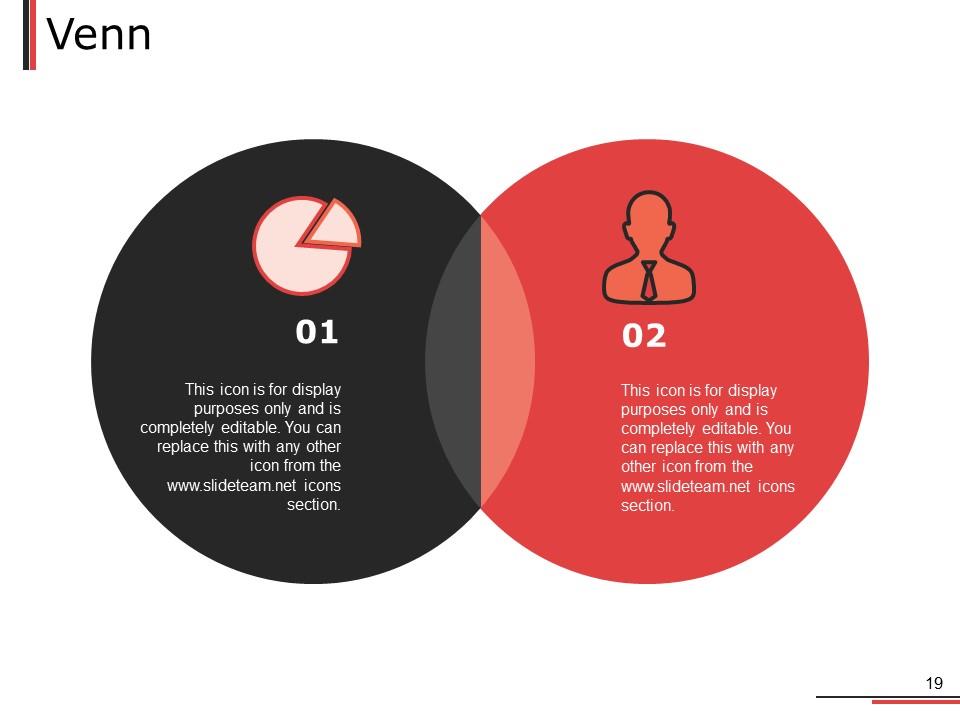
This Venn diagram slide is an illustrative tool that is widely used in PowerPoint presentations. It contains many intersecting circles or shapes, representing distinct groups or ideas. Data or information from two groups is placed in the intersection points to stress their similarities and differences. If you are conducting a comparison of two ideas, use this template to show the differences between each idea in separate circles while simultaneously focusing on the similarities in an overlapping part. Text bubbles provide additional explanations or any other information to highlight a segment, making it easier for the audience to understand the complicated connections or ideas illustrated in a graphic way.
Make a lasting impression on your audience!
Creating a good PowerPoint presentation for your master's thesis is critical for effectively communicating its findings and conclusions. You can effectively communicate the importance and relevance of your study to your audience by employing a variety of presentation techniques, including clear organization, compelling images, concise writing, and effective delivery.
Include these examples on your presentation slides to help visitors understand and remember the information better. When creating content, consider your target audience's level of expertise and strike a balance between simplicity and complexity. With careful organization and attention to detail, your thesis presentation can leave a lasting impression while effectively highlighting its contents - the culmination of years of academic work.
Check out our blog on Sample Presentations for Thesis Powerpoint Presentation to know more.
Example Presentation Master Thesis Powerpoint Presentation Slides with all 20 slides:
Use our Example Presentation Master Thesis Powerpoint Presentation Slides to effectively help you save your valuable time. They are readymade to fit into any presentation structure.
-
Visually stunning presentation, love the content.