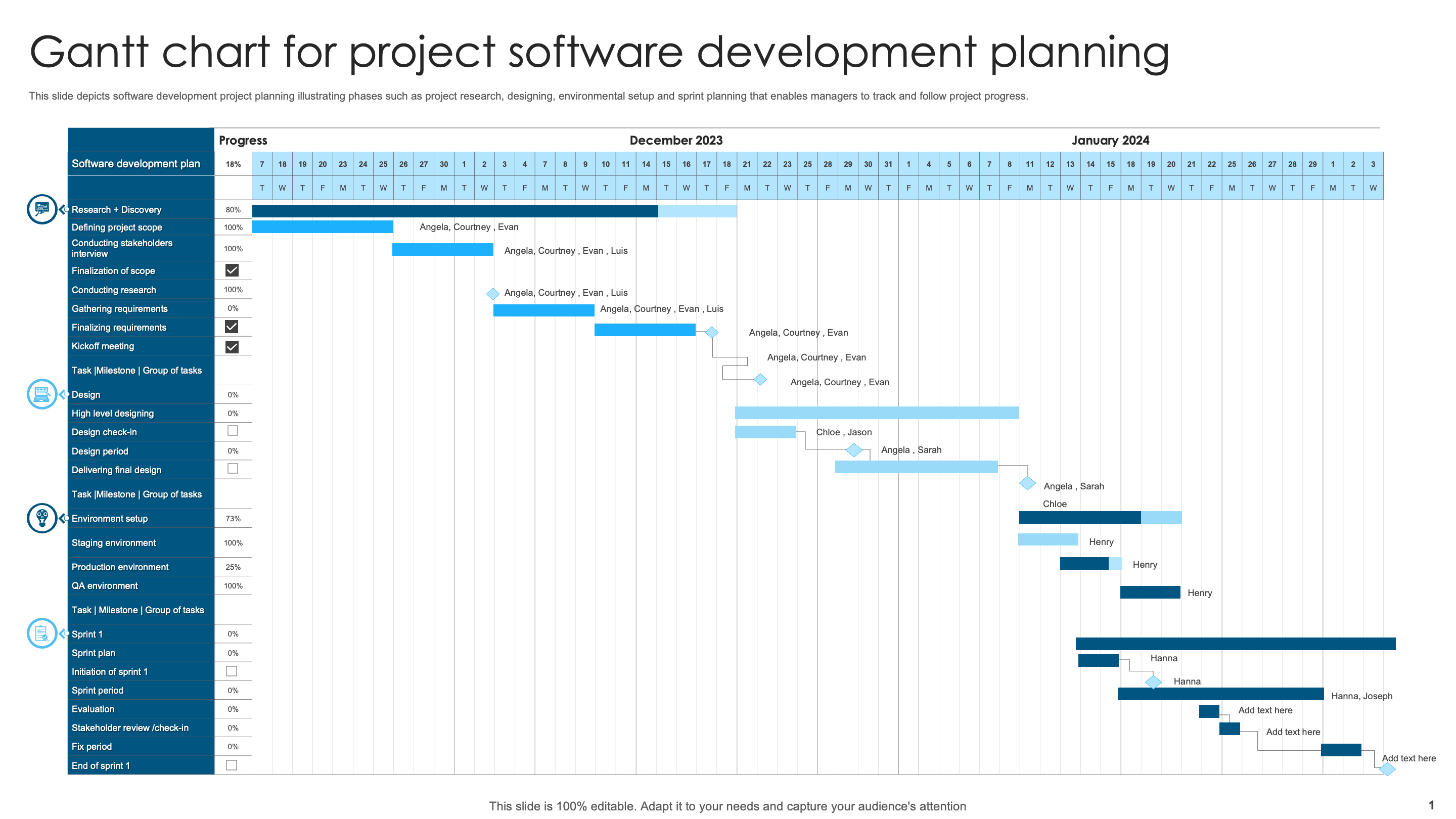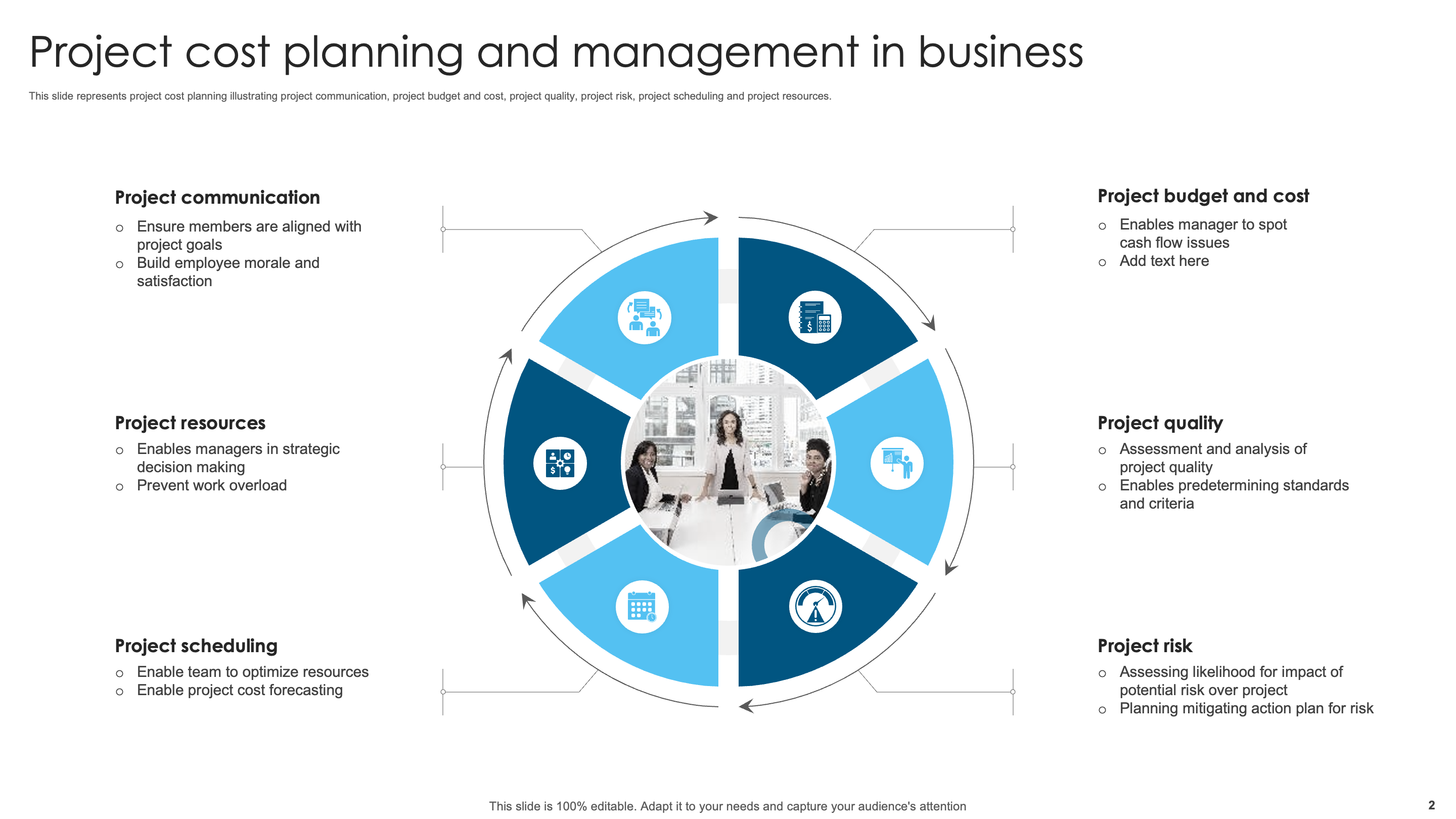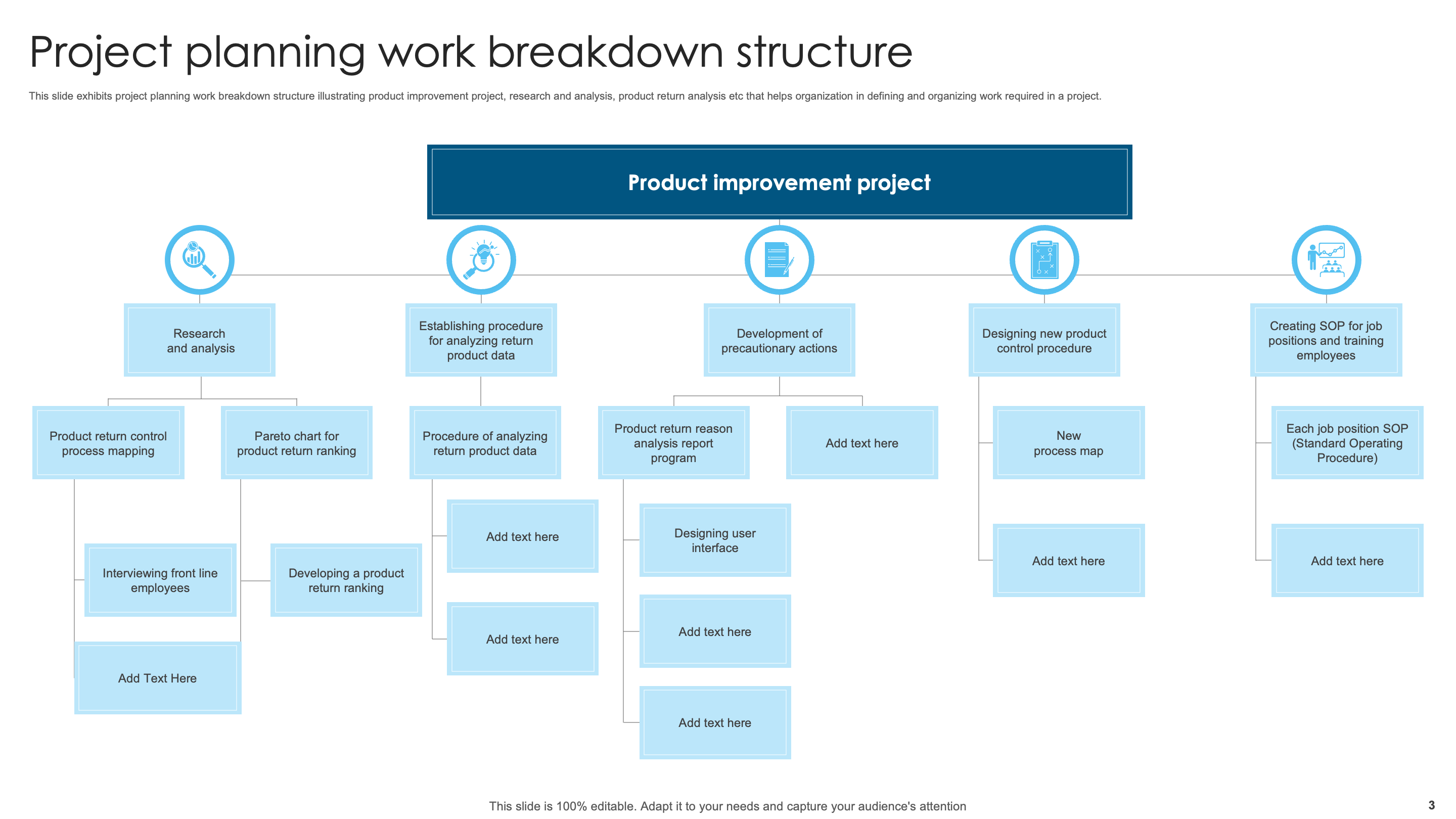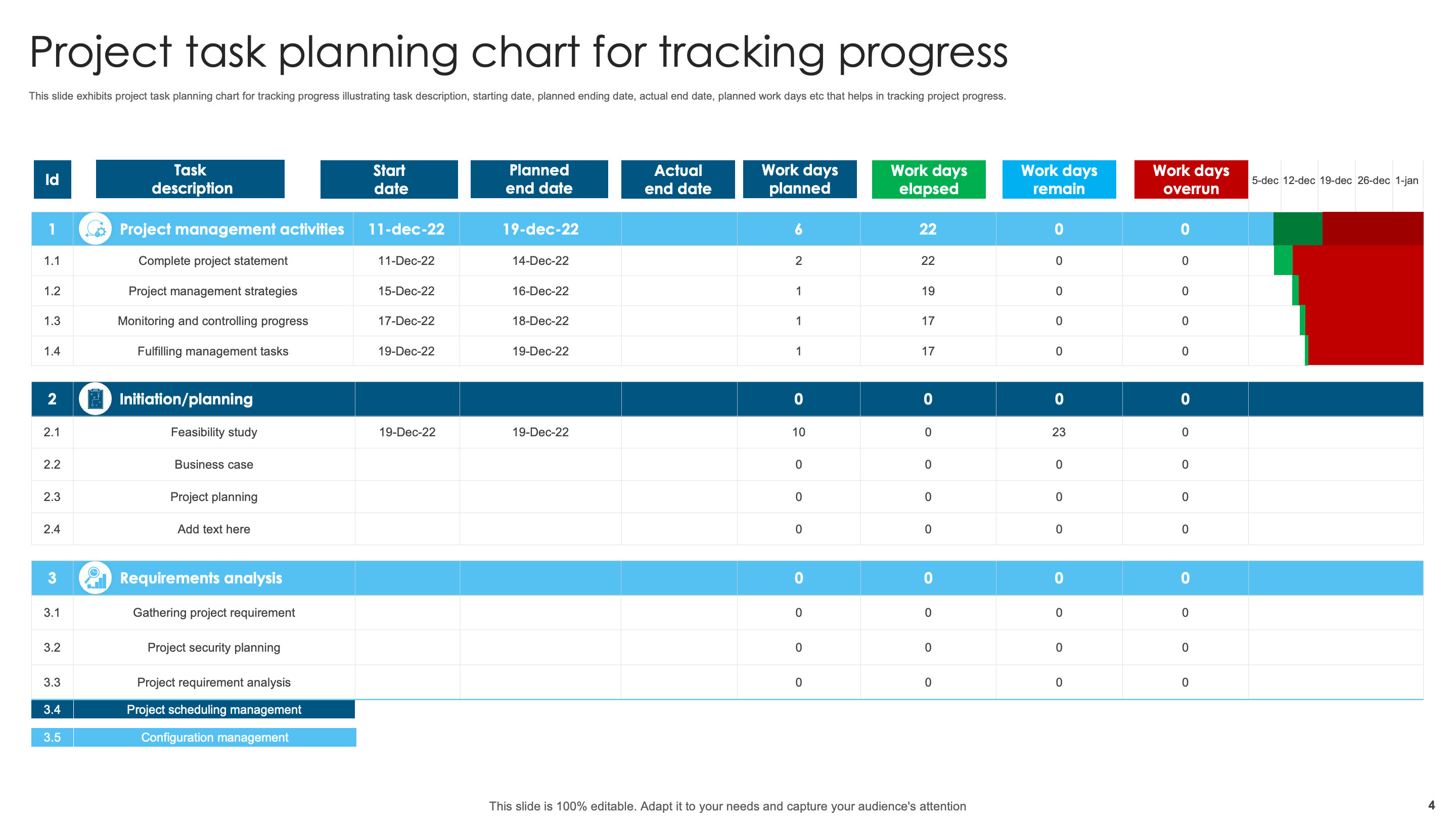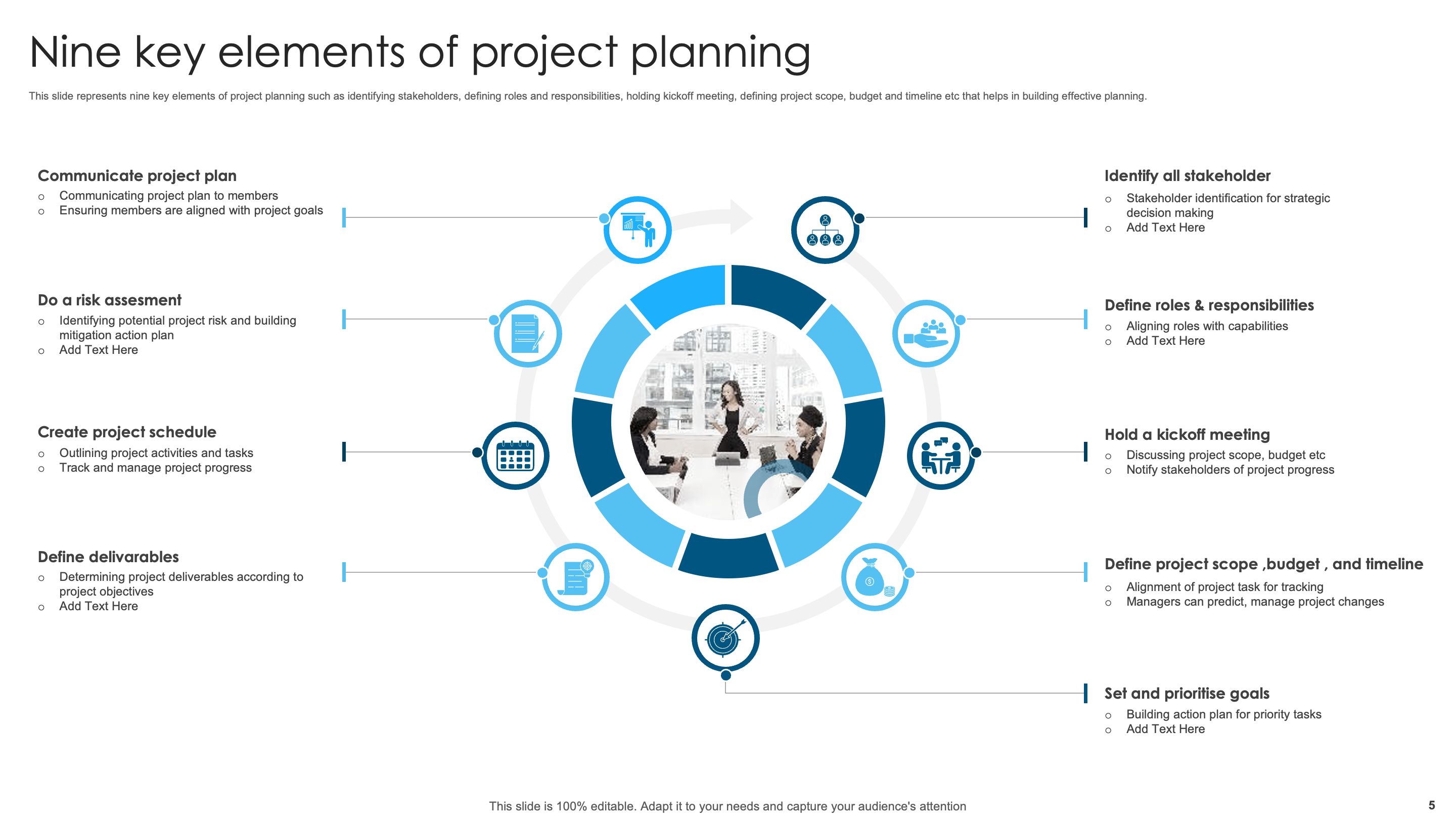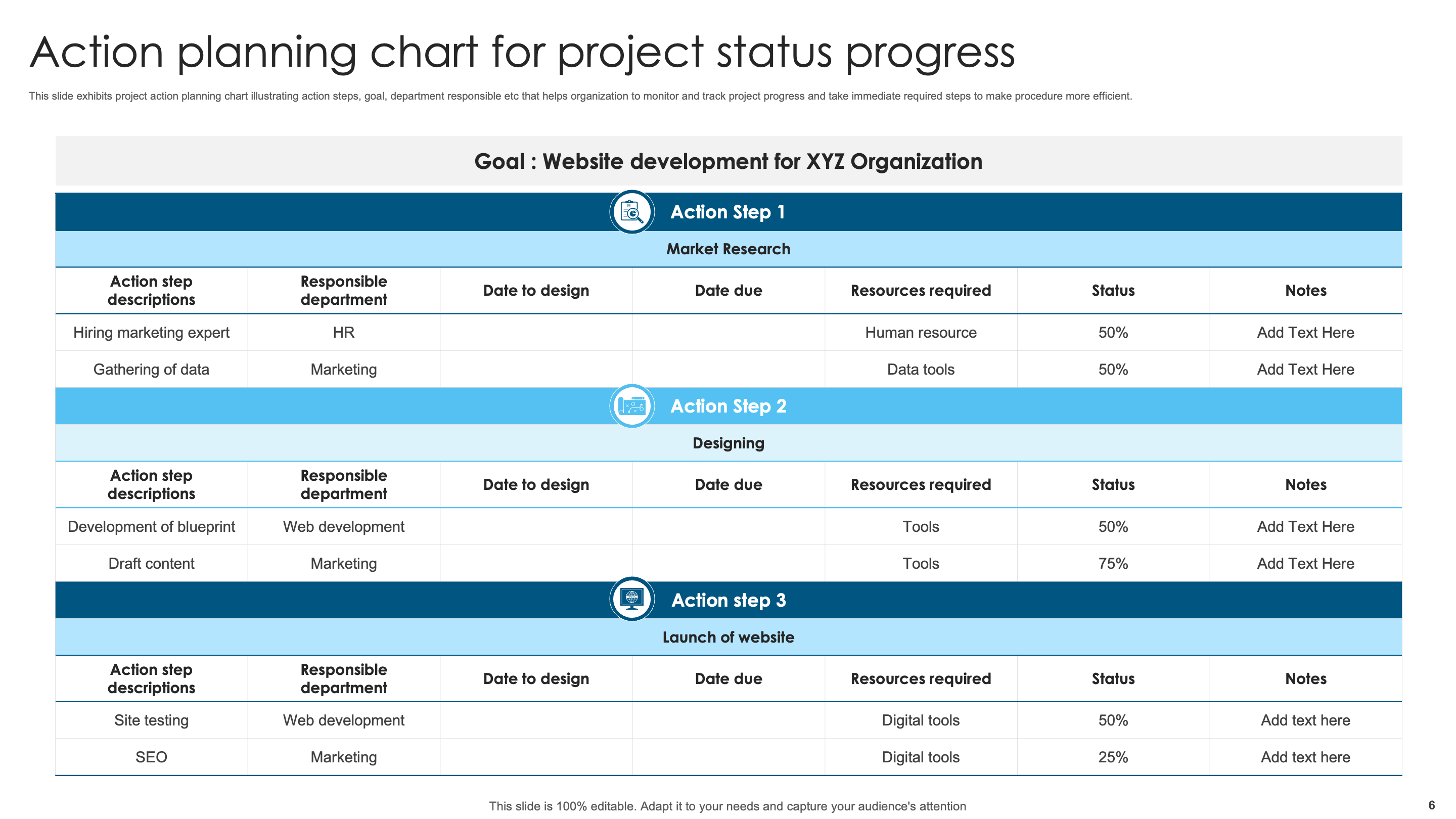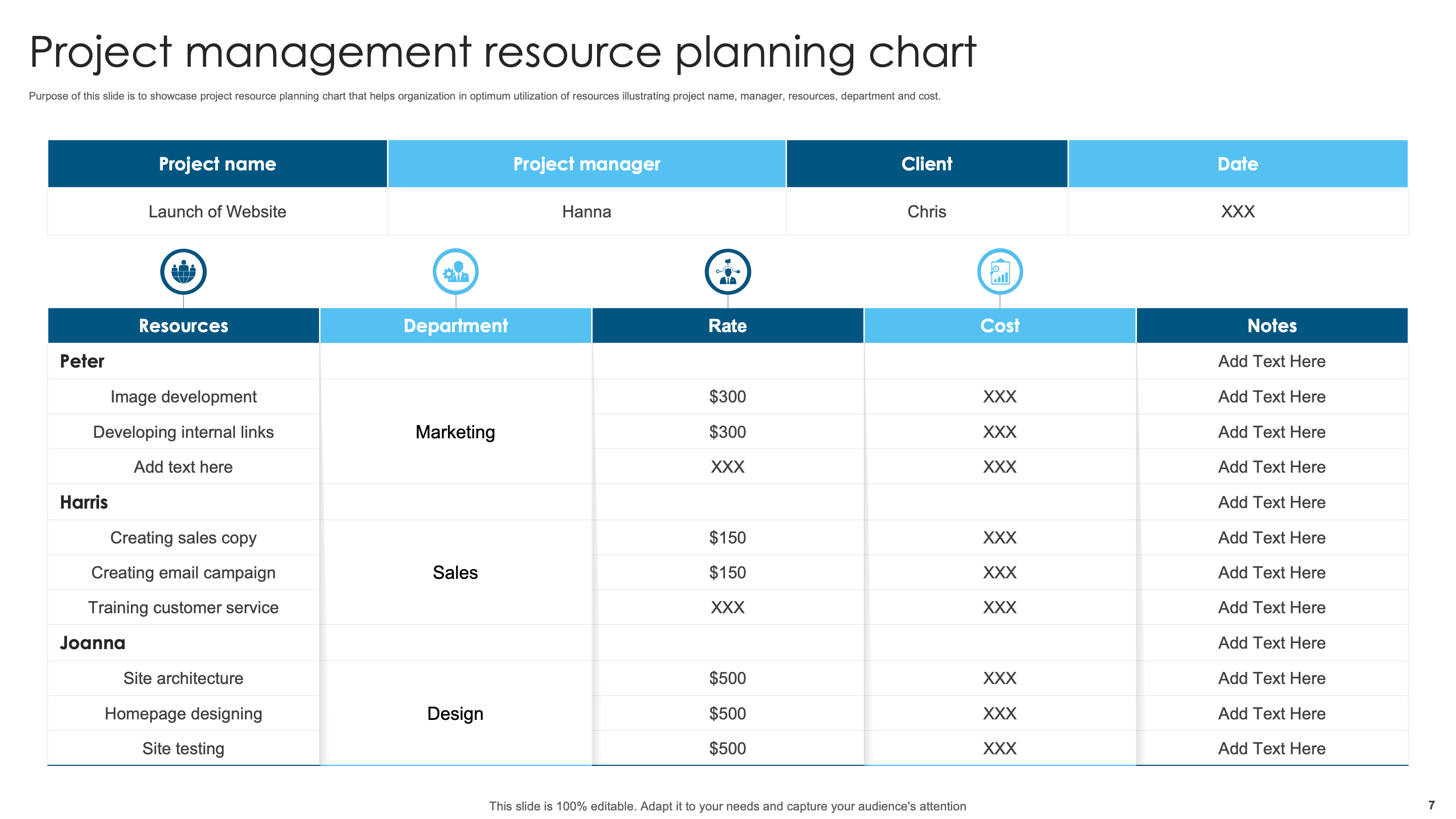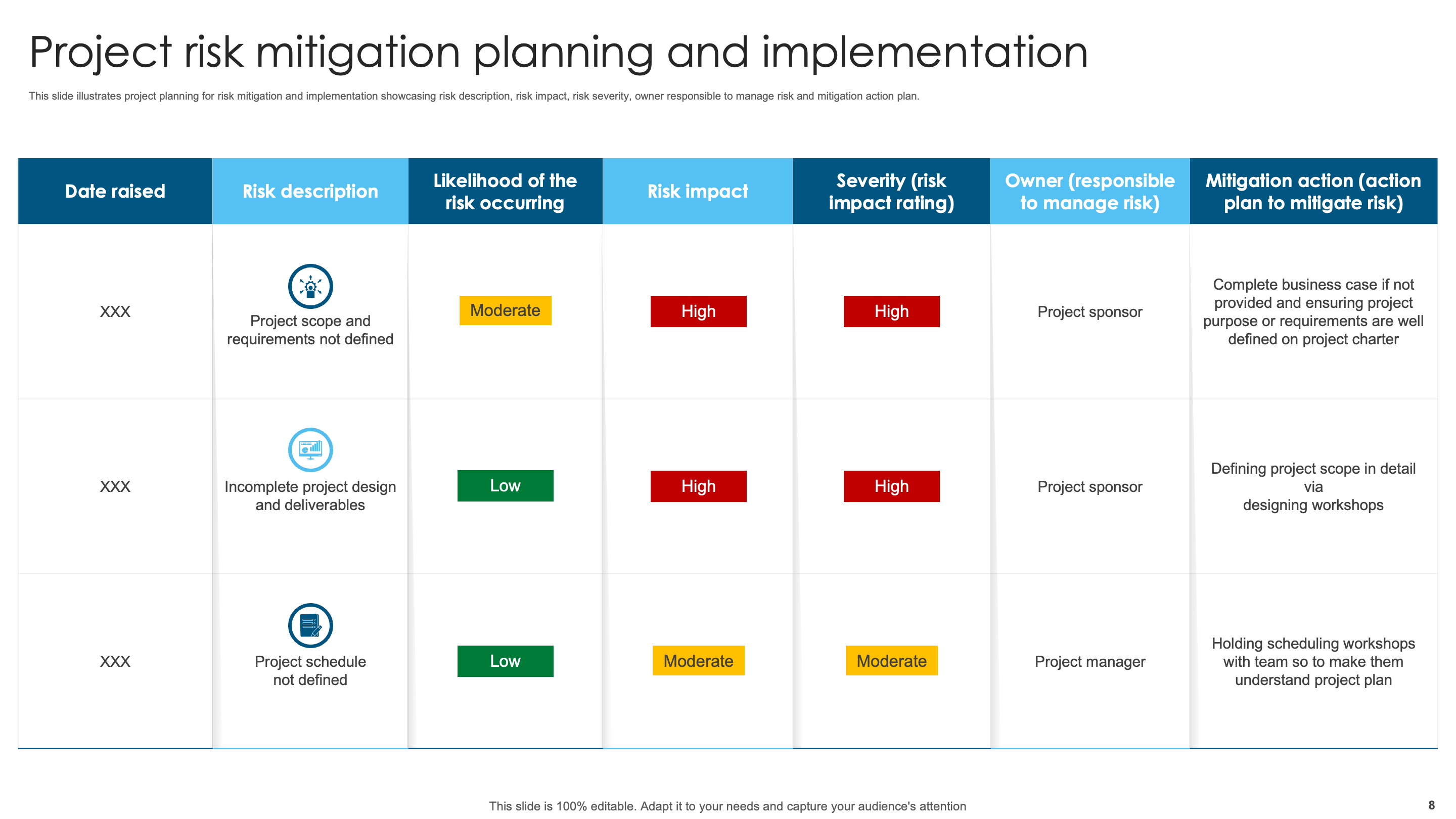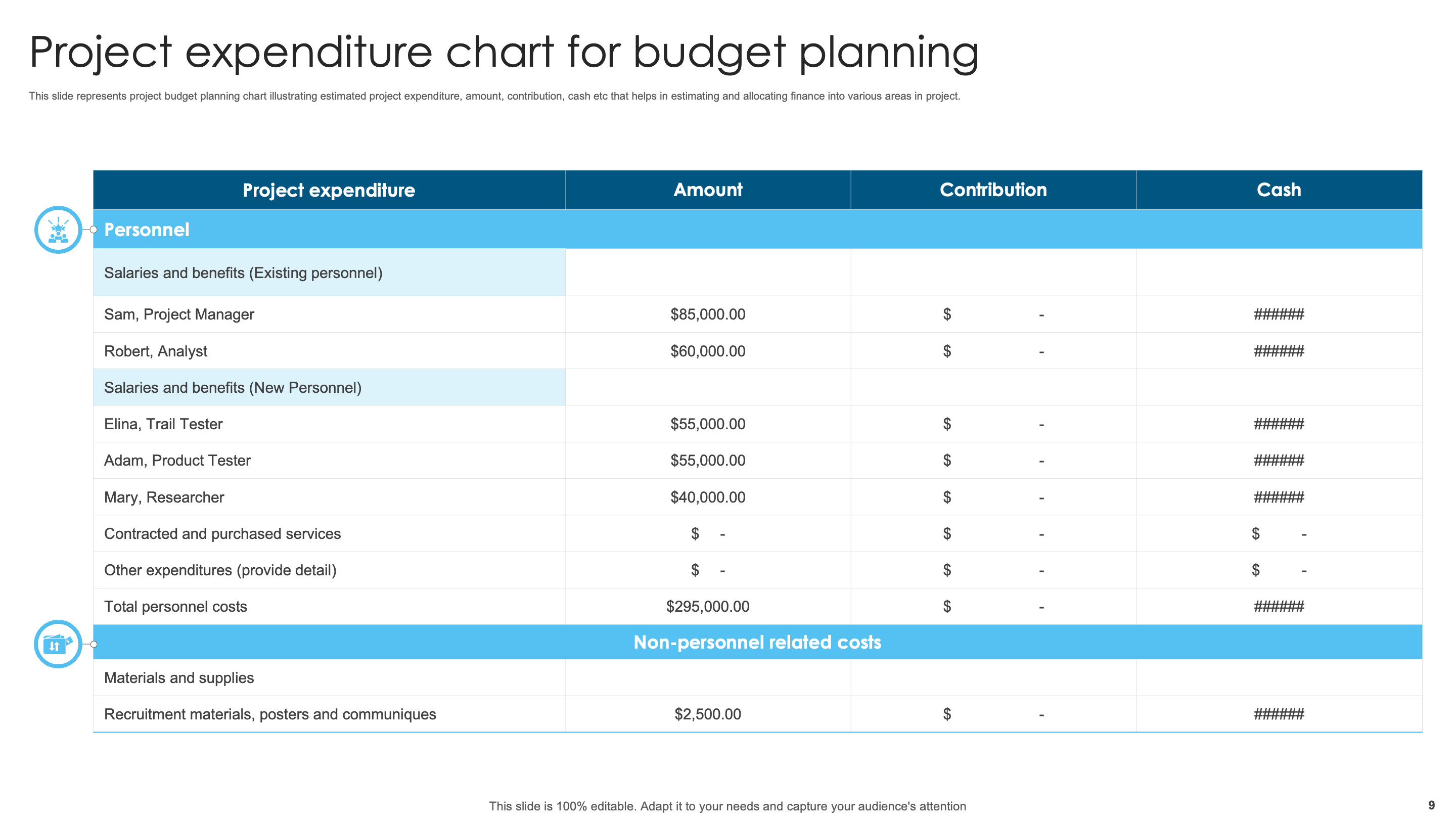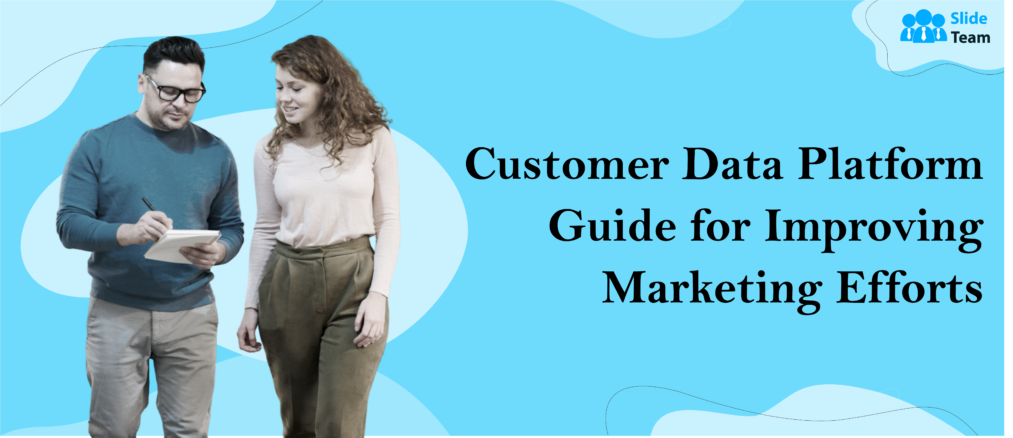Do you ever had a wonderful idea for a project but it faded away before you could ever get started?
Hello there, to our fellow entrepreneurs! I guess we’ve all already been there where a spark of idea ignites in our mind, that could bring an impact. But many of such ideas fade away due to lack of planning, and we get busy in our day to day life, accepting the fate that such an idea can’t be practically implemented.
Well if you’ve been there, let me tell you, all you need is a proper project plan with charts, schedules, team planning, and more, and your idea can be practically implemented. Don’t let any of your ideas fade away.
In this blog we will guide you how you can plan a project and bring your ideas to life! From "wouldn't it be cool if..." to "mission accomplished!
An integral component of project management is project planning. In order to build a roadmap, it entails defining the project's objectives, tasks, due dates, and stakeholders. This procedure guarantees that the project stays on track and successfully accomplishes its goals.
Understanding Project Planning
Project planning is an important step to establishing your goals and parameters. It requires figuring out what resources you'll need, and estimating when the project will be finished. Determining what must be done, by whom, and by when is part of it. The project plan acts as a roadmap for all project tasks and provides a standard to handle advancements and modifications.
Underestimating the significance of project planning could lead to an unstructured and disorderly project, resulting in missed deadlines, overspending budgets, and failing goals. Thus robust project planning is indispensable.
Before starting a project, consider these questions for yourself.
- How will the project activities be strategically planned and executed?
- What types of resources will be engaged, and how will their allocation be managed over the project's duration?
- How is the project prepared to handle unforeseen situations or unexpected challenges?
- What specific baselines will be established to measure and report progress throughout the project?
Must Have Steps to Follow During Project Planning
Let's discuss a few key steps that can help you make a proper project plan. For this let's use PowerPoint slides to give you a better picture - How a project can be planned. This presentation is also available to download and is 100% editable so you can use it for your own project plan and bring your ideas to life.
Step 1: Preparing Gantt Chart for Project Software Development Planning
Project managers can employ a Gantt chart as a valuable instrument for monitoring the development of their projects. This slide covers various stages of the project, tasks that require completion in each stage and respective deadlines assigned to those tasks.
There are several standard stages in a project, including research, design, environment setup and sprint planning.
- The initial research stage includes key tasks such as defining the scope of the project, meeting with stakeholders to gather information and gathering requirements.
- During the design phase specific assignments include developing high-level designs while conducting regular check-ins for ongoing feedback before finalizing plans.
- The environmental set up segment manages staging environments which includes managing production settings along quality assurance metrics.
- In addition, the sprint planning phase describes numerous duties like identifying specific themes within rapid development cycles, estimating time required by each individual task, and distributing these among designated team members.
These are a few generic phases, however this template is fully editable so you can customize the phases as per your requirements.
Additionally, the chart also provides an overview of how much progress has been made in each aspect of the project. As illustrated, the research phase has reached 100% completion while design currently stands at a 50% mark.
Download this PowerPoint Template Now!
Step 2: Project Cost Planning and Management
This slide represents project cost planning and management. It shows six factors that are important for managing project costs: communication, budget, quality, resources, scheduling, and risk.
For each factor, the slide lists some of the benefits of managing it well. For example, good communication can help to ensure that everyone is aligned with the project goals and good scheduling can help to prevent work overload.
The slide also includes additional text boxes where you can add more information about each factor.
Download this PowerPoint Template Now!
Step 3: Project Planning Work Breakdown Structure
This slide shows a project planning work breakdown structure for a product improvement project. It visually outlines the steps involved in analyzing product returns and implementing improvements.
Research and Analysis: This phase involves gathering data on returned products, identifying common reasons for returns, and analyzing the data to find trends.
Product Return Control: This phase focuses on establishing procedures for handling returned products, including logging them, sorting them, and determining their disposition.
Development of Precautionary Actions: Based on the analysis, this phase involves developing procedures and controls to prevent future returns of the same product or for similar reasons.
The slide also mentions creating standard operating procedures (SOPs) for various tasks, training employees, and designing a user interface, but it doesn't elaborate on these.
Download this PowerPoint Template Now!
Step 4: Project Task Planning Chart for Tracking Progress
This slide is a project task planning chart for tracking progress. It shows the tasks for two main project phases: project management activities and initiation/planning. Each task has its planned start and end dates, along with the actual end dates and days worked on so far.
The chart shows that the project management activities are complete, while the initiation/planning phase is just starting. The feasibility study is the first task in this phase, and it is also complete. These are a few examples to give you an idea how you can prepare a chart for tracking progress. Customize it as per your own project plan.
Download this PowerPoint Template Now!
Step 5: Go Through the Nine Key Elements of Project Planning
This slide showcases the nine key elements of successful project planning. It stresses the importance of a comprehensive plan that addresses various aspects like stakeholder identification, defining roles and responsibilities, holding kickoff meetings, setting goals, and creating a project schedule.
The graphic also highlights the importance of communication, risk assessment, and defining deliverables throughout the project lifecycle. Through an effective management of these elements, project managers can increase their chances of success.
Download this PowerPoint Template Now!
Step 6: Action Planning Chart for Project Status Progress
This slide is an action planning chart for a website development project. The chart outlines three main action steps: market research, designing, and launching the website. Each step has specific tasks assigned to responsible departments and deadlines.
Key highlights include:
- Market research and data gathering by the marketing department.
- Development of blueprints and website content drafting.
- Site testing and SEO optimization.
Download this PowerPoint Template Now!
Step 7: Project Management Resource Planning Chart
This slide showcases a project resource planning chart that plays a crucial role in maximizing resource usage within an organization. The chart displays important project information such as project name, manager, allocated resources, departments involved, and associated costs.
With a visual presentation of this data, the chart becomes a valuable asset for effective project management. It helps teams allocate resources strategically, streamline workflow, and manage costs efficiently. This comprehensive overview improves decision-making within the organization, promoting a systematic approach to project execution and ultimately contributing to project success.
Download this PowerPoint Template Now!
Step 8: Project Risk Mitigation Planning and Implementation
The slide showcases how to manage project risks, with specific actions planned to address potential issues before they occur.
- Risk Identification: This section lists recognized risks, such as "Project scope and requirements not specified" and "Incomplete project design and deliverables."
- Risk Assessment: The subsequent three columns evaluate the probability, consequence, and seriousness of each risk. For example, “Project scope not defined” is rated as moderate likelihood but high impact and severity.
- Risk Ownership and Tracking: Each risk has an assigned owner (e.g., project sponsor) and a date it was raised (first column).This promotes accountability and helps track progress in addressing risks.
- Mitigation Plan: The rightmost column details actions to mitigate each risk. These actions include defining the project scope through design workshops and holding scheduling workshops to ensure team alignment.
This strategy enhances the project's likelihood of success by recognizing, assessing, and developing strategies to alleviate risks beforehand.
Download this PowerPoint Template Now!
Step 9: Project Expenditure Chart for Budget Planning
This slide shows a chart for planning the budget of a project. It outlines the expected expenses, amounts, contributions, cash allocations, and more. Its goal is to make it easier to estimate and allocate finances for different parts of the project. With a visual representation of important financial elements like projected expenses and contributions, the chart becomes a valuable tool for making informed decisions about budget management.
This overview helps stakeholders forecast and distribute financial resources in different project areas, ensuring a strategic and well-informed approach to financial planning and allocation for successful project execution.
Download this PowerPoint Template Now!
Conclusion
So, there you have it! We've tackled the crucial elements of project planning, equipped you with actionable strategies, and hopefully ignited your confidence to embark on your next venture. Remember, a well-executed plan is the map to project success, guiding you through the inevitable twists and turns.
But hold on a sec, why reinvent the wheel when you can have its blueprint?
Grab our project planning PPT template with customizable slides, informative pointers, and pre-made diagrams. It's your ultimate resource for simplifying planning, convincing stakeholders, and ensuring your project achieves its goals.
Don't allow uncertainty to hold you back. With a solid plan and our efficient PowerPoint model, you can tackle any challenges that come your way during the project. Move forward now and build your masterpiece!
Frequently Asked Questions
Q1: Why is project planning crucial for the success of a project?
Project planning is essential as it establishes goals, defines tasks, allocates resources, and sets timelines. It provides a roadmap, ensuring the project stays on track and achieves its objectives, preventing disorganization, missed deadlines, overspending, and unmet goals.
Q2: What are the key considerations before starting a project?
Before commencing a project, it's vital to strategically plan and execute project activities, determine resource types and their allocation, prepare for unforeseen situations, and establish specific baselines for measuring and reporting progress throughout the project.
Q3: How can a Gantt chart aid in project software development planning?
A Gantt chart visually tracks project progress, depicting phases, tasks, and deadlines. For software development, it helps plan research, design, environment setup, and sprint planning. The chart can be customized to suit project needs, offering a clear overview of completion percentages.
Q4: What factors are crucial for effective project cost planning and management?
Effective project cost planning involves managing communication, budget, quality, resources, scheduling, and risk. Good communication ensures alignment with project goals, while proper scheduling helps prevent work overload. Addressing these factors optimizes cost control.
Q5: How does a project resource planning chart contribute to successful project management?
A project resource planning chart is integral for maximizing resource utilization. It visually presents project details, including name, manager, allocated resources, departments, and costs. This visual aid enhances decision-making, streamlines workflow, and ensures efficient resource allocation for project success.
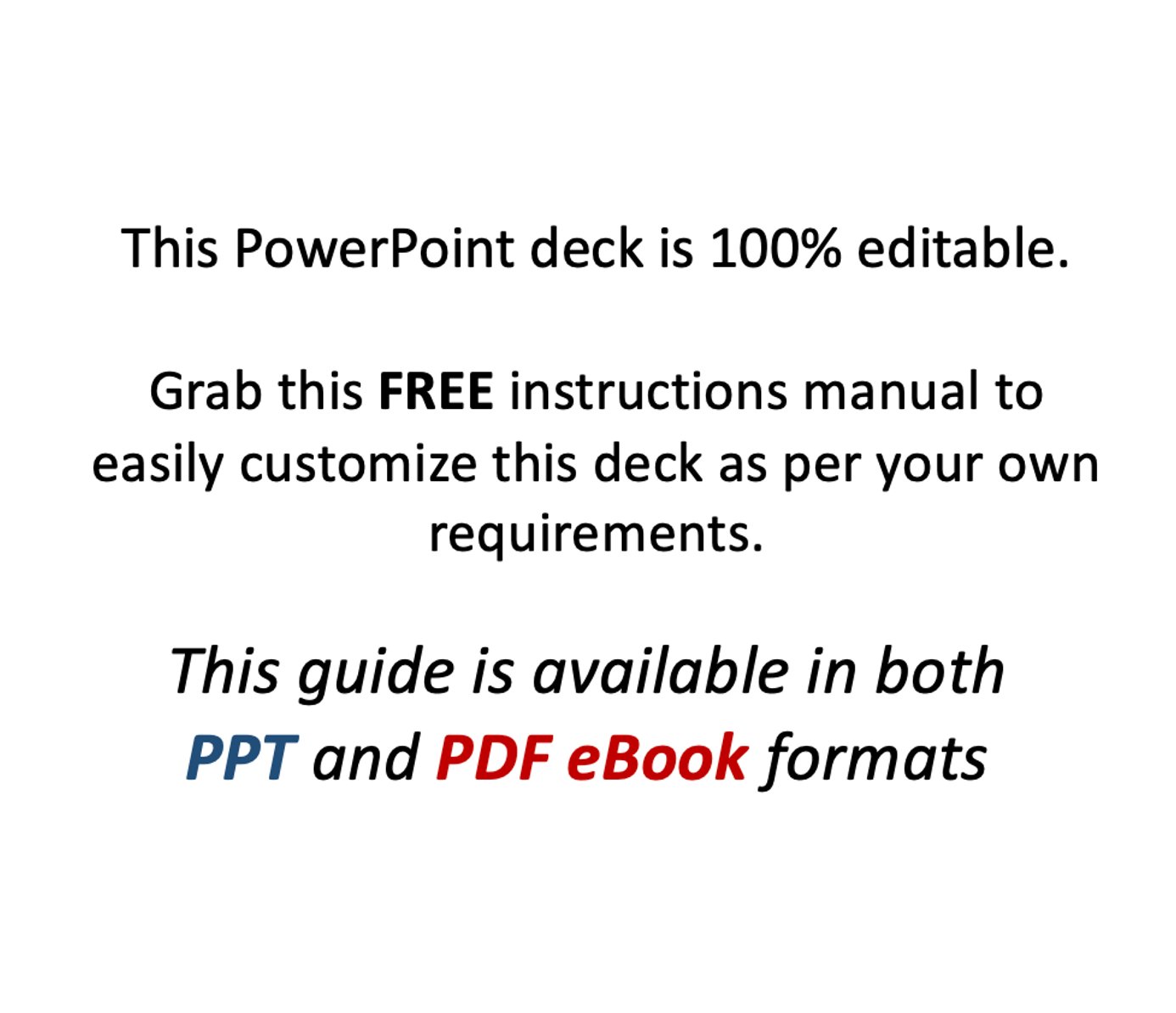
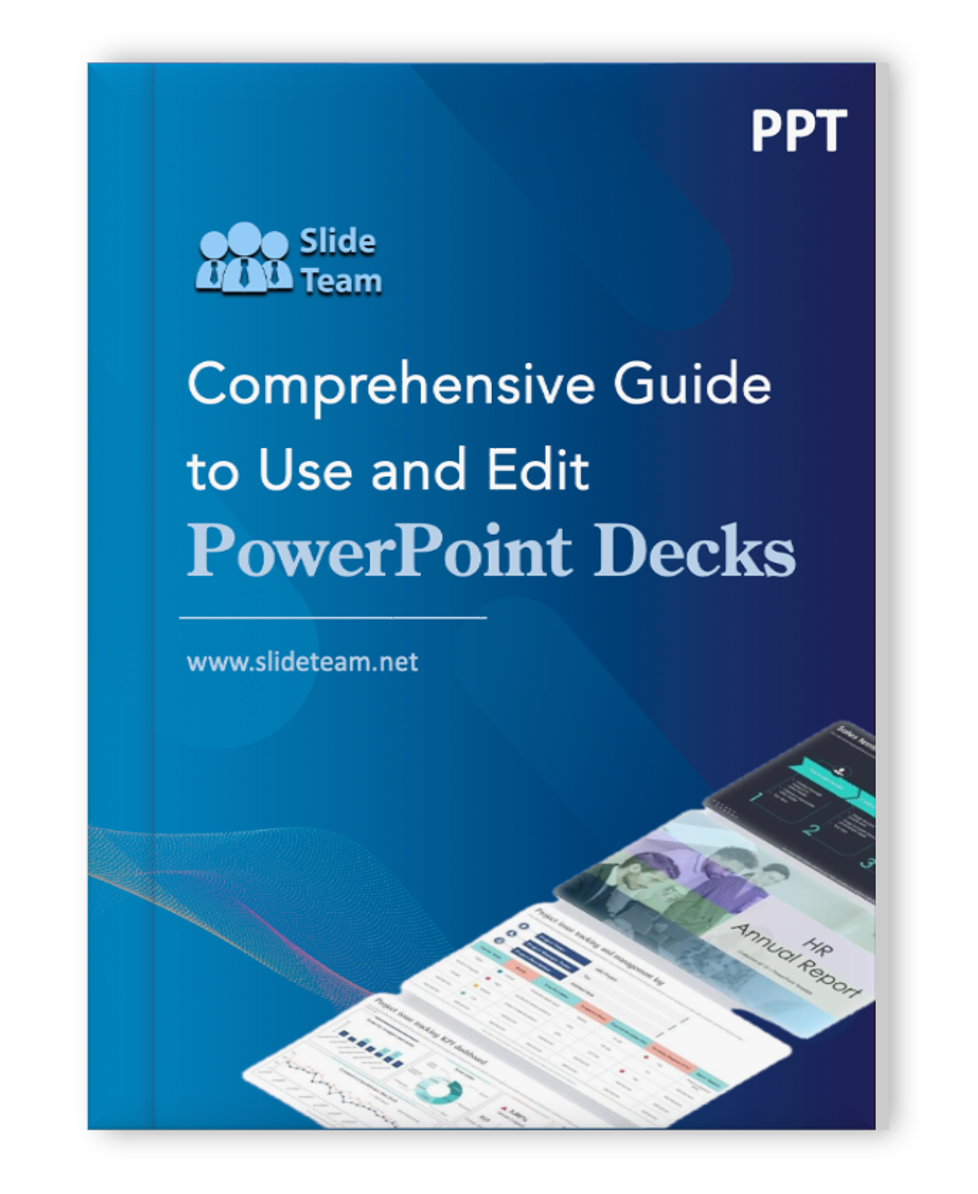
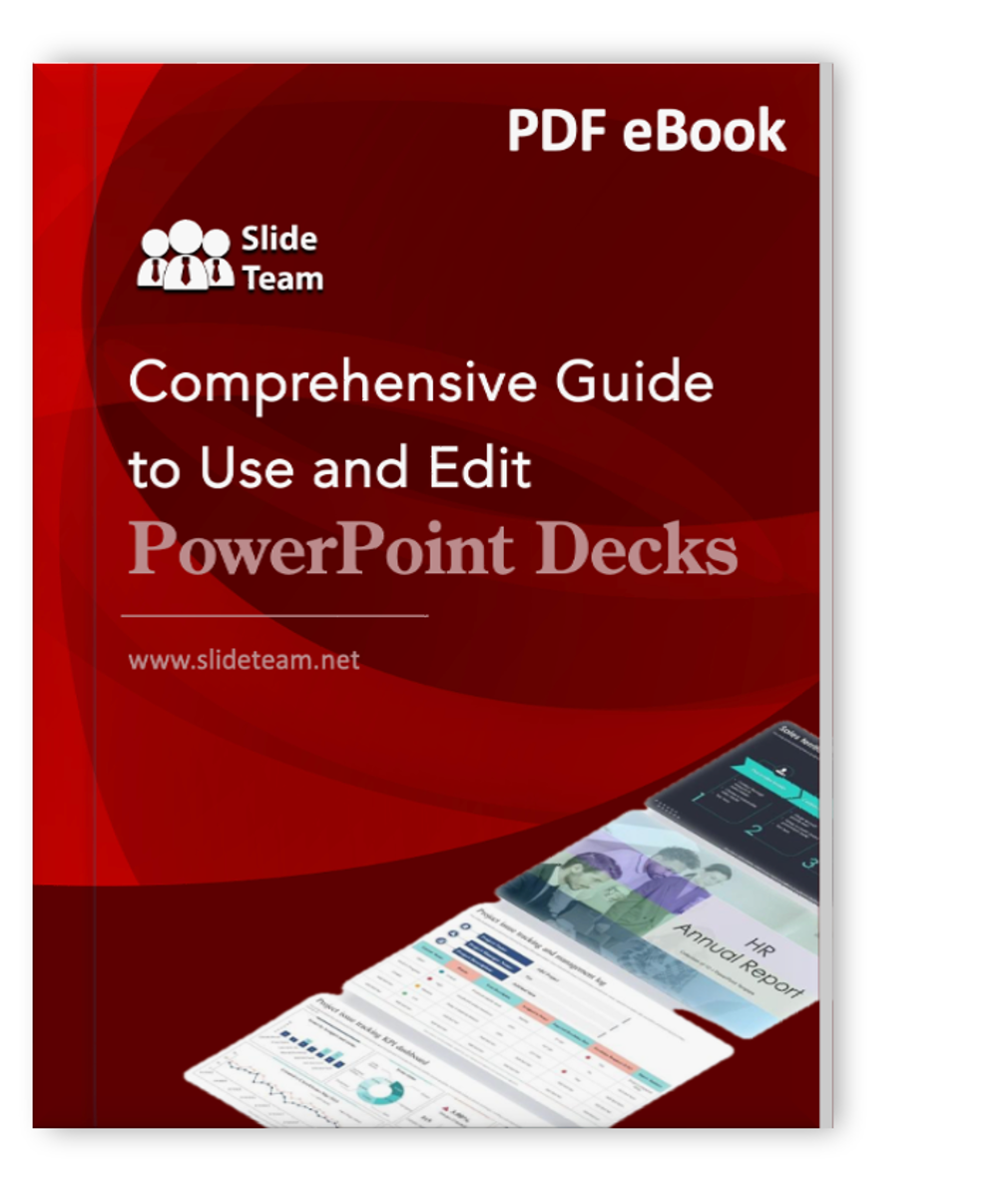





 Customer Reviews
Customer Reviews