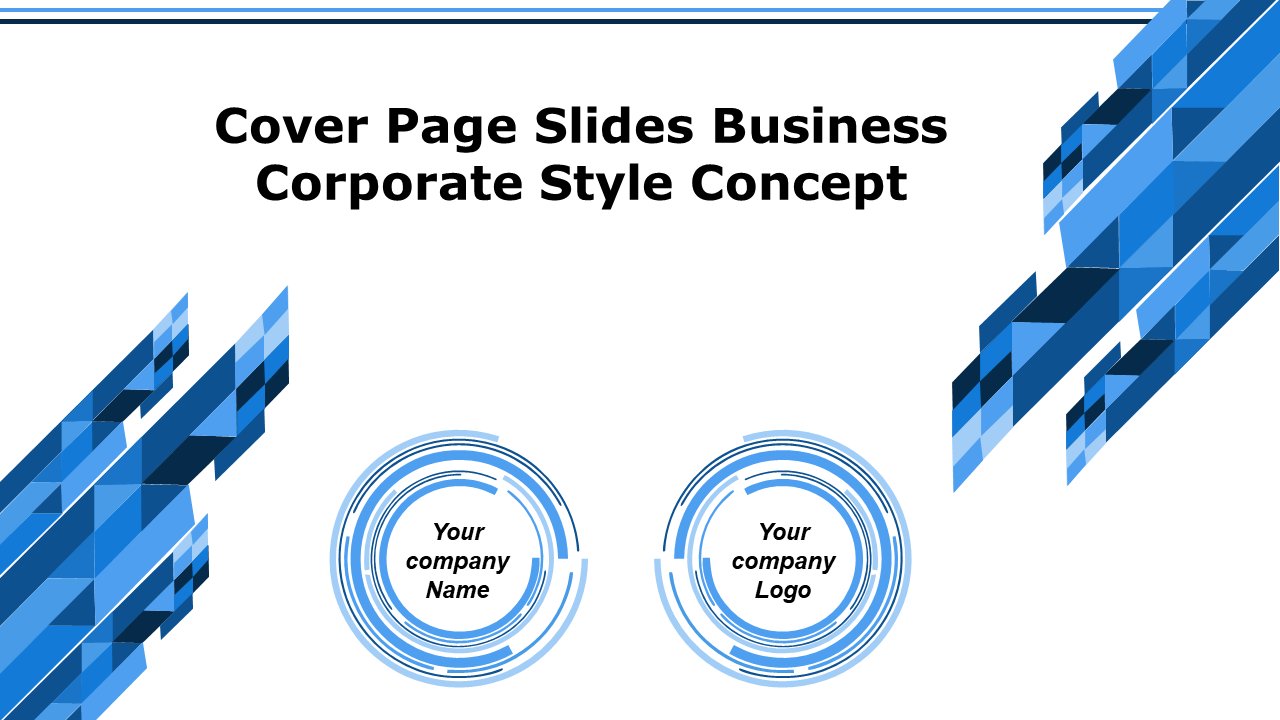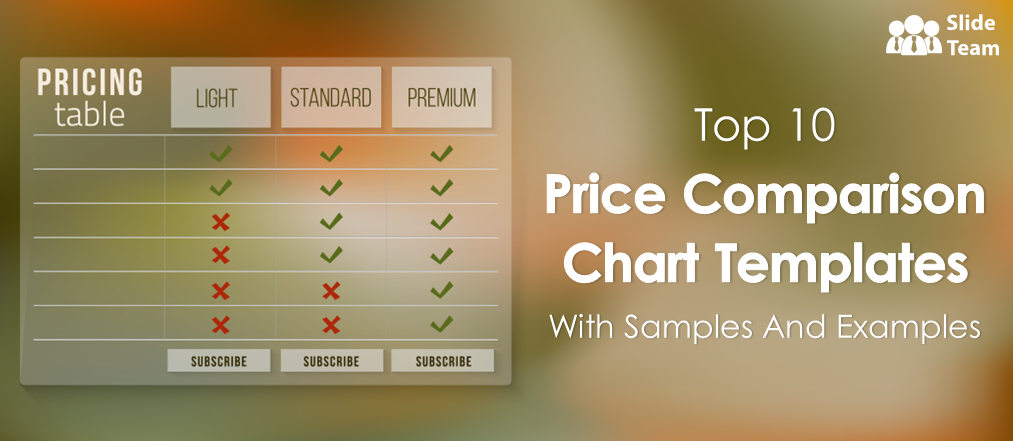The cover page of a business document or report is a crucial component in shaping the perception of the reader about the professionalism and quality of your work. It is the first document the reader sees and makes up his mind of the following content. A well-crafted cover page establishes trust and credibility, while a poorly designed one put your audience to sleep, and eventually make you lose clients.
This blog discusses the important elements that a business cover page should have and provides you with samples and examples of effective Templates. Whether you are writing a proposal, business plan summary, or annual report, this guide will assist you in creating a striking cover page that leaves a positive and lasting impression on your audience.
Alternatively, if you want to explore some business proposal cover letter Templates, you can check them out here!
Template 1: Cover Page Business Mock-Up Template
SlideTeam brings you a dynamic and versatile PowerPoint Template to enhance the look and feel of your business presentation. With its vibrant orange and green color scheme, this Template is an ideal choice to grab the attention of your audience and keep them engaged throughout.
One of the distinct features of this PowerPoint Slide is its easy customizability. The Template includes a range of shapes and graphics that can be resized and manipulated to suit your specific needs. This means that you can easily tailor the design to match your brand identity while maintaining a professional and polished look. In addition, it comes with a separate set of icons that you can choose from to add an additional layer of visual interest to your presentation. These icons are designed to be in sync with the rest of the Template, ensuring that your presentation remains consistent and visually appealing.
This PowerPoint Diagram is sleek and modern, with clean lines and a minimalist design that exhibits sophistication and professionalism. This Template is perfect for businesses or individuals who want to make a strong impression on their clients or stakeholders. It also includes a variety of different Slide Layouts, each with its own unique theme and purpose. Give your clients a proper introduction of your company with this pre-designed cover page PPT Template. Go ahead and grab it today!
Template 2: Cover Page Business Corporate Style Concept Template
In today's competitive business landscape, it is crucial to make a strong first impression. This is particularly true when presenting business proposals to potential clients or partners. A professional Template can help you achieve your goal by presenting your company introduction in a clear, polished, and visually appealing manner. For this, we have come up with the perfect tool in the form of a Slide deck.
This Template is designed to make your presentation stand out with its customizable shapes and graphics that can be easily resized and adjusted to suit your business plan requirements. With the ability to resize shapes, you can create a cohesive presentation that will engage your audience. The Template also includes a separate set of icons that you can choose from, providing even more opportunities to customize your presentation. These icons can be added to your slides to help convey complex ideas in a visually appealing way, making it easier for your audience to understand and engage with your content.
If you are looking for something professional and classy, you need not look further than this template! Go ahead and download it today.
EXPLORE THESE BUSINESS TEMPLATES TODAY!
There you have it! Having professionally designed Templates in your business plan title presentation can enhance the look and feel of your content. You can explore these Templates and a lot more on our website, so don't wait and do it right away!
Download these premium PPT Slides through our monthly, semi-annual, annual, annual + custom design subscriptions here.
FAQs on Cover Page Templates
How do I create a cover page for my business?
Producing a cover page that appears professional for your business can serve as an effective technique to make a strong first impression and convey your brand's identity. The following are the important steps to create a cover page:
- Determine the objective of the cover page: Establish what information you intend to include on the cover page and what message you want to communicate.
- Select Template: Browse SlideTeam’s collection of PPT Templates to create your unique designs.
- Choose a layout: Determine where to position your company name, business logo, tagline, and any other relevant information. Consider incorporating colors, graphics, or images that are in line with your brand's identity.
- Save and share: Save the cover page in an effortlessly shareable file format, such as PDF or JPEG. Then, use it as the first page of your business proposals, reports, or other documents.
Remember, your cover page should portray your business in a professional and captivating manner. Take adequate time to design a cover page that represents your brand identity and appeals to your target audience.
What should be on a business cover page?
When designing a business cover page, it's important to include vital information that introduces the document and professionally presents the business. Some critical elements that should be on a business cover page are as follows:
- Business name and logo: The business name and logo should be prominently displayed on the cover page.
- Document title: Clearly state the title of the document on the cover page.
- Author and date: The author's name and the date the document was created or last updated should be included.
- Table of contents: If the document is lengthy, a table of contents can be included on the cover page to aid readers in navigating the content.
- Contact information: Include relevant contact information like the business address, phone number, email, and website.
- Branding elements: Utilize branding elements such as color schemes, font types, and images that align with the business's visual identity.
By including these essential elements, a business cover page can successfully introduce the document and reinforce the brand identity while providing crucial information to the reader.
What is a report cover page?
A report cover page is the initial page of a report that shows the report's title, the author's name, the completion date, and any other important details regarding confidentiality statement. The cover page serves as a presentation tool that introduces the reader to the report's content and creates a first impression of the report's professionalism. The cover page design should match the report's purpose and content and should be visually pleasing, easily readable, and consistent with the organization's branding guidelines. A report with a well-designed cover page can establish the report's credibility, professionalism, and quality. In contrast, a cover page with a poor design may fail to capture the reader's attention and convey a sense that the report is not professional or valuable.





 Customer Reviews
Customer Reviews