Heinz grabbed immediate attention with its “Head Burger Artist” press release. Sounding like one of the 21st century exaggerated job titles, this press release was a contest where anyone could win $25,000 worth of free travel and condiments to taste burgers for a lifetime.
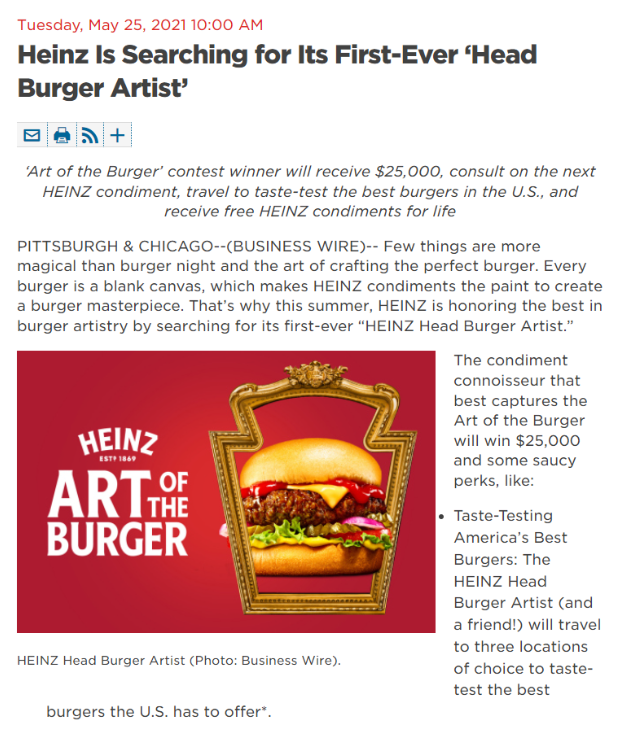
This interesting press release promoted the newsworthy story in a fun way, getting people excited and involved.
This case states that a creative official statement—whether written or recorded—that an organization issues to the news media and beyond can help increase sales, SEO benefits, social sharing potential, the possibility of customer return, and the authenticity of the brand. Therefore, if you want to launch a new product/service, share a hire announcement, introduce a merger or acquisition, perform rebranding activities, or arrange an upcoming event – plan a press release!
But do all press releases work effectively? And how can you create a top-notch press release?
No, not all press releases are a success. But you can give them a fair chance to land massive coverage by following these five persuasive tips. These tips are a perfect solution to designing a top-notch press release plan. Besides, each of them features 2 remarkable presentations, designed and researched by industry professionals.
These attractive designs will help reveal your company news, saving time and money. They can be easily edited with a few clicks, so you can deploy them right away to reach out to the journalists, share your media coverage, and create brand value.
Let’s explore the tips and templates one by one!
Tip 1: Frame a Compelling Headline
You can create an engaging headline by selecting the topic that interests your audience. Make it engaging by using action verbs, keeping it short and specific. Also, keep in mind that reporters go through thousands of headlines every day, so invest ample time in creating an attractive one. You can use these exclusive press release templates to share your output.
Template 1: Press Release Design
You can create a short and factual headline for your press release with this well-structured PPT template. This design illustrates the parameters that one should cover in all the paragraphs of the press release. Besides, you can modify the text holders with your information. So download it and captivate your audience!
Template 2: Press Release PPT Graphic
This is another systematic template that includes the steps required to design an amazing press release like the angle for the target audience, well-thought-out headline, lead paragraph, and more. This presentation also includes notes to the editor, so you can edit and share it with the desired press release writer. Download it now and let them know the essential pointers to be covered.
Tip 2: Convey Value First
Give your readers a reason to care about your press release by following the pyramid method. Include the most important information to the least, targeting the who, what, where in the first paragraph and the why in the second paragraph. This step will help the reporters present only the critical facts to others. Besides, our lucrative templates will surely help you in the process.
Template 1: Current Press Release Design
This is another fantastic media statement template that can be used to share valuable information on your press release. You can add the focus areas of the announcement in this design and share it with the assigned journalist. Besides, it is drafted by our team of professional designers, so grab it without any second thoughts.
Template 2: Entrepreneur Reading Press Release Design
You can use this invigorating template to illustrate your press release in a unique and creative way. Pick the design and add the crux of your press release. Besides, this graphic has an impressive structure, so it will grab your audience's attention quickly. Therefore, download it without any hassle!
Tip 3: Offer an Attractive Quote
Help the reporters paint a picture of your news with a tempting quote, illustrating how it affects the industry, customer base, and landscape. Proceed with this step by asking for a quote from your company’s key stakeholders, executive team, or project leads. Our templates will help you emphasize the core of the announcement, so download and use them in the process.
Template 1: Pictures for Press Release Design
This template will help you showcase the photos of your previous press release. Besides, you can use it to show a comparison between your and the competitor's press release event. Therefore, you can grab it immediately.
Template 2: Marketing Curator Press Release Design
If you are a marketing curator who needs to evaluate the already published press releases, pick this PPT design. Utilize it and illustrate how all the press releases with great quotes perform fruitfully. Download now!
Tip 4: Choose a Valuable Source
Ensure that the reader has key details regarding your announcement from a trusted source. It will help strengthen your narrative, becoming more credible in the eyes of your audience. You can also use the newsjacking technique here by relating your press release to something valuable, being in the news currently. Our press release templates will help you smoothen the plan of action.
Template 1: Press Release Plan
Create a detailed press release plan with this well-designed PPT template. This design includes steps, such as release, analyst reporting, analyst briefing, webinars, partner press releases, and more. Download it and ensure to focus on the information source.
Template 2: Press Release Templates Presentation
This is another news bulletin PPT template that can be used by the writers to create a plan of action. This design includes all the crucial pointers to be included in each paragraph. So you can download it and make the required changes to your company announcement.
Tip 5: Boilerplate
In case you are not sure how to end a press release, boilerplate is the answer! If your press release catches the reader's attention, they must want to know more about you by the end. Therefore, in the last paragraph, you need to clearly describe what your company does along with the website link. You can use these stunning templates to compile your press release and share it with your colleagues, management, and others.
Template 1: SEO-Friendly Press Release Diagram
Use this handy template to illustrate all the parameters that an SEO-friendly press release covers. This design includes pointers like ranking, optimization, link building, analysis, writing, and link creation for sharing. So grab it immediately.
Template 2: News Press Release Design
Do you wish to plan a live press release? Pick this sturdy PPT design and depict how your reporter will narrate the press release in an interview. Besides, don't forget to share their personal and company’s website information. Download it now and create a new audience base.
Instead of Wrapping Up
Let’s learn one more tip for creating an actionable press release. Rather than including industry jargon’s in your news release, brainstorm some creative approaches. How about including new data? Or an interesting video or image? Or a sharable template? A creative angle can help increase the value of your content and the social sharing rate. Our well-researched templates act as a suitable tool to implement such unique ideas. Moreover, they can be easily shared using Google Slides and PowerPoint.
Besides, you can get a tailor-made design for your next press release by connecting with our presentation services team here.
P.S: How about drafting a solid PR blueprint? Begin strategizing with this handy guide featuring stunning public relations templates.





 Customer Reviews
Customer Reviews


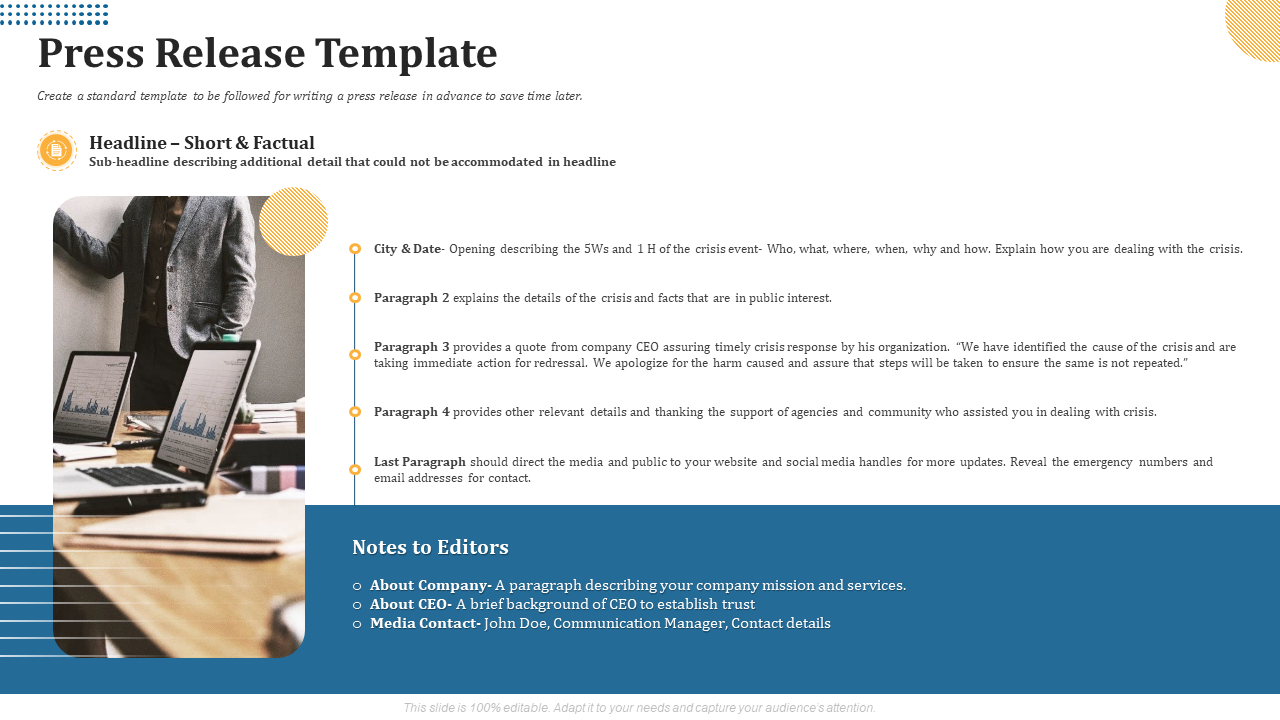



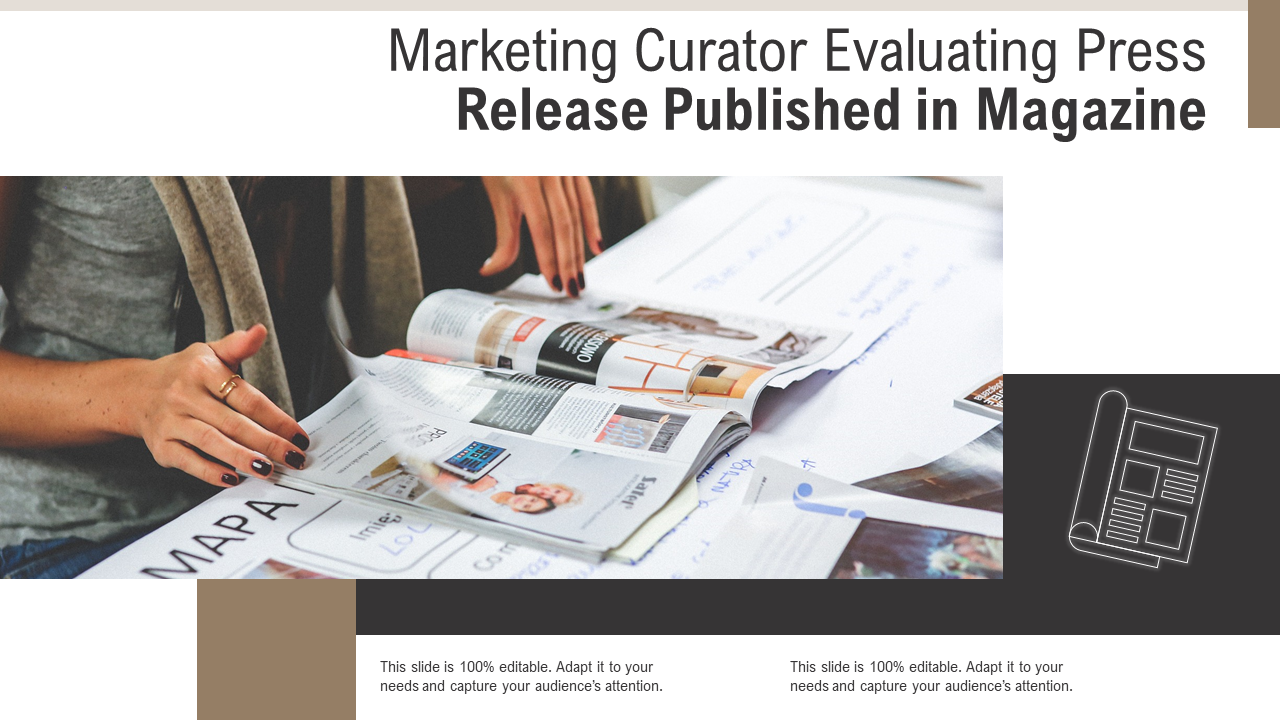
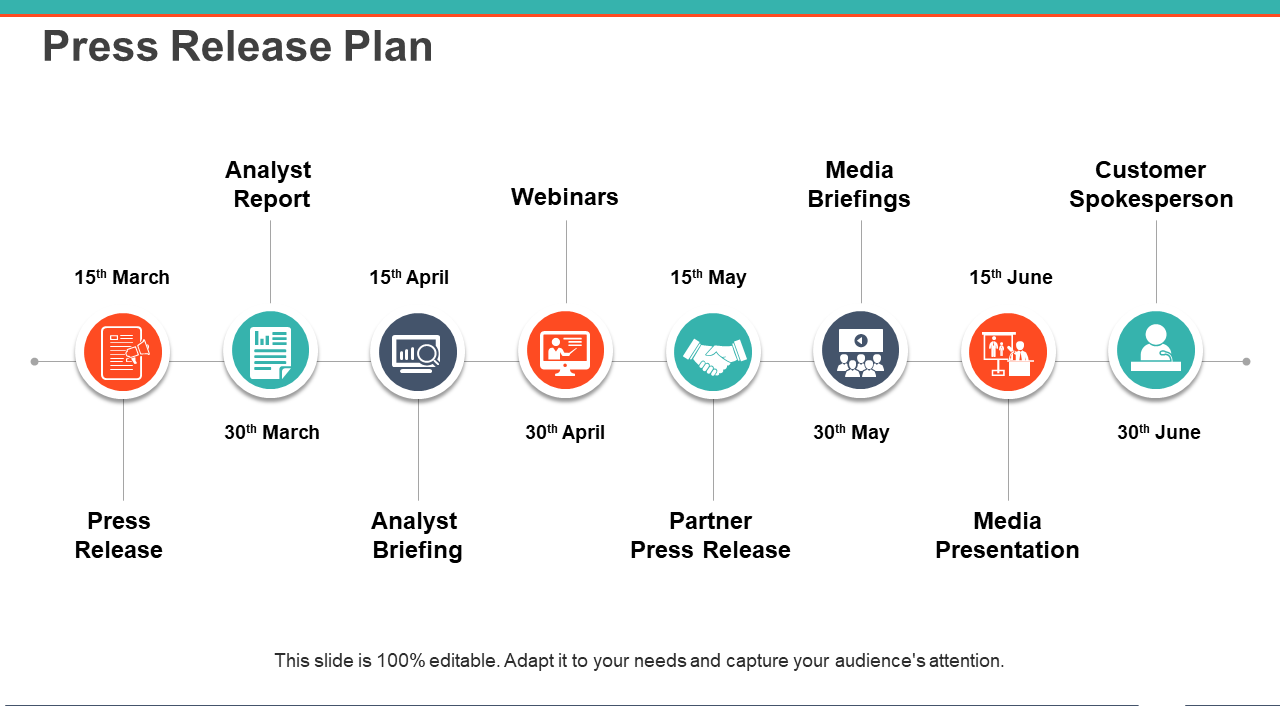

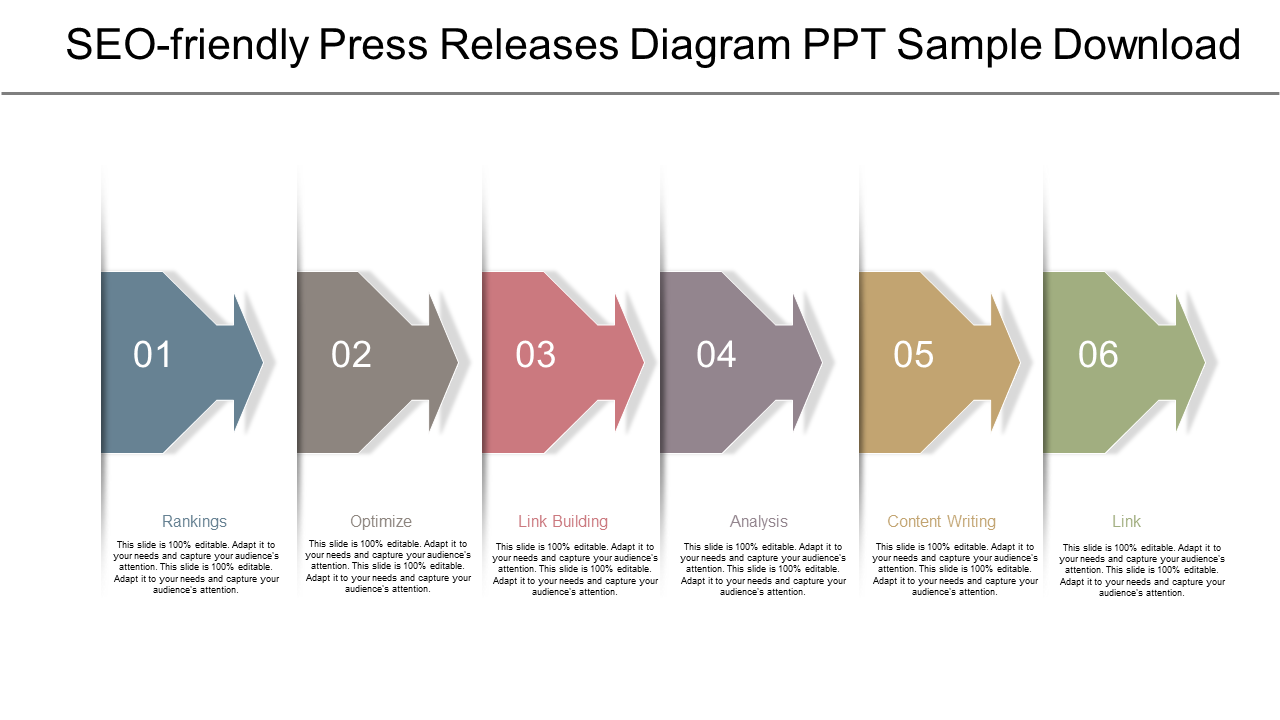
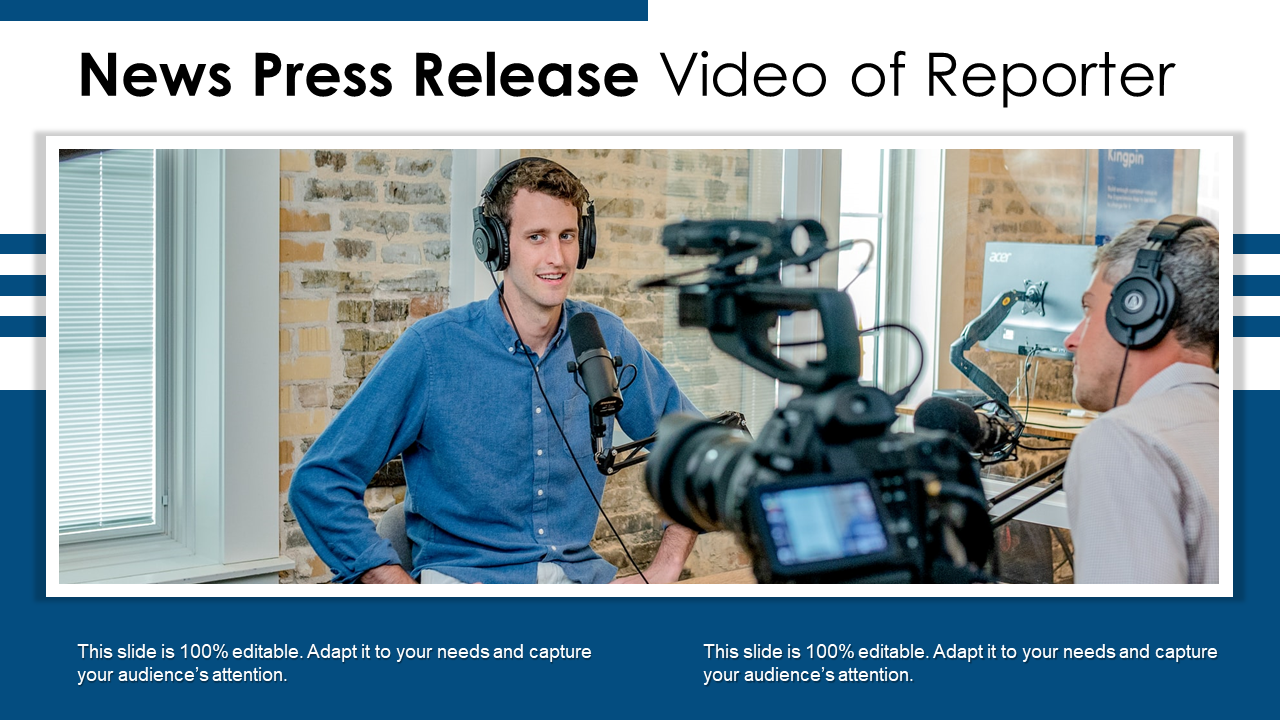



![Top 15 PowerPoint Templates to Create a Sequential Network Diagram [Free PDF Attached]](https://www.slideteam.net/wp/wp-content/uploads/2022/03/Network-Diagram-Templates_1-1013x441.png)
![Top 15 Interior Design Templates to Plan an Aesthetically Beautiful Layout [Free PDF Attached]](https://www.slideteam.net/wp/wp-content/uploads/2022/03/Interior-Design-Templates-1-1013x441.jpg)











