How do you feel when your big, important secret is leaked out? Sad, terrible, angry, curious! You scrutinize each of your acquaintances and have a hard time trusting them again. Yes, you feel miserable but do you stop meeting others?
No!
You move on and form another transparent, authentic, and solid relationship. A relationship where you are aware of who knows whom to eliminate any chances of any secret being leaked.
Business data is not that different from a personal secret. Magnify this personal scenario to a business situation and realize how costly it can be if companies lose vital information. At the very least, you lose some operational power, and the ability to take advantage of business opportunities.
In some cases, companies losing vital information are also in danger of losing their existence. In fact, seven of 10 respondents admit that their companies have experienced data breaches.
What is the Need for Relationship Diagrams?
If a business does happen to have its information compromised, it is impossible to retrieve data unless you have invested in costly software. Beware, at this stage you will not even have the time and resources to build that database again.
Then, which is the most practical and convenient way to keep your data saved? The answer: Keeping editable relationship diagrams handy to visualize and restore your data.
What are Relationship Diagrams?
A relationship diagram or an Entity Relationship Diagram (ERD) is a design upon which a database is structured. An ERD stores data in terms of entities and their attributes. It is a valuable tool for organizing data, formulating strategies, and improving efficiencies.
How to Draw an Entity Relationship Diagram?
Follow the steps below to create a relationship diagram:
- Discover the entities in your ERD:
Identify the “what” in your system. These entities are represented by rectangular shape. Give your diagram plenty of space to add other entities.

- Give attributes to each entity:
The next step is to describe each entity and label these as oval shapes. Connect these attributes to relevant entities and position these outside the diagram.
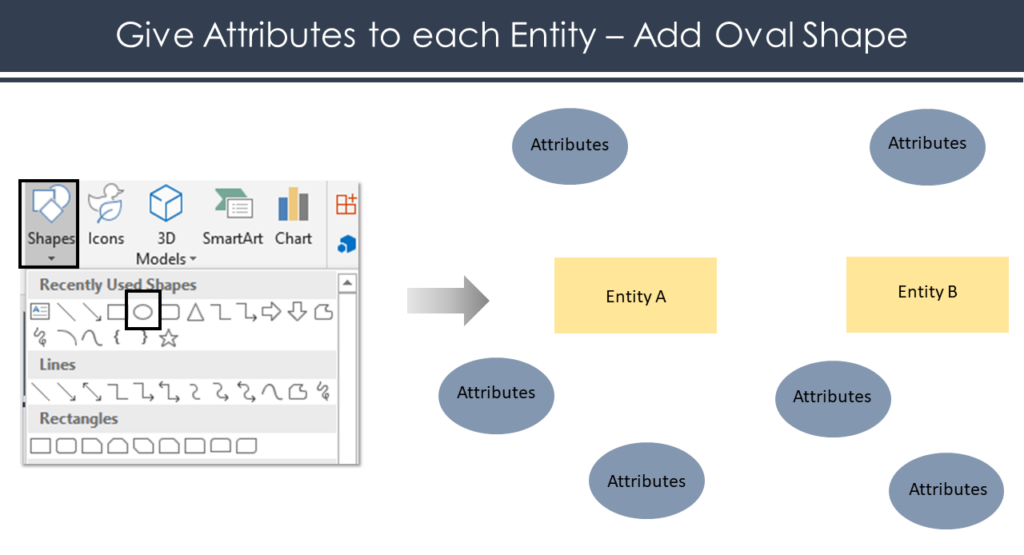
- Define the relationships between entities:
Now develop a relationship among the defined entities. Analyze and figure what these entities do with another entity and fuse them together.
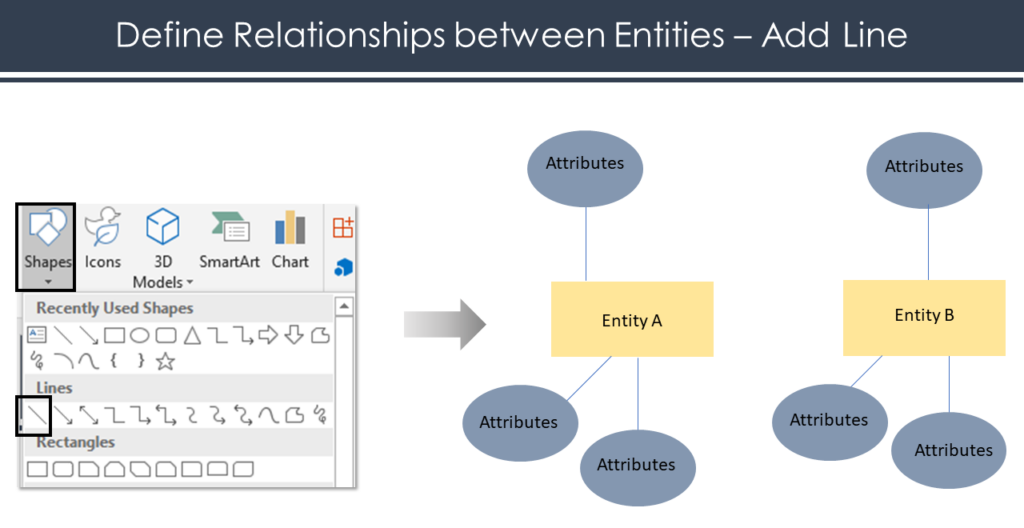
Add cardinality to every relationship in your diagram:
The final step is to define the amount of data that come from each entity. Cardinality helps readers understand whether there are zero, one or many factors within each entity.
Why Use Relationship Diagrams?
- To track changes and create versions of your diagram
- To communicate the landscape of your business across teams
- To understand the structure of your business processes
- To streamline your business functions
The key use case of relationship diagrams is that these show your audience the association of different entities within a system.
Creating a relationship diagram comprising varying shapes to name entities and interconnected lines can be an arduous job. SlideTeam is your best bet to keep crucial information safe, and easy to process. We bring you ready-made PPT templates to help you make your data easy to grasp. Browse through the collection below and choose.
Let’s get started!
Template 1: Relationship Diagram PPT Template
This content-ready PowerPoint slide helps you set up a database for your company. Help your team access essential information using this actionable PPT graphic. Incorporate this neat visual representation to improve communication within a team. Download now!
Template 2: Relationship Diagram PowerPoint Slide
Here is another PPT template to create your database. Present ways in which entities relate to each other and give your audience a clear understanding of the data structure. It is a customizable slide. Grab this PPT design now!
Template 3: Entity Relationship Diagram PPT Graphic
Neatness aids clarity and comprehension. Deploy this ready-made PowerPoint template and demonstrate relationships that have developed among objects. Organize information in an efficient manner using this flexible PowerPoint diagram. Grab this flexible PPT design and get a panoramic view.
Template 4: Business Relationship Diagram PowerPoint Template
Get a framework of activities or entities that are essential to your business process with this PPT template. Understand how entities are connected and rule out inessential activities. Download this customizable PowerPoint slide and present the landscape of the processes to your workforce. Get it now!
Template 5: Entity Relationship PPT Slide
Incorporate this ready-to-use PowerPoint graphic and have your information stored in one corner. This illustration is perfect for helping you visualize data on departments, sales, revenues, and more. Grab this customizable PPT design for your use.
Template 6: Relationship Diagram PowerPoint Diagram
Deploy this handy PPT layout and design a relationship diagram for your database. It is an editable PowerPoint slide to help you add your content and change colors to your liking.
Template 7: Relationship Diagram Process PPT Graphic
Create and keep your data safe with this ready-to-use PowerPoint template. Walk your audience through complex information and demonstrate association among the entities using this PPT slide. Leverage this presentation to make essential data accessible to your teammates. Download now!
Template 8: Entity Relationship Diagram PowerPoint Template
Use this graphical representation to exhibit a database structure and its relationship with other objects. Grab this flexible preset and secure information. Document your data with this customizable PPT slide. Download now!
Template 9: Relationship Diagram PPT Slide
Visualize the impact of entities on a database using this actionable PowerPoint template. Deploy this ready-made PPT slide and streamline the processes with clear understanding on what a data structure means. Grab this flexible PowerPoint slide and customize it.
Template 10: Relationship Diagram PowerPoint Graphic
Are you looking for ways to construct data? Incorporate this well-structured PowerPoint template and outline the structure of the process. Bring to life the interactions between business activities with this PowerPoint template. Download now!
Template 11: Relationship Network PPT Template
Use this preset as a blueprint and develop your company’s database. This ready-made PowerPoint template will help you figure out interconnected connected data sets at a glance. Incorporate this flexible PPT graphic and customize it.
Template 12: Entity Relationship Model PowerPoint Slide
Exhibit your database with this actionable PowerPoint template. Locate essential information and take necessary action for better execution. Download this actionable PPT graphic for a stunning visual representation of data. Download now!
The relationship model helps you withstand a data breach, if at all it happens, to your business. Some question the effort involved, but it is always critical to back up your data. You can create and secure your information in one place without worrying about losing it. Therefore, incorporate SlideTeam's PowerPoint templates and get started with storing information, where it can never be lost or deleted. What’s more impressive about these slides is that you can use them day-in and day-out to design a new database.
What are you waiting for? Download these customizable PPT slides and manage your data like never before!
PS: Want to break down complex business processes? Explore our exclusive guide featuring swimlane templates to simplify tasks.


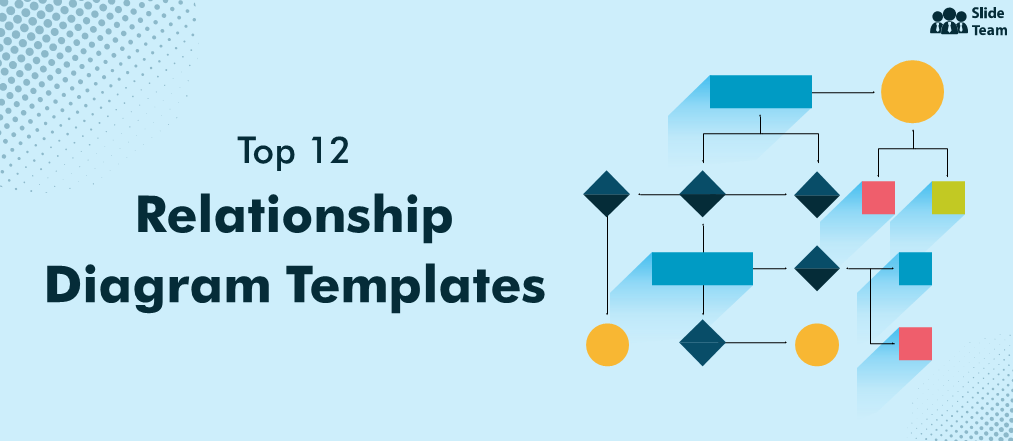


 Customer Reviews
Customer Reviews




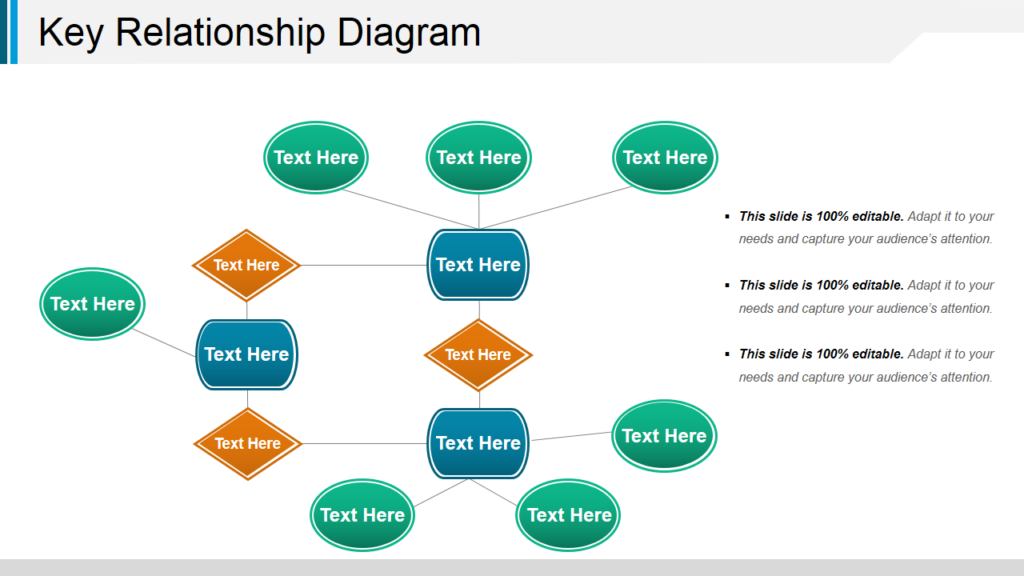


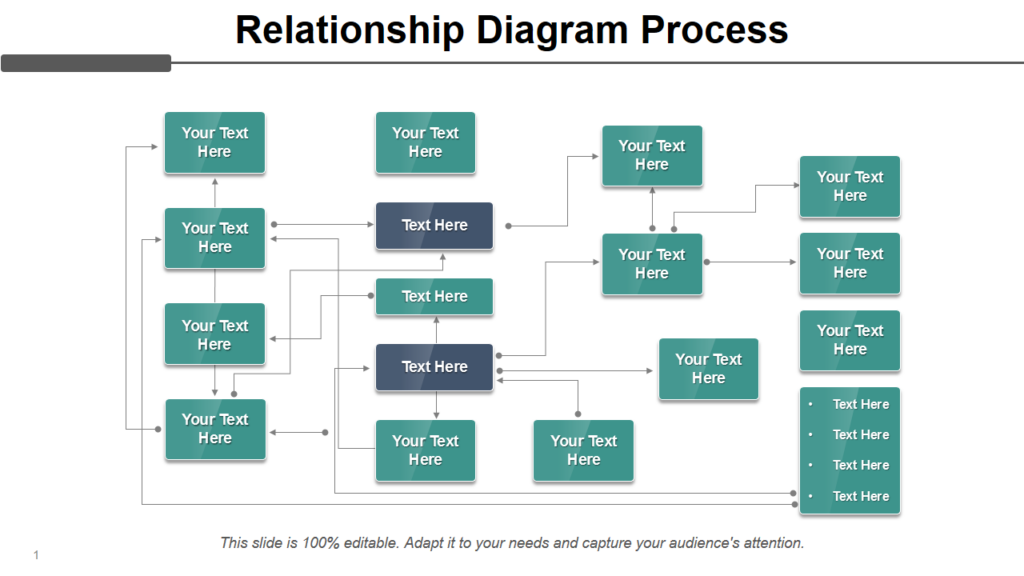
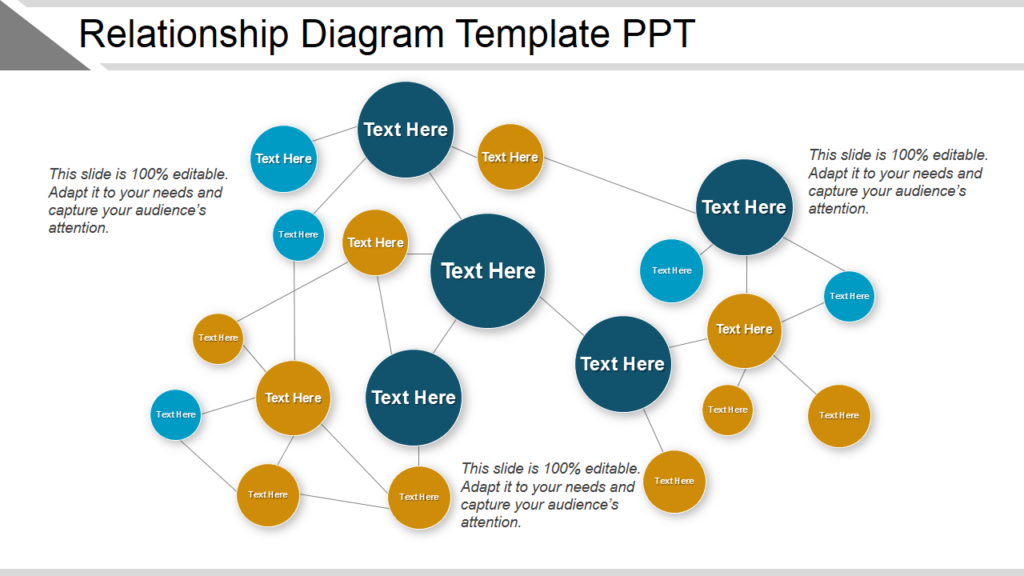
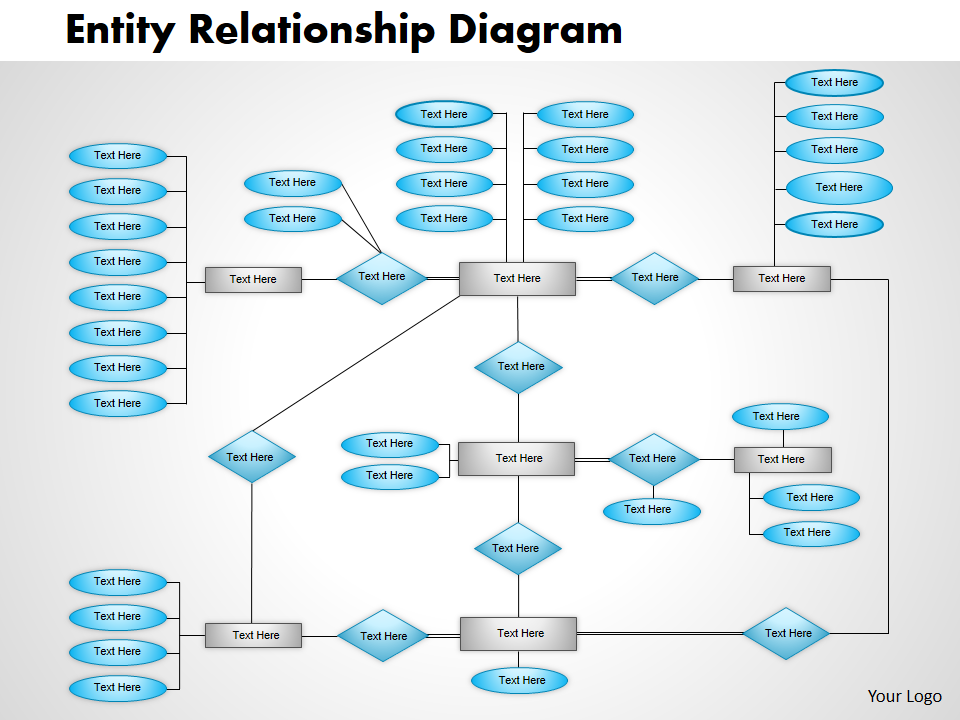
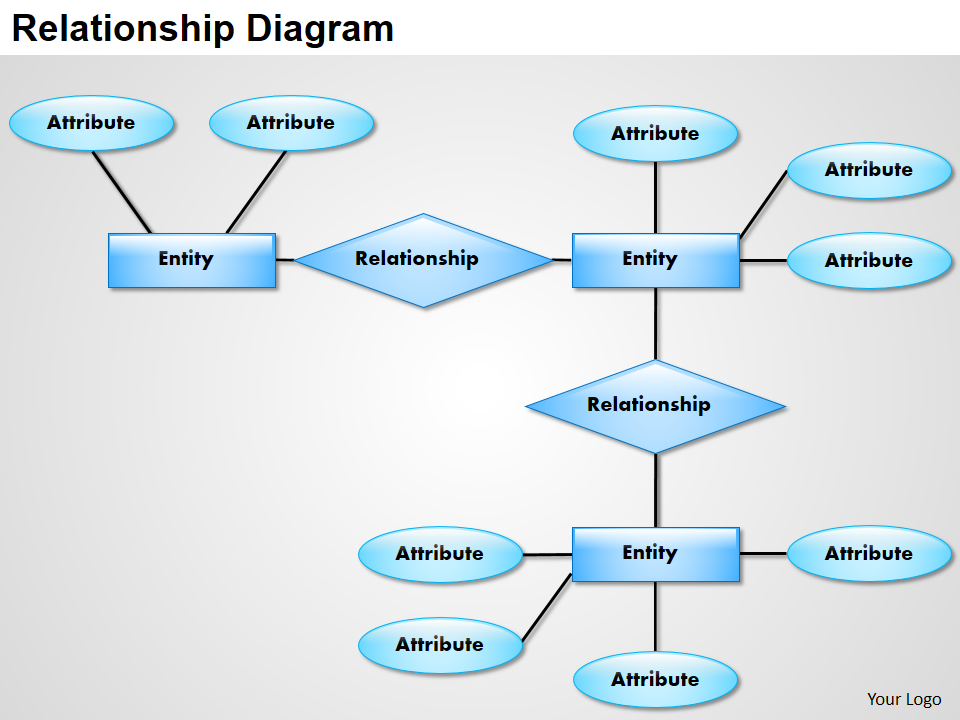
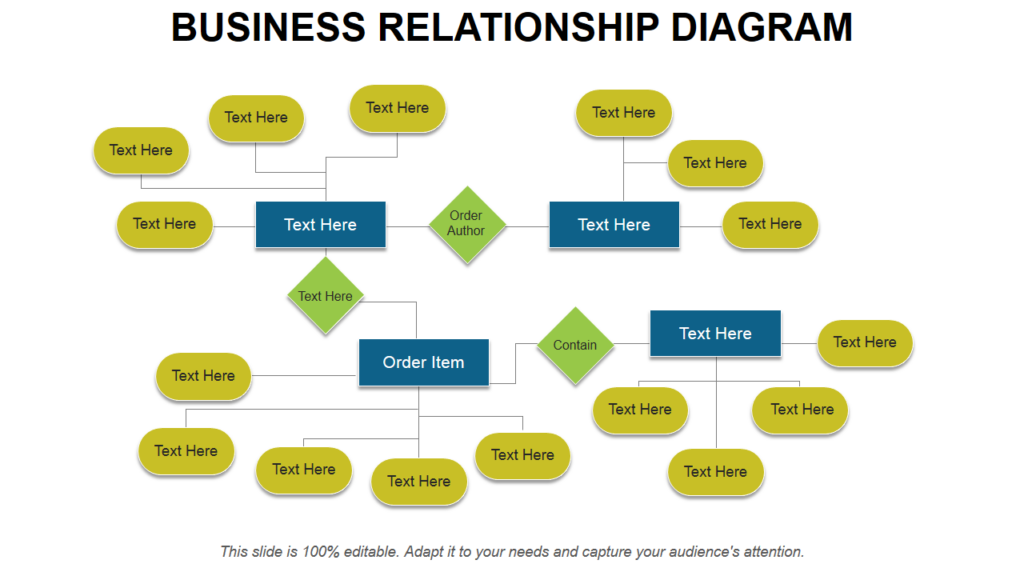
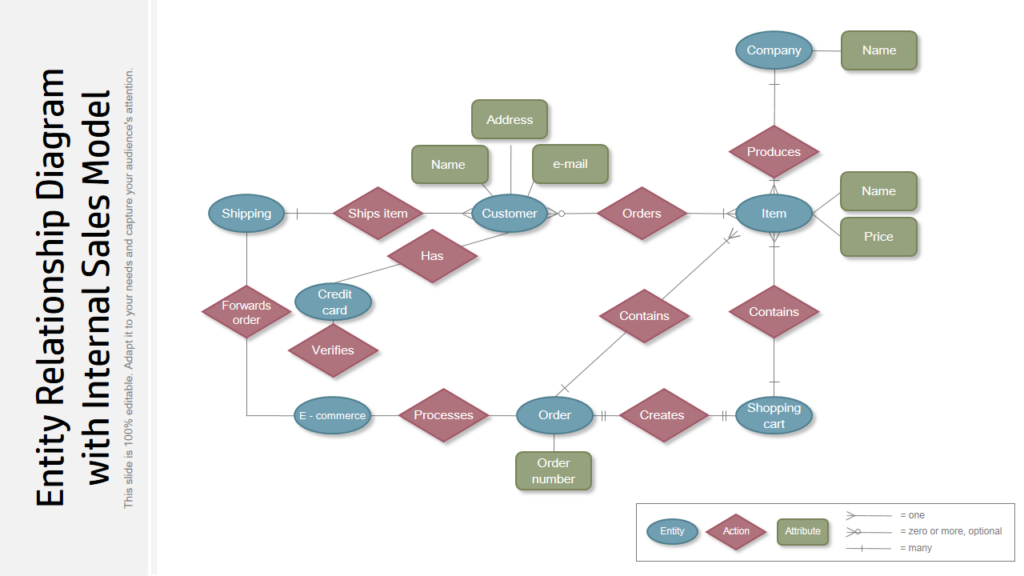
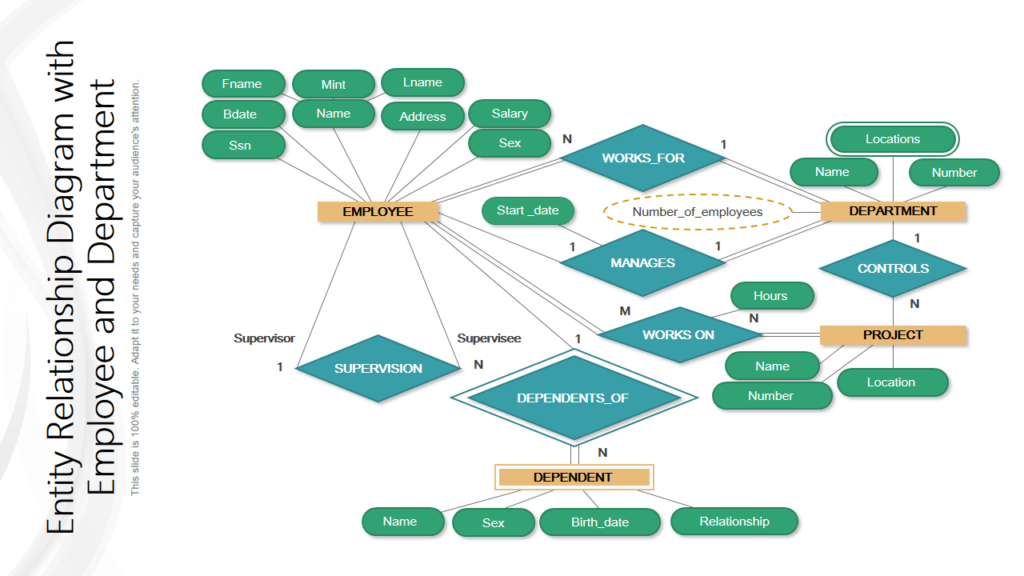



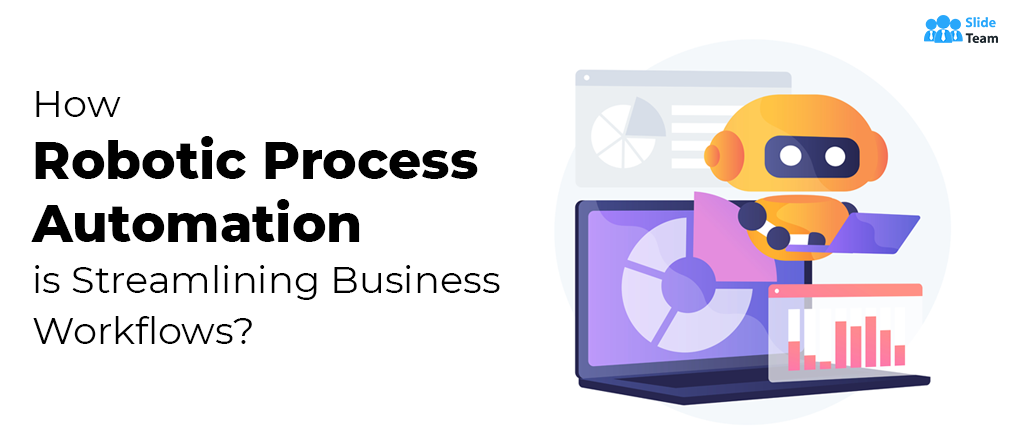
![Top 10 Customer Service Flowchart Templates To Optimize Your Support Operations [Free PDF Attached]](https://www.slideteam.net/wp/wp-content/uploads/2022/06/Top-10-Customer-Service-Flowchart-Templates-493x215.gif)











