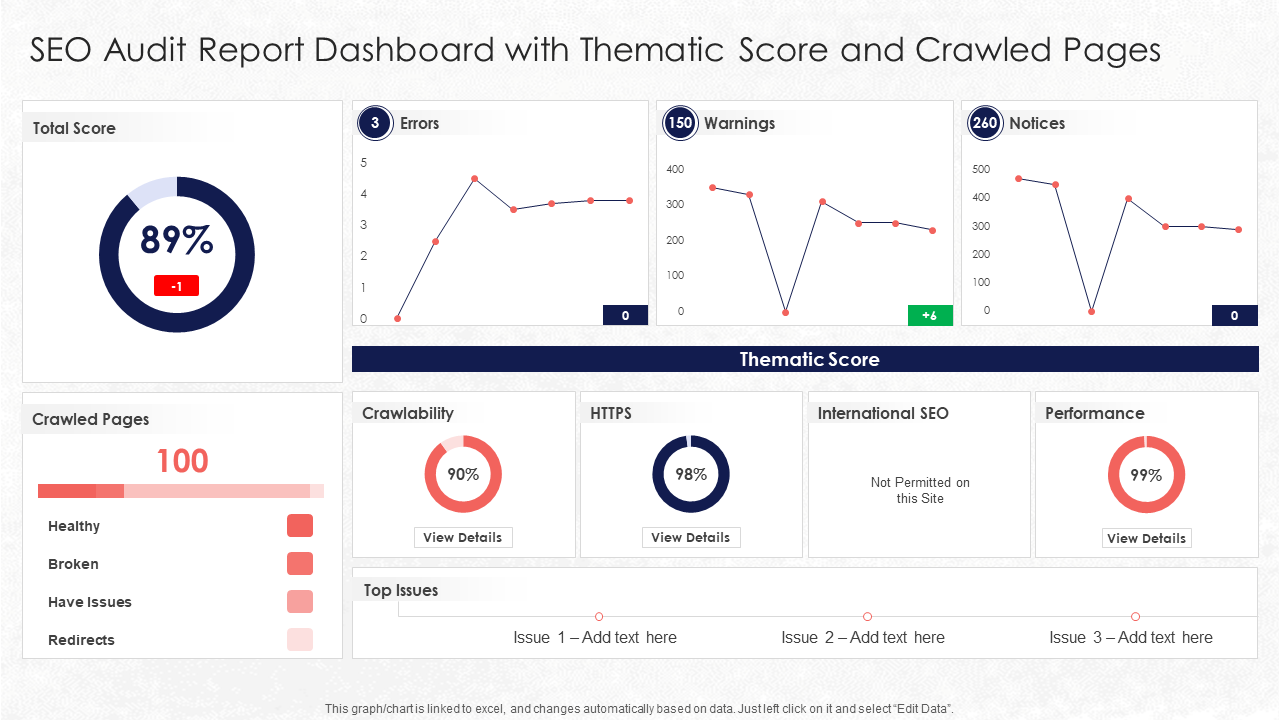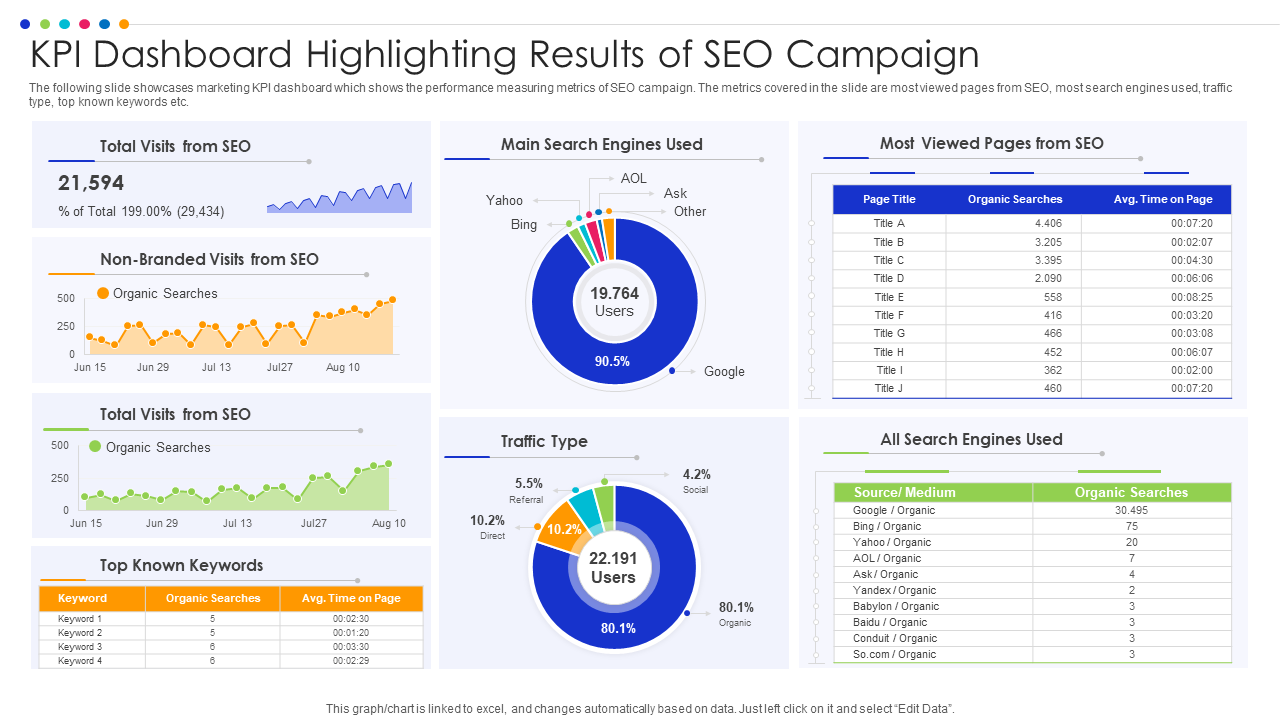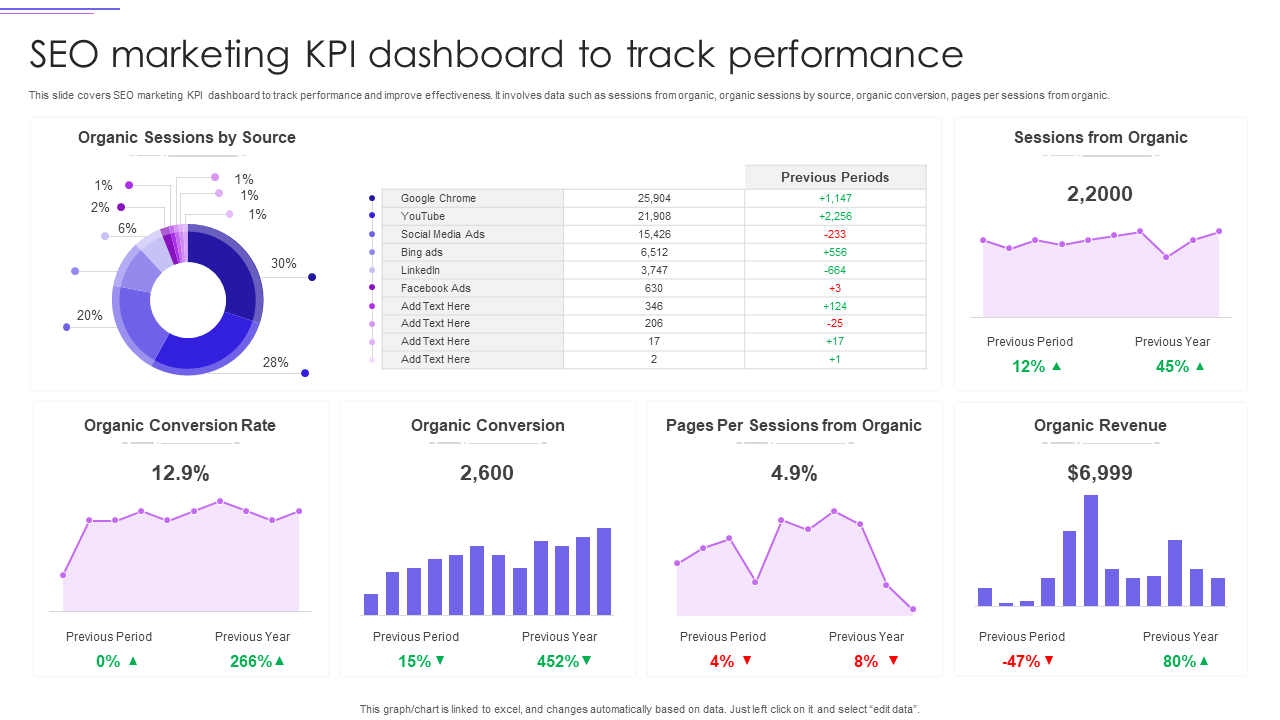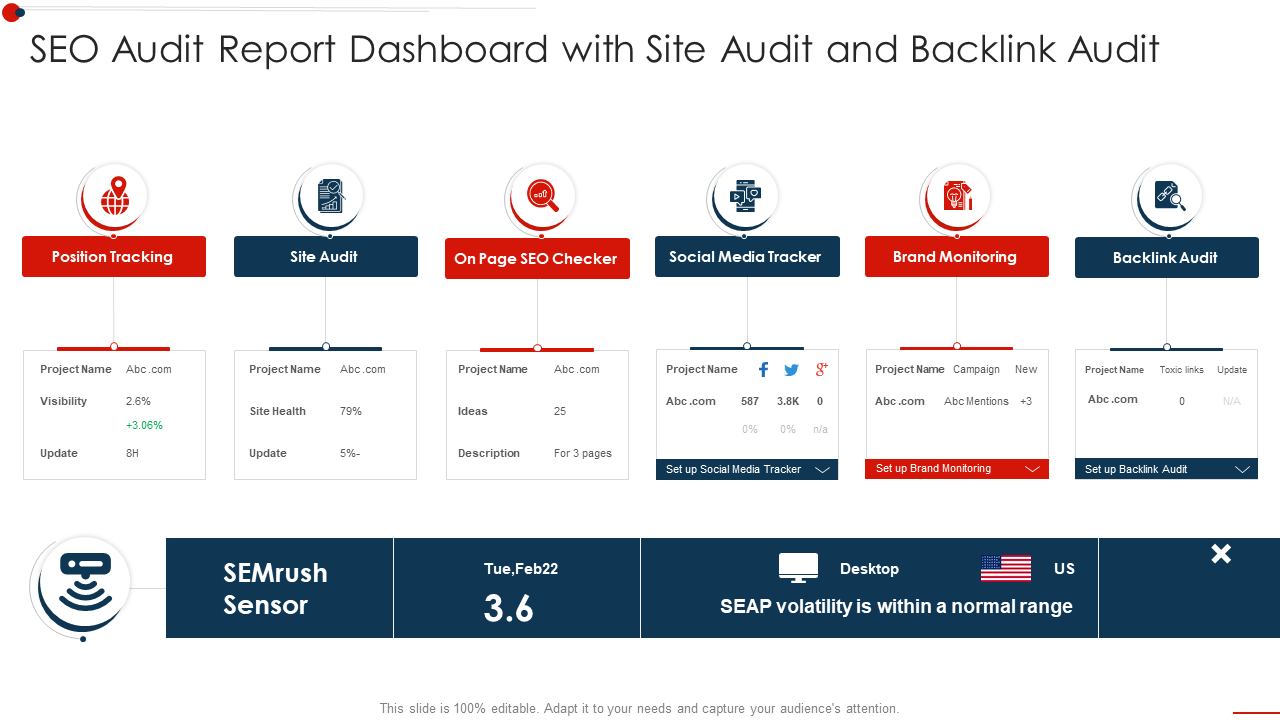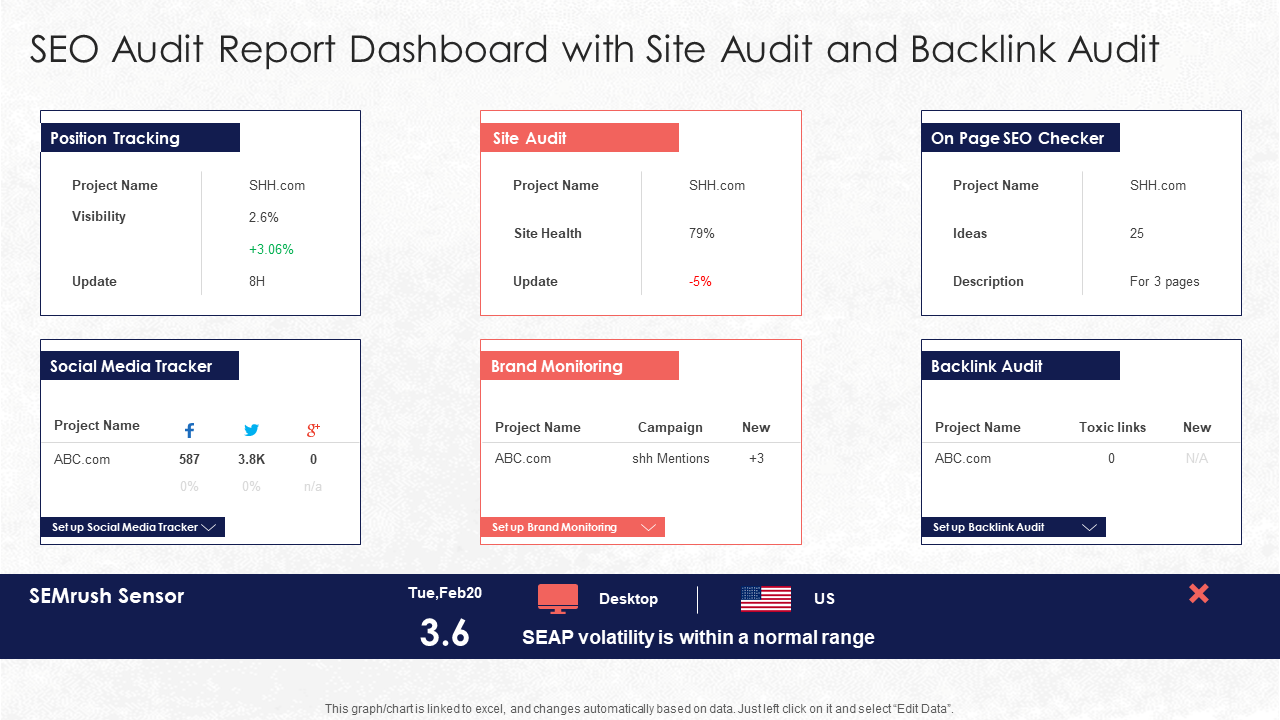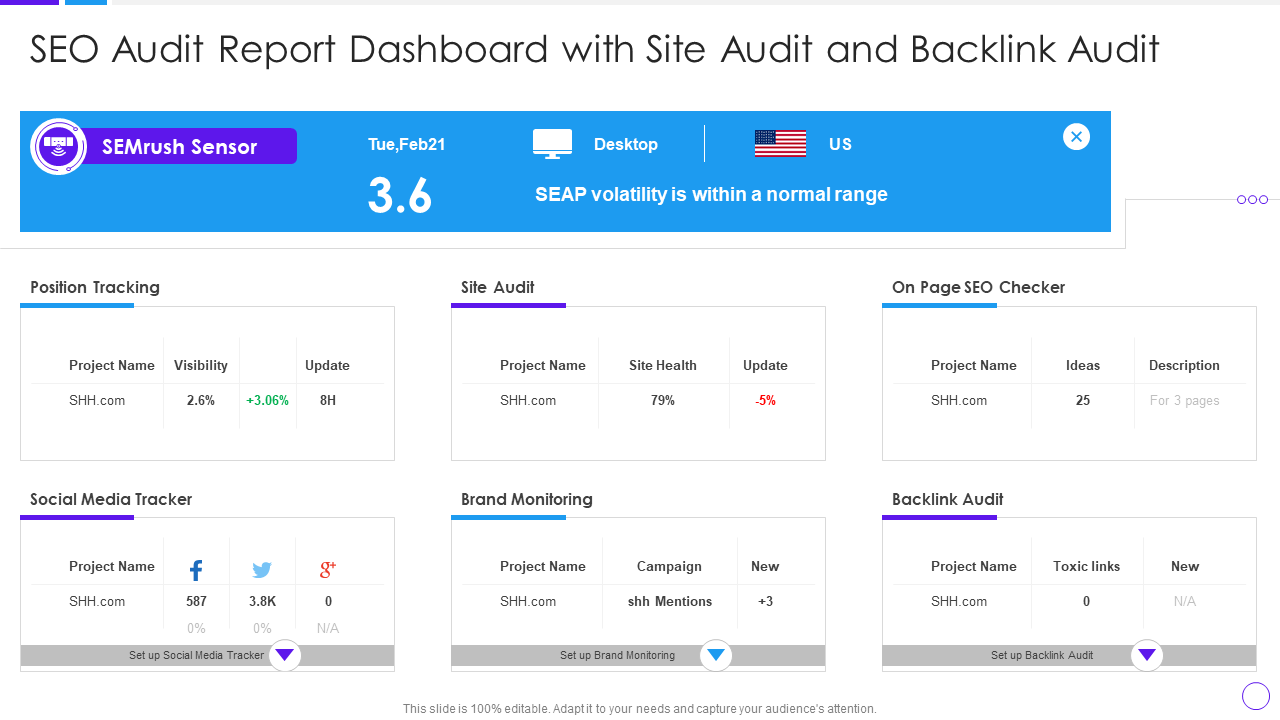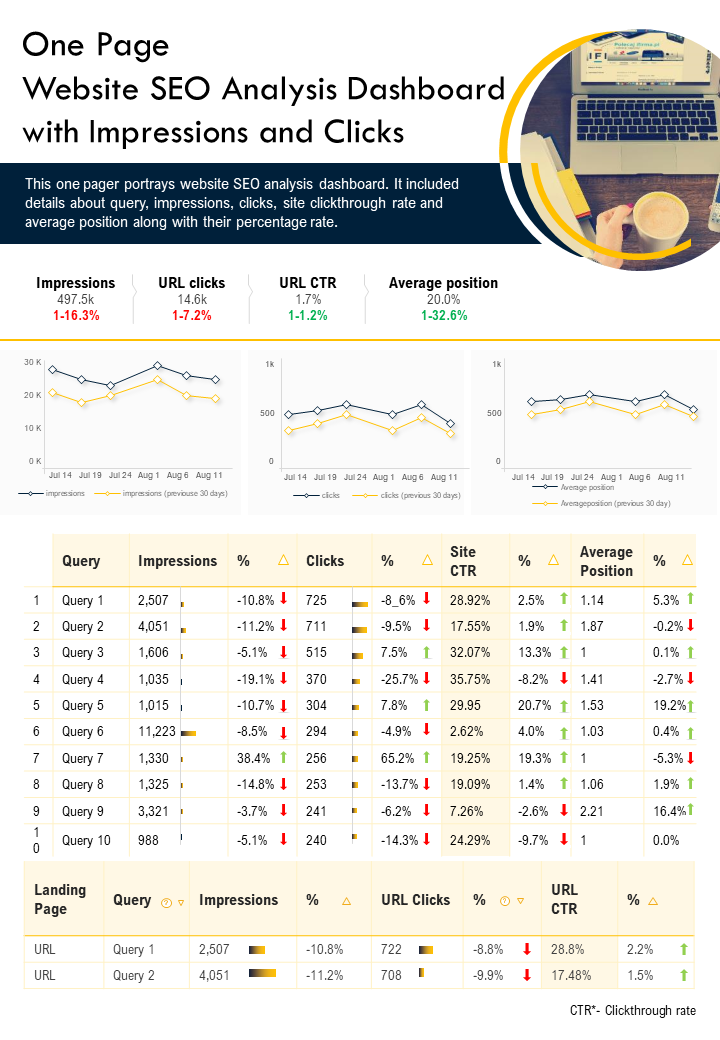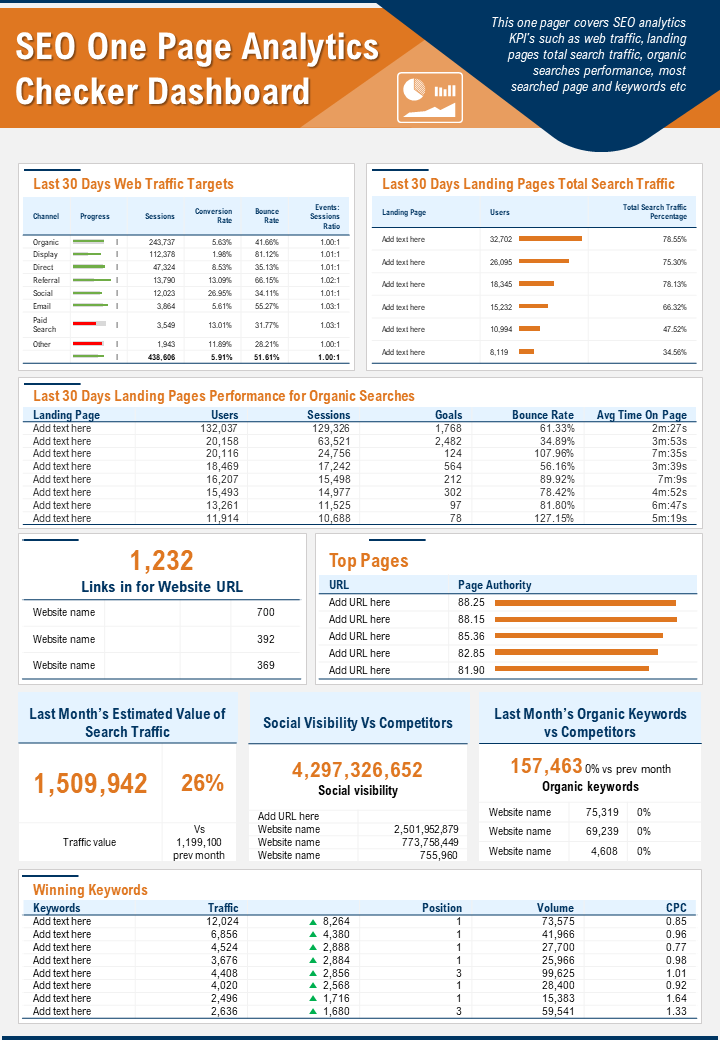“When in Doubt, Google it Out.”
According to Google, till October 2022, 5.07 billion people worldwide used the internet, which is 63.5% of the world’s population. Well, this is the potential traffic that possibly searches for you and your services in one or the other search engines.
In today’s digital world, most businesses choose digital marketing techniques to gain audience, and it is comparatively easy to analyze customers’ demands with acquired data.
Search engines are software programs systematically designed to search the world web with keywords and characters that the user specifies to extract information for a particular information, service, or a product.
The search results show a list of sites on the internet from the most valid to least relevant. Thus, a site must be visible on the first page of search results to get clicked by the user.
Numerous sites and services with almost the same results are on the web; how can you list yourself on the top of search engines to gain more traffic?
Search Engine Optimization or “SEO” is the process of improving the quality and quantity of your traffic on a web page or a website. And SEO Dashboard is a one-stop solution to gather all your web analytics data in one place.
An SEO dashboard is a common meeting place for all these data sources so that you, as a digital marketer, can fully understand your business’s SEO performance. If you are struggling to create a consolidated SEO dashboard to track your SEO activities and performance, worry no more. We have a helpful solution for you in the form of SEO Dashboard Templates.
Top 10 SEO Dashboard Templates with Samples and Examples
Our top 10 SEO Dashboard templates are well-explained and curated for your next presentation or report on SEO. All these templates are customizable and easy to download and save in any file format. Find the link below each to download the presentation.
Template 1: SEO Dashboard Template Highlighting Audit Findings
This template shows the SEO reporting dashboard with audit findings. This slide provides information on SEO, depicting strategy ideas, backlinks ideas, content ideas, and more. The template shows site audits with error warnings and crawled pages. The charts in this PowerPoint slide automatically change shape and size when the numbers change. The topic discussed in the template includes position tracking, backlink audit, and Keyword ranking with position and visibility. Download this conveniently customizable PPT from the link below.
Template 2: SEO Audit Report Dashboard PPT Template
This PowerPoint Dashboard explains the SEO audit in a more detailed and evaluative format. Use this template to discuss and navigate the thematic scores with errors, warnings, and notices. This topically designed template with an attractive backdrop makes evaluating the client’s website traffic with crawled pages easy. Use this easy-to-edit and handy template to present and assess the SEO traffic audit report. Download to present like a pro.
Template 3: KPI Dashboard Highlighting Results of SEO Campaign Slide
This slide presents marketing KPI dashboard, that highlights the performance measuring metrics of the SEO campaign. The topics covered in the template are total visits from SEO, Non-Branded visits from SEO, most viewed pages from SEO, traffic type, top known keywords and main search engines. This template makes your data look appealing and easy to understand. Download this template for your next presentation on KPI dashboard of SEO campaign.
Template 4: SEO Tracking Dashboard for Backlinks and Keywords Template
The purpose of this PowerPoint template is to evaluate the SEO performance of the organization, as it tracks the performance of Keywords, backlinks, the total number of unique visitors, and average visit duration time. Use this slide to present your SEO dashboard for tracking in detail, showing Keywords with their rank, value, and traffic in a graphical presentation. Grab this SEO tracking dashboard template from the link below.
Template 5: SEO Marketing KPI Dashboard PPT Template
This PPT template covers the SEO marketing KPI dashboard to track performance and improve the effectiveness of the SEO campaign. Use this template to track the data from organic sessions by source, organic conversation rate, organic revenue and pages from session from organic. The slide also displays and track the previous period data from different SEOs. Download it today!
Template 6: SEO Audit report dashboard Template
Use this PPT template for discussion and navigation on the dashboard, backlink audit, and brand monitoring. The template also presents position tracking, one page SEO checker, and social media tracker. This presentation explains the site audit and backlink audit report to improve organic search. The template captures the social media tracker for keyword research to help you create the keyword strategy. Download this template as a self-explanatory presentation.
Template 7: SEO Audit report with Site audit and Backlink audit PPT
This PowerPoint slide is ideal for presenting the SEO audit report dashboard and evaluating the current state of the client’s website traffic. The template offers information for social media tracking, position tracking, and brand monitoring. The template is customizable as per your need. It is available for immediate download.
Template 8: SEO Audit Report Dashboard Template
Use this PowerPoint Template to present the SEO audit report dashboard with an attractive backdrop in a straightforward way. The dashboard contains different sections for the position tracker, site audit with the project name, site health, and updates. The template has an SEO checker to evaluate SEO traffic and SEO ranking change. The slide also discusses social media tracking, brand monitoring, and backlink audit for evaluating site audit scores. This template is easy and handy; grab it from the link below.
Template 9: One-page Website SEO Analysis Dashboard
Use this PowerPoint Template to present the SEO audit report dashboard with an attractive backdrop in a straightforward way. The dashboard contains different sections for the position tracker, site audit with the project name, site health, and updates. The template has an SEO checker to evaluate SEO traffic and SEO ranking change. The slide also discusses social media tracking, brand monitoring, and backlink audit for evaluating site audit scores. This template is easy and handy; grab it from the link below.
Template 10: SEO One-page Dashboard PPT PDF Template
This template is a consolidated document to present the SEO analytics checker dashboard. It displays the SEO analytics KPIs such as web traffic, organic search performance, most searched page, and winning keywords. This pre-developed page template will help to analyze whether or not the SEO technique is working or not. This template covers parameters such as the estimated value of search traffic, social visibility, and organic keywords. Grab this self-explanatory template from the link below.
The Search Engine Optimization is a critical way to improve your website’s ranking and make your business visible to prospects. Without an SEO Dashboard, it becomes daunting to gather the information of different channels that you need for informed decision making.
Now that you have the valuable resources to create an impressive SEO Dashboard for presentations and reports, it’s time to download these samples and get started.
P.S. If you are looking for Google Analytics Dashboard Templates, here’s a handy guide with amazing examples and samples.
FAQs on SEO Dashboard
What should be in a SEO dashboard?
The SEO Analytics dashboard is a great way to analyze the visitor’s choice and demand. A typical SEO dashboard must contain the following:
- Organic Traffic data
- Keywords Position ranking
- Visitor Queries
How to create an SEO dashboard?
SEO dashboard helps in analysis and decision making with the available data for making informed decisions and marketing strategies. Use the following steps to make a SEO analytic dashboard on Google.
- Log into Google analytics, in the left side menu expand customization and click “Dashboards”.
- In the main menu click on create button.
- Chose Blank Canvas, write your dashboard name and click create dashboard.
- For a new widget click on +Add Widget.
- Create preferred data visualization.
- Add displaying metrics of choice.
- Save the Widget.
Another best alternative to create an SEO Dashboard is to download the SEO Dashboard PPT Templates from SlideTeam. These templates are customizable, easy to download and save.
How do I run an SEO report in Google Analytics?
Google analytics report provides an in depth analysis of your website performance and make future strategies to attract audience. Follow the steps mentioned below:
- Log into Google analytics
- Navigate to your view
- Open Reports
- Click Customization> Custom reports> New Custom report
- Enter a Title
- Add Report tab
- Select a report type, Flat table, Funnel or Map Overlay
- Define dimensions and metrics
- Click on save.





 Customer Reviews
Customer Reviews