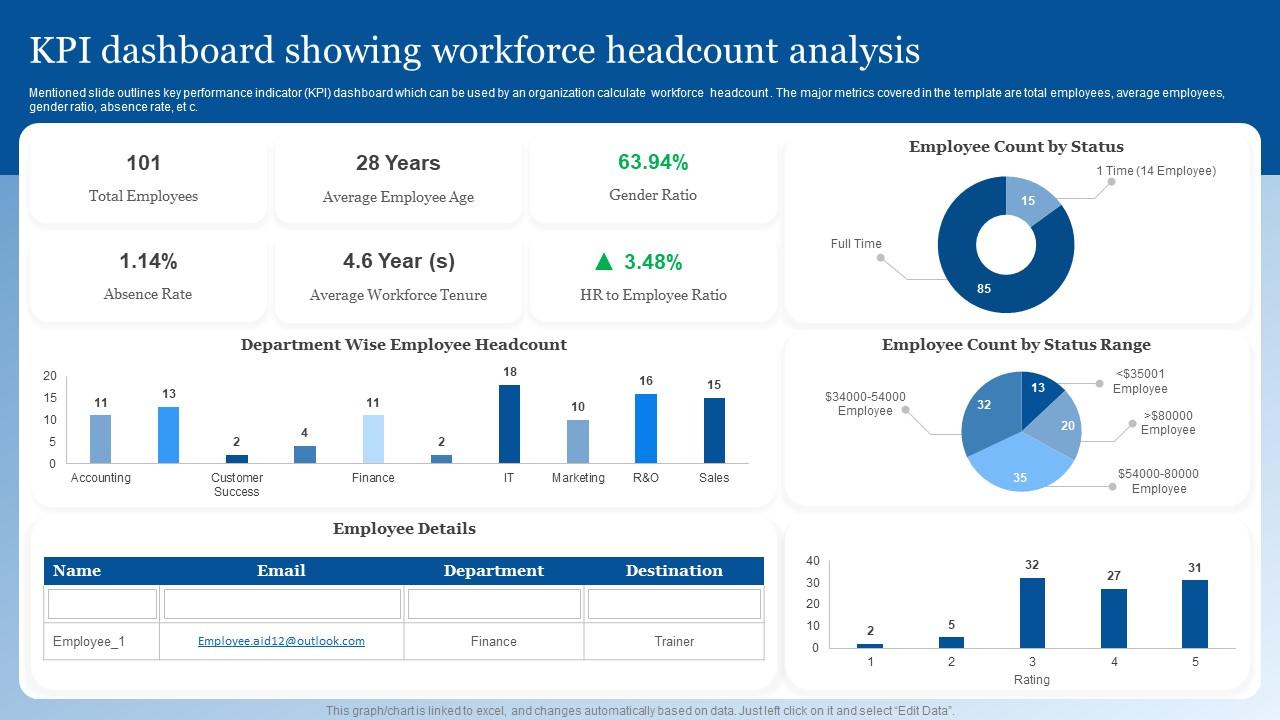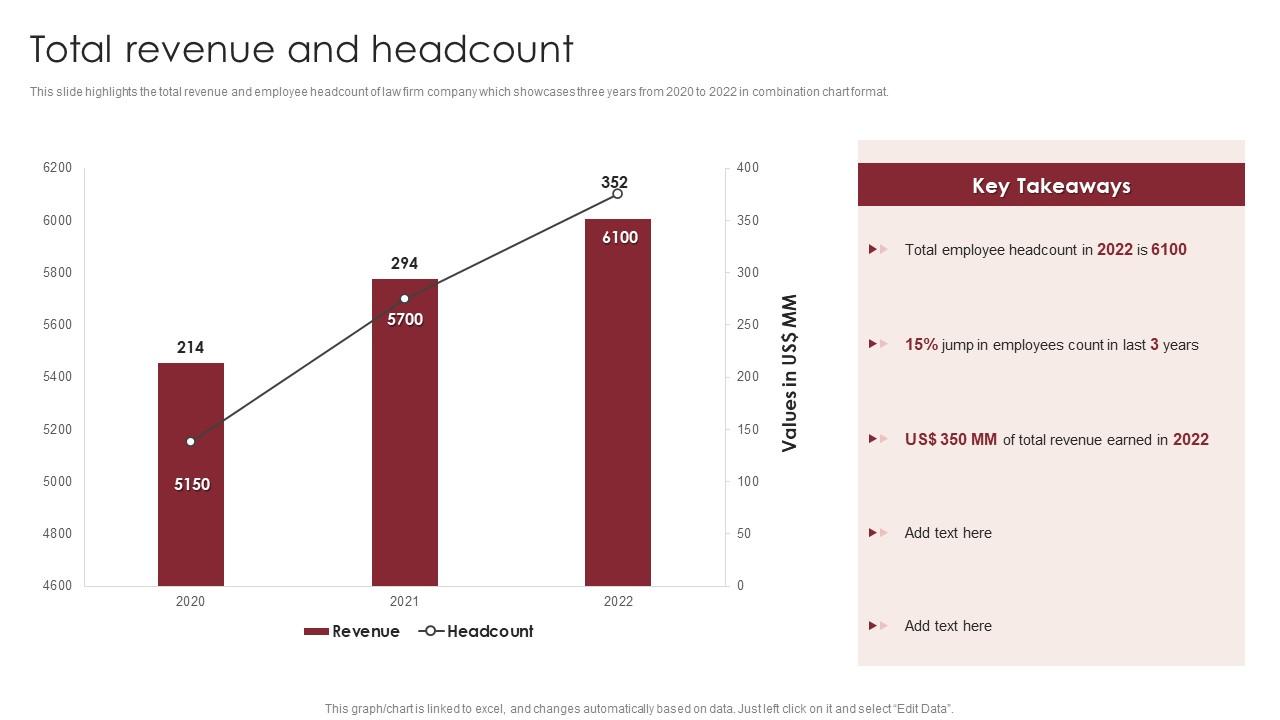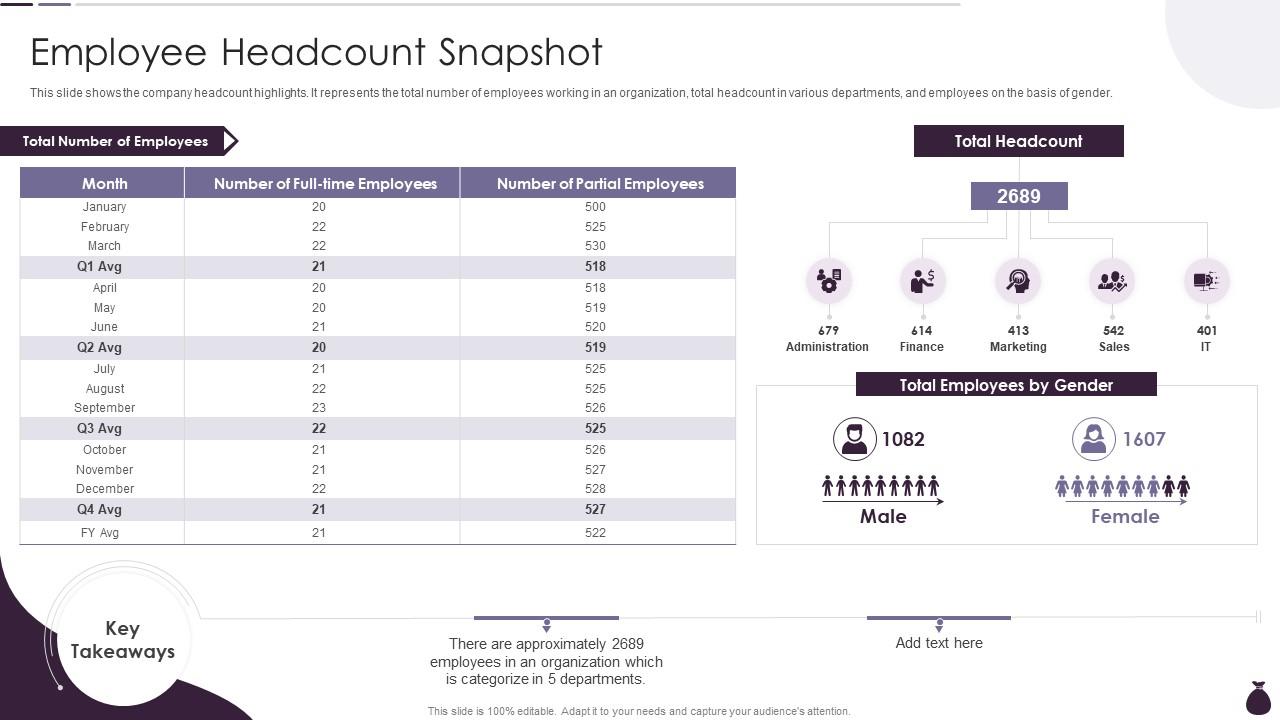Manage your employees to retain them better
Employees are an integral part of any organization; without them, you cannot achieve the goals of your business. They add value to your business with their skills and strengths. Understanding and managing them thus comes to the forefront.
How many employees you hire monthly, how many of them are retained, and how many leave your organization form a significant part in analyzing the hiring methods. The process is called the headcount analysis.
You need to consider various processes while managing employees, i.e., tracking the employees' leaves, analyzing the database, and reporting the analytics. This will further help you closely find out the essential insights into your organization and monitor how the workforce is evolving over a period of time. Now, you must be thinking about how we can analyze the headcount, i.e., the decrease or increase in the number of employees, and further implement changes to achieve successful planning on a panoramic level for our organization.
Worry not; SlideTeam has come up with the best Headcount Templates that will save you time and effort in creating power-packed presentations regarding tracking employees, monitoring their performance, enhancing communication, and much more.
Insights - Infosys has integrated headcount templates and declared a profit of around 5000 crores in June 2023. It plans to hire 55,000 Freshers now under the upcoming graduate hiring program.
THE BENEFITS OF HEADCOUNT TEMPLATES
Headcounts are not simply the analysis of the number of current employees, but it is used to categorize the employees based on demographical factors such as region-wise headcount or gender. Further, it will help you optimize and manage the labor or hiring costs.
Here are some of the benefits of the headcount templates:
- You can add new employees and keep a note of the existing employees.
- You can monitor the number of new employees and the ones who left the company.
- You can compare the headcount increase on a gender basis yearly or quarterly.
- You can create a roadmap for a headcount optimization strategy to retain employees better.
- You can analyze the headcount ratio through the dashboard template.
Note: To retain your employees, you need to look into the development of your employees and check out their patterns so that you can pinpoint the problematic areas. If you want to know more about how to find the right employees, hire them, and retain them, you can read the blog on the top 10 HR dashboard templates.
THE TOP 10 HEADCOUNT TEMPLATES WITH SAMPLES AND EXAMPLES
The headcount templates are flexible PPT Designs to implement, as they can be customized: creating a roadmap to implementing a headcount strategy, looking into the need to enhance headcount, and comparing the headcounts for every quarter or year. These content-ready templates will help you record the data manually, as it is not easy to calculate everything on paper.
Here are the top 10 headcount templates:
TEMPLATE 1: Headcount Increase PowerPoint Template Bundles
This PPT Deck will help you control and monitor the headcount increase process for your organization. The template bundle has slides through which the HR department can present the data analytics of the headcount through demographic factors. You can highlight the five steps to increase the headcount. Furthermore, you can decide on the recruitment budget to increase the headcount.
TEMPLATE 2: Headcount Comparison PowerPoint Template Bundles
The following template enables you to show the analytics of the headcount and compare the data in terms of parameters such as gender, age, and status according to different departments and branches in different geographical locations. With this PPT Slide, you can get critical insights into the total number of employees who belong to a specific age or gender. Furthermore, you can look at employee turnover and determine whom to hire more by implementing successful methods.
Note: If you find problems hiring the right employee according to your company’s goals and objectives and find difficulties in repeatedly going through the same recruitment process, read this blog on top 10 hiring plan templates.
TEMPLATE 3: Headcount Roadmap PowerPoint Template Bundles
Create a roadmap to plan the employee headcount execution. Firstly, identify the challenges and anticipate future needs, then take note of performance ratings and set key roles and positions. Simultaneously, create a roadmap for department activities in headcount planning, such as looking into the demand and supply of employees, setting the budget, and creating department budgeting. Further, work towards the headcount reduction and optimization strategies. All available with a download of this template.
TEMPLATE 4: Headcount Dashboard PowerPoint Template Bundles
This template will help you present all the analytics regarding the employee headcount of different departments, such as sales, manufacturing, engineering, etc. You can present the number of employees by monthly salary and grades. Also, you can analyze the ratio of male and female employees in various departments. You can determine the staff composition in various departments and view which department has the highest percentage. This template will make it easy to share the summary of new hires, terminations, and active headcounts with your stakeholders and clients.
TEMPLATE 5: Quarterly Update Dashboard for Employee Headcount and Promotions Template
If you want to determine whether your company currently has sufficient human resources or not, this template will ease your work. You can share the percentage of new joiners, the leavers, and the headcount number for every quarter. Also, share the percentage of promotions based on gender. The benefit of this template is that you can visually represent the starters and leavers in your organization to work towards optimizing and retaining the employees. Further, you can hire new talents to diversity your workforce.
Note: If you are looking for the ideal applicant for the various roles in your organization, read this blog on talent acquisition templates.
TEMPLATE 6: KPI Dashboard Snapshot Showing Workforce Headcount Analysis Template
The headcount key performance indicators (KPIs) are essential in making elementary decisions such as monitoring employee turnover, inventing new hiring methods, etc. Use this template to present the essential key metrics such as absence rate, average workforce tenure, and HR-to-employee ratio. You can use the graphical and pie-chart representation tools to present the employee count by status and status range. Get this template right away!
TEMPLATE 7. Total Revenue and Headcount Global Legal Services Company Profile Slides Graphics Template
If you are a law firm and want to demonstrate employee headcount analytics, this template is for you. You can present the total revenue and headcount number through the charts and graphs. Also, share the key takeaways you get through the analytics, such as the revenue you generated for a specific time or if you see an increase or decrease in the number of employees. Download this template now.
TEMPLATE 8: Employee Headcount Snapshot Income Estimation Report Show Graphics Template
This template enables you to monitor the total number of full-time employees and the total number of partial employees every quarter. Also, calculate the total headcount in various departments and the total number of employees based on gender. You can therefore analyze any departmental headcount increase and execute income allocation accordingly. Get this template from the link below.
TEMPLATE 9. Staff Headcount PowerPoint Table Backgrounds Template
An estimate of the total full-time and part-time employees every month is required to keep a count of how many of them are new hires, how many are existing ones, and how many work part-time. Further, you can monitor their performances and allocate the tasks equally according to their roles and designation using this PPT Slide.
TEMPLATE 10: Employee Headcount Dashboard by Departments
Get an overview of the departmental headcount analysis through the help of this template. You can present the male-female ratio of employees in every department and the total number of employees. Also, share details about the total number of employees by salary and grade. This can be done visually, making it easier to measure the statistical data.
CONCLUSION
Employees are the organization's roots; the more you nurture them, the more your organization will blossom. On the other side, you need to take care of the other factors, such as in which process you need more employees or where to cut the manpower so that you can optimize your budget and streamline the recruitment process. The top ten headcount templates make it easier to have an in-depth analysis of the employee headcount in various regards and aspects.
FAQs on Headcount
What does having a headcount mean?
Headcount means calculating the total number of employees in your organization so that you can streamline the recruitment process and work towards planning for workforce optimization.
What does headcount mean in HR?
Headcount in HR means determining the number of employees who have left or joined in a specific period. It is to overlook the number of employees in every department, unit, or whole.
How is headcount calculated?
Headcount is calculated by taking the previous month's headcount minus the current month's terminations plus the new hires of this month.
What is the difference between manpower and headcount?
Manpower simply means the total number of workers in the organization. At the same time, headcount calculates and determines the number of employees of various departments and regions based on age and gender, grades, or salary.





 Customer Reviews
Customer Reviews