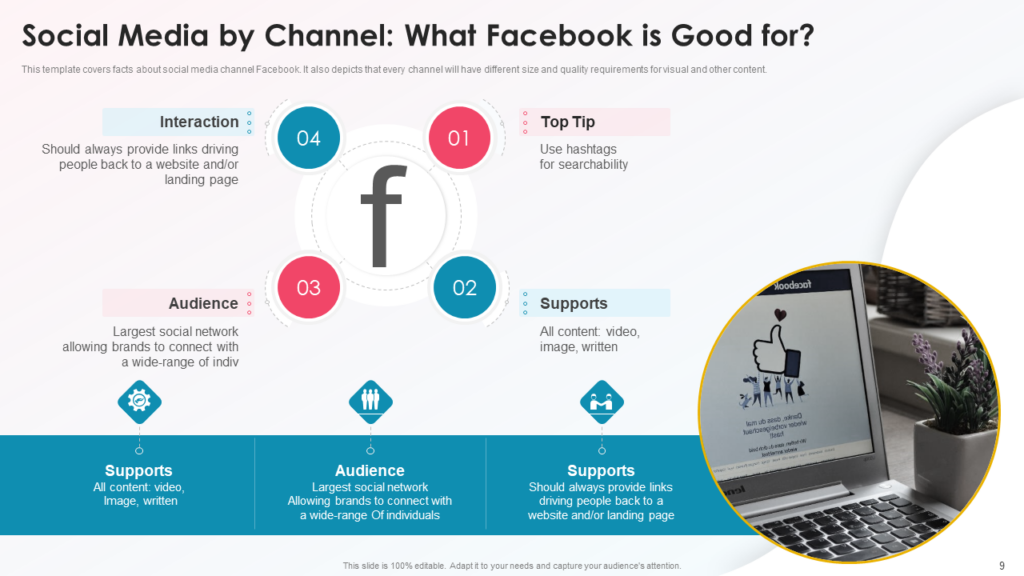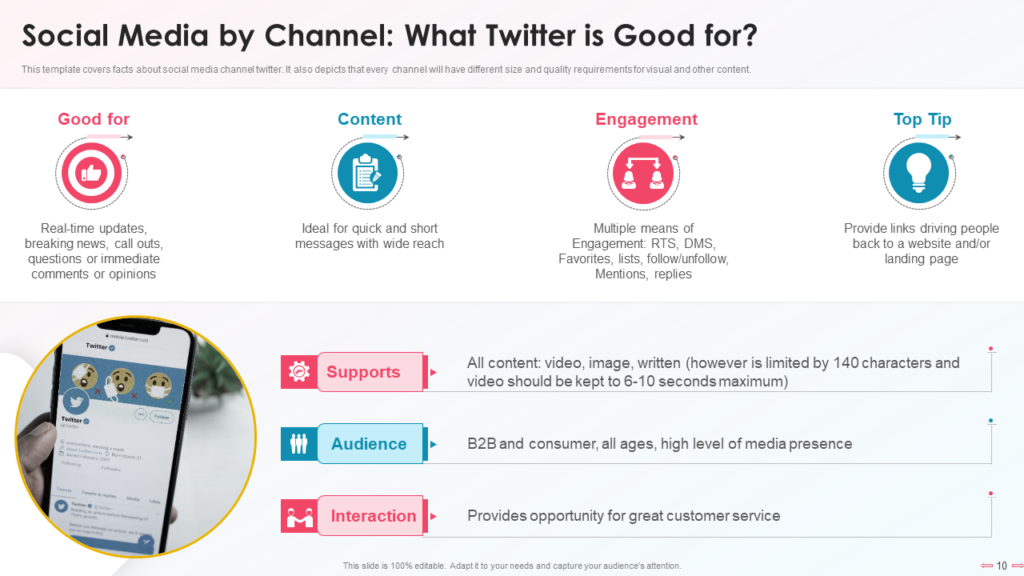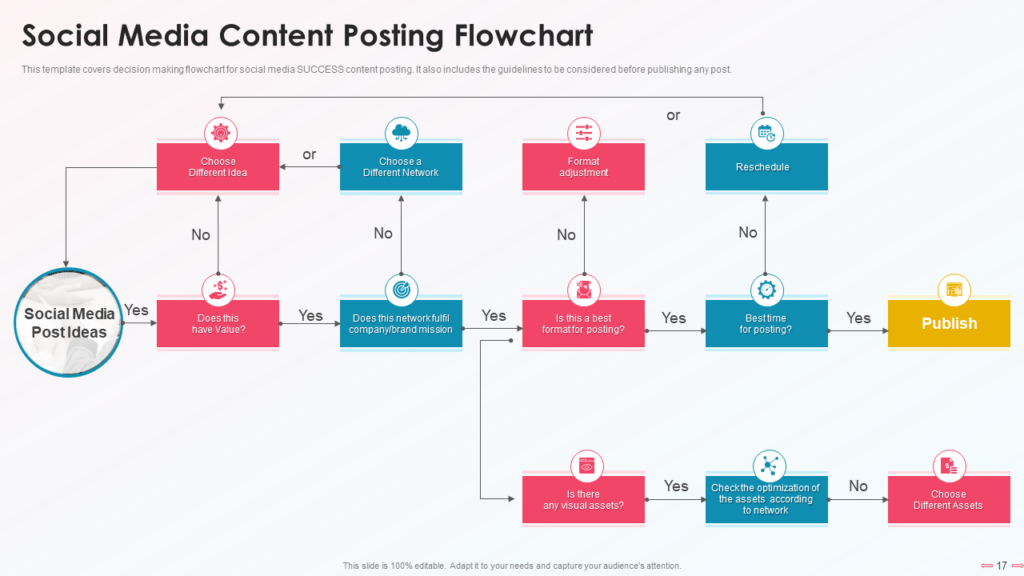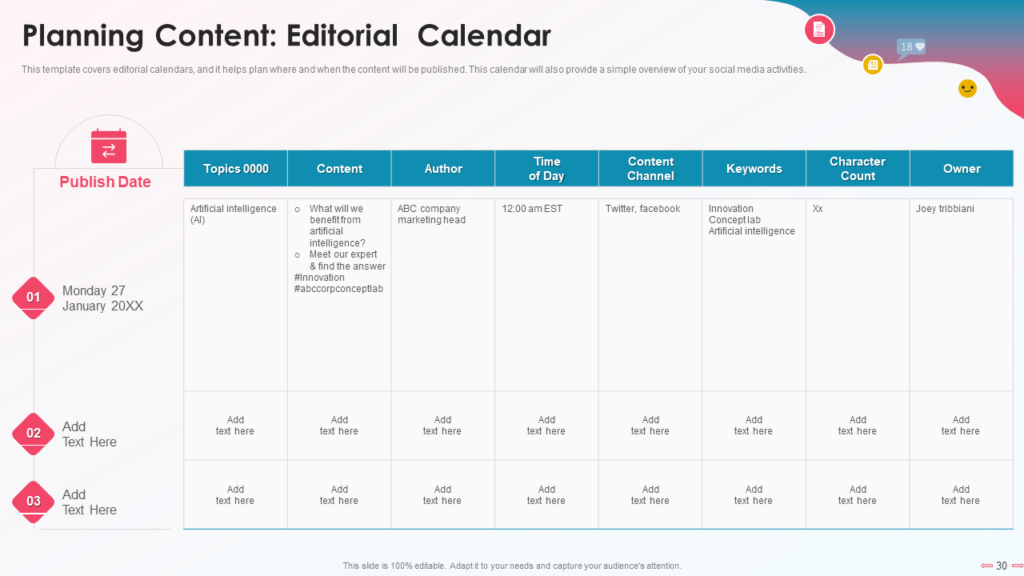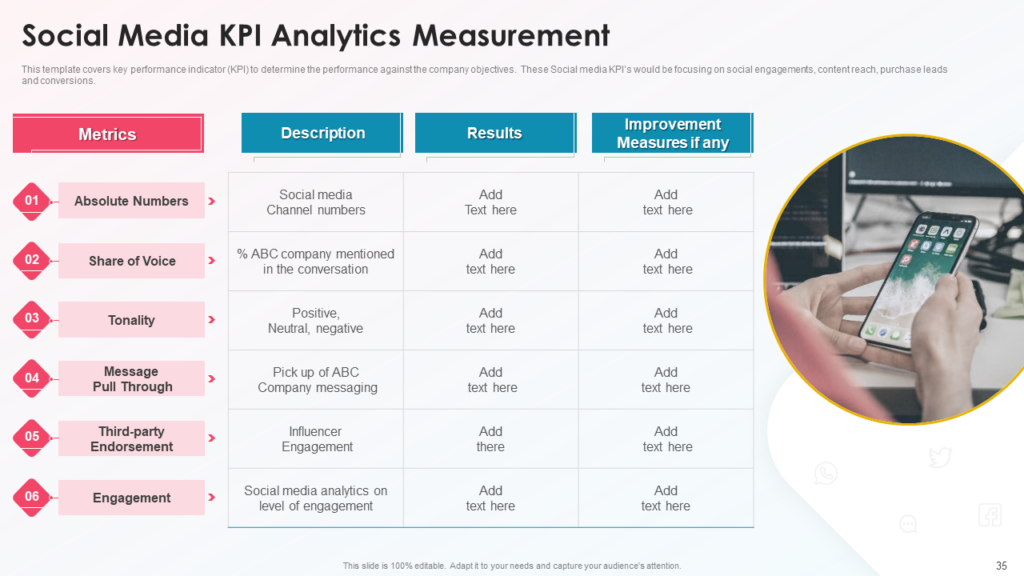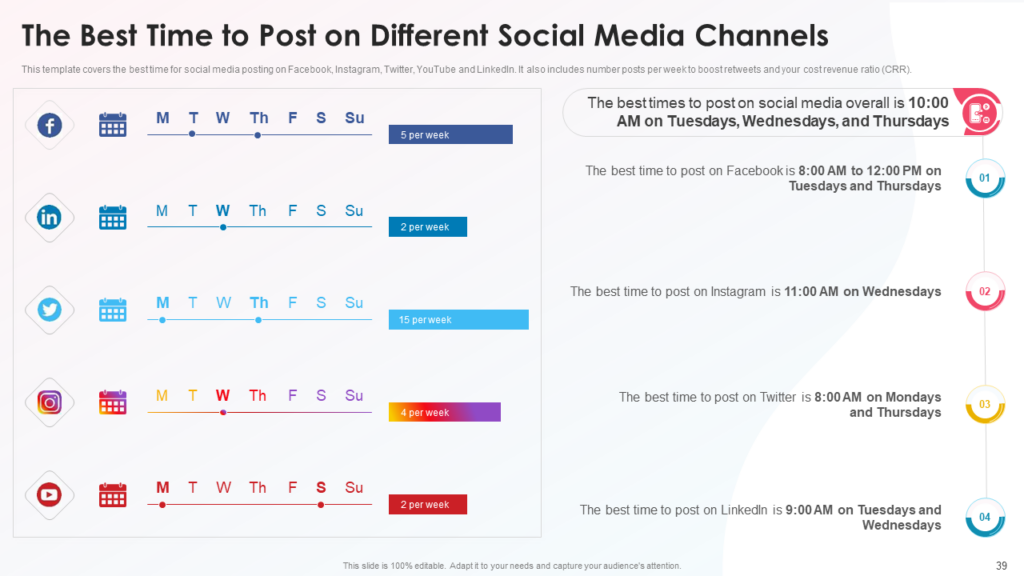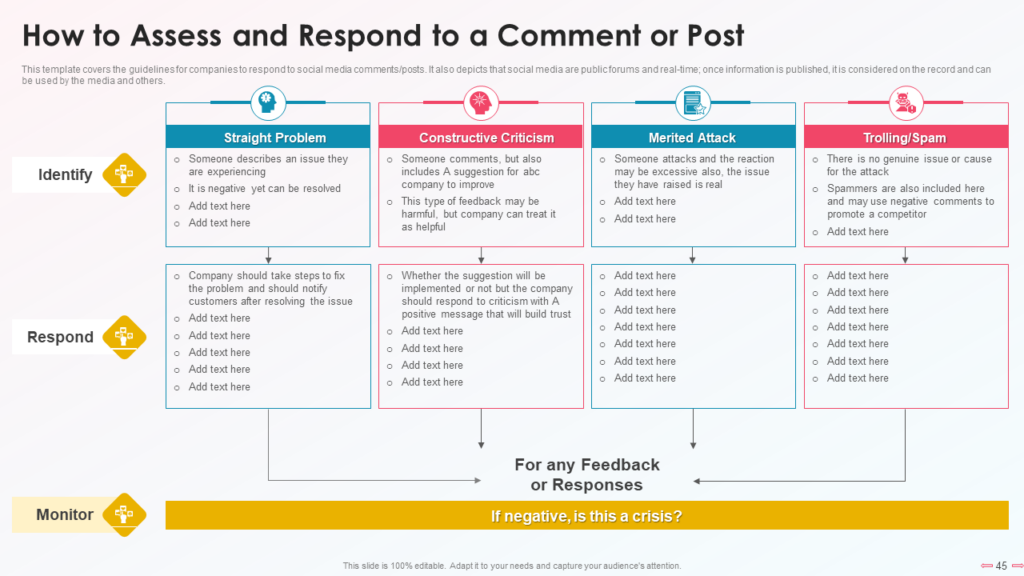#metgala #cannes #mentalhealthawareness #messi #formula1 #mothersday #internationalwomenday and so on……
You may have used some of these hashtags on your social media in solidarity with an event, person, belief or business. This is the beauty and power of social media. In a world that thrives on connections, social media platforms have become the driving force behind a new era of communication, collaboration, and success.
Unlock the potential of diverse media platform playbooks and propel your brand’s promotion to new heights, leveraging the tailored strategies and best practices for each platform's unique audience and capabilities.
With billions of users across the globe, these digital arenas offer unprecedented opportunities to promote your brand like never before, and engaging and inspiring customers or stakeholders.
Whether you’re an aspiring entrepreneur, an artist seeking recognition, or a professional aiming to expand your horizons, social media provides you a global stage to amplify your voice, connect with like-minded individuals, and achieve remarkable results.
Social media strategy is not always easy to get right with so many platforms, products and target audience to consider.
To resolve this pain point of businesses, SlideTeam brings you a ready to use and custom-made media platform playbook to exhibit your Unique Selling Proposition (USP), highlight your services, and increase brand awareness. This PPT Presentation comprises slides which you can use to design an extensive action plan to reach your target audience.
Download This Ready-Made Media Platform Playbook PPT Template
What’s even better, each of these templates is 100% customizable and editable. Browse the templates below and ace your social media marketing game to scale up your business.
Let’s begin!
Template 1: Social Media Strategic Initiatives Template
The first on the list is this pre-designed PPT Slide, which highlights the outline of a social media strategy. It showcases steps to take initiatives that will help you connect and engage with your audience. Deploy this content-ready PowerPoint Template and give your team a head-start in its social media action plan. Learn and present ways to talk to the audience, know your channels, voice, content, and more with this presentation template. Download now!
Template 2: Social Media by Channel (Facebook) PPT Slide
Every social media channel has content and visual requirement. Thus, it is essential for companies to understand each platform’s style, audience, and post type. This PowerPoint Diagram will help you comprehend Facebook’s guidelines. Use this PowerPoint Slide to highlight ways to engage audience with your posts. It exhibits steps to interact with the customers, top tip, supporting content, and more to increase awareness of your brand. Download now!
Template 3: Social Media by Channel (Twitter) PPT Template
This is a PowerPoint Template that highlights ways to use Twitter to showcase your products and services. Grab this content-ready PowerPoint Slide and help your team understand its content and visual type that captures your audience’s attention. It also exhibits the duration and length of the video and content, respectively. Use this PPT Slide as a guideline to educate your audience on the use of this prominent social media platform in business.
Note: Not only Facebook and Twitter, this PPT Presentation also covers other important social media channels that you should use to connect with your audience and present your products. Social media platforms like LinkedIn, YouTube, Instagram are essential in this digital era to revolutionize your business.
Template 4: How to Master Social Media Content Template
This is a ready to use PowerPoint Template to help you design that content that speaks volumes about your expertise in using social media as a brand marketing tool. This PowerPoint Slide includes a compelling message for your brand that increases customer engagement and drives sales. It highlights business goals and strategies to help your team develop posts with engaging text and appealing visuals. Educate your team on the importance of content and dominate social media channels. Download now!
Template 5: Social Media Content Flowchart Slide
Confused about posting content on social media platforms? Here is an elaborate step-wise flowchart to help publish your content. Use this PowerPoint Slide as a guide to identifying, developing, and curating engaging posts containing videos, infographics, texts, etc. It is a ready to use PowerPoint slide which you can use as it is to direct and educate your team to publish posts with ease and efficiency. Download now!
Template 6: Editorial Calendar PowerPoint Template
Do you have multiple members working on social media? Deploy this content-ready PowerPoint template to create your editorial calendar and keep everyone on the same page. Grab this actionable PPT Slide to decide the date, time, content type, and author of the post. It will help you track published and pending posts. It is a simple and professional PowerPoint Template, helping you track the number of posts per day. Download now!
Template 7: Social Media KPI Analytics Measurement PPT Template
It is vital to assess the posts’ performance on regular intervals. Use this PowerPoint Diagram to note key comments, suggestions, and feedback from the team and seniors. This PPT Slide comprises a table showcasing metrics, description, results, and improvement (if any). Use this pre-designed PowerPoint Slide to brainstorm ideas for creating engaging, informative, and compelling content. Download now!
Template 8: Best Time to Post on Social Media Template
Knowing days that increases customer engagement is essential. SlideTeam presents you a PPT slide that exhibits important days for posting content on social media channels. Use this ready to use PowerPoint Guide and highlight days and time for publishing posts on Facebook, Twitter, Instagram, and LinkedIn. You can incorporate this actionable PowerPoint layout to provide clear understanding to your team on the days that prove to the most beneficial in promoting your brand. Download now!
Template 9: To-Dos for Social Media Manager PowerPoint Template
This is a content-ready PowerPoint template designed for social media managers to evaluate tasks and roles on daily, weekly, monthly, and quarterly basis. It is a pre-designed PPT Slide to help you stay updated on latest trends and news relevant to their industry. Analyze social media metrics, track campaign performance, and adjust strategies using this ready to use PPT diagram. Deploy this practical layout and conduct in-depth social media audits, identify areas for improvement, and set goals month-wise. Collaborate with the marketing team to brainstorm new campaigns, plan content calendars, and execute social media advertising campaigns with this exclusive PowerPoint layout. Download now!
Template 10: Assess and Respond to a Comment or Post PowerPoint Template
Assessing and responding to social media comments or posts is crucial for maintaining a positive online presence. Use this professional and appealing PPT Slide to read and understand comments to gather context and assess the sentiment. It is a top-notch PowerPoint Template showcasing guidelines for you to generate the appropriate response strategy. Use this template to learn to monitor conversations and follow up with necessary actions. Grab this PPT Template to have a proactive approach to managing social media interactions. Download now!
Leverage the Power of Social Media
Harnessing the power of social media has revolutionized the way we promote and grow our brands. From creating captivating content that resonates with our target audience to using analytics for data-driven decision-making, these platforms offer an abundance of opportunities. Grab SlideTeam’s premium PPT Templates to actively engage with customers, foster brand loyalty, and stay ahead of industry trends. Download these content-ready PowerPoint Slides to flourish and thrive in the digital era.
PS: Supercharge your brand promotion with SlideTeam’s social media platform playbook, maximizing engagement, reach, and conversions to elevate your business above the competition.
FAQs on Media Platform Playbook
What is a media playbook?
A media playbook is a comprehensive guide or document that outlines the strategies, best practices, and guidelines for using media channels effectively. It serves as a reference for the marketing or communications team, providing a framework to plan, execute, and evaluate media campaigns. A media playbook includes information on target audience, messaging, media channels, budget allocation, campaign timelines, and Key Performance Indicators (KPIs). It helps ensure consistency, alignment, and optimized use of media resources across campaigns and initiatives.
What is an example of media platform?
An example of a media platform is Facebook. Facebook is a popular social media platform that allows individuals and businesses to create profiles, share content, and engage with a wide audience. It offers status updates, photo and video sharing, messaging, and groups. Facebook also provides targeted advertising options, enabling businesses to reach specific demographics and interests. With billions of active users worldwide, Facebook offers a powerful platform for brand promotion, community building, and customer engagement.
What is in a social media playbook?
A social media playbook is a guide that outlines the strategies, processes, and guidelines for managing and utilizing social media platforms for business purposes. It includes the following elements:
Objectives: Clearly defined goals and objectives for social media activities aligned with business objectives.
Target Audience: Identification and understanding of the target audience, including demographics, interests, and online behavior.
Content Strategy: Guidelines for creating and curating engaging and relevant content, including types of content, tone of voice, and frequency of posts.
Platform Selection: Recommendations on the most suitable social media platforms to reach the target audience based on their preferences and demographics.
Brand Guidelines: Consistent guidelines for maintaining brand identity, including visual elements, messaging, and brand voice.
Engagement and Community Management: Strategies for effectively engaging with the audience, responding to comments and messages, and fostering community growth.
Advertising and Promotion: Guidance on using social media advertising options, such as paid campaigns and sponsored posts, to amplify reach and target specific audiences.
Analytics and Reporting: Suggestions for tracking and measuring performance of social media activities through metrics and analytics tools, and reporting on key insights and findings.





 Customer Reviews
Customer Reviews