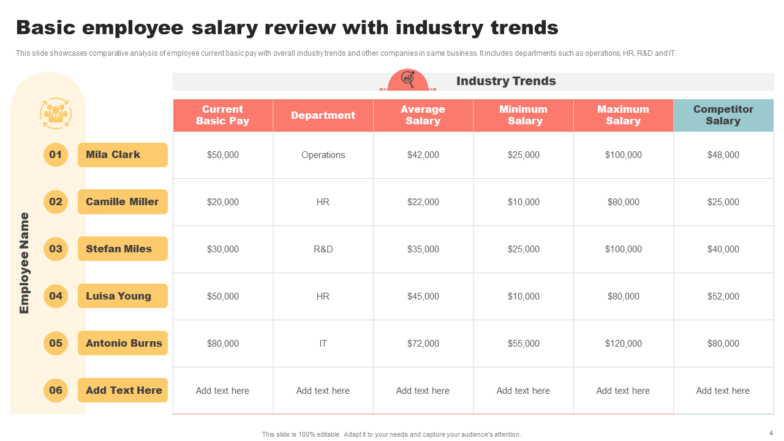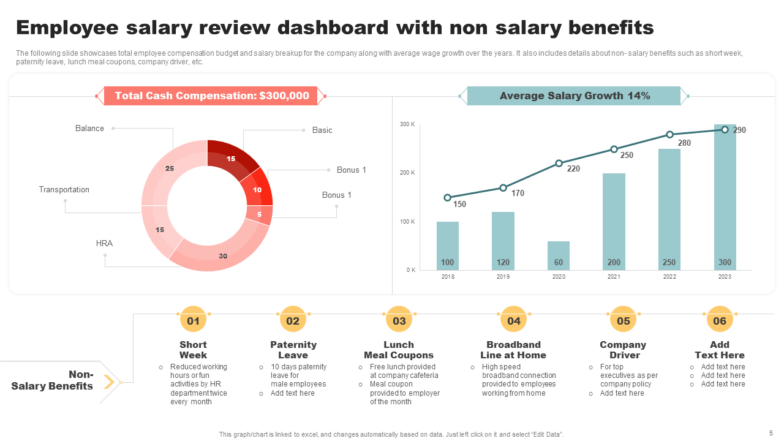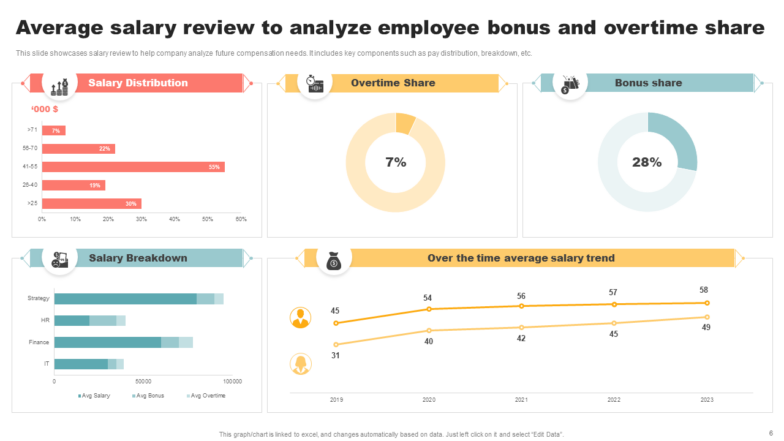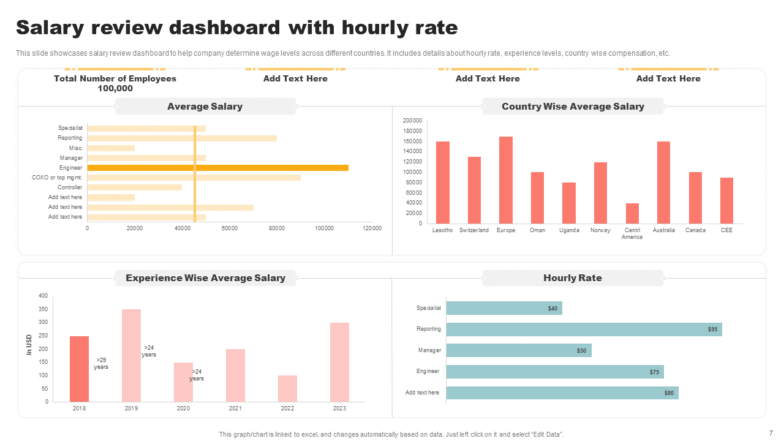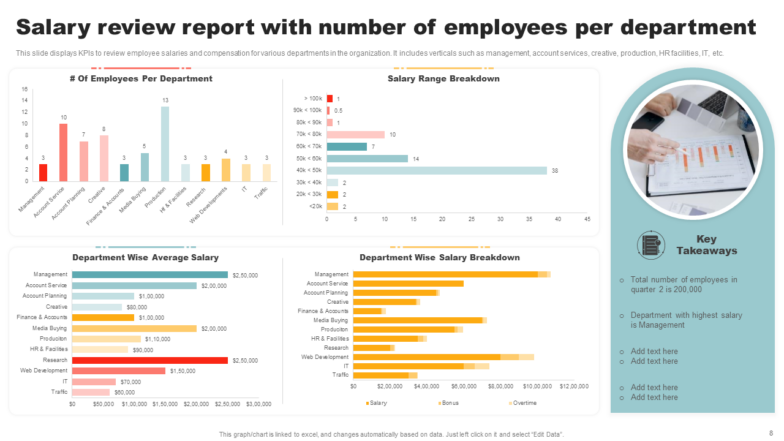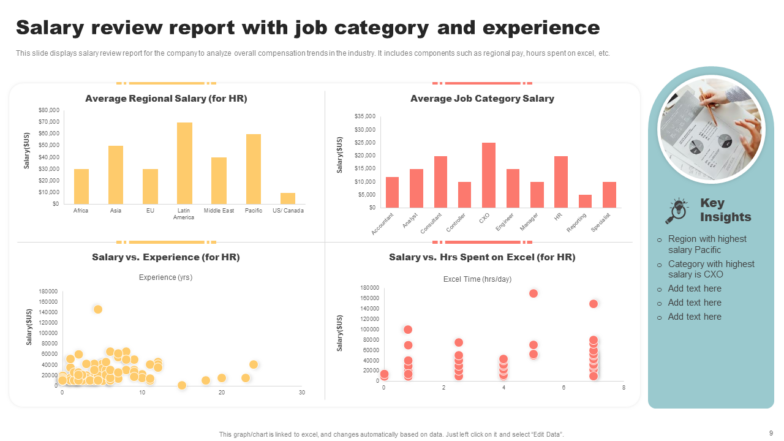Salary is the primary and unparalleled motivator across jobs, and salary review is a moment that employees look forward to year-round. Hence, it must be handled with the sensitivity and diplomacy it demands. Enter SlideTeam’s readymade Salary Review Templates.
When the time comes for salary review, it is important that you showcase that the decisions managers are making are driven by data collected from the KRAs (Key Result Areas). This ensures that there is fairness and transparency, which builds trust in the employer-employee relationship. A PowerPoint Presentation is the best tool to showcase the numbers and factors that influenced the decisions and get enthusiastic approval from management. This is where we come in.
Starting from scratch in making a presentation is a rough road, and we understand your pain points. With our PPT Templates, no matter starting from zero, so you’ll save a ton of time and energy. SlideTeam’s pre-made templates are content-ready and 100% editable. This means that you get a starting point, a structured framework, and the flexibility to alter the slides to your needs.
Let’s look at these templates and show you what they have to offer!
Template 1: Salary Review PowerPoint Template Bundles
Use this comprehensive PPT Set to keep track of salaries across all departments and the change and deliver it to stakeholders. The slides within have the charts and graphs you need to visually deliver your data. Showcase the hikes you have decided on and how they compare to the industry standards. You can also present the non-salary benefits like PTO, health insurance, etc. Download this PPT Set now.
Template 2: Employee Salary Review with Increase by Department
This PPT Slide reviews employee salaries across departments, juxtaposing external market rates against company compensation. In this example, the company's compensation is aligned with market rates in the finance and operations sectors, while marketing shows a noticeable gap. A second graph illustrates salary variations by experience, indicating a trend of increasing salaries with experience. Key insights for employee compensation can also be easily noted. All visuals are appropriately color-coded. Download it now.
Template 3: Current Base Salary and Annual Hike Review Report
This PPT Layout lists employees with their salaries, departments, titles, locations, and recent salary hikes. As a sample range, the slide showcases varied salary hikes ranging between 2% and 10%, with the highest hike given to an analyst in finance. Key takeaways highlight the employee headcount and the maximum salary hike. The tabular format makes it easy for the audience to understand it and take appropriate action in the scenario facing them. Grab it now.
Template 4: Basic Employee Salary Review with Industry Trends
Use this PPT Theme to compare the employees' current pay with industry standards. It outlines the pay range for departments such as Operations, HR, R&D, and IT. It presents the salary for an employee in a given department against the average industry salary, with the industry minimum and maximum noted as well. Competitor salaries, such as $48,000 for a comparable role in Operations, are also listed. The slide includes space for more entries and is designed to be fully customizable for additional data input. Get it now.
Template 5: Employee Salary Review Dashboard with Non-Salary Benefits
This PPT Template breaks down total cash compensation, highlighting salary elements like basic pay, bonuses, HRA, and transportation allowances. A donut chart visualizes this distribution. It also charts average salary growth over the past years. The slide details non-salary benefits such as reduced working hours (Short Week), paternity leave, lunch meal coupons, a broadband line at home, and a company driver for executives. This analysis aims to provide a clear overview of total employee compensation, including growth and additional benefits. Download this slide from the link below.
Template 6: Average Salary Review to Analyze Employee Bonus and Overtime Share
Use this PPT Slide to offer a multi-faceted view of employee compensation. It showcases the salary distribution and a bonus share in the compensation package, as well as overtime accounts. A bar graph details salary breakdown across departments like Strategy, HR, Finance, and IT, comparing average salary, bonus, and overtime. Additionally, there's a trend line illustrating salary growth over time, indicating a steady increase from 2019 to 2023 as a sample. The slide provides a clear visual representation for analyzing compensation trends and planning. Grab it now.
Template 7: Salary Review Dashboard with Hourly Rate
This PPT Preset is a visual tool for analyzing global salary trends. It displays the average salaries across job titles and compares them with average salaries by country, highlighting significant geographical variations. Another chart depicts the experience-wise average salary, showing growth over time, and the bottom bar graph outlines hourly rates for roles. The total employee count is a key data point. This dashboard is instrumental in HR and management benchmarking compensation packages against industry and international standards. Grab it now.
Template 8: Salary Review Report with Number of Employees Per Department
Showcase a detailed breakdown of employee distribution and compensation across departments using this PowerPoint Layout. It features a bar graph showing the number of employees in each department, with production having the highest headcount. A salary range breakdown shows the range within which most employees earn. The department-wise average salary graph compares base salaries with additional bonuses and overtime, highlighting that management roles have the highest compensation. The key takeaways note the total employee count and identify the department with the highest salary, providing actionable insights for HR and management review. Download this template from the link below.
Template 9: Salary Review Report with Job Category and Experience
Use this PowerPoint Slide to deliver a multi-dimensional analysis of compensation trends. It compares average regional salaries for HR roles. The average salary for job categories is depicted, showing CXO roles as the highest paid. A bubble chart correlates HR salaries with years of experience, indicating higher salaries for those with greater experience. Another scatter plot relates HR salaries to hours spent on Excel, suggesting that more time on Excel doesn't necessarily equate to higher pay. There is space to note the key insights discovered from the information. Get it now.
Template 10: Icon For Salary Review and Audit with Dollar Sign
Use this PPT Theme for a simple and clear icon representing a salary review and audit process. The imagery symbolizes the examination of financial compensation. This could be used in presentations to signify a focus on financial scrutiny or the review of salary-related data. The slide is fully editable, allowing you to add specific text and customize the content to fit the context of their financial audit or salary review discussion. This helps you create a visually appealing presentation that keeps the audience engaged. Grab this template now.
Fair Compensation
Most, if not all, employees base their attitude towards work based on their salaries and salary hikes. This is also reflected in the company’s key performance indicators (KPIs), such as retention and attrition rates. To create a healthy work environment with transparency and trust, use SlideTeam’s Salary Review Templates and make those tense meetings easier for all involved.
Access these slides with a single click and streamline your salary review process. You can choose one of our subscription services: monthly, semi-annual, annual, annual+ with a click here.
P.S. The templates in this blog are not ranked in any order. Pick the one(s) you like and download it!


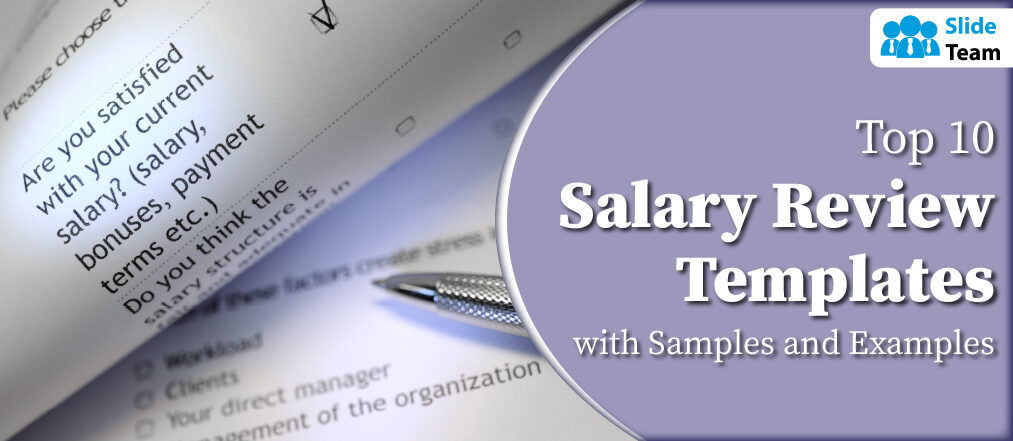


 Customer Reviews
Customer Reviews