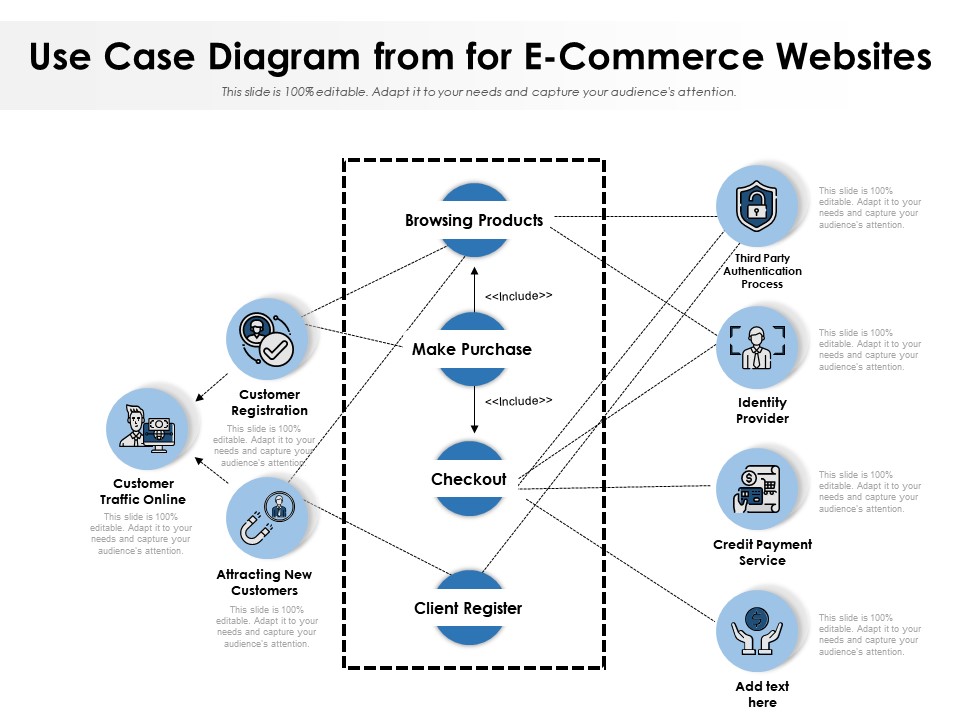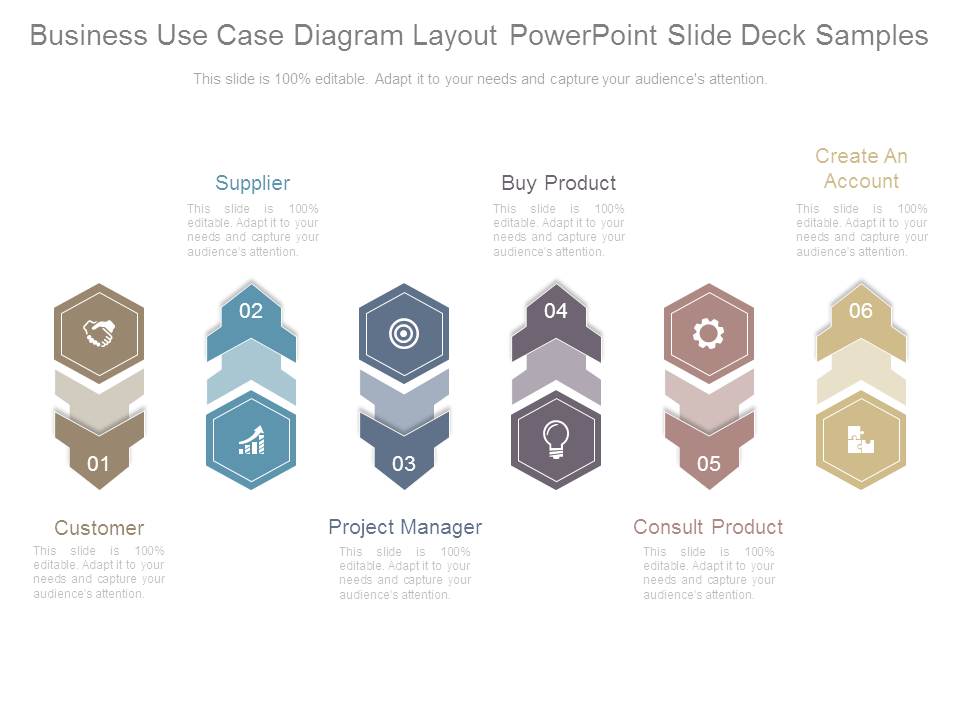A use case diagram is a visual representation that highlights the functionality of any system or application from the user's perspective. It illustrates the interaction between the system, users, and the use cases that the system supports.
For example, you own a restaurant and you wish to document the various tasks or services that the restaurant provides to its customers. A use case diagram will help you visualize and organize these tasks.
Now, in your restaurant’s use case diagram, the actors will be the ‘customers’, ‘chefs’, and ‘waiters’. The use cases, that are the services or tasks, will be ‘place order’, ‘pay bill’, ‘view menu’, etc. With the help of a diagram, you can draw lines to mark associations of the actors with the use case. Like the customer (actor) will be associated with the view menu (use case). Here it establishes that the customer needs to view the menu in order to place the order.
By mapping this information in a use case diagram, you can effectively visualize and communicate the different tasks your restaurant provides to its customers and the role of each employee.
While you are here, also check out our blog on top 7 spider diagram templates to share complex information with clarity.
Use cases have relationships like include, extend, or generalization, which indicates how they relate to each other. They provide a high-level overview of the system and its capabilities from the user's point of view. This aids in gathering requirements, analysis, and effective communication among stakeholders.
Drafting a use case diagram from scratch can seem daunting. But with the help of the right tools, even complicated tasks like these can seem like cakewalks.
SlideTeam has curated these pre-designed top 10 use case diagram templates, which can be used by any business. These slides are 100% editable and customizable, providing you with a much-needed headstart.
Let’s explore!
Template 1: Use Case Diagram
This PowerPoint Template presents a use case diagram for any company, depicting key elements with unique icons. It includes problems faced, needed solutions, and related benefits. This representation helps in understanding the system’s purpose, its requirements, and how different components interact.
Template 2: Business Use Case Diagram PowerPoint Layout
The mentioned PPT Template assists in designing a roadmap and strategy for effective relationship building between the seller, shipping company, and sales manager. It helps in setting chronological sequence for providing services of goods, effective dealing between customer and business partner, and effective collaboration with behavior diagrams. This PowerPoint slide assists in focusing on the business sector and states the roles and responsibilities of the internal and external members in the chain. Each element in the slide is color-coded for better comprehension. Download this powerpoint template today!
Template 3: Use Case Diagram for E-Commerce Websites
Do you own an ecommerce business and are looking for a use case diagram to visualize its functionality? If yes, you are at the right place. The following PowerPoint template illustrates a use case diagram for an ecommerce website. It includes actors like customer registration, customer traffic, third party, etc. and use cases like browsing products, making purchases, checkouts, and client registration. Empoy this slide to effectively outline the connection between the actors and the use case
.
Template 4: Use Case Diagram to Fulfill Order Request
The given template showcases a use case diagram for fulfilling order requests by depicting the interactions between employees, admins, and fulfillment center staff. It includes key use cases such as product registration, removal by admins, employee registration and removal, ordering printing, receipt generation, and daily overview by fulfillment personnel. Employ this template to illustrate the roles involved in processing and fulfilling orders and perform analysis during the implementation phases of the order management system.
Template 5: Sample of UML Use Case Diagram
This PowerPoint Slide illustrates a sample Unified Modeling Language (UML) use case diagram, which visually presents the interactions between users, systems, and the system’s functionalities. It basically includes elements like users, admins, and their relationships with the system. This sample diagram can be used as a reference for modeling the system’s requirements and its interplay between different components as well as understanding among stakeholders.
Template 6: Business Use Case Diagram Layout
This PowerPoint Template showcases a business use case diagram layout with key attributes like suppliers, customers, and project managers and their interactions, such as product purchasing, creating accounts, and consulting products. This visually engaging slide helps in determining the stakeholder roles for effective process analysis and system design by understanding the working structure.
Template 7: Use Case Diagram for Banking Sector
The given slide showcases a use case diagram for the banking sector, visually representing the interactions between customers, employees of the bank and the core banking services. It includes customers opening a new bank account, depositing funds, withdrawing funds, currency conversion by foreign customers, and more. The easy design of the template supports understanding the system’s requirements, and processes and allows for better communication and analysis during the stages of banking software development.
Template 8: Use Case Diagram to Connect Local and Remote User
This PowerPoint Slide presents a use case diagram depicting the interaction between a local system and a remote system. It visually presents the local user’s actions and their corresponding use cases within the local system. Similarly, it presents the remote user’s actions and the related use cases within the remote system. This promotes the communication flow and exchange of data between these two systems, enabling a clear understanding of the requirements and functionality between local and remote users.
Template 9: Use Diagram for Online Bookstore
This PowerPoint Slide highlights a use case diagram for an online bookstore which visually depicts the customers and their interactions with the system’s working. It displays the role of the products manager in managing the publishers, titles of the books, and stocks. Further, it illustrates the responsibilities of the chief editor like reviewing the content and approval processes. In addition, it also captures the actions of the customer as well as the customer support executive’s role in handling any inquiries and resolving the issues. With the help of this visually engaging template understand the requirements of the system, and its workflows and facilitate effective communication and analysis during the development phases.
Template 10: Use Case Diagram for Online Shopping
This PowerPoint Slide showcases a use case diagram for an online shopping system. It visually represents the interactions between the visitors, administrators, and the system’s functionalities. It depicts various activities of the visitors such as placing orders, canceling orders, and more. In addition, it showcases the role of the administrator in managing orders, updating order statuses, and maintaining product information based on the responses of the visitors. This aids in understanding the requirements of the system and the interplay between user roles. Employ this today!
Map User Interaction
Using case diagrams proves invaluable during the requirements gathering and analyzing phase. They facilitate effective communication and ensure a shared understanding of the system's scope and functionality. By employing these ready-to-use templates, businesses can streamline the process of creating these diagrams and save time and effort while ensuring that the use case is consistent and visually appealing.






 Customer Reviews
Customer Reviews