Just a single day is too spacious and a month too long. For what? For remembering your spending for a given month or even year. The week is JUST the right amount of time for your budget. A Goldilocks Budget, if you will.
No matter the industry, a day-by-day weekly budget planner will help you keep accurate and precise track of your finances. Now, where to get a weekly budget? Making it yourself is possible but tedious, and there’s no guarantee that it will suit your needs over time. You need one of our Weekly Budget Templates to get started.
We have listed the Top Five Weekly Budget Templates for you. Let’s explore and see which ones suit you.
Template 1: Weekly Task Assignment List With Status and Hours Budgeted
Presenting our weekly task assignment PPT Slide. Use this template to record the tasks to be done each weekday, to whom it is assigned, how many hours are budgeted for it, the status of the task, and qualitative observations, if any. You will be able to track the time it took for each task with this presentation template, a priceless asset. Download this slide now.
Template 2: Weekly Status Update With Budget And Labor Expenses
As the project manager, it is your duty to ensure that work is done on time and within budget. This PPT Theme allows you to track the cost and status of the project each week in one place. It is the perfect tool to present your progress to shareholders and management and sniff out any issues your team faces. Get this template from below.
Template 3: Weekly Status Update Dashboard With Project Budget
Use this PowerPoint Layout to keep the project status up to date. Which phase is the project in? What is the budget, and how much has been spent? What are the deadlines and the tasks remaining? You will be able to answer these questions from the management with an easy single slide. Download it now.
Template 4: Weekly Budget Sheet for Product Rollout Plan
With a product rollout, there are so many elements to take care of. Use this PPT Slide to keep track of public relations, web marketing, and collateral in terms of their component and total costs. Ensure that the rollout is under budget, no matter the department. Get this template now.
Template 5: Table Depicting Week Wise Monthly Budget Calculations
Which date? Which week? How much and what for? You can answer these four questions with this PPT Slide. Take stock of where your money goes, whether it is for your personal or professional budget. There is even a column to ensure that your total expense never goes past your decided budget. Get this template now.
Daily, Weekly, Monthly, Yearly
Maintaining a budget is hard work which is why a weekly schedule is the perfect one. With our Weekly Budget Templates, you can just relax and be sure that your monitoring efforts are world-class. Just add information for each day/week, and always be prepared with your financial data.
FAQs on Weekly Budget
What is a weekly budget?
A weekly budget is a financial plan that outlines your expenses for a given week. It is a way to manage your money and ensure you have enough to manage within budget while also saving for your financial goals. A weekly budget can help you stay on track with your spending and ensure you are not overdrawing from your budget. It can also help you identify areas where you can cut back on expenses and save more money.
How do I make my weekly budget?
To create a weekly budget, follow these steps:
- Start by listing your income for the week. This could include your salary, any interest or investment income, and any other sources of income.
- Next, list your expenses for the week. This could include your rent or mortgage payment, utilities, groceries, gas for your car, and any other regular expenses.
- Add up your total income and expenses to see if you are spending more than you are earning.
- Start to adjust your budget by looking for areas where you can reduce your expenses. This could include eating out, buying expensive devices, etc.
- Once you have adjusted your budget, be sure to track your spending and income throughout the week to make sure you are on track. Use our Weekly Budget Templates as your go-to budgeting tool.
Is it better to budget monthly or weekly?
Whether it is better to budget monthly or weekly depends on your personal preferences and financial situation. Some people find that creating a monthly budget is easier because they have a regular monthly income and their expenses are relatively consistent month-on-month. A monthly budget can also be helpful if you have a lot of expenses that don’t occur on a weekly basis, such as a quarterly insurance payment.
Some people may, however, find that a weekly budget is more effective. This is because it allows them to stay on top of their spending and ensure they are not overspending weekly. A weekly budget can also be helpful if your income and expenses vary significantly week-on-week. A week-on-week schedule is more effective if you want to be more disciplined with your spending and make sure you are saving enough money.


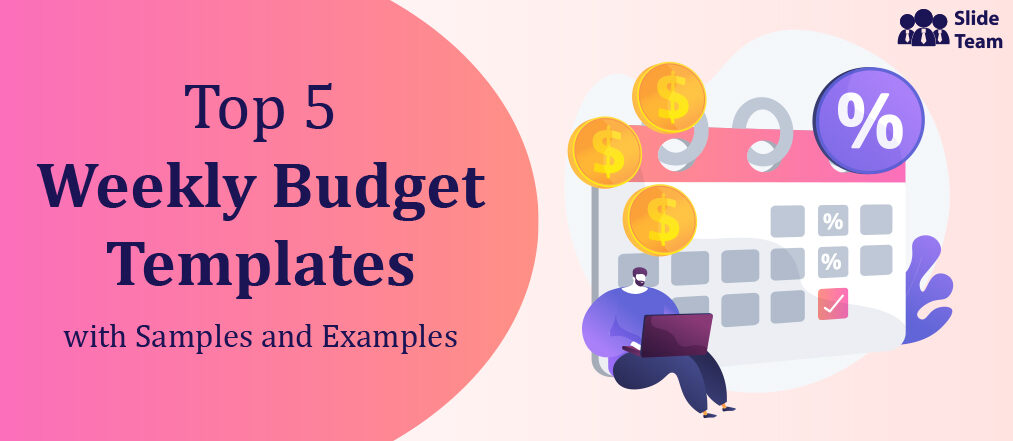


 Customer Reviews
Customer Reviews

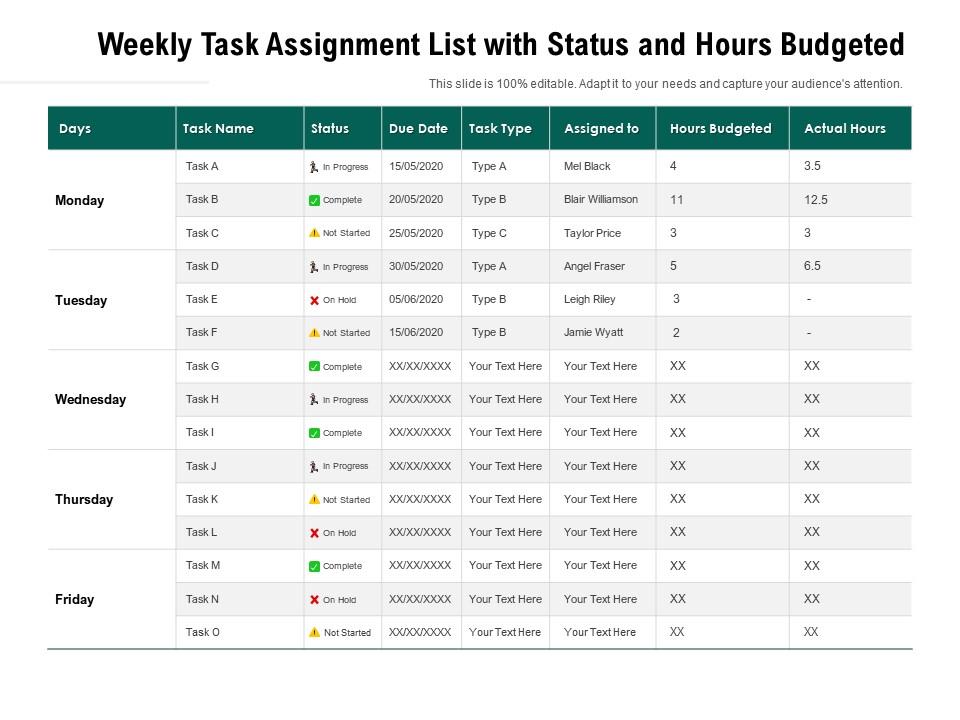

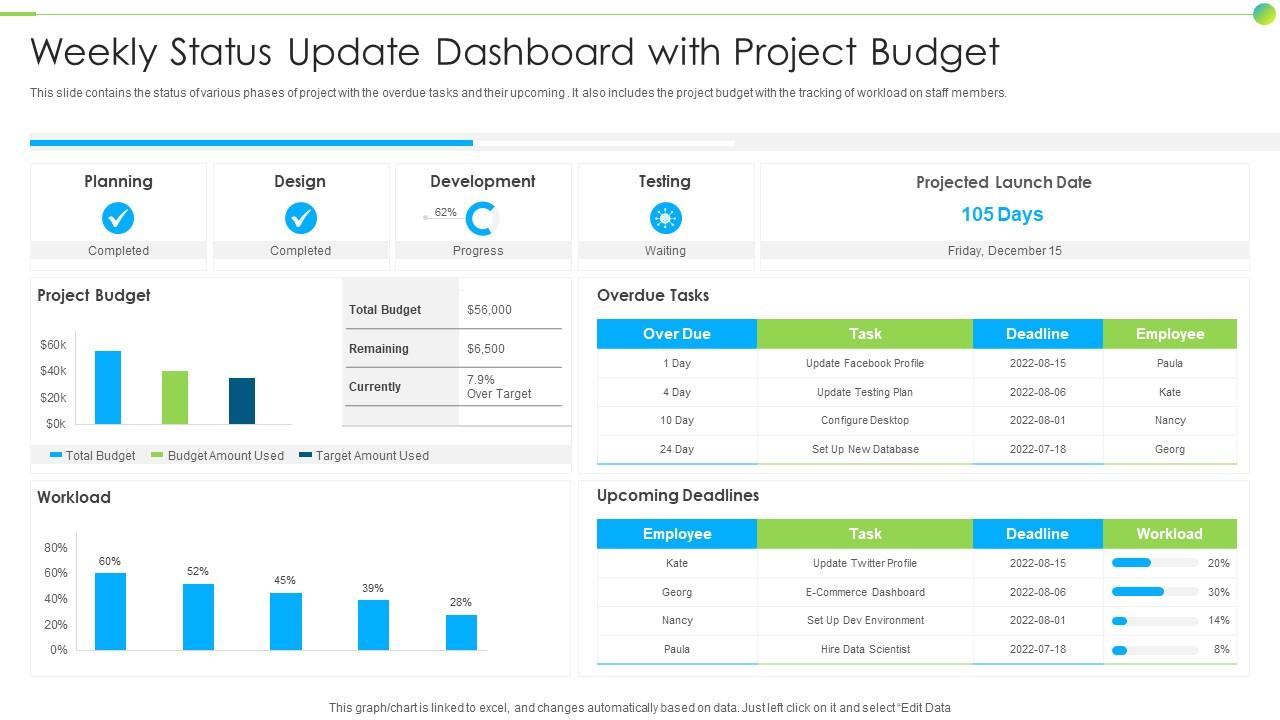
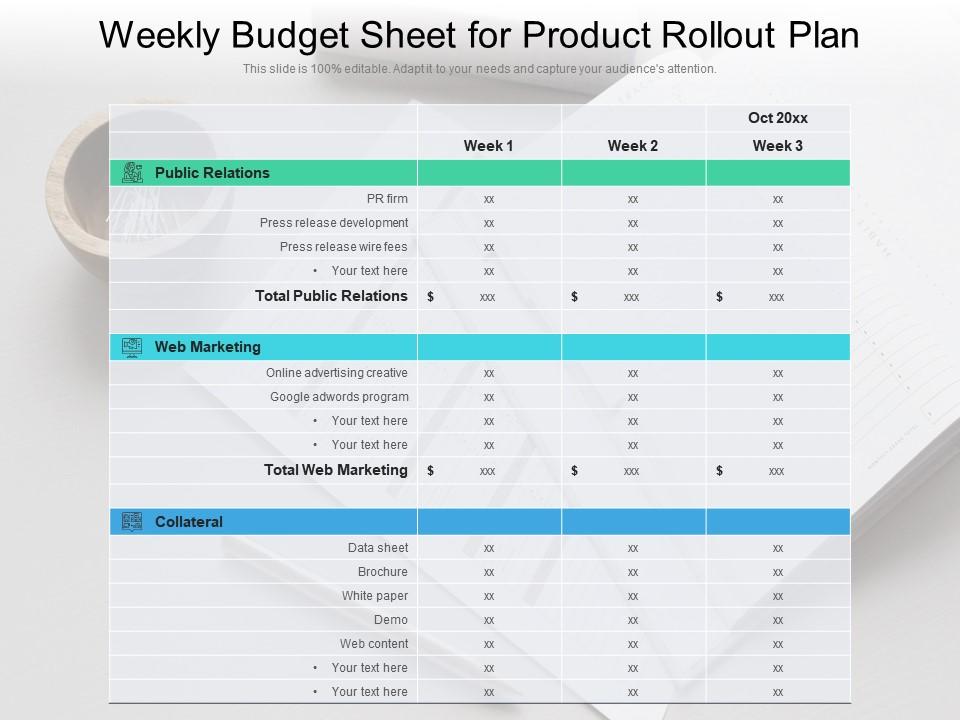
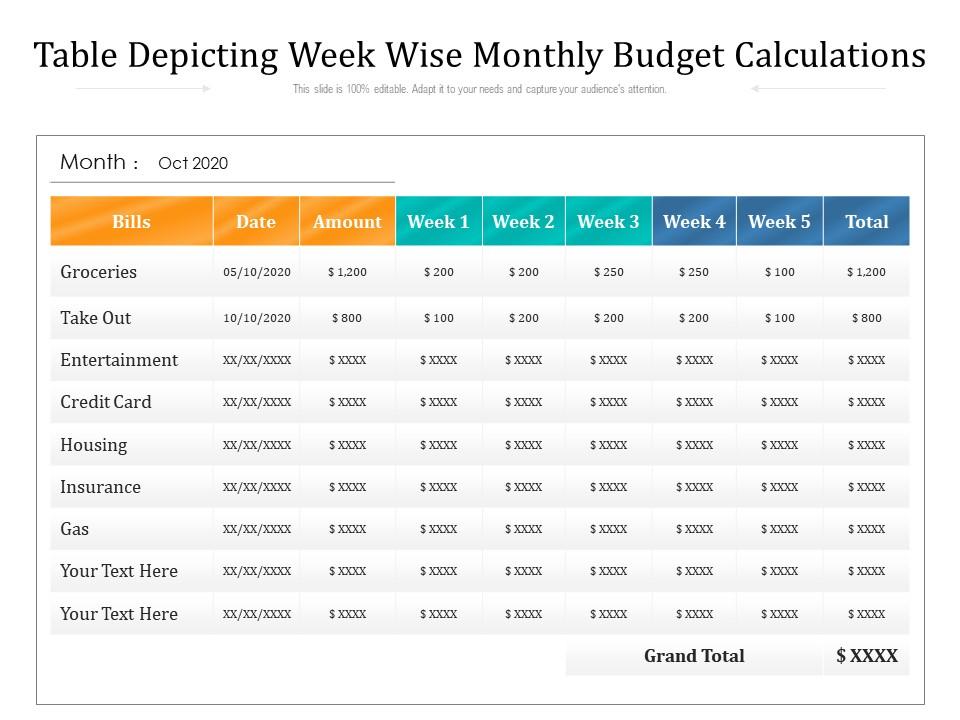



![Top 10 Internal Audit Templates to Establish Propriety [Free PDF Attached]](https://www.slideteam.net/wp/wp-content/uploads/2022/07/1013x441no-button-13-1013x441.jpg)












