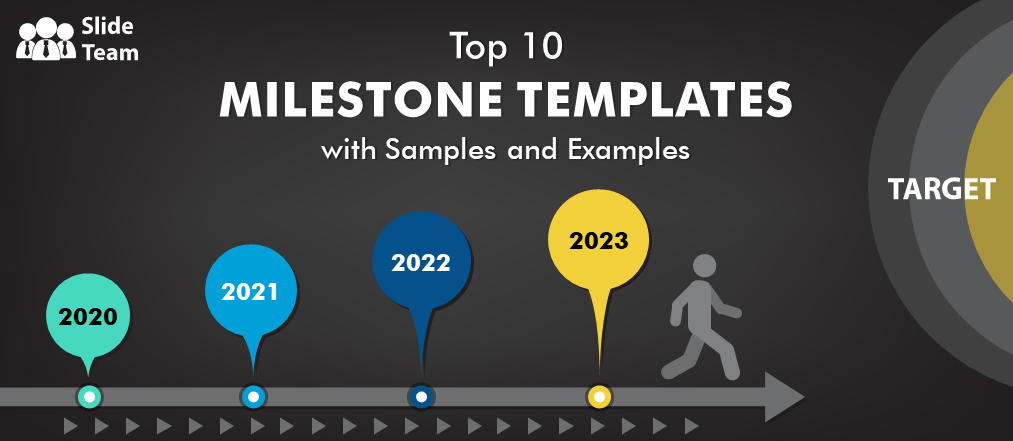A business report is the ubiquitous means of communication across organizations. These reports must convey the necessary information, while packing a visual punch as well. This can be a time-consuming and extremely frustrating process, and something that entrepreneurs struggle with. However, there is good news! This blog will look at Top 7 report design templates with samples and examples. These templates have been curated to give business professionals a starting point for their report design, saving their time and effort in creating a professional and attractive presentation. From clean and uncluttered designs to more elaborate and eye-catching templates, there is something for everyone.
If you are interested in exploring some sales report templates, these can be accessed with a click here!
For this blog, however, we focus on report design templates that are an absolute necessity for businesses to stand out.
The 100% customizable nature of the templates provides you with the desired flexibility to edit your presentations. The content ready slides give you the much-needed structure.
Let’s explore!
Template 1: Annual report design process PowerPoint presentation with slides
It is imperative to ensure strong presentation of your annual report numbers with a professional display of your move toward greater business efficiencies and results. This is where the need to have this professional template comes in. This annual report design process deck helps portray a concise view of the company’s resources, finances, and future plans to build customer credibility. You can also highlight major achievements of your company in the financial year and foresee any roadblocks, taking corrective action to mitigate their impact. Go ahead and download this presentation template today!
Template 2: One-Page Global Poverty Report Design Presentation Infographic PPT Pdf Document
This One-Page Global Poverty Report Design Presentation Infographic PPT is an extensive and appealing way to display data and information on global poverty, and ways to grapple better with it. The presentation is created in an easily understandable format to offer a broad understanding of poverty and its aspects, such as reasons, consequences, and potential remedies. The infographic is filled with charts, graphs, and maps that demonstrate significant data points and patterns, making it an excellent resource for presentations, gatherings, and other events. With its straightforward, clutter-free design, the One-Page Global Poverty Report Design Presentation Infographic PPT is the perfect tool for anyone wishing to convey information about global poverty and motivate action toward a more equitable world.
Template 3: One-page webinar performance survey report design presentation ppt pdf document
This One-Page Webinar Performance Survey Report Design Presentation PPT is an attractive and professional method to exhibit data and findings from webinar performance surveys. The presentation offers an overview of critical metrics such as audience involvement, speaker proficiency, and general satisfaction, making it a valuable resource for webinar organizers, speakers, and teams. With its contemporary and refined design, this presentation template is the ideal tool for anyone seeking to effectively communicate the outcomes of their webinar performance surveys and wanting to improve.
Template 4: One-page Monthly Website Customer Activity Report Design Presentation PPT Pdf Document
This One-Page PPT Presentation is a comprehensive and visually engaging tool for presenting data and information related to monthly customer activity on a website. It provides a clear overview of key metrics such as page views, visitor devices, average time on page, and time on site, making it an ideal resource for website owners, digital marketers, and teams. If you want to showcase your customer activity report and highlight website traffic details at key stakeholder meetings, this template is the ideal solution.
Template 5: One-Page Region Economy Highlights Report Design Presentation PPT Pdf Document
The One-Pager is the perfect way to showcase your business’s region economy details. The PPT presentation provides a clear and concise overview of key indicators such as total economic output, job generation details, and total wages earned, making it an ideal resource for policymakers, economists, and business leaders. You can also showcase your tax revenue details and occupational requirements. The color scheme makes it a breeze to read and behold.
Template 6: One-Page School Performance Report Design Presentation Infographic PPT Pdf Document
The Infographic PPT is the solution for schools looking to present their performance data in a clear and engaging manner. This PPT presentation features a sleek, professional design with customizable templates, making it easy to use. It includes a range of visual aids, including charts, graphs, and maps, to bring data to life and provide a clear and concise overview of the school’s performance. Whether you're presenting academic progress, student engagement, or financial performance, this presentation infographic is a powerful tool for effectively communicating the school’s achievements to stakeholders. Go ahead and this template to your cart!
Template 7: Concentric Circle Chart Diagram for Report Design Specification Infographic Template
The Concentric Circle Chart Diagram is ideal for creating compelling infographics and report designs. It’s simple and intuitive design allows you to display complex data in an organized and easily digestible manner. Each circle represents a different set of data, with the largest circle at the center representing the most significant data points and smaller circles branching outwards to show decreasing levels of significance. This chart type is perfect for presenting hierarchical data structures, comparing values and proportions, and showcasing relationships between data sets. Whether you’re creating a report for business or a presentation for a classroom, the Concentric Circle Chart Diagram is the perfect solution for bringing your data to life.
Template 8: Project Planning and Governance Project Status Report Design PPT PowerPoint Tips
The Project Planning and Governance Project Status Report Design PPT is a powerful tool for communicating the progress and status of your project. It provides a visual representation of your project plan, governance structure, and key metrics to stakeholders. The template is designed to be professional, flexible, and easy to use to create high-quality reports that communicate project status. It includes a range of slides, including timelines, status charts, and dashboards. Whether you're presenting to a project sponsor, management team, or stakeholders, this PPT is the ideal solution for keeping everyone informed and updated on project status.
Template 9: Quality Cost Report PPT Design
The Quality Cost Report Design presentation template is an essential tool for an organization looking to improve its quality management system. This template provides a comprehensive and visually appealing way to present quality cost data and analysis. It allows you to showcase prevention cost, appraisal cost, internal failure cost, external failure cost, and total quality cost. The template features a range of slides that can be customized to fit your organization's specific needs, including charts, graphs, and tables. The design is professional and visually appealing, making it easy for stakeholders and decision-makers to understand. Whether you're presenting to your management team, customers, or suppliers, the Quality Cost Report PPT Design is the ideal solution for communicating the impact of your quality management efforts.
ACE THAT MEETING!
These professional templates can elevate your business report presentations through the right use of graphics, charts, and data sets. The next time you have that all-important meeting lined up, these professional templates can help you!
Download these premium PPT Slides through our monthly, semi-annual, annual, annual + custom design subscriptions here.
FAQs on Report Design
What is a report design?
A report design provides a framework and layout for incorporation of data sources, queries, and so on. It gives specific data and information on business aspects, using apt graphics, charts, etc. A report design is integral to attracting the attention of users, where quality reports can be developed through elements that make your report authoritative and presentable.
How can we design a report?
While designing a report, important tips have to be followed. It begins with the defining the layout of the report area. A design report should include precise data which is clear and understandable, along with graphics. Another important feature to be incorporated is callouts which help to highlight important information and data. It is also important to maintain the style of the report throughout, along with simplified words and interactive elements.
Branding the report can also be done through the incorporation of the logo of your company in the report.
What makes for good report design?
A good report design that is appealing and easily understandable can be created by designing a proper layout and using apt words. Attractive designs and graphics help in enhancing appeal, which can be managed through strategies. The distribution of content, font size, font color, and so on needs to be considered while making a good report design. The main points in the report need to be highlighted and used to ensure the reader finds it easy to understand the business meaning instantly. The use of charts and graphs also contributes towards the improvement of the total appeal of the report. Design a report that will engage your audience and provide important data and information in a simple and effective manner.
What is the format for a report?
A report begins with the title page, which is followed by a table of contents and an executive summary. In the introductory part, the report topic is introduced precisely to give an idea of what the report will contain. The introduction, the main body, and the conclusion come under important elements of a report that incorporates all information and uses the principles of data visualization for effective presentation and impact. The conclusion of the report summarizes the findings and your understanding of the report. Recommendations and references can be added after the conclusion.





 Customer Reviews
Customer Reviews