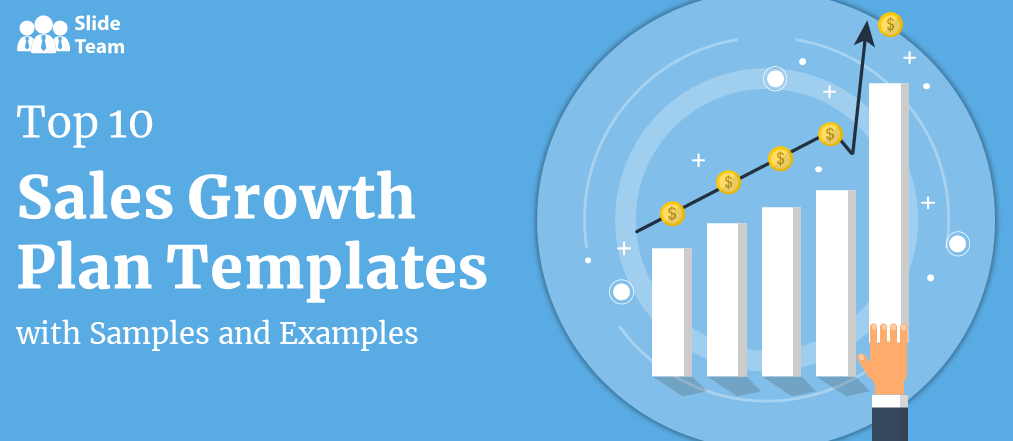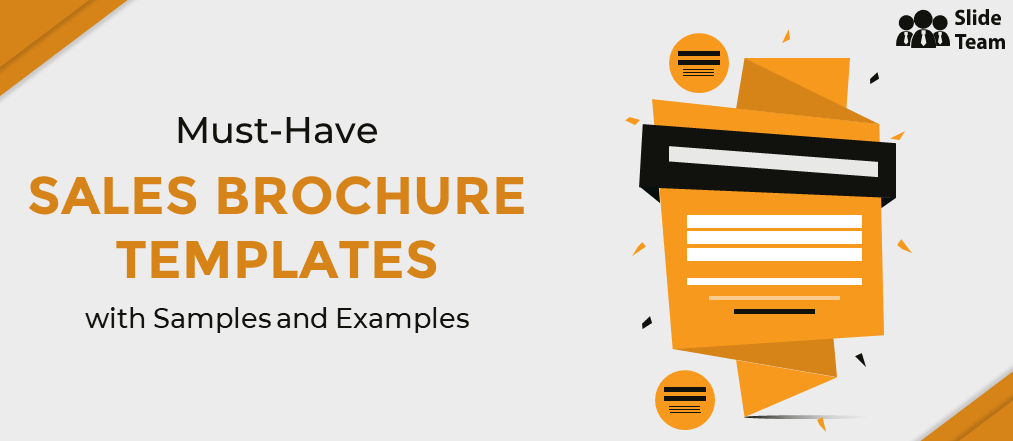Have you ever tried driving a car without a dashboard? It would be impossible to know the speed at which you’re going, how much gas you have left, or if your engine is overheating. The same goes for your business - if you’re not tracking your sales data, you’re driving blind. You could be missing out on insights to increase revenue, improve customer satisfaction, and stay ahead of the competition.
Don’t worry; we’re here to help!
In this blog post, we’ll introduce you to the benefits of sales tracking and explain how our sales tracking presentation templates can help you optimize your sales performance.
Fasten your seat belt as we roll out these templates to ensure a profitable long drive in business that you are always tracking.
Track Your Way To Success!
Sales tracking is crucial for businesses as it identifies trends, monitors sales performance, and forecasts sales revenue. By tracking the sales data regularly, companies can gain insights into their customers’ buying behavior, identify best-performing sales channels, and make data-driven decisions to improve sales strategies.
A study by Aberdeen Group shows that businesses that implement sales tracking see a 17% increase in customer retention and a 19% increase in sales conversion rates. Additionally, companies that track their sales data are 12% more likely to hit their revenue goals.
Sales Tracking Metrics and KPIs
Monitoring the right metrics and key performance indicators (KPIs) is essential to track sales effectively. Some of the sales tracking metrics and KPIs include:
- Sales revenue
- Sales growth rate
- Average order value
- Conversion rate
- Customer acquisition cost
- Customer lifetime value
- Sales pipeline value
- Sales cycle length
The Challenges of Sales Tracking
While sales tracking can provide valuable insights, it can be challenging, especially for small businesses with limited resources. Some common challenges associated with sales tracking are lack of data, manual data entry, and no tools or resources to analyze data.
With the right tools and techniques, businesses will find it easy to overcome these challenges. These tools save time and reduce errors in the overall process of sales tracking.
Sales Tracking Templates
At SlideTeam, we understand the challenges of sales tracking. Hence, to resolve the major pain points above, we have developed a sales tracking presentation template to help businesses overcome these challenges. Our templates come with pre-built charts and graphs, tables, and customizable layouts to help you track your sales data effectively. Our templates will help you:
- Identify sales trends and patterns
- Monitor your sales performance in real-time
- Forecast your sales revenue
- Make data-driven decisions to improve your sales strategy
The 100% customizable nature of the templates provides you with the desired flexibility to edit your sales tracker. The content-ready slides give the sales manager a much-needed structure to create an easy-to-manage process.
Download these sales tracking templates to optimize your sales performance and take your business to the next level.
1. Sales Tracking Presentation Templates Bundle
This presentation deck helps you implement a comprehensive tracking system that improves your sales team’s performance. It contains slides on sales tracking dashboards with Key Performance Indicators (KPIs), sales funnel & lead tracking sheet, tracking tool comparative analysis, sales tracking app elements, activity sheet for sales forecast, and commission tracking sheet. You will also find weekly sales goals and B2B sales tracking sheets in this PPT Deck. Download it now!
2. Sales Management Activities Tracking Presentation Template
Revolutionize your business sales management with this tracking dashboard presentation template. Using the power of this dashboard, you’ll have a bird’s eye view of every aspect of your sales process. From sales pipeline and activity per representative to monthly forecast, growth, and overall business closed, our template provides real-time insights into the sales department to optimize your team’s performance. Grab it today!
3. Property Sales Tracking Dashboard Presentation Template
From commercial skyscrapers to cozy cottages, keep your finger on the pulse of your real estate portfolio with the stunning and intuitive interface of this presentation template. It contains pre-designed sections to present the number and sales revenue of properties sold and rented, along with average days and visitors. With the help of graphs and infographics in this property sales presentation design, you can compare monthly sales targets, regional sales, inquiries per channel, and agents by properties sold or given to rent. At the bottom of the design, you will find a table to showcase representative data like name, property ID with name, sales type, price, and payment status. Get it now!
4. Sales Tracking And Pipeline Review Dashboard PPT Template
Elevate your sales game with this PPT Dashboard Template - the ultimate solution for keeping your sales process on track. It has pre-designed columns with graphs and pie charts, providing a stunning overview of your monthly sales pipeline. From new deals to total forecast value, this template empowers you to track every detail with ease. Whether you want to analyze revenue goal attainment or assess pipeline coverage, this sales tracking dashboard gives you the power to make informed decisions and drive growth. Download it now!
5. Daily Sales Activity Tracking Sheet Presentation Template
Take advantage of this template to say goodbye to confusing spreadsheets and hello a streamlined system that delivers results. With this spacious and easy-to-use sales activity tracking sheet, you’ll achieve and exceed your sales goals. The user-friendly table format of this presentation design help records essential sales data, including representative names, Month to Date (MTD), and Year to Date (YTD) sales figures. Whether you’re looking to monitor individual performance or assess overall progress, this PowerPoint Set gives you a clear and concise overview of your sales activity. Get it now!
6. Sales And Performance Tracking Dashboard Template
This KPI-driven dashboard empowers you to compare and track sales representative performance with ease. With a wealth of data at your fingertips, including the top five sales reps by revenue pace, revenue, and leads, you can identify star performers and areas for team improvement. Our template also includes fundamental metrics like leads by region, revenue breakdowns, and an insight column. Grab it today!
7. Sales Pipeline And Lead Tracking Dashboard PPT Template
Whether you’re a seasoned sales pro or just getting started, our Sales Pipeline and Lead Tracking Dashboard is the tool to help you close more deals. With pre-built columns to capture key details about each task, including assigned persons, estimated values, lead status, and priority, you’ll have everything you need to keep your pipeline moving. It also includes sections highlighting late-stage opportunities, closed won, and closed lost deals, empowering you to track and improve your progress at every step. Get it now!
Sell Smarter, Not Harder!
Sales tracking is a crucial element of any successful business. It allows enterprises to make informed decisions, identify trends, and maximize sales potential. By tracking sales performance and monitoring key metrics and KPIs, businesses can stay on top of the game and continuously improve their results.
Our sales tracking presentation templates are the perfect tool that is reliable and easy to use. Designed with businesses in mind, these slides are state-of-the-art products with high-quality, spacious layouts that make tracking and analyzing sales data a breeze, even for new representatives and managers.
Whether you’re a small business owner or part of a larger organization, our sales tracking templates will help you take your sales game to the next level.
Download our sales tracking templates today to uncover hidden opportunities and boost your bottom line.
FAQs on Sales Tracking
1. How do you track sales progress?
Tracking sales progress includes these steps:
- Set Sales Goals: Before you start tracking sales progress, it’s important to establish clear sales goals. Determine what you want to achieve, and set realistic and measurable targets.
- Monitor Sales Data: To track sales progress, you need to gather and analyze data related to your sales performance. This data can include the number of sales made, the average order value, the conversion rate, the sales pipeline, etc.
- Use Sales Tracking Tools: There are many sales tracking tools available that can help you automate the process of tracking sales progress.
- Analyze Sales Trends: It identifies patterns and insights that can help you improve your sales performance. Look for trends in sales volume, customer behavior, and other key metrics to identify areas of strength and weakness.
- Monitor Sales Team Performance: In addition to tracking overall sales progress, it’s important to monitor the performance of individual sales team members. This helps identify training needs, recognize top performers, and improve overall sales performance.
2. How do you make a sales tracker?
With a well-designed sales tracker in place, you’ll be better equipped to stay competitive in today’s fast-paced marketplace. To create a sales tracker, these are the three key steps:
- Determine what data you want to track, like product names, prices, quantities sold, customer names, contacts, etc.
- Set up a system for tracking it. This could involve using a spreadsheet or a specialized software program, depending on the size and complexity of your business.
- Establish a process for analyzing and interpreting your sales data so that you can make informed decisions about inventory, pricing, and marketing strategies moving forward.
3. Why are sales tracking important?
Tracking sales is an essential aspect of any business operation. It helps identify which products or services are selling well and which are not. Businesses can make well-informed decisions about their inventory, pricing, and marketing strategies with an analysis of sales data.
Sales tracking allows businesses to monitor their revenue and profitability, which is critical for financial planning and forecasting. It is vital for businesses to make data-driven decisions and stay competitive in the market.
4. What is KPI in sales?
Key Performance Indicators (KPIs) stand for Key Performance Indicators. These are metrics that help sales teams measure the success of their activities and track progress toward their goals. KPIs can include revenue, number of leads generated, conversion rates, and customer satisfaction ratings. Sales teams monitor KPIs to identify areas for improvement and make data-driven decisions to improve performance.




 Customer Reviews
Customer Reviews