It becomes indispensable for online businesses to optimize their user interface to maximize the opportunity to convert visitors into users and ultimately into brand evangelists. However, it is a task to provide the audience with an easy-to-navigate and intuitive user experience. Within a fraction of seconds, visitors decide whether to stay on your site or hit the back button. Therefore, stakes are high, and you have to pull up your socks to have a solid web presence to stay competitive.
Design is not just what it looks like and feels like. Design is how it works"- Steve Jobs
Enterprises need to focus on improving the quality of UX designing to intensify the experience customers have while interacting with and choosing the products or services. Businesses also need to ensure that their customers find value in what they are offering. To escalate usability, companies need to integrate multiple disciplines such as engineering, marketing, graphical, industrial, and interface design.
Enhance user experience to create life-long brand advocates
Creating a UI design that makes sense to customers and attracts them back to the website is challenging. Nevertheless, planning, outline, production, and endless testing help companies achieve the desired function. In addition to the above points, you can also incorporate ready-to-use PowerPoint templates to ensure that you get the job done most efficiently.
Incorporating easy-to-use PPT slides will set you in the right direction and help you accomplish your goals in creating the most accurate UI design that improves customer experience. Therefore, browse through our collection of ready-made PPT templates without further ado and kick start the process.
Template 1: Engaging the User PPT Slide
Design a beautiful UI keeping customers' requirements in mind with this actionable PowerPoint template. Use this PPT slide to determine the steps to develop a properly outlined website that improves the quality of people's experience with your platform. Incorporate this customizable PowerPoint slide to engage the users with useful tactics and strategies.
Template 2: User Experience PPT Slide
Outline the process of creating an impeccable UX blueprint using this PPT template. You can incorporate this ready-to-use PowerPoint template to focus on the vital factors for enhancing the user experience. Deploy this customizable PPT slide to improve usability with an interactive style and easy navigation points.
Template 3: Honeycomb Model of User Experience PPT Template
You can incorporate this PPT slide and use it as a checklist to create a UI design that draws customers' attention. This ready-to-use PowerPoint template is perfect to guide you on the factors that influence the UX and balance business goals, user needs, behavior, and content when developing a user interface.
Template 4: Improving User Experience PowerPoint Template
Understand the problems of your users and provide innovative solutions to them by incorporating this PowerPoint template. Know how to deliver a positive experience to the users with this PPT slide. You can incorporate this template to showcase an effective UX design process.
Template 5: User Experience PowerPoint Diagram
Build trust and enhance the chances of attracting users to your brand and converting them into customers using this PowerPoint template. With this PPT slide, you can list the steps that get your business a competitive edge and intensify your online presence. Figure out ways to improve the aesthetics of your brand website by incorporating this ready-made PowerPoint diagram.
Template 6: User Experience Pyramid Diagram
Use this PPT slide to display how user experience impacts customer satisfaction, motivation, and productivity when interacting with a product or service. Incorporate this ready-made PowerPoint template to comprehend the psychology of the audience through usability, functionality, and expectations. Deploy this customizable PowerPoint slide and use it as per your requirements.
Template 7: User Experience Swimlane Roadmap Slide
Use this actionable PPT template to list innovative ways and tasks that improve the user experience for the customers. This PowerPoint template comes in handy in tracking the execution of different functions at the same time. You can use this template as a step-by-step guide to elevating the website design process.
Template 8: User Experience Strategic Framework PPT Slide
Showcase several ways that affect the user experience using this PPT slide. Incorporate this ready-made PowerPoint template to list factors that increase the number of users and improve their experience while shopping at your site. You can use this PPT slide to set strategies to gain new customers for the website.
Template 9: CRO & User Experience Relationship Template
Use this actionable PowerPoint template to list steps that make the user journey enjoyable, seamless and engaging. This actionable PPT template will help you focus on the website layout that complies with the customer's needs and enhances the conversion rate. Deploy this customizable slide to outline a framework that upgrades the website performance and makes it user-friendly.
Template 10: Quarterly User Experience Roadmap PPT Slide
Focus on specific aspects of UI and create a roadmap to provide an impeccable experience to the users with this PPT template. Incorporate this ready-made PowerPoint template to devise a plan to reach your targets. You can analyze each step and improvise as per your requirements. Incorporate this customizable PPT diagram to showcase actions to develop a user-centered strategy.
So there you have it! Use SlideTeam's flexible PowerPoint templates to help your customers avail of your services by providing them excellent user experience. Incorporate these actionable PPT slides to create a well-thought design to hook your audience.
P.S: Devise an effective strategy to influence your clients right away with our actionable word-of-mouth marketing PowerPoint templates featured in this blog.





 Customer Reviews
Customer Reviews

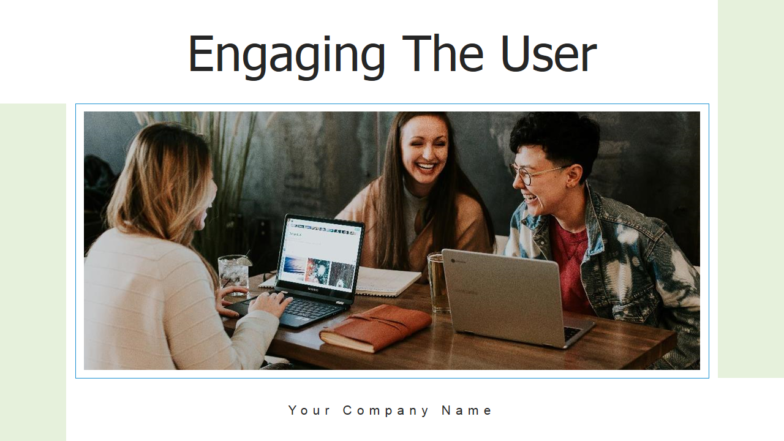

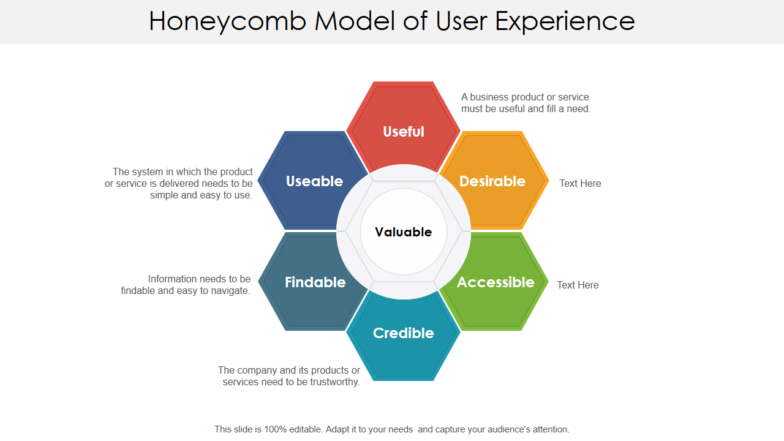
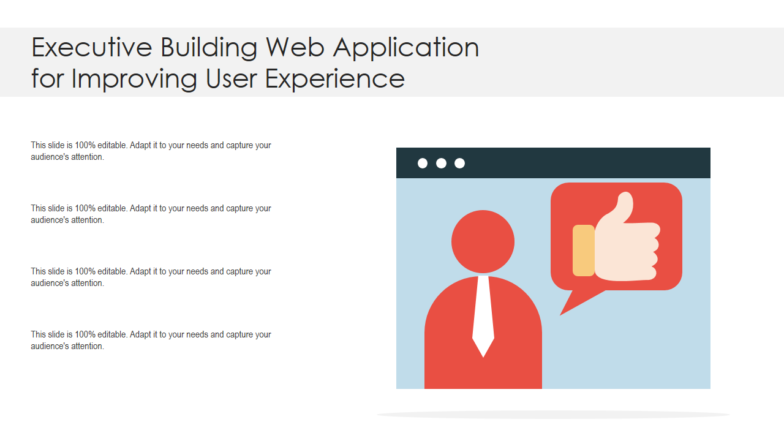
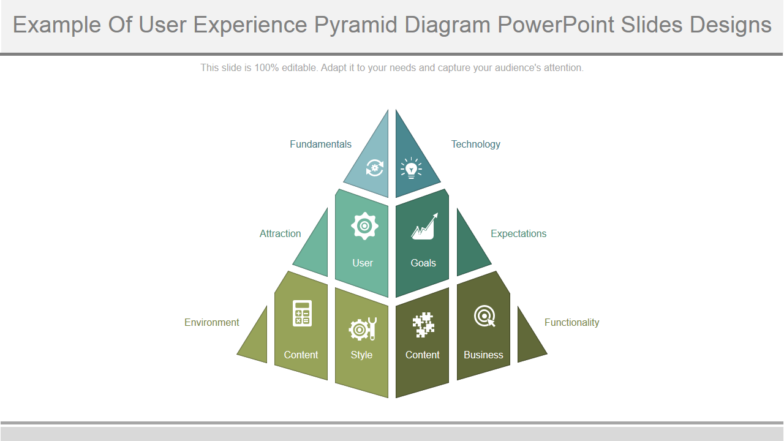
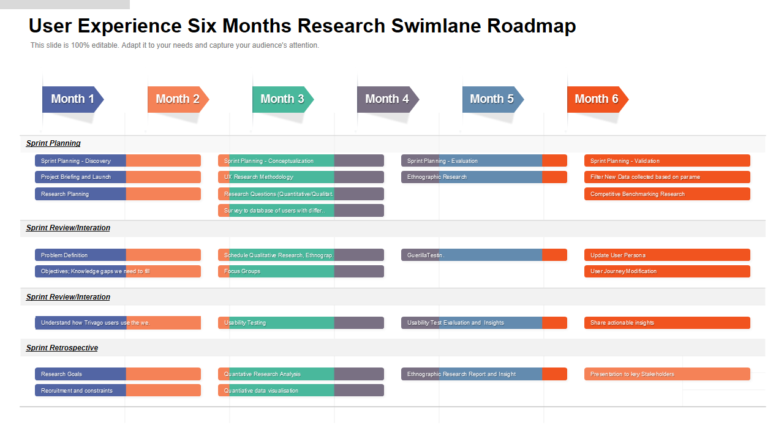
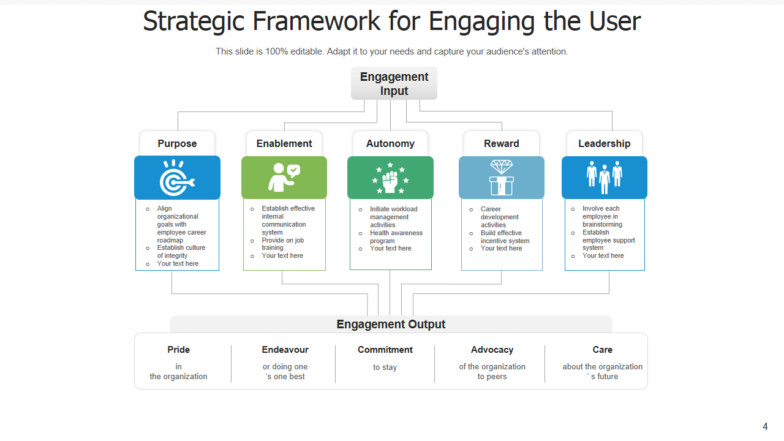
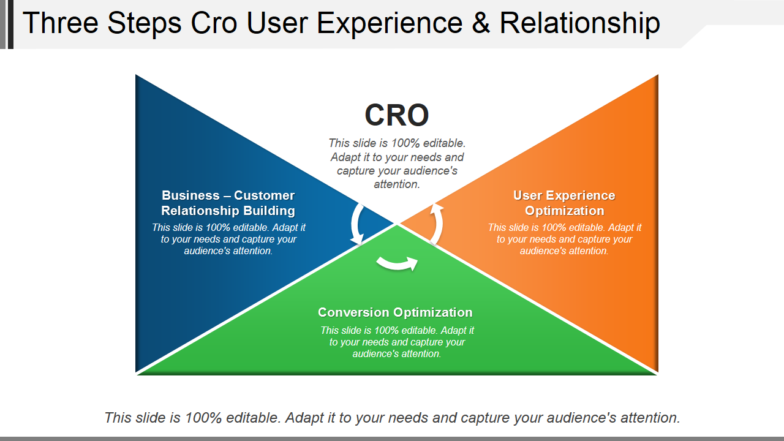




![[Updated 2023] Top 11 Customer Experience PowerPoint Templates That Drive Brand Loyalty](https://www.slideteam.net/wp/wp-content/uploads/2021/10/with-logo-1-7-1013x441.jpg)












