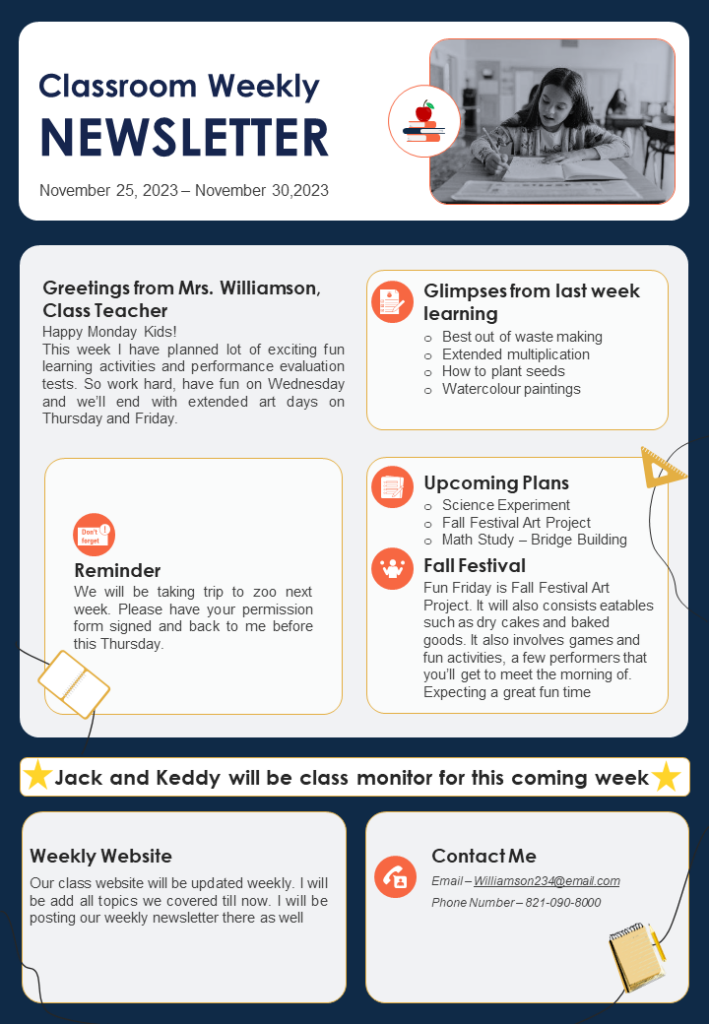How often do you have to struggle to share THE good news with your team, staff, and other colleagues? Tried and tested modes like Skype, Zoom meetings, emails, etc. but failed to evoke that happy emotion you so longed for?
You set up an all-hands meeting to meet everybody, together, yet some just don’t turn up. It is heartbreaking that you can’t share your company’s progress, achievements, milestones with your team.
It should not deter you from spreading the happiness and the cheer, plus the good news. To do this well, you need a creative, sustainable, and actionable solution that stays with everyone forever.
Enter, Weekly Newsletters.
Weekly Newsletter Templates to Present Essential Company Information
Draft a weekly newsletter and circulate it among your team to showcase team achievements, share big news, highlight major milestones, and more. Crafting a newsletter requires an eye for visuals, creative designing skills and a vibrant heart that longs out to shout out the novel and the new.
Don’t worry! We have done the hard work for you.
Presenting SlideTeam’s must-have weekly newsletters that are content-ready and custom-made. Deploy these PPT Templates to outline your business’s weekly newsletter to impart important information, upcoming events, major projects, etc. These PowerPoint Slides are easy to use and can be modified with a click. Grab these pre-designed PowerPoint Templates to give your team the latest updates and motivate them for their tasks.
Browse the collection below and incorporate these professional PPT Layouts to curate an appealing, memorable newsletter.
Let’s begin!
Template 1: One-page Weekly Newsletter PPT Template
This is a pre-designed PowerPoint Template to help you create an engaging weekly newsletter for your company. It is a ready to use PowerPoint Diagram showcasing sections designed to impart updates and information. This PPT Slide is crafted to share new events, news, and more. You can use this PowerPoint Design to highlight new team members, announcements, best performers, etc. This Layout comprises professional hues to make the newsletter look vibrant and appealing. You can also add pictures of your employees to personalize it. Deploy this ready-made PowerPoint Template and outline an eye-catching weekly newsletter to let your employees know about latest training programs, office updates, message from CEO, etc. It is a content-ready PowerPoint Template to help you make important and happy announcements for the team. Download now!
Template 2: One-page Weekly Newsletter PowerPoint Template
Here is another ready-to-use PowerPoint Template for the educators to engage their students and staff members. This actionable PPT Slide comprises varied sections showcasing latest updates about upcoming activities. You can cover topics like glimpses from last week’s meetings, the key learnings, future plans, activities, reminders, positive notes, and more. It is a top-notch PowerPoint Template to keep students and parents informed on the school’s weekly functions. It is a professional PowerPoint Slide that uses soothing colors and themes in its design to accentuate the overall appeal and look of the newsletter. Incorporate this pre-designed PowerPoint Diagram in your newsletter curriculum to circulate essential information among students, professors, and teachers. Grab this flexible PowerPoint Slide and keep your students happy and motivated. Download now!
Template 3: One-page Weekly Staff Newsletter PowerPoint Presentation
Looking for ways to boost employee morale and up their efficiency? This is a ready-made PowerPoint Template to help you structure and design a compelling weekly staff newsletter for your company. It is a prebuilt and engaging PowerPoint Diagram to provide your workforce and other members with regular updates on major improvements, accomplishments, and progress. This PowerPoint Slide comprises relevant images and visuals to put forward your message with ease. Use this flexible PPT Layout and curate a well-crafted newsletter for your organization to increase employee engagement and communication. It is the perfect PowerPoint Diagram to highlight your plans, goals, expectations, etc. Download this pre-designed PowerPoint Template to make your employees feel valued. Get it now!
DO LESS WITH MORE
Designing an internal company newsletter can be overwhelming if you have time-crunch and no ideas. It becomes important to show your team their progress and flaunt company’s achievements. Creating and circulating weekly newsletter among staff members encourage innovation, collaboration, and spark important discussions in the workplace. Therefore, SlideTeam brings you content-ready and custom-made PPT Templates to break down and share information with your team. These PPT Templates are perfect to incorporate number of updates in one place, and their design is awesome. Grab these PowerPoint Slides from the above collection or here.
FAQs on Weekly Newsletters
What is a weekly newsletter?
A weekly newsletter is a regular communication sent out via email on a weekly basis to a group of subscribers, employees, students, and more. The content of a weekly newsletter can vary, but it typically includes updates, news, and information related to a particular topic or niche.
Many businesses, organizations, and individuals use weekly newsletters to stay in touch with their audience, provide valuable information, and promote their products, services, events, etc. The format of a weekly newsletter can vary, but it usually includes a mix of text, images, and links to additional resources.
What should be included in a weekly newsletter?
The content of a weekly newsletter will depend its purpose and interests of the target audience. However, here are some common elements that can be included in a weekly newsletter:
Introduction: A brief introduction that welcomes subscribers and sets the tone for the newsletter.
Latest News: A section that highlights the latest news or developments related to the topic or niche of the newsletter.
Featured Content: A section that showcases the most popular or important content from the previous week, such as blog posts, videos, podcasts, or articles.
Tips or Advice: A section that provides useful tips or advice related to the topic of the newsletter, such as how-to guides, best practices, or industry insights.
Upcoming Events or Promotions: A section that promotes upcoming events, webinars, or special offers related to the topic of the newsletter.
Call to Action: A clear call to action that encourages subscribers to engage with the newsletter content or take a specific action, such as signing up for a product or service, downloading a resource, or sharing the newsletter with others.
Social Media Links: Links to the newsletter’s social media accounts or profiles, so that subscribers can connect with the newsletter on other platforms.
Overall, a weekly newsletter should be informative, engaging, and valuable to subscribers. It should provide relevant information and insights that help subscribers stay informed and make better decisions in their personal or professional lives.
What are the 5 types of newsletters?
There are several types of newsletters, and the type of newsletter that is best for a particular organization or individual depends on their goals, target audience, and the content they plan to share. Here are five types of newsletters:
Promotional newsletters: These newsletters are designed to promote a product, service, or event. They include information about sales, discounts, and special offers.
Informational newsletters: These newsletters provide information about a particular topic or industry. They often include tips, advice, and news related to the topic.
Educational newsletters: These newsletters provide educational content, such as how-to guides, tutorials, or lessons. They can be used by businesses or organizations to teach their audience about their products or services.
Company newsletters: These newsletters are used by businesses to communicate with their employees. They often include company news, updates, and important announcements.
Personal newsletters: Individuals create these newsletters, which can be used to share personal updates, opinions, or ideas. They are often used by bloggers, writers, and other content creators to keep their audience engaged and informed.





 Customer Reviews
Customer Reviews