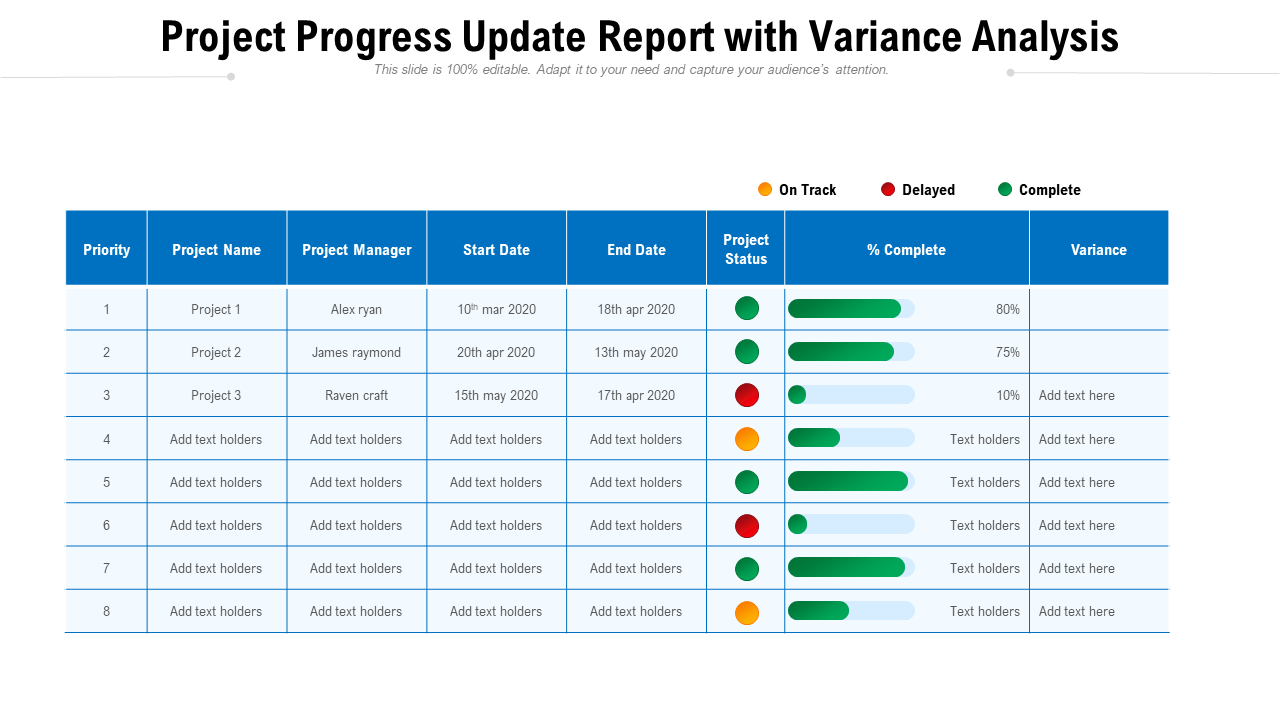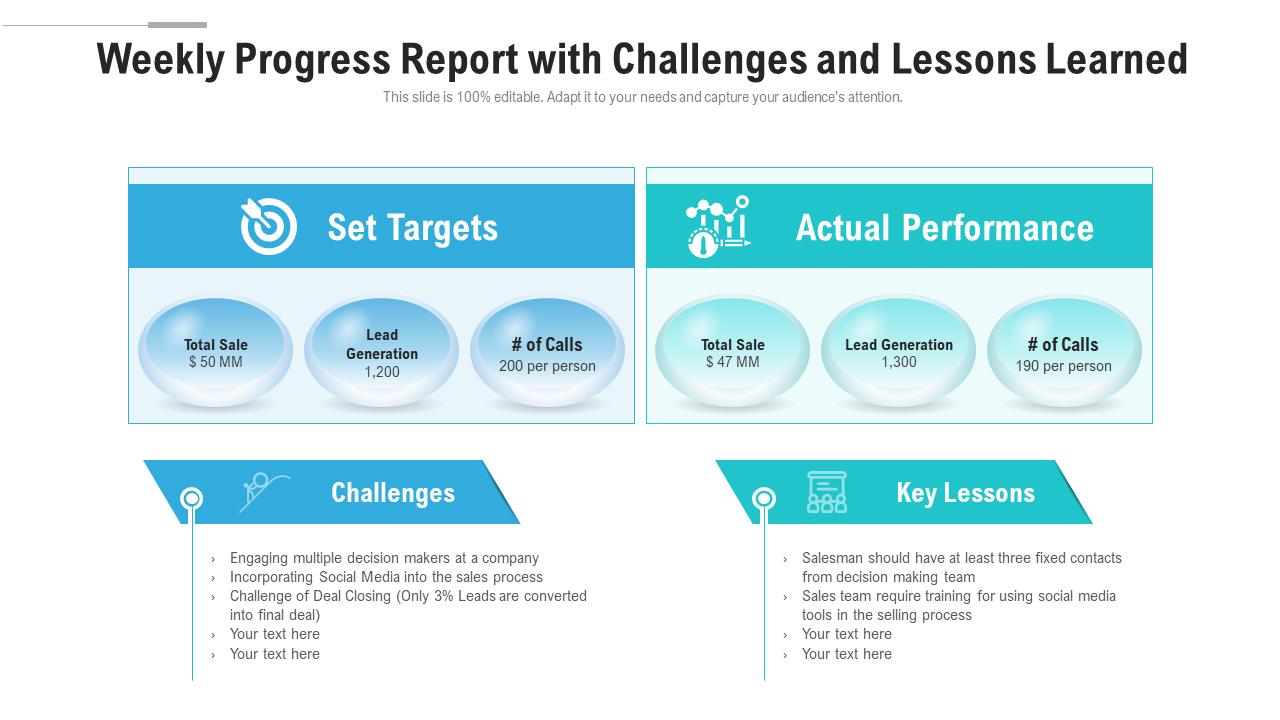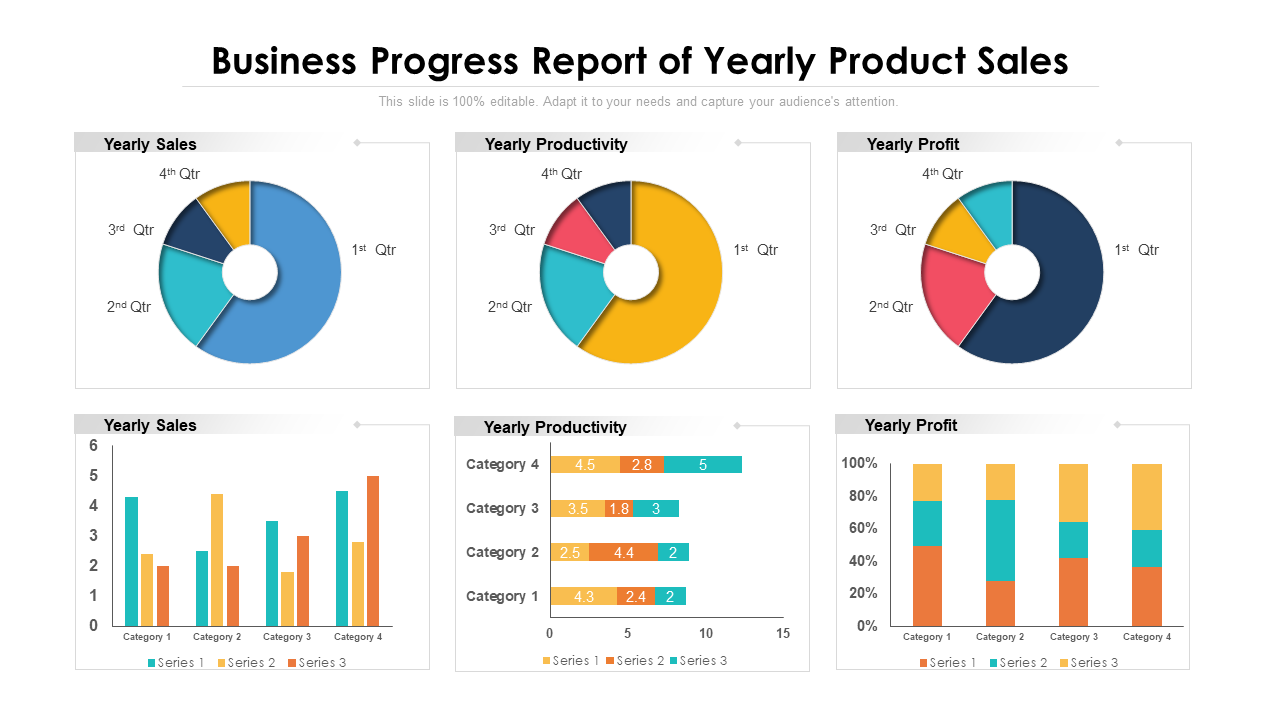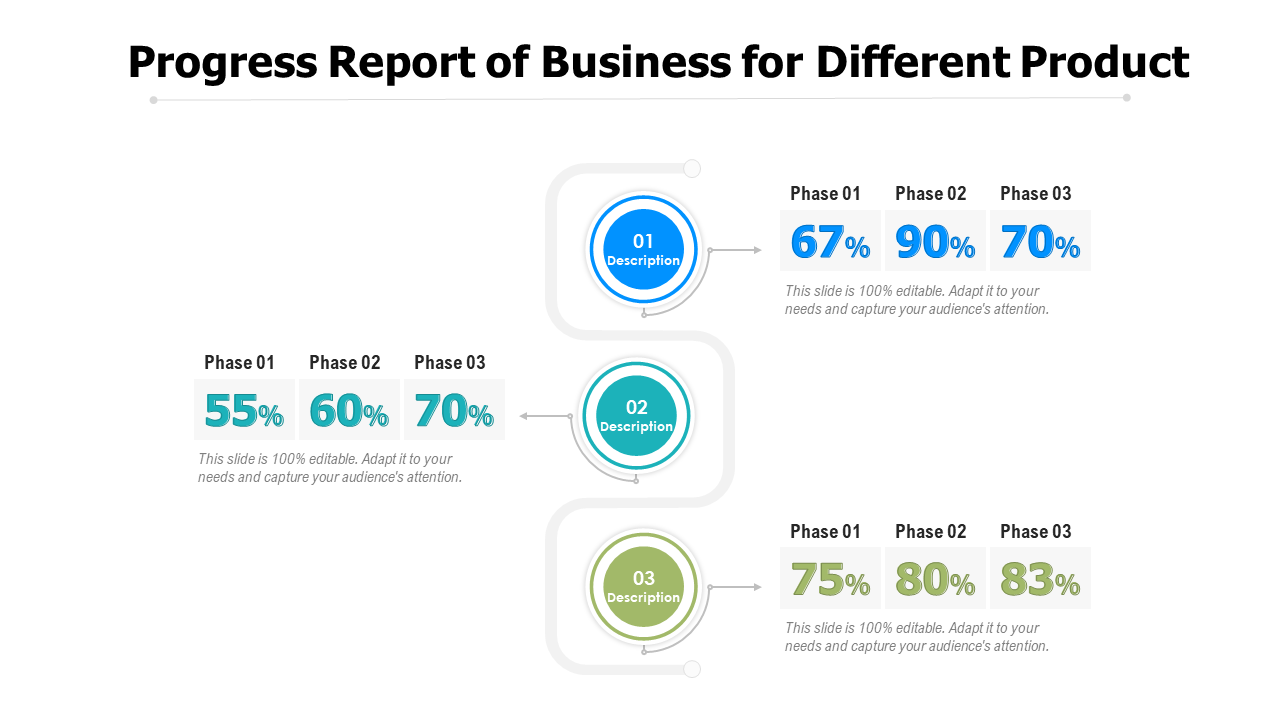In 2010, Toyota recalled millions of cars when, due to faulty brakes, many customers met with severe accidents. They took this decision after a prolonged playdown when the Consumer Union withdrew recommendations of eight Toyota cars.
This blunder was a clear result of miscommunication by Toyota engineers to the manufacturing team. Had their project reports stated the fault on car specifications or been studied thoroughly, there would have been no negative consequences. Moreover, they dismissed the cars only when the Consumer Union presented their progress report.
Whether you are working in a medical, technical, corporate, private, or public sector, one thing is asked by all managers/bosses – a progress report!
This written document informs the clients, supervisors, or associates about the progress made on a project and tracks the loopholes or budget deviations. Besides, it helps get every team member on the same page, facilitates collaboration, improves transparency, accountability, evaluation, review, and future planning.
But how to create an actionable progress report?
While creating a progress report, you should provide a clear and concise account of your activities, avoid defensive language, specify truthful information, and include a subject line, introduction, body, conclusion, and possible recommendations. All these steps can seem like a nightmare.
But worry not!
To help you create and share a periodic progress report, we have listed here our 10 well-structured PowerPoint templates. These PPT designs are researched by consultants from top-tier management companies. Therefore, you can utilize these graphics to answer questions on your project completion, part of work currently in progress, the tasks left, a plan to complete them, and more. Additionally, these slides are easy to edit, so you can change the text, font size, type, and color.
Let’s dive in!
Template 1: Project Progress Update Report with Variance Analysis
You can use this project progress PowerPoint template to carry your management procedures efficiently. This amazing design can help you devise a progress report that includes a detailed variance analysis. With this slide, you can identify potential problems and fix them before they become issues. Download now!
Template 2: Agile Report with Project Progress and Task Status
Looking for a way to easily track and report on your project's progress and task status? Look no further than this engaging PPT template! This template provides valuable insights into the overall health of your project, taking into account important factors such as project progress (both on-track and delayed), budget (both spent and remaining), risk and issues, and project timeline. With easy-to-read charts and graphs, you can quickly identify areas of concern and take action to keep your project on track. Download this template today and gain valuable insights into your project's progress and task status!
Template 3: Project Reporting Dashboard with Progress and Issues
This comprehensive project reporting dashboard template empowers you to track progress efficiently and identify issues across multiple projects from a single location. With intuitive visualizations highlighting completion percentage, hours spent, and issues categorized by severity, you can easily gain valuable insights into your projects' health and take action to ensure their success. This template streamlines your reporting process, allowing you to focus on driving progress and delivering results. Download now and unlock the power of centralized project management.
Template 4: Project Key Phases Progress Status Report
Are you looking to keep stakeholders in the loop on your project status? You can use this intuitive PowerPoint template to summarize your progress against the projected plan. With this presentation report, you can also mitigate issues before they arise, and ensure that your project is completed on time. Download it now and get started!
Template 5: Progress Report Pie Chart
You can use the pie chart graph diagram given in the PPT design to create an invigorating progress report. The template is drafted by our team of professional designers. So you can choose it immediately, without any second thoughts. All just a click away!
Template 6: Weekly Progress Report with Challenges and Lessons Learned
You can pick this weekly progress report template to stay on track and achieve your goals effectively. The design covers a comparison between the set and actual targets. Besides, you can highlight the challenges and lessons learned to make progress each week. Download now!
Template 7: Business Progress Report of Yearly Product Sales
You can use this visually appealing template to illustrate your yearly sales progress report. This design features donut charts and graphs. So download it instantly, and replace the text holders with your information.
Template 8: Progress report of business for different product
Managers can use this exclusive PowerPoint graphic to represent their product progress report. This design includes percentage completion for three distinct products. With this template, you can create a progress report for your products and showcase the targets and achievements in an attractive and informative way. So download and utilize it to your advantage.
Template 9: Weekly Status Report PPT Template
This PowerPoint template can help you create a quick and easy weekly progress report for your team or management. This PPT design includes a date and description column, so you can record your progress and update your superiors regularly. Download it right away!
Template 10: Project Target with Monthly Marketing Program Progress Report
Keep your business goals in line and your marketing strategy in check with this monthly progress report template. This impressive PPT design can be used to summarize your current marketing efforts, conversions, traffic metrics, and an overview of the SEO/PPC campaigns. Therefore, download it to stay on top of your goals and brainstorm new ideas for future campaigns.
Bonus Progress Report PPT Template
Project Target Achievement Progress Report
Do you need to create a progress report for your project but don't know where to start? You can check out this PPT template to outline the tasks completed, overall project ROI, milestones covered, task status, and more. Plus, the design is easy to use and customizable, so you can download it to fit your specific needs. Get started on your progress report today!
To Conclude
You can incorporate our pre-designed progress report templates and create a daily, weekly, monthly, quarterly, or annual work document. These PPT presentations will perfectly show your project or process timeline. The layout of these progress report themes will also allow readers to understand what has been done efficiently, is underway, or will be accomplished in the future.
Additionally, you can download these progress report templates and access them numerous times by purchasing any of our unlimited subscriptions here. They will surely save your time and effort with just a simple click!
P.S: You can also learn to prepare a detailed project status report by exploring our all-encompassing guide featuring 30+ PowerPoint templates.
FAQs on Progress Report
What is a progress report?
A progress report is a document that provides an update on the status of a project or task. It typically includes information on progress toward project goals, tasks completed and tasks remaining, milestones achieved, and any issues or challenges encountered. Progress reports are used by project managers, team members, stakeholders, and other interested parties to monitor and track the progress of a project, identify potential issues or roadblocks, and ensure that the project is on track to meet its objectives. Progress reports can be prepared regularly, such as weekly or monthly, or as needed, depending on the needs of the project and the stakeholders involved.
How to write a progress report?
Writing a progress report involves several key steps. Here are some tips to help you write an effective progress report:
- Define the purpose and scope of the report: Before you begin writing, it is important to define the purpose and scope of your progress report. What information do you need to convey, and who is your audience?
- Gather the necessary information: Collect all relevant data and information, including updates on completed tasks, milestones achieved, and any issues or challenges encountered.
- Organize your report: Use a clear and logical structure to organize your report, including headings and subheadings, bullet points, and tables or graphs where appropriate.
- Provide a summary of progress: Begin your report with a summary of the overall progress made since the last report, highlighting any significant achievements or milestones reached.
- Include details on tasks completed and tasks remaining: Provide a detailed breakdown of tasks completed, tasks remaining, and any changes to the project schedule or timeline.
- Discuss any issues or challenges encountered: Describe any issues or challenges that have arisen, and explain how they have been addressed or are being addressed.
- Provide recommendations or next steps: Offer recommendations for any changes or improvements that need to be made and outline the next steps for the project.
- Use a professional tone and style: Write your report in a clear and concise manner, using a professional tone and style.
- Review and revise: Before submitting your report, review and revise it for accuracy, clarity, and completeness.
What is the main purpose of a progress report?
The main purpose of a progress report is to provide an update on the status of a project or task. Progress reports are used by project managers, team members, stakeholders, and other interested parties to monitor and track the progress of a project, identify potential issues or roadblocks, and ensure that the project is on track to meet its objectives. The key objectives of a progress report are to:
- Communicate progress: Progress reports provide a means of communicating progress to stakeholders, team members, and project managers.
- Monitor progress: Progress reports enable project managers to monitor progress and identify any issues or roadblocks that may be hindering progress.
- Identify risks: Progress reports allow project managers to identify risks and take corrective action to mitigate them.
- Ensure accountability: Progress reports hold team members accountable for meeting project deadlines and delivering quality work.
- Inform decision-making: Progress reports provide valuable information and insights that can inform decision-making and help ensure the success of the project.


![[Updated 2023] Top 10 PowerPoint Templates to Create an Insightful Progress Report](https://www.slideteam.net/wp/wp-content/uploads/2021/12/Progress-Report1-1013x441.png)


 Customer Reviews
Customer Reviews