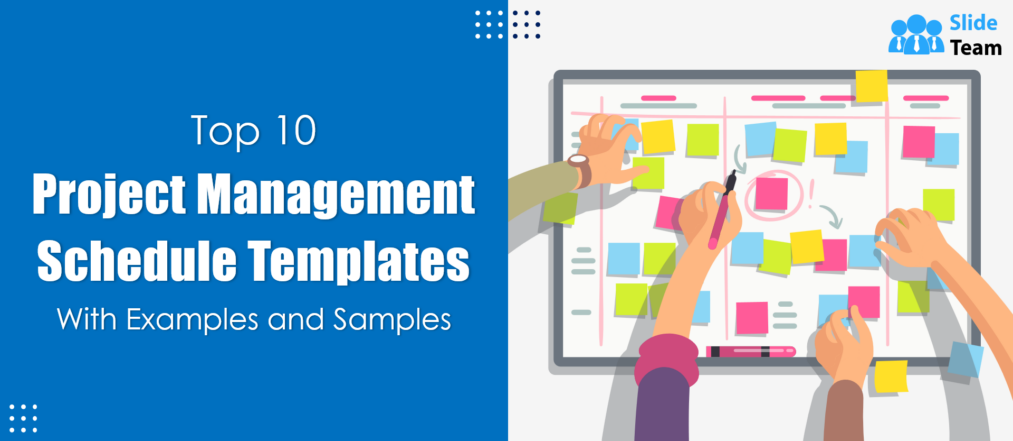A stitch in time saves nine and a project manager knows its importance when handling critical projects. Pointing out an issue when you sense one and to track it till it is fully resolved is the key to avoiding major project failures. For this reason, project managers must strictly monitor project activities and conduct timely reviews to spot and correct errors as soon as these arise. Thus taking corrective measures, when required, is critical. In this way, project activities are streamlined and issues resolved before these turn into mammoth unresolvable dilemmas.
A project issue tracker, is therefore, an indispensable tool in smooth project management. An issue tracker will keep an eye on the concerns as they arise and be addressed within a reasonable time frame. It can also be used to monitor time and other resources (human and material) in a balanced way.
Just tracking and amending, however, remain incomplete without communicating the same to the team. As responsible managers, your project team is the most critical resource in ensuring that all issues are set right, and the project is always moving toward completion. Project issue tracker templates here do a great job at communicating. Additionally, by highlighting project issues and keeping everybody updated on the status of resolution, camaraderie and can-do-spirit is created.
So, to resolve this major pain point, project issue tracking templates from SlideTeam are here to reinforce communication in day-to-day project activities. All you need to do is report issues and present these with our expert-designed layouts. These 100% editable and customizable are already the choice of millions of experts like you around the globe. Check these out now.
Template 1: Project Issue Tracker With Resolution Date
Inform and update your project team on the issues detected and everything that needs to be known about these. Use this template to share current status, priority, expected resolution date, and escalation if needed. Share these crucial parameters about the issues highlighted and keep everyone in the loop about its resolution with this PPT Layout. Download now!
Template 2: Multiple Project Issue Tracker Summary
Create a multi-issue tracker record for your projects with this dedicated PPT Layout. Specify the departments concerned, the date of reporting along with the key person leading the project in this PPT Design. Then you can edit this PPT Slide at will as you update the status of these issues and the priority level these are assigned. Use this presentation template to track the number of active, resolved, and half-resolved issues. Grab this PPT Layout now!
Template 3: Issue Tracker Dashboard for Marketing Project
Track the concerns in your marketing project by plotting them on this PPT Template, with design and content combining to create practical utility. With pie charts of this PPT Dashboard, you can categorize the rate of issues arising daily, weekly, and monthly. You can even share the updated status of your issues based on their severity, within the same graphical slide. Without further ado, grab it now!
Template 4: Project Issues Tracker Sheet With Category and Status
This is a single slide design to record and report your project issues, while sharing glimpses of their category and latest status. To ensure team and team leaders feel accountable for its resolution, you can add their names to the presentation template followed by any additional comments that could equip them with better and ready information. Get this PPT now from the link below.
Template 5: IT Project Issues Tracker Status Card
Share issues concerning your IT projects with this PPT Layout. In particular, with this project issues tracker template, you can specify severity of the issues tackled. Add an element of personalization and human angle with a column devoted to the names of individuals leading the projects. You can find the link to download this PPT Layout from the link given below.
Template 6: Multiple Project Issue Tracker Dashboard
Here is another of the most downloaded list of project issues tracker templates with which you can state their severity and priority of resolution, among other details. Report your issues and update their status of registration and closing so that project members are informed about them and that it doesn't impact their working. To download this PPT Template, visit the link below.
BE PREPARED FOR ISSUES!
Identify, report, and escalate issues to avoid major damages to your project and the images of professionals handling it with our project issue tracker templates.
PS: Project scheduling is important in organizing, coordinating, and obtaining desired results. In his regard, explore this guide on project schedule templates to plan efficiently.
FAQs on Project Issue Tracking
What is a project issue tracker?
A project issue tracker is a tool or system designed to help manage and track issues, bugs, or problems that arise during the course of a project. It provides a centralized platform for capturing, organizing, and monitoring defects, tasks, enhancements, or requests for change.
The primary purpose of an issue tracker is to facilitate effective communication, collaboration, and resolution of issues within a project team. It allows team members to report issues, assign them to responsible individuals, track progress, and ensure timely resolution. The issue tracker maintains a record of each issue, including its description, status, priority, assigned owner, related files or documents, and any associated comments or discussions.
What is the purpose of the project issue tracker?
The purpose of a project issue tracker is to facilitate effective issue management and resolution. It serves several key purposes, including:
- Issue capture and organization: It ensures that no issues are overlooked or forgotten and helps maintain an organized record of all reported problems.
- Communication and collaboration: It allows users to comment, discuss, and share information on each issue, fostering collaboration and enabling effective communication.
- Issue tracking and monitoring: It helps stakeholders stay informed about the current state of issues, including whether they are open, in progress, resolved, or closed. Tracking issues ensures transparency and accountability.
- Prioritization and resource allocation: The issue tracker helps prioritize issues based on their severity, impact, or urgency.
- Timely resolution: It provides visibility into issue status, assigned owners, and deadlines, enabling the team to take appropriate action and ensure that issues are addressed within the desired timeframe.
- Performance analysis and improvement: It can provide insights into issue resolution time, bottlenecks, and areas for process or quality improvement.
What are the types of issues in the issue tracker?
- Bugs/Defects: Bugs or defects are issues that refer to unexpected behaviors, errors, or malfunctions in software or systems.
- Tasks/Action Items: These can include development tasks, testing tasks, documentation tasks, or any other activities required for project completion.
- Enhancements/Improvements: Enhancements or improvement requests are issues that suggest additions, modifications, or enhancements to existing features or functionalities.
- Change Requests: Stakeholders initiate these to request modifications or adjustments to the project plan.
- Documentation Issues: Documentation issues pertain to problems or updates needed in project documentation, such as user manuals, technical guides, or release notes.
- Feature Requests: Feature requests are issues that propose new features or functionalities to be added to the project.
- Support Requests: Support requests refer to issues raised by end-users or clients seeking assistance or resolution for problems they encounter while using the project or its deliverables.
- Testing Issues: Testing issues involve problems or anomalies identified during the testing phase, including test failures, test environment issues, or inconsistencies between expected and actual results.
- Infrastructure/Deployment Issues: Infrastructure or deployment issues relate to problems encountered during the setup, configuration, or deployment of the project's infrastructure, such as servers, networks, or cloud services.
How do project managers track issues?
- Issue Identification: They may provide multiple channels for issue submission, such as email, online forms, or direct communication.
- Issue Documentation: They gather relevant information about each issue, including a clear description, steps to reproduce, expected and actual behavior, priority, and any supporting documents or attachments.
- Issue Prioritization: They assess the potential impact of each issue on the project's timeline, budget, quality, or stakeholder satisfaction.
- Issue Assignment: They consider factors such as expertise, availability, workload, and ownership when assigning issues.
- Issue Tracking: They ensure that issues are being actively worked on, track their status (e.g., open, in progress, resolved), and update the tracker accordingly.
- Communication and Collaboration: They encourage discussions, provide clarifications, and ensure team members are actively engaged in resolving issues.
- Timely Resolution: Project managers monitor the resolution time of each issue and ensure that progress is being made according to the project's timelines and priorities.
- Regular Updates: They communicate any changes, progress, or challenges related to issue resolution to keep everyone informed.
- Issue Closure: They ensure that proper testing, verification, and validation have been conducted before closing the issue.
- Issue Analysis and Reporting: They may identify recurring issues, root causes, or process gaps to enhance project performance.
Who is responsible for project tracking?
The project manager is typically responsible for the following aspects of project tracking:
- Establishing Tracking Mechanisms: These mechanisms help in tracking project tasks, milestones, timelines, resources, and budget.
- Defining Metrics and Key Performance Indicators (KPIs): These metrics serve as benchmarks to assess project progress and performance.
- Monitoring Project Progress: They compare the actual progress against the planned schedule, identify any variances or deviations, and take corrective actions as needed.
- Tracking Resource Allocation: They ensure that resources are allocated effectively and efficiently to support project activities.
- Tracking Budget and Costs: They monitor actual costs against the planned budget, identify cost overruns or savings, and manage financial aspects of the project accordingly.
- Risk and Issue Tracking: They ensure that issues are promptly addressed and resolved, minimizing their impact on the project.
- Communication and Reporting: They provide regular status reports, progress updates, and highlight any significant issues or concerns.




 Customer Reviews
Customer Reviews





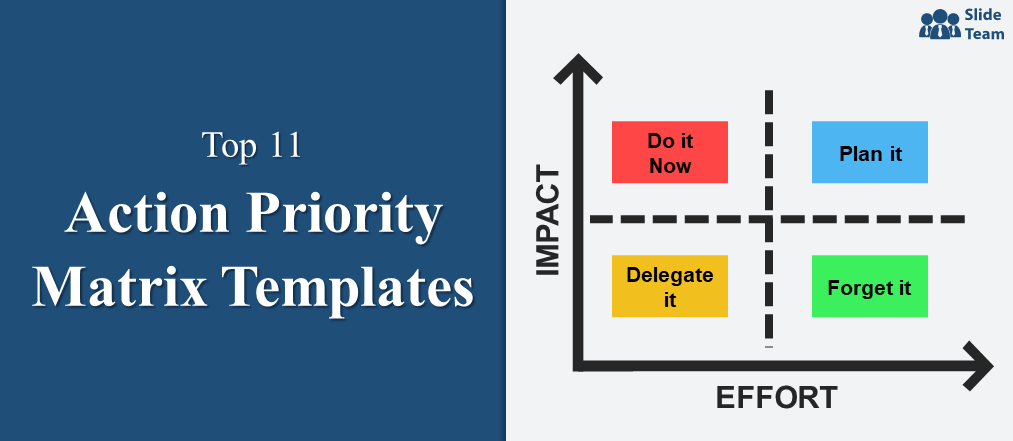

![What is a Project Management Dashboard and Why Do You Need One? [With Best Templates] [Free PDF Attached]](https://www.slideteam.net/wp/wp-content/uploads/2022/03/1013x441no-button-19-1013x441.jpg)

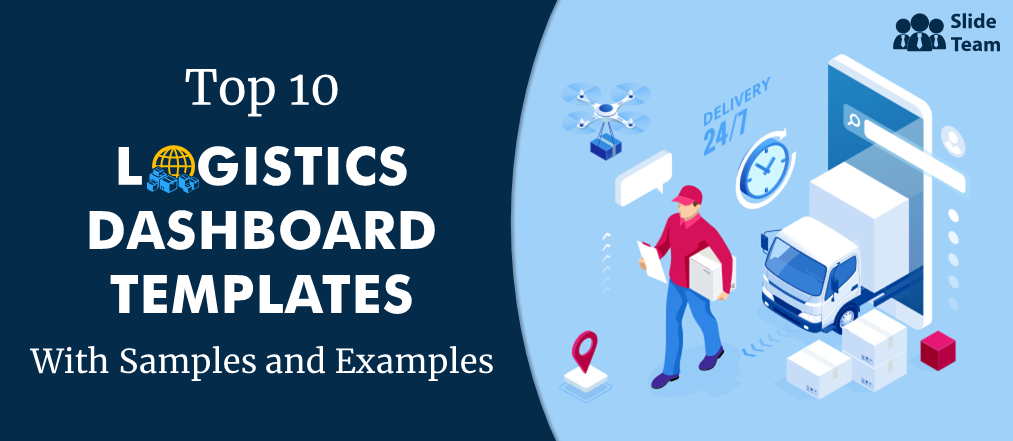
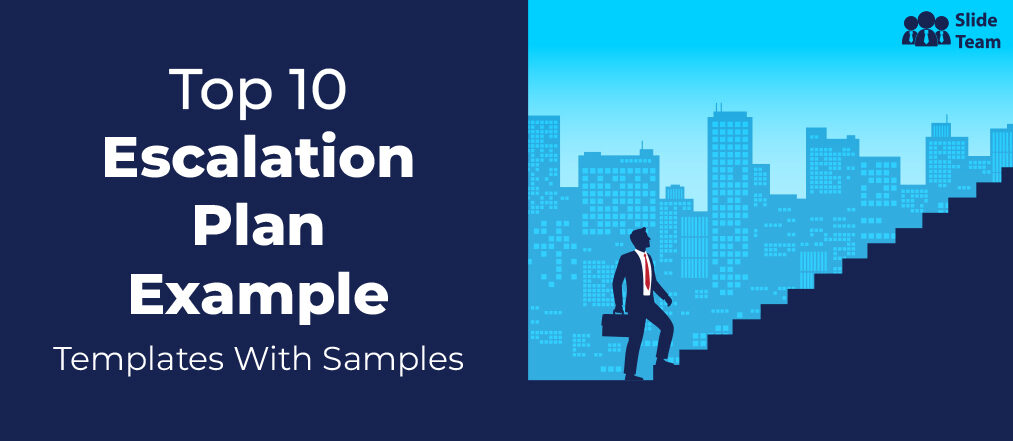
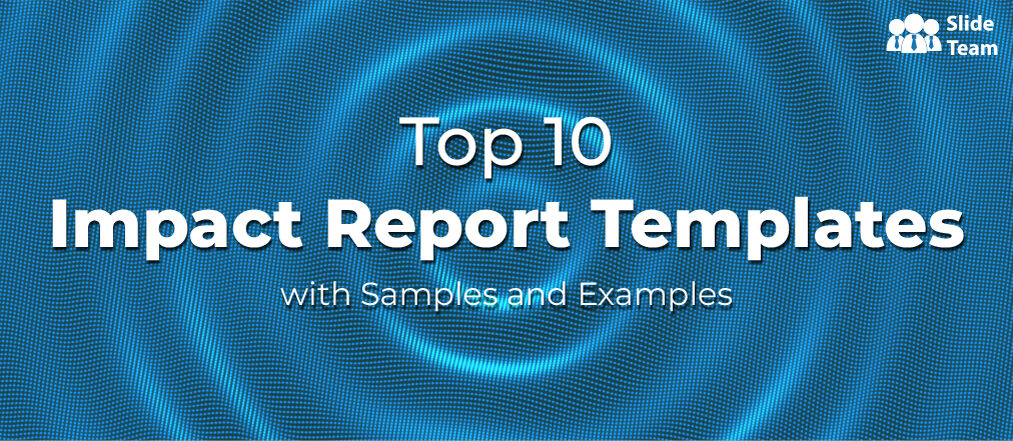
![Top 10 Risk Probability and Impact Matrix Templates to Assess Possible Threats [Free PDF Attached]](https://www.slideteam.net/wp/wp-content/uploads/2022/07/Top-10-Risk-Probability-and-Impact-Matrix-Templates_1-1013x441.png)