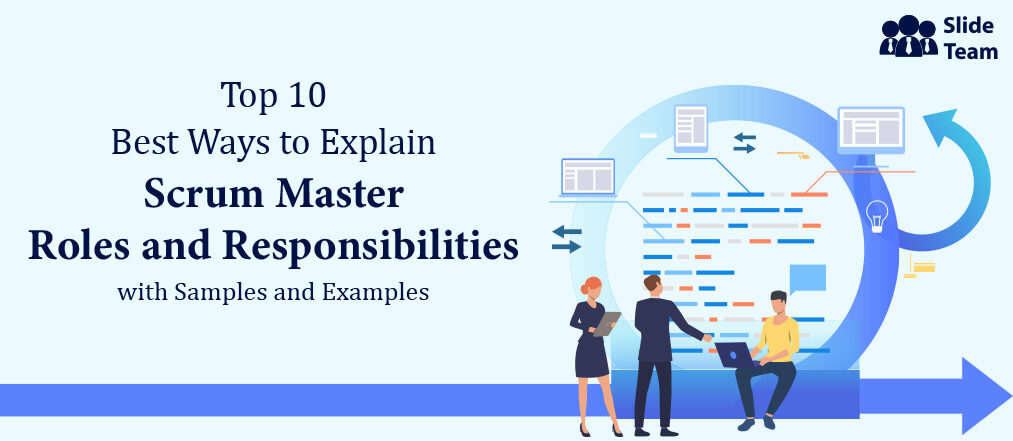Have you ever watched an F1 race? If you have, you must've noticed that it's not the driver alone who is working to win. Small tasks are distributed among crew members to achieve the final result - providing the best assistance to the driver.
The same is the case when a product is in the development phase. The development team's job is to ensure that the product is delivered on time, within the scope, and of high quality.
But often, there are cases when the development process goes off-track. The main reason behind this is the absence of a proper sprint backlog.
In simple words, a backlog is a list of features, tasks, or ideas to be implemented in a product. The product owner creates it and is used by the development team to prioritize work. A well-defined scrum sprint backlog PPT presentation ensures the development process is run well and helps the team stay focused on the goal.
But how will you create this scrum sprint backlog PPT that grabs everyone's attention? Well, you won’t have to. We have picked the 10 best scrum sprint backlog templates for you. These templates will help you get started with your scrum sprint backlog PPT in no time.
Let’s take a tour of the templates.
Scrum Sprint Backlog Templates You Can Use to Achieve Goals Effectively Developing the scrum process PPT is only as complicated as barbequing. If you know the steps and have the right ingredients, it's a piece of cake.
Wouldn't it be better if you could get your sprint backlog PPT without all the hassle?
That's where SlideTeam comes in. SlideTeam provides content-ready scrum sprint backlog PPT Templates. Each of the slides is 100% customizable and editable.
Take a look at these custom-made scrum sprint backlog PPT Templates and download the ones that meet all your needs.
Template 1: Agile Backlog with Sprint Planning and Scrum
Heading to a sprint meeting but need the development progress PPT for a product? Grab this 100% editable template and ensure that the product's development timeline is on track. Present the data of four stages, i.e., sprint backlog refinement, sprint planning, sprint review, and sprint retrospective, with this template. Customize the text, icons, images, aspect ratio, and more. You can also use this slide to present the product roadmap.
Template 2: Scrum Sprint Planning and Backlog Creation
Created the tasks based on user stories, but need to know the progress? Don't worry; SlideTeam has got you covered. Download this PPT template that represents the status of each task. Understand whether a task is complete, in progress, or closed through this PowerPoint Template. Edit the template and add the task that you want to track. Notify team members to update the status of the task routinely. Use this PowerPoint Template to present progress reports to higher management. You can also use this PPT presentation to represent the status of your tasks to project stakeholders. This way, you will have butter-smooth workflow. Grab the template now!
Template 3: Scrum Sprint Planning and Backlog Creation
This infographic PPT shares its purpose with template 4, but the bold visuals let you present the sprint planning in a minimalist manner. You can use this slide to give an overview of the project. You can use the bars to highlight the progress of user stories. Edit the names of user stories and tasks according to the project you handle. Download this infographic PPT Template to show the progress of the project and the tasks that need to be achieved in each sprint.
Template 4: Scrum in SDLC Scrum Sprint Planning and Backlog Creation
Don't you think updating the excel sprint backlog is outdated and visually unpleasant? This scrum in SDLC sprint planning and backlog creation PPT presentation will help you get away from those excel sheets. This content-ready PPT Layout is user-friendly and 100% editable in PowerPoint. Add the names of tasks and inform your team to regularly shift the tasks between in-progress, completed, or closed tabs. Take a quick look at the PPT to know the progress before adding or removing a task. You can add your company logo, change the color, and edit the text as you deem fit. Click on the link below to
Template 5: Sprint Cycle Update Product Backlog Daily Scrum Meeting
A visual representation or simple words - what will you opt for while meeting the product owner or product manager? The wise decision would be to choose this template and impress them with the graphics. Both infographics represent the current progress in product development. Add information in both Sprint Cycle and Update Product Backlog sections to portray precise data about the ongoing progress. Change the colors, shapes, and icons as per your needs. You can add more symbols and editable icons as per requirements. Download the PPT now!
Template 6: Scrum Methodology in Agile Operations
What is the best method to provide value to the customer? If you also think it's Scrum Methodology, this PPT Template is what you need. The slide provide an overview of the information you'll need to know about Scrum Methodology. The slide includes key details like Product Owner Details, Sprint Time Span, Team Details, Sprint Planning Meeting, and Sprint Review. You only need to add details under scrum master, product owner, sprint backlog, and sprint meeting tabs, and you're ready for your presentation. Grab our scrum ppt now!
Template 7: Agile Backlog with Daily Scrum and Sprint Review
There are specific tasks divided to achieve the timely completion of a product. The product manager focuses on task prioritization and daily time allocation for efficient completion of product development. This PPT Template helps manage the daily updates and creates a workflow that each team member can follow. This 100% editable slide includes essential sections like Product Backlog, Sprint Backlog, Backlog Tasks, etc. Add data in these sections, and you'll be ready to present it to higher management once the product is ready for review. Download the PPT!
Template 8: Addressing Sprint Backlog for Managing Tasks
How would you address the sprint backlog of a product? Create an excel sheet or keep a random note of it somewhere? Why not use this ready-made PPT Template that holistically sorts every detail? Update the story names, add tasks under each story and log the progress in the days' section. This template will save the time you'll waste scrolling through a long list of progress status by replacing it with this tabular format. Team members can update daily task updates and add notes in the blue-colored section towards the right. Download the template now to upscale your management style!
Template 9: Scrum Product Backlog Creation
This functional template PPT shares its DNA with template 7, but it’s more detailed. You get a punchier color scheme with the addition of more infographics. The template lets you create the daily scrum and sprint review. Additionally, the slide features a tab for keeping a count of the number of completed products. This way, you are updated with task progress, and any addition or reduction can be made in real-time. Grab the template now!
Template 10: Scrum Product Backlog Creation
The vision of this ready-to-use template is the same as that of template 9, but you'll notice the color scheme is different and bolder. This ready-made slide features all essential sections; you only need to add the information. You can edit it in the PowerPoint and add your company logo or any other icon or graphic you want. This template is handy when presenting the product goal to your company's higher management.
FAQs on Scrum Sprint Backlog
What is the sprint backlog in scrum?
The scrum team uses the sprint backlog by adding some sets of Product Backlog items for completion in the current sprint. The sprint backlog also includes the plans that the development team prepares to deliver product improvements for achieving sprint goals.
Through this sprint backlog, the product team ensures that only tasks necessary to complete the product are added to the current sprint. By following task progress, the product team ensures that the product shifts from the sprint backlog section to "complete." Maintaining the sprint backlog regularly is essential to achieve the product goals promptly.
What does the sprint backlog include?
The sprint backlog is like a sub-part of the product backlog. All essential tasks the product team can complete during each sprint are included in it. The tasks can include new features, bug fixes, improvements, changes to existing features, and other product initiatives that are necessary to complete a product.
What is the difference between sprint and backlog?
A product backlog is a list of features that are important for the completion of product development but are not prioritized. In contrast, a product sprint includes those tasks that the product team wants to complete to achieve the product goals in the current or upcoming sprint.
Who owns the sprint backlog scrum?
As per the scrum framework, the entire agile team, i.e., the product owner, development team, and scrum master, shares the ownership of the sprint backlog. They share ownership because all team members gather unique insights and knowledge. However, the development team owns most of the sprint backlog. The reason is that the sprint backlog is a plan that is developers create to demonstrate and communicate what they plan to accomplish during the sprint.





 Customer Reviews
Customer Reviews

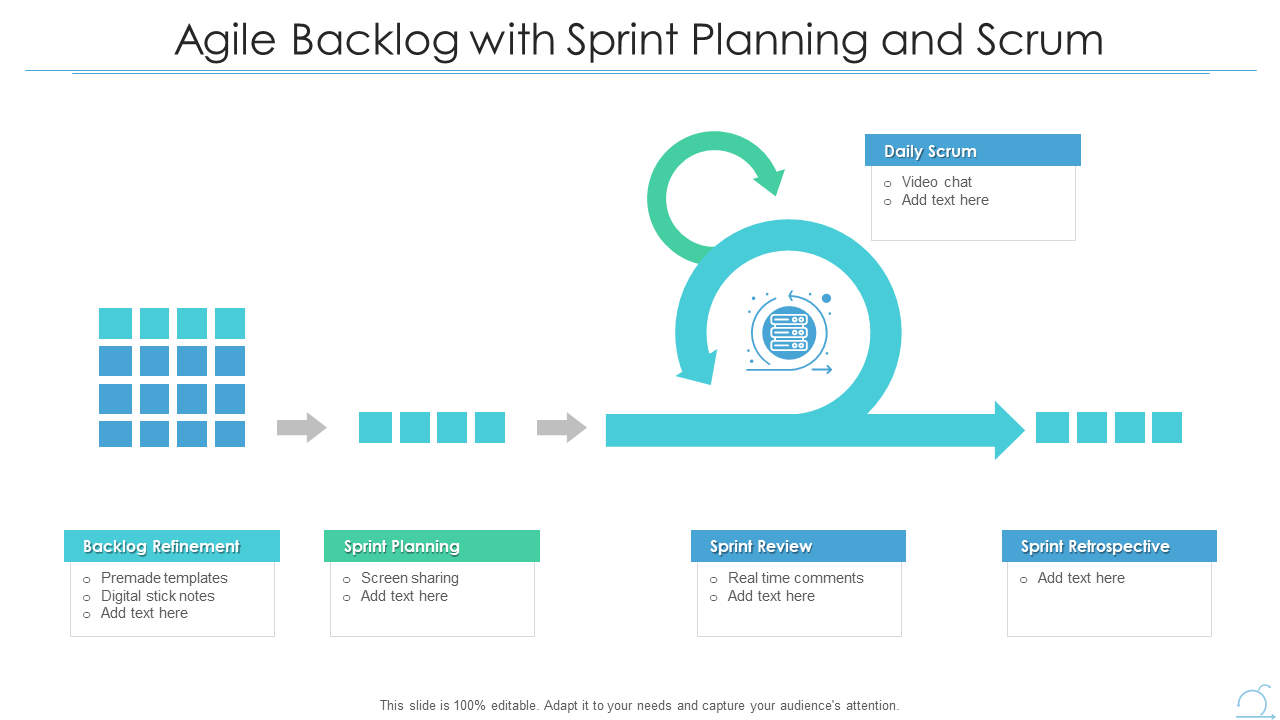
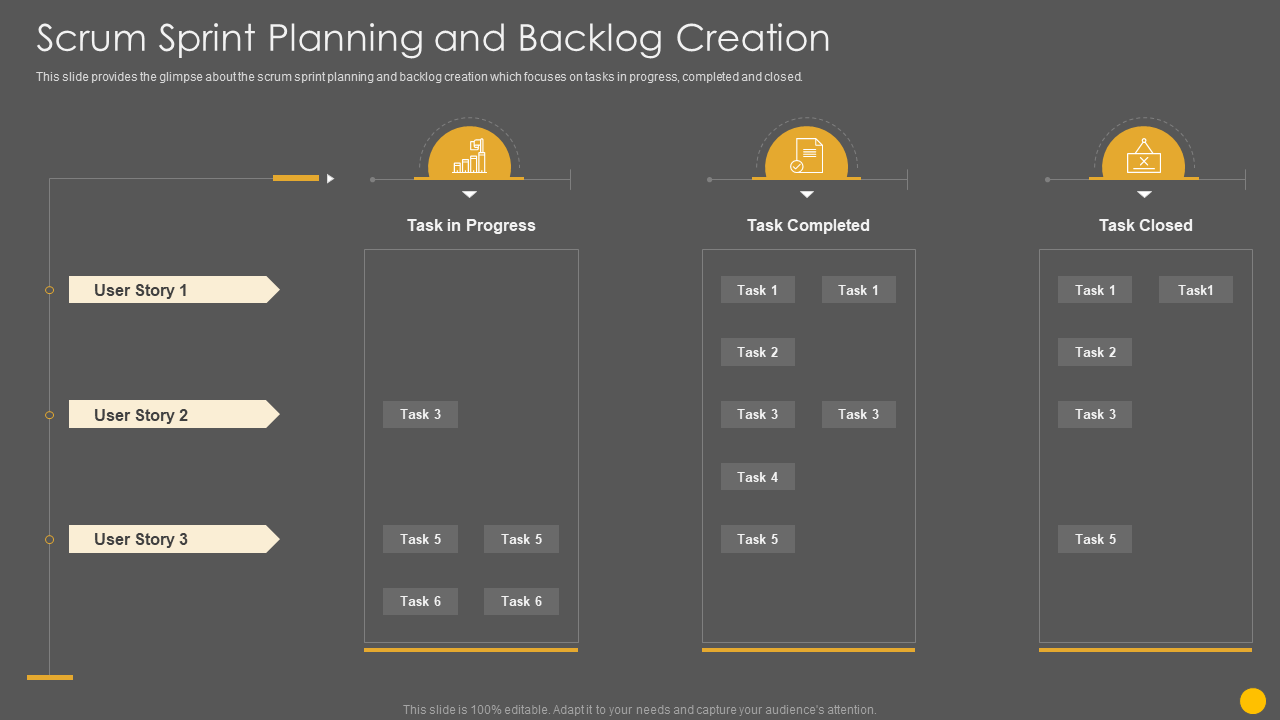
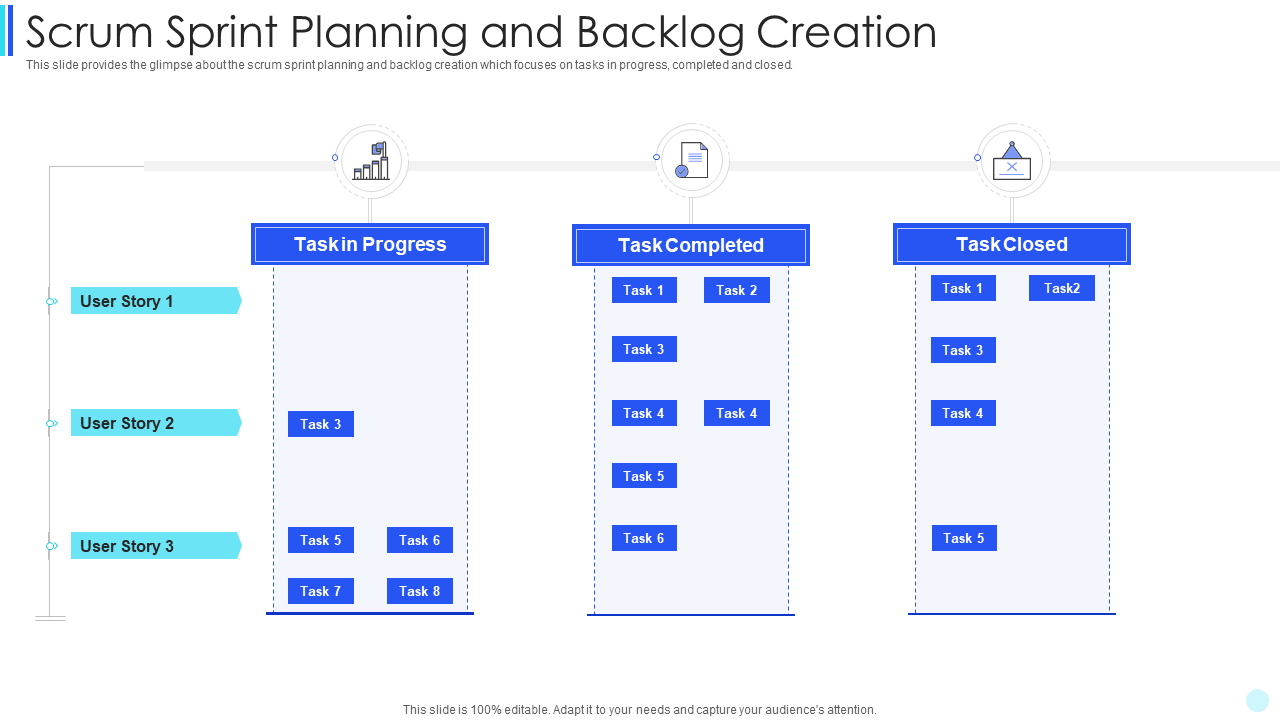
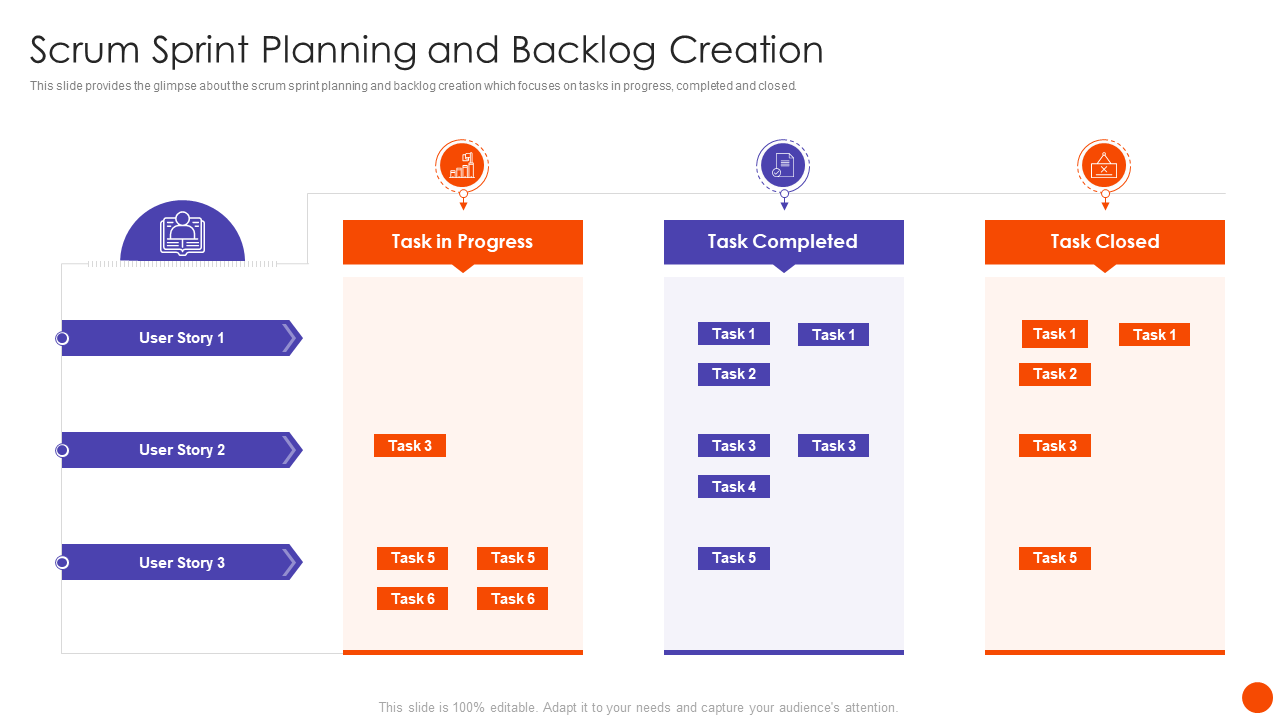
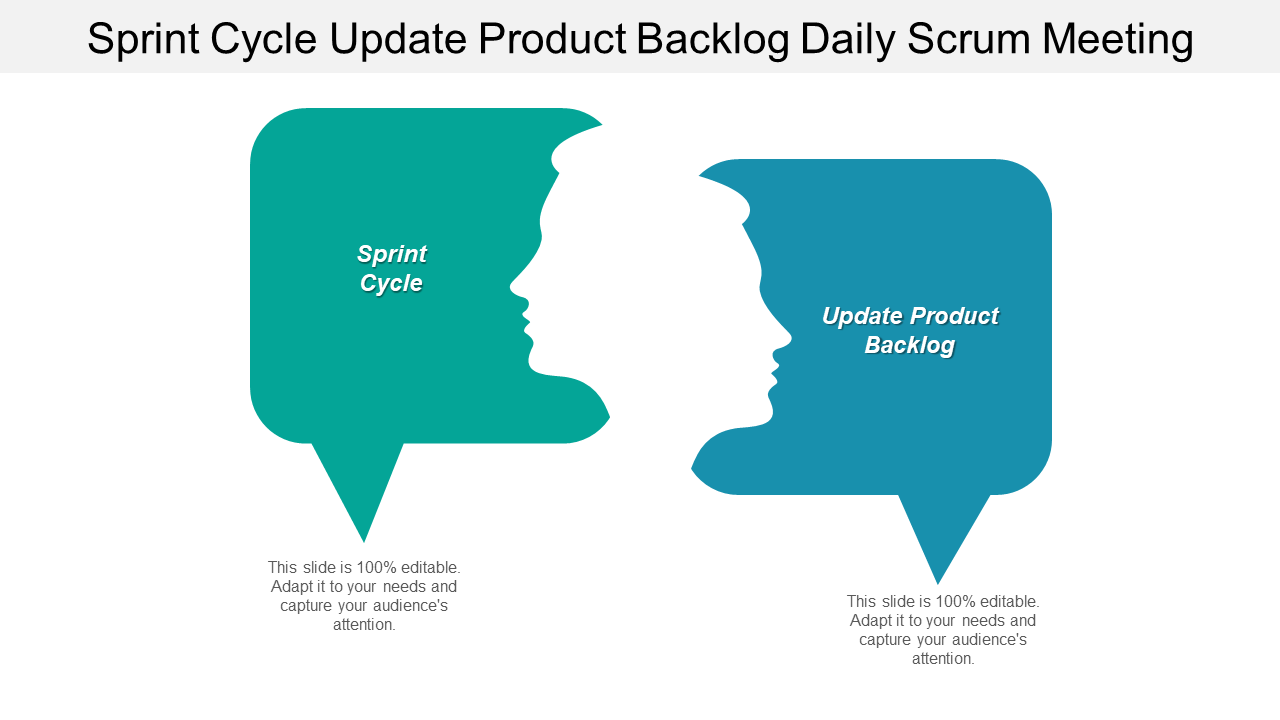
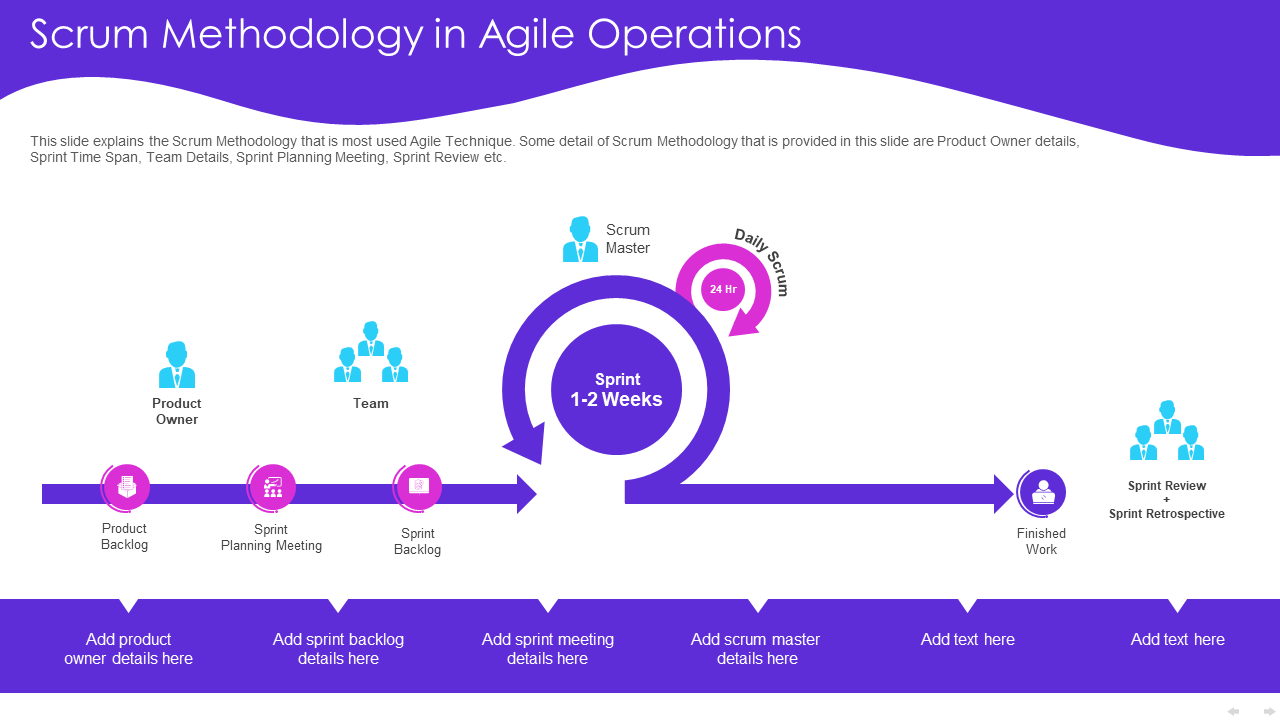

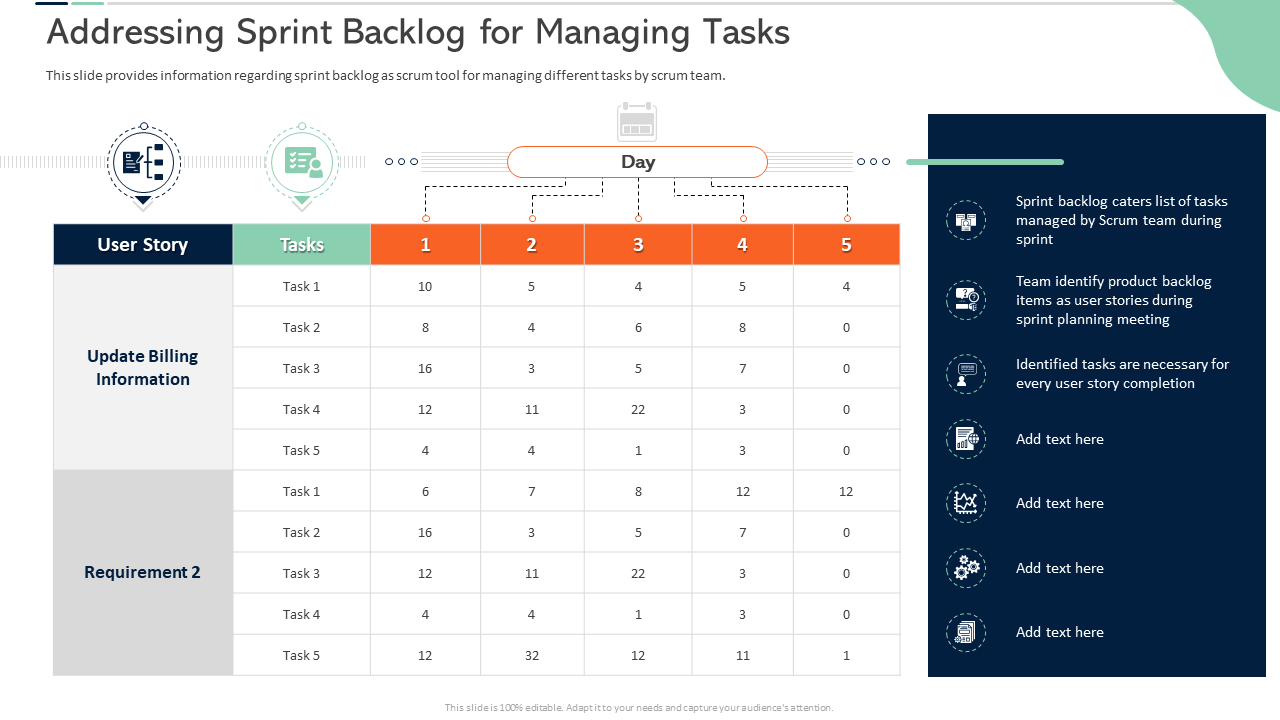
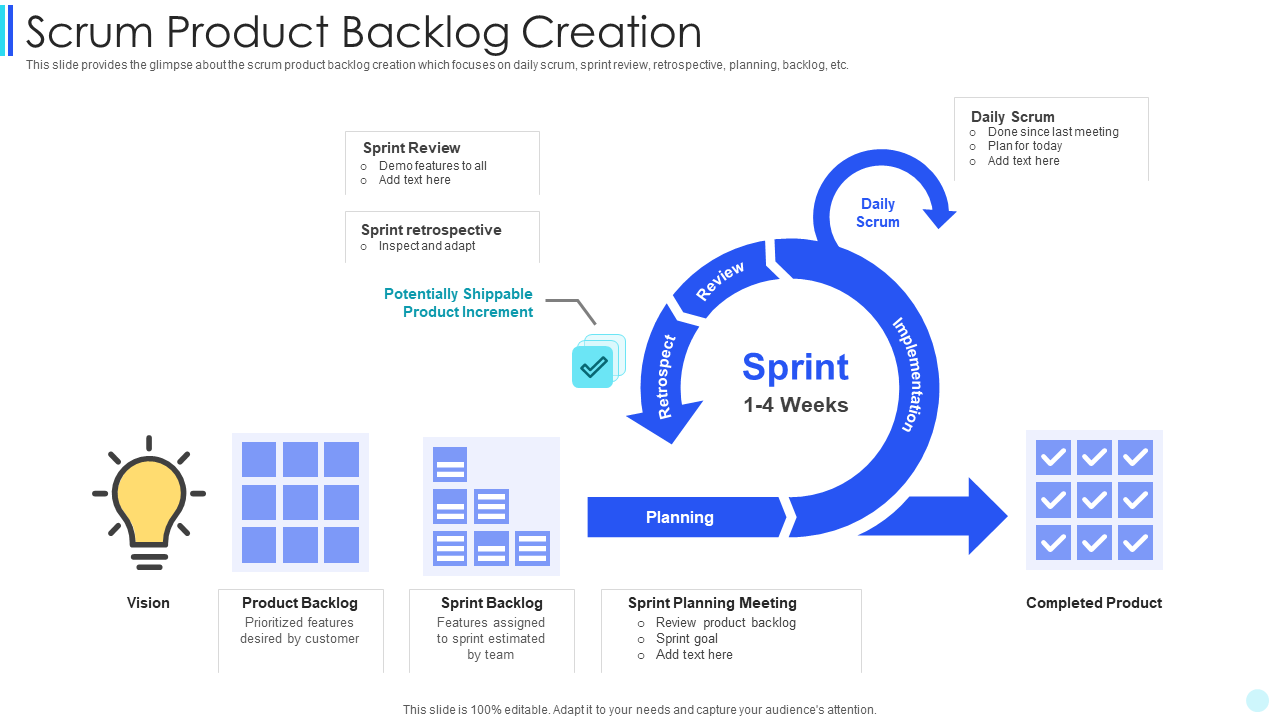
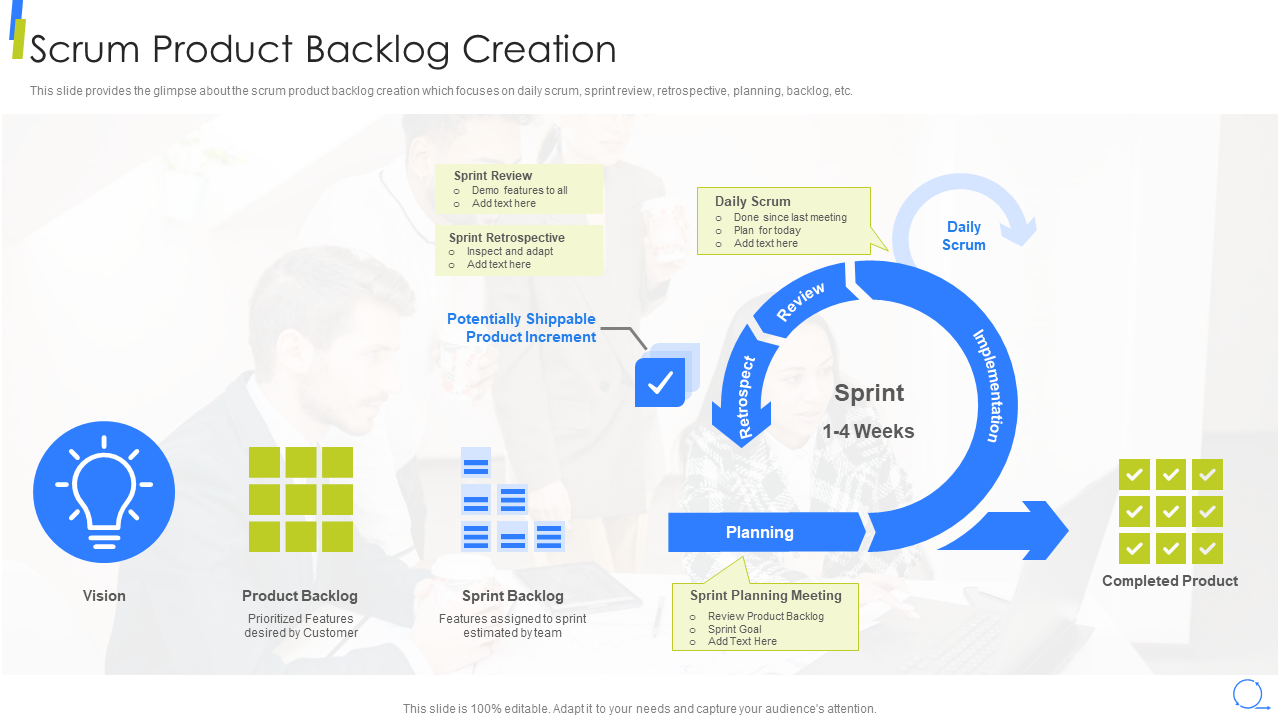



![[Updated 2023] Top 20 Scrum Templates in PowerPoint PPT for Transforming Project Management](https://www.slideteam.net/wp/wp-content/uploads/2020/07/size1001-436-15-335x146.jpg)