What is the Software Development Process?
Software development process includes details for the pre-definition of artifacts and specific deliverables that are completed & created by project teams. Moreover, the process aids in dividing the software development work into parallel, smaller, and sequential steps to develop & maintain an application.
Our efficient and competent Software Development Template will help businesses to become more competitive, make set-ups more protective and safe, improve clients' experience, bring more feature-rich products into the market, etc.
Why is Software Development Planning Needed?
Software development has emerged and is one of the fastest-growing differentiators in the world through the massive use of IoT. Some of the key highlights of software development planning that show it is vital for businesses today to survive for long-run are as follows:
- Software development planning serves as a guide that assists in keeping the project on track and helps in mitigating the risks associated with it.
- Through software development, organizations can build artificial advisors that help them improve customer efficiency and service. These advisors learn from their interactions with customers and keep on improving over time, etc.
7 Phases of Software Development Life Cycle (SDLC) Management
Software development phases are vital as they recycle to enable continuous improvements and, at the same time, allow businesses to gain a competitive advantage over others. The development team must follow all the phases to develop the software. Let us now discuss the 7 phases.
# Ideation
It shows brainstorming ideas that solve a particular problem faced by target users. To determine the viability of the software development product, organizations need to perform extensive research. Software developers have the responsibility to identify the services & functions the software will provide so that their target customers get the best services.
# Requirements
Interacting with stakeholders and users to collect and document project requirements. The phase includes vital details for five major elements: users, testers, developers, project managers, and quality assurance.
# Design
Software system architecture is designed to translate requirements into software design. The design phase in the software development process highlights the software product's architectural components, user flows, and design.
# Development
Build the actual software by using a programming language by the development team. The programmers test the code for the software development process. The database administrators build relevant data in the database while front-end developers create back-ends & interfaces.
# Testing
Software quality is being evaluated to find & fix defects. In this testing phase, expert testers verify the software's performance, check for bugs, and product functions to ensure it performs according to analysis.
# Deployment
Preparing the software to run and operate in a specific environment. The developers will deliver the software to the customers once it is detect-free.
# Maintenance
Updating and supporting the software after it has been delivered to the market.
Software Development Best Practice Tools and Templates Presentation
The insightful module will display the phases of SDLC management that the team must follow to maintain the software. One can map out the regulated framework of the SDLC process, which helps the company deliver high-quality software applications.
Here, we enlist the key slides included in this presentation.
At SlideTeam, we have a pool of research analysts, content curators, and expert designers to draft a tailored template that echoes your idea and improves the chances of nailing the business prospect.
Continue reading!
#1 The Cover Slide
The cover slide is the first slide that your prospective audience will see. It is important to capture their attention and get them excited to learn what you have to say. This slide can be very simple, or it can be very detailed if you choose. If you decide to go with just a title, keep in mind that the title should speak for itself and tell your audience what your presentation is about. If you want to go a step further, you can add images or text to help explain what the presentation will be about.
#2 Phases of Software Development Process
This is the second slide of our presentation on Product Life Cycle Management. It talks about the SEVEN phases of the Software Development Process. The SDLC is a series of steps that take a product from idea to deployment. It helps to think of it as an assembly line for software development. It's a process that breaks down the creation of complex software into smaller, more manageable sections. This allows developers to create and deploy software with greater consistency and reliability.
#3 Software Development Project Monthly Planning
You can use this template to set up a monthly plan for your software development project. Moreover, you can share the progress of your software development project with your team members using this slide. It has a timeline that gives you a clear picture of the tasks you have completed, the ones in progress, and those that are yet to be completed.
#4 Key Software Products Development Planning
Planning is the first and most important step in the software development process. A good plan will identify all the tasks that need to be completed and define the project's goals and timeline. This slide will help you quickly and effectively communicate your message to your audience. They include everything from timelines to tables, charts, icons, etc.
#5 Software Technology Investment Evaluation
Traditional approaches for evaluating software technology investments are often time-consuming and expensive and leave organizations with little more than a gut feeling about the potential value of the investment. In addition, existing tools are typically either overly simplistic or too complex to be practical.
Many have not been updated to reflect today's enterprise realities. In our product life cycle management presentation, we take a different approach that enables decision-makers to easily understand the full business benefits of their proposed investment, as well as its financial.
#6 Software Evaluation Technology Maturity Model
The software evaluation technology maturity model (SETMM) is a proposed technology maturity model for software engineering. ETMM is a simple yet comprehensive way to understand the maturity level of an organization's software development process and its capabilities. It provides a means to determine the current state of an organization's software capability so that organizations can properly plan their next steps in successfully developing their software capability.
#7 Agile Sprint Software Development JIRA Dashboard
Another key slide of our product lifecycle management presentation is the JIRA Dashboard. This slide enables you to track the status of the different tasks, issues, and bugs in a project in real-time.
You can also use this dashboard to monitor the time it takes to complete a task to better forecast the time required for future tasks.
How does the agile sprint software development process work? How do you know that it's going well? You need to be able to track the progress of your tasks, projects, and entire workflow. This is where a JIRA dashboard comes into play – it helps you visualize your progress, allowing you to see what needs to be done and how much time is left until your deadline.
JIRA is an online project tracking tool that helps teams collaborate on their work by visually displaying progress across multiple projects or sprints. With JIRA, you can easily keep track of tasks and issues, prioritize them based on importance or urgency, assign them out based on skill sets needed for completion, and so much more!
#8 JIRA Dashboard For Agile Software Teams Work Status
The main aim of this slide is to provide a glance at the project status. It gives information about the current status of tasks, issues, and runs. This dashboard allows you to track your agile team performance in managing projects with JIRA.
Download the Software Development Presentation at SlideTeam
Get the PowerPoint template now and save your precious time. Various individuals and professions can use the Software Development Template PPT slides.
The PPT template has many features that make it highly compatible.
The user can edit the icons, graphics, images, text, and font size and color of the slides in this deck.
The template is entirely editable in two of the most commonly used editing platforms - Microsoft PowerPoint and Google Slides.
Have Any Questions? Feel Free to Talk to Our PPT Experts at 408-659-4170.
Get a FREE Product Demo!


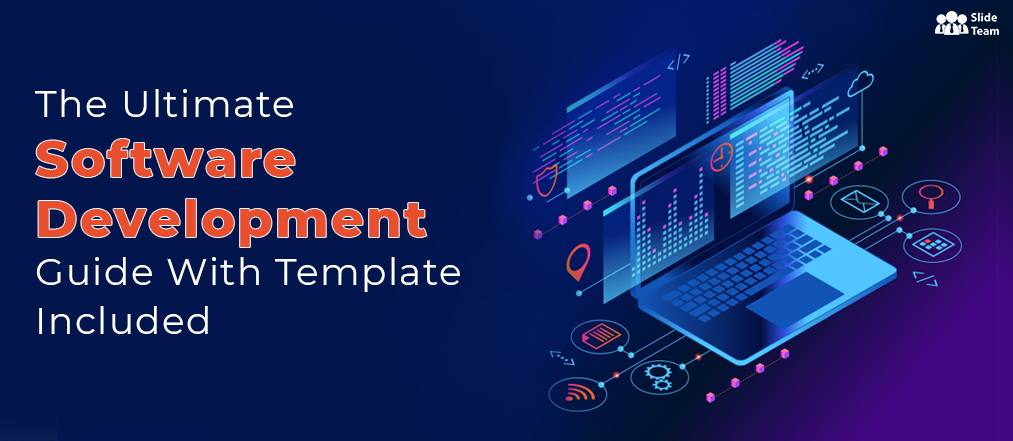


 Customer Reviews
Customer Reviews



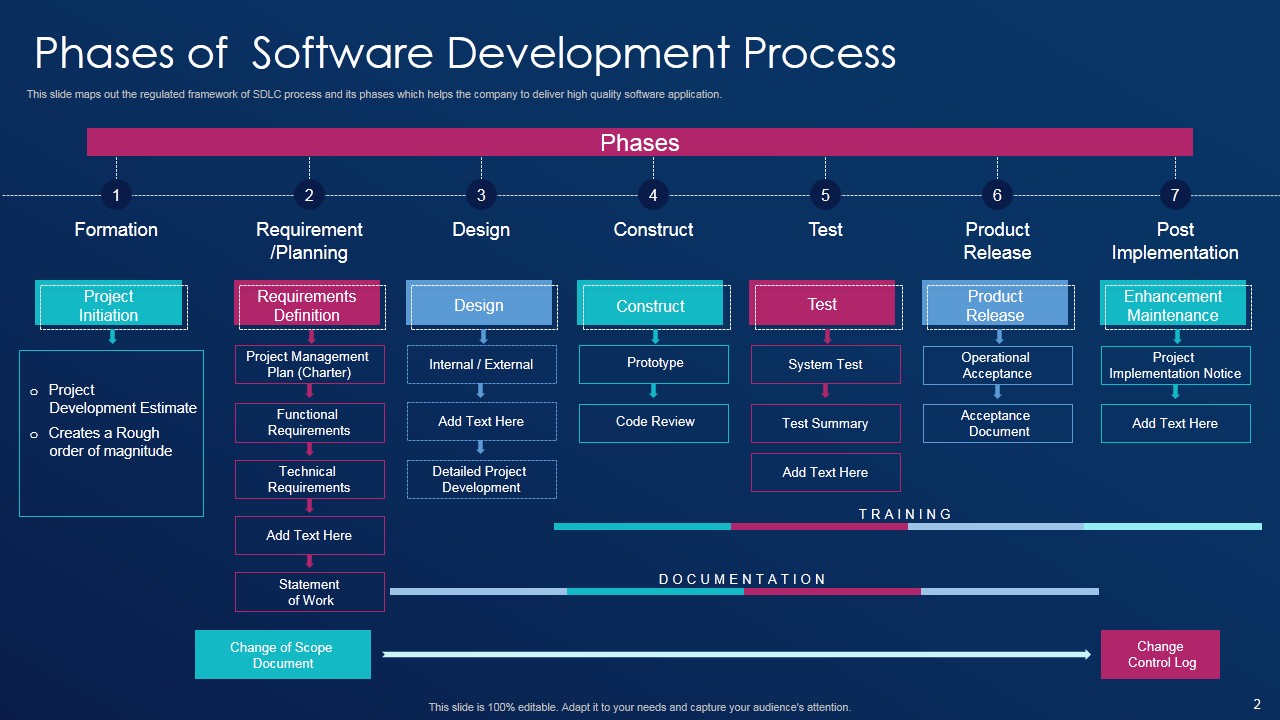
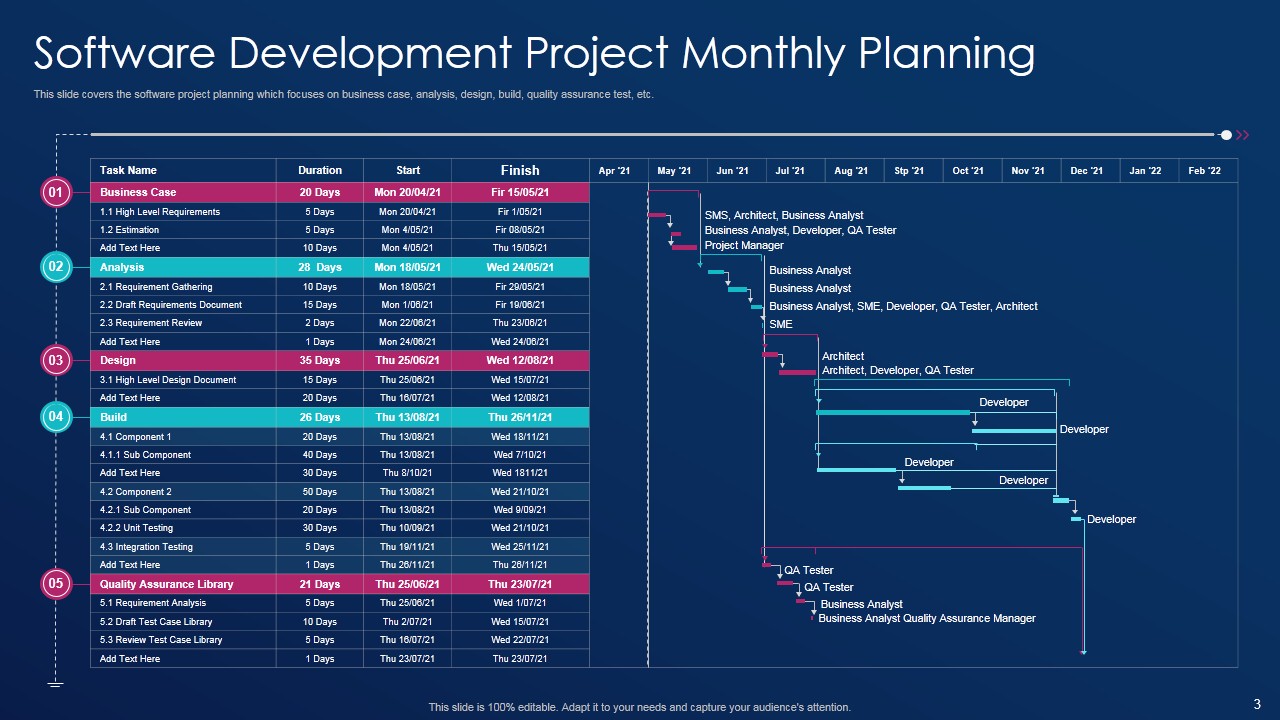
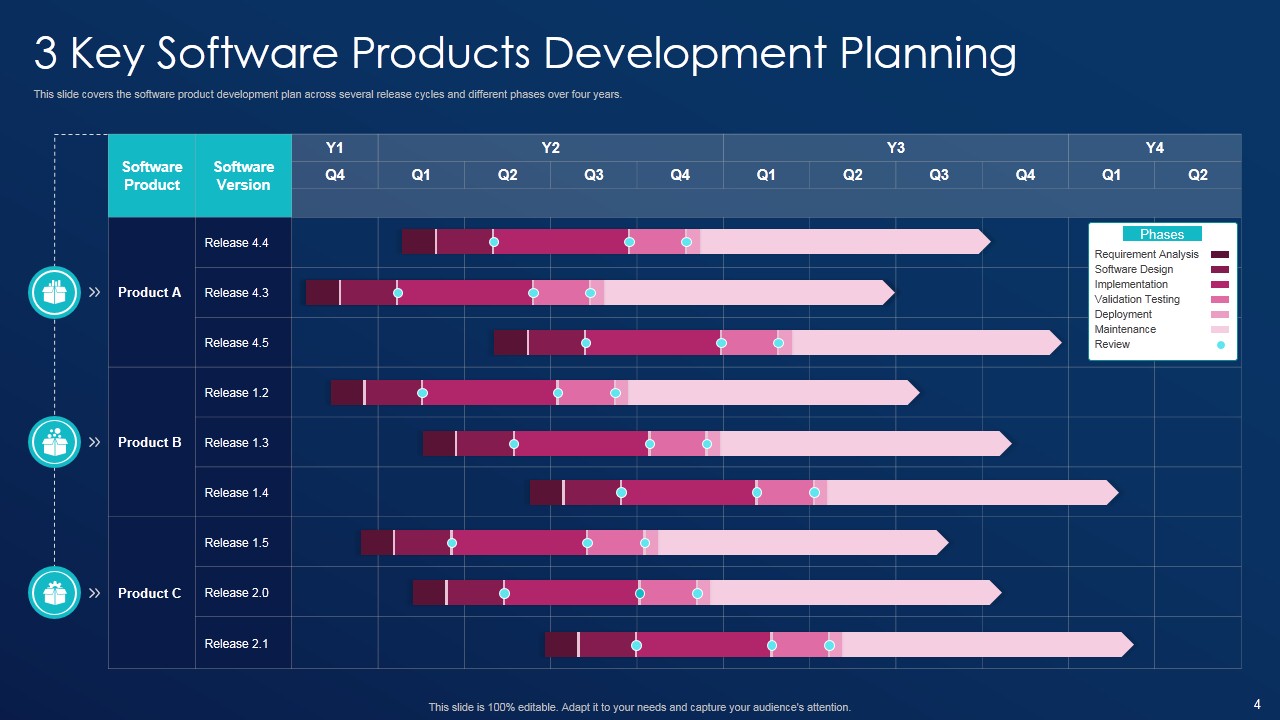
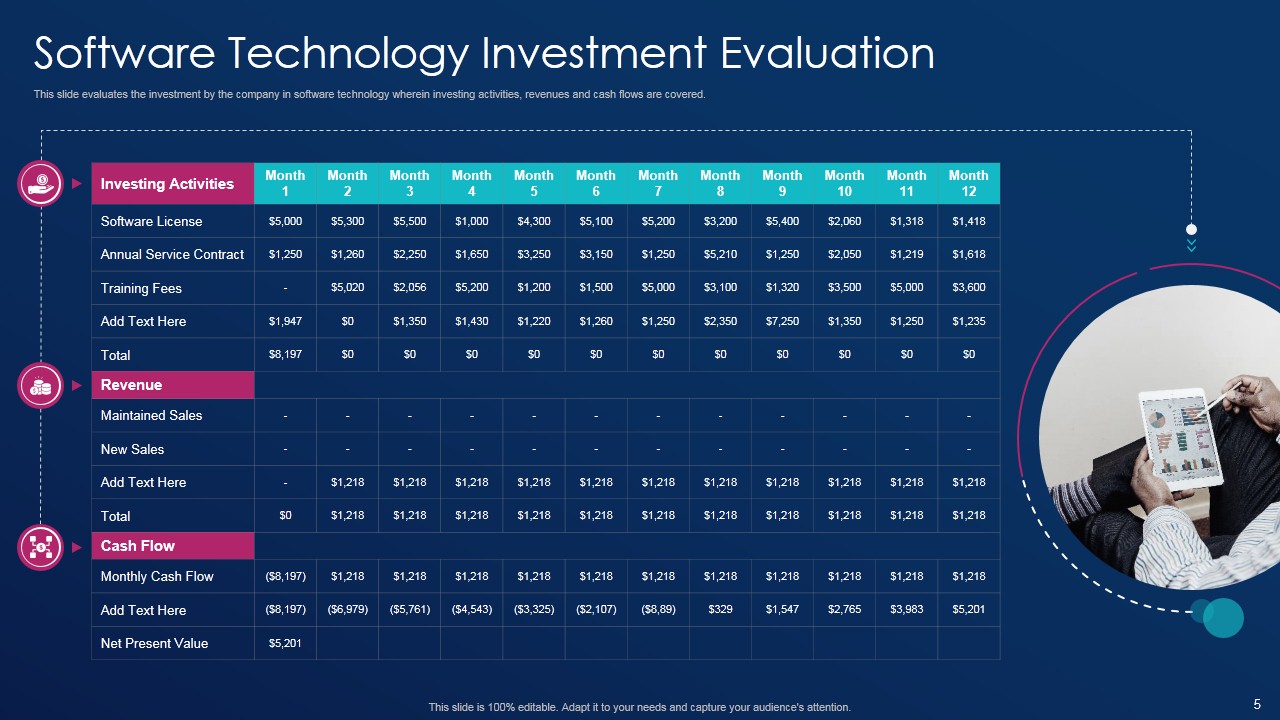
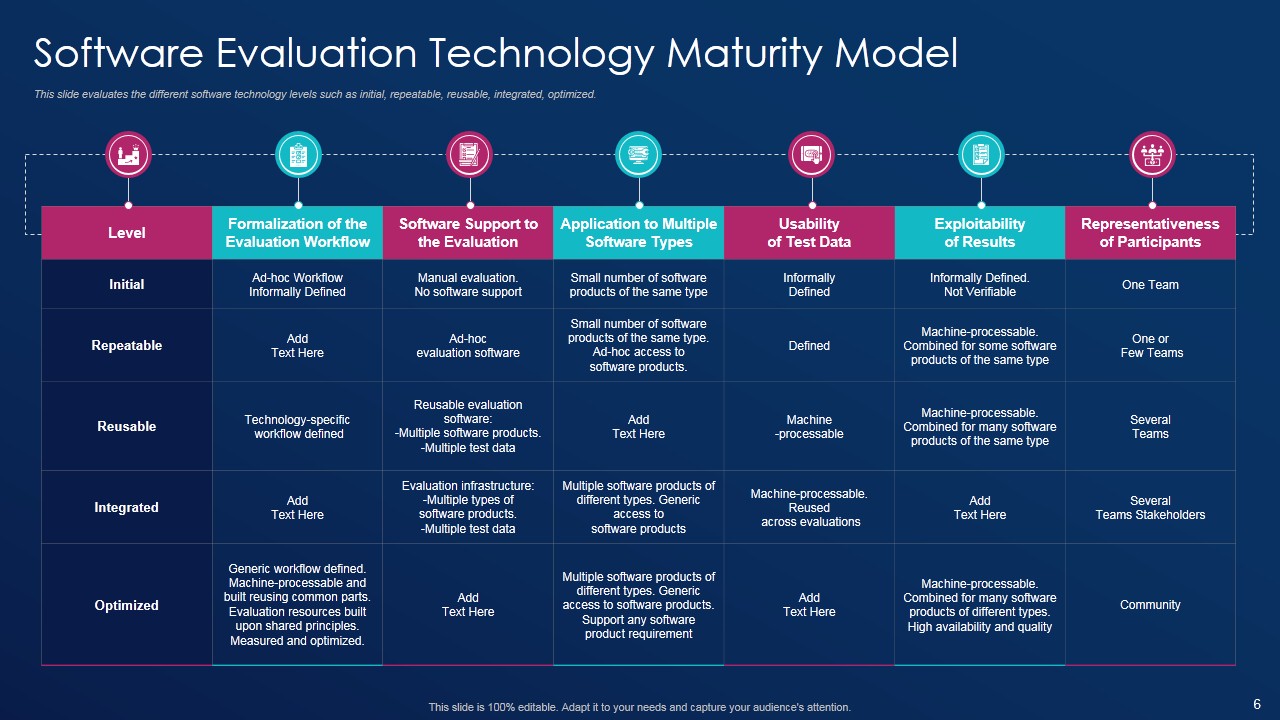
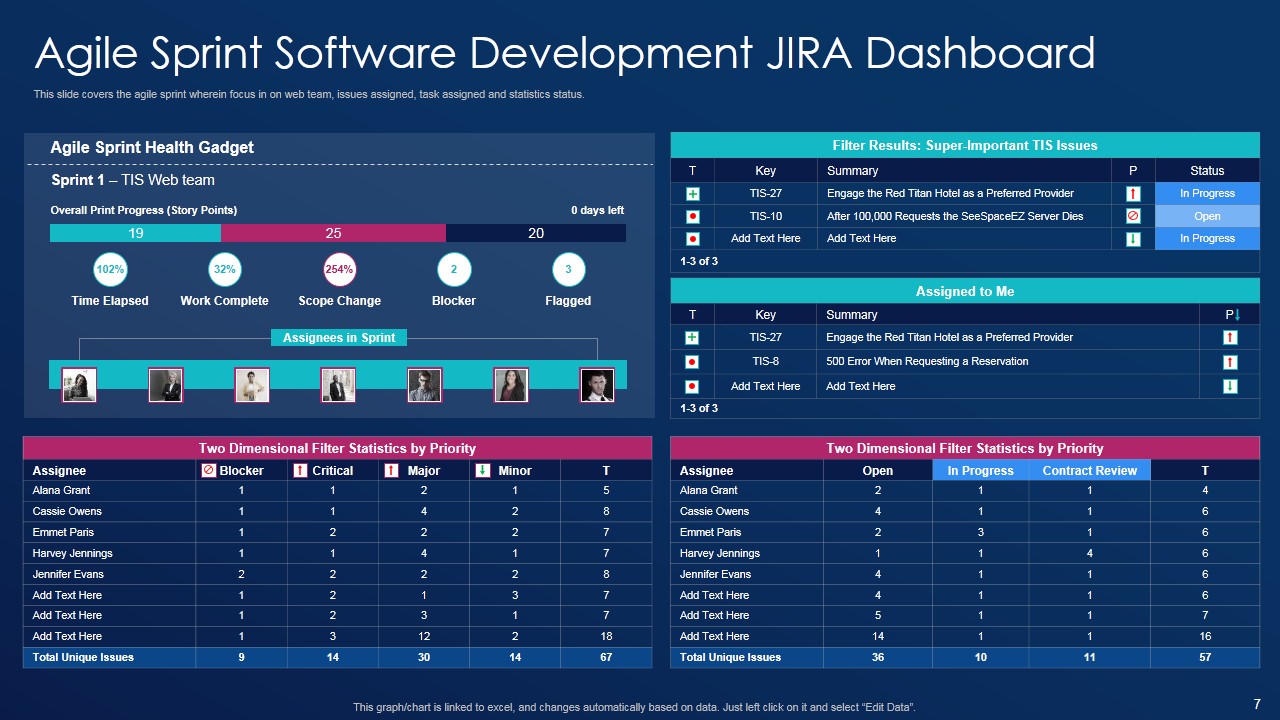
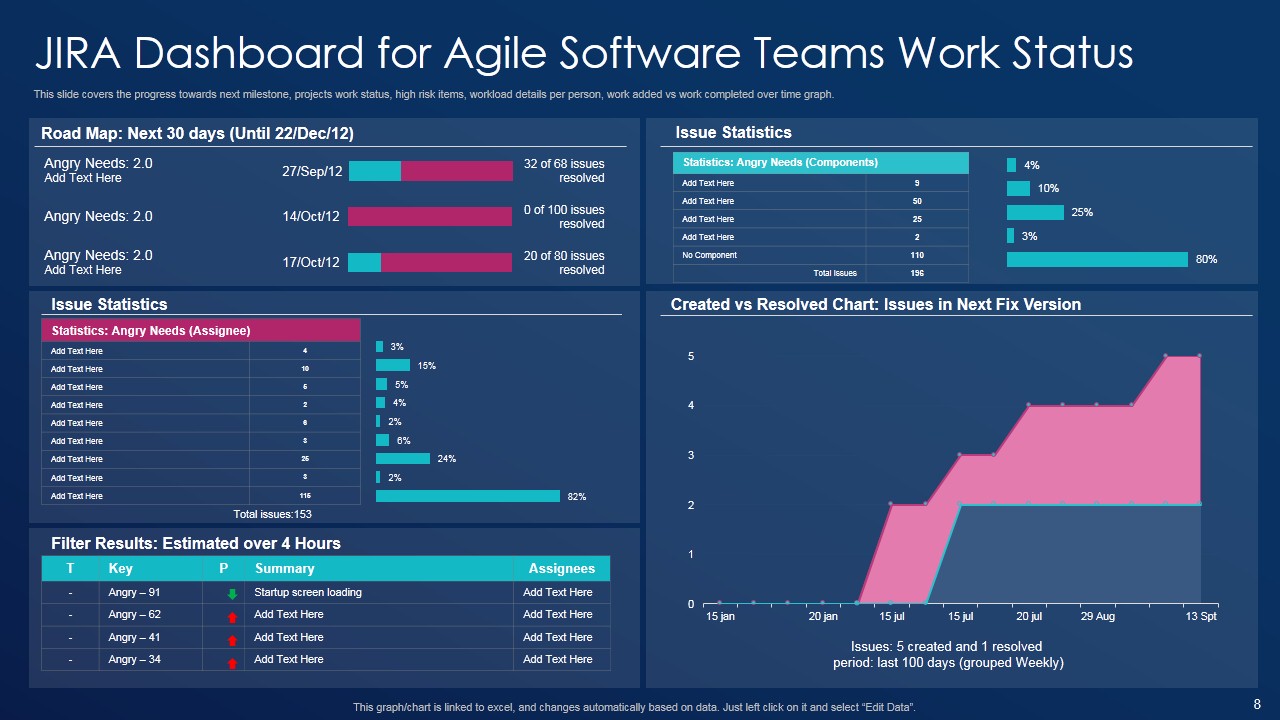



![Netflix’s Original Pitch Deck [Free PDF Attached]](https://www.slideteam.net/wp/wp-content/uploads/2022/06/32-1-1013x441.jpg)












