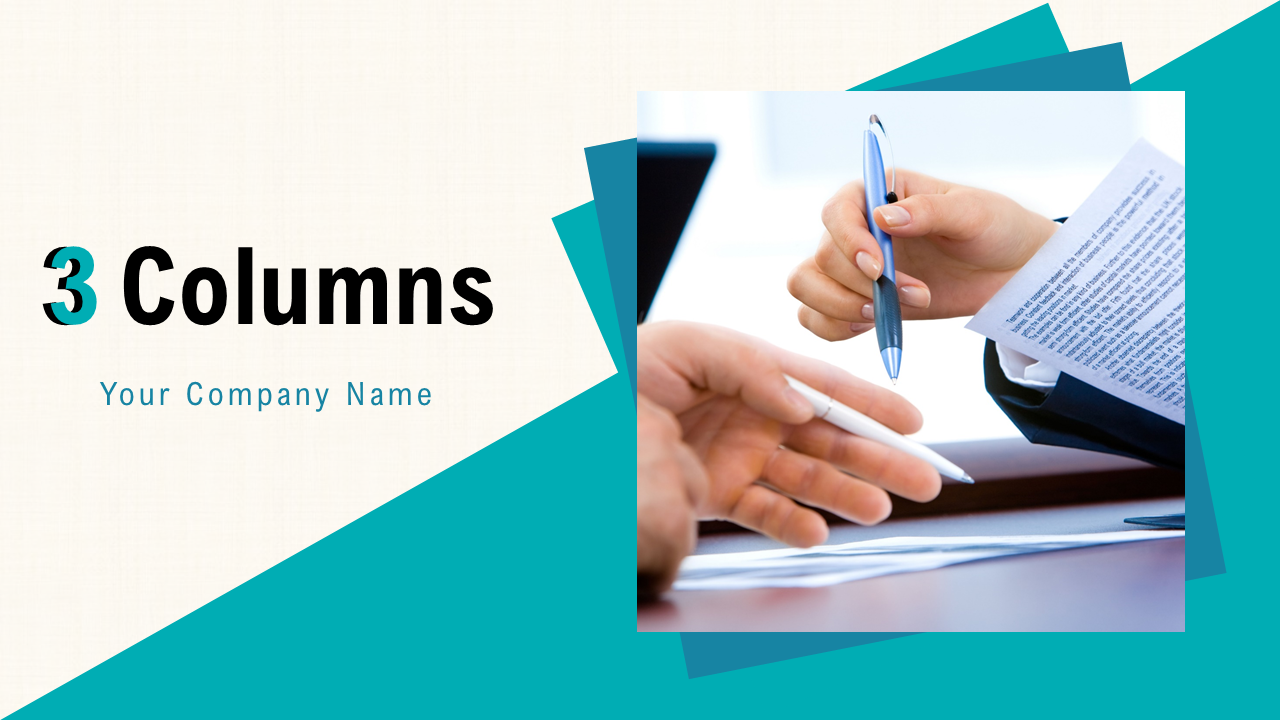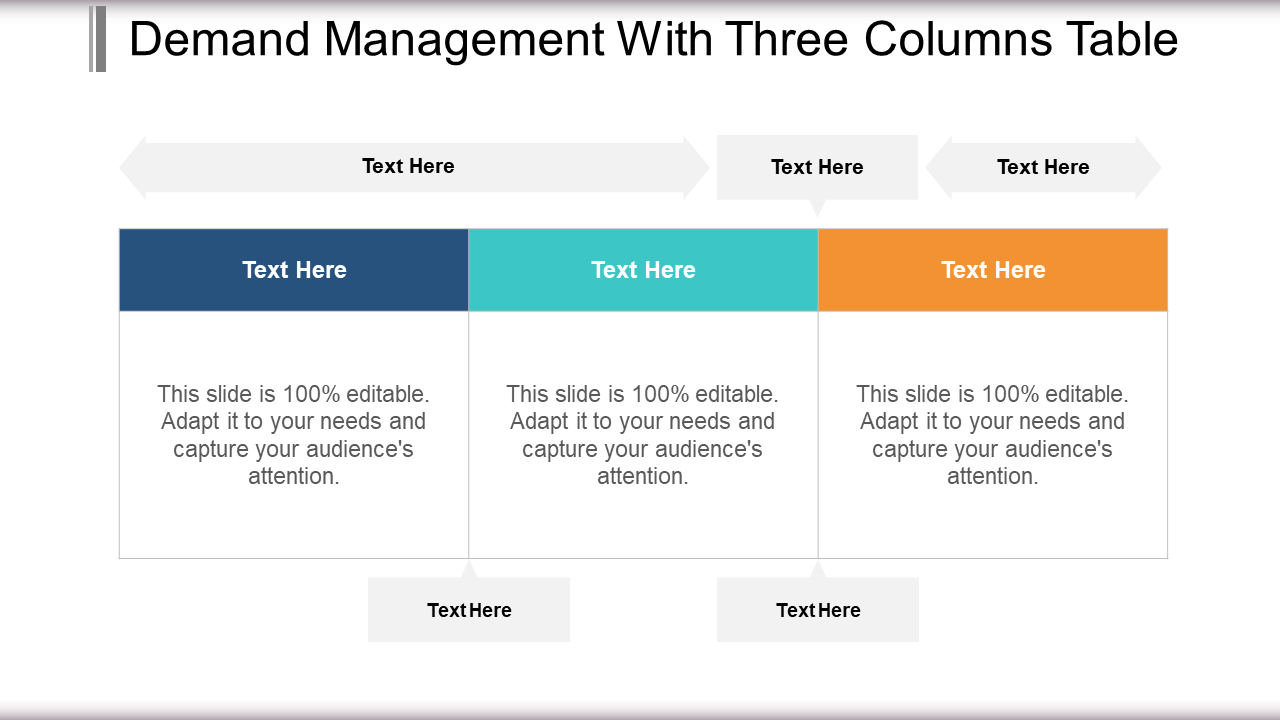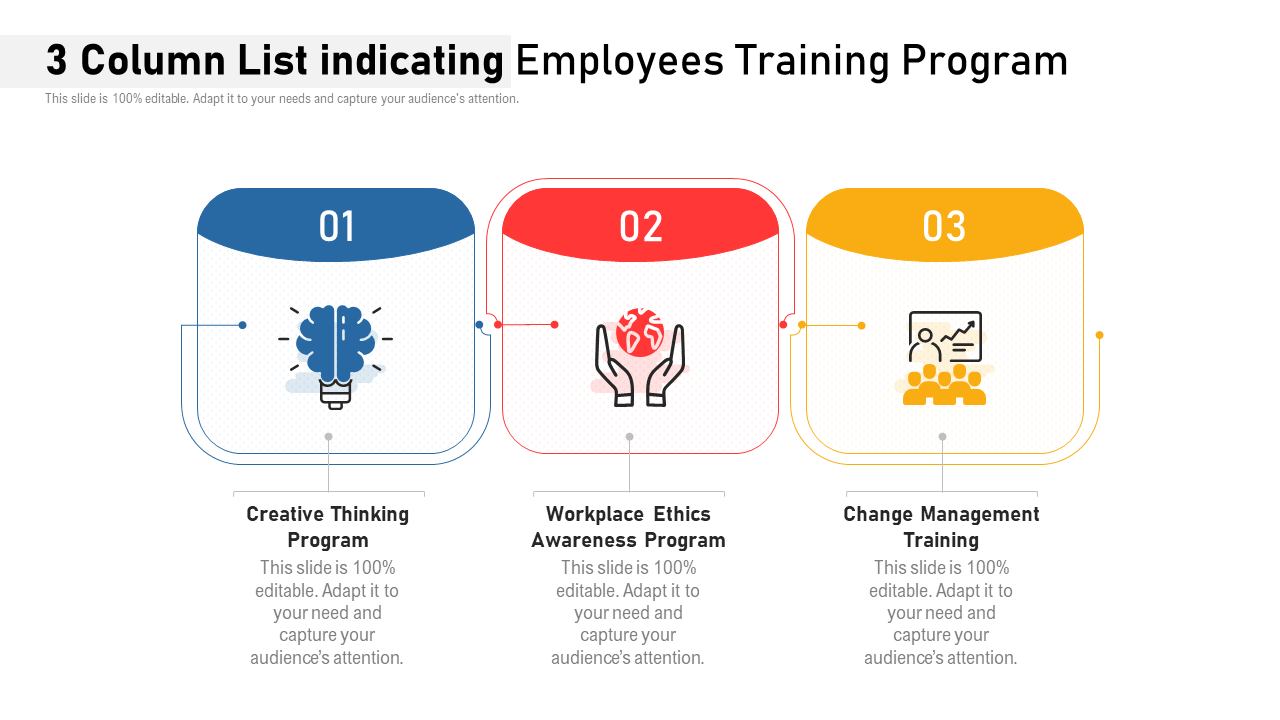“Torture the data, and it will confess to anything.” — Ronald Coase
Over the past few years, the power of visual and data communication has grown exponentially. It’s not just a nice-to-have skill now; rather, it’s a prerequisite for all!
Data visualization and visual information design play an essential role in communicating information.
Data is proven to be the guiding light for companies seeking new insights into making decisions.
But without the right tools for understanding the data, all the efforts and knowledge may go unrecognized!
Often, you are required to deliver a presentation to the top management, but you don’t have the bandwidth for it. A pre-designed template will help you unleash the true impact of Big Data. Subsequently, it will help the team in interacting, learning, and discovering new things about your business.
The three-column chart template is one such effective way to show data changes or illustrate comparisons among items.
SlideTeam has curated various three-column chart PowerPoint presentation templates that will help you harness the power of data visualization and achieve your goals effectively.
Let’s start exploring the templates!
Template 1: Three-Column Table for Product Comparison Presentation
Are you looking for a way to show off your product's features and capabilities? Then you need the three-column table for the product comparison! It's an interactive way to let your customers know that they're making a smart decision by choosing your product. With this complete deck, they can see how your product measures up against the competition, and determine if it has more or better features. So don't wait any longer, get started today and make sure your product beats the competition!
Template 2: Three-Column List for Corporate Social Responsibility Presentation
Looking to showcase your company's commitment to social responsibility? Look no further than the three-column list presentation! This PowerPoint template showcases all the great things your company is doing to make a difference in the world. With its concise and easy-to-read layout, this template makes it easy to share your CSR initiatives with customers, stakeholders, and the world. So why wait? Invest in this template today and let potential customers know that you're a socially responsible company that cares about more than just profit!
Template 3: Three-Column Comparison Chart for Software Revenue Presentation
This three-column comparison chart for software revenue is the perfect tool to help you optimize your sales performance. Use it to track payments from customers and identify any revenue leakage. With this information at your fingertips, you can make better decisions about which products and services to offer to your customers. Make sure you're always getting the most out of your software revenue with this handy comparison chart!
Template 4: Three-Column Table for Business Products Comparison Presentation
Comparing products just got a whole lot easier! This presentation template presents an interactive way to compare product features and capabilities. With distinct features highlighted, buyers can see how your product stacks up against the competition. With the actionable information at their fingertips, they will feel confident in their purchase and know that they're getting the most out of their money. So why wait? Get started today with our three-column table for business products comparison presentation!
Template 5: Three-Column Layout for Content Widget Presentation
With this three-column layout for the content widget, you can easily compare different content drafts and find the perfect one for your webpage design and layout. It's an interactive way to showcase your reusable content and make sure it looks great on your pages. It is a great choice for those who want to create a custom look and feel. Download this presentation today!
Template 6: Three-Column Chart for Tariff Plan Comparison Presentation
Make the best decision for your business by comparing tariff plans with this PowerPoint presentation. This template makes it easy to see how much each service provider charges for a monthly subscription, what benefits it entails, and usage charges. So you can assure that you're making the most affordable choice for your needs. With this presentation deck, you can decide which plan is best for your needs.
Template 7: Three-Column Chart for Service Subscription Plan Template
This PowerPoint template is perfect for businesses that want to offer subscription plans for their products or services. With three columns that compare various pricing options, this template makes it easy to see how different subscription plans compare so that you can make an informed decision about what's best for your customers. Invest in this template today!
Template 8: Three-Column Table for Demand Management Template
If you want to keep your business running like a well-oiled machine, you need to have a good plan for managing demand. This three-column table for demand management template will help you get started. It's easy to use and helps you compare processes, capabilities, and recommended behaviors for companies that produce goods and services. So don't wait any longer — get your copy today!
Template 9: Three-Column List for Employees Training Program Template
Looking for an easy way to compare employee training programs? With this helpful PowerPoint template, you can evaluate different aspects of each program and make the best decision for your team. Whether you're looking for orientation training, onboarding training, compliance training, or any other type of training program, this template has you covered. So why wait? Get started today!
Template 10: Three-Column Chart for Data Mapping Template
The three-column chart for data mapping template is the perfect way to standardize your data and help prevent errors. With this template, you can easily compare and connect data fields from different sources, making it easier to understand. So download this template today and get started on mapping your data immediately!
Bottom Line
As you can see, three-column charts are an extremely versatile and useful tool for data analysis. They allow you to compare and contrast three items simultaneously, which can give you actionable insights into how different aspects of your business and project are related. If you’re looking for a way to visualize complex data sets quickly, then download our three-column chart templates today! Not only will this help you get a better understanding of the information, but it will also make organizing and presenting that data a cakewalk.
P.S: Do you want a step-by-step template guide to reinvent a data-heavy presentation? Check this blog to turn ugly charts into crisp visuals and create a new or rework the existing presentation!
Download the free Three-Column Chart PDF.


![Top 10 Three-Column Chart Templates to Compare, Contrast, and Visualize Data [Free PDF Attached]](https://www.slideteam.net/wp/wp-content/uploads/2022/02/Top-10-Three-Column-Chart-Templates_1-1013x441.png)


 Customer Reviews
Customer Reviews