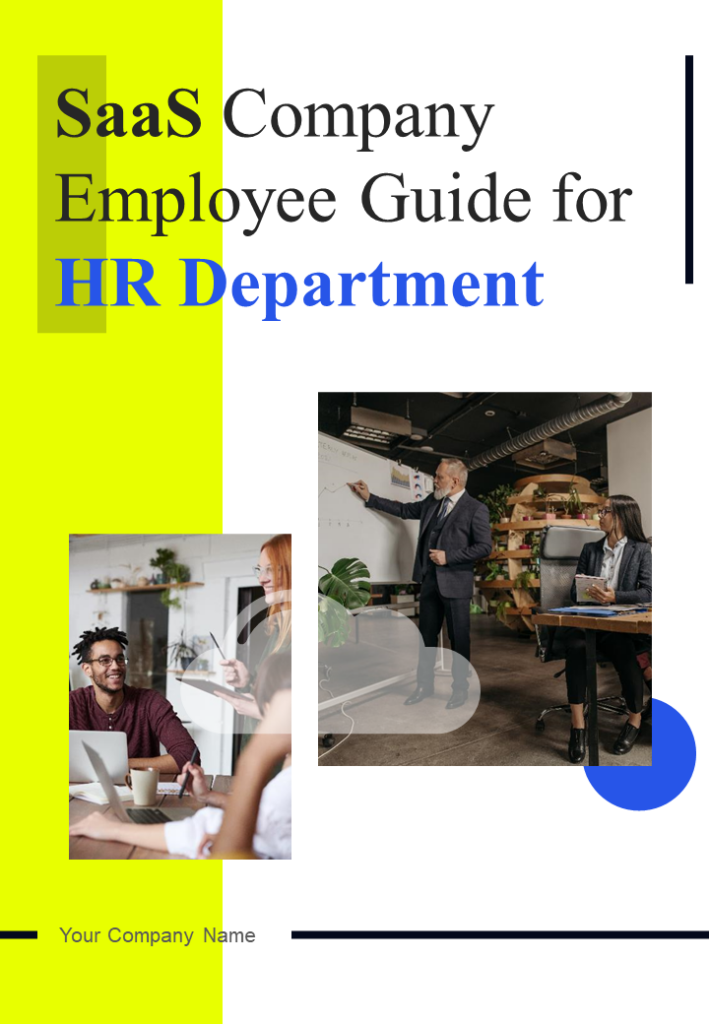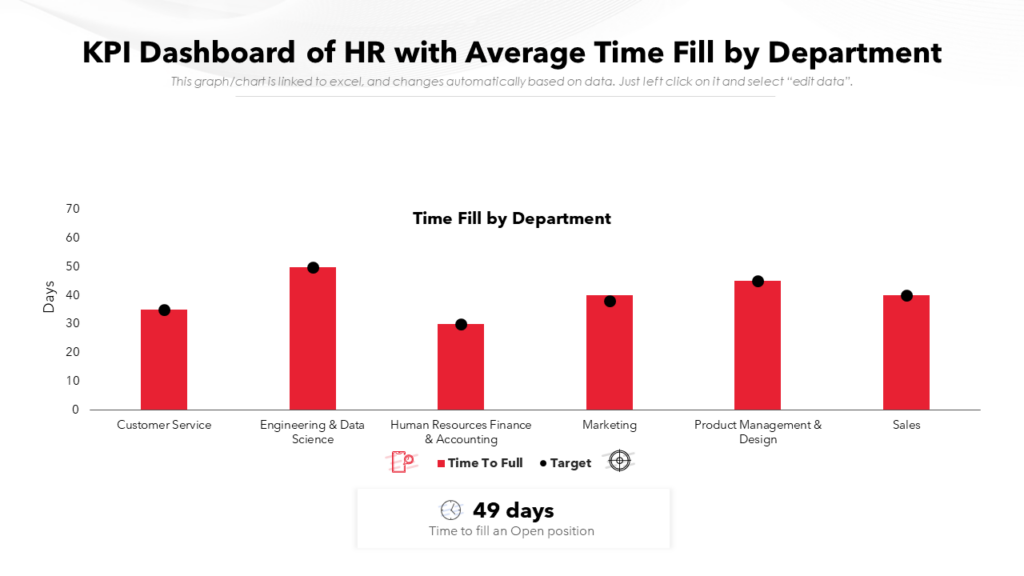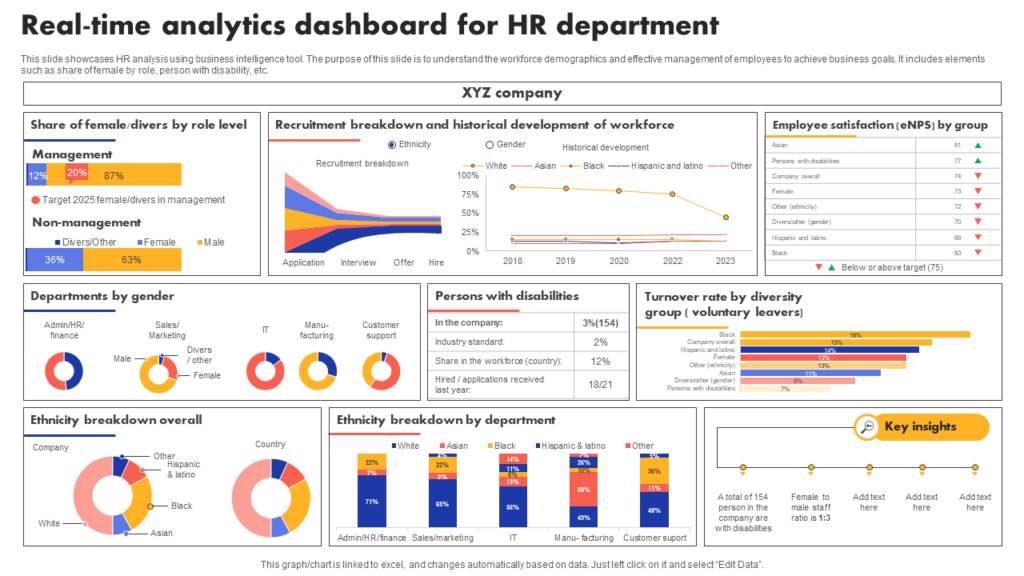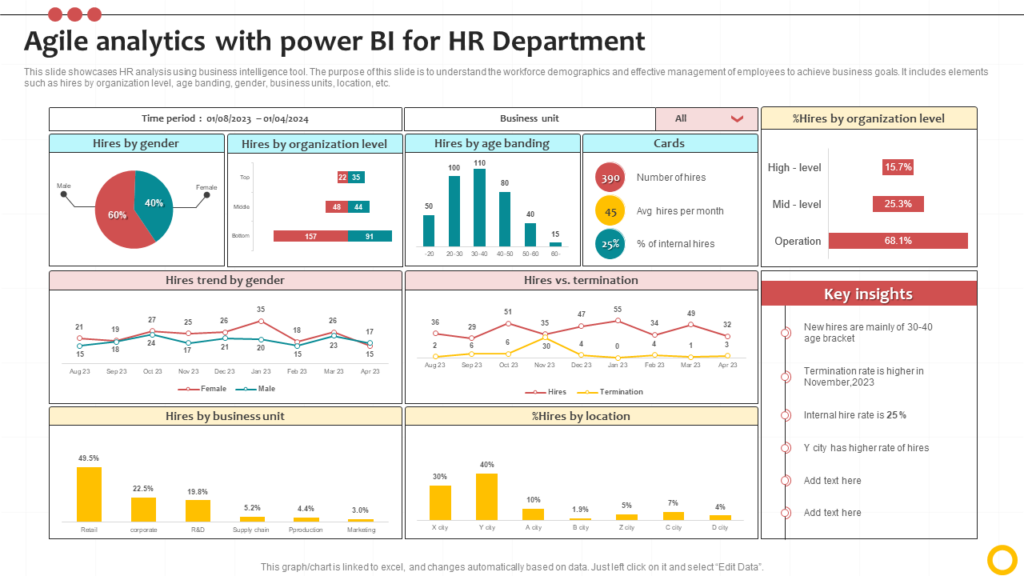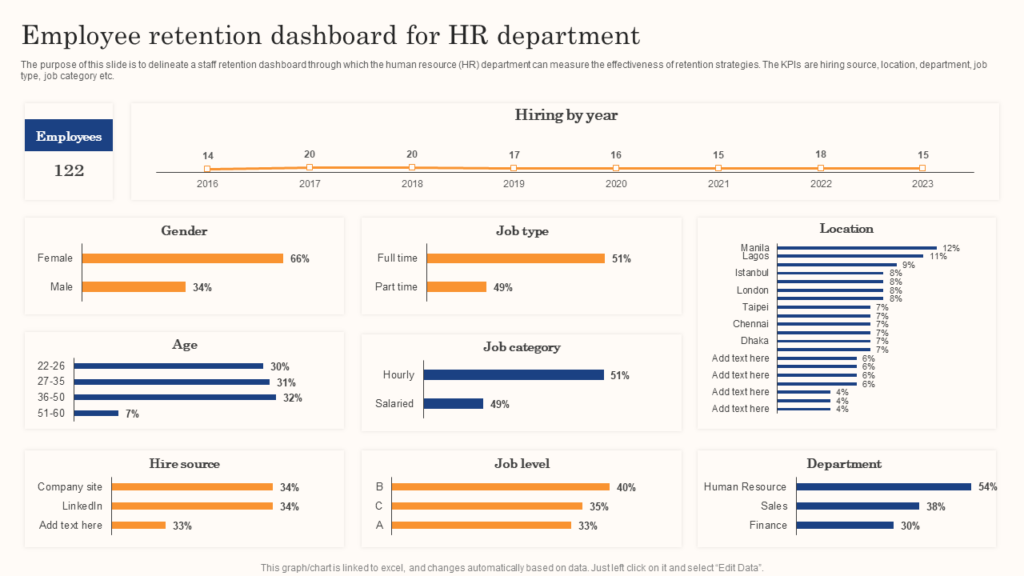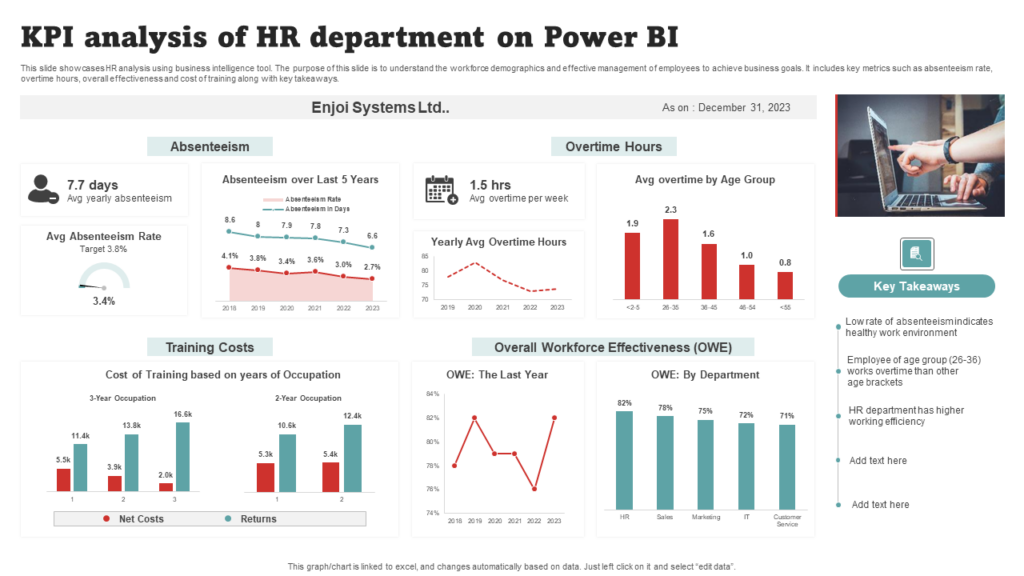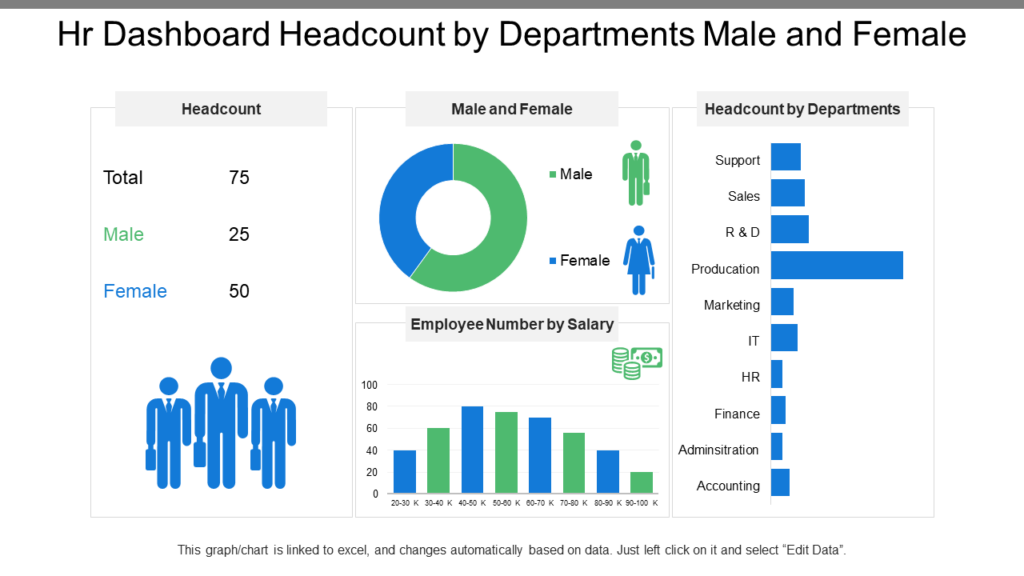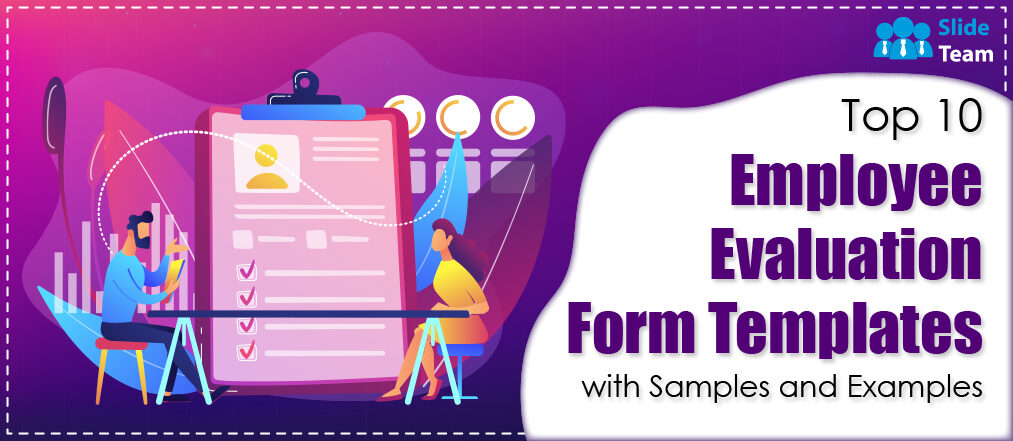Suppose the Human Resource Department HRD of your company decides to go on a vacation for a few months. Yay! for them but NAY! for you for the following reasons:
- Unless the salary management system has been automated, employees will be left wageless, let alone getting your appraisal or allowances sanctioned.
- In the event of violations, there won’t be any impartial department to address grievances or resolve issues.
- Hirings, onboardings, orientations, will all suffer, because there will be no authority to convey company rules and employee policies
- Employees could quit on their own with complete disregard to notice periods.
- There will be lack of coordination and distrust will prevail as inter-departmental communication would have been lost!
The company will be in a state of chaos if the HRD decides to take a leave or malfunctions. As a matter of fact, their HR reports prepared everyday have such essence that only these keep the organization running smoothly and stable. Their crucial responsibilities in onboarding valuable employees and even relieving the off-boarding employees establishes a company image.
Even conflict resolution, day-to-day inspections, and overseeing escalations and their resolutions endows character to this independent yet important department that its slight malfunctioning taints organizational name. This department must, therefore, be given the tools and technologies to work more efficiently. SlideTeam’s HR Department Presentation templates are designed with these crucial responsibilities in mind.
Introducing our HR Department Presentation Templates that are content-ready and 100% editable and customizable. HRD employees can use these ready-made designs to create training programs, prepare employee guides, and establish guidelines and metrics to generate performance reports. Invest in these powerful PPT Designs today to assist the department that assists you. Download from these ten best HR Department Presentation Templates now!
Template 1: SAAS Company Employee Guide for HR Department
Invest in this employee guide to create reference material for the HR Team to use when conducting orientations. Specify policies, terms and conditions, and other facilities that company employees enjoy. Use this comprehensive guide template to specify conditions and aspects that new joinees need to be wary of while also acting as a guide for the existing employees to refer to from time to time. Rules about working hours, appraisals, and performance evaluation should also be specified as guided in this PPT Layout. The 100% editable nature of these templates will allow teams to edit and refine this guide. Only after complete revisions should the HR share the compact look of these employee guides with employees. Claim the editing rights to this presentation template by clicking on the link below.
Template 2: Long-Term Incentive Program for HR Department Template
This is a PPT Template to guide your HR endeavors in preparing incentive programs for the entire organization. Use this content-ready framework to create programs based on categories like eligibility, ficus, grants, grant levels, performance linkage, and plan funding. Define the scope of incentives allowed for employees across hierarchies by filling out the table. This PPT Layout will serve as a wonderful guide in preparing incentive programs as the HRD. Download it now!
Template 3: KPI Dashboard of HR With Average Time Fill by Department Template
Use this PPT Diagram to track the time fill for departments. Tracking the number of days between when the offer is made to the day the offer is accepted by a candidate will be easily possible with this easy to customize bar graph template. Go ahead and track the average time fill of your customer service, marketing, sales, product management departments, etc with this PPT Design. Download now.
Template 4: HR Plan for Adding Headcount Across Departments Template
In preparing HR reports, here's another useful PPT Template that will track and record data on headcounts for departments. Monitor the number of new joinees, or existing team count for all departments of the organization. Track this data and compare it for the four quarters to indicate your retention rate and the likeability level your company enjoys. Download it now from the link below.
Template 5: Real Time Analytics Dashboard for HR Department Template
Employ this versatile analytics dashboard template to track HRD metrics in real time. Address the diversity within your organization, by categorizing employees on their gender, ethnicity, and physical well being. Showcase the spectrum of recruiting breakdown, and turnover rate by diversity with dedicated graphs and charts. You can also highlight the employee satisfaction or Net Promoter Score (NPS) based on the diversity that exists in your organization. Hurry use this colorful dashboard template to depict the diversity that thrives in your organization. Download now.
Template 6: Agile Analytics With Power BI for HR Department Template
Review reports and dashboards from your Power BI software as you analyze the critical composition of your employees. Compare the percentage hires done by your HR team and categorize the data by gender, business unit, and location. Hiring rates can also be compared with the termination rate to understand your company’s retention rate. You can also tally data of hiring to evaluate the percentage of organizational level, age and branding percentage of hires. Share key insights of this PPT Dashboard to draw quick remarks and use it to present in important company meetings or a part of HR reports. Download now.
Template 7:Employee Retention Dashboard for HR Department Template
Compare and present the HRD analysis done on employee retention with this dashboard design. Share a snapshot of hirings done over the years and number of employees added. Finally categorize the diversity of employees based on gender, job type, location, age, job level hiring source etc to evaluate your employment of job portals and descriptions that you give out. Check if the year has been healthy and promising in terms of retention by comparing it to the previous years. Download it now!
Template 8: KPI Analysis of HR Department on Power Business Intelligence
Link your Power Business Intelligence (BI) software to track HRD metrics with this dashboard template. Track absenteeism, overtime hours, training costs, and Overall Workforce Effectiveness by linking this dashboard temple to your Power BI software. Project historical date and compare it with graphs and area charts that are Excel-linked and easy to use. Determine average absenteeism rate, yearly average overtime hours, and overall wellness by department with graphs. You can also add key takeaways to this PPT Design as you use it as a part of your HR reports.
Template 9: Current vs Future State in HR Department Template
The HRD of your organization can use this content-ready PPT Template to monitor the state of affairs of their department and compare it to the anticipated state. This transformation can be as a result of technologies or policy changes that will affect data quality, reporting, analysis, process, people, etc. Report the expected impact with this tabular template and aim for the level of perfection that you desire. Get it now from the link below!
Template 10: HR Dashboard Headcount by Departments Male and Female
With this HR department presentation template, you can report the headcount of employees within your organization, categorizing them across relevant requirements. Categorize males and females within your organization and report their number. You can also share a snapshot of the levels of employees based on their salary bracket. You can even tally the individual count of numbers and compare it with departments within the organization. Using this HR Department dashboard template, you can do it all. Get it now from the link below.
Assist Your HR Department Today!
Simplify the routine reporting of your most crucial department and help them use information that draws up the perfect company image using our HR Dashboard Presentation Templates!
PS: Ensure there’s a proper channel in place to preserve and pass on organizational knowledge to the new joinees only using the knowledge transfer templates portrayed in this blog.





 Customer Reviews
Customer Reviews