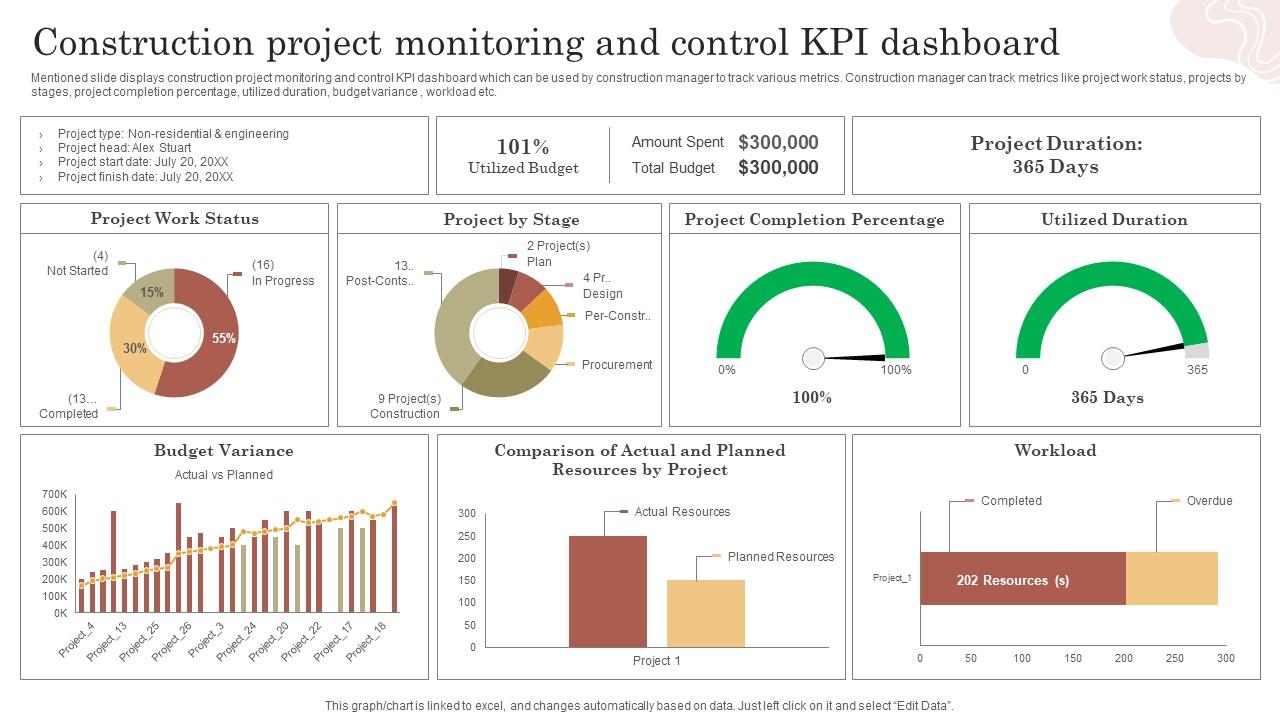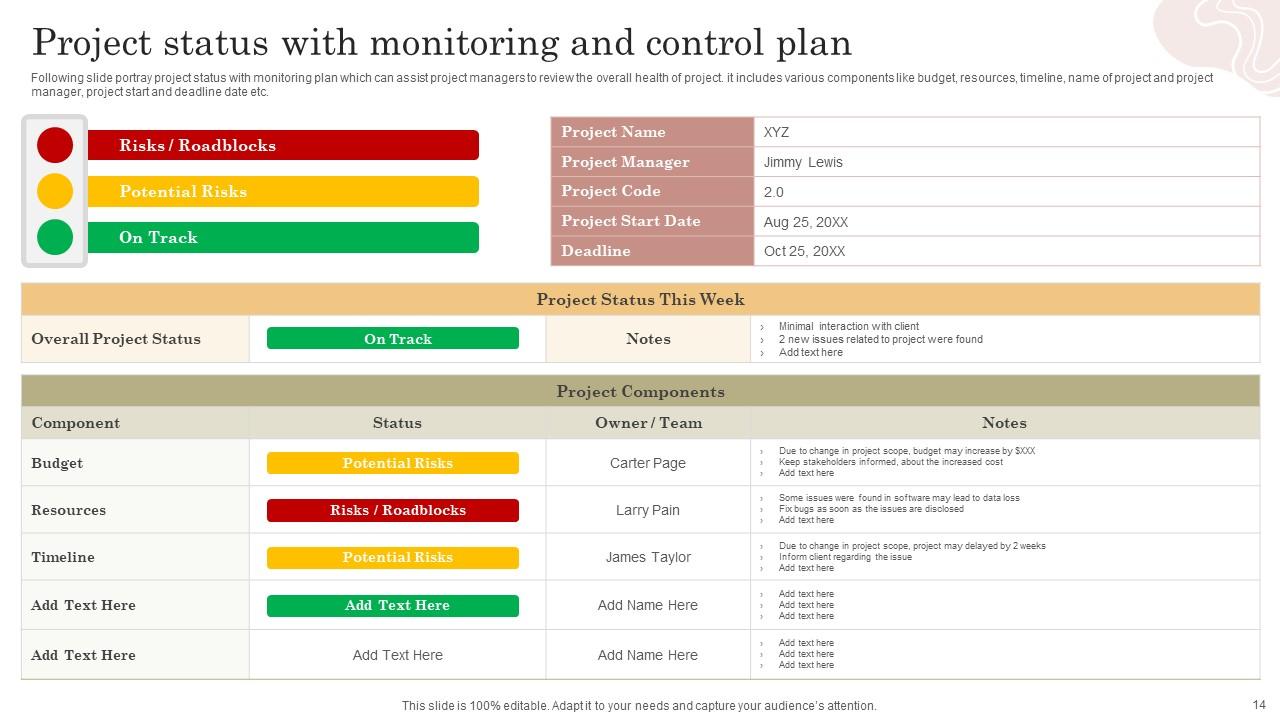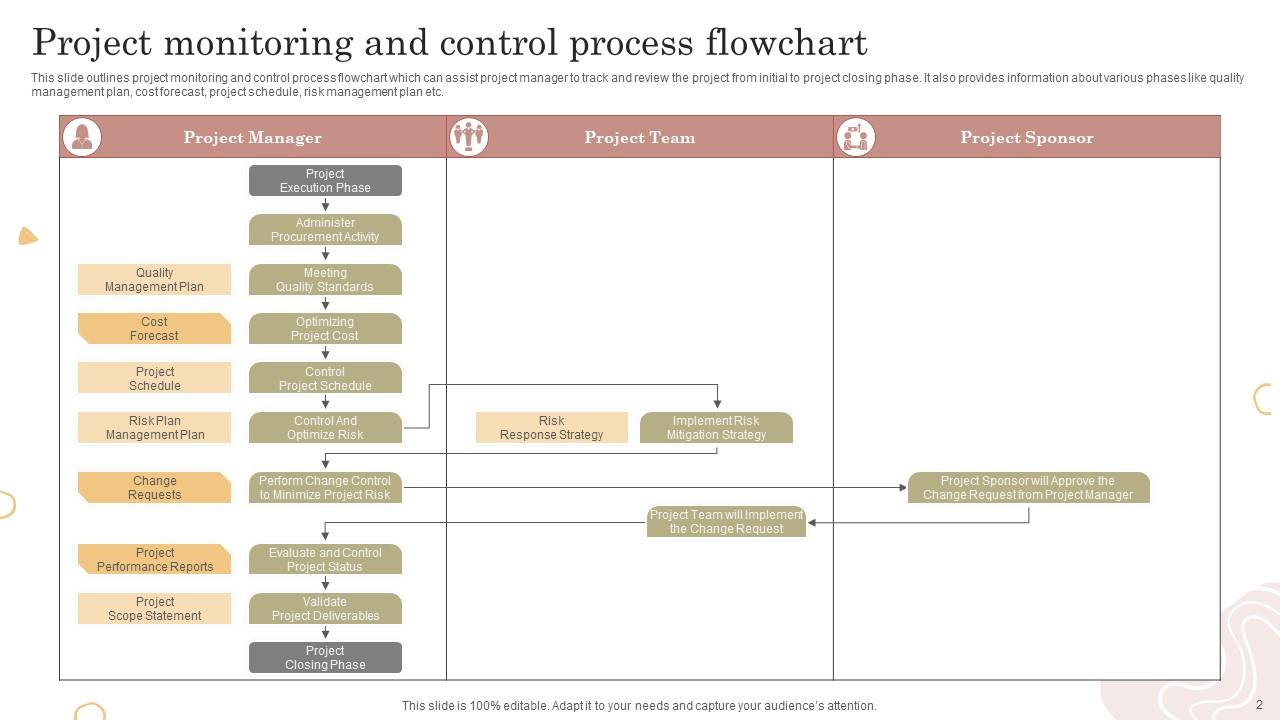Monitoring is not about babysitting a project; it's about nurturing it for success and growth.
Project managers are under the constant stress of handling tasks and delivering productivity and quality. No one will point fingers at ground-level staff when a project disaster strikes. Although quality is everyone’s responsibility, the blame is still pasted on the shoulders of the monitoring and control team!
Projects, much like a speeding train on a foggy route, are prone to derailing, if not monitored and controlled with measures. When managed proactively, projects become a sign of progress, hitting milestones with precision and achieving planned outcomes. The key lies in the adept use of project monitoring and control tools (PPT Templates) that serve as the compass, guiding teams through the foggy terrains of complex tasks.
SlideTeam’s predesigned Project Monitoring and Control Templates can save you from deploying your Mayday Plan. Rather, these ensure you don’t have to submit to your last resort. The templates you get instead are a picture of efficiency and will guide you to the point of perfection.
Better Quality and Productivity with Project Monitoring and Control Templates
Our Project Monitoring and Control Templates are not just visually-appealing; they are tools that empower project managers and teams throughout the project lifecycle. These templates streamline communication, enhance collaboration, and provide a structured framework for monitoring and controlling project aspects.
Benefits of Using SlideTeam’s Templates
- Efficiency Boost: Our templates save you time and effort. With pre-built structures and customizable elements, you can focus on project specifics rather than starting from scratch.
- Consistent Communication: Achieve clarity in project updates and status reports. These templates help in maintaining consistent communication across teams, stakeholders, and leadership, ensuring everyone is on the same page.
- Risk Mitigation: Identify potential risks early and implement strategies to mitigate them. Our templates include sections for risk analysis and management.
- Resource Optimization: Allocate and monitor resources with dedicated sections for resource management. This ensures that resources are used optimally, contributing to project efficiency.
Examples of Template Utility
- Project Timelines: Use our templates to create detailed project timelines that depict task dependencies and deadlines. This aids in scheduling and ensures timely completion of project phases.
- Budget Tracking: Manage project finances effectively by using templates with built-in budget-tracking features. Monitor expenses, track variances, and ensure your project stays within budget constraints.
- Risk Analysis and Mitigation: Employ templates that facilitate thorough risk analysis and mitigation planning. Identify potential risks, assess their impact, and implement strategies to minimize disruptions.
- Task Assignment and Progress Tracking: Ensure each team member knows their responsibilities with templates that allow clear task assignments. Track progress efficiently and address any bottlenecks to keep the project on schedule.
Let’s explore the templates now!
Template 1: Project Monitoring and Control PPT Template
Effective project management is within your reach with this PPT Set! It includes a detailed process flowchart encompassing project execution to closure, highlighting quality standards, cost optimization, and risk mitigation. The five-step monitoring and control process involves setting project benchmarks, measuring performance, comparing results, identifying deviations, and implementing corrective actions. Additionally, the template integrates best practices, a KPI dashboard, and other essential elements to streamline project monitoring, ensuring efficient decision-making and project success. Download now!
Template 2: Project Monitoring and Control KPI Dashboard
This KPI Dashboard is designed for effective project management oversight. It communicates essential project metrics, including work status (completed, in progress, not started), project stage overview, completion percentage, and project duration. The dashboard also highlights budget-related information, such as used budget (amount spent versus total budget), and features a Budget Variance Chart for comparing actual versus planned expenses. This PPT Set also provides a representation of actual versus planned resources, facilitating quick and insightful comparison for informed decision-making in project monitoring and control. Download now!
Template 3: Project Monitoring and Control Report Showing Accomplishments and Issues Faced
This PPT Report provides a quick overview of up to five projects, detailing names, objectives, accomplishments, challenges faced, and corresponding action plans. For instance, in enhancing business cybersecurity, the report indicates the project's completion status. The accomplishment is outlined as the development of an advanced cybersecurity system to safeguard against malicious attacks. Challenges such as the rise in mobile malware rates are identified, and a strategic action plan is proposed, such as installing a firewall system on mobile devices. This template is a tool for tracking and managing project progress, ensuring proactive responses to emerging issues. Download now!
Template 4: Performance KPI Dashboard for Project Monitoring and Control
The PowerPoint Template aids in efficient project management. The layout includes a color-coded Project Health indicator, displaying the status. The budget section provides a clear percentage breakdown, ensuring financial transparency. Projects at risk are highlighted for immediate attention, while the department name categorizes projects into functional areas. Status updates and Resource allocation details offer real-time insights, enabling swift decision-making. Download now!
Template 5: Six-Sigma Phase for Project Monitoring and Control
This PPT Preset is designed to streamline project management processes. It guides users through the Define phase, focusing on identifying and defining project problems. The Measure phase incorporates key performance indicators such as ROI and Project Cost for performance evaluation. In the Analyze phase, root causes are scrutinized, particularly addressing changes in project management scope. The Improve phase suggests strategies like open communication and role clarity to enhance project team coordination. In the control phase, the slide emphasizes creating a sustainable improvement action plan, ensuring ongoing project success and efficiency. This template facilitates a structured approach to project enhancement within the framework of Six Sigma methodologies. Download now!
Template 6: Project Performance Dashboard with Monitoring and Control Phase
The PowerPoint Slide offers a holistic overview of the project's progress. It encompasses key metrics such as Project Cost Performance, detailing total budget and actual cost. The template incorporates Project Performance indicators like SPI (Scheduled Performance Index), CPI (Cost Performance Index), Planned Value (PV), and Earned Value (EV). Additionally, it features a graphical representation of the Time vs Project Phase, offering a visual snapshot of progress throughout different project stages. The completion of distinct phases, including Planning, Monitoring, Execution, and Closure, is also highlighted. Download now!
Template 7: Project Status with Monitoring and Control Plan
This PPT Template provides an overview of project dynamics. Risks and roadblocks are highlighted in red, potential risks in yellow, and on-track elements in green, ensuring a clear visualization of project health. The presentation includes a project status indicator for quick assessment. It details project components, such as budget resources, and timeline, assigning each a color-coded status tag. The template enhances communication by specifying component owners and allowing notes, fostering a proactive approach to risk management and project control. Download now!
Template 8: Project Monitoring and Control Process Flowchart
This PowerPoint Slide outlines the project lifecycle, from execution to closure. Focused on ensuring adherence to quality standards, optimizing costs, and minimizing risks, the flowchart highlights key elements such as project performance reports and strategic risk response. This PPT Framework is a visual guide for effective project management, encapsulating intricate processes and methodologies essential for successful project outcomes. From inception to closure, it empowers project teams with a structured approach, fostering quality-driven decision-making and facilitating better control over every project lifecycle phase. Download now!
Template 9: Five-step Project Monitoring and Control Process
This PPT Set is a systematic approach to ensure project success. First, it involves setting a project benchmark, establishing goals and expectations. Next, project performance is measured against these benchmarks. Subsequently, a detailed comparison is made to identify any variations. The process then focuses on identifying the reasons for these deviations, delving into root causes. Finally, corrective actions are implemented to bring the project back on track. Each step provides a dedicated section for recording key descriptions, facilitating comprehensive documentation of the project's progress, and allowing for informed decision-making throughout its lifecycle. Download now!
Template 10: Best Practices for Project Monitoring and Control
This PPT Preset offers a strategic framework for effective project management. The first practice, 'Measure Performance Analytically,' employs methods such as earned value management and control chart techniques to monitor project performance. This ensures a clear understanding of progress and facilitates interventions. The second practice emphasizes leveraging advanced Project Management Software Applications, streamlining processes, and enhancing collaboration. Lastly, 'Project Team Training' empowers team members with the skills, fostering efficiency and competence. These practices contribute to project success by promoting analytical rigor, technological optimization, and continuous skill development, leading to early project completion. Download now!
Task Fog? No Problem!
SlideTeam's Templates - Your Proactive Project GPS!
In project management, where yesterday's logic might lead to today's setbacks, proactive monitoring and control become paramount. As we cut through the fog of complex tasks, SlideTeam's Project Monitoring and Control Templates emerge as the compass. These templates empower teams, enhance collaboration, and fortify project managers with a structured framework. Efficient, consistent communication, risk mitigation, and resource optimization are not just promises; they are tangible benefits of these templates. Get these today!





 Customer Reviews
Customer Reviews