Does it amaze you how a toddler sings lines from his storybook a week later you read to them? That’s the magic of illustrations. According to research, engaging images help us retain 65% of information compared to the 10% without any image. If you want to make your point clear during your discussions with stakeholders, clients, customers, or bosses, incorporate visuals.
One such graphic which is versatile and beautifully showcases business processes, marketing strategies, investment plans, team development stages, timelines, and more is a ladder diagram. You can use a ladder diagram in your presentation to demonstrate various business concepts. And more importantly, it accentuates the look of the presentation.
So here we are with a tutorial to help you create a ladder diagram in PowerPoint. Follow the below steps and style your powerpoint presentations with this unique ladder design.
- Insert a rounded rectangle. To do so, go to Insert> Shapes> Rectangles> Rounded Rectangle. Adjust its size and shape.

- Duplicate the rounded rectangle twice by pressing Control C + Control V. Choose the third rounded rectangle, rotate it, and adjust its size.

- Place the third rounded rectangle (smallest one) over the ladder to make the steps. Duplicate it 5-6 times by holding keys Control C and Control V. Select these shapes and go to Arrange> Align> Distribute Vertically.

- Insert an oval shape. Go to Shapes> Basic Shapes> Oval. Elongate the shape by selecting the highlighted cursor shown in the screenshot below.

- Duplicate it by using keys Control C and Control V. Place both the shapes under the ladder. Right-click the Oval Shapes> Send to Back> Send to Back.
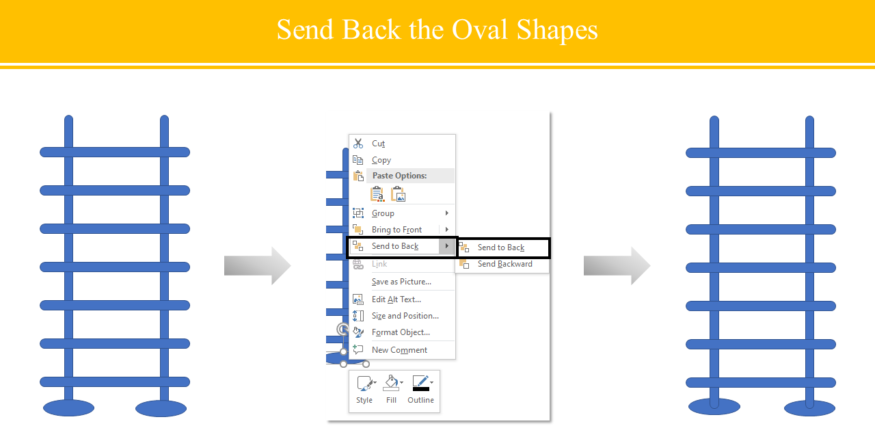
- Right click the oval shapes> Fill> Choose Color> Outline> No Outline.

- Right click the ladder> Fill> Choose Color> Outline> No Outline.

The ladder diagram is ready.
You can add icons to this diagram to present your ideas and impress the audience.
If you are looking for more accessible options to design your presentation with a ladder diagram, then you are in for a treat. Bringing you professionally designed ladder PowerPoint templates to help you get your audience’s attention.
Without further ado, let’s begin.
Template 1: Ladder Diagram PowerPoint Template
This is a professionally designed PowerPoint template to improve the aesthetics of your presentation. Incorporate this visually appealing PPT slide and show different marketing ways to scale up your business. Deploy this stunning PowerPoint diagram and use it to capture your audience’s attention. Download now!
Template 2: Ladder Diagram PPT Slide
Here is another captivating PowerPoint template for you to keep your audience hooked. This PPT slide comprises an expertly designed ladder diagram with a 3-D man to help you connect with your viewers. This actionable PowerPoint layout lists your points, tasks, processes, stages, and more. Download now!
Template 3: Ladder Diagram PowerPoint Graphic
Want to showcase the steps of a business process? Presenting you a ready-made PowerPoint slide to exhibit different marketing and sales concepts. Use this flexible PowerPoint template to discuss customer retention, brand loyalty, advocacy, and more. It is a custom-made PowerPoint design to help you personalize your PPT as per your requirements. Grab it now!
Template 4: Ladder Diagram PPT Diagram
Looking for ways to help your audience advance in their careers? This stunning PowerPoint template perfectly showcases the steps of leveling up in the workplace. Demonstrate each point to elevate your career using this ready-made PPT slide. Get access to this fully editable PowerPoint template to help your audience get out of the rut.
Template 5: Ladder Diagram PowerPoint Template
Help your team reach their targets and achieve milestones with this eye-grabbing PowerPoint template. Encourage your workforce to perform better by showcasing ways to accomplish the objectives. Incorporate this attractive preset and empower your presentation with engaging visuals. Use this customizable PowerPoint template and reach your goals.
Template 6: Ladder Diagram PPT Slide
This is another professionally designed PowerPoint template to showcase steps to scale up your business. Use this actionable PPT design to help your team understand the business ladder for achieving success. Incorporate this custom-made slide and add your content to attract your audience. Grab this PowerPoint visual and work with your team to accomplish your dreams.
Template 7: Ladder Diagram PowerPoint Layout
Deploy this stunning PowerPoint graphic and present your sales and support service teams’ ways to enhance the customer experience. Walk your audience through the process of improving the satisfaction score and sales productivity with this flexible PPT template. Grab this fully customizable PowerPoint template and use it as per your needs. Download now!
Template 8: Ladder Diagram PPT Slide
Wish to get your old users on board? Grab this expertly designed PowerPoint template and incorporate it to engage the old customers. Explain to your audience different ways to capture the client’s attention. This custom-made PPT design is perfect for educating your marketing and sales team on customer acquisition and retention. Download now!
Template 9: Ladder Diagram PowerPoint Diagram
Employ this stunning PowerPoint template and outline a plan to reach your goals. This PPT diagram showcases steps to help you attain your targets. Label each step and see how far you have come using this ready-made PPT slide. It is a customizable slide. You can incorporate it as per your requirements. Download now!
Template 10: Ladder Diagram PPT Design
Outline a successful business plan with this ready-to-use PowerPoint template. This PPT slide comprises different steps highlighting strategies for achieving the goal. Incorporate this ready-made PPT slide and customize it to meet your brand guidelines. Use this actionable PowerPoint graphic and walk the ladder of success. Download now!
Ladder diagrams are perfect to illustrate stepwise processes. You can also use them to outline an action plan showcasing a way to reach the desired destination, a path to grow in a career, hierarchical relationships, and more. With its multiple usages and visually appealing design, a ladder diagram makes a top-notch choice for business and other presentations. Therefore, deploy SlideTeam’s ladder diagram PPT templates and present your information. You can download these premium PowerPoint slides from our monthly, semi-annual, annual, annual + custom design subscriptions here.
P.S. Wish to engage your employees with your business activities? Explore our exclusive guide showcasing steps to create a sticky note in PowerPoint. This helps encourage collaboration and teamwork. Read it now.


![Learn to Create a Ladder Diagram in PowerPoint [Best Templates Included] [PowerPoint Tutorial #46]](https://www.slideteam.net/wp/wp-content/uploads/2022/07/1013x441no-button-1-1.gif)


 Customer Reviews
Customer Reviews



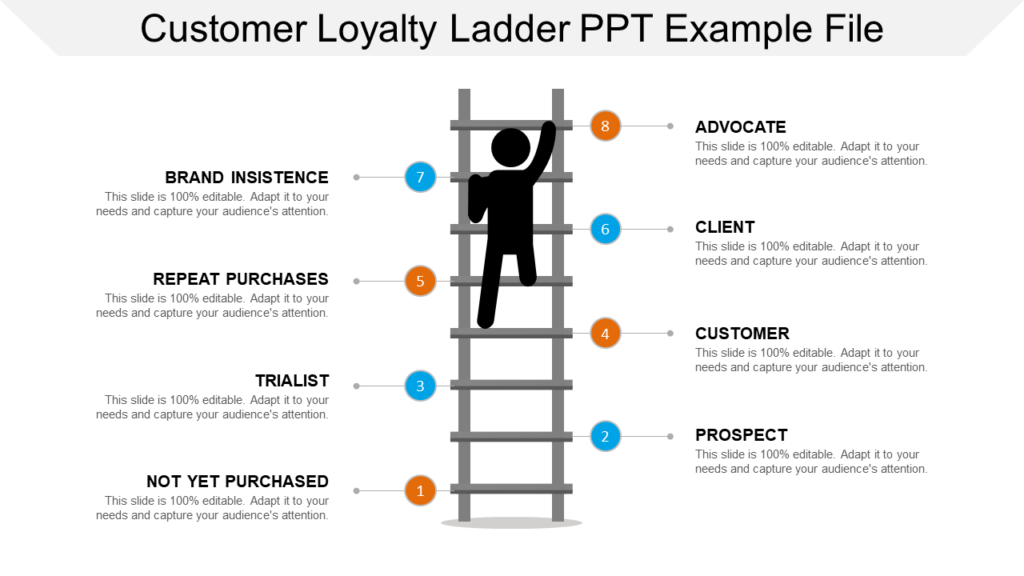
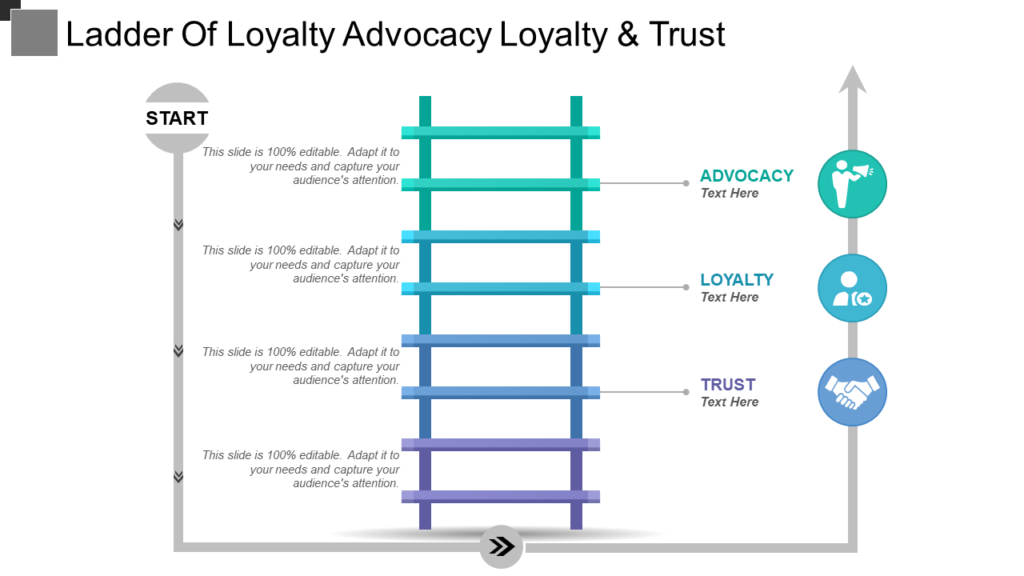
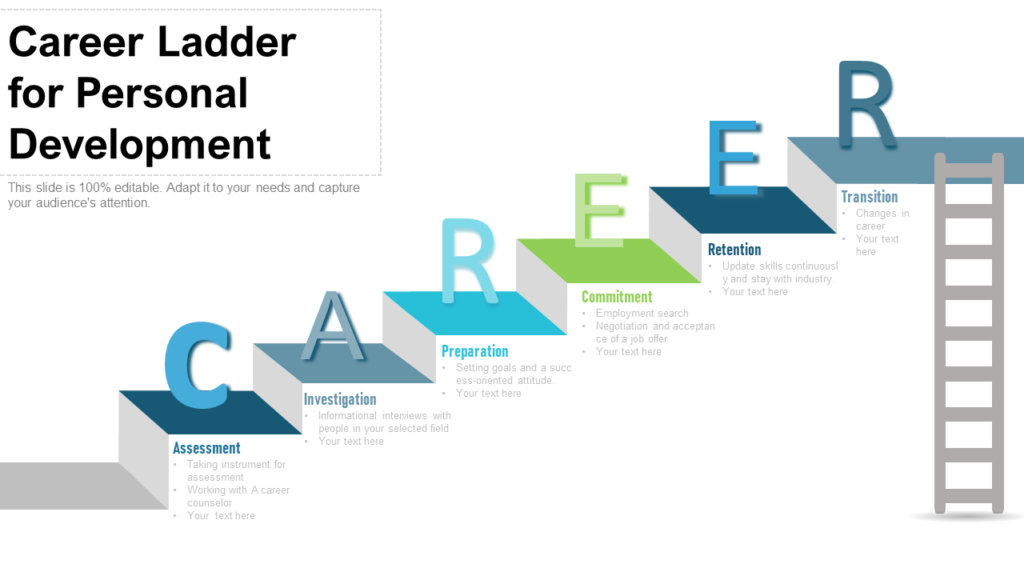

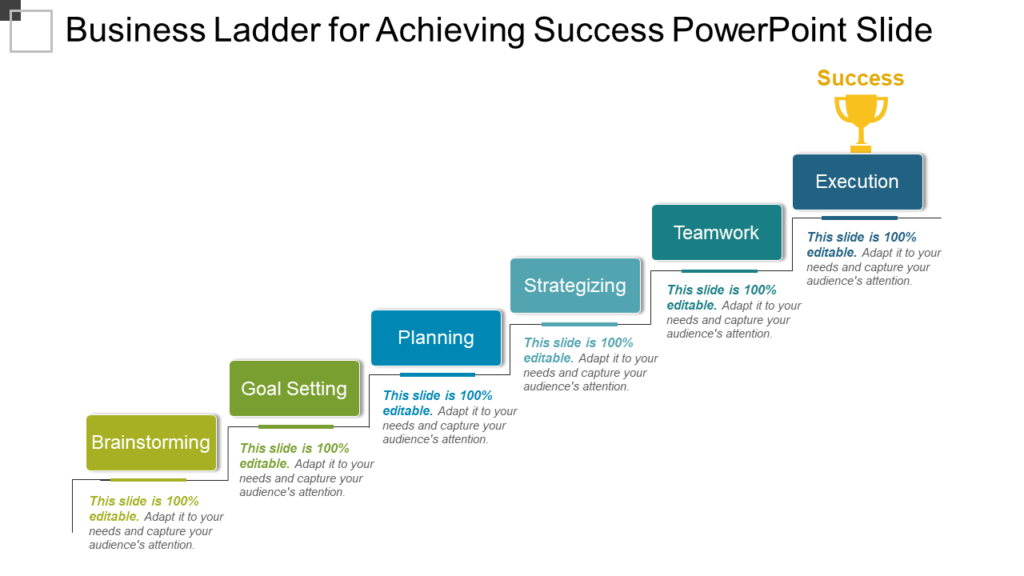

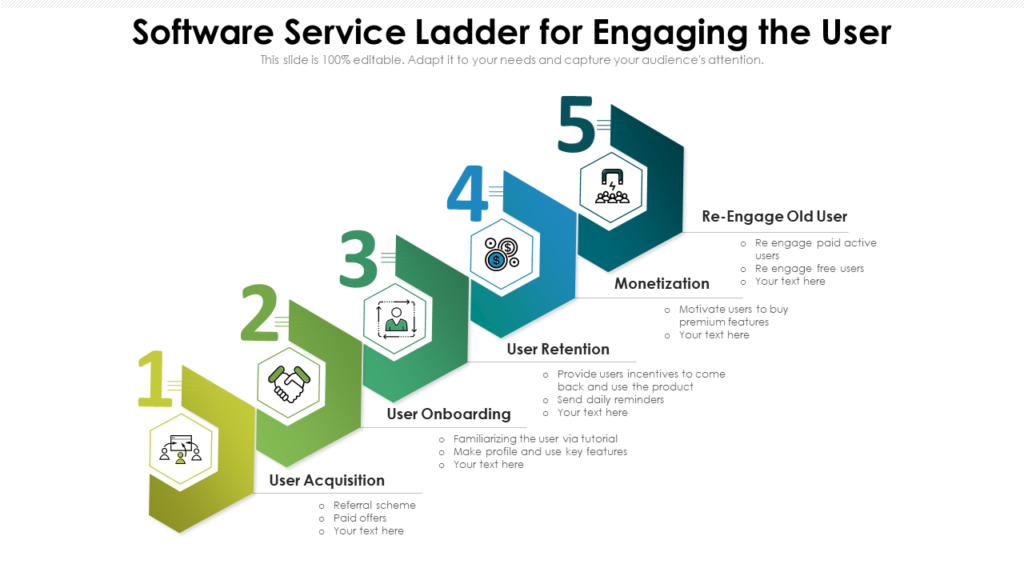






![How to Create a Sticky Note in PowerPoint? [PowerPoint Tutorial #45] [Free PDF Attached]](https://www.slideteam.net/wp/wp-content/uploads/2022/06/banner-1013x441.png)











