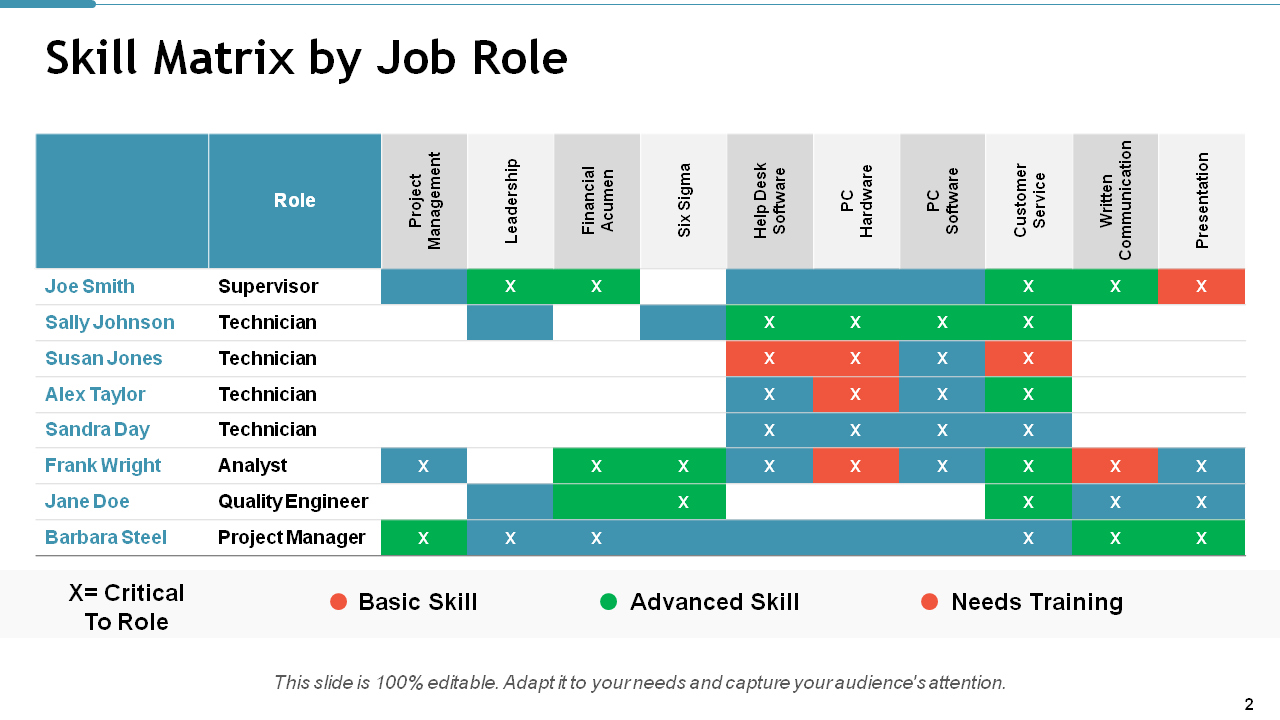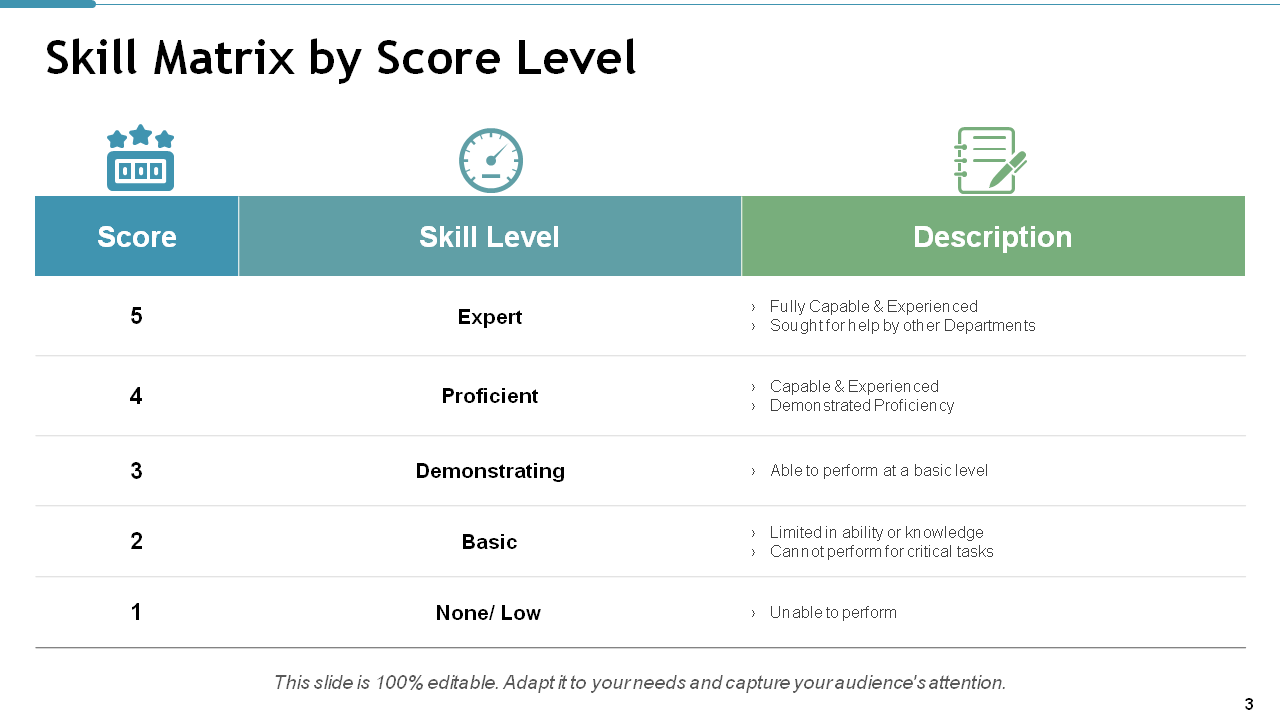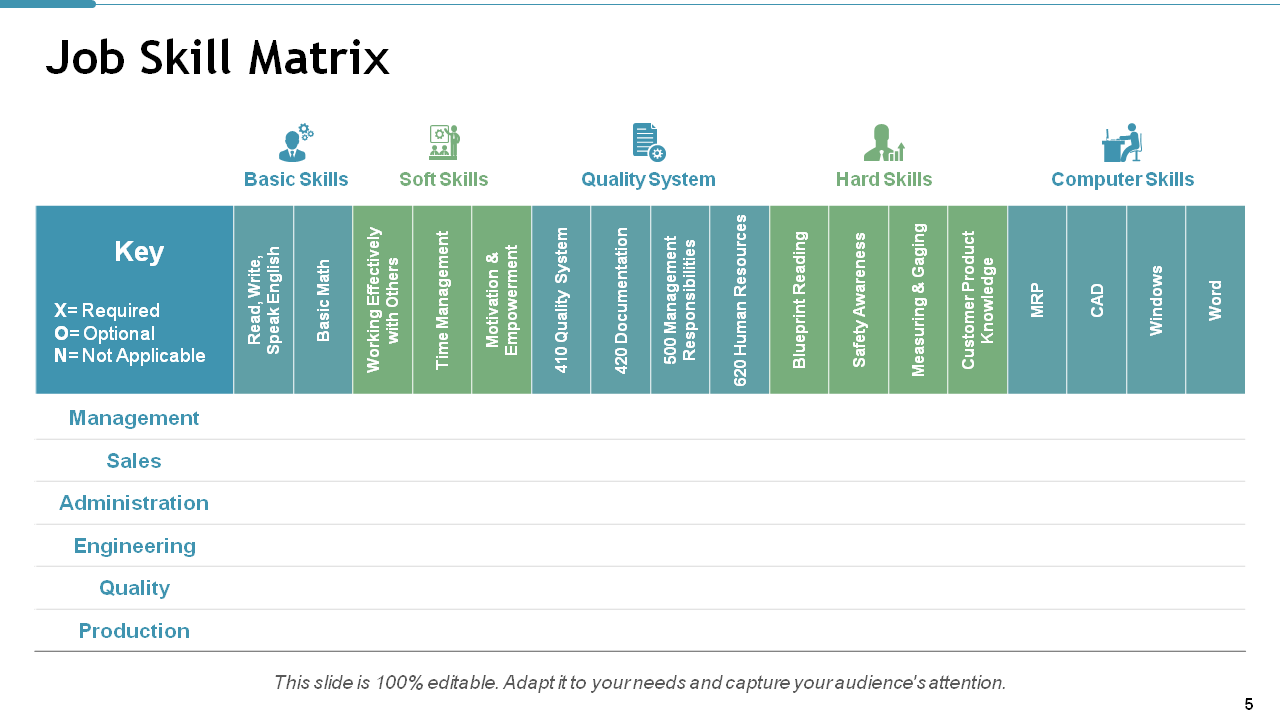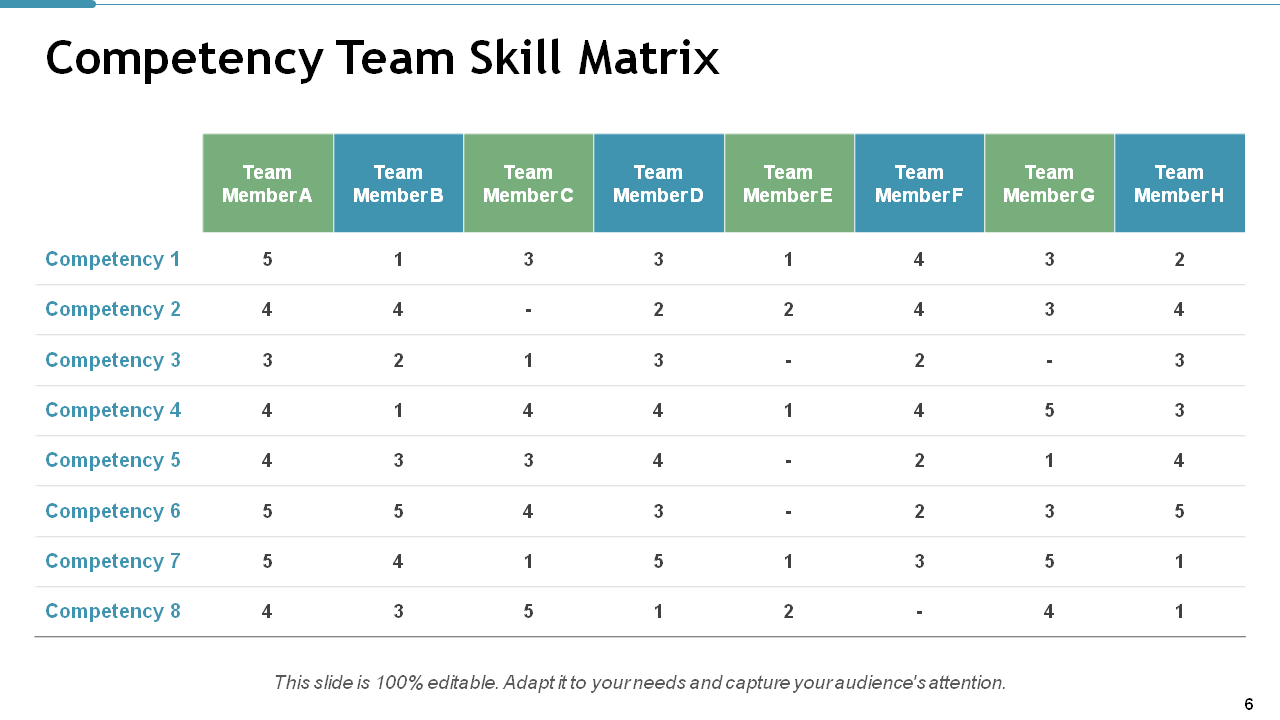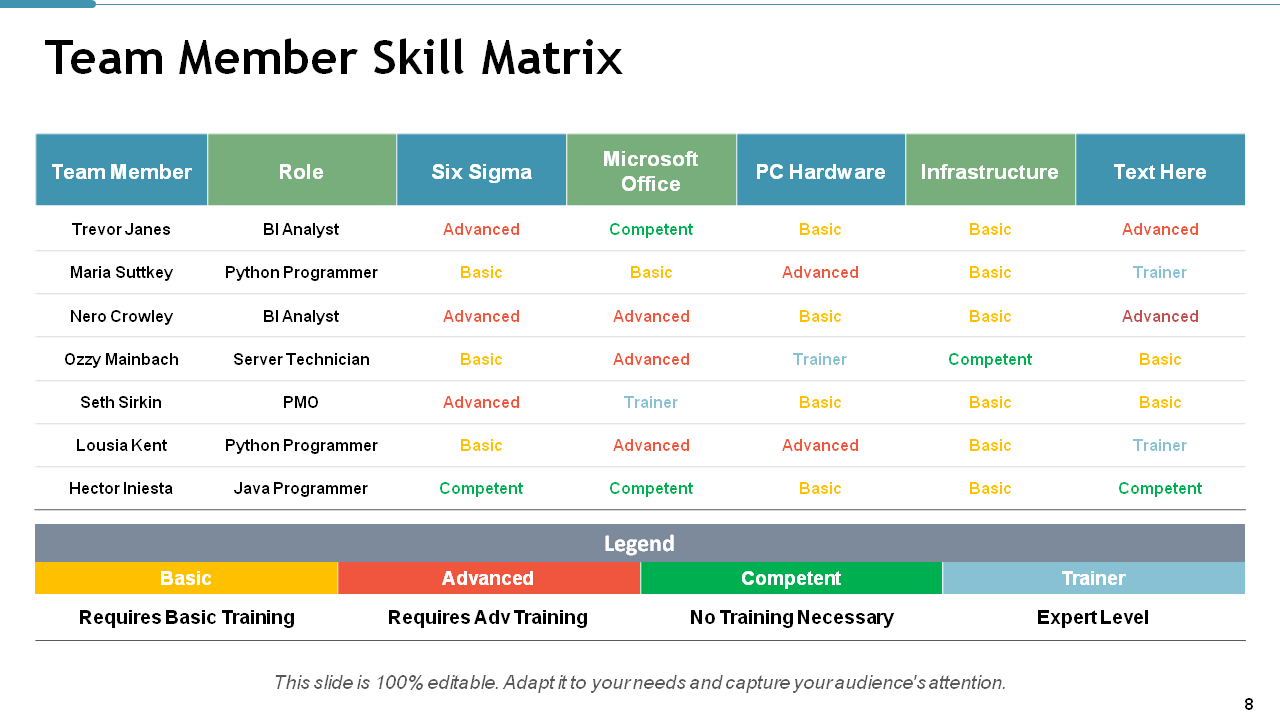Do you expect a fish to fly? Never, you say, as this is not what a fish is made for. Yet, most employers desire employees to be multi-skilled and undertake tasks that they have never been trained to do. Therefore, to ensure the best out of an employee, analyzing and understanding their skills is of utter importance. And to do so, mapping a skills matrix is crucial.
What is a Skills Matrix?
Skills matrix, designed by Michael Fullan at McKinsey, is a framework used to depict the possessed and required skills for a particular project or role.
A skills matrix is a model in which the skills of an employee are indexed to his/her productivity; that is, the greater the skills, the greater the productivity. It maps out the different abilities, skills, and knowledge that people bring to the job. As an employee development tool, the skills matrix helps people identify their strengths, weaknesses, and opportunities for growth and success.
The purpose of a skills matrix is to help you identify which skills are used in a job and the level of proficiency required to succeed in the job.
Let’s understand major aspects on which you can create a comprehensive skills matrix for your organization to promote productivity and efficiency. We will walk you through this process with the help of our stunning content-ready PowerPoint Presentation that is available for download.
Slide 1: Cover Slide
Give your presentation an edge by using a relevant and vibrant cover slide. This template displays an impressive image and accurate title. Use this PPT slide to prepare your employees for what’s coming up and how it is useful for them.
Template 2: Skills Matrix by Job Role
The skills matrix template by job role is the perfect way to organize and keep track of the skills of your employees. This template is easy to use and makes it simple to observe which employees have the skills required for each job. In this template, the level of skills is assigned different colors, which makes it easy to understand.
Template 3: Skills Matrix by Score Level
If you're looking for a quick and easy way to rate your employees' skills, this template is the perfect pick. Simply enter each employee's name and skillset, then assign a score level for each skill. It depicts 5 scores representing different skill levels ranging from low to expert. By using this template, you can quickly identify which employees are best suited for specific tasks and plan accordingly.
Template 4: Skills Matrix in IT Industry
Creating a quality skills matrix template for IT skills can be difficult. That's why we've created this skills matrix template—to make things easy for you. This slide encompasses technical skills, such as network engineer, analyst, application security, etc for tracking the competencies of your team members. It covers all the IT bases to help you map a consolidated skills matrix. Get it now!
Template 5: Job Skills Matrix
Use this PPT layout to effectively assess your team's skills and abilities. It is a great tool to analyze the best employees for different types of tasks and helps you identify any training or development needs. Using this PPT slide can help to evaluate an individual's current skill set and match it up with the requirements of their role.
Template 6: Competency Team Skills Matrix
Presenting a PPT matrix theme that can be used as a performance appraisal tool or to identify areas where team members need to improve. With this template, you can analyze and evaluate multiple competencies each employee possesses. It lets you perform the analysis for the whole team in one place.
Template 7: Skills Matrix with Proficiency Level
This PPT design will aid you in mapping a skills matrix based on proficiency levels to make it easier for you to compare. It will help you identify your team’s most valuable competencies, use these skills to take on projects or tasks, and accomplish them successfully. In this table, you can easily fill in the score for each talent and assess the level of mastery each team member has.
Template 8: Team Member Skills Matrix
Every team member has a different area of expertise. This skills matrix PPT layout presents a structure for organizing teams and their members in terms of ability to perform certain tasks. With this framework, you can analyze the skill requirements and match them with the employee with the highest potential. You can deploy this theme to enumerate the member’s skills and how they are applied to the development of the team project.
Template 9: Thank you slide
Finally, end your presentation with a warm thank you note. It is an important business etiquette and a great way to convey that you value another person’s efforts. This theme can be used to express gratitude and appreciation to your audience who decide to listen to you. Thank them for showing their patience and willingness. Get it now!
A skills matrix is a framework for incorporating talent, capabilities, and experience from multiple disciplines into the design of a solution. It maps different skills to diverse fields and can help you group tasks into meaningful clusters. Therefore, use this content-rich and customizable skills matrix PPT template to design a grid for an actionable workflow.
P.S. To ensure your training needs are well-met, sort and segment information using our dynamic training matrix templates featured in this guide.
Download the free Skills Matrix Template PDF.


![How to Create a Descriptive Skills Matrix? [Best Templates Included] [Free PDF Attached]](https://www.slideteam.net/wp/wp-content/uploads/2022/07/1013x441no-button-9-1-1013x441.jpg)


 Customer Reviews
Customer Reviews