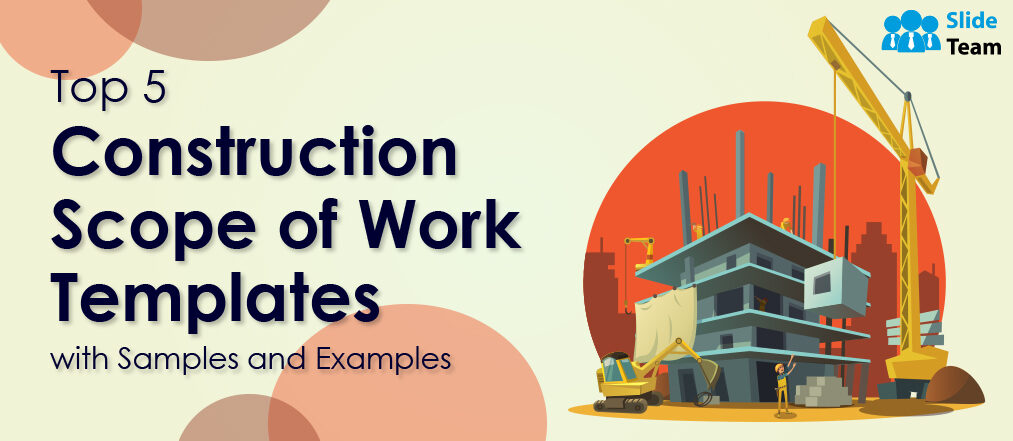Every business person wants to know if the work their company is doing is proceeding in the right direction. Are they value for money for stakeholders? Are they tracking the results or the efforts?
These kinds of concerns always arrive in the mind of an owner.
If you are a company manager, then you have to be ready with the answers related to the progress of any ongoing project, the cost it has covered till now, and what good it will do to your company. Project Management tracking is a professional way of getting this data, and then keeping it safe and secure. Project management tracking is a method for observing the progress status of the tasks in an ongoing or completed project. It makes supervisory work easy for project managers and stakeholders.
In corporate language, achieving your project milestone and moving on to the next one is proper management and planning.
What would you do if you were in a team meeting and asked to present the project management tracking plans? You can do anything but worry because SlideTeam has got your back with these fantastic project management tracking templates, each of which is 100% editable and customizable.
All you have to do is download and present these top 10 project management tracking templates and get your team aligned.
Let’s explore!
Template 1: Tracking Progress of Project Management Tasks
This template contains a straightforward and easy-to-understand way of presenting the data. The table in this template shows relevant information regarding projects. All information, like the project's name, progress, type, status, priority, and owner, can be covered with the help of this presentation template. This way, you can easily convey accurate data to the people concerned.
Template 2: Project Management Activities Tracking Dashboard
To manage a project, you need a concrete base to observe activities that form part of it, and take calculated actions. This PPT Layout will provide you with a dashboard that helps track activities across projects and helps present data to the management. This template will give you the number of projects, total resources used, task completion rate, team roles, and tasks by status. You will also graphs and charts to showcase the planned vs actual growth. You will also get an Excel file linked to the charts so that you can change the data, and the chart will automatically be changed in the PPT. Get this easy-to-use template now.
Template 3: Project Management Tracking System KPIs
It is beneficial for an organization to track things that affect the financials and growth of the company. Maintaining this data is not easy; you need a proper and professional way of keeping things ready to present. This PPT Template is the only way to track projects in your organization and also to crack the KPIs of those projects. This will help your management take action for the company's betterment. Some projects might not give you the expected results, so if you are willing to save as many resources as you can, start doing project management tracking. This PPT Layout contains an illustration of the progress. Information like progress, risks, project budget, overdue tasks, project summary, deadlines, and average time for project handling helps the staff to make decisions for the long run.
Template 4: Project management activities tracking dashboard
To ensure everything is in place, managers have to keep track of the activities in a project. This task should be done for smooth project activities and to ensure expected progress. This PPT Layout is the most effective way to track project activities. In this template, you will get a dashboard that helps the team manage activities related to projects. This can also help the organization meet its goals on time and complete the task economically. The dashboard contains details like project summary, tasks, workload, time spent on projects, cost, and progress. These details will help you get an overview of what is done and what has to be done soon. This PPT Layout can help you make your project management presentation practical and informative.
Template 5: Tracking Progress of Project Management Tasks
Don’t you think there should be a simple way to get the project status whenever you want? Well, there is one. This PPT Template by SlideTeam can help you make a platform to deliver project information to whoever is willing to know about it. This template contains sections that provide relevant information about the project. Name, progress, type, status, priority, and owner information. It also has a chart that will represent the actual status of the project in an instant. This template (at the cost of repetition, is customizable), and an Excel file is linked with this chart so you can edit the data in the diagrams.
Template 6: Agile Project Management Activities Tracking Dashboard
This PPT Template provides a dashboard that helps your team track project activities. This dashboard contains a section for every relevant detail about the project. There are some things that should be in the picture when you are making a decision. Things like created vs completed, workload, tasks, cost, team cost breakdown, time spent on projects, and progress. You have to make these things transparent to your management so that they can make the right decision. Give your presentation on this topic with the help of this professional template.
Template 7: Project Management Issue Tracking Table
If you think about achieving goals on time, you must know your team's issues. If solved on time, issues cannot affect the business's course, but a delay can be created if issues are not being reported correctly and the solutions not being found. To do this well, you need an issue-tracking table. This template will give you the best project management issue tracking table so that you can look at the issues and check if the issue is still there or not. The table provides information like the issue, which department, priority, who’s the initiator, what the status is, opened on, closed on, and description. This way, you can track and solve issue-time. Get this PPT layout from the link below.
Template 8: Project Management Tracking Software Checklist
In project management, you can get some software to track the progress of the projects for you. Understanding the project requirements is essential to achieve success. This slide can help you sort the data about that software and present the data in a discussion with the management. This slide has a checklist that contains information about the software, like key features and the name of the software. With the help of this checklist, you and your team can pick the best software according to your needs.
Template 9: Multiple Engineering Projects Management Tracking Report
Engineering projects are essential for the company's growth, so keeping an eye on them is crucial. This easy-to-maintain PPT Slide gives you an overview of the engineering projects and their related information. The details included are status, priority, project name, start date, end date, % completed, fixed cost, estimated hours, and actual hours. Give your team a fantastic presentation on the topic and sort the data according to your needs.
Template 10: Project Risk Management Tracking Software
This PPT Template can help you sort the software for monitoring and tracking risks. This is an essential step in the project management process. In this template, you will get details like the review of the shortlisted software, pricing, and features. You can pick the best software based on the comparison mentioned in the template.
Planning to Progress: Art of Project Management Tracking
Project management is essential for the steady growth of an organization. In the new meta, managers prefer to monitor projects and plan the next steps accordingly. Project monitoring and control is essential to understand. You can refer to this blog for that.
Using charts and tables to make supervising easy has become necessary. These above-mentioned PPT layouts will help you sort out the project data and make a presentable progress report for your managers and stakeholders. If you have the support of SlideTeam, you have the world’s best presentation design services team to back your knowledge and expertise.


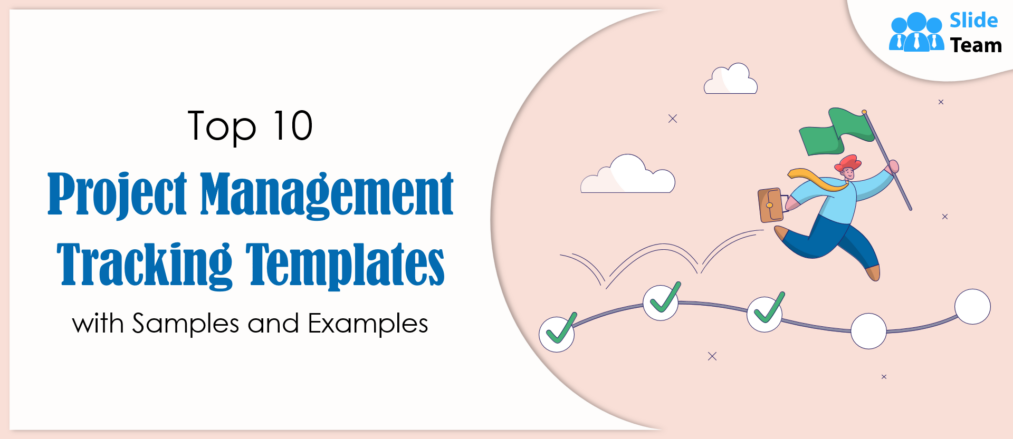


 Customer Reviews
Customer Reviews