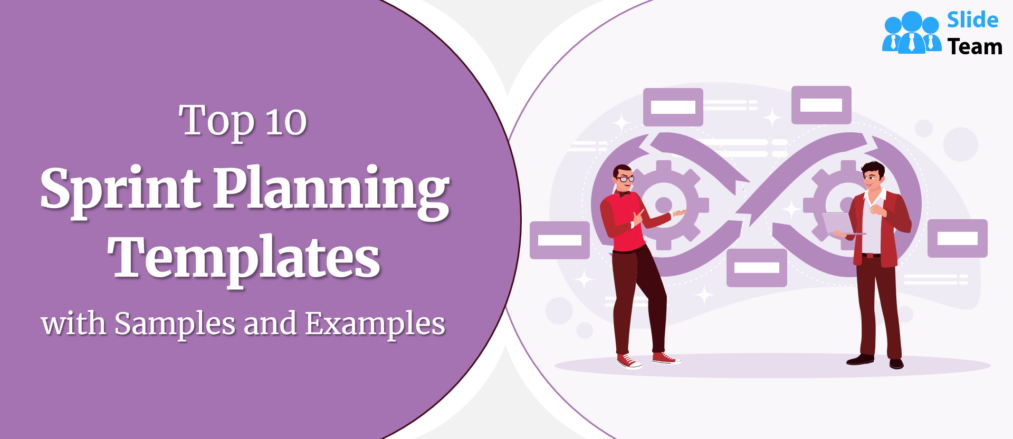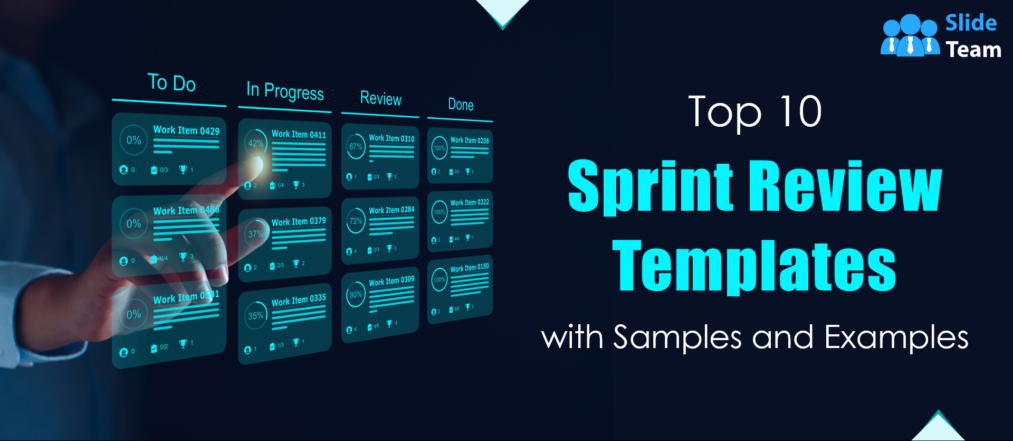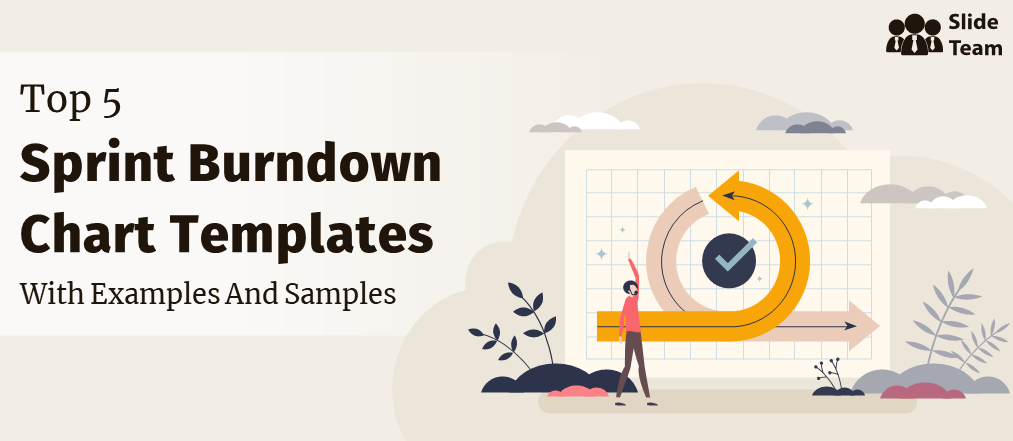What picture comes to your mind after hearing 'sprint'? Is it a cheering crowd, gunshot, feet hitting the ground, white lines, or a room filled with voices discussing ideas, insights, and clicking keywords? If it's the former one, you are in the wrong place.
You will find pre-designed sprint report layouts that outline the progress, achievements, challenges, metrics, and insights of a project sprint.
Importance of Sprint Reports
Sprint reports play a pivotal role in the world of Agile project management. They guide teams through the intricacies of sprint running and planning. These reports encapsulate the essence of a sprint, offering a clear picture of what was accomplished, what remains to be done, and obstacles encountered. They are the bridge that connects team members, product owners, and stakeholders, fostering transparency and collaboration. Sprint reports empower informed decision-making, ensuring the next sprint is even more efficient and productive.
Sprint Report Templates
Creating sprint reports can be a challenge. The data needs to be organized, and the report should be visually appealing and informative. That's where our sprint report templates come in.
Our expert-designed PPT Designs streamline the process, making it effortless to compile and present your sprint's vital information. These content-ready slides offer much-needed structure to create sprint reports that are easy to read and understand. The 100% customizable nature of these presentation templates provides you with the desired flexibility to edit your sprint reports with the latest data, findings, and ideas from team members.
Whether you're a project manager, scrum master, or project team member, our sprint report templates will help you overcome the hurdles of report creation, allowing you to deliver successful sprints and achieve your project goals.
Let’s explore these sprint report templates!
1. Sprint Overview Summary Report With Burndown Chart PPT Template
This dynamic PowerPoint Template packs a punch with essential numerical data, ensuring clear sprint insights. It covers everything from sprint details like numbers and dates to assignee statistics and estimated efforts. Our PPT Slide takes your presentation to the next level with a donut chart that breaks down the week's story summary into categories, including blocked, submitted, fixed, and assigned tasks, displaying their contributions as percentages. It has a comprehensive section dedicated to showcasing sprint progress with percentages for completed, blocked, and in-progress tasks. The aim is to communicate your team's achievements and challenges with precision. This PowerPoint Layout also includes a line graph that tracks ideal, remaining, and completed tasks, offering a clear view of your sprint's trajectory. Use the detailed table for sprint task planning to highlight each team member's contributions. It has columns for names and the number of tasks assigned, blocked, completed, and submitted, making it easier to share vital information with stakeholders. Download it now!
2. Sprint Defect Management Summary Report Presentation Template
This PPT Layout is a versatile tool designed for project managers, scrum masters, and quality assurance teams. The presentation template is a comprehensive way to analyze and communicate critical defect-related insights. The user-friendly presentation design empowers project stakeholders to track and compare project performance. It caters to a broad audience by featuring essential project information such as project name, components, current and previous month's escaped defects, and the defects gap percentage. The layout employs professional and easy-to-understand visual graphics, including a grouped bar graph for defect creation and resolution comparisons, a line graph highlighting planned versus actual bug fix times, a pie chart for defect categorization by type, and a donut chart for categorization by defect status. A horizontal bar graph also displays defect numbers by reporter or team name, while another stacked bar graph illustrates total defects detected by priority over time. This template streamlines defect management and reporting. Get it now!
3. Sprint Metrics And Backlog Summary Report Presentation Template
The presentation design has well-organized columns to write the sprint name, goal, duration, start-end dates, and other details. It has a table to share key sprint tracking metrics like things planned, done, and pending, along with stories planned, story points done, and pending. This PPT Layout has a donut chart to share the percentage of stories done and pending with team members. Scrum masters and project managers can use this PowerPoint Set to create and clear sprint backlogs. It offers a tabled space to enlist backlog items with their type, story points, and description. Grab it today!
4. Project Status Report With Sprint Deliverables PPT Template
With this PowerPoint Design, project managers and team members maintain a transparent and organized overview of project progress. The template features a color-coded table that communicates critical project metrics, including scope, schedule, cost, risks, and quality, using a visual system of red (off track), yellow (requires attention), and green (on track) indicators. This intuitive design allows stakeholders to grasp the project's health and status at a glance. This presentation layout includes a structured table detailing sprint deliverables like task names/descriptions, planned end dates, estimated end dates, status updates, and associated deliverables. Use this to simplify project reporting, fostering effective communication and collaboration among team members and stakeholders. Download it now!
5. Sprint Report with Project Progress Chart Presentation Template
This PPT Layout features a table displaying key sprint metrics and their average values, enabling easy comparison between sprints. Below the table, a line graph illustrates the project's progression, highlighting which sprint achieved the maximum and minimum progress. This presentation design streamlines the analysis of sprint data, helping teams identify trends and make informed decisions to optimize project performance. Get it now!
6. Sprint Report With Issues Status Presentation Template
Use this PPT Slide to provide a clear and organized report on issues/tasks within a sprint. It includes two tables, one for completed activities and another for non-complete ones, each featuring structured sections for issue key/number/name, summary, issue types, priority, status, and story points. This sprint report template simplifies tracking and communicating activities, aiding teams in managing and addressing them to ensure successful project execution. Grab it today!
7. Agile Task Board of Sprint Report Presentation Template
This PPT Layout allows agile teams and project managers to track and evaluate sprint progress. Clear sprint and week indicators in this design enable teams to monitor duration and task completion efficiency. The template lists key tasks, activities, or project features such as billing, datamart, fulfillment, inventory, etc., providing a holistic view of the agile project. Using intuitive color-coding, it denotes the status of each task, whether funded, locked, prioritized, requested, or submitted. This template facilitates seamless task management and helps teams assess efficiency and make informed decisions for streamlined project execution. Download it now!
8. Weekly Sprint Schedule Planning Report Presentation Template
This sprint schedule and report design simplifies project sprint planning and progress communication within the team. Featuring a weekday calendar-style design with columns for each date, it offers space to mark key events like sprint planning, backlog refinement, sprint review, and sprint retrospectives. Users can add daily activities, notes, or significant events, fostering effective collaboration with team members and stakeholders. This PowerPoint Layout provides a clear and concise view of sprint schedules on a weekly or monthly basis, ensuring participants are well-informed and aligned with project expectations. Get it now!
9. One-page Project Sprint Status Report Presentation Template
This PPT Layout offers a concise yet comprehensive snapshot of project progress to project managers, scrum masters, and stakeholders. It highlights essential project details, including the project name, start and end dates, overall task completion rate, and closed bugs at the top. A table provides insights into open sprints, detailing their names, due dates, story points, and completion status. The one-page presentation design uses a horizontal bar graph to depict bug status and urgency percentages, aiding prioritization. With a donut chart, it visually represents each team's contribution to the sprint, fostering collaboration awareness. This PowerPoint Slide facilitates tracking of total, upcoming, and current sprints, enabling efficient sprint planning and monitoring. Management can compare task progress, bug closure rates, and sprint velocity using group bar charts, ensuring informed decision-making and project success.
10. One-page Agile Sprint Status Report Presentation Template
The template shows the project and project manager's name, along with start and end dates at the top. A sprint tracking sheet helps record sprints with tasks, priority, dates, duration, status, and percentage completion. In this one-page report design, a bar graph presents sprint scope changes with planned, added, and removed story points. This PowerPoint Set has a horizontal bar graph that managers can use to report and track each member's contribution and remaining sprint work. It allows you to highlight sprint risks and issues, sprint scope status, total test run cases, and average sprint code coverage with easy-to-read tables and visuals like a pie chart. Download it now!
Sprint to Success!
Agile methodologies like Scrum project management have sprint reports for specific purposes. Sprint Burndown, Sprint Velocity, Sprint Review Report, and other sprint documentation have one common requirement: clear, organized, and informative presentation. These reports are the lifeblood of efficient sprint running and planning, fostering collaboration, transparency, and informed decision-making.
Our sprint report templates are your valuable ally in your quest for agile excellence. These presentation designs simplify the reporting process, ensuring that your sprint reports meet the requirements of Scrum and provide the insights needed to propel your project forward. With these PPT Slides, empower your team, engage stakeholders, and stay on the path to achieving your project goals.
Download our sprint report templates today and witness the transformative power of organized and effective reporting in the agile world.
FAQs on Sprint Report
What is a sprint report?
A sprint report is a concise document or presentation by a scrum team at the end of a sprint in Agile project management. It summarizes the team's progress during the sprint, highlighting key accomplishments, challenges, and metrics related to the sprint's goals. The report serves as a communication tool for stakeholders, team members, product owners, and management to gain insights into the sprint's outcomes and make informed decisions.
How do I write a sprint report?
Writing a sprint report involves the following steps:
- Introduction: Begin with a brief introduction, mentioning the sprint's name, duration, and goals.
- Accomplishments: List the user stories or tasks completed during the sprint.
- Challenges: Highlight any obstacles or issues faced by the team during the sprint and how they were addressed.
- Metrics: Include relevant performance metrics such as velocity, burndown charts, and other key indicators.
- Goals for the Next Sprint: Summarize the objectives for the upcoming sprint.
- Conclusion: Provide a conclusion summarizing the overall outcome of the sprint and its alignment with the project's objectives.
What is the objective of a sprint report?
Key objectives include:
- Informing stakeholders: Keeping team members, product owners, and management informed about the progress and results of the sprint.
- Identifying issues: Highlighting challenges or roadblocks encountered during the sprint so they can be addressed in a quick manner.
- Measuring performance: Providing metrics to assess the team's productivity, efficiency, and progress toward project goals.
- Planning for the next sprint: Outlining the goals and priorities for the upcoming sprint based on lessons learned from the current one.
- Enhancing collaboration: Promoting collaboration and alignment among team members and stakeholders.
Who prepares the sprint backlog?
The Scrum team prepares the sprint backlog, specifically the Scrum Master, Product Owner, and Development Team. Here's a breakdown of their roles in creating the sprint backlog:
- Scrum Master: The Scrum Master facilitates the sprint planning meeting where the sprint backlog is created. They help the team understand the scope and goals of the sprint and ensure that the team follows Scrum practices.
- Product Owner: The Product Owner is crucial in prioritizing and selecting items from the product backlog to include in the sprint backlog. They guide what features or tasks are most valuable to the product.
- Development Team: The Development Team estimates the effort required to complete the selected backlog items and breaks them down into manageable tasks. They determine how much work they can commit to for the upcoming sprint based on their capacity and velocity.





 Customer Reviews
Customer Reviews

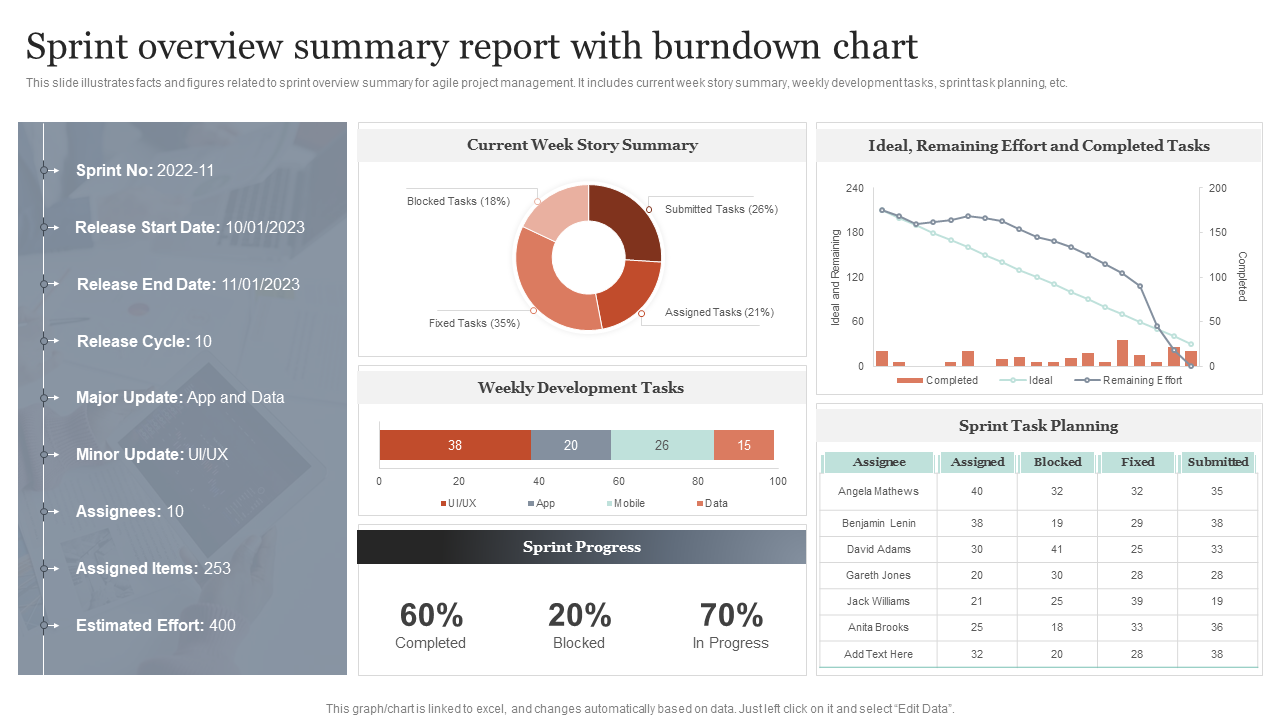



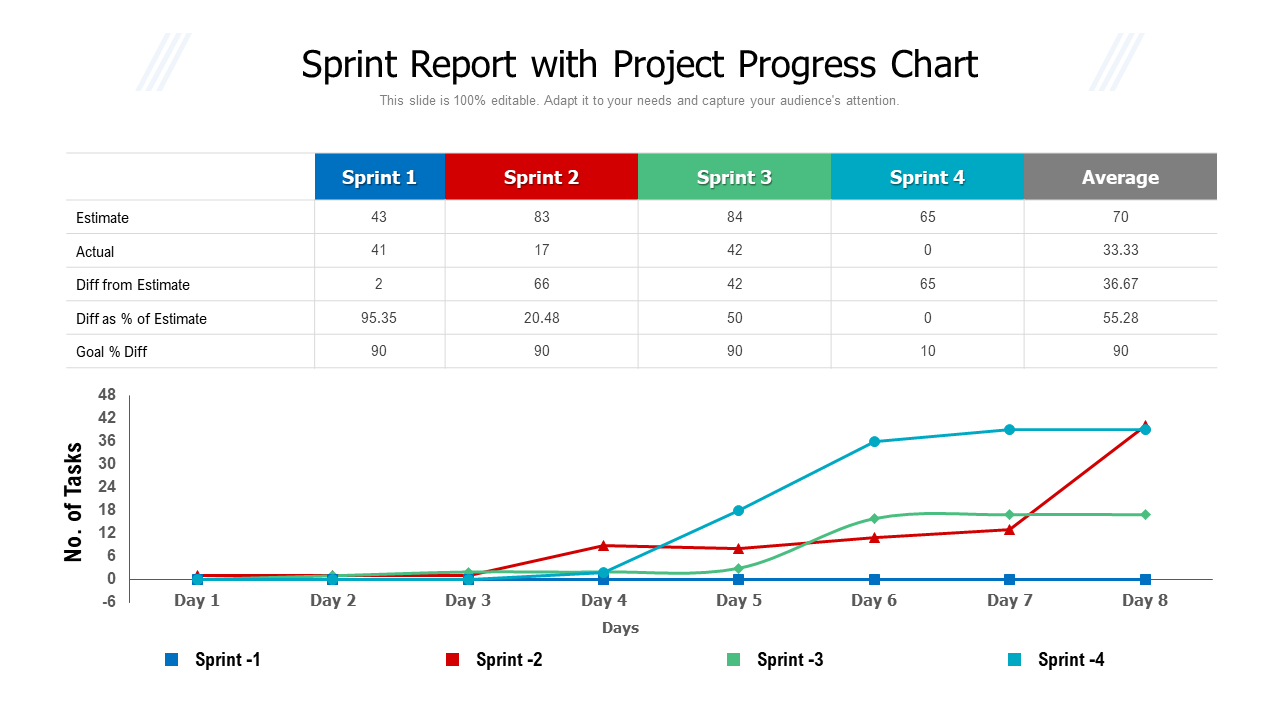
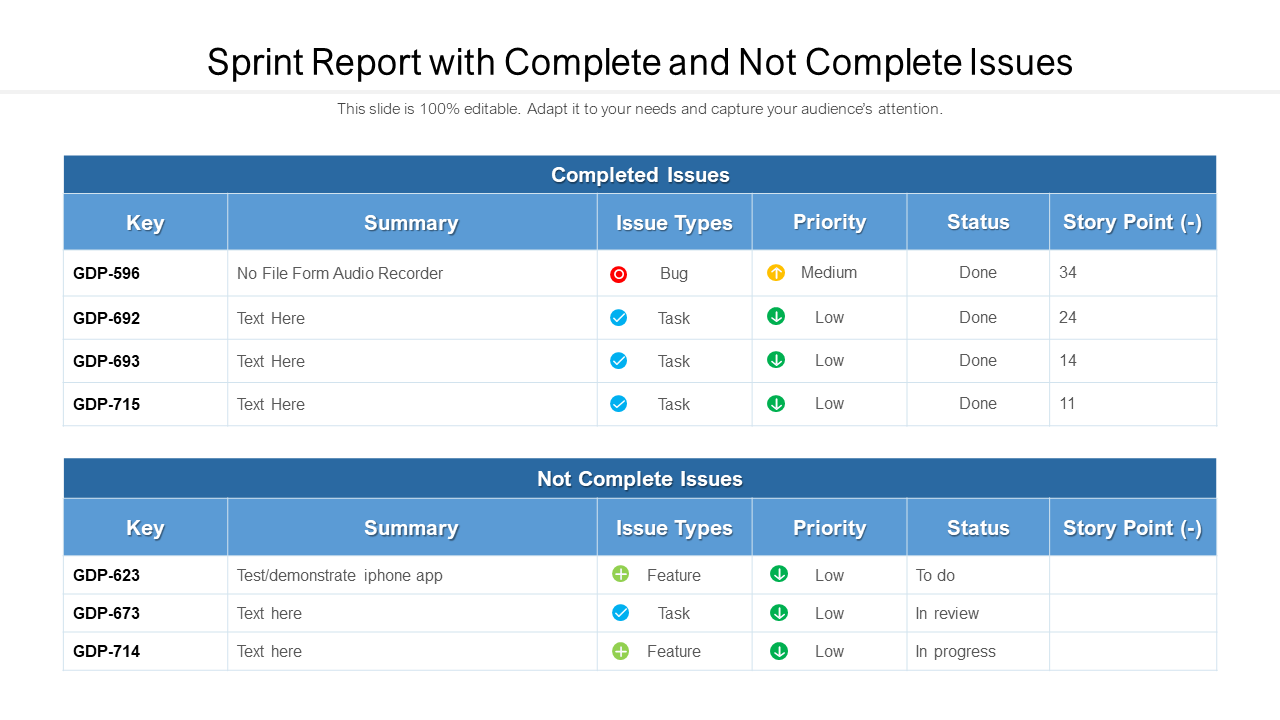



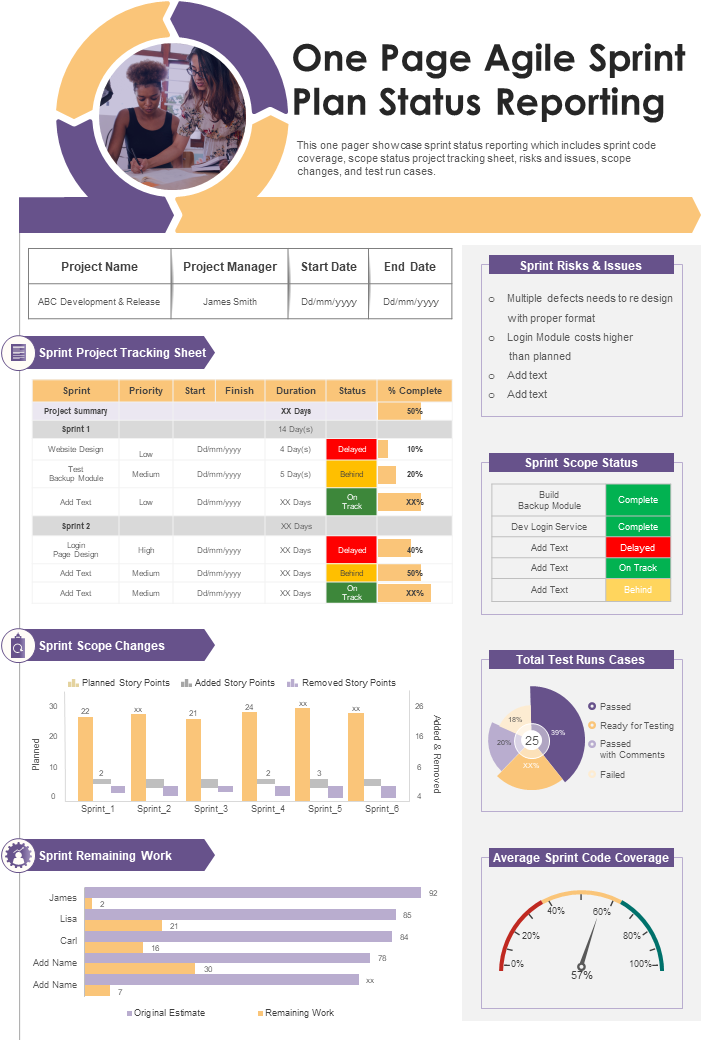



![[Updated 2023] A Quick Guide to Sprint Planning (With 15 Templates to Help You Achieve Your Goals)](https://www.slideteam.net/wp/wp-content/uploads/2021/12/Sprint-Planning_2-1013x441.png)
![Top 10 PPT Templates to Construct a Sprint Timeline [Free PDF Attached]](https://www.slideteam.net/wp/wp-content/uploads/2022/03/1013x441no-button-5-1013x441.jpg)