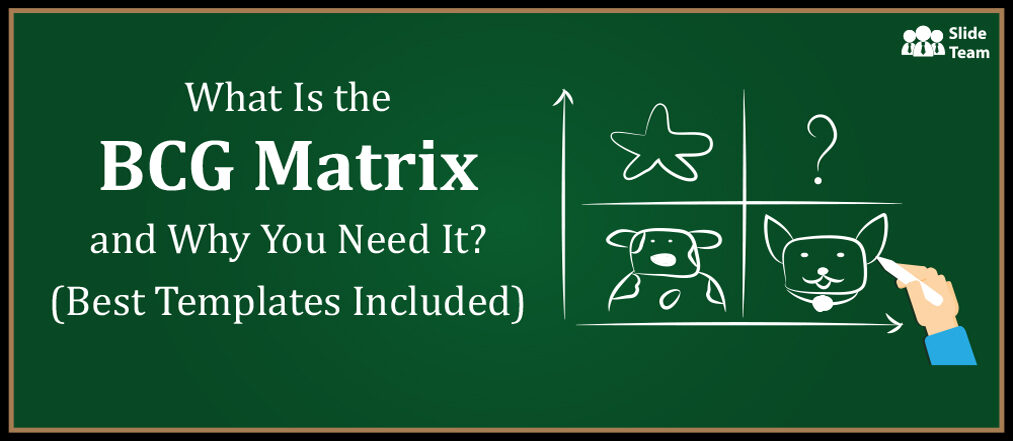Let’s take a look at a sprint timeline, shall we?
January 1: Plan out the goals for the sprint and create a rough timeline
January 2-5: Work on the initial design and gather feedback
January 6-10: Develop the product based on the feedback from earlier
January 11-15: Test and refine the product
January 16: Deliver the final product
This is just a general example of a nearly two-week sprint timeline. However, if you are planning to create one it may be different depending on your project.
Sprints are an effective way to manage and complete tasks. They work by breaking tasks down into smaller, more manageable pieces that can be completed within a set time frame. This helps keep everyone on track and prevents overlap or missed deadlines.
It includes a period of three to four weeks during which a team can design, develop and test software, product, or idea. It is a fast-paced method, otherwise known as agile software development.
This timeline tells how one can complete a project in a short, set amount of time.
The sprint timeline divides the development process into timeboxes of work called "sprints". Each sprint has a set goal, and at the end of the sprint, there is a review meeting to determine whether the goal was achieved. It is a visual representation of the time in which a team has to achieve its goals. Moreover, this timeline can be divided into three sections:
The top section of the timeline represents the number of days or weeks that are left in the sprint.
The middle section shows what tasks need to be completed till what day to keep up with the deadlines.
The bottom section includes a list of tasks that still need to be completed, and the number of days left before they can be tackled.
Additionally, the sprint timeline can be broken down into five key phases:
- Planning phase
- Execution phase
- Review and Retrospective phase
- Adjustment phase
- Closure phase
By properly presenting these phases and each sprint to the relevant audience one can achieve their team goals successfully. But how to begin? A PowerPoint presentation can do the job perfectly. You just need the right template.
PPT Templates to Delineate the Complete Sprint Timeline
Without the worry of choosing the design, font, or size, selecting one of our pre-designed sprint timeline templates will ease your project transitions. In agile software development, since the timeline is a few weeks at most, it is essential that each team member understands their goals, deadlines, and when to communicate their work with the rest of the team.
A PowerPoint presentation created around sprint timeline templates allows clear and direct communication to the team regarding their tasks.
Therefore, let’s take a look at the ten pertinent sprint timeline templates.
Template 1: Sprint Planning Daily Standup and Backlog Grooming PPT
With this PPT layout notify and track the progress of each sprint, every week. Use it to communicate meetings for initiating planning, checking backlogs, reviewing, retrospecting, etc. With a simple timetable, this PowerPoint design will allow you to communicate with your team without extraneous details. Download it now.
Template 2: Sprint Timeline Outline PowerPoint Slide
Utilize this PowerPoint theme to plan and check work for the upcoming sprint. Detail the time needed for each task, milestones achieved during the sprint, phases within the tasks, and the timeline for each part. You can also communicate the progress of the sprint with the relevant stakeholders and management using this PPT preset. Get it now.
Template 3: Sprint Development Timeline PPT Slide
This PPT template is designed to visualize a given sprint. It details the parameters for the software being developed namely, infrastructure, features, internal tools, security, and UX (user interface). Map out the phases and timelines for the tasks pertaining to the project and check their progress using this PowerPoint deck. Download it now.
Template 4: Agile Testing Three Sprint Waterfall Method PowerPoint Slide
This creative PPT set presents the waterfall method to agile software development, including discover, design, develop, and test. You can use this design to showcase a continuous process with integrated testing and development phases to make the sprint go more smoothly. With each cycle of the waterfall method, you can improve the product quality through the data collected during each testing phase. Get it now.
Template 5: Agile Delivery Model with Release and Sprint Planning
Visually present each step of the agile development with this creative PowerPoint bundle. It covers the backlogs of the projects, releases, sprints, the present sprint timeline, and the daily scrum details. With this editable PPT layout, alter the details to suit your project and communicate the same to your team. Download it now.
Template 6: Agile Development Showing User Stories with Sprint and Launch
This PPT deck is suitable when the product is launched for beta testing after each sprint. As the beta tester reviews (user stories) come in, they will be used to improve the product within the next sprint and launched again until a product gets accepted for mass launch. Cover the changes and details of the new sprint in this slide. Get it now.
Template 7: Four Quarter Agile Product Development Sprint Roadmap
Use this PPT deck to divide your project into four pieces (called quarters) with their own milestones, tools, and development stages. You can also use it to detail the key phase within each quarter, their deadlines, IT tasks, product discussions, etc. Besides, you can color code and label each timeline to make it easy to read by the team members. Download it now.
Template 8: Six Months Agile Product Development Sprint Roadmap
A bit similar to the previous template, this PPT layout works for a six-month timeline. With each sprint a month long, plan and execute every phase of the project using this PowerPoint theme. Get it now.
Template 9: Six Months Agile Sprint Project UX Research Roadmap
Implement and track each stage of the development process with this PPT design. Work on the parameters like features, operations, UX, and refine the quality with every month/sprint. Use this creative PowerPoint set to showcase the timelines for each task and phase to eliminate confusion regarding deadlines. Download it now.
Template 10: Six Months Sprint Engineering Roadmaps
Color code and label the various departments, teams, and tasks with the help of this PPT template. You can use this attractive design to check on the progress of engineering, UX (user interface), OPS (operations), and conduct regular Q&A meetings to solve any doubts or queries within the team. Get it now.
Conclusion
Though communication is essential for efficient teamwork. But when the timeline is short, it becomes the key to making even the slightest progress. But before the work starts, a few questions need to be answered beforehand, like what to do, when to do it, when the sprint begins and stops, or else it will all fall like dominos.
These sprint timeline templates will surely act as a solution to keep order in the chaos of a fast-paced project. So download the templates that are right for your project.
P.S: You can ensure timely project progress and quality, by checking these impressive project workstream templates featured in this handy guide.
Download the free Sprint Timeline Templates PDF.


![Top 10 PPT Templates to Construct a Sprint Timeline [Free PDF Attached]](https://www.slideteam.net/wp/wp-content/uploads/2022/03/1013x441no-button-5-1013x441.jpg)


 Customer Reviews
Customer Reviews

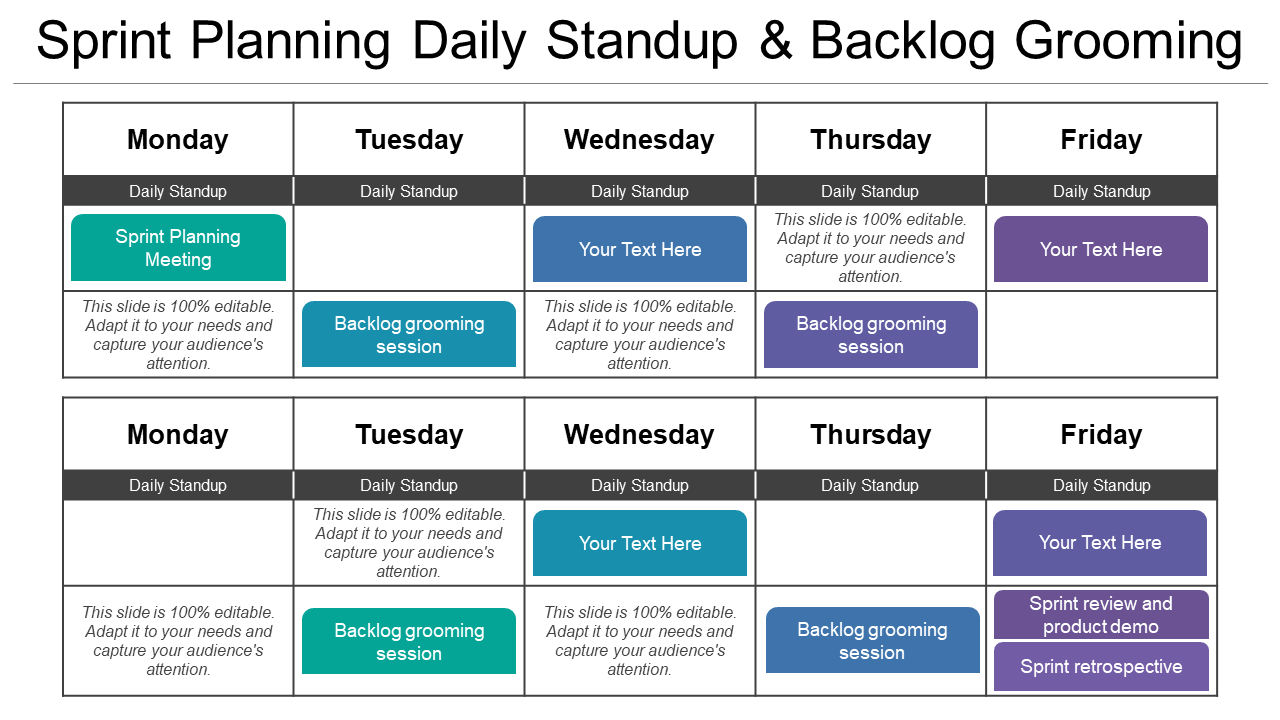
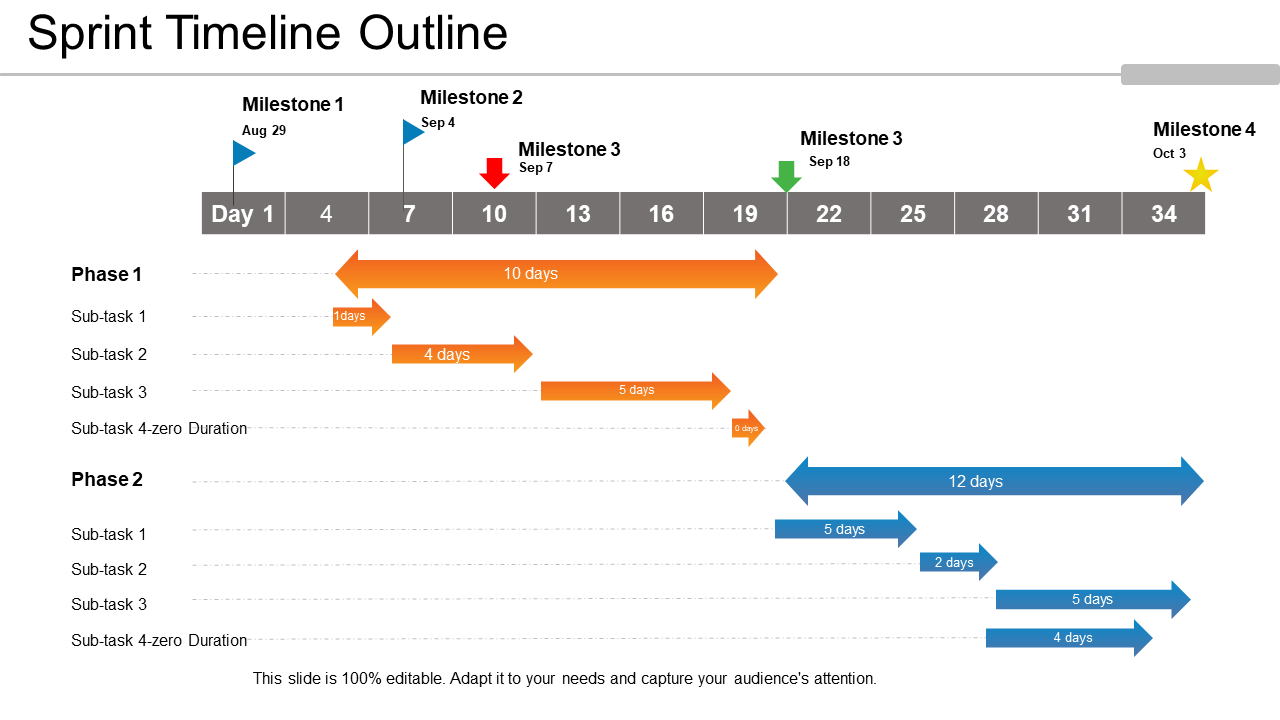
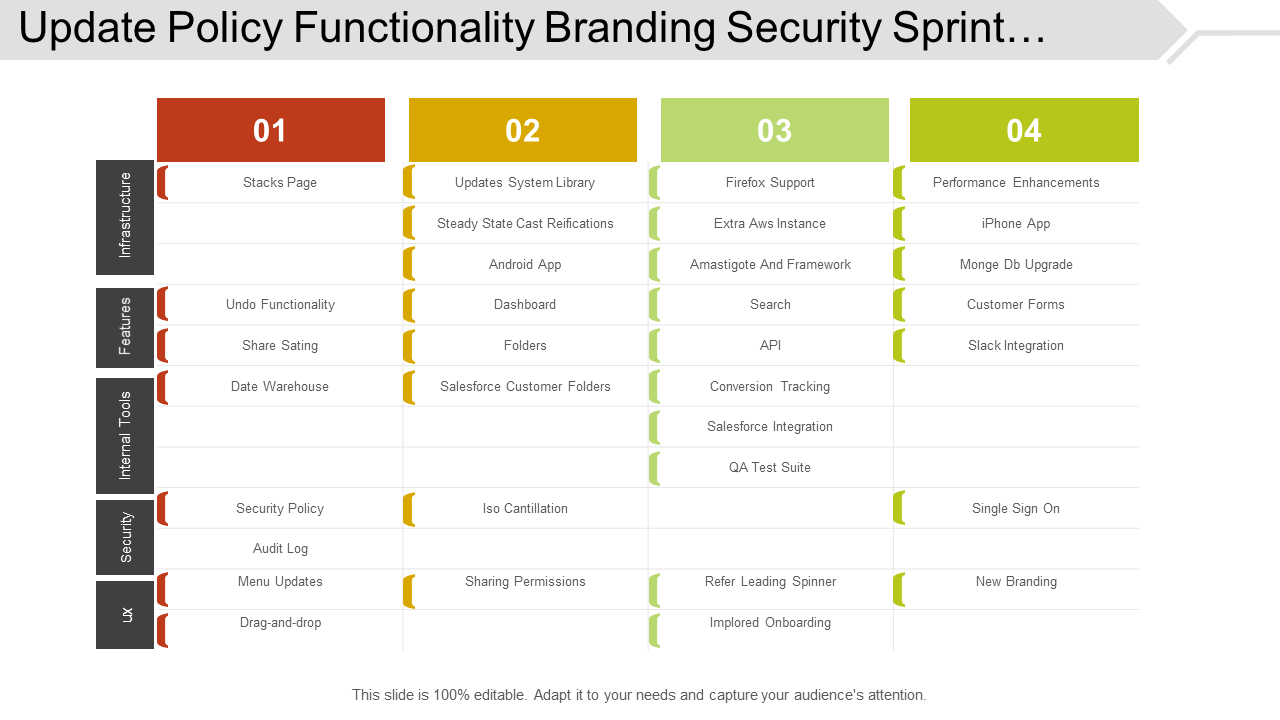
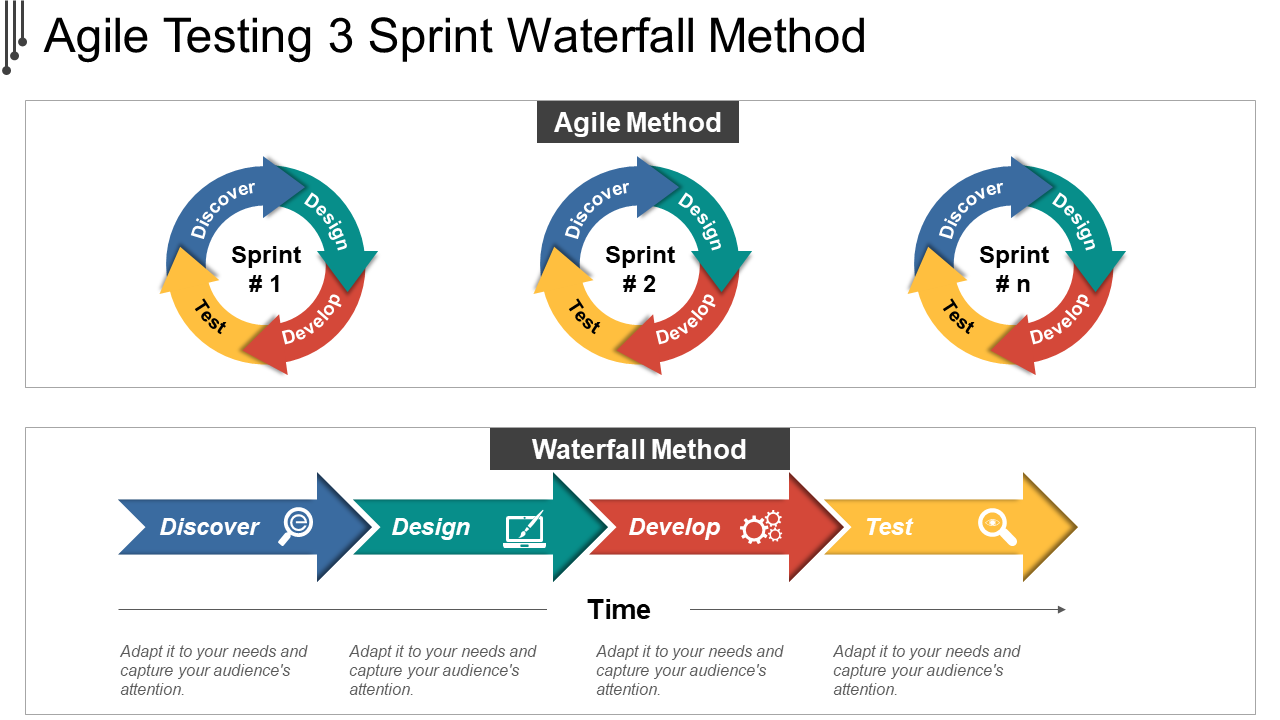
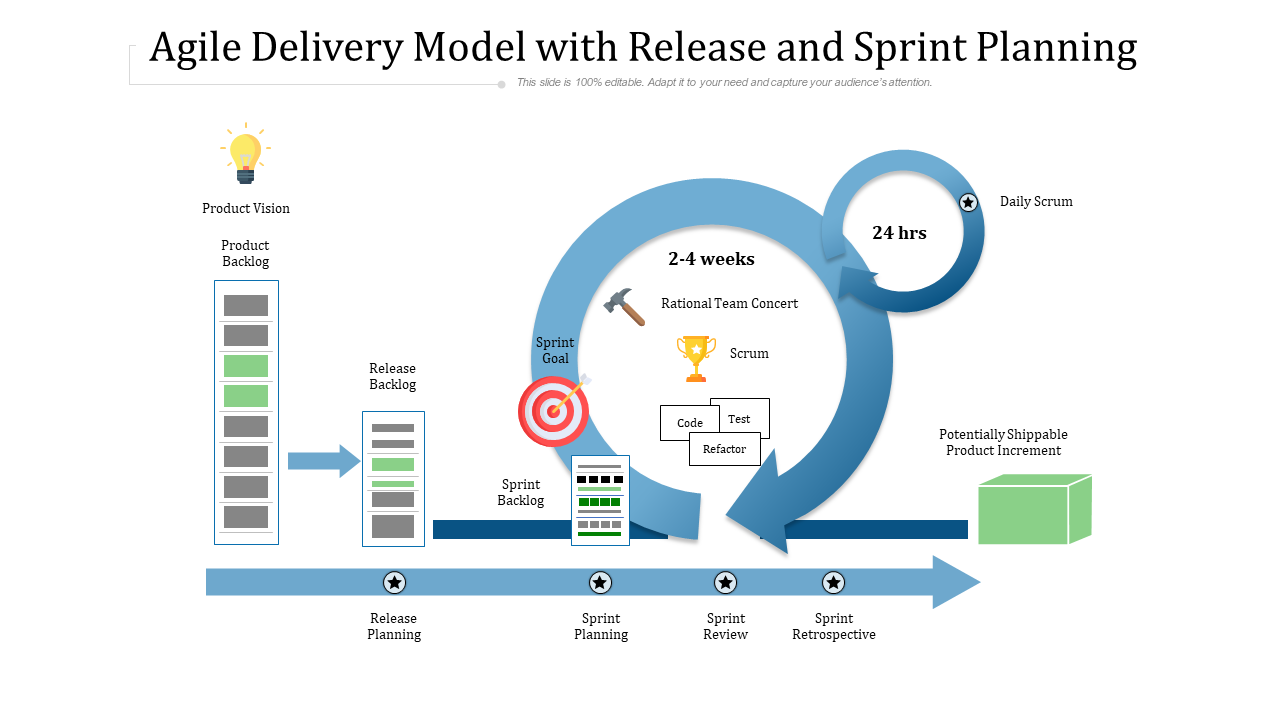
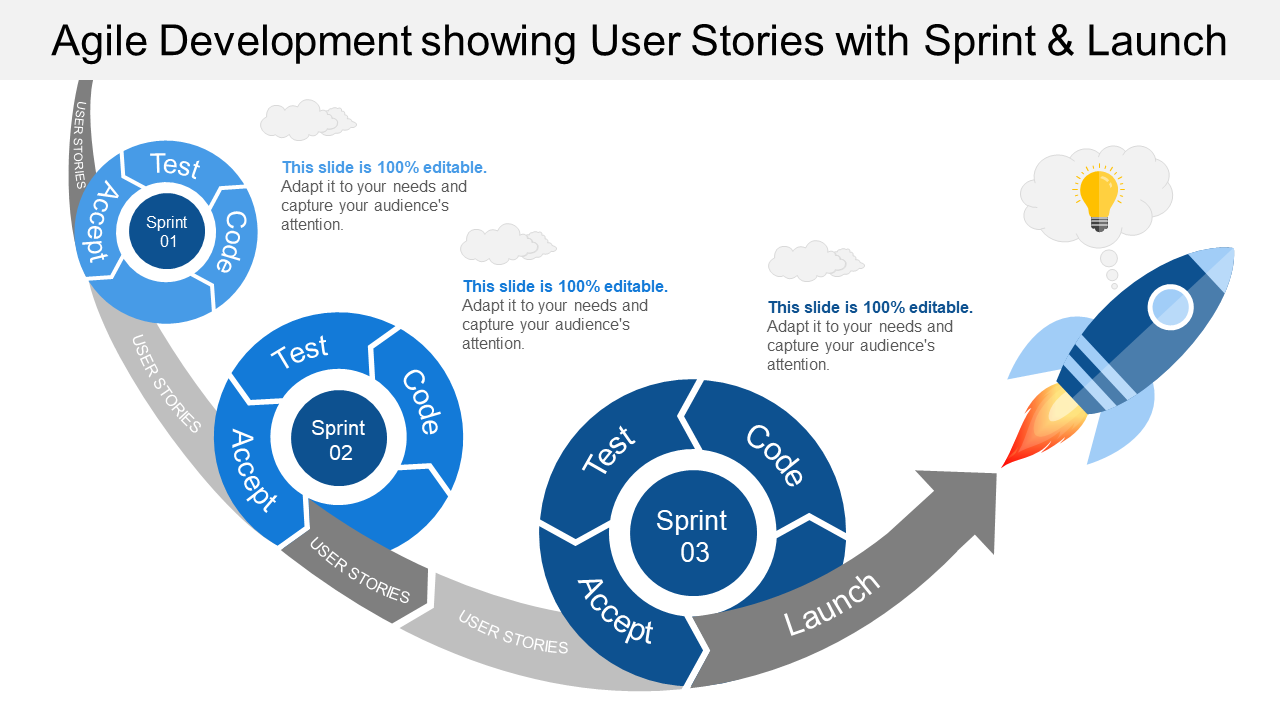
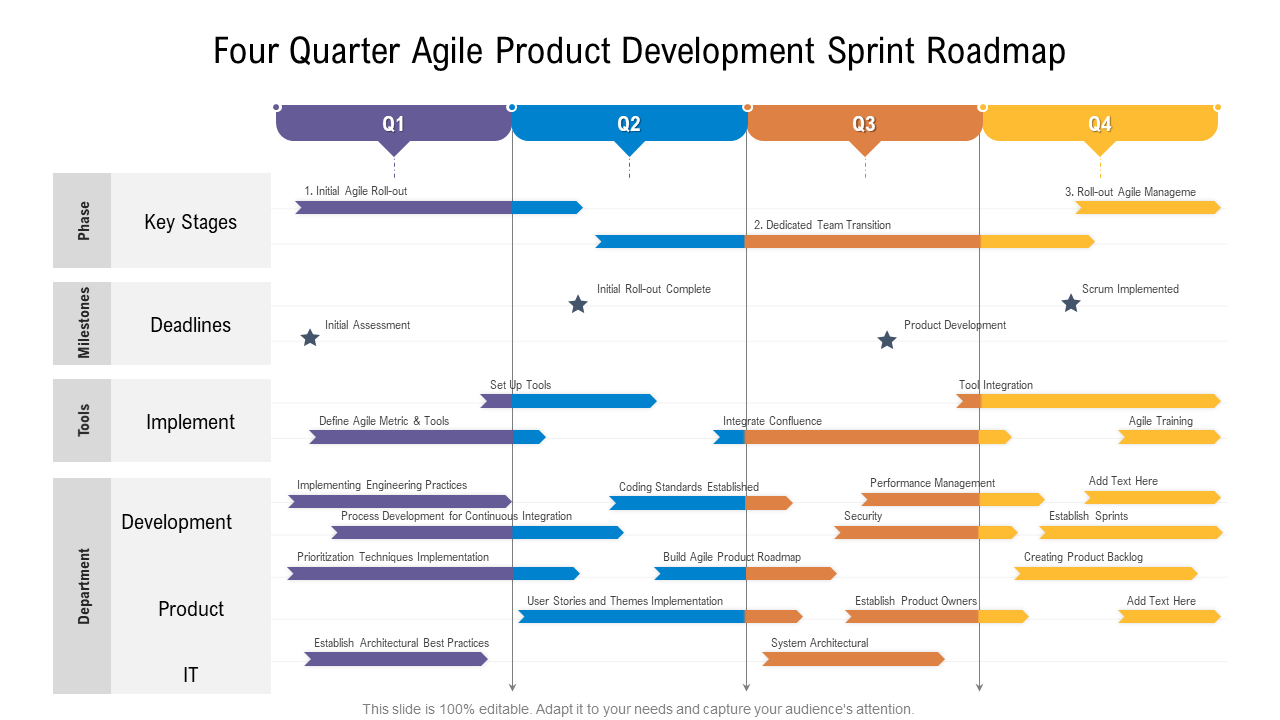
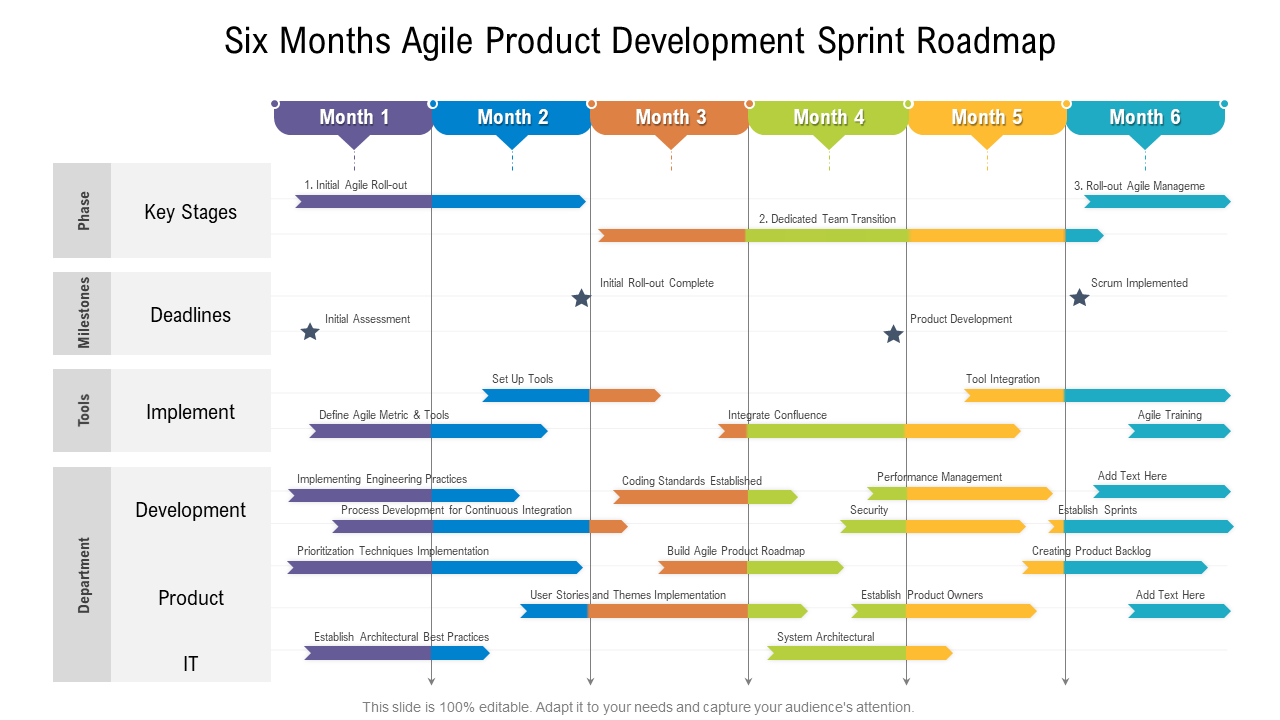
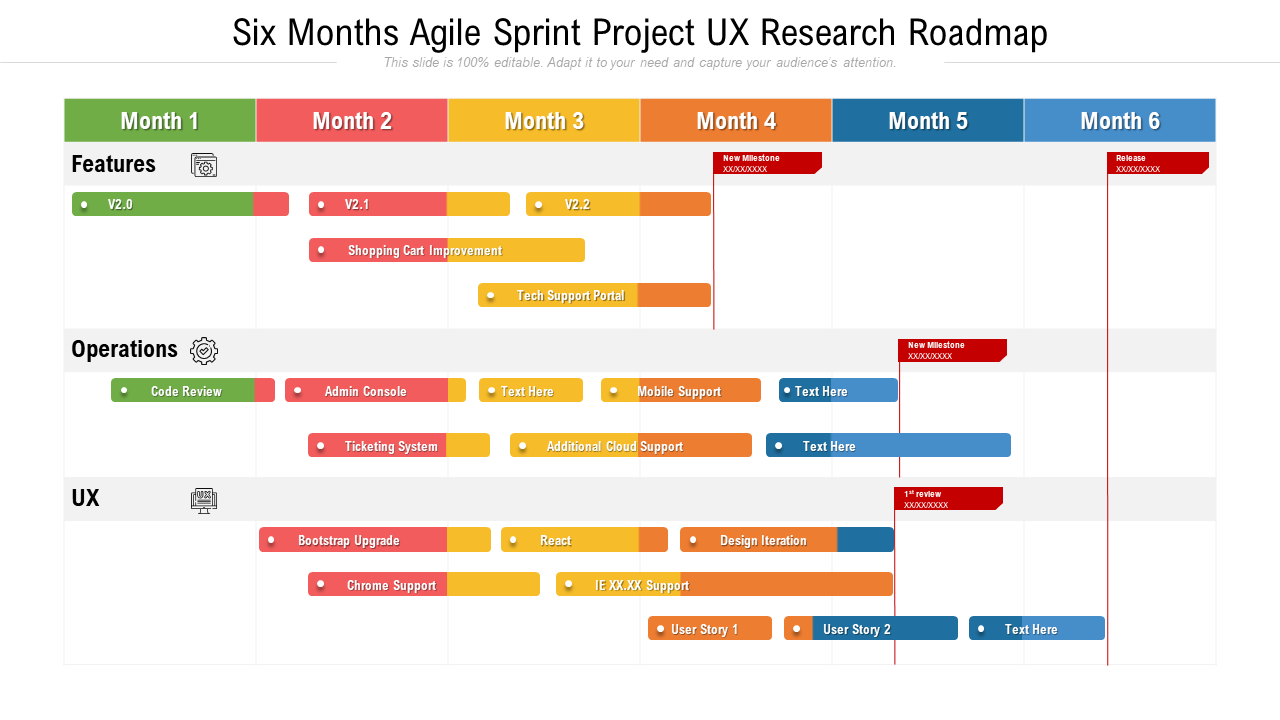
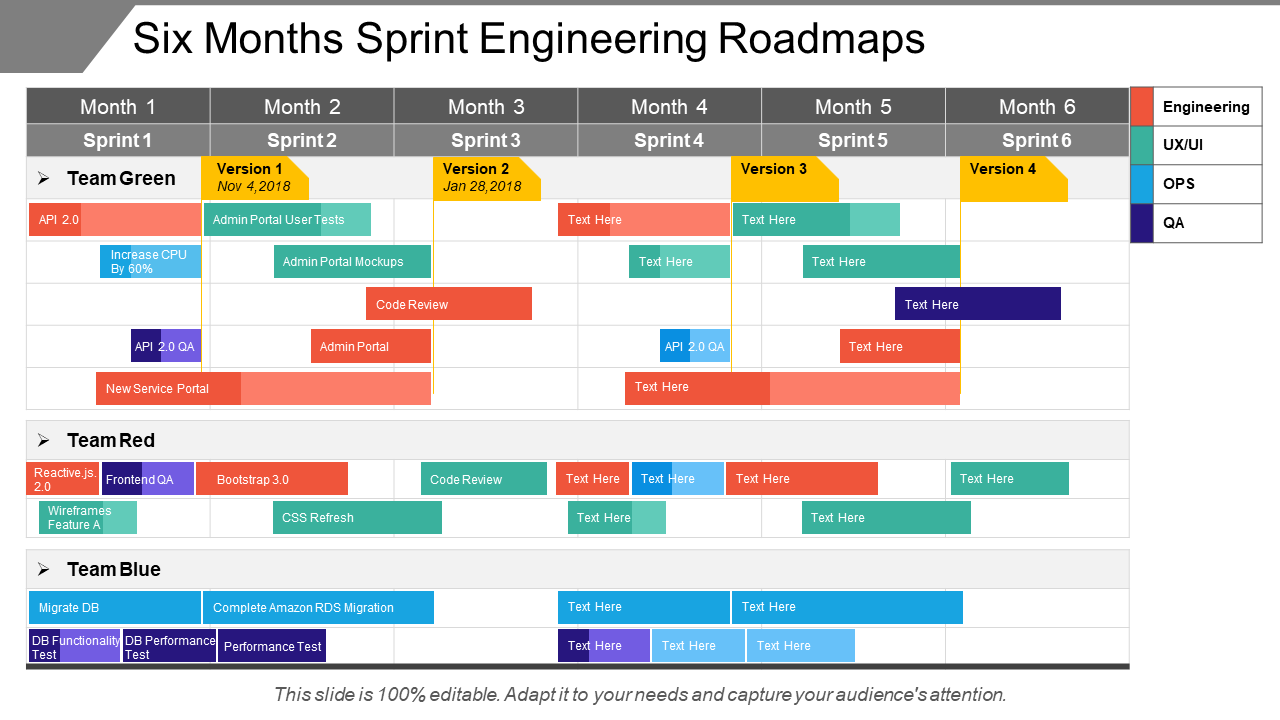



![[Updated 2023] Top 15 Presentation Templates to Showcase Your Management Consulting Services](https://www.slideteam.net/wp/wp-content/uploads/2021/10/with-logo-5-1013x441.jpg)