"Good marketing makes the company look smart. Great marketing makes the customer feel smart."
In the world of digital communication, where every inbox is flooded with messages vying for attention, the essence of great marketing lies not just in the brilliance of the company but in the empowerment of the customer. It's about creating an experience that captures interest and leaves the recipient feeling informed and valued. One stellar example of this philosophy in action is Airbnb's Win-back Campaign—a triumph that owes its success to the careful consideration of email marketing analytics.
Imagine receiving an email that recognizes your past interactions and tailors its content to your preferences, showcasing tempting offers that align perfectly with your travel history. That's what Airbnb achieved with its Win-back Campaign. By leveraging email marketing analytics, they identified a pool of inactive users and crafted personalized messages designed to rekindle their interests. The result? A surge in re-engagement, increased bookings, and a satisfied customer base.
This campaign, like many other successful endeavors, underscores the power of understanding your audience through analytics. However, for those navigating the realms of email marketing without a comprehensive strategy, the journey can be fraught with challenges. The pain-points are tangible—low open rates, dismal click-through rates, and the haunting specter of unsubscribes. Without a proper assessment of Email Marketing Analytics, businesses may be adrift in a sea of uncertainty, unable to steer their campaigns toward success.
This is where our Email Marketing Analytics Templates come to the rescue. We understand that deciphering the intricacies of email marketing analytics can be a daunting task. Our templates are not just data sheets but your compass in the vast sea of analytics, guiding you to insights that fuel successful campaigns.
Our 100% editable and customizable nature of these PowerPoint Templates provides you with the structure and the desired flexibility to edit your presentations.
Let’s explore!
Template 1: Email Marketing Analytics Report
This PPT set provides a comprehensive overview of campaign performance. Highlighting key metrics such as Total Emails Sent, Open Rate, Campaign Click Rate, and Bounce Rate, the presentation offers a detailed analysis of email engagement. The inclusion of a Campaign Conversion Funnel visualizes the progression from initial interaction to conversion, providing valuable insights into audience behavior. An easy-to-understand bar graph encapsulates the Email Marketing Analytics, offering a clear and concise representation of the data. This template empowers users to communicate and strategize, ensuring a data-driven approach to optimize future email marketing campaigns.
Template 2: Email Marketing Dashboard Google Analytics Report
This PPT slide gives you the detailed Email Marketing Dashboard Google Analytics Report. The incorporation of the line graph presents you with the total number of subscribers in a specific period. Additionally, the Excel sheet tells you about the five significant metrics, i.e., Sent, Opens, Clicks, Bounces, and Unsubscribes. The area graph helps you envision the numbers at a glance. It shows all users’ activities with Direct Sessions, Organic Sessions, Paid Sessions, and Referral Sessions. It helps you broaden the reach of your email marketing efforts and turn it into a valuable asset. The last one comes with a graph that apprises you of the sessions your users had. You can disseminate the precise verdict and plan the required amendments by looking at all ups and downs.
Template 3: Email Marketing Analytics with Campaign Revenue
Email Marketing Analytics with Campaign Revenue template acquaints you with the graspable data. The crafted line graph gives you the total Email sent and revenue earned in a certain period. It also helps you recognize the opening rate of the email and the percentage of clicks on your targeted product. The Horizontal Graph allows you to set goals and tweak your methods for future email marketing campaigns. Moreover, combining the vertical bars and the line graph helps you learn the Email Campaign Revenue compared to Click%. A stacked bar graph shows the three primary metrics, i.e., opened, unopened, and Clicked, of each product in a single bar. Such information will help you make tactical decisions about your product offerings.
Read here: Top 7 Marketing Analysis Templates with Samples and Examples
Template 4: Email Marketing Analytics with Subscribers by Source
Strategize the expansion of your brand with SlideTech-PPT. Get actionable market insights and the six measures like overall open rate, Click-through Rate, click-to-open ratio, unsubscribe rate, hard bounce rate, and soft bounce rate. The Monthly Open Rate statistics and the vertical graph with the number of subscribers each month allow readers to know the viability of the subscription offer and product offerings. The consolidated view of the demographics tells you the number of clicks in numerous cities. Furthermore, the stacked bar graph reports your subscribers’ sources. Such comprehensive data helps you make an intelligent move for your future endeavors.
Template 5: Customer Email Marketing Analytic for Tracking Campaign Performance
Using this Slide-Tech PPT template, you can train the executive committee about the process of the Email Marketing Campaign. It entails the steps to run successful email analytics. Moreover, it also covers the important KPIs, i.e., open rate, unsubscribe rate, Click-through Rate sets, and spam complaint rate. With this, you can brainstorm different campaign ideas and evaluate the ideas for email marketing. This high-end template also comprises a mega bundle that contains over 2400 icons. The bundle is available in JPG, EPS, and PPTX format.
Template 6: KPI Dashboard for Tracking Email Marketing Campaign
Get this PowerPoint presentation slide that helps you analyze the email metrics such as C.T.R, Click-to-Open Ratio, Hard Bounce Rate, Monthly Open Rate, and Unsubscribe Rate. Knowing how your business performs against your key performance indicators (KPIs) helps you make urgent decisions. This unified view of data helps you monitor the company’s financial health. Spotting problems early can help you make timely adjustments to tactics. Starting with one KPI can help you achieve real success. Also, you can represent the Open Rate for every cycle with a Line Graph. Besides, the combined view of the line graph acquaints you with the Click-Throughs by the City.
Final Word
Email Marketing Analytics report provides you with significant benefits. Knowing customers’ behaviors, trends, and preferences can help you build stronger relationships. Marketing optimization can, in turn, maximize the company’s R.O.I. Email Marketing Analytics Reports can serve as the foundation for informed strategic decisions. Moreover, it helps you stay ahead of the curve and presents you with opportunities before they knock at your business rivals’ minds. Explore SlideTeam’s splendid templates here and get the one that suits your current needs.





 Customer Reviews
Customer Reviews




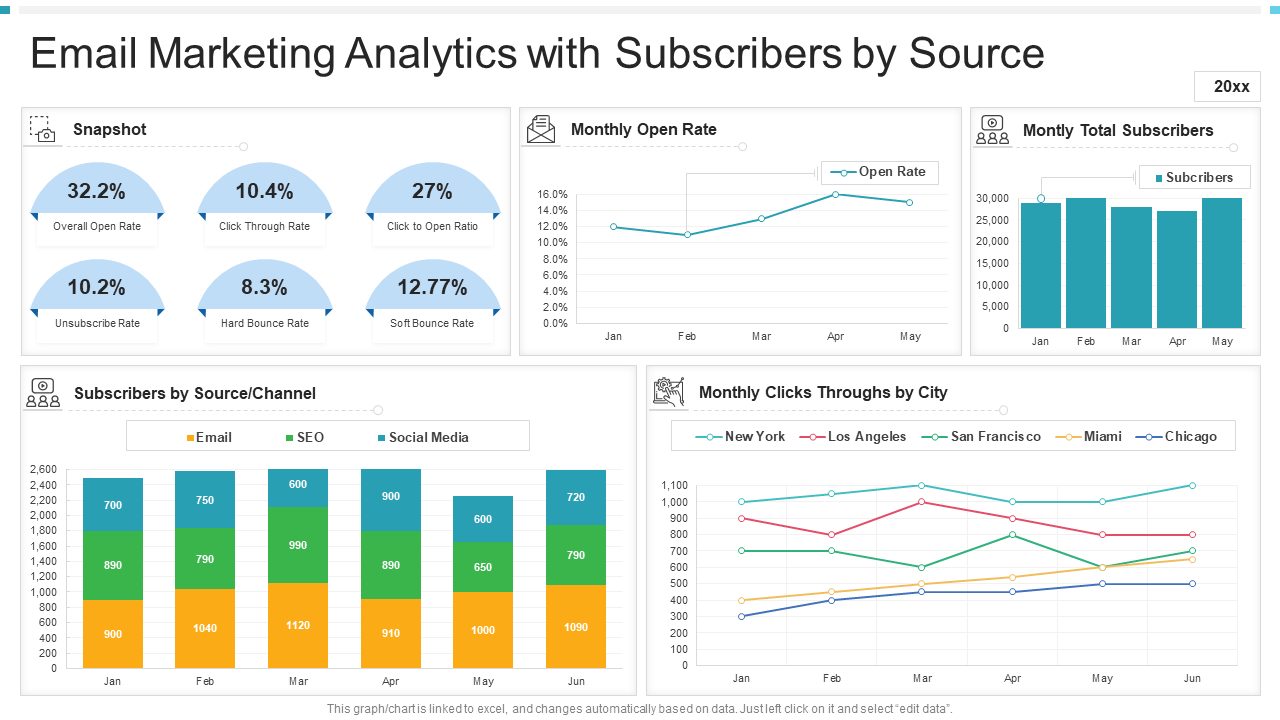



![[Updated 2023] From Amazon to You: CRM Implementation Roadmap with Editable Templates](https://www.slideteam.net/wp/wp-content/uploads/2021/12/CRM-Implementation-Roadmap_1013-493x215.png)
![[Updated 2023] Why Current State Assessment Matters for Your Organization (Best PPT Templates Included)](https://www.slideteam.net/wp/wp-content/uploads/2021/12/1013x441no-button-3-1-1013x441.jpg)











