Guiding the employees under your care is both challenging and rewarding. It is quite likely that you have been through the same journey before them. Therefore, you are aware of the ups and downs of this path.
As the guide, it is your responsibility to save your team from failing and make their career journey easier. This understanding can be shared with an employee journey map.
What is Employee Journey Mapping?
Employee journey mapping is the process of understanding the employee experience as they move through the various stages of their career within the organization. By mapping out this path, organizations can identify areas of improvement and create strategies that provide a better overall experience for the employees.
This journey map can be created in a number of ways, but let us take a look at how you can make your very own in PowerPoint.
How Can Organizations Create an Employee Journey Map?
Here we showcase the process to create an employee journey roadmap in PowerPoint. We use the example of a PPT preset that contains seven stages. Here we go.
STEP 1: Add the First Stage
The first step is to visualize the origin of the data. And then add various shapes using the following:
Click on Insert > Shapes > Rectangles > Rectangle. Similarly, you can add more shapes of various sizes, as we have done below.
We have chosen arc, rectangle: rounded corners, flowchart: delay, and flowchart: alternate process as examples. However, you can choose any other option from the drop-down menu.
Use these shapes and merge them to create the steps in the journey map. The first stage is shown below.
STEP 2: Add New Links to the Map
The next step is to add similar stages to the map that represents the employee journey well (a line in this case). The flow from left to right will naturally represent the starting and the endpoint (attract to onboard) of the journey.
STEP 3: Add the Appropriate Labels
Add labels to the links to show what stage they represent on the map. The final design will look something like this:
With these steps, you now have a basic understanding of how you can make your own employee journey map. With a little practice, you'll be able to create unique journey frameworks for each employee.
Applications of Employee Journey Mapping
- Improving new hire onboarding: Onboarding is one of the most challenging times for new employees. They are bombarded with new information and expected to perform at a high level from day one. With a defined journey map, this process becomes easier for the new hires as they are always aware of what is expected of them.
- Designing better training programs: Companies can map out the employee experience from pre-training to post-training. This information can then be used to design training programs that are more targeted and effective.
- Improving communication: Journey mapping can be used to improve communication strategies and make sure employees and managers are on the same page.
- Identifying potential turnover risks: Journey mapping can be used to identify potential turnover risks. It can then be used to design interventions or programs to prevent this turnover.
With so many applications, one can see that an employee career map is very beneficial.
Let’s learn more about its advantages and disadvantages now.
Benefits of Employee Journey Mapping
Employee journey mapping has numerous benefits. Let’s list them out here for your convenience:
- Improved communication: You can ensure that everyone in your organization is aware of the different touchpoints and how they fit together. This can create a more unified approach to communication and help avoid confusion or misunderstandings.
- Improved employee engagement: By understanding the needs and expectations of your employees at each stage of their journey, you can make changes to improve engagement.
- Improved employee retention: If employees feel like their needs are being met and their experience is positive, they are more likely to stay with your organization.
- Greater customer satisfaction: Happy employees tend to lead to happy customers. By improving the employee experience, you can also improve the customer experience.
- Improved bottom line: Ultimately, all of these benefits lead to an improved bottom line for your organization. Happier employees lead to lower staff turnover rates.
Challenges to Employee Journey Mapping
Employee journey mapping requires a significant investment of time and resources. One challenge is that employees may not be aware of all of the touchpoints they have with the organization. Another challenge is that employees may not be willing to share their experiences, particularly if they are negative. Finally, employee journey maps can be complex, and it can be difficult to identify the most important touchpoints using them.
Now that you understand the ins and outs of an employee journey map, let’s understand how you can share our knowledge with your colleagues and superiors by using editable PowerPoint templates.
Editable PowerPoint Templates to Empathize with Your Employees
It is important to represent your employee journey to the relevant shareholders and for this, a PowerPoint presentation is the correct medium. Therefore, we present 10 distinct PPT templates. These PowerPoint designs will help you make the employee’s journey in the organization much smoother.
Let’s move ahead now!
Template 1: Guide to Creating Employee Journey
This PPT layout guide provides you with all the information you need to create the optimal working environment for your employees. It covers building the best culture, improving the employee journey, and four steps to build the HR strategy. Download it now.
Template 2: Implementing HR Strategy Employee Journey PPT
This PPT theme is especially useful for HR personnel. It ensures that the right values are practiced throughout the employee journey right from selection and onboarding, to promotion and exit. This reminds employees that you are committed to creating a healthy work culture for them. Incorporate it now.
Template 3: How to Instill Company Values Across the Employee Journey
With this Powerpoint bundle, you'll be able to engage employees and get them on board with your company's mission. You'll also be able to track and measure employee value alignment, ensuring that your company's values are being integrated into everyday work life. Employ it now.
Template 4: Employee Journey Showing On-Boarding, Learning, and Personal Growth
This PowerPoint theme enables users to personalize their experiences and focus on key areas of growth. It covers the onboarding process, social connectedness, learning, performance improvement, career development, and personal growth. It provides an engaging and interactive experience that will help your employees thrive. Get it now.
Template 5: Employee Journey From Onboarding to Goodbye
From the moment a new employee is hired to the time they leave the company, their journey should be a positive and enriching experience. This minimalist PPT preset showcases the employment stages from recruitment to the final goodbye. Download it now.
Template 6: Employee Journey With Engage and Grow
This PowerPoint slide helps organizations connect with their employees on a deeper level, to drive engagement and retention. It talks about the important stages in an employee’s journey, such as engagement, development, growth, deployment, etc. With this PPT theme, you can create a customized path for each employee. Incorporate it now.
Template 7: Candidate Recruitment and Onboarding Journey Map
This PPT layout map pinpoints the most effective methods for recruiting candidates at each stage of the process, from sourcing to screening interviews and more. It details the activities to bolster each stage of the process, such as awareness, consideration, application, etc. Download it now.
Template 8: Candidate Journey Map Highlighting Multiple Stages of Professional Growth
This PowerPoint set provides a clear and concise overview of the hiring process from start to finish, making it easy for you to identify potential bottlenecks and optimize your work path. It mentions social connectedness, performance improvement, personal growth, etc. Get it right away!
Template 9: Employee Journey With Recruitment Development Team Building
This PPT preset is the perfect way to show your future plans and build team morale. This slide will help you get the most out of your recruitment process. It will help you in creating a cohesive team that can achieve its goals with ease. Incorporate it now.
Template 10: Time Horizon of Employee Career Journey With Entry Point
A major factor in keeping your employees happy and engaged is providing them with a clear career path. This PPT layout showcases a timeline and displays the data for a given number of years of experience, such as role, base salary, entry point, etc. Download it now.
With the help of our employee journey mapping templates, you can eliminate much of the guesswork that your juniors might go through and create a path for them to become highly productive.
So download your favorite design now and start paving the way for the people who follow you.
P.S: Do you wish to understand the buyer’s perspective and purchase decision? Click here for the template guide to map out the best customer journeys.


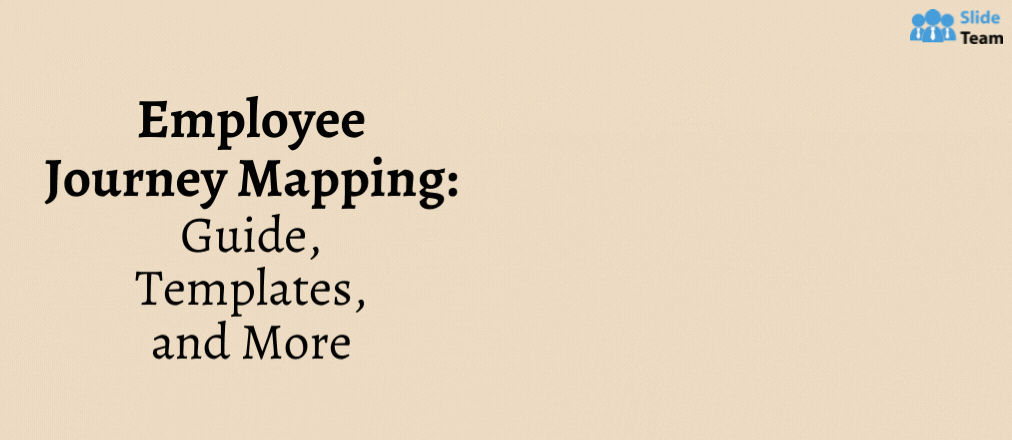


 Customer Reviews
Customer Reviews

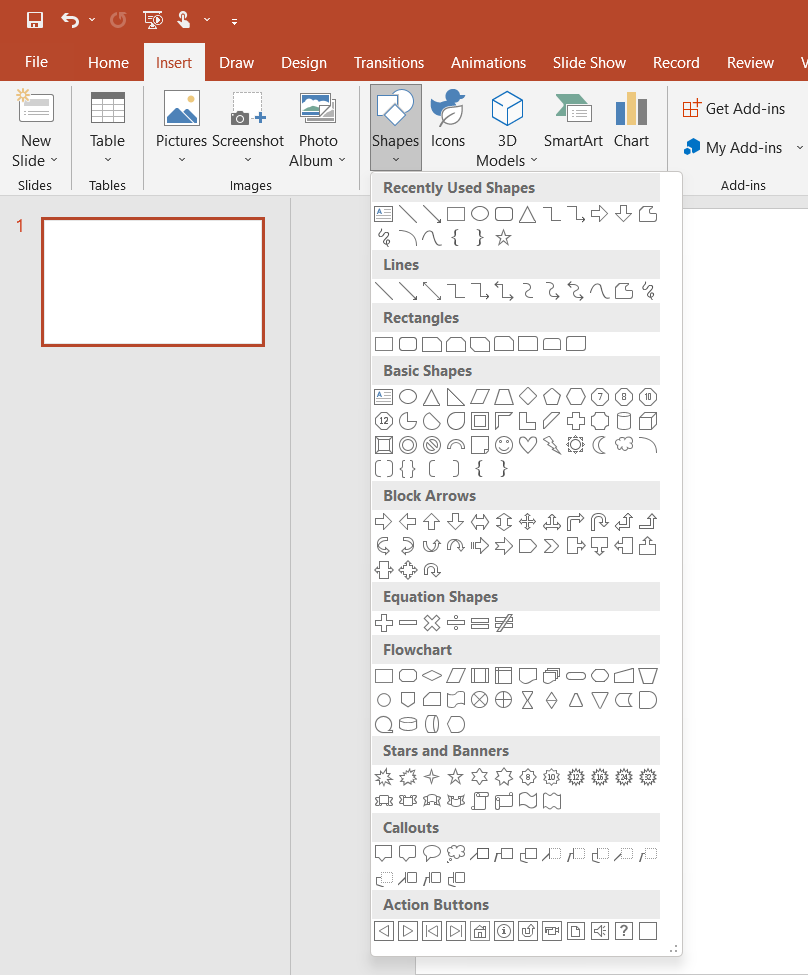
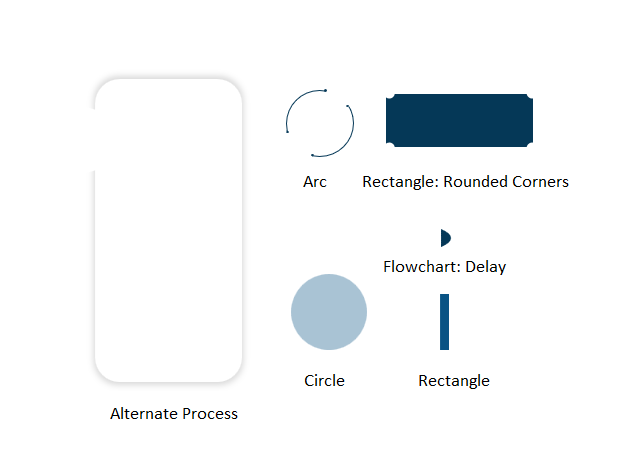

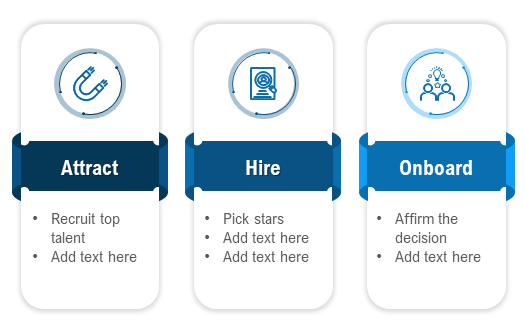
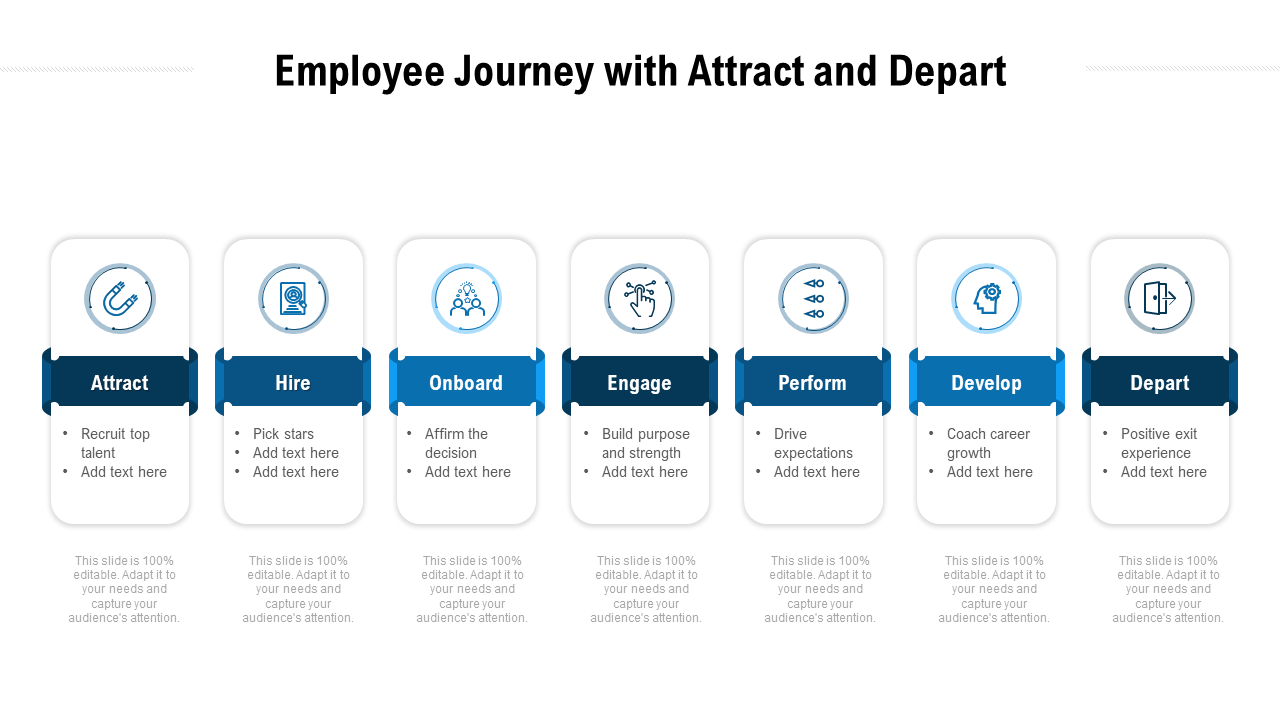



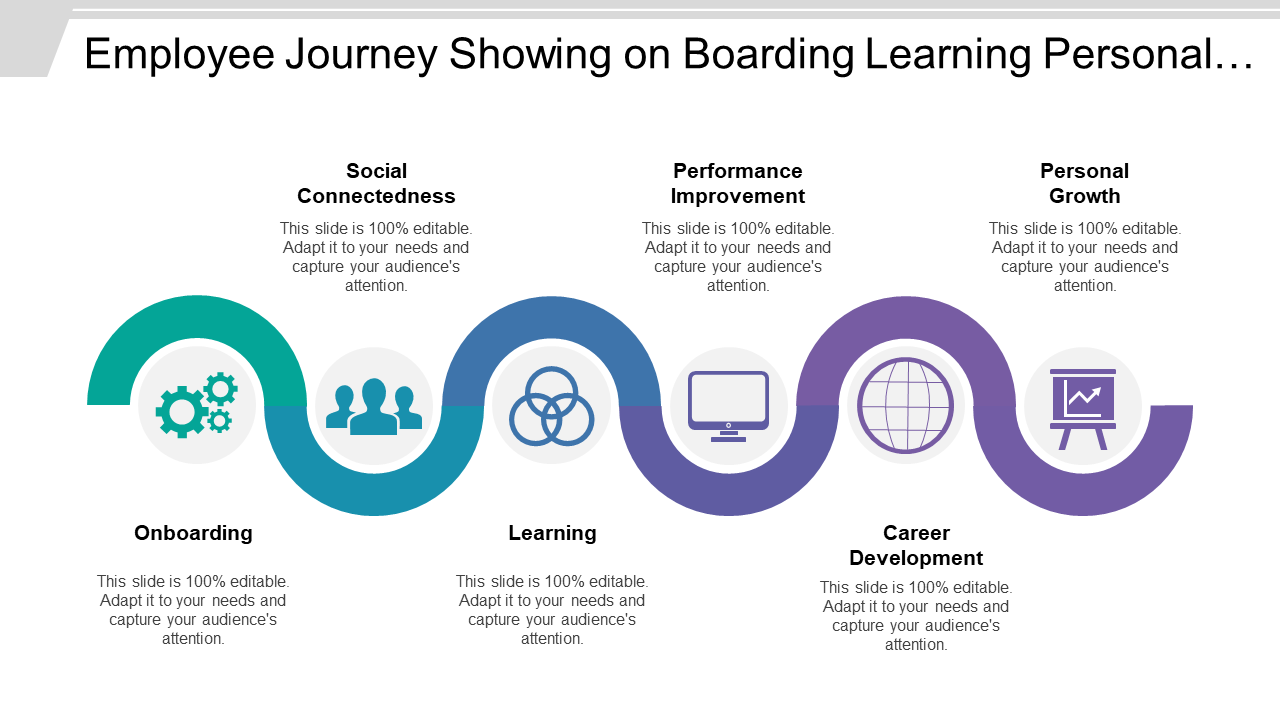
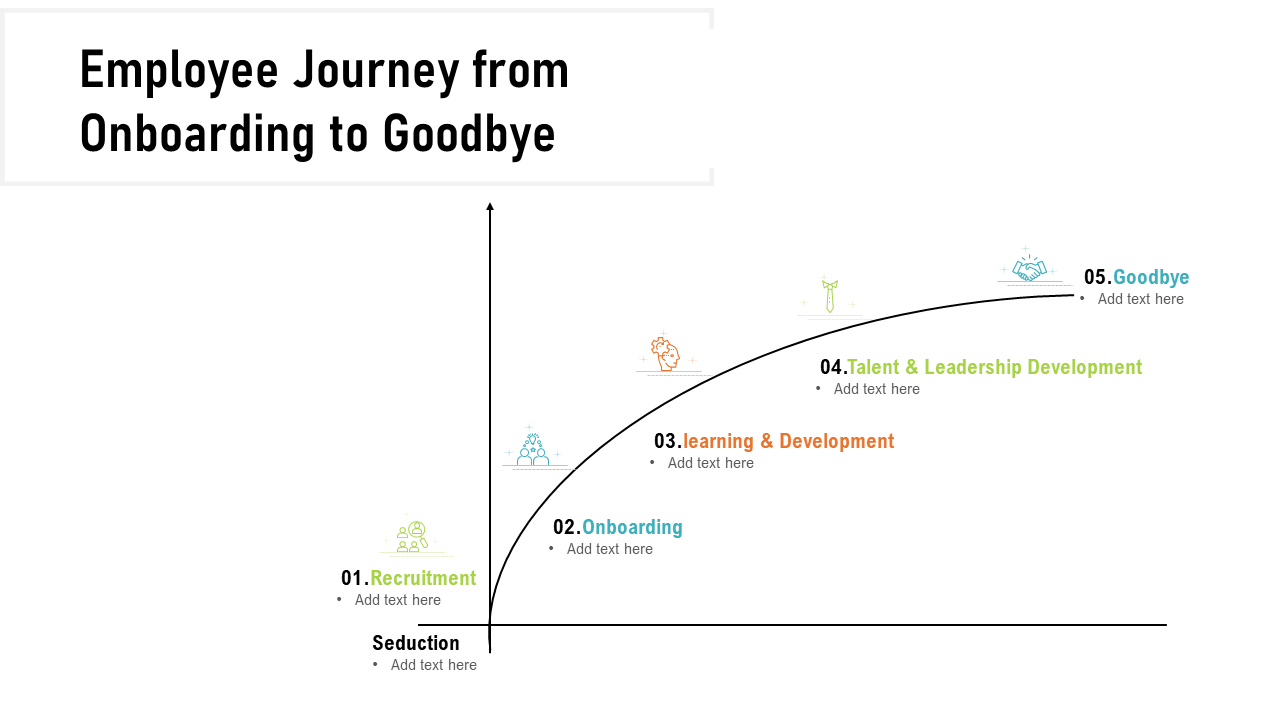
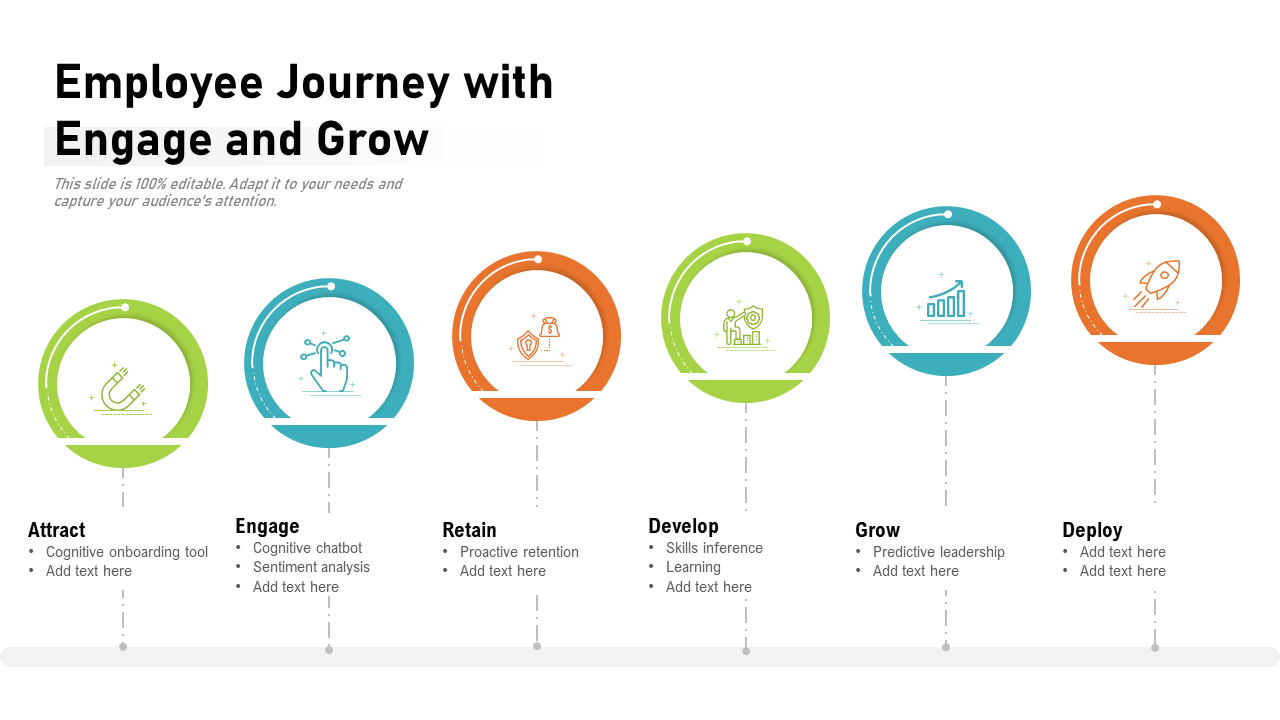
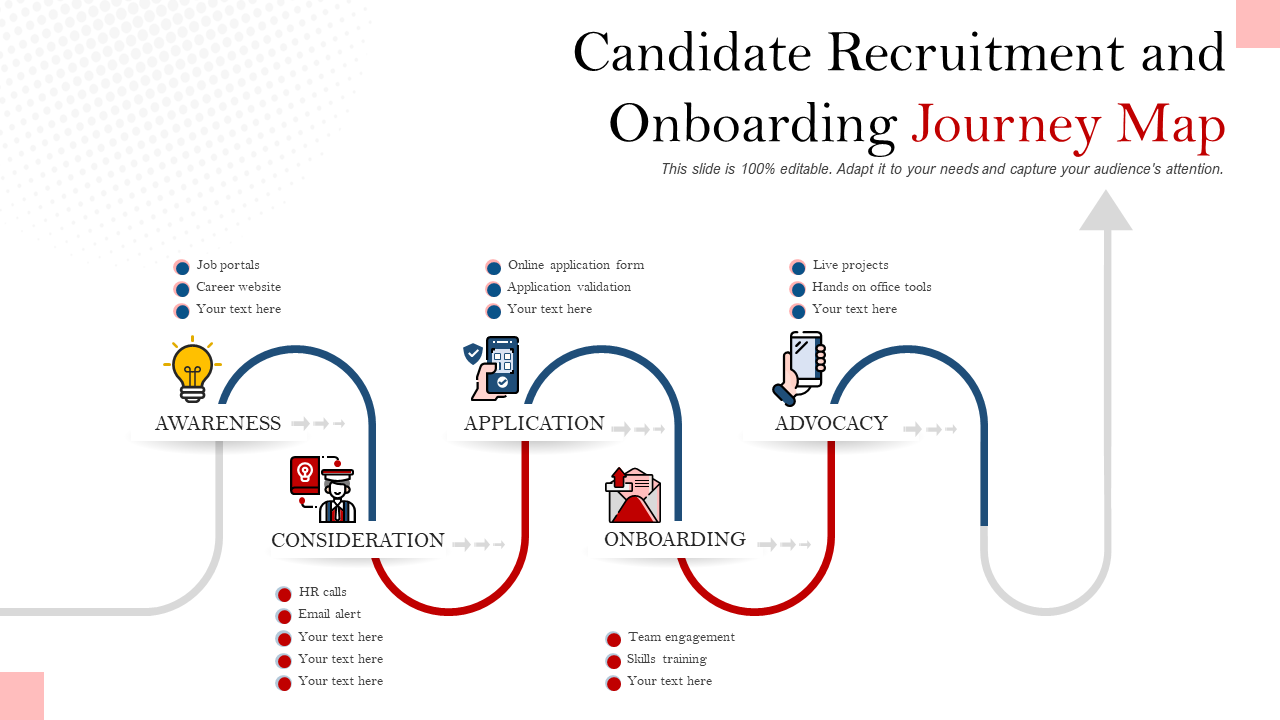
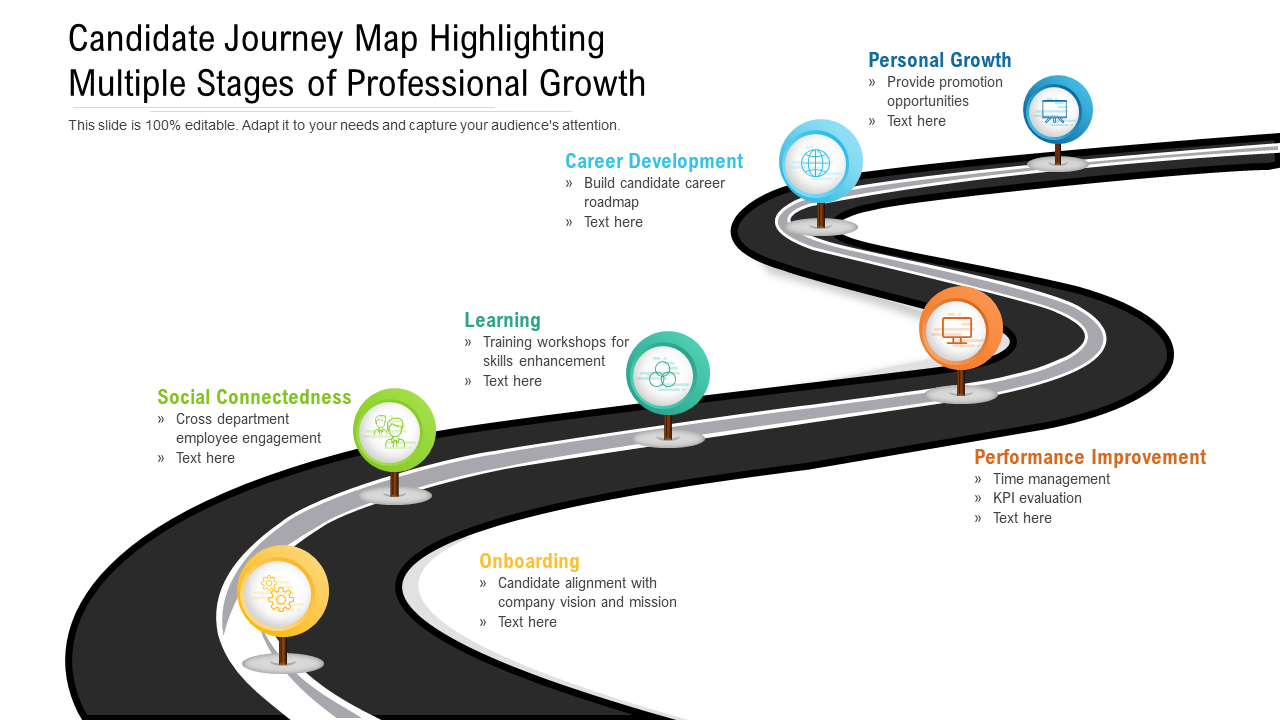
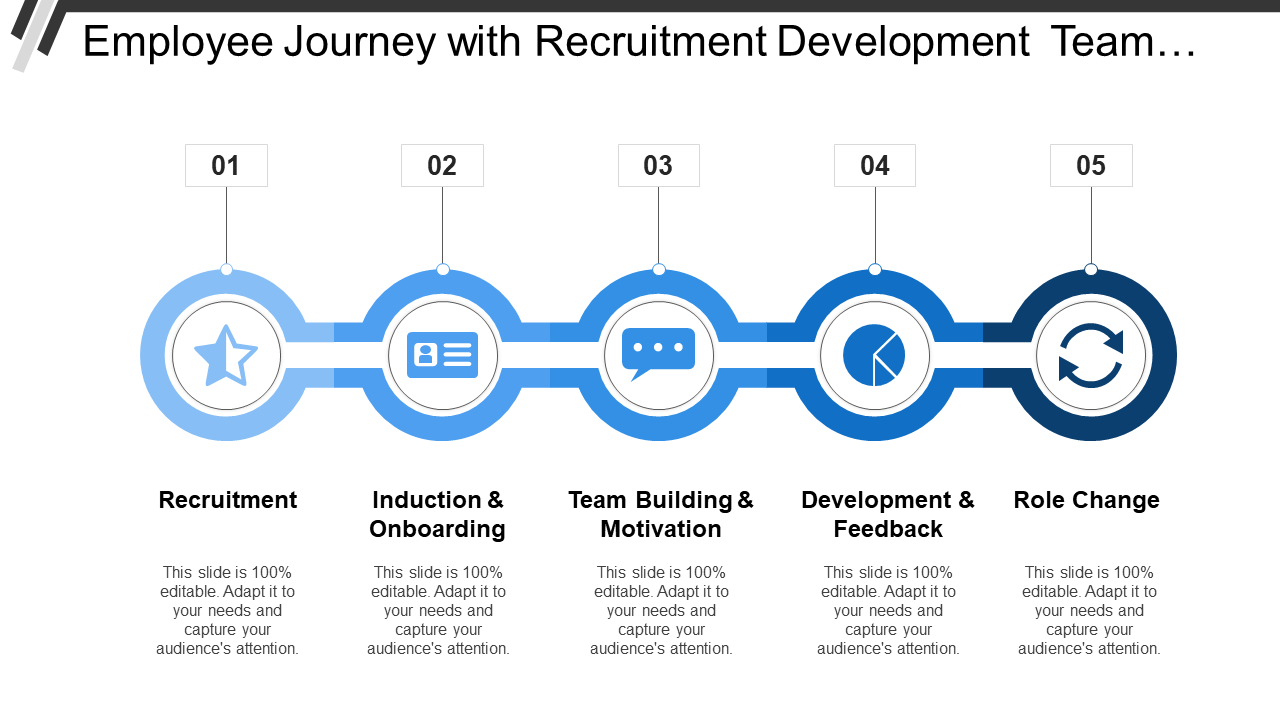
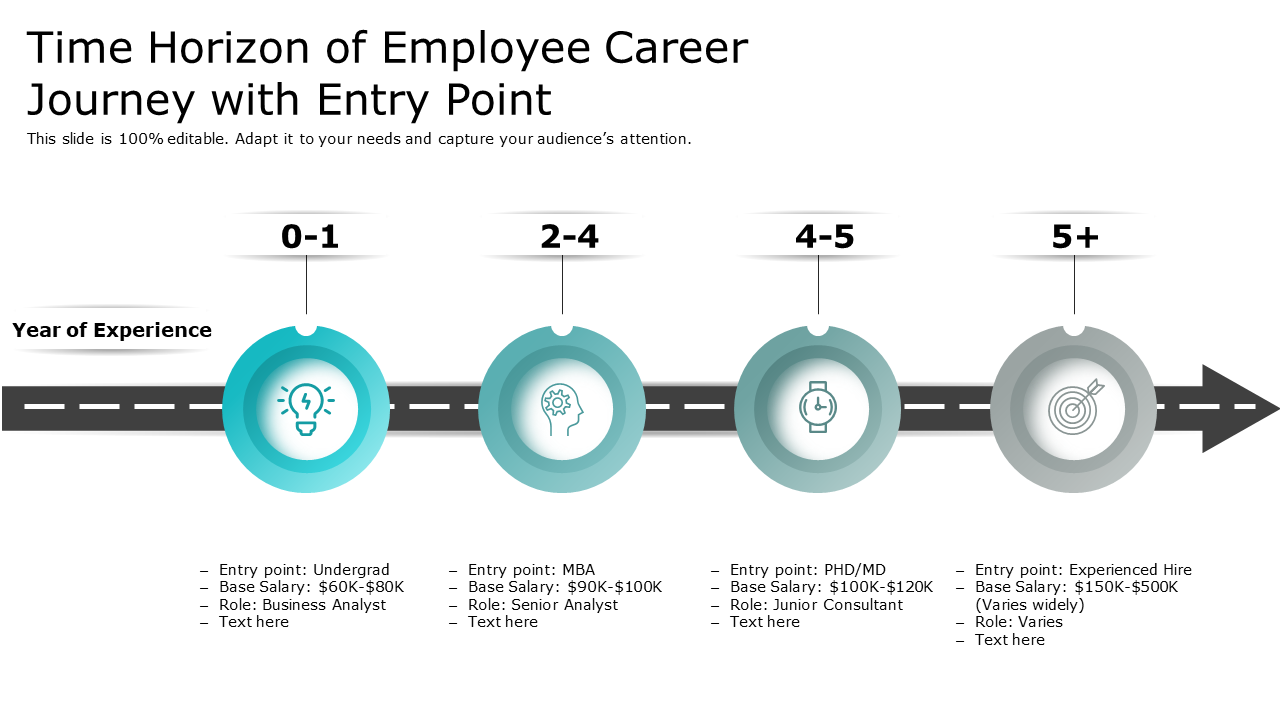



![[Updated 2023] The 5 Leadership Styles Along (With PPT Templates Included)](https://www.slideteam.net/wp/wp-content/uploads/2021/10/with-logo-1-1013x441.jpg)


![Top 10 PowerPoint Templates to Prepare the Ideal Security Roadmap [Free PDF Attached]](https://www.slideteam.net/wp/wp-content/uploads/2022/02/1013x441no-button-1-2-1013x441.jpg)











