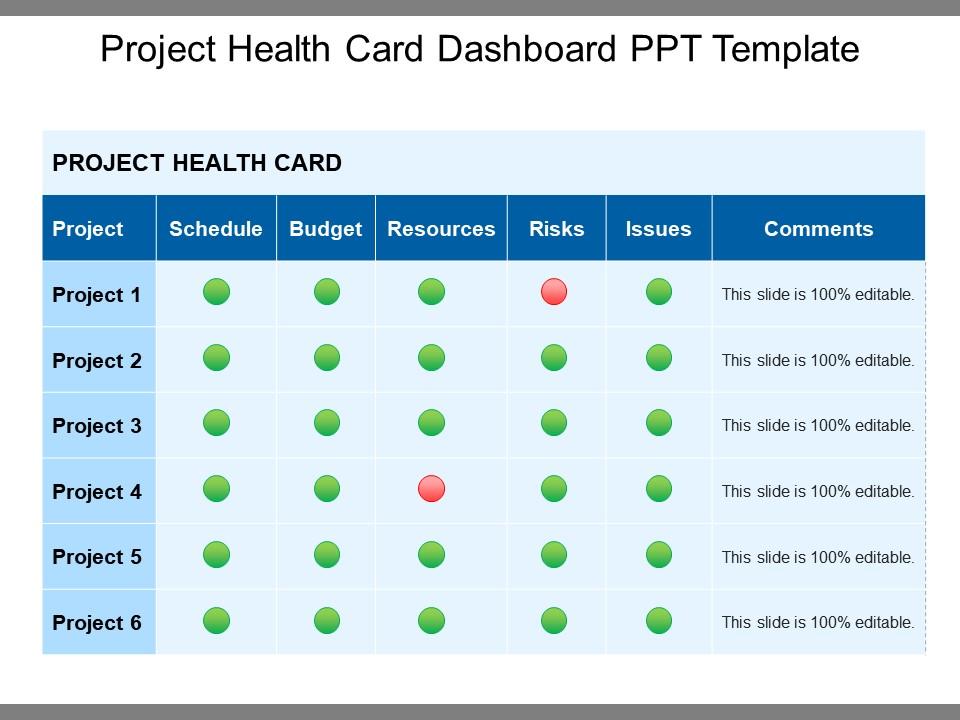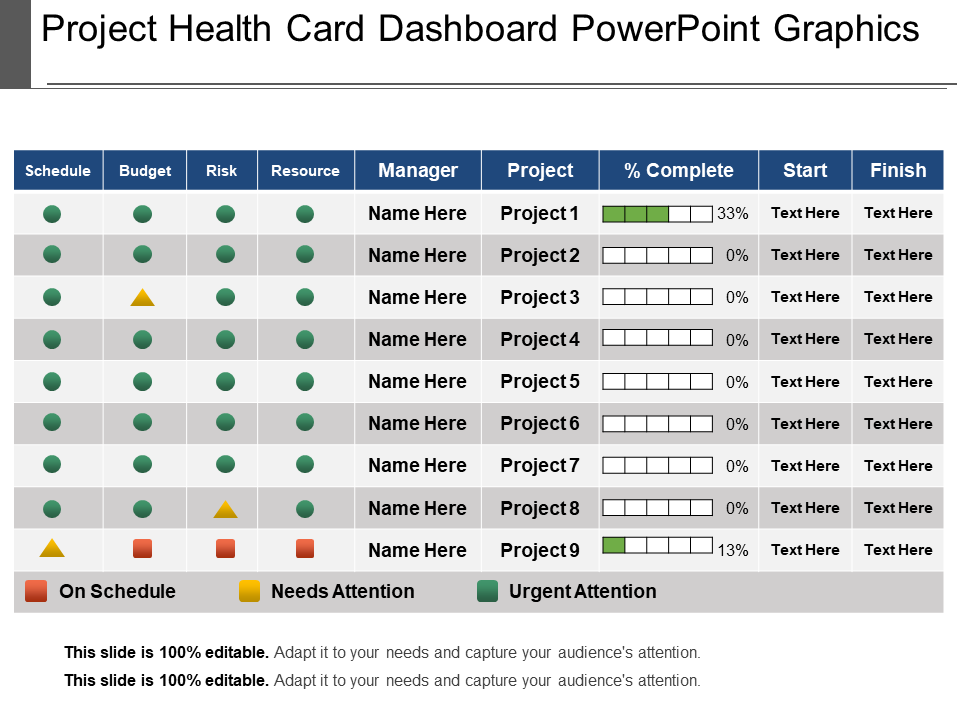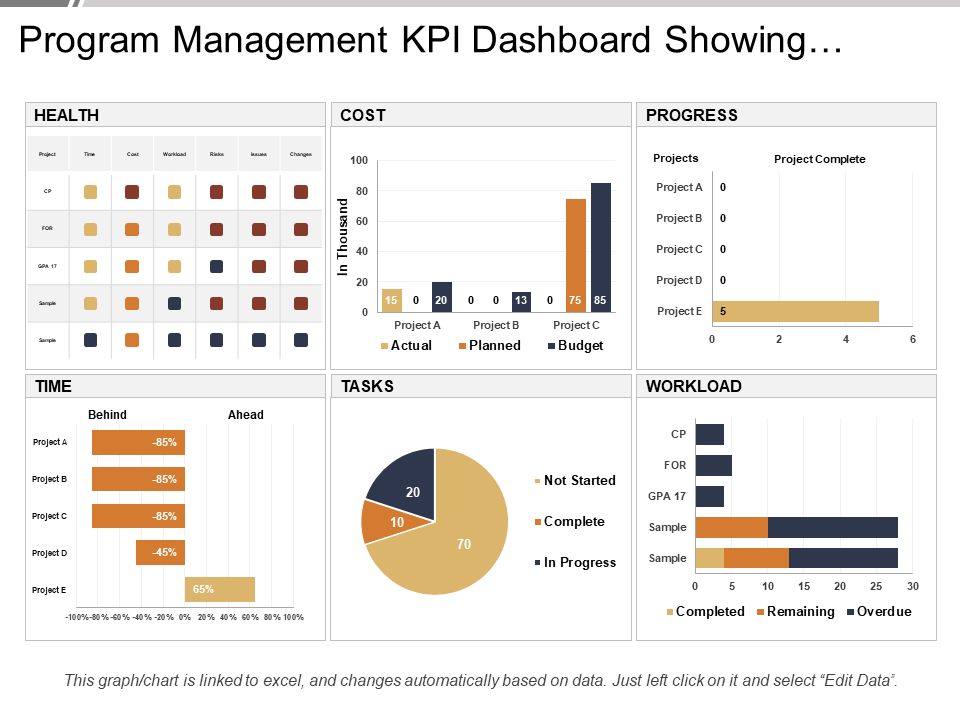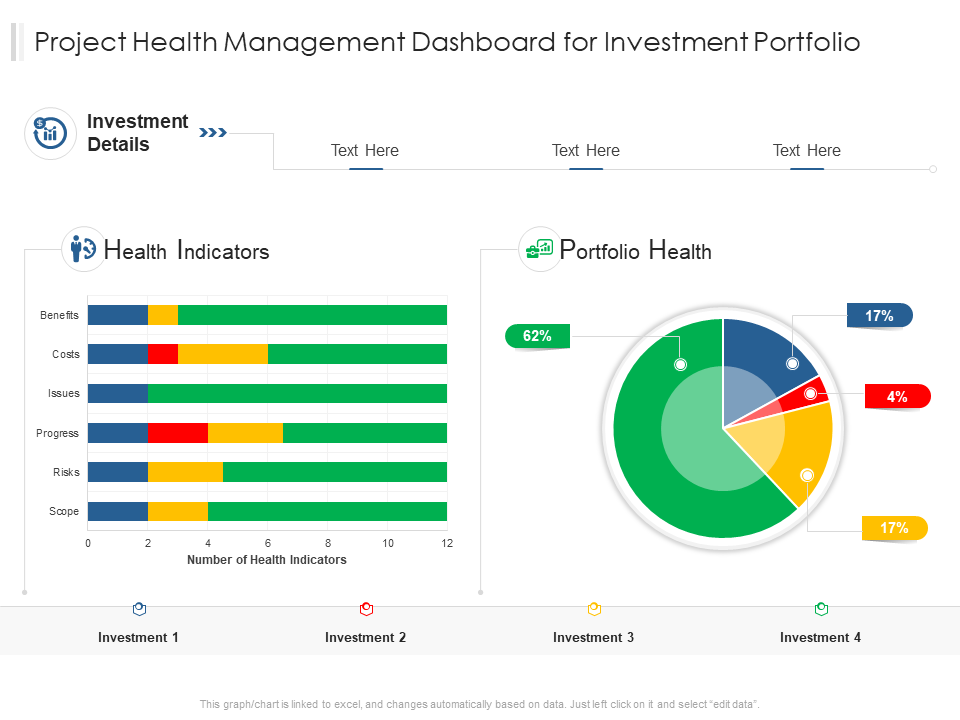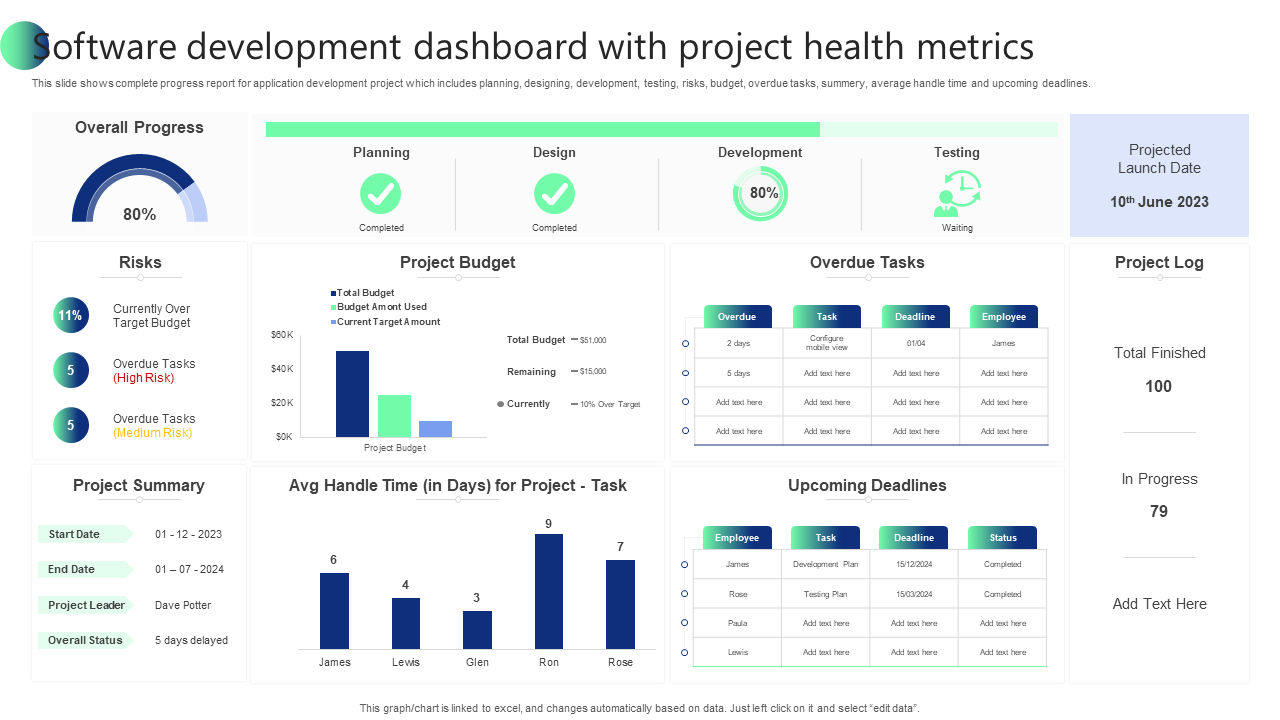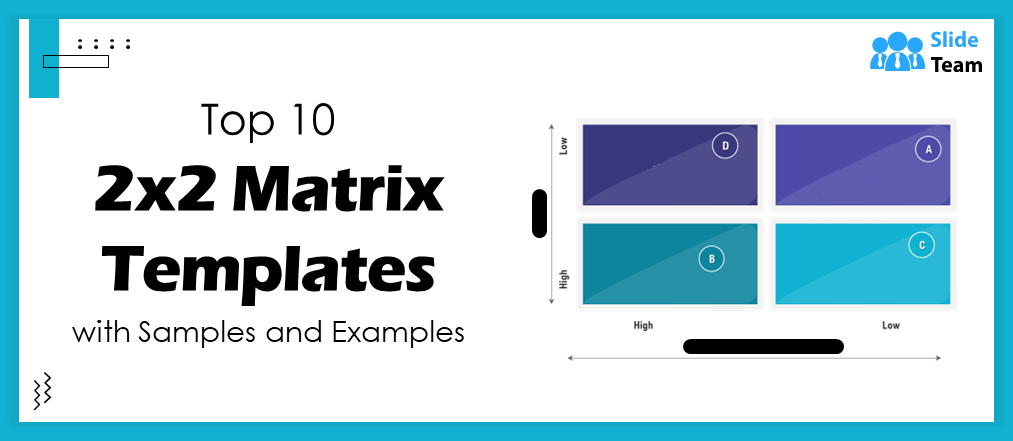"Measure what is measurable, and make measurable what is not so"- Galileo Galilei
Even after centuries, these words from Galileo emphasize the pursuit of perfection, and that's exactly what today's businesses and organizations want. Especially with an ongoing project, it's vital for stakeholders of any organization to have detailed and tangible insights. That's where project health dashboards come into play.
The challenge for project managers and team leaders is different. They collect so much data and inputs from each project that it becomes challenging for them to present the project's health in a simple format. There is a spectrum of setbacks that need to be covered and presented for the consideration of decision-makers. These setbacks could be anything ranging from misalignment of objectives, fluctuating resources, unforeseen risks, and schedule slippage, to name a few. These project health indicators cannot be ignored. In fact, a lack of alignment between business and project objectives is a major cause of project failures, contributing to nearly 44% of unsuccessful projects. These alarming figures underscore the necessity for diligent health monitoring of projects through comprehensive dashboards.
Presenting these challenges to the decision-makers in a simplified format can result in quicker solutions. But how exactly can project managers and team leaders do this? How can they compact such a large data set and multiple indicators in a concise and crisp presentation? Well, that's exactly where our project health dashboard templates step in
These PPT Templates offer a diagnostic view of your project and real-time alerts with insights for the viewer. They offer a panoramic view of a project's performance metrics, which are its key health indicators. With these templates, decision-makers can track progress against milestones, monitor budget allocation and utilization, assess risk exposure, and ensure resource efficiency. The best part? These templates are 100 % editable and content-ready. So, the project leads can customize and scale these to fit the unique contour of each project, regardless of scope or complexity.
Now, let's take a quick look at each of these templates and their special features.
Template #1 Project Health Card Dashboard PPT Template
If you are looking for a simple, lucid, and easy-to-understand health card dashboard, this is the template designed for you! This template’s layout, vibrant color-coding, and lucid formatting make it one of the most popular project health card dashboard templates. It lays out the status of components such as schedule, budget allocation, resources, risks, and issues to provide a snapshot of project health. Any area that needs attention is marked with the red indicator, while the ones that are running optimally are marked with the green indicator. With such insightful understanding of the project's health, this template is invaluable for communicating with superiors, clients, and team members. Its simple design enhances understanding and keeps discussions focused on multiple projects.
Template #2 Project Health Card Dashboard PowerPoint Graphics
While presenting the health of projects to the stakeholders, they often wish to see how far the project has progressed. This project health card template focuses on multiple health indicators or projects like schedule, budget allocation, resource allocation, and task completion status. The simple and color-coded layout makes it accessible, and leadership can understand the situation at a single glance. This project health card template serves as the central hub for reporting, enabling teams and managers to analyze business performance. The tabular format, color-coding, and ability to track multiple projects helps identify areas that need attention or require urgent action. Additional information like the details about the project manager and start and finish dates provide insight to decision-makers.
Template #3: Project Health Check Management Dashboard Project Management Bundle
For some projects, simplified health card dashboards are not enough. Such projects need a comprehensive health card that can act as a visual command center for project management. That's where this template can be extremely useful. This health check template allows you to monitor key project parameters like task completion, stakeholder management, and timelines. It offers a hawk-eye view of your project's pulse. It also has color-coded status indicators that flag areas needing attention and ensure these problems are addressed immediately. It offers a graphical representation of task completion rates and workload distribution, which ensures a data-driven approach to managing and communicating project health. This template lists top 5 concerns related to the project, along with the open actions and change requests. Such granular data offers a crystal-clear view of the project's health and expedite decision-making.
Template #4: Program Management KPI Dashboard Showing Project Health and Progress
If you are looking for a KPI dashboard template to track multiple projects at a time, this template can meet your needs. This template offers an immediate, at-a-glance understanding of time, cost, workload, and risks associated with multiple projects. The bar charts show budget variances and progress, while color-coded matrices gauge the health of project components. The best part? It also has pie and bar graphs that offer insights into task statuses and workload distribution. Such detailed information can help in ensuring a balanced approach to project management. This template is designed for accurate assessment and can help prevent misconceptions by offering a detailed project view.
Template #5: Project Health Management Dashboard for an Investment Portfolio
When tracking investment portfolio health, it's essential to have something that can give a clear picture to decision-makers and stakeholders. This template is designed to track an investment portfolio's health by offering a clear view of the investment project's status. It's loaded with vibrant visuals and easy-to-understand metrics. This dashboard displays a range of health indicators, such as benefits, costs, issues, progress, risks, and scope, in a color-coded bar chart. This makes it easy to assess where each investment stands. Then, a pie chart gives a percentage-based overview of the portfolio's overall health. This arrangement helps stakeholders to spot which investments are thriving and which need attention. This template is ideal for investors, financial analysts, and portfolio managers and can help make data-driven decision-making. It presents complex information in an accessible format.
Template #6: KPI Dashboard to Track Project Health Status
The template offers a granular look into project domains such as schedule, activities, work volume, and financials. With this dashboard, project leads, and stakeholders can effortlessly track whether tasks are ahead, on time, or behind schedule. The activities circle graph reflects the state of overdue task completion, while work volume bars indicate the overdue tasks that need attention for better workflow. The progress gauge shows the completion status and project costing. The template also breaks down project costing into actual versus planned expenses and offers a view of financial health. The progress section showcases the completion percentage for individual activities; this KPI is a great tool for maintaining project momentum and ensuring successful outcomes.
Template #7: Software Development Dashboard with Project Health Metrics
Software development projects struggle to meet deadlines and budgets. This could result in cost overruns and even delivery failures. However, with this template, the project managers and team leads can track the health of any project in real-time. It gives a detailed progress report that covers planning, design, development, testing, risk management, budget allocation and tracking, and task scheduling. It also covers project-critical metrics like project risk indicators, budgetary compliance, task completion rates, average handling times, and imminent deadlines. It also tracks what stage a current project is at and what the upcoming deadlines and overdue tasks are. This information is summarized for quick assessment and decision-making. Leaders can monitor the project's health in real-time on overall progress gauge, risk and budget graphs, and overdue task lists.
Template #8: Project Health Monitoring Dashboard for Quality Management Plan
This template is designed to enhance the governance of project quality. It fuses a spectrum of vital metrics like total tasks, sample sizes, quality score, and defect analysis. This dashboard can help leadership to pinpoint areas of concern, track defect trends over time, and monitor the impact of quality control measures. The viewers can get a clear view of the data with bubble charts illustrating sample vs. defects, which provides a comparative analysis essential for quality improvement. It also covers trend analysis for fatal errors across months. This allows temporal tracking of critical issues, while pie charts break down quality score by supervisor and give ideas on performance management. This template can help organizations uphold stringent quality standards by identifying high-frequency defects and critical one-off errors.
Template #9: Progress Reporting Dashboard for Tracking Project Health and Timeline
This PPT Template integrates crucial metrics such as task completion status, budget allocations versus expenses, open risks, and issues, with project timelines into a format. This template allows managers to understand project health and pinpoint areas that are on track, need attention, or are lagging. The slide also helps keep an eye on budget health by comparing planned expenses against actual figures. The timeline representation helps in mapping project milestones against actual dates. The template is integrated with dynamic elements and ensures that updates on project parameters, like fatal errors or quality score, are reflected in real time.
Template #10: Project Health Cost Quality and Time Dashboard
This template provides a professional and sleek visual representation of project status. This can help decision-makers understand the current standings against health indicators, budgetary expenditure, and completion projections. With an amazing combination of donut charts that signify scope, budget allocation, and schedule adherence, along with color-coded legends for at-a-glance health assessments, this template simplifies the understanding for the leadership. The bar graph shows the completion of the project phase, making a prediction for 12 months. This allows for forward planning and implementation. Download this slide now!
Project Health Monitoring Made Easy!
Monitoring any project's health allows the leadership to take proactive steps to tackle any emerging challenge. But to do so, it's vital to translate complex project data into actionable insights. Our skillfully-designed templates encapsulate all the vital signs of a project's well-being and offer a live feed of progress, risks, and resource allocation for better and quicker decision-making. If you are a team leader or manager, these templates can be a great tool for you. Let these templates guide your project narratives by turning data points into decisive action.





 Customer Reviews
Customer Reviews