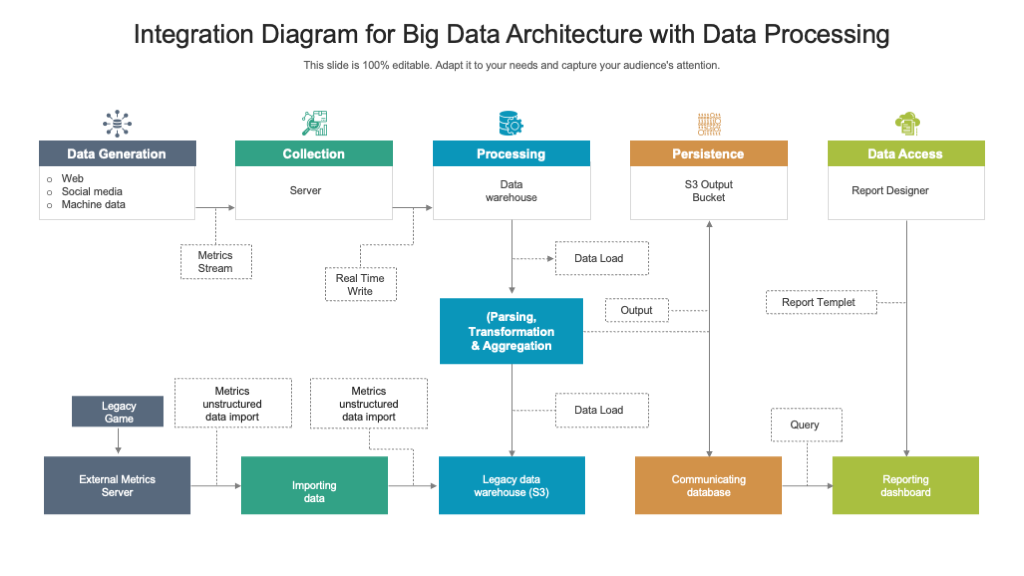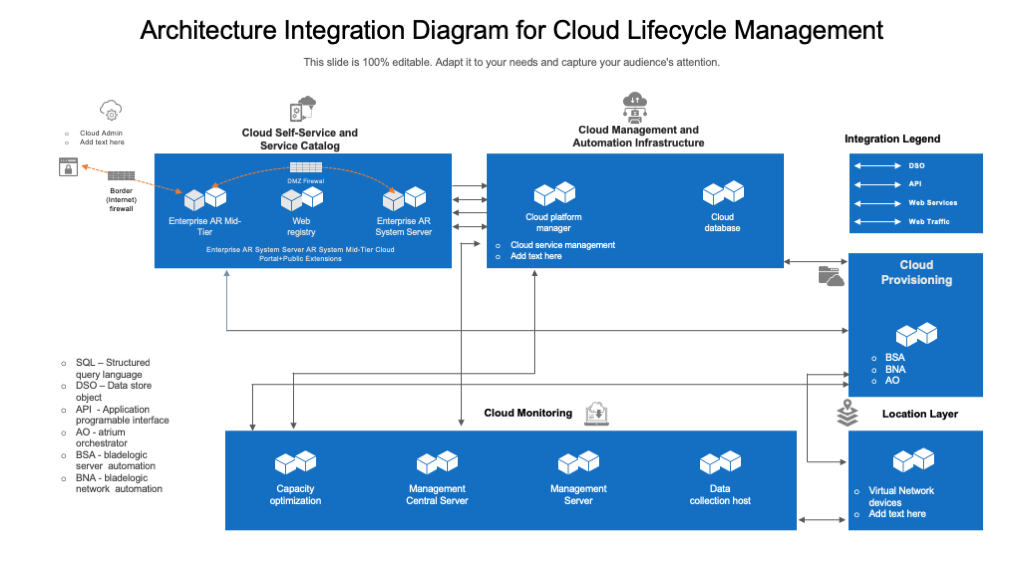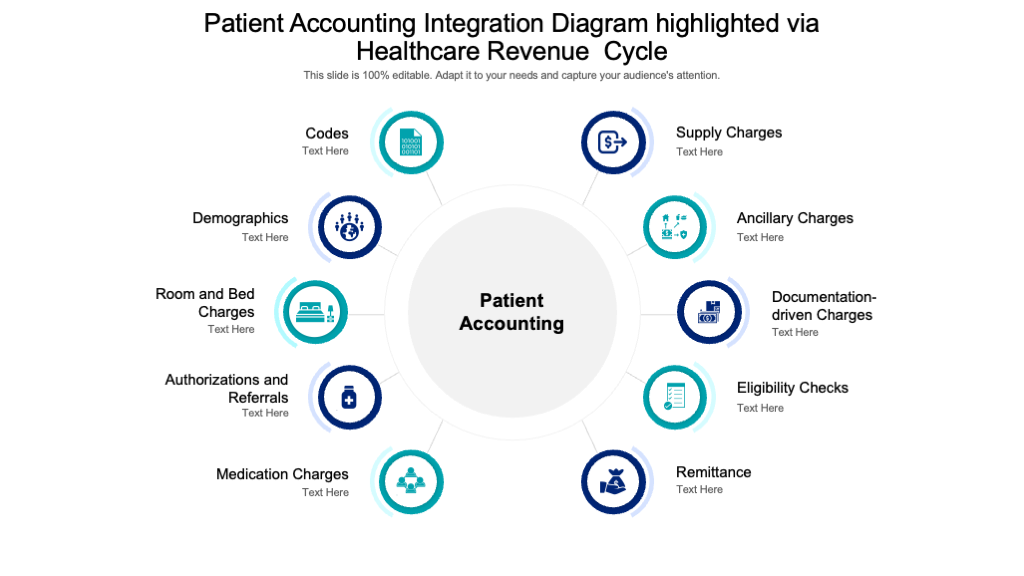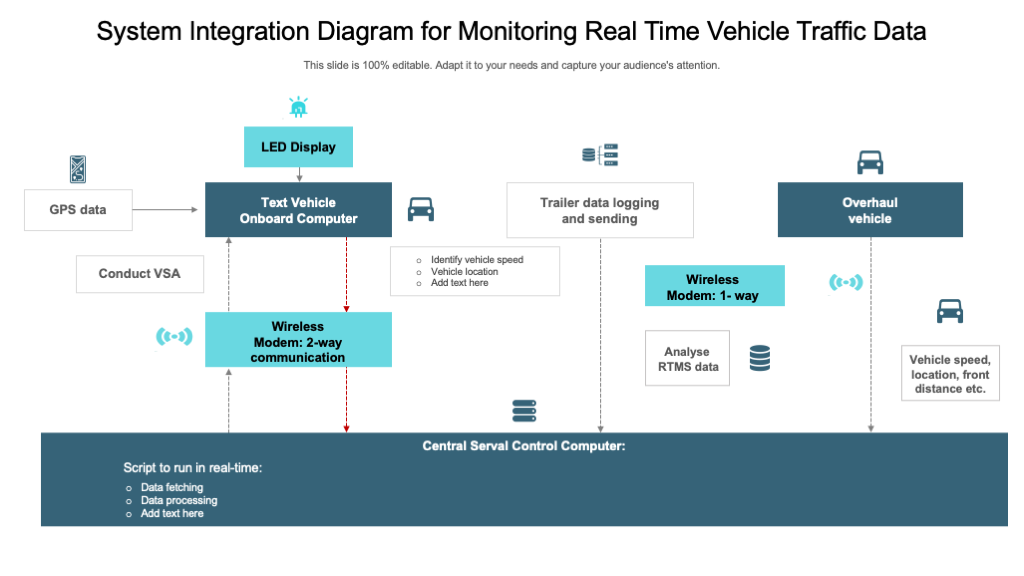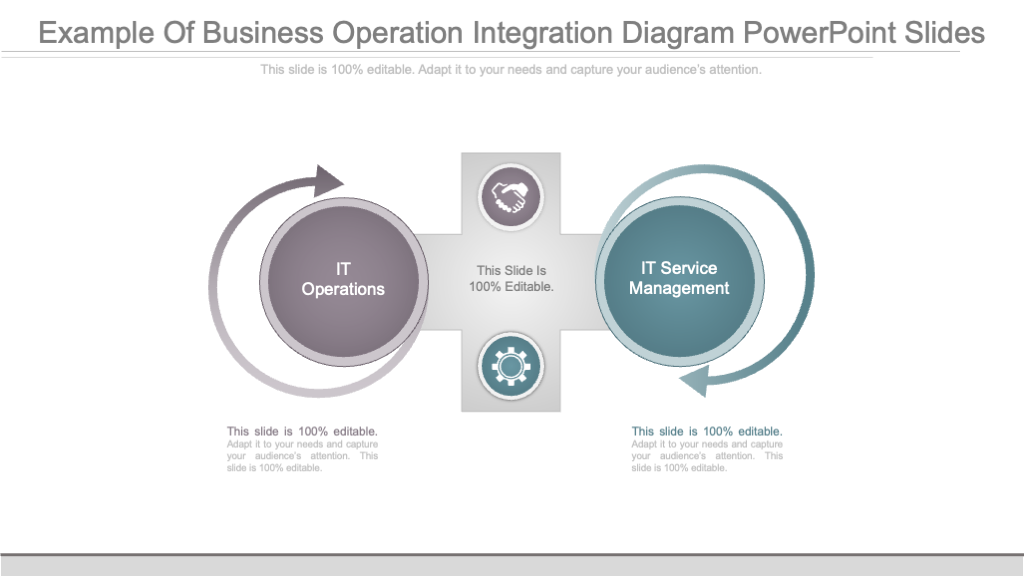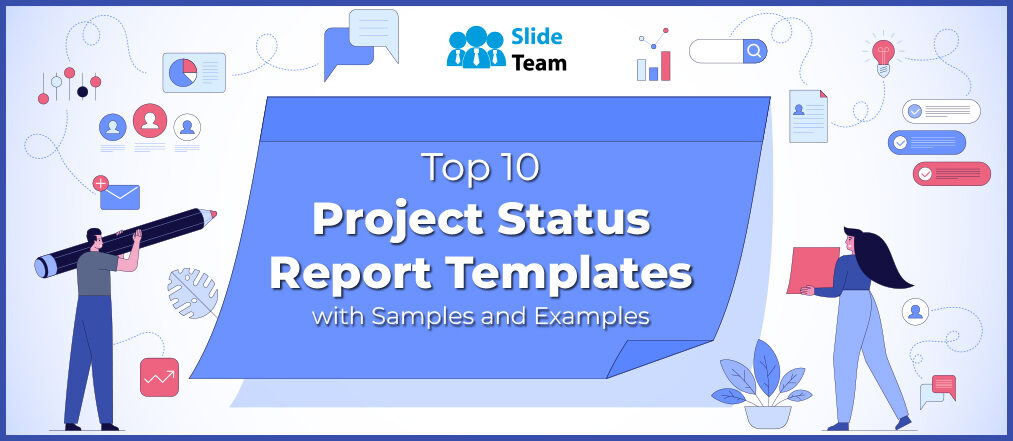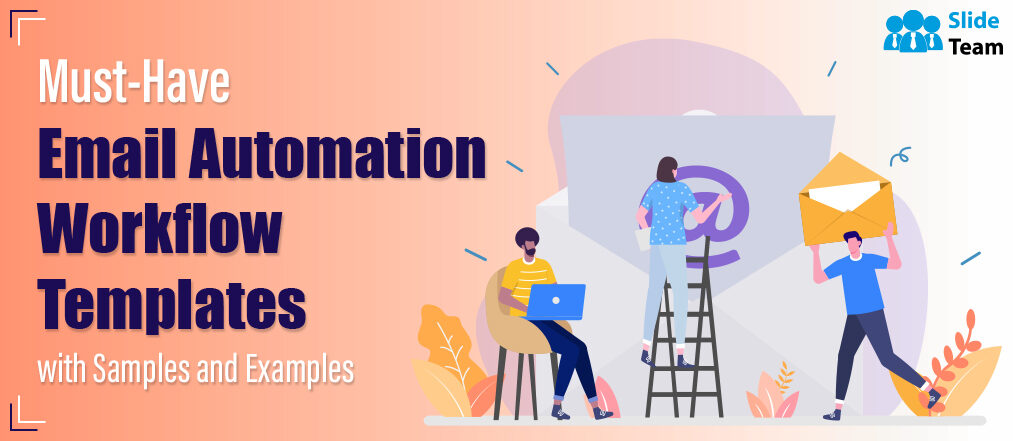Everything is interconnected. Nowhere is this maxim more accurate than in the business world, where a slight change can produce big results. For instance, a small drop in oil prices fuels greater consumption.
An integration diagram comes in handy to understand the variables. An integration diagram typically refers to a visual representation that illustrates how components or systems are interconnected and interact with each other in an integrated environment. This type of diagram is used in software development, systems engineering, and business processes.
In the context of software development, for example, an integration diagram may depict the connections between software modules, APIs, databases, or external systems. These diagrams showcase how data and functionalities flow between them. In systems engineering, an integration diagram could illustrate the interdependencies between hardware and software components within a larger system. Integration diagrams, thus, help stakeholders understand the architecture, flow, and dependencies in an integrated system or process.
On this note, if you are a software professional struggling to bring integration flow into your projects and then guide your team about it, we have a helpful solution.
Enter our Integration Diagram Templates!
Best Integration Diagram Templates
Integration Diagram Templates are invaluable tools for businesses seeking to streamline their operations. These templates enhance clarity and understanding among team members. They serve as communication tools, enabling swift identification of potential bottlenecks or issues and facilitating efficient troubleshooting. These templates also play a crucial role in project planning, aiding in resource allocation and optimization. These also serve as living documentation, ensuring continuity and help in compliance with data governance standards.
Also, explore this blog on Communication Cycle Diagram encompassing guide, templates, and more
Let’s begin exploring these templates one by one!
Template 1: Integration Diagram for Big Data Architecture
This Integration Diagram PPT Slide illustrates the flow of your big data architecture. Starting with data generation, collection, and processing, it progresses through persistence and data access. The processing stage leads to transformation and aggregation. This slide incorporates essential steps such as importing data, legacy data warehousing, communicating with the database, and culminating in the reporting dashboard. If you want to communicate the architectural flow and foster an informed team, this tool is a must-have. Download it now for a clearer representation of your big data journey.
Template 2: Architecture Integration Diagram for Cloud Lifecycle Management
Leverage this PowerPoint slide to illustrate the integration architecture for cloud lifecycle management. The slide covers key topics such as cloud self-service and service catalog, automation infrastructure, cloud monitoring, integration legend, and location layer. Each of these components is categorized on the slide, providing an overview of the processes involved. Additionally, the slide defines specific techniques associated with each step, offering a structured and informative representation of the cloud lifecycle management architecture. Get it now!
Explore this blog with the top 10 Project Integration Management Templates with samples and examples!
Template 3: Patient Accounting Integration Diagram
This comprehensive template visualizes the intricate processes of patient accounting, from supply and ancillary charges to eligibility checks and remittances. Designed for healthcare professionals, it includes representations of medication charges, room and bed charges, and more. Streamline your financial workflows by mapping out every facet of patient accounting, ensuring accuracy and efficiency in revenue cycle management. Enhance your healthcare financial operations with this indispensable tool, providing clarity and insight for enhanced financial performance.
Template 4: System Integration Diagram for Vehicle Traffic Data
This PPT Template offers a visual roadmap for monitoring real-time traffic data, facilitating insights for smoother traffic flow. With a focus on central server control, it optimizes communication and coordination among components, ensuring seamless integration. Enhance your traffic management strategy by leveraging this user-friendly template, providing a clear and concise overview of the system's interconnected components. Streamline your approach to traffic data integration and control for a more responsive and effective system. Download it now!
Template 5: Business Operation Integration Diagram PPT Slide
Revolutionize your business operations with our Business Operation Integration Diagram PPT Slide. This slide illustrates the integration of IT Operations and IT Service Management, providing a visual guide for streamlined processes. Enhance communication and coordination across your business components, fostering efficiency and collaboration. Elevate your operational strategy with this user-friendly tool, offering a clear roadmap for integrated and optimized business performance.
Strengthen your backbone
Data integration is the backbone of efficient business operations and smart decision-making. The integration diagram acts like a GPS, helping businesses navigate through the complexities of data processes, from creation to transformation. If you're on the lookout for a hands-on tool to make sense of it all, our Integration Diagram Template is your go-to solution. Grab it now to give your team a visual guide to your data architecture, making collaboration, problem-solving, and planning a breeze. Download now!
PS. If you are looking for Project Management Templates, here’s a handy guide with the most popular samples and examples.





 Customer Reviews
Customer Reviews