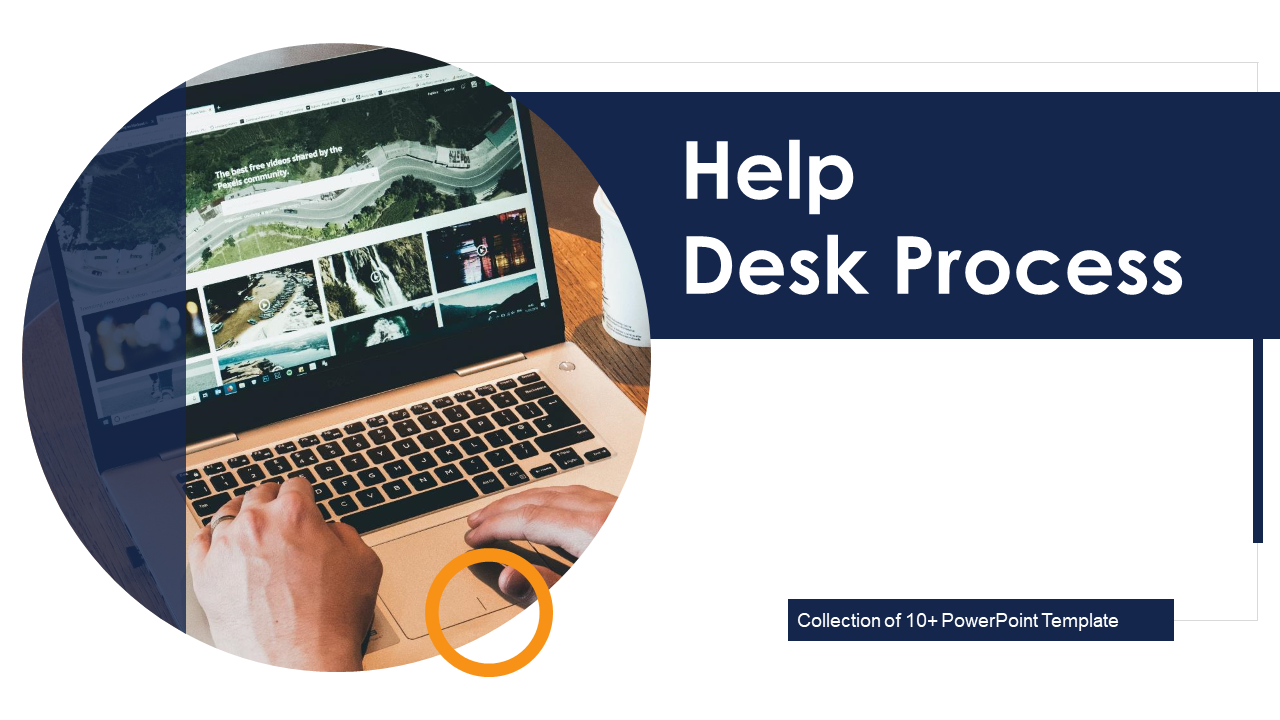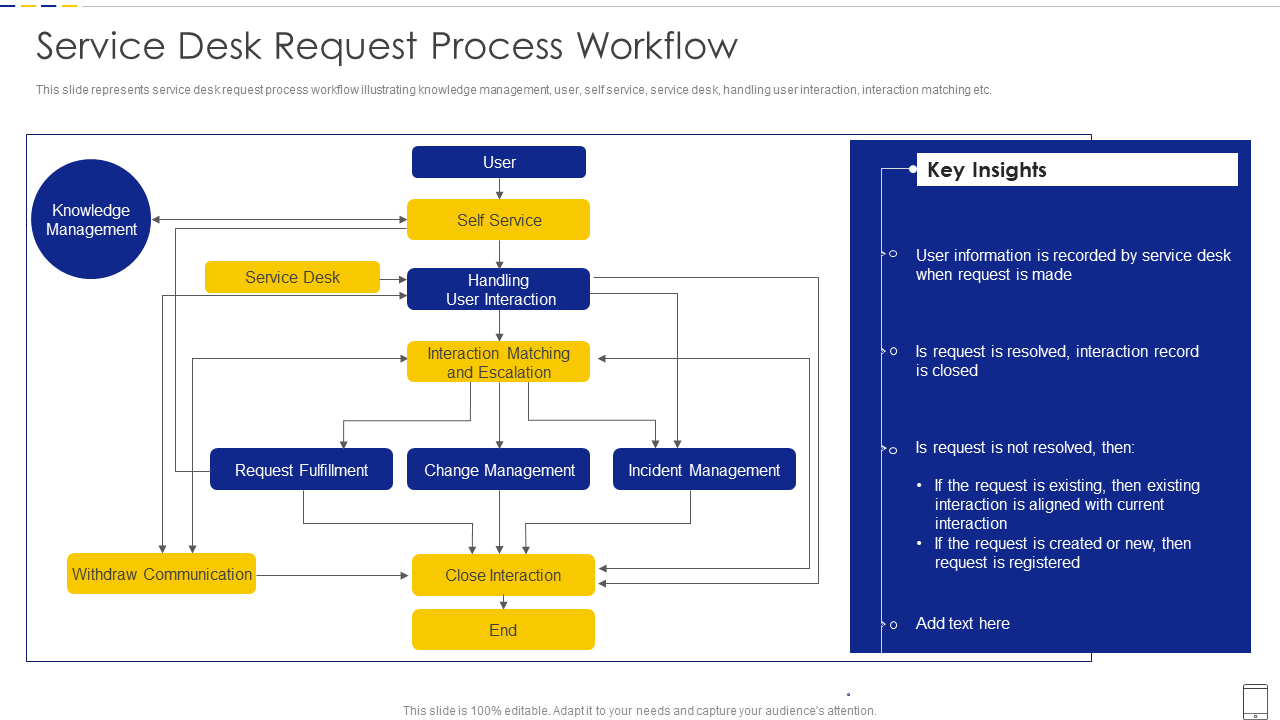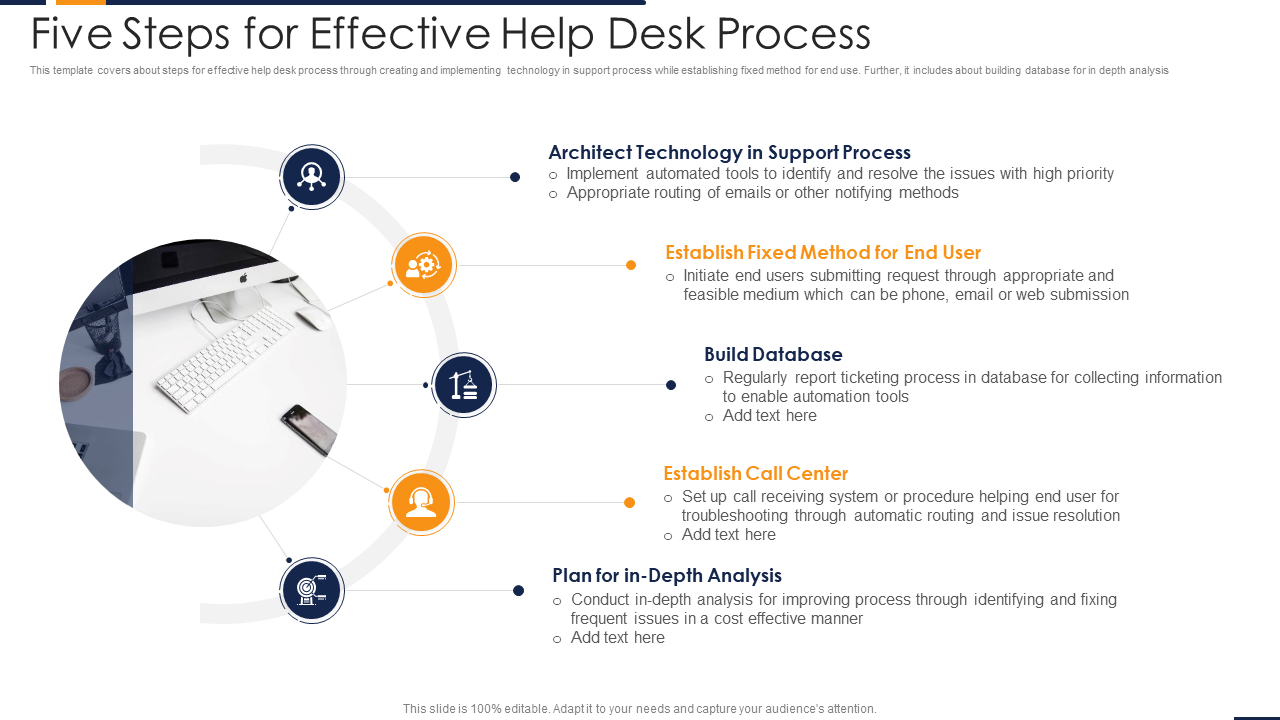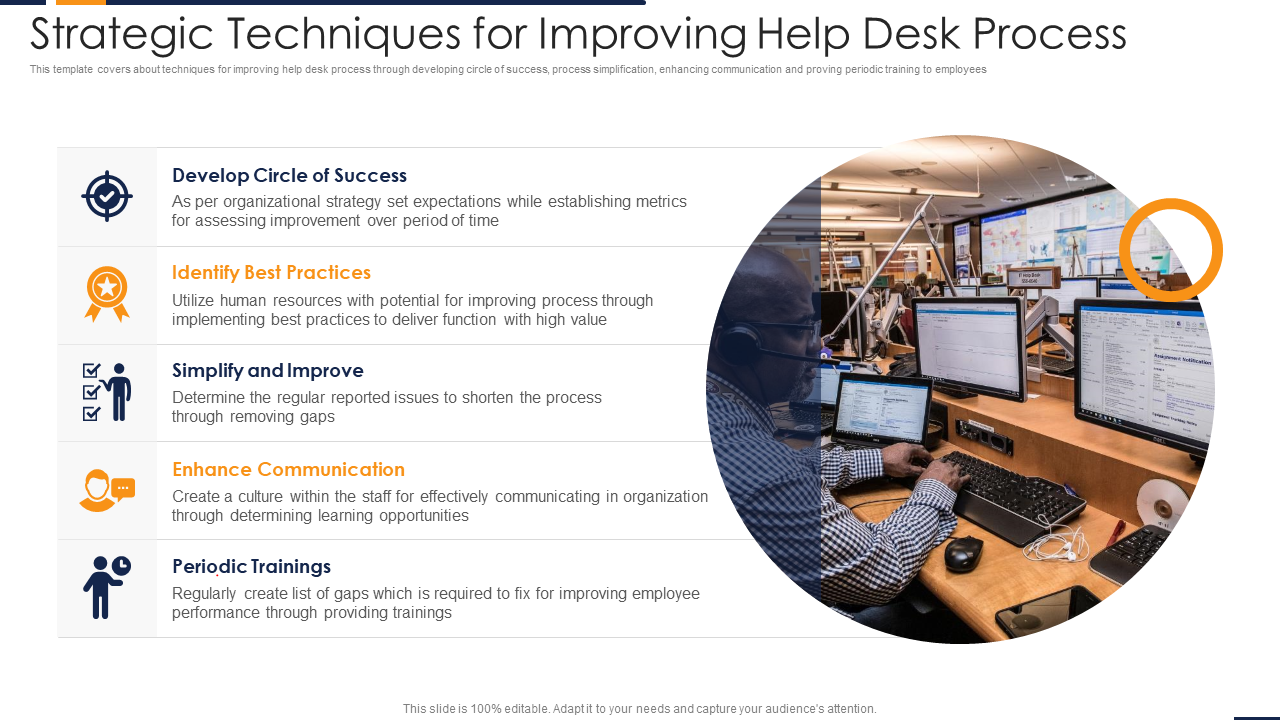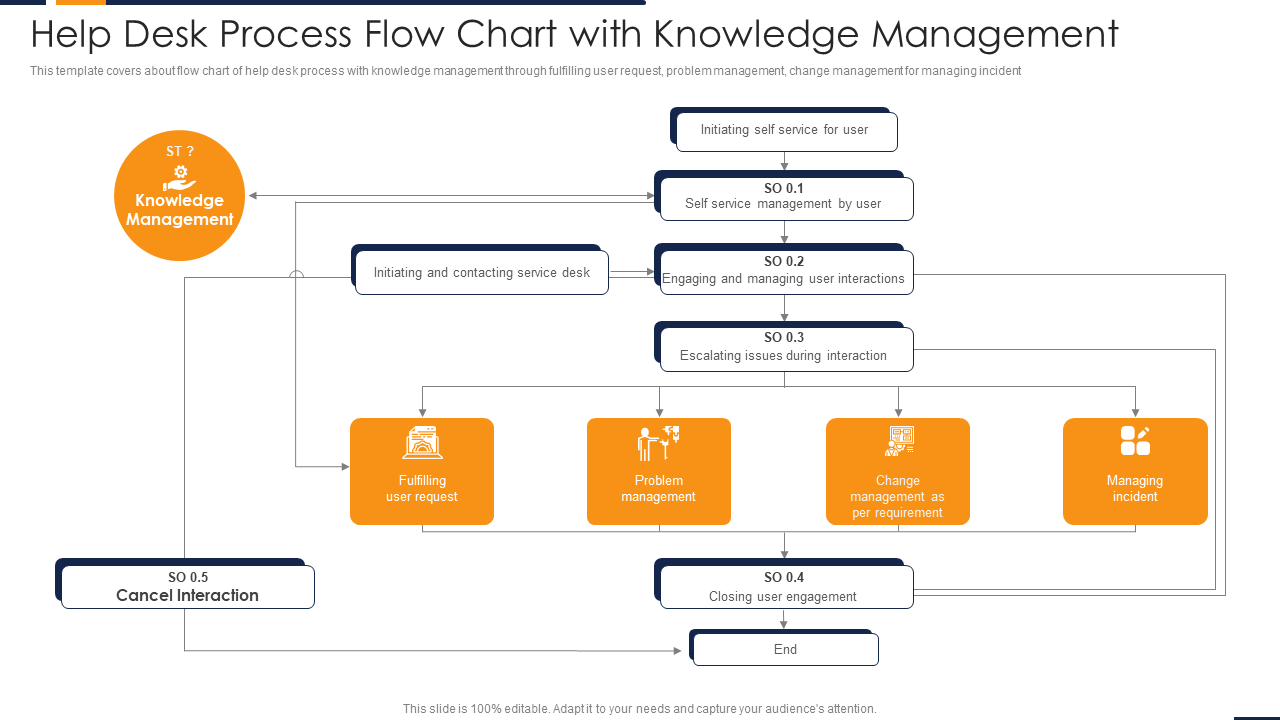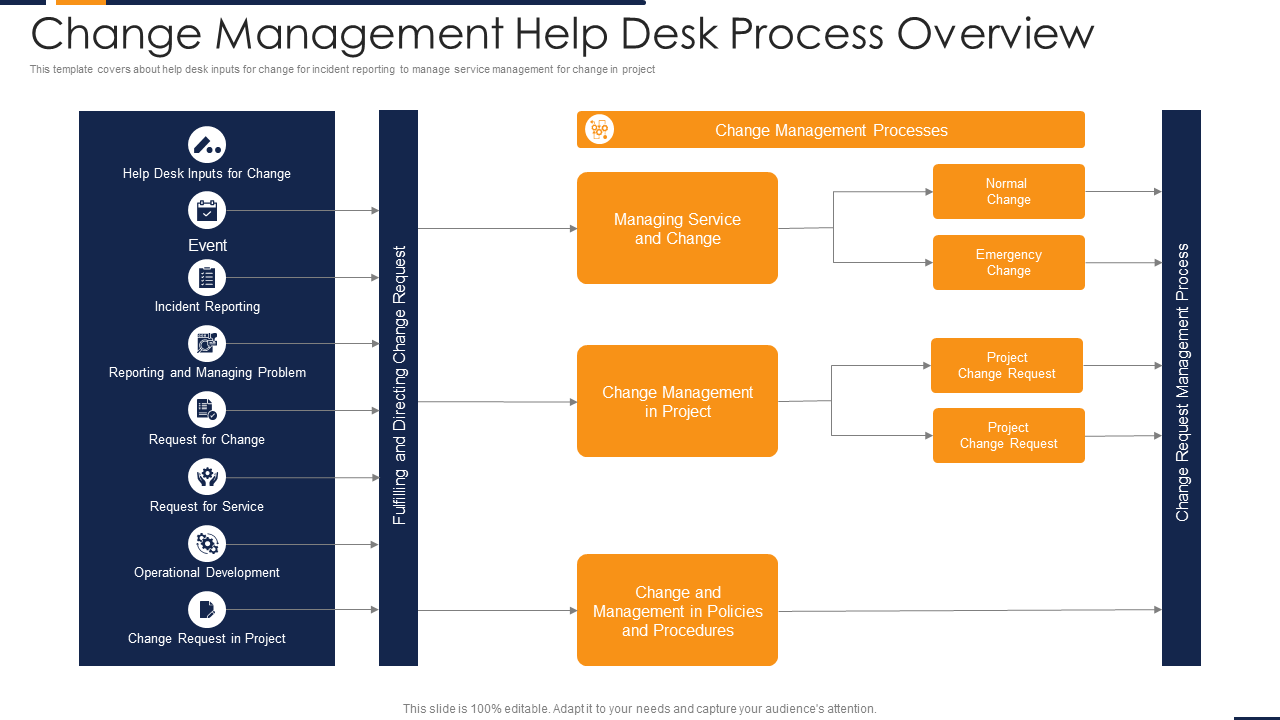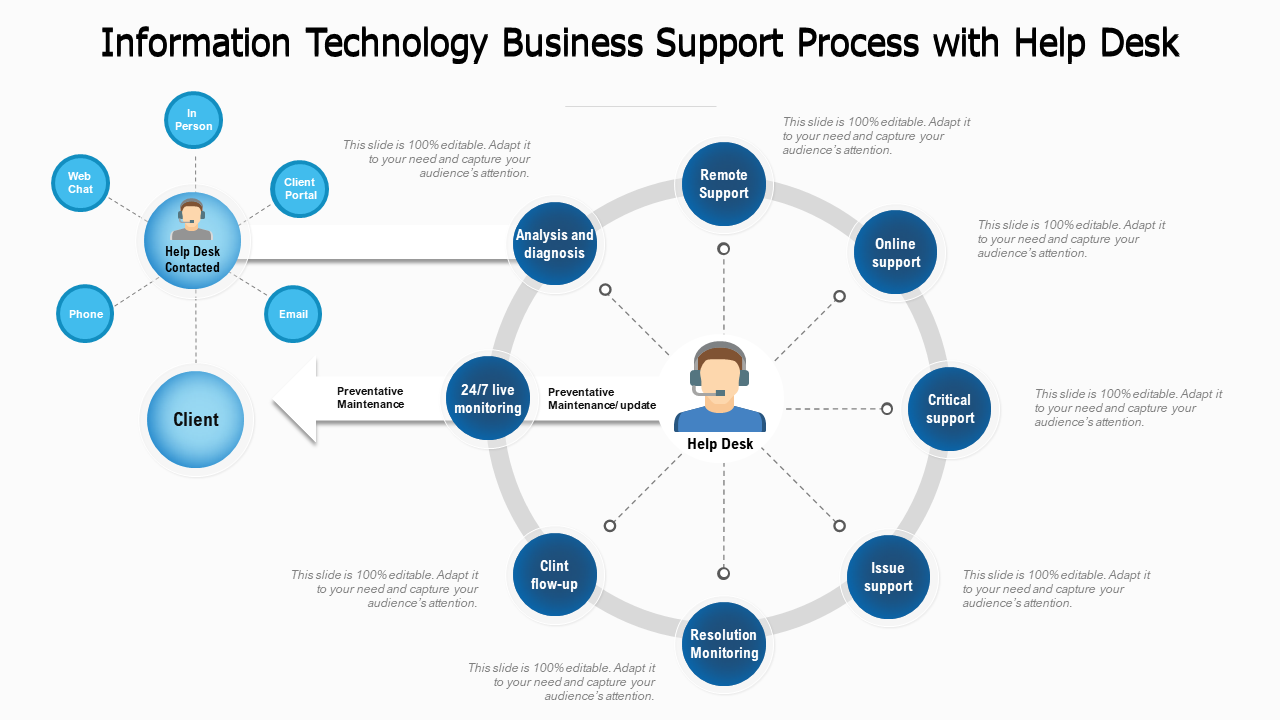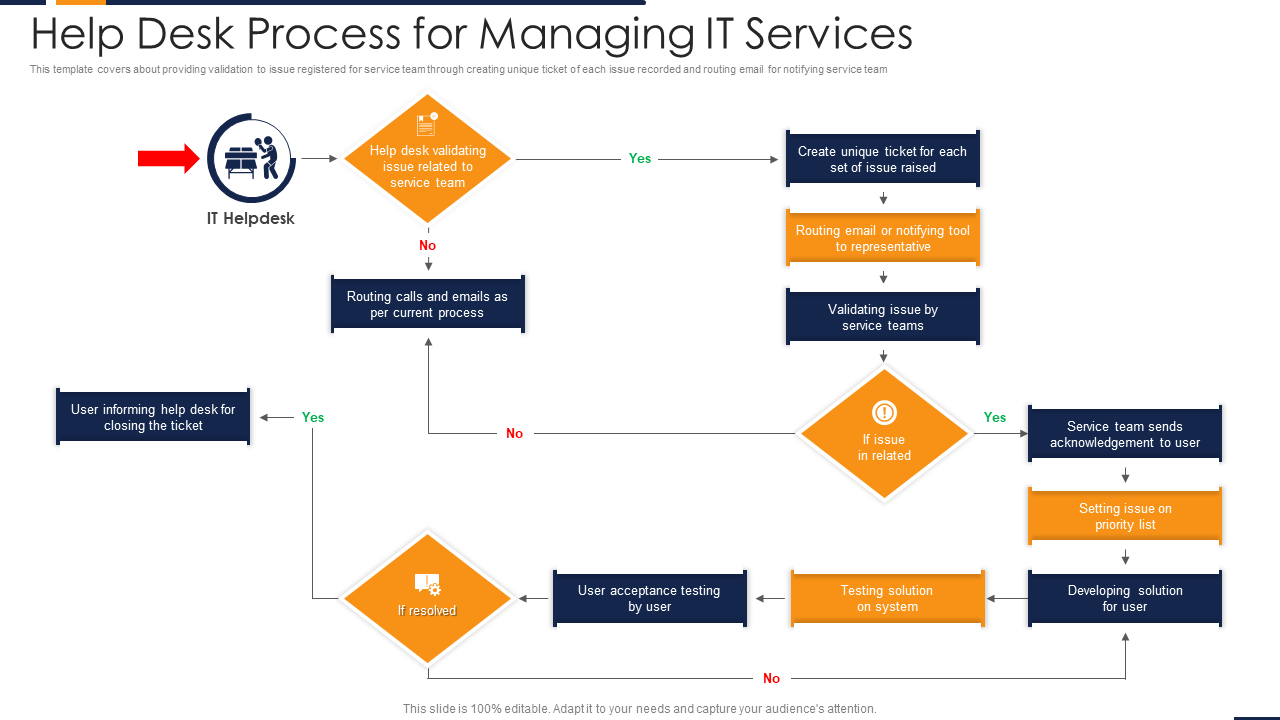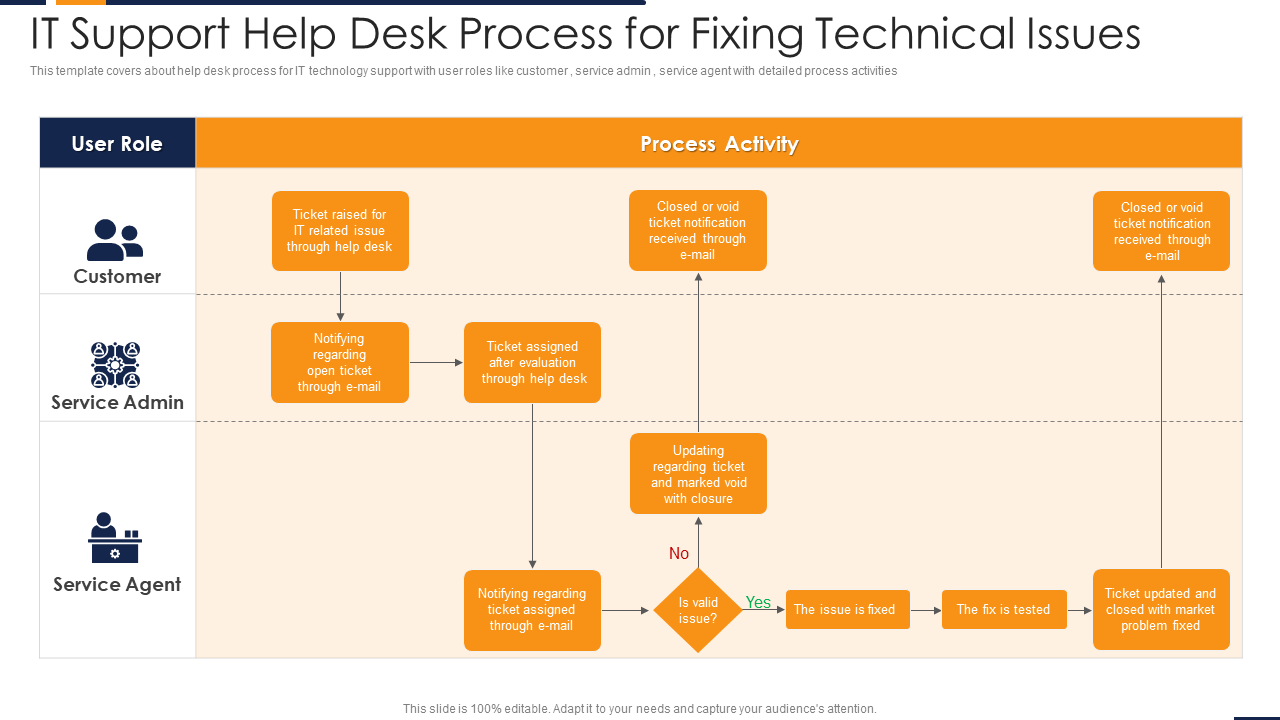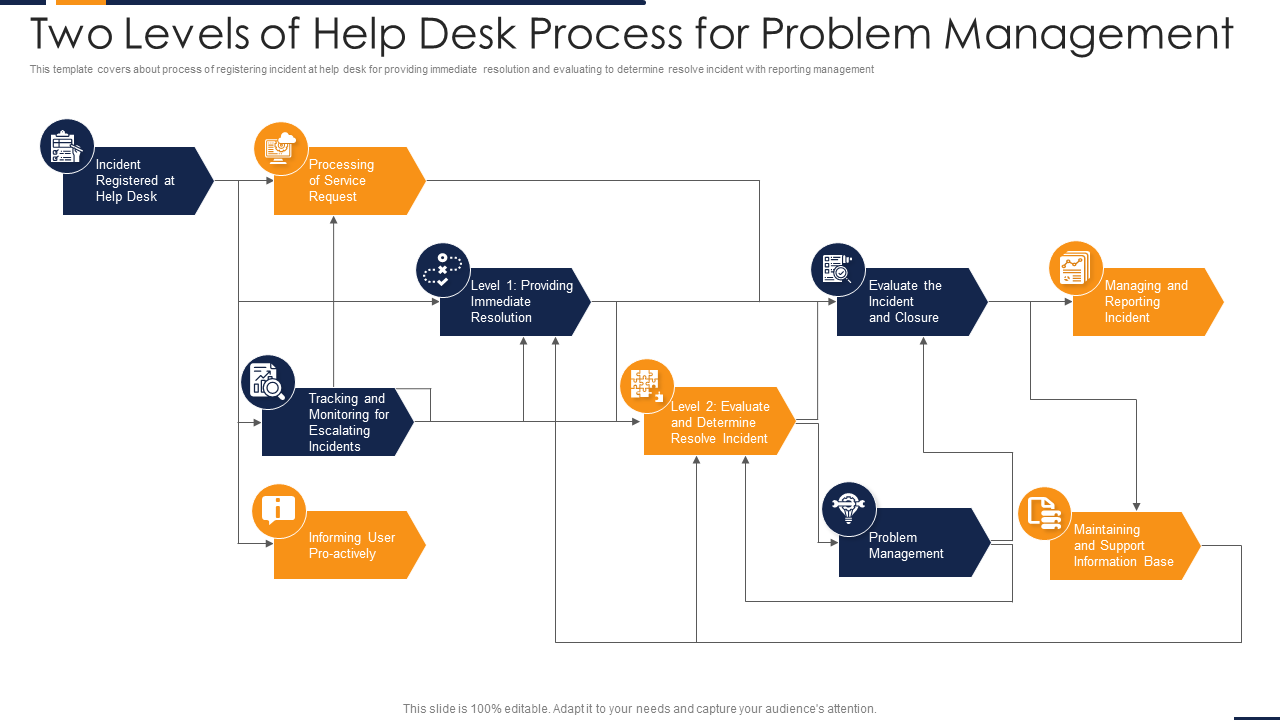The quality of a company’s customer service can make (or break) the bank. True! Customer service statistics show how crucial excellent customer service can be for your bottom line. Even in times of rising competition and turbulence in the economy, their continued patronage for your products or services helps your company succeed. When customers have questions or problems that need to be addressed, your company’s customer service, and more specifically the help desk, has to be in top shape to ensure a great experience.
It is a crucial business tool that helps reduce downtime in customer support services. It ensures customer’s enquiries are promptly answered to increase the efficiency and productivity of your company. Your help desk is a one-stop-shop for user’s questions and needs.
The blog delves deep into one of the departments that spend the most time with your customers i.e. Customer Service. This guide explores the importance of help desk as the single-window of communication with customers and provides you with the SOPs for improving workflow performance. SlideTeam has compiled an exclusive list of Top 10 Help Desk Process Flow Templates to help businesses streamline their customers’ experiences and resolve problems with efficiency.
These PPTs are crucial tool to customize your first point-of-interaction with your customers and establish a business support process. The graphics document processes that a service rep or agents must go through to resolve customer issues. Download, personalize and share this workflow to ensure your whole team is on the same page. Easy enough?
Cultivate a loyal customer base with our content ready 25 Best Customer Service PowerPoint Templates and move towards conquering the highest peak in the business world, of customer delight and satisfaction.
Revamp the soul of your customer service and provide a seamless customer service experience to your customers.
Template 1: Help Desk Process PPT
Your help desk serves as the focal point of your customer service operations. Use this PPT Template to lead your team in developing strong help desk workflows and improving them. This deck has been created using top-notch visuals, images, graphics, etc. to redefine your main point of contact with customers. The template includes researched information about help desk workflow across organizations to serve as examples. Employ this deck to design your own workflows and improve the effectiveness of your support process. Grab, customize, and distribute the copies to share clearly-earmarked stages, from quick actions to lengthy, complex procedures that every team member understands. Download this right away to rise above customer service challenges.
Template 2: Service Desk Request Process Workflow Template
Want to incorporate the best practices of IT service management into the service desk? Use our well-structured PPT Slide to help the service desk assist clients, guarantee data integrity, and improve internal communication. This sample workflow presentation template shows the stages a service request goes through before it is completed and closed. Depending on the needs of the organization, this process can be modified. Employ this PPT Template to show how to resolve basic user requests (like complaints and compliments) and escalate others into fulfilment processes (like incident management) that require additional action. Download this right away to showcase steps needed to complete an interaction.
Template 3: Five Steps for Effective Help Desk Process Template
Make the most of your help desk’s workflow with this PPT. This presentation template contains 5 practical steps to increase end-user engagement and revamp the face of your customer service team. The PPT offers advice on how to design technology into the support process, create a fixed method for the user, develop a database, set up a call center, and create a plan for in-depth analysis. Download, amend, and brainstorm for a comprehensive review!
Template 4: Strategic Techniques for Improving Help Desk Process
Are you looking for help desk improvement ideas to cater to customers’ needs and grievances? This PPT from SlideTeam is the best pick. This pre-made presentation template covers methods for enhancing the help desk procedure through five stages: Creating a circle of success; streamlining the process; enhancing communication; and offering routine employee training. Deploy this slide to organize your help desk infrastructure for fantastic results. Download this PPT Template now to provide top-notch customer service.
Template 5: Help Desk Process Flow Chart with Knowledge Management
Use this PPT Template to illustrate the knowledge management system in your organization. This infographic turns help desk workflow to a simple and concise flow chart. This helps the team and customers understand the process. This template addresses key phases of user interaction, including user requests, problem-solving, and change management for incident management. Develop a knowledge-sharing culture in your company to produce a team that is flexible, coordinated, engaged, resilient, and high-functioning. Get it now!
Template 6: Change Management Help Desk Process Overview
Help your organization keep up with industry trends with effective changes. Demonstrate a process for rolling out changes without affecting the rest of your organization with a download of this PPT Template. This presentation template also includes sections on managing service and change, project change management, regular change, and emergency change. This PowerPoint Presentation available and easily adaptable. Get it and optimize workflow.
Template 7: IT Business Support Process with Help Desk
Use our PPT Template on IT Help Desk to provide your IT team with the resources they need to track and resolve issues across distribution channels in a single workspace. Critical components like analysis, resolution monitoring, critical support, online support, issue support, and client follow-up are included on this slide. Employees and members of the IT team can use this PPT Template to track issues, troubleshoot issues, and receive support for goods, services, or procedures. This presentation template offers a thorough breakdown of the IT support procedure. This PowerPoint presentation is available for immediate download and customization.
Template 8: Help Desk Process for Managing IT Services
Use this premium collection of slides to offer comprehensive visibility and centralized management of IT issues. This PPT template offers a thorough setup of the IT services help desk procedure to guarantee that your company experiences no downtime. This template addresses validating issues submitted to the service team through the creation of individual tickets for each issue submitted. This presentation template will assist you in exceeding customer expectations by delivering a seamless omni-channel service experience. Download it right away and customize it with your data.
Template 9: IT Support Help Desk Process for Fixing Technical Issues
Want to maintain your own tech team to support technical issues that can arise as a result of regular business operations? Create an internal IT support help desk with the help of this well-researched PPT template. This template includes comprehensive process activities that outline the essential components of the required IT support. Use this slide to create your first line of specialized, in-depth knowledge and experience for direct tech support. This PowerPoint Template is creatively designed and simple to edit. Start downloading now.
Template 10: Two Levels of Help Desk Process for Problem Management
Establish a thorough support ticket system to facilitate better client communication for your business. Cover essential steps in reporting an incident to the help desk using this pre-made PPT Template. This will make it easier to provide prompt assistance and assess the situation. The two levels of support are presented in this infographic, along with incident registered at help desk, processing of service request, managing and reporting incident, maintaining and support, information base, problem management, and informing user proactively. Download it now!
Own customer issues, from start to finish
Agents at the help desk are tasked with many things simultaneously. Create and improve your help desk process flow so that it clearly outlines each step involved in responding to a customer's query. By examining the tickets handled and the resources needed to move between steps in the process flow, you can identify process bottlenecks and address these. Use these PPT Templates to ensure that problems are resolved consistently and that you are able to perform a more preventive role. Explore our customer service flowchart templates to move toward offering a high-class customer service process!
PS. Check out our guide to the most well-researched content on Customer Service Course to train and encourage your staff to adopt customer service as an ethos.
FAQs ON HELP DESK PROCESS FLOW
What are the benefits of help desk?
A help desk system streamlines the process of resolving issues, centralizes data, and sends email alerts to keep everyone informed. Additionally, employees can contact the help desk team by email or a custom web form to submit a ticket rather than locating a tech support representative to request assistance. The process will then be more convenient for everyone involved as the help desk software receives, logs, and assigns issues to help desk technicians.
Help desks not only standardize communication but also maintain thorough records of all reported issues, making it simpler to follow updates and provide reports on the work that was completed (handy for end-of-year reviews).
Explore Service desks management templates to focus on the corporate strategy and build a single point of contact between IT management and its users.
How to set up a Help Desk Workflow?
Building a strong organizational structure for your help desk aids in defining roles and responsibilities, enforcing improved processes, and outlining the sequence in which specific actions are taken and prioritized, all of which help to hold each area of your business accountable.
A) Adjust your workflows to meet your specific needs. Spend some time setting up the ideal automation tool that will enable you to design your own workflows that are consistent with the procedures that your team needs.
B) Keep track of your workflow documenting your workflows for public viewing is essential to getting them adopted. If you don't make your workflows accessible, your agents won't be aware of these. To ensure that your workflows are implemented, make sure they are accessible for quick reference.
C) Design a ticket escalation process with the aid of a ticket escalation procedure, your customer support team can collaborate easily and offer superior customer service. Your agents will know who to pass tickets off to, and when, if you have workflows governing the ticket escalation process. It avoids unnecessary back and forth. Expedited resolution is the goal of the ticket escalation process. The quicker a ticket is resolved, the sooner it can be closed and the customer’s issue be resolved.
D) Make your workflows automated. You can automate your workflows with software to save time and work more productively. Agents should not be performing many tasks or business operations manually when there may be a more effective way to do it. Use help desk software to make your process more efficient.
Download the free Help Desk Process Flow PDF.


![Top 10 Help Desk Process Flow Templates with Samples and Examples [Free PDF Attached]](https://www.slideteam.net/wp/wp-content/uploads/2022/10/Help-Desk-Process-Flow-Templates-1013x441.png)


 Customer Reviews
Customer Reviews